display Lexus IS250 2007 Basic Functions / LEXUS 2007 IS350/250 (OM53578U) User Guide
[x] Cancel search | Manufacturer: LEXUS, Model Year: 2007, Model line: IS250, Model: Lexus IS250 2007Pages: 445, PDF Size: 9.85 MB
Page 129 of 445

111
2-2. Instrument cluster
2
When driving
Speed and tacho indicators
■Turning the indicator ON/OFF
Bring up the satellite switch mode
on the multi-information display.
Press the switch, switch, or the
ON/OFF button.
Select the item whose setting is to
be changed.
Press or switch to display the
item whose setting is to be
changed.
Change the settings.
Press ON/OFF button to change
the settings (e.g. ON/OFF).
STEP1
STEP2
STEP3
Page 131 of 445

113
2-2. Instrument cluster
2
When driving
Push the or switch within 6 seconds of the speedometer or tachome-
ter needle moving to change the setting of the desired speed, then turn
the indicator mode to ON by pushing the ON/OFF button.
Pushing and holding the switch changes values at a faster rate.
If the satellite switch is not operated for some time, the multi-information dis-
play returns to its previously displayed content.
The yellow indicator is displayed to indicate that the desired speed has
been set.
STEP2
■Speed indicator display conditions and vehicle speed setting range
Vehicle speed setting range: Approximately 30 to 100 mph
(approximately 50 to 160 km/h)
When the maximum speed is selected, the speed indicator comes on only in red.
■Tacho indicator display conditions and engine speed setting range
Engine rpm setting range: Approximately 2000 to 6500 rpm (r/min)
When the maximum rpms is selected, the tacho indicator comes on only in red.
Page 133 of 445

115
2-2. Instrument cluster
2
When driving
Indicators and warning lights
The indicator and warning lights on the instrument cluster and center
panel inform the driver of the status of the vehicle’s various systems.
Instrument cluster
The units used on the speedometer and the tachometer gauge display may
differ depending on the model/type.
Center panel
Page 136 of 445

118
2-2. Instrument cluster
Multi-information display
The multi-information display presents the driver with a variety of driving-
related data, including the current outside air temperature.
●Trip information (P. 119)
Displays driving range, fuel con-
sumption and other cruising
related information.
●Satellite switch mode display
(P. 222)
This switch is used to configure
various function settings.
●Lexus parking assist-sensor
display (if equipped)
Automatically displayed when
using Lexus parking assist-sen-
sor.
●Dynamic radar cruise con-
trol display (if equipped)
(P. 133)
Automatically displayed when
using dynamic radar cruise con-
trol.
●Warning messages
(P. 3 4 4 )
Automatically displayed when a
malfunction occurs in one of the
vehicle’s systems.
Page 137 of 445

119
2-2. Instrument cluster
2
When driving
Trip information
Display items can be switched by
pushing the DISP switch.
Without navigation system
With navigation system
■Outside temperature
Displays the outside air temperature.
The temperature range that can be displayed is from
-40F (40C) to 122F (50C).
When the temperature drops to 37F (3C), the dig-
its of the display will flash for 10 seconds.
Page 138 of 445
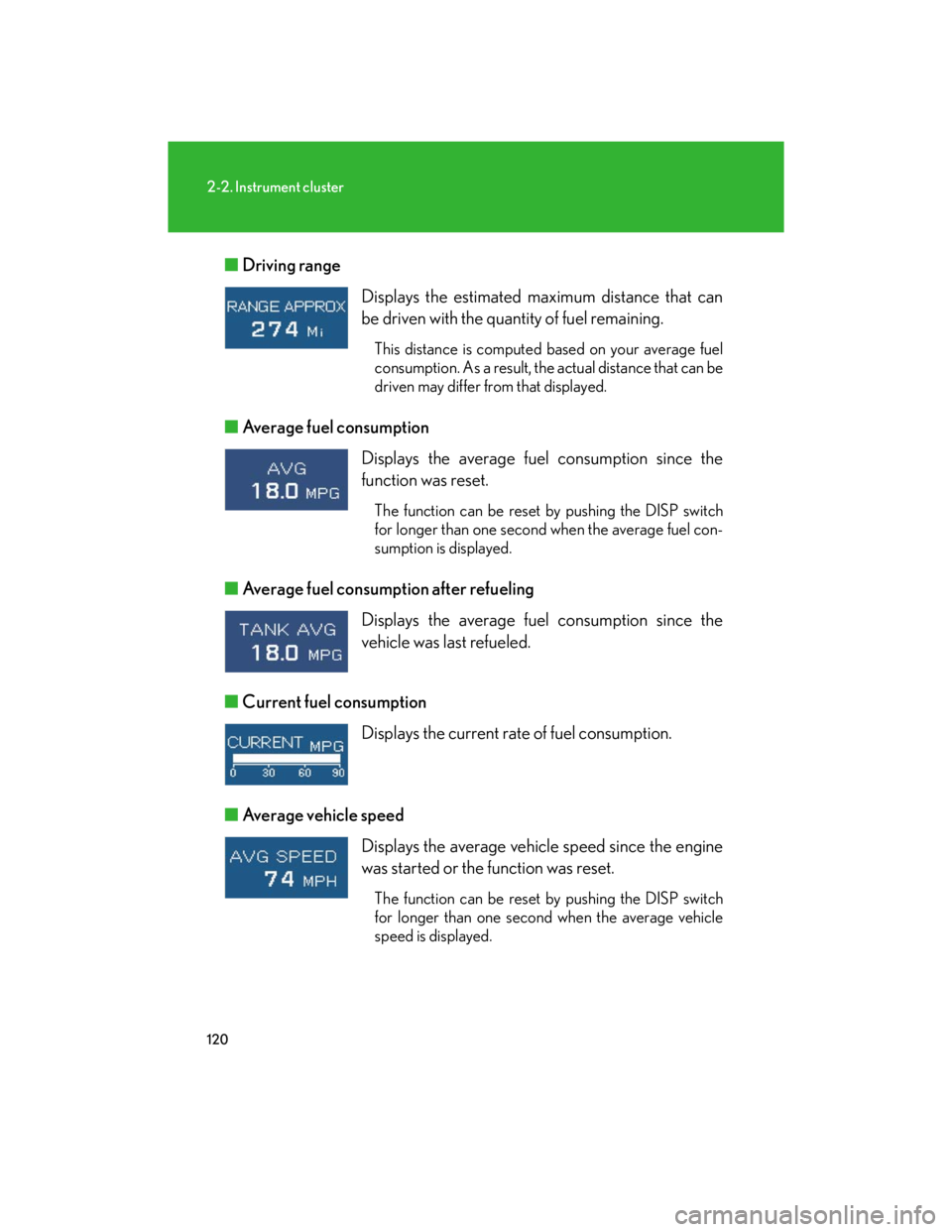
120
2-2. Instrument cluster
■Driving range
■Average fuel consumption
■Average fuel consumption after refueling
■Current fuel consumption
■Average vehicle speed Displays the estimated maximum distance that can
be driven with the quantity of fuel remaining.
This distance is computed based on your average fuel
consumption. As a result, the actual distance that can be
driven may differ from that displayed.
Displays the average fuel consumption since the
function was reset.
The function can be reset by pushing the DISP switch
for longer than one second when the average fuel con-
sumption is displayed.
Displays the average fuel consumption since the
vehicle was last refueled.
Displays the current rate of fuel consumption.
Displays the average vehicle speed since the engine
was started or the function was reset.
The function can be reset by pushing the DISP switch
for longer than one second when the average vehicle
speed is displayed.
Page 139 of 445

121
2-2. Instrument cluster
2
When driving
■Gear position display
(vehicles with an automatic transmission only)
Indicates the current gear, and the range of gears
that is available when the shift lever is in the S or D
position. the gear range is shown by the number of
dots () and the current gear is shown as a number.
The transmission automatically selects the gears
within the driver selected gear range.
In the illustration to the left, a range of 6 available gears
(1 through 6) has been selected by the driver. (The shift
lever is in the D or S position with 6 ranges enabled) It is
possible for the transmission to automatically select
between all 6 of the gears. In this case, the transmission
has selected third gear.
■System check display
After switching the engine switch to IG-ON mode, CHECK is displayed while sys-
tem operation is checked. When the system check is complete, COMPLETED is
displayed before returning to the normal screen.
CAUTION
■The information display at low temperatures
Allow the interior of the vehicle to warm up before using the liquid crystal informa-
tion display. At extremely low temperatures, the information display monitor may
respond slowly, and display changes may be delayed.
For example, there is a lag between the driver's shifting and the new gear number
appearing on the display. This lag could cause the driver to downshift again, causing
rapid and excessive engine braking and possibly an accident resulting in personal
death or injury.
Page 152 of 445

134
2-4. Using other driving systems
■Driving in the selected cruise control mode
Accelerate or decelerate to the
desired speed and press the
lever down to set.
■Adjusting the speed setting
Increase speed
Decrease speed
Hold the lever until the desired
speed setting is displayed.
In the constant speed control
mode, fine adjustment of the set
speed (approximately 1.0 mph
[1.6 km/h]) can be made by
lightly pressing the lever up or
down and releasing it.
■Canceling and resuming the speed setting
Cancel
Push the lever towards you to
cancel cruise control.
The setting is also canceled
when the brakes are applied.
Resume
To resume cruise control and
return to the set speed, push the
lever up.
Page 153 of 445

135
2-4. Using other driving systems
2
When driving
■Changing the vehicle-to-vehicle distance
Each push of the switch changes
the vehicle-to-vehicle distance
Long
Medium
Short
The vehicle-to-vehicle distance
is automatically set to the long
mode when the engine switch is
switched to IG-ON mode.
A mark will be displayed to indi-
cate the presence of the vehicle
if a vehicle is running ahead of
you.
Preceding
vehicle mark
Page 160 of 445

142
2-4. Using other driving systems
Lexus parking assist-sensor (if equipped)
The distance to obstacles measured by the sensors is communicated via
the multi-information display and a buzzer when parallel parking or
maneuvering into a garage. Always check the surrounding area when
using this system.
For vehicles equipped with a navigation system, refer to the separate “Navi-
gation System Owner’s Manual” for further details.
■Types of sensors
Front corner sensors
Rear corner sensors
Back sensors
■Multi-information display (P. 1 1 8 )
Front corner sensor opera-
tion
Rear corner sensor operation
Back sensor operation