display Lexus IS250 2007 Basic Functions / LEXUS 2007 IS350/250 (OM53578U) Owner's Guide
[x] Cancel search | Manufacturer: LEXUS, Model Year: 2007, Model line: IS250, Model: Lexus IS250 2007Pages: 445, PDF Size: 9.85 MB
Page 208 of 445
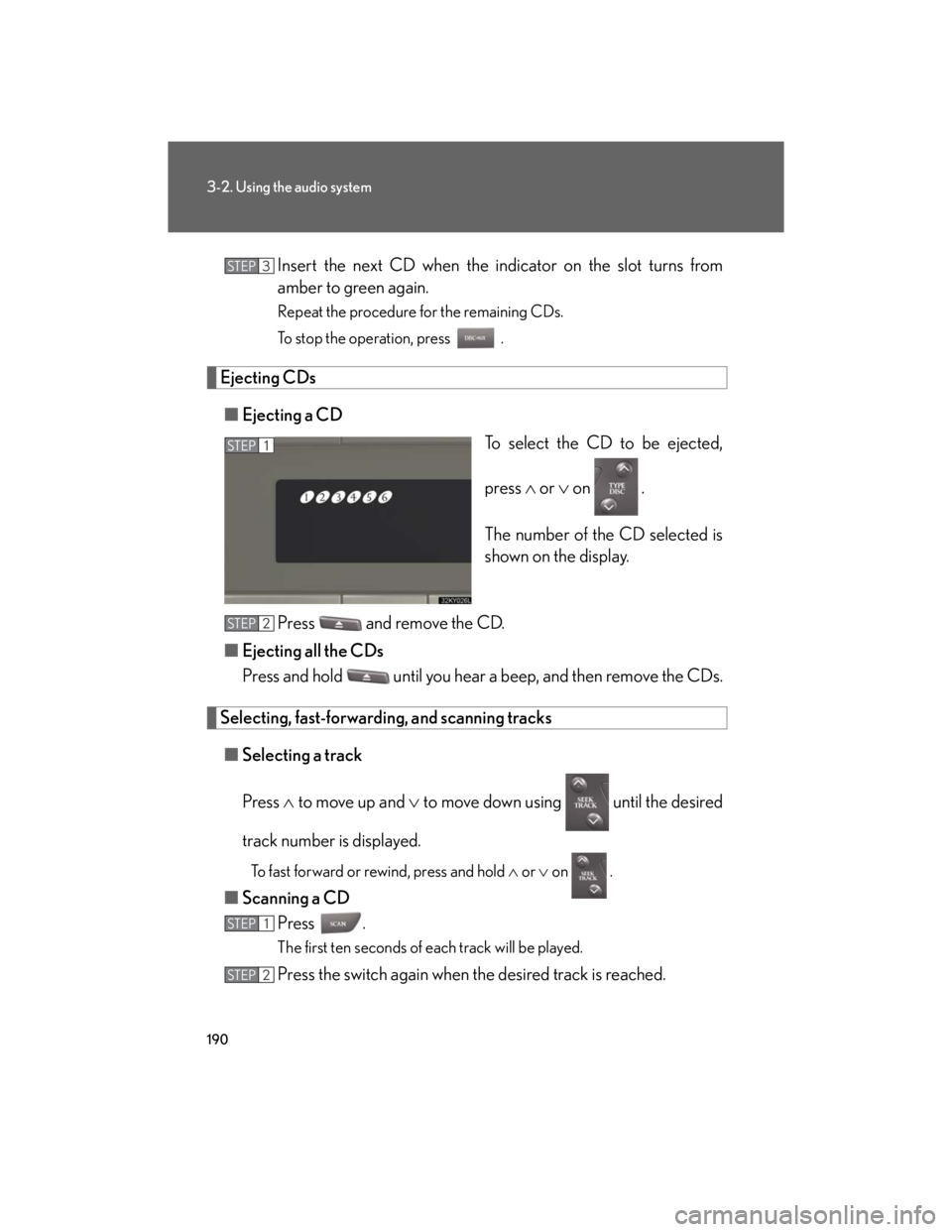
190
3-2. Using the audio system
Insert the next CD when the indicator on the slot turns from
amber to green again.
Repeat the procedure for the remaining CDs.
To stop the operation, press .
Ejecting CDs
■Ejecting a CD
To select the CD to be ejected,
press or on .
The number of the CD selected is
shown on the display.
Press and remove the CD.
■Ejecting all the CDs
Press and hold until you hear a beep, and then remove the CDs.
Selecting, fast-forwarding, and scanning tracks
■Selecting a track
Press to move up and to move down using until the desired
track number is displayed.
To fast forward or rewind, press and hold or on .
■Scanning a CD
Press .
The first ten seconds of each track will be played.
Press the switch again when the desired track is reached.
STEP3
STEP1
STEP2
STEP1
STEP2
Page 209 of 445
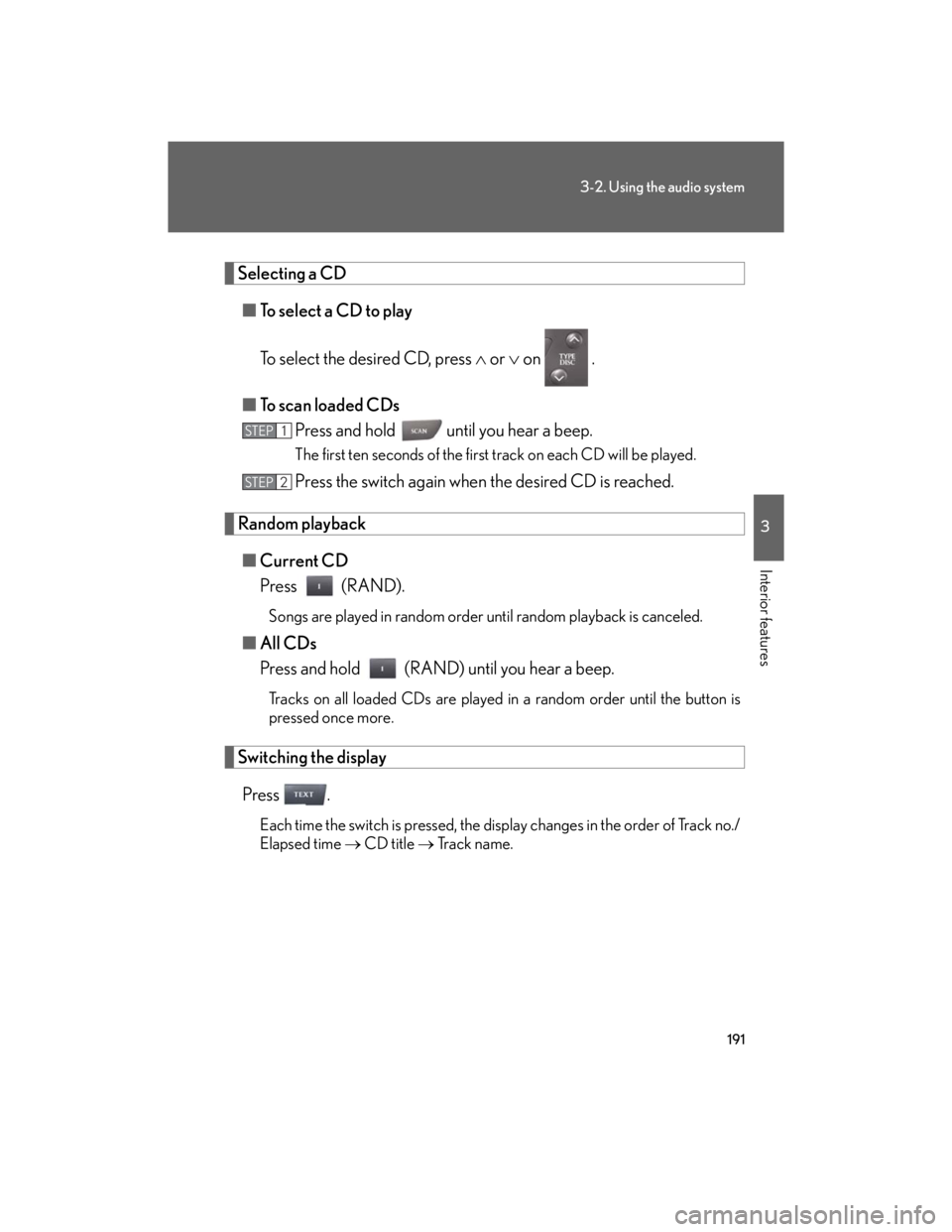
191
3-2. Using the audio system
3
Interior features
Selecting a CD
■To select a CD to play
To select the desired CD, press or on .
■To scan loaded CDs
Press and hold until you hear a beep.
The first ten seconds of the first track on each CD will be played.
Press the switch again when the desired CD is reached.
Random playback
■Current CD
Press (RAND).
Songs are played in random order until random playback is canceled.
■All CDs
Press and hold (RAND) until you hear a beep.
Tracks on all loaded CDs are played in a random order until the button is
pressed once more.
Switching the display
Press .
Each time the switch is pressed, the display changes in the order of Track no./
Elapsed time CD title Tr a c k n a m e .
STEP1
STEP2
Page 210 of 445
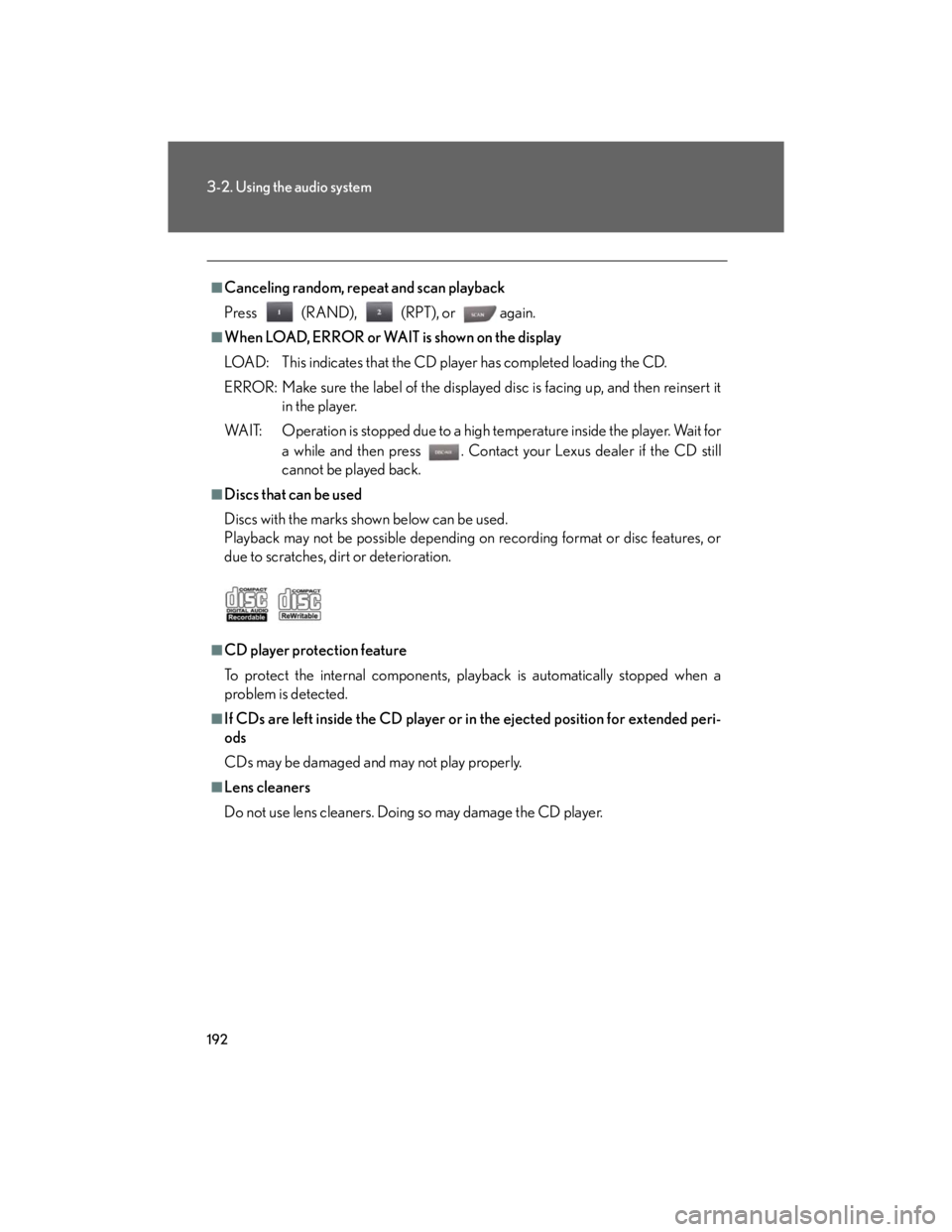
192
3-2. Using the audio system
■Canceling random, repeat and scan playback
Press (RAND), (RPT), or again.
■When LOAD, ERROR or WAIT is shown on the display
LOAD: This indicates that the CD player has completed loading the CD.
ERROR: Make sure the label of the displayed disc is facing up, and then reinsert it
in the player.
WAIT: Operation is stopped due to a high temperature inside the player. Wait for
a while and then press . Contact your Lexus dealer if the CD still
cannot be played back.
■Discs that can be used
Discs with the marks shown below can be used.
Playback may not be possible depending on recording format or disc features, or
due to scratches, dirt or deterioration.
■CD player protection feature
To protect the internal components, playback is automatically stopped when a
problem is detected.
■If CDs are left inside the CD player or in the ejected position for extended peri-
ods
CDs may be damaged and may not play properly.
■Lens cleaners
Do not use lens cleaners. Doing so may damage the CD player.
Page 213 of 445

195
3-2. Using the audio system
3
Interior features
Playing back MP3 and WMA discs
Loading and ejecting MP3 and WMA discs
Refer to the section entitled “Using the CD player” for details. (P. 1 8 9 )
Selecting a folder
■Selecting folders one at a time
Press () or () to select the desired folder.
■Selecting the desired folder by cueing the first file of each folder
Press and hold until you hear a beep. When the desired folder is
reached, press the switch once again.
■Returning to the first folder
Press and hold () until you hear a beep.
Po w e r Vo l u m e
CD ejectPlayback
Search playbackCD insertSelecting a CDSelecting a file Random playbackRepeat play
Displays text message Selecting a folder
Selecting
a file
Page 214 of 445

196
3-2. Using the audio system
Selecting and scanning files
■Selecting one file at a time
Turn the dial or press or on to select the desired file.
■Selecting the desired file by cueing the files in the folder
Press .
When the desired file is reached, press the switch once again.
File repeat
Press (RPT).
Folder repeat
Press and hold (RPT) until you hear a beep.
Random playback
■To play files from a particular folder in random order
Press (RAND).
■To play all of the files on a disc in random order
Press and hold (RAND) until you hear a beep.
Switching the display
Press .
Each time the switch is pressed, the display changes in the order of Folder
no./File no./Elapsed time Folder name File name Album title (MP3
only) Track title Artist name.
Page 215 of 445

197
3-2. Using the audio system
3
Interior features
■Canceling random, repeat and scan playback
Press (RAND), (RPT), or again.
■When LOAD, ERROR or WAIT is shown on the display.
LOAD: This indicates that the CD player has completed loading the CD.
ERROR: Make sure the label of the displayed disc is facing up, and then reinsert it
in the player.
WAIT: Operation is stopped due to a high temperature inside the player. Wait for
a while and then press . Contact your Lexus dealer if the CD still
cannot be played back.
NO MUSIC: This indicates that the MP3/WMA file is not included in the CD.
■CD player protection feature
To protect the internal components, playback is automatically stopped when a
problem is detected while the CD player is being used.
■If CDs are left inside the CD player or in the ejected position for extended peri-
ods
CDs may be damaged and may not play properly.
■Lens cleaners
Do not use lens cleaners. Doing so may damage the CD player.
Page 222 of 445

204
3-2. Using the audio system
Adjusting the Automatic Sound Levelizer (ASL)
Press .
The ASL switches between ON and OFF modes each time the switch is
pressed.
ASL automatically adjusts the volume and tone quality according to the noise
level as you drive your vehicle.
Changing the listening position (type A only)
The sound feel setting can be changed to produce the best sound for
each listening position.
Press (position selector) to change the setting.
The display changes as follows each time the button is pressed.
Adjusting sound quality and volume balance
■Changing sound quality modes
Press
Pressing the button changes the sound mode in the following order.
BASMIDTREFA dBALSURROUND (type B only)
■Adjusting sound quality
Press or to adjust the level.
DisplayListening position
DRIVERPosition best suited to the driver’s seat
FRONTPosition best suited to the driver’s and front passenger
seats
REARPosition best suited to the rear seats
ALLPosition best suited to all seats
Page 223 of 445

205
3-2. Using the audio system
3
Interior features
*: The sound quality level is adjusted individually in each AMFM or CD mode.
■Surround (type B only)
When the surround mode is ON, the matrix 7.1 surround sound system provides a
realistic sound field.
Sound qual-
ity modeMode
displayedLevelPress Press
Bass*BAS-5 to 5
LowHighMid-range*MID-5 to 5
Tr e b l e*TRE-5 to 5
Front/rear
volume
balance
FA dF7 to R7Shifts to rearShifts to front
Left/right
volume
balance
BALL7 to R7Shifts to leftShifts to right
Surround
(type B only)SUR-
ROUNDON/OFFOFFON
Page 239 of 445

221
3-5. Other interior features
3
Interior features
Clock
■The clock is displayed when
The engine switch is in ACC or IG-ON mode.
Adjusts the hour.
Adjusts the minutes.
Rounds to the nearest hour.
*
*: e.g. 1:00 to 1:29 1:00
1:30 to 1:59 2:00
Page 240 of 445

222
3-5. Other interior features
Satellite switches
The satellite switches can be used to change the settings of various fea-
tures. Settings are shown on the multi-information display.
■Operating the satellite switches
Bring up the satellite switch
mode on the multi-information
display.
Press the left selector switch, the
main switch, or the right selector
switch.
Select the item whose setting is
to be changed.
Press either the left or right
selector switch to display the
item whose setting is to be
changed.
Change the settings.
Press the main switch to change
the settings (e.g. ON/OFF).
STEP1
STEP2
STEP3