display Lexus IS250 2014 Map database information and updates / LEXUS 2014 IS250,IS350 (OM53758U) Repair Manual
[x] Cancel search | Manufacturer: LEXUS, Model Year: 2014, Model line: IS250, Model: Lexus IS250 2014Pages: 573, PDF Size: 7.43 MB
Page 248 of 573

2474-5. Using the driving support systems
4
Driving
IS350/250_U (OM53758U)
■The outside rear view mirror indicators visibility
When under strong sunlight, the outside rear view mirror indicator may be difficult to
see.
■Rear Cross Traffic Alert buzzer hearing
Rear Cross Traffic Alert function may be difficult to hear over loud noises such as high
audio volume.
■When there is a malfunction in the Blind Spot Monitor
If a system malfunction is detected due to any of the following reasons, warning mes-
sages will be displayed: ( P. 4 6 5 )
●There is a malfunction with the sensors
●The sensors have become dirty
●The outside temperature is extremely high or low
●The sensor voltage has become abnormal
■Certification for the Blind Spot Monitor
For vehicles sold in the U.S.A.
FCC ID : OAYSRR2A
This device complies with part 15 of the FC C Rules. Operation is subject to the following
two conditions:
(1) This device may not cause harmful interference, and
(2) this device must accept any interference received, including interference that may
cause undesired operation.
FCC Warning
Changes or modifications not expressly approved by the party responsible for compli-
ance could void the user's authority to operate the equipment.
For vehicles sold in Canada
Applicable law : Canada 310
This device complies with Industry Canada licence-exempt RSS standard(s). Operation
is subject to the following two conditions: (1) this device may not cause interference, and
(2) this device must accept any interference, including interference that may cause
undesired operation of the device.
Frequency bands : 24.05 - 24.25GHz
Output power : less than 20 milliwatts
Page 259 of 573
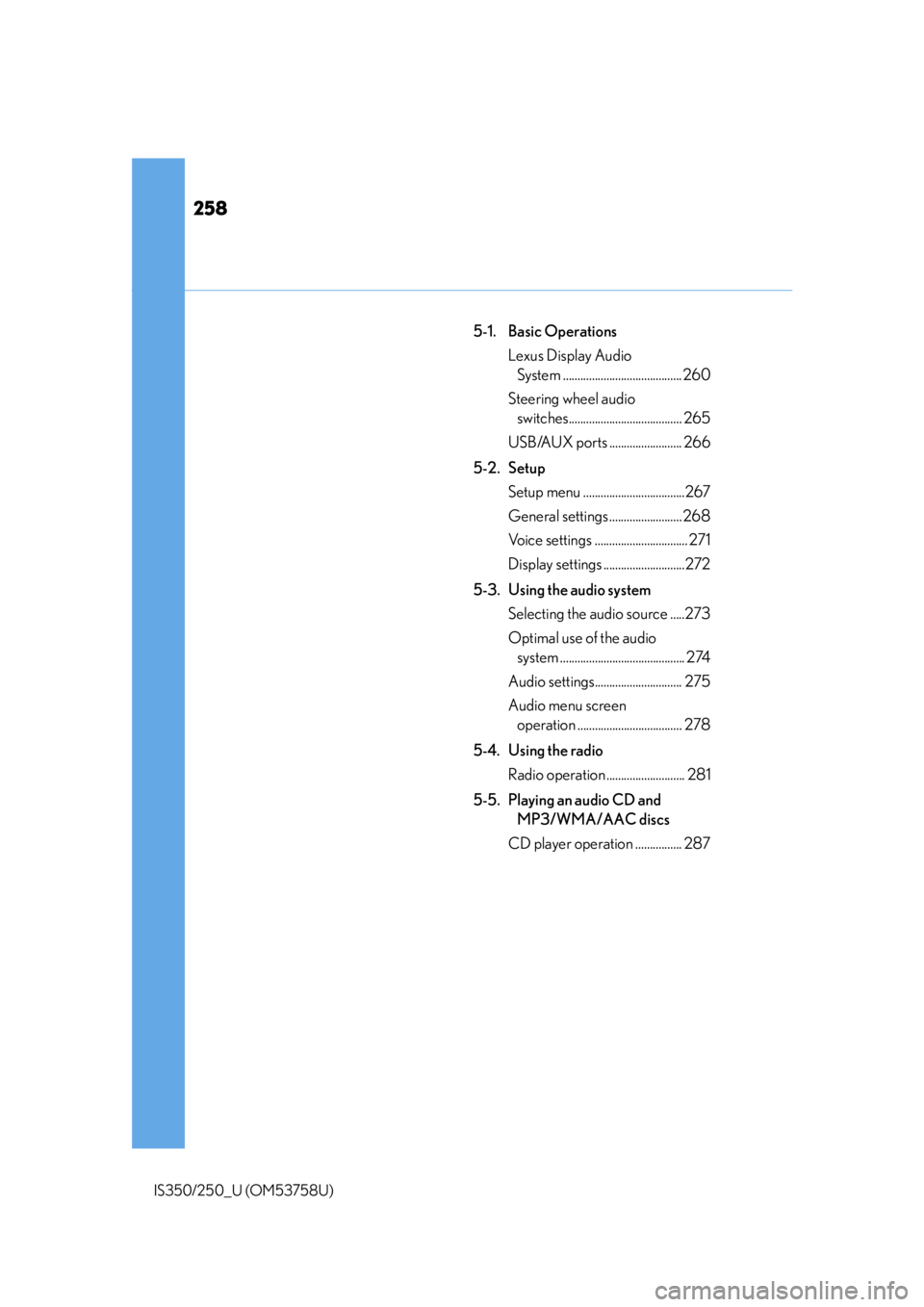
258
IS350/250_U (OM53758U)
5-1. Basic OperationsLexus Display Audio System ......................................... 260
Steering wheel audio switches....................................... 265
USB/AUX ports ......................... 266
5-2. Setup Setup menu ...................................267
General settings ......................... 268
Voice settings ................................ 271
Display settings ............................272
5-3. Using the audio system Selecting the audio source .....273
Optimal use of the audio system ........................................... 274
Audio settings.............................. 275
Audio menu screen operation .................................... 278
5-4. Using the radio Radio operation ........................... 281
5-5. Playing an audio CD and MP3/WMA/AAC discs
CD player operation ................ 287
Page 260 of 573
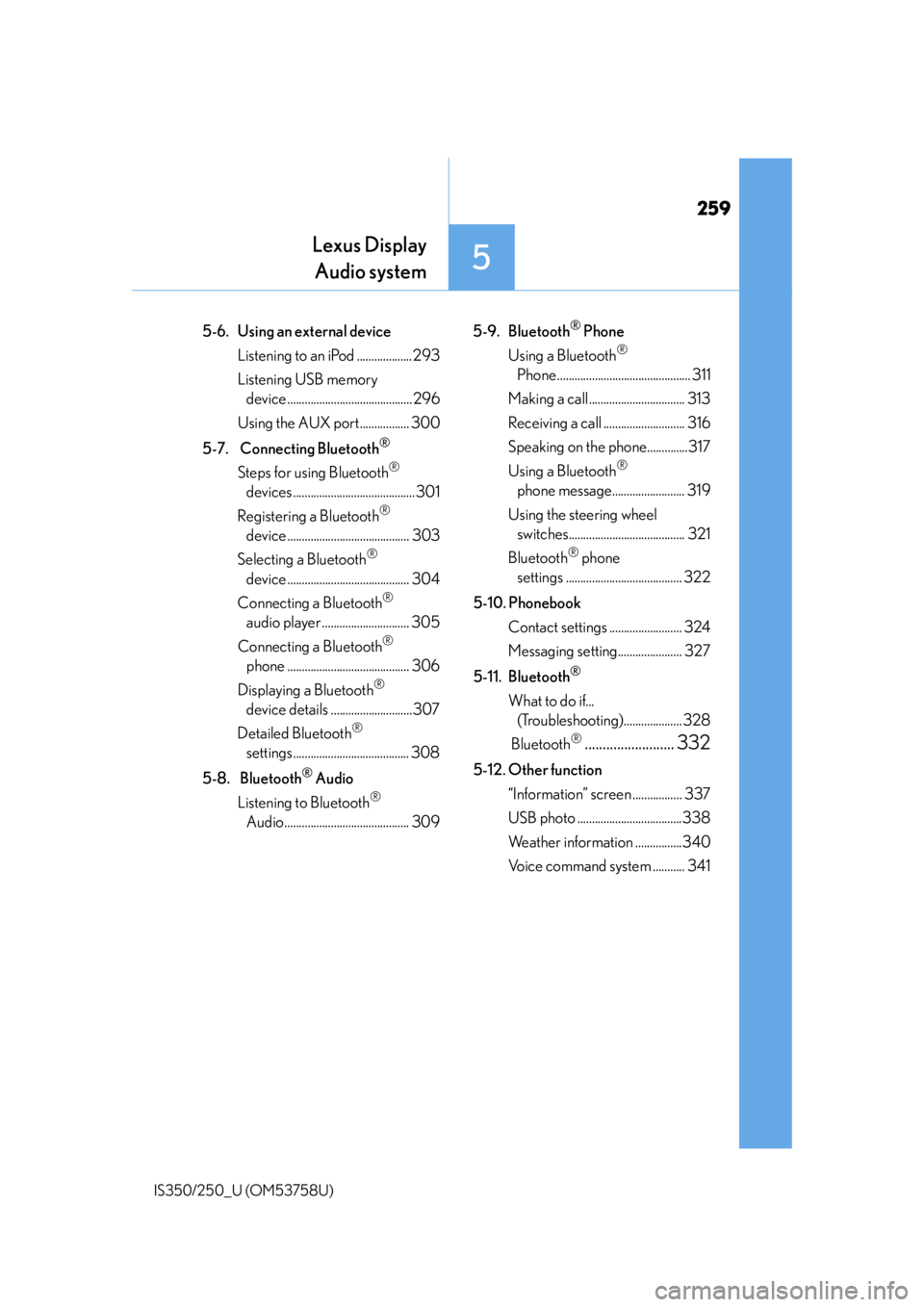
259
Lexus DisplayAudio system
5
IS350/250_U (OM53758U)
5-6. Using an external device
Listening to an iPod ................... 293
Listening USB memory device ........................................... 296
Using the AUX port................. 300
5-7. Connecting Bluetooth
®
Steps for using Bluetooth®
devices .......................................... 301
Registering a Bluetooth
®
device .......................................... 303
Selecting a Bluetooth
®
device .......................................... 304
Connecting a Bluetooth
®
audio player .............................. 305
Connecting a Bluetooth
®
phone .......................................... 306
Displaying a Bluetooth
®
device details ............................307
Detailed Bluetooth
®
settings........................................ 308
5-8. Bluetooth
® Audio
Listening to Bluetooth
®
Audio........................................... 309 5-9. Bluetooth
® Phone
Using a Bluetooth
®
Phone .............................................. 311
Making a call ................................. 313
Receiving a call ............................ 316
Speaking on th e phone..............317
Using a Bluetooth
®
phone message......................... 319
Using the steering wheel switches........................................ 321
Bluetooth
® phone
settings ........................................ 322
5-10. Phonebook Contact settings ......................... 324
Messaging setting...................... 327
5-11. Bluetooth
®
What to do if... (Troubleshooting).................... 328
Bluetooth
®......................... 332
5-12. Other function “Information” screen ................. 337
USB photo ....................................338
Weather information ................340
Voice command system ........... 341
Page 261 of 573

260
IS350/250_U (OM53758U)5-1. Basic Operations
Lexus Display Audio System
: If equipped
Use the following buttons to start listening to the audio system.
Display Audio operation buttons
Eject a disc.
Seek up or down for a radio station, or to access a desired track or file.
Except radio and A/V mode: Pause or resume playing a track.
Radio and A/V mode: Turn mute on/off
Select a radio station band, track or file.
Disc slot
Display the media top screen.
Display the radio top screen.
Press to turn the audio system on/o ff, and turn to adjust the volume.1
2
3
4
5
6
7
8
Page 262 of 573

2615-1. Basic Operations
5
Lexus Display Audio system
IS350/250_U (OM53758U)
■“Menu” screen
To display the “Menu” screen, press the button on the controller unit.
ButtonFunction
“Radio”Display the radio top screen ( P. 2 8 1 )
“Media”Display the media top screen ( P. 287, 293, 296, 300)
“Climate”Automatic air conditioning system ( P. 3 4 6 )
“Phone”Display the phone top screen ( P. 3 1 1 )
“Info”Display the “Information” screen ( P. 3 3 7 )
“Setup”Setup menu ( P. 2 6 7 )
“Display”Display settings ( P. 2 7 2 )
Page 263 of 573

2625-1. Basic Operations
IS350/250_U (OM53758U)
By using the Lexus Display Audio controller, you can control the audio system,
hands-free system, etc. Display the “Source” screen or
audio top screen ( P. 2 7 3 )
Display the “Menu” screen
( P. 2 6 1 )
Display the previous screen
Turn or move the controller to select
a function and number.
Move the controller to display the
left or right side of screen.
Push the controller to enter the selected function and number.
■Using the Lexus Display Audio controller
Select: Turn or move the control-
ler.
Enter: Push the controller.
■Basic screen operation
When a list is displayed, use the appropriate button to scroll through the list.
Indicator turns on when you can
select the list by turning the con-
troller.
Indicator turns on when you can
return to the previous screen by
pressing the button.
Indicator turns on when you can
move the controller left to view
additional screen text.
Indicator turns on when you can move the controller right to view addi-
tional screen text.
Lexus Display Audio controller
1
2
3
4
1
2
1
2
3
4
Page 264 of 573

2635-1. Basic Operations
5
Lexus Display Audio system
IS350/250_U (OM53758U)
■Input mode
Letters and numbers are inputted via the screen.Turn the controller to select the
desired character and press the
controller to input the character.
When this indicator is shown, you
can change input fields by moving
the controller forward.
When this indicator is shown, you
can change character types by
moving the controller to the right
and then selecting the desired
character type.
Select to erase characters one by one. Select and hold to erase all charac-
ters.
Select to complete data input.
■Input field mode
When in the input field you can move the cursor to the desired position.
Turn the controller to move the
cursor left or right.
When this indicator is shown, you
can move the cursor to the right
input field by moving the control-
ler to the right.
When this indicator is shown, you
can move the cursor to the left
input field by moving the control-
ler to the left.
When this indicator is shown, you can change to input mode by moving the
controller backward.
Inputting letters and numbers
1
2
3
4
5
1
2
3
4
Page 265 of 573

2645-1. Basic Operations
IS350/250_U (OM53758U)
■When using the screen
●Under extremely cold conditions, the Lexus Display Audio controller may react slowly.
●If the screen is cold, the display may be dark, or the system may seem to be operating
slightly slower than normal.
●The screen may seem dark and hard to see when viewed through sunglasses. Change
your angle of viewing, adjust the display on the “Display” screen ( P. 2 7 2 ) o r r e m o v e
your sunglasses.
■Using cellular phones
Interference may be heard through the audio system's speakers if a cellular phone is
being used inside or close to the vehi cle while the audio system is operating.
CAUTION
■Using the Lexus Display Audio controller
Be careful when touching the Lexus Display Audio controller in extreme temperatures
as it may become very hot or cold due to the temperature inside the vehicle.
■Laser product
●USE OF CONTROL OR ADJUSTMENT OR PERFORMANCE OF PROCE-
DURES OTHER THAN THOSE SPECIFIED HEREIN MAY RESULT IN HAZARD-
OUS RADIATION EXPOSURE.
●THE USE OF OPTICAL INSTRUMENTS WITH THIS PRODUCT WILL
INCREASE EYE HAZARD.
NOTICE
■To prevent Lexus Display Audio controller malfunction
●Do not allow the Lexus Display Audio controller to come into contact with food, liq-
uid, stickers or lit cigarettes as doing so may cause it to change color, emit a strange
odor or stop functioning.
●Do not subject the Lexus Display Audio controller to excessive pressure or strong
impact as the controller may bend or break off.
■To prevent battery discharge
Do not leave the audio system on longer than necessary when the engine is off.
■To avoid damaging the audio system
Take care not to spill drinks or other fluids on the audio system.
Page 266 of 573
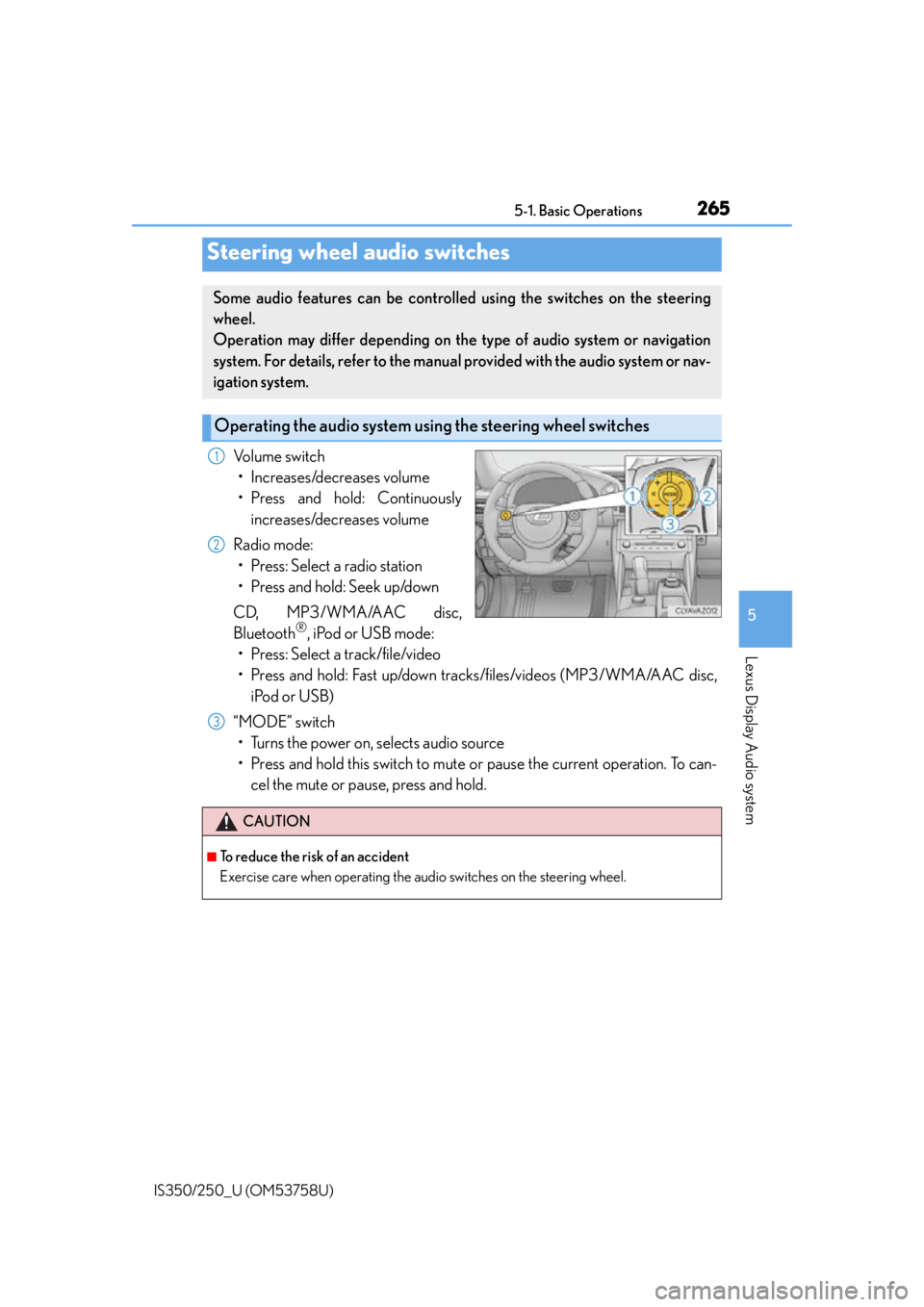
2655-1. Basic Operations
5
Lexus Display Audio system
IS350/250_U (OM53758U)
Volume switch• Increases/decreases volume
• Press and hold: Continuously increases/decreases volume
Radio mode: • Press: Select a radio station
• Press and hold: Seek up/down
CD, MP3/WMA/AAC disc,
Bluetooth
®, iPod or USB mode:
• Press: Select a track/file/video
• Press and hold: Fast up/down tracks/files/videos (MP3/WMA/AAC disc,
iPod or USB)
“MODE” switch • Turns the power on, selects audio source
• Press and hold this switch to mute or pause the current operation. To can- cel the mute or pause, press and hold.
Steering wheel audio switches
Some audio features can be controlled using the switches on the steering
wheel.
Operation may differ depending on th e type of audio system or navigation
system. For details, refer to the manual provided with the audio system or nav-
igation system.
Operating the audio system us ing the steering wheel switches
1
2
CAUTION
■To reduce the risk of an accident
Exercise care when operating the audio switches on the steering wheel.
3
Page 267 of 573
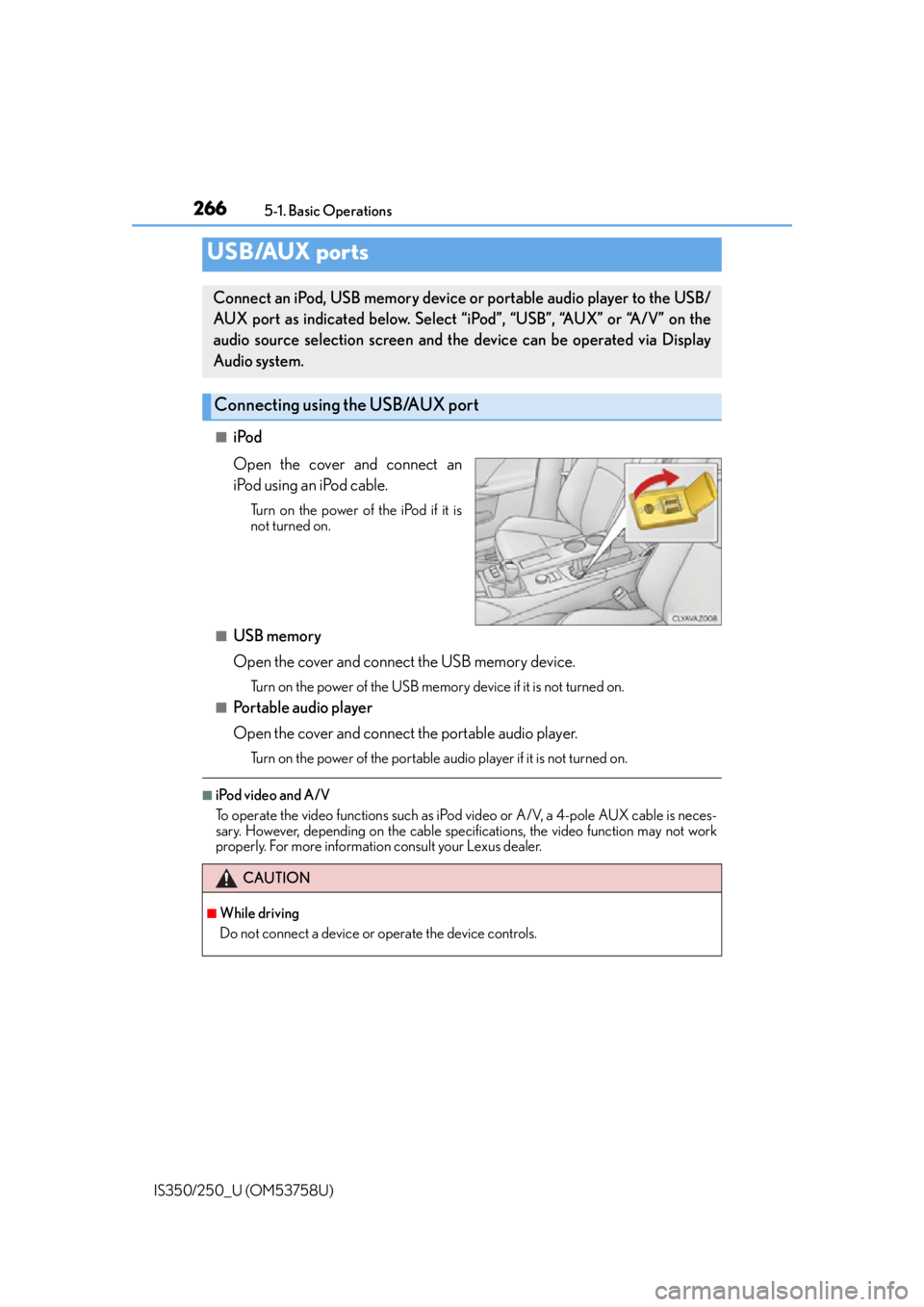
2665-1. Basic Operations
IS350/250_U (OM53758U)
■iPod
Open the cover and connect an
iPod using an iPod cable.
Turn on the power of the iPod if it is
not turned on.
■USB memory
Open the cover and connect the USB memory device.
Turn on the power of the USB memory device if it is not turned on.
■Portable audio player
Open the cover and connect the portable audio player.
Turn on the power of the portable audio player if it is not turned on.
■iPod video and A/V
To operate the video functions such as iPod video or A/V, a 4-pole AUX cable is neces-
sary. However, depending on the cable specifications, the video function may not work
properly. For more information consult your Lexus dealer.
USB/AUX ports
Connect an iPod, USB memory device or portable audio player to the USB/
AUX port as indicated below. Select “iPod”, “USB”, “AUX” or “A/V” on the
audio source selection screen and the device can be operated via Display
Audio system.
Connecting using the USB/AUX port
CAUTION
■While driving
Do not connect a device or operate the device controls.