navigation system Lexus IS250 2014 Navigation Manual
[x] Cancel search | Manufacturer: LEXUS, Model Year: 2014, Model line: IS250, Model: Lexus IS250 2014Pages: 404, PDF Size: 35.2 MB
Page 38 of 404
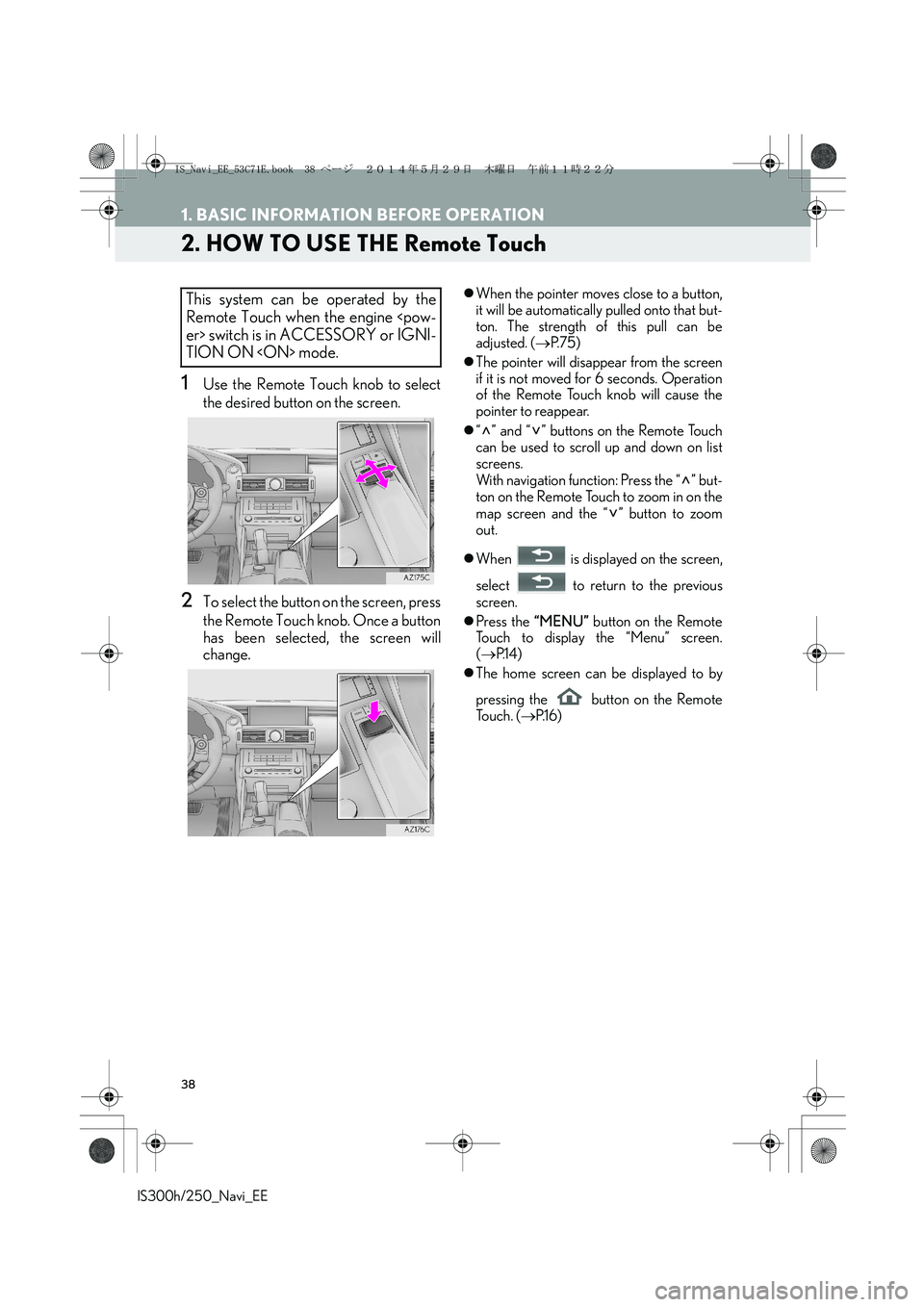
38
1. BASIC INFORMATION BEFORE OPERATION
IS300h/250_Navi_EE
2. HOW TO USE THE Remote Touch
1Use the Remote Touch knob to select
the desired button on the screen.
2To select the button on the screen, press
the Remote Touch knob. Once a button
has been selected, the screen will
change.
�zWhen the pointer moves close to a button,
it will be automatically pulled onto that but-
ton. The strength of this pull can be
adjusted. (→P. 7 5 )
�zThe pointer will disappear from the screen
if it is not moved for 6 seconds. Operation
of the Remote Touch knob will cause the
pointer to reappear.
�z“” and “” buttons on the Remote Touch
can be used to scroll up and down on list
screens.
With navigation function: Press the “ ” but-
ton on the Remote Touch to zoom in on the
map screen and the “ ” button to zoom
out.
�zWhen is displayed on the screen,
select to return to the previous
screen.
�zPress the “MENU” button on the Remote
Touch to display the “Menu” screen.
(→P.1 4 )
�zThe home screen can be displayed to by
pressing the button on the Remote
To u c h . (→P.1 6 )This system can be operated by the
Remote Touch when the engine
TION ON
IS_Navi_EE_53C71E.book 38 ページ 2014年5月29日 木曜日 午前11時22分
Page 43 of 404

43
1. BASIC INFORMATION BEFORE OPERATION
IS300h/250_Navi_EE
BASIC FUNCTION
21Select .
2Select the desired character and key-
board and select “OK”.
1Enter characters and select “OK”.
�zMatching items from the database are
listed even if the entered address or name
is incomplete.
�zThe list will be displayed automatically if the
maximum number of characters is entered
or matching items can be displayed on a
single list screen.
CHANGING CHARACTER
AND KEYBOARD TYPE
INFORMATION
●
Depending on the conditions data is
being entered, it may not possible to
change keyboard characters.
LIST SCREEN
DISPLAYING THE LIST*
The list screen may be displayed after
entering characters.
INFORMATION
●
The number of matching items is shown
on the right side of the screen. If the num-
ber of matching items is more than 999,
the system displays “
∗∗∗” on the screen.
*: With navigation function
IS_Navi_EE_53C71E.book 43 ページ 2014年5月29日 木曜日 午前11時22分
Page 49 of 404
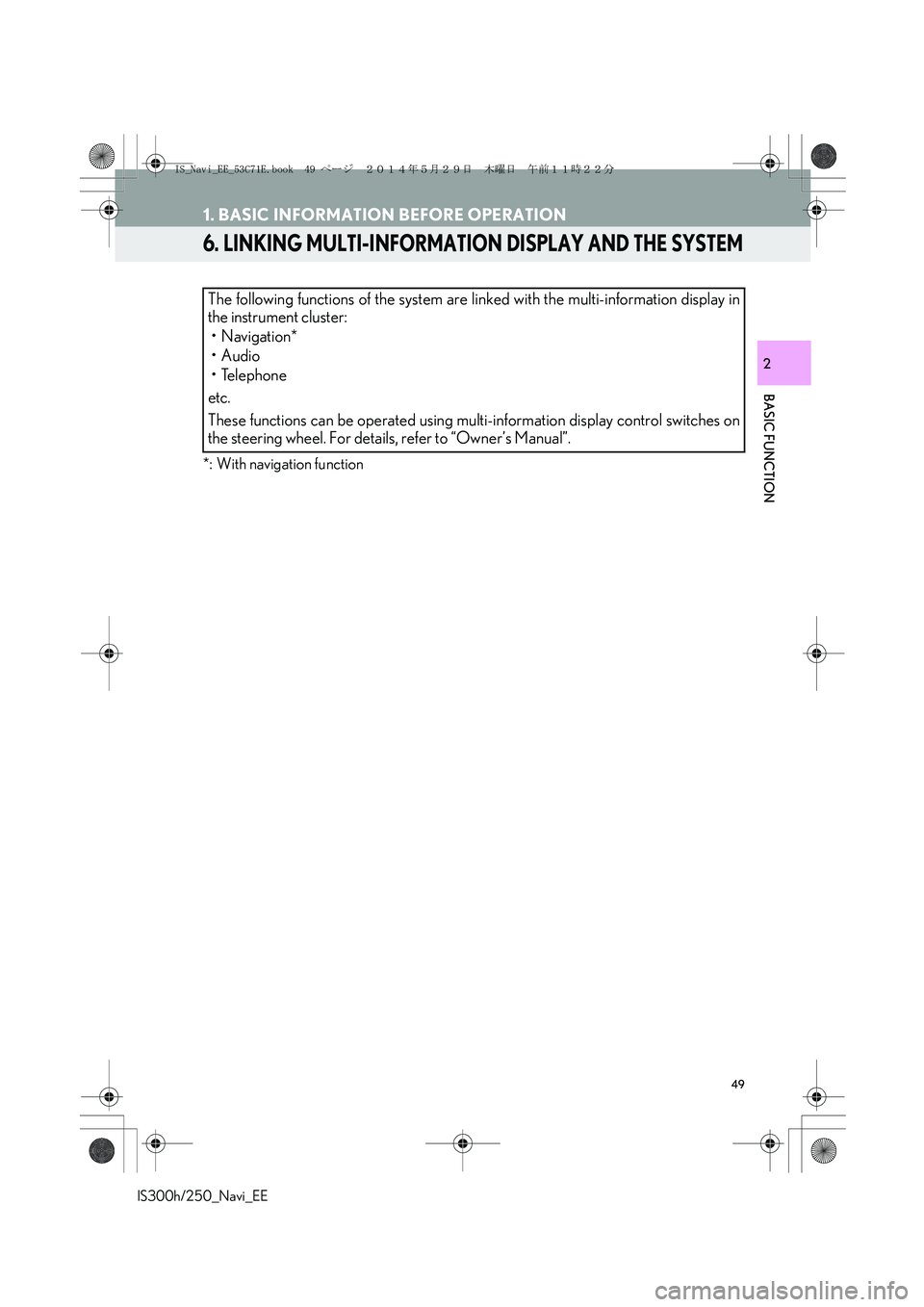
49
1. BASIC INFORMATION BEFORE OPERATION
IS300h/250_Navi_EE
BASIC FUNCTION
2
6. LINKING MULTI-INFORMATION DISPLAY AND THE SYSTEM
*: With navigation function
The following functions of the system are linked with the multi-information display in
the instrument cluster:
• Navigation*
•Audio
•Telephone
etc.
These functions can be operated using multi-information display control switches on
the steering wheel. For details, refer to “Owner’s Manual”.
IS_Navi_EE_53C71E.book 49 ページ 2014年5月29日 木曜日 午前11時22分
Page 54 of 404

54
2. NETWORK SETTINGS
IS300h/250_Navi_EE
PROFILES
This system supports the following services.
Bluetooth®
deviceSpec.FunctionRequire-
mentsRecom-
menda-
tions
Bluetooth®
Phone/
Bluetooth®
Audio
PlayerBluetooth® Specification
Registering a
Bluetooth®
deviceVe r. 2 . 0Ve r. 3 . 0
+EDR
Bluetooth®
deviceProfileFunctionRequire-
mentsRecom-
menda-
tions
Bluetooth®
Phone
HFP (Hands-Free Profile)Hands-free
systemVe r. 1 . 0Ve r. 1 . 6
OPP (Object Push Profile)Transferring the
contactsVe r. 1 .1Ve r. 1 . 2
PBAP (Phone Book Access
Profile)Ve r. 1 . 0Ve r. 1 .1
MAP (Message Access Profile)Bluetooth®
phone messageVe r. 1 . 0
DUN (Dial-up Networking
Profile)
Connected
service*Ve r. 1 .1
PAN (Personal Area
Networking)Ve r. 1 . 0
Bluetooth®
Audio
Player
A2DP (Advanced Audio
Distribution Profile)
Bluetooth®
audio systemVe r. 1 . 0Ve r. 1 . 2
AVRCP (Audio/Video Remote
Control Profile)Ve r. 1 . 0Ve r. 1 . 4
*: With navigation function
IS_Navi_EE_53C71E.book 54 ページ 2014年5月29日 木曜日 午前11時22分
Page 66 of 404

66
2. NETWORK SETTINGS
IS300h/250_Navi_EE
3. CONNECTING TO INTERNET VIA Bluetooth® DEVICE*1
1Press the “MENU” button on the
Remote Touch.
2Select “Setup”.
3Select “Bluetooth*2”.
4Select “Communication settings”.
5Select “Yes”.
�zA portal account is an account that is
obtained from the website Lexus prepares
for its customers.
*2: Bluetooth is a registered trademark of
Bluetooth SIG, Inc.
SETTING INTERNET
CONNECTION
To use the internet via Bluetooth® de-
vice, it is necessary to register a
Bluetooth
® device with the system.
Once the device has been registered, it
is possible to use the internet via
Bluetooth
® device.
For details about registering a
Bluetooth
® device: →P.58
*1: With navigation function
IS_Navi_EE_53C71E.book 66 ページ 2014年5月29日 木曜日 午前11時22分
Page 69 of 404

69
2. NETWORK SETTINGS
IS300h/250_Navi_EE
BASIC FUNCTION
2
4. CONNECTING TO INTERNET VIA Wi-Fi®*1
1Press the “MENU” button on the
Remote Touch.
2Select “Setup”.
3Select “Wi-Fi*2”.
4Select the items to be set.
*
2: Wi-Fi is a registered mark of the Wi-Fi
Alliance®.
Using the Wi-Fi® function, this system
can connect to the internet, which allows
the use of the connected services, traffic
information, etc.
*1: With navigation function
IS_Navi_EE_53C71E.book 69 ページ 2014年5月29日 木曜日 午前11時22分
Page 84 of 404
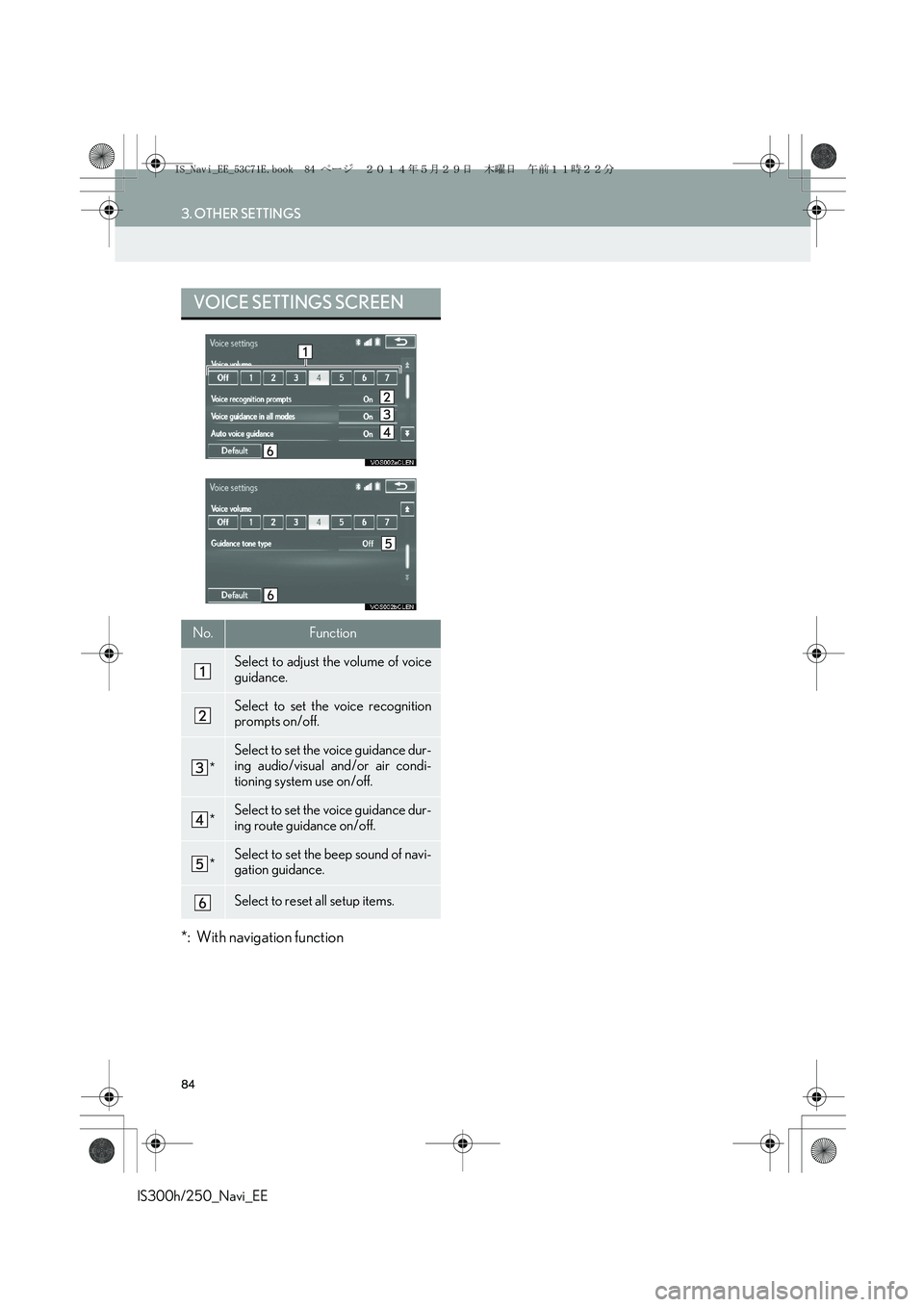
84
3. OTHER SETTINGS
IS300h/250_Navi_EE
*: With navigation function
VOICE SETTINGS SCREEN
No.Function
Select to adjust the volume of voice
guidance.
Select to set the voice recognition
prompts on/off.
*
Select to set the voice guidance dur-
ing audio/visual and/or air condi-
tioning system use on/off.
*Select to set the voice guidance dur-
ing route guidance on/off.
*Select to set the beep sound of navi-
gation guidance.
Select to reset all setup items.
IS_Navi_EE_53C71E.book 84 ページ 2014年5月29日 木曜日 午前11時22分
Page 86 of 404
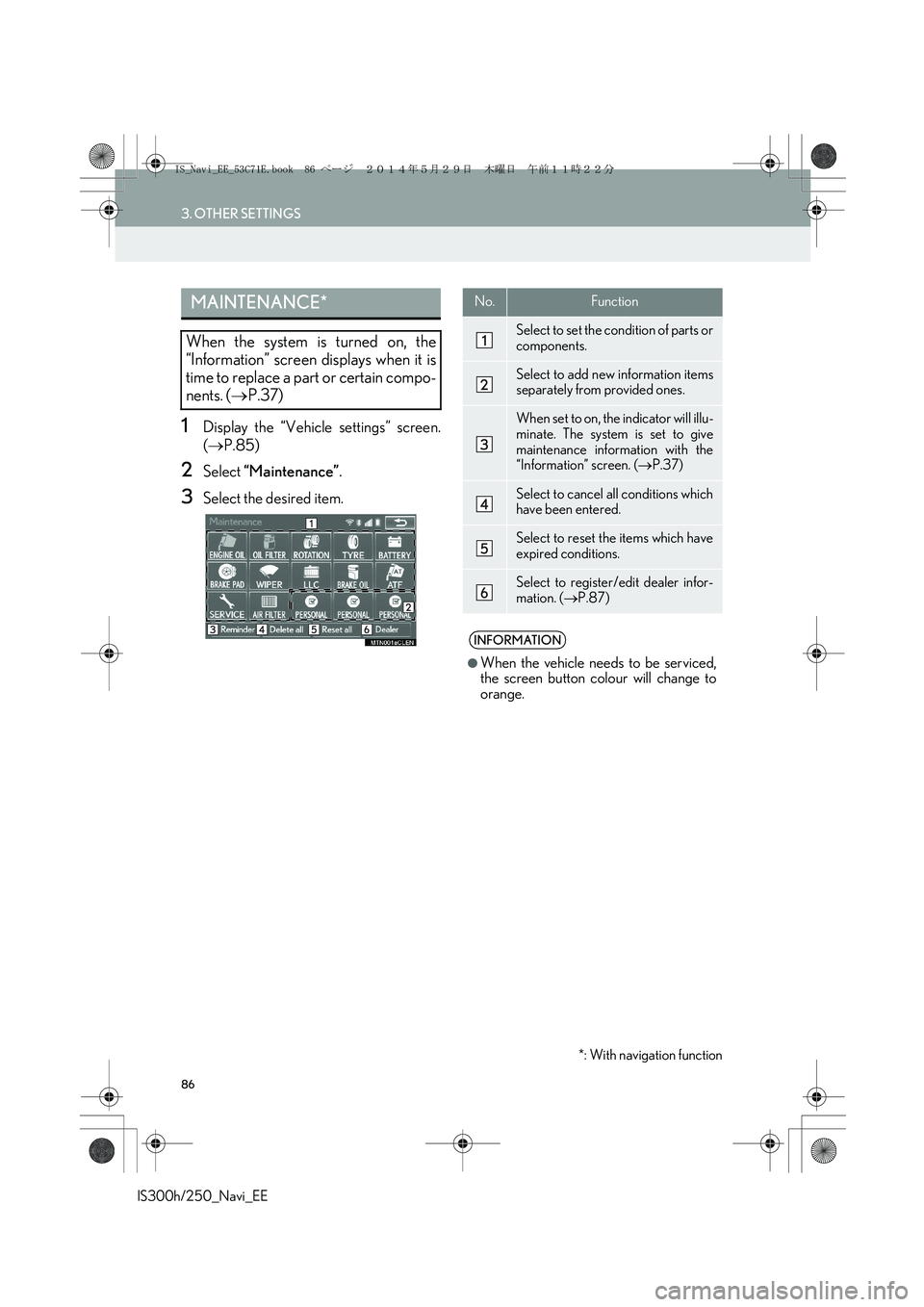
86
3. OTHER SETTINGS
IS300h/250_Navi_EE
1Display the “Vehicle settings” screen.
(→P.85)
2Select “Maintenance”.
3Select the desired item.
MAINTENANCE*
When the system is turned on, the
“Information” screen displays when it is
time to replace a part or certain compo-
nents. (→P.37)
No.Function
Select to set the condition of parts or
components.
Select to add new information items
separately from provided ones.
When set to on, the indicator will illu-
minate. The system is set to give
maintenance information with the
“Information” screen. (→P.37)
Select to cancel all conditions which
have been entered.
Select to reset the items which have
expired conditions.
Select to register/edit dealer infor-
mation. (→P.87)
INFORMATION
●
When the vehicle needs to be serviced,
the screen button colour will change to
orange.
*: With navigation function
IS_Navi_EE_53C71E.book 86 ページ 2014年5月29日 木曜日 午前11時22分
Page 91 of 404
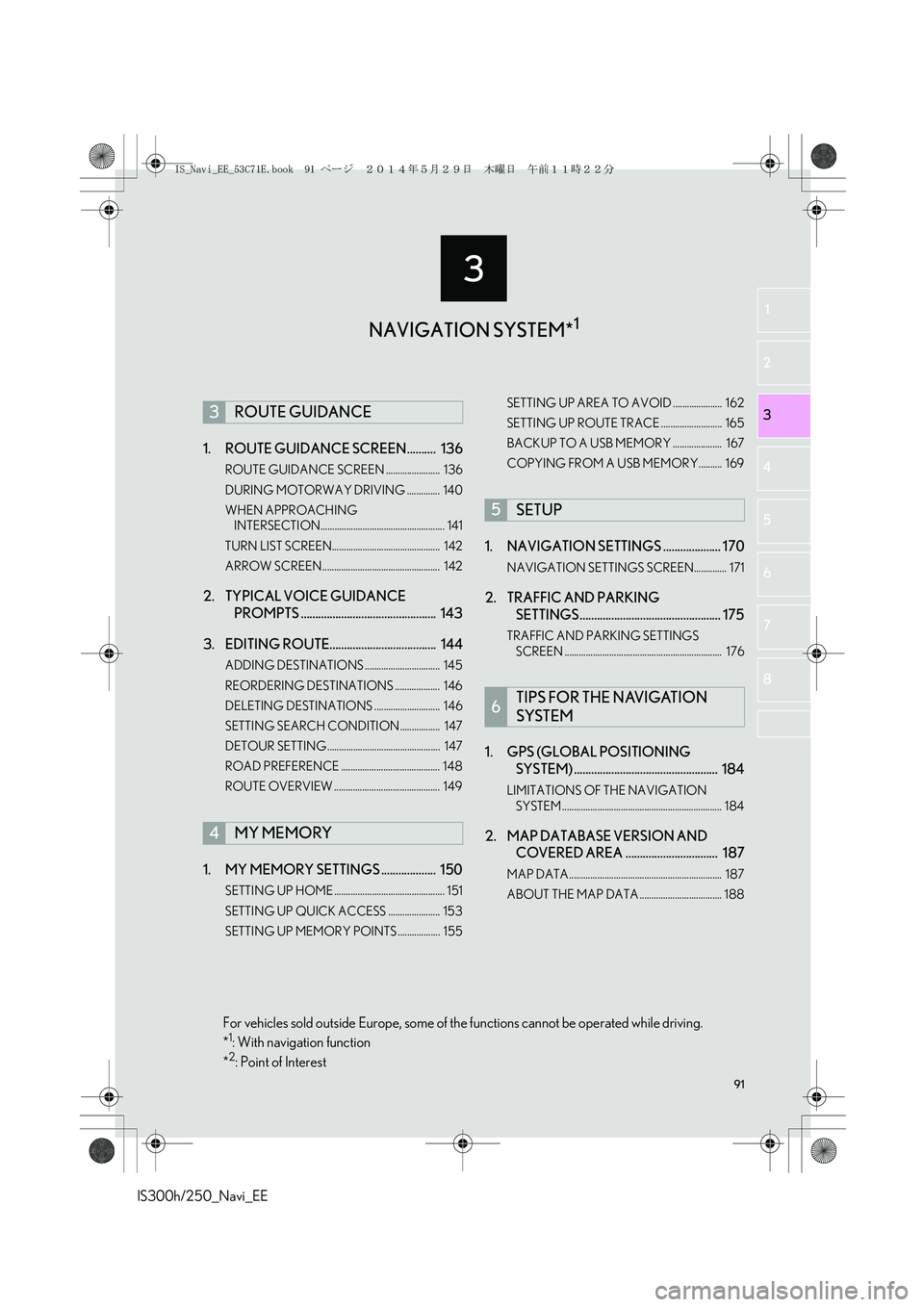
3
91
IS300h/250_Navi_EE
2
3
1
4
5
6
7
8
1. ROUTE GUIDANCE SCREEN .......... 136
ROUTE GUIDANCE SCREEN ....................... 136
DURING MOTORWAY DRIVING .............. 140
WHEN APPROACHING
INTERSECTION..................................................... 141
TURN LIST SCREEN.............................................. 142
ARROW SCREEN .................................................. 142
2. TYPICAL VOICE GUIDANCE
PROMPTS ............................................... 143
3. EDITING ROUTE..................................... 144
ADDING DESTINATIONS ................................ 145
REORDERING DESTINATIONS ................... 146
DELETING DESTINATIONS ............................ 146
SETTING SEARCH CONDITION ................. 147
DETOUR SETTING ................................................ 147
ROAD PREFERENCE .......................................... 148
ROUTE OVERVIEW ............................................. 149
1. MY MEMORY SETTINGS ................... 150
SETTING UP HOME ............................................... 151
SETTING UP QUICK ACCESS ...................... 153
SETTING UP MEMORY POINTS .................. 155SETTING UP AREA TO AVOID ..................... 162
SETTING UP ROUTE TRACE .......................... 165
BACKUP TO A USB MEMORY ..................... 167
COPYING FROM A USB MEMORY.......... 169
1. NAVIGATION SETTINGS .................... 170
NAVIGATION SETTINGS SCREEN.............. 171
2. TRAFFIC AND PARKING
SETTINGS................................................. 175
TRAFFIC AND PARKING SETTINGS
SCREEN ................................................................... 176
1. GPS (GLOBAL POSITIONING
SYSTEM) .................................................. 184
LIMITATIONS OF THE NAVIGATION
SYSTEM .................................................................... 184
2. MAP DATABASE VERSION AND
COVERED AREA ................................ 187
MAP DATA................................................................. 187
ABOUT THE MAP DATA ................................... 188
3ROUTE GUIDANCE
4MY MEMORY
5SETUP
6TIPS FOR THE NAVIGATION
SYSTEM
NAVIGATION SYSTEM*1
For vehicles sold outside Europe, some of the functions cannot be operated while driving.
*1: With navigation function
*2: Point of Interest
IS_Navi_EE_53C71E.book 91 ページ 2014年5月29日 木曜日 午前11時22分
Page 92 of 404
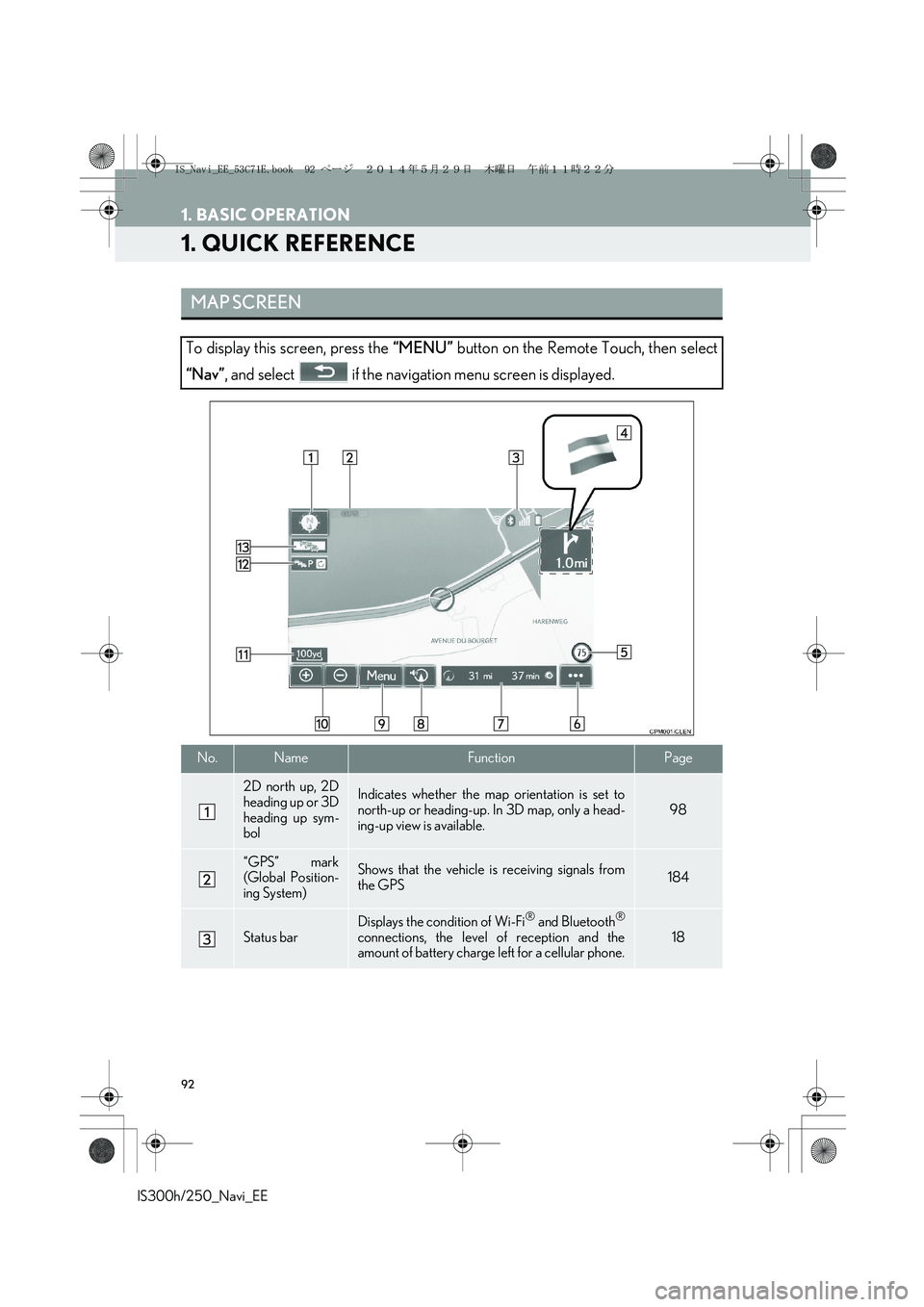
92
IS300h/250_Navi_EE
1. BASIC OPERATION
1. QUICK REFERENCE
MAP SCREEN
To display this screen, press the “MENU” button on the Remote Touch, then select
“Nav”, and select if the navigation menu screen is displayed.
No.NameFunctionPage
2D north up, 2D
heading up or 3D
heading up sym-
bolIndicates whether the map orientation is set to
north-up or heading-up. In 3D map, only a head-
ing-up view is available.98
“GPS” mark
(Global Position-
ing System)Shows that the vehicle is receiving signals from
the GPS184
Status bar
Displays the condition of Wi-Fi® and Bluetooth®
connections, the level of reception and the
amount of battery charge left for a cellular phone.18
IS_Navi_EE_53C71E.book 92 ページ 2014年5月29日 木曜日 午前11時22分