display Lexus IS250 2015 Navigation Manual
[x] Cancel search | Manufacturer: LEXUS, Model Year: 2015, Model line: IS250, Model: Lexus IS250 2015Pages: 406, PDF Size: 3.75 MB
Page 197 of 406
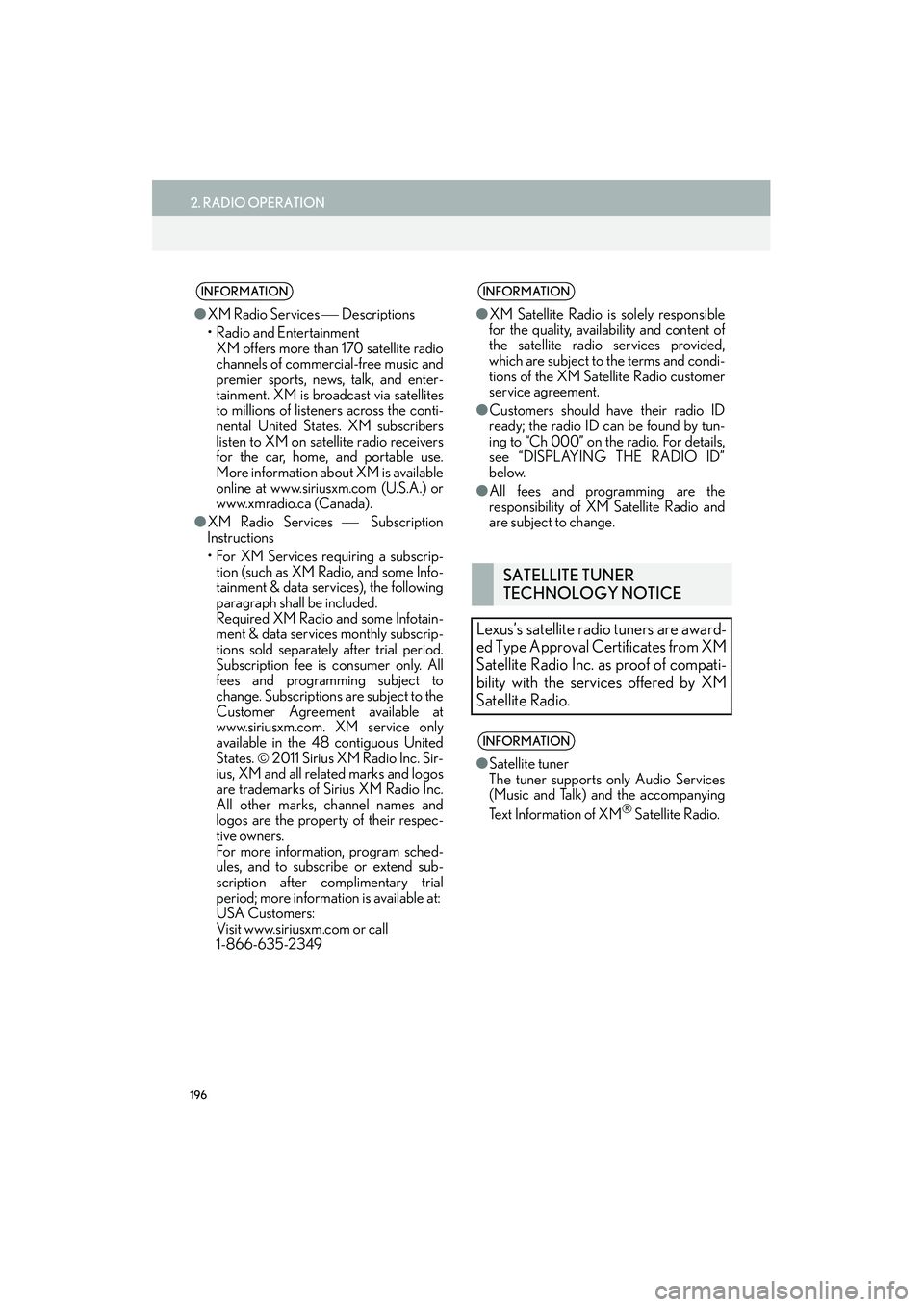
196
2. RADIO OPERATION
IS250/350_Navi_U
INFORMATION
●XM Radio Services Descriptions
• Radio and Entertainment XM offers more than 170 satellite radio
channels of commercial-free music and
premier sports, news, talk, and enter-
tainment. XM is broadcast via satellites
to millions of listeners across the conti-
nental United States. XM subscribers
listen to XM on satellite radio receivers
for the car, home, and portable use.
More information about XM is available
online at www.siriusxm.com (U.S.A.) or
www.xmradio.ca (Canada).
● XM Radio Services Subscription
Instructions
• For XM Services requiring a subscrip-
tion (such as XM Radio, and some Info-
tainment & data services), the following
paragraph shall be included.
Required XM Radio and some Infotain-
ment & data services monthly subscrip-
tions sold separately after trial period.
Subscription fee is consumer only. All
fees and programming subject to
change. Subscriptions are subject to the
Customer Agreement available at
www.siriusxm.com. XM service only
available in the 48 contiguous United
States. 2011 Sirius XM Radio Inc. Sir-
ius, XM and all related marks and logos
are trademarks of Sirius XM Radio Inc.
All other marks, channel names and
logos are the property of their respec-
tive owners.
For more information, program sched-
ules, and to subscribe or extend sub-
scription after complimentary trial
period; more information is available at:
USA Customers:
Visit www.siriusxm.com or call
1-866-635-2349
INFORMATION
● XM Satellite Radio is solely responsible
for the quality, availability and content of
the satellite radio services provided,
which are subject to the terms and condi-
tions of the XM Satellite Radio customer
service agreement.
● Customers should have their radio ID
ready; the radio ID can be found by tun-
ing to “Ch 000” on the radio. For details,
see “DISPLAYING THE RADIO ID”
below.
● All fees and programming are the
responsibility of XM Satellite Radio and
are subject to change.
SATELLITE TUNER
TECHNOLOGY NOTICE
Lexus’s satellite radio tuners are award-
ed Type Approval Certificates from XM
Satellite Radio Inc. as proof of compati-
bility with the services offered by XM
Satellite Radio.
INFORMATION
● Satellite tuner
The tuner supports only Audio Services
(Music and Talk) and the accompanying
Te x t I n f o r m a t i o n o f X M
® Satellite Radio.
Page 198 of 406

197
2. RADIO OPERATION
IS250/350_Navi_U
AUDIO/VISUAL SYSTEM
4
�zIf “Ch 000” is selected using the
“TUNE·SCROLL” knob, the ID code,
which is 8 alphanumeric characters, will be
displayed. If another channel is selected,
the ID code will no longer be displayed.
The channel (000) alternates between dis-
playing the radio ID and the specific radio
code.
1Tune in the desired channel.
2Select “add new” .
�zTo change the preset channel to a different
one, select and hold the preset station/
channel.
3Select “Yes” on the confirmation screen.
4Select “OK” after setting the new preset
channel.
DISPLAYING THE RADIO ID
Each XM tuner is identified with a
unique radio ID. The radio ID is required
when activating an XM service or when
reporting a problem.
PRESETTING A CHANNEL
Page 202 of 406

201
IS250/350_Navi_U
AUDIO/VISUAL SYSTEM
4
3. MEDIA OPERATION
1. CD
■CONTROL SCREEN
OVERVIEW
The CD operation screen can be re ached by the following methods:
�XInserting a disc ( →P. 172)
�X Using the instrument panel
Press the “MEDIA” button to display the audio control screen.
�XUsing the Remote Touch
Press the “MENU” button on the Remote Touch, then select “Media” to display the
audio control screen.
�X Audio CD
�XMP3/WMA/AAC disc
Page 204 of 406

203
3. MEDIA OPERATION
IS250/350_Navi_U
AUDIO/VISUAL SYSTEM
4
No.Function
Select to display the audio source selection screen.
Select to select a track/file.
•Displays cover art
• Select to display a track/file list.
•Audio CD: Select to display a track list.
• MP3/WMA/AAC disc: Select to display a folder list. To return to the top screen, select
“Now Playing” on the list screen.
Select to display the sound setting screen.
Select to display the audio setting screen.
Select to set random playback.
Select to set repeat playback.
Shows progress
Select to play/pause.
Select to select a folder.
•Turn to select a track/file.
• Turn to move up/down the list.
Press to play/pause.
•Press to select a track/file.
• Press and hold to fast forward/rewind.
•Press to select a media mode.
• While in a media mode, pressing the “MEDIA” button changes media modes.
Press to eject a disc.
•Turn to adjust volume.
• Press to turn the audio system on/off.
• Press and hold to restart the audio system.
Disc slot
Page 205 of 406

204
3. MEDIA OPERATION
IS250/350_Navi_U
INFORMATION
●If a disc contains CD-DA files and MP3/WMA/AAC files, only the CD-DA files can be
played back.
● If a CD-TEXT disc is inserted, the title of the di sc and track will be displayed. Up to 32 char-
acters can be displayed.
Page 208 of 406

207
3. MEDIA OPERATION
IS250/350_Navi_U
AUDIO/VISUAL SYSTEM
4
2. DVD
For safety reasons, the DVD video discs can only be viewed when the following con-
ditions are met:
(a) The vehicle is completely stopped.
(b) The engine switch is in ACCESSORY or IGNITION ON mode.
(c) The parking brake is applied.
While driving in DVD video mode, only the DVD’s audio can be heard.
The playback condition of some DVD discs may be determined by the DVD software
producer. This DVD player plays a disc as the software producer intended. As such,
some functions may not work properly. Be sure to read the instruction manual that
comes with the individual DVD disc. ( →P. 249)
OVERVIEW
The DVD operation screen can be reached by the following methods:
�XInserting a disc ( →P. 172)
�X Using the instrument panel
Press the “MEDIA” button to display the audio control screen.
�XUsing the Remote Touch
Press the “MENU” button on the Remote Touch, then select “Media” to display the
audio control screen.
Page 210 of 406

209
3. MEDIA OPERATION
IS250/350_Navi_U
AUDIO/VISUAL SYSTEM
4
No.Function
Select to display the audio source selection screen.
Select to display the password input screen.
Select to display the menu screen.
Select to display the option screen. (→P. 211)
Select to display the sound setting screen.
Select to display the DVD setting screen.
Shows progress
•During playback: Select to fast forward.
• During a pause: Select to slow forward.
Select to play/pause.
Select to stop the video screen.
Select to rewind.
Select to display th e menu control key.
Select to display full screen video.
Turn to select a chapter.
Press to play/pause.
•Press to select a chapter.
• Press and hold to fast forward/rewind.
•Press to select a media mode.
• While in a media mode, pressing the “MEDIA” button changes media modes.
Press to eject a disc.
•Turn to adjust volume.
• Press to turn the audio system on/off.
• Press and hold to restart the audio system.
Disc slot
Page 212 of 406

211
3. MEDIA OPERATION
IS250/350_Navi_U
AUDIO/VISUAL SYSTEM
4
1Select “Options” .
2The following screen is displayed.
DVD OPTIONSNo.FunctionPage
Select to display the title
search screen.212
Select to display the prede-
termined scene on the
screen and start playing.
Select to display the audio
selection screen.212
Select to display the subtitle
selection screen.212
Select to display the angle
selection screen.213
Select to change the screen
size. 176
Select to display the image
quality adjustment screen.177
Page 213 of 406

212
3. MEDIA OPERATION
IS250/350_Navi_U
1Select “Search” .
2Enter the title number and select “OK”.
�zThe player starts playing video for that title
number.
1Select “A u d i o ” .
2Each time “Change” is selected, the au-
dio language is changed.
�z The languages available are restricted to
those available on the DVD disc.
1Select “Subtitle” .
2Each time “Change” is selected, the lan-
guage the subtitles are displayed in is
changed.
�z The languages available are restricted to
those available on the DVD disc.
�z When “Hide” is selected, the subtitles can
be hidden.
SEARCHING BY TITLE
CHANGING THE AUDIO
LANGUAGE
CHANGING THE SUBTITLE
LANGUAGE
Page 215 of 406

214
3. MEDIA OPERATION
IS250/350_Navi_U
3. USB MEMORY
■CONTROL SCREEN
OVERVIEW
The USB memory operation screen can be reached by the following methods:
�X Connecting a USB memory ( →P. 173)
�X Using the instrument panel
Press the “MEDIA” button to display the audio control screen.
�XUsing the Remote Touch
Press the “MENU” button on the Remote Touch, then select “Media” to display the
audio control screen.