display Lexus IS250 2015 Navigation Manual
[x] Cancel search | Manufacturer: LEXUS, Model Year: 2015, Model line: IS250, Model: Lexus IS250 2015Pages: 406, PDF Size: 3.75 MB
Page 159 of 406
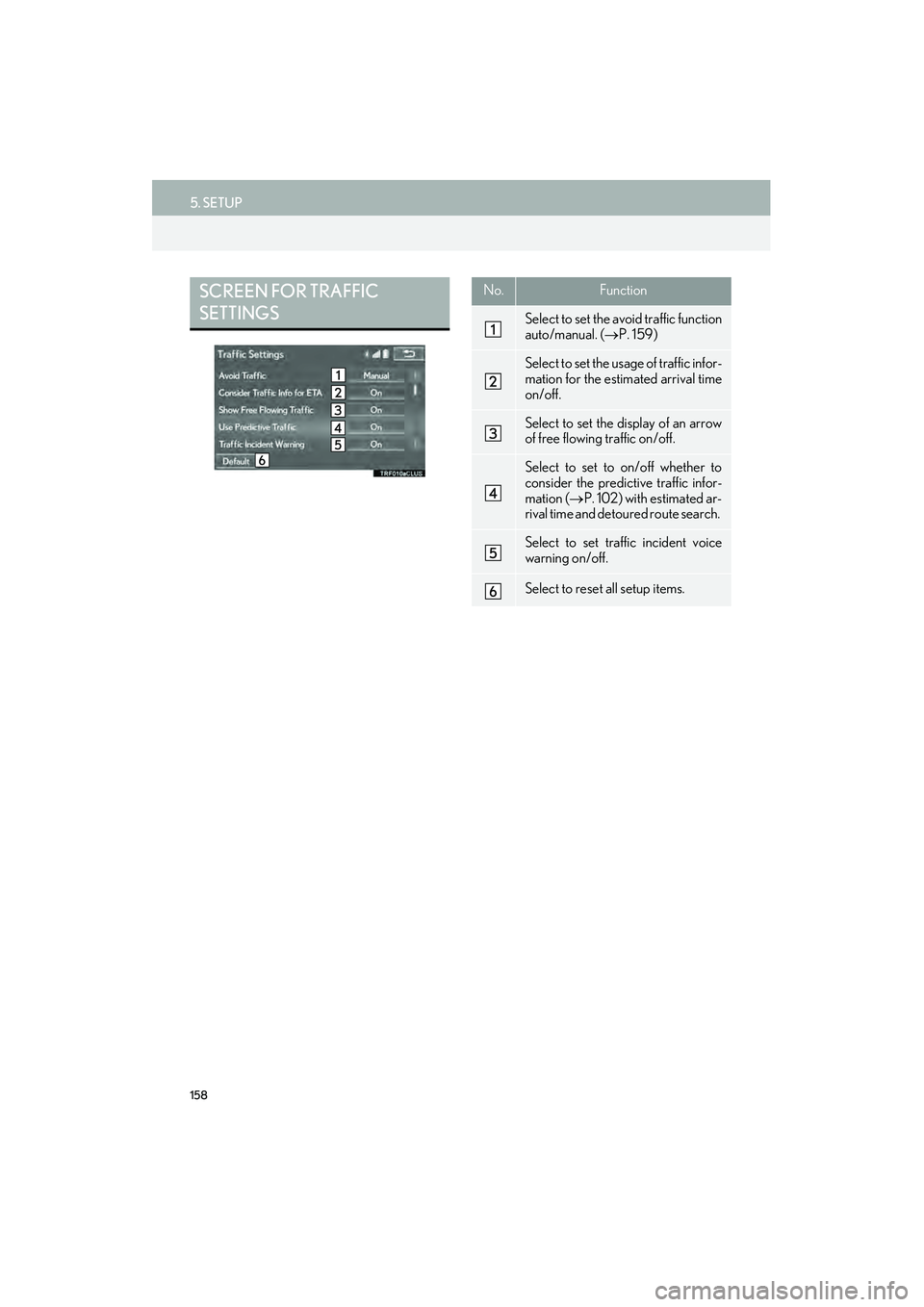
158
5. SETUP
IS250/350_Navi_U
SCREEN FOR TRAFFIC
SETTINGSNo.Function
Select to set the avoid traffic function
auto/manual. (→P. 159)
Select to set the usage of traffic infor-
mation for the estimated arrival time
on/off.
Select to set the display of an arrow
of free flowing traffic on/off.
Select to set to on/off whether to
consider the predictive traffic infor-
mation (→ P. 102) with estimated ar-
rival time and detoured route search.
Select to set traffic incident voice
warning on/off.
Select to reset all setup items.
Page 160 of 406

159
5. SETUP
IS250/350_Navi_U
NAVIGATION SYSTEM
3
1Display the “Traffic Settings” screen.
(→ P. 157)
2Select “Avoid Traffic” .
3Select the desired item.
■CHANGING THE ROUTE MANU-
ALLY
1Select the desired item.
AUTO AVOID TRAFFIC
No.Function
Select to automatically change
routes when congestion information
of the guidance route has been re-
ceived.
Select to select manually whether or
not to change routes when conges-
tion information of the guidance
route has been received. In this
mode, a screen will appear to ask if
you wish to reroute.
Select to not reroute when conges-
tion information for the guidance
route has been received.
When the navigation system calculates
a new route, the following screen will be
displayed.
No.Function
Select to start route guidance using
the new route.
Select to confirm the new route and
current route on the map.
Select to continue the current route
guidance.
Page 162 of 406

161
6. TIPS FOR THE NAVIGATION SYSTEM
IS250/350_Navi_U
NAVIGATION SYSTEM
3
�zAccurate current position may not be
shown in the following cases:
• When driving on a small angled Y-shaped
road.
• When driving on a winding road.
• When driving on a slippery road such as in sand, gravel, snow, etc.
• When driving on a long straight road.
• When freeway and surface streets run in parallel.
• After moving by ferry or vehicle carrier.
• When a long route is searched during high speed driving.
• When driving without setting the current position calibration correctly.
• After repeating a change of direction by going forward and backward, or turning
on a turntable in a parking lot.
• When leaving a covered parking lot or parking garage.
• When a roof carrier is installed.
• When driving with tire chains installed.
• When the tires are worn.
• After replacing a tire or tires.
• When using tires that are smaller or larger than the factory specifications.
• When the tire pressure in any of the 4 tires is not correct. �z
Inappropriate route guidance may occur in
the following cases:
• When turning at an intersection off the
designated route guidance.
• If you set more than 1 destination but skip any of them, auto reroute will display a
route returning to the destination on the
previous route.
• When turning at an intersection for which there is no route guidance.
• When passing through an intersection for which there is no route guidance.
• During auto reroute, the route guidance may not be available for the next turn to
the right or left.
• During high speed driving, it may take a long time for auto reroute to operate. In
auto reroute, a detour route may be
shown.
• After auto reroute, the route may not be changed.
• If an unnecessary U-turn is shown or announced.
• If a location has multiple names and the system announces 1 or more of them.
• When a route cannot be searched.
• If the route to your destination includes gravel, unpaved roads or alleys, the route
guidance may not be shown.
• Your destination point might be shown on the opposite side of the street.
• When a portion of the route has regula- tions prohibiting the entry of the vehicle
that vary by time, season or other reasons.
• The road and map data stored in the navi- gation system may not be complete or
may not be the latest version.
�z If the vehicle cannot receive GPS signals,
the current position can be adjusted
manually. For information on setting the
current position calibration: →P. 1 5 5
�zAfter replacing a tire: →P. 1 5 6
Page 163 of 406

162
6. TIPS FOR THE NAVIGATION SYSTEM
IS250/350_Navi_U
INFORMATION
●This navigation system uses tire turning
data and is designed to work with factory-
specified tires for the vehicle. Installing
tires that are larger or smaller than the
originally equipped diameter may cause
inaccurate display of the current position.
The tire pressure also affects the diame-
ter of the tires, so make sure that the tire
pressure of all 4 tires is correct.
Page 164 of 406

163
6. TIPS FOR THE NAVIGATION SYSTEM
IS250/350_Navi_U
NAVIGATION SYSTEM
3
2. MAP DATABASE VERSION AND COVERED AREA
1Press the “MENU” button on the
Remote Touch.
2Select “Nav”.
3Select “Options” .
4Select “Map Data” .
5Check that the map data screen is dis-
played.
MAP INFORMATION
Coverage areas and legal information
can be displayed and map data can be
updated.
No.Function
Map version
Select to update map.
Select to display map coverage ar-
eas.
Select to display legal information.
INFORMATION
●Map data updates are available for a fee.
Contact your Lexus dealer for further
information.
Page 167 of 406

166
IS250/350_Navi_U1. QUICK REFERENCE ............................. 168
2. SOME BASICS .......................................... 170
TURNING THE SYSTEM
ON AND OFF ....................................................... 170
SELECTING AN AUDIO SOURCE ............... 171
DISC SLOT ................................................................. 172
USB/AUX PORT ..................................................... 173
SOUND SETTINGS ............................................... 174
AUDIO SCREEN ADJUSTMENT .................. 176
VOICE COMMAND SYSTEM........................ 178
1. AM/FM RADIO................................................. 179
OVERVIEW................................................................ 179
PRESETTING A STATION ................................. 183
SELECTING A STATION FROM THE LIST ................................................................... 183
CACHING A RADIO PROGRAM ............... 185
RADIO BROADCAST DATA SYSTEM ...... 186
TRAFFIC ANNOUNCEMENT (FM RADIO) .......................................................... 188
USING HD Radio™ TECHNOLOGY......... 188
AVAILABLE HD Radio™ TECHNOLOGY .................................................. 189
TROUBLESHOOTING GUIDE ....................... 191
2. XM Satellite Radio .................................... 192
OVERVIEW................................................................ 192
HOW TO SUBSCRIBE TO AN XM Satellite Radio ....................................... 195
DISPLAYING THE RADIO ID .......................... 197
PRESETTING A CHANNEL.............................. 197
SELECTING A CHANNEL FROM THE LIST ................................................................... 198
IF THE SATELLITE RADIO TUNER MALFUNCTIONS .............................................. 199
3. INTERNET RADIO................................. 200
LISTENING TO INTERNET RADIO ............ 200
1BASIC OPERATION2RADIO OPERATION
Page 169 of 406

168
IS250/350_Navi_U
1. BASIC OPERATION
1. QUICK REFERENCE
■CONTROL SCREEN
Operations such as selecting a preset station and adjusting the sound balance are car-
ried out on the screen.
�X
Using the instrument panel
Press the “RADIO” or “MEDIA” button to display the audio/visual screen.
�XUsing the Remote Touch
Press the “MENU” button on the Remote Touch, then select “Radio” or “Media” to
display the audio/visual screen.
Page 170 of 406

169
1. BASIC OPERATION
IS250/350_Navi_U
AUDIO/VISUAL SYSTEM
4
■CONTROL PANEL
FunctionPage
Using the radio179
Playing an audio CD or MP3/WMA/AAC disc201
Playing a DVD207
Playing a USB memory214
Playing an iPod®219
Playing a Bluetooth® device226
Using the AUX port232
Playing the VTR235
Using the steering wheel audio switches238
Audio system settings240
INFORMATION
●The display and button positions will differ depending on the type of the system.
Page 172 of 406

171
1. BASIC OPERATION
IS250/350_Navi_U
AUDIO/VISUAL SYSTEM
4
�XUsing the instrument panel
1Each time the “RADIO” or “MEDIA”
button is pressed, the audio control
mode changes.
“RADIO” button: To display the radio oper-
ation screen.
“MEDIA” button: To display the external
media operation screen.
�X Using the Remote Touch
1Press the “MENU” button on the
Remote Touch.
2Select “Radio” or “Media”.
3Select “Source” .
4Select the desired source.
SELECTING AN AUDIO
SOURCE
INFORMATION
●Dimmed screen buttons cannot be oper-
ated.
● When there are two pages, select “ ” or
“ ” to change the page.
Page 177 of 406

176
1. BASIC OPERATION
IS250/350_Navi_U
1Select .
2Select the “Sound” tab.
3Select the desired screen button. �X
DVD video/iPod video/VTR
1Select “Options” on the control screen.
2Select “Wide” on the options screen.
3Select the desired item to be adjusted.
No.Function
Select “+” or “-” to adjust high-
pitched tones.
Select “+” or “-” to adjust mid-pitched
tones.
Select “+” or “-” to adjust low-pitched
tones.
Select to adjust the sound balance
between the front and rear speakers.
Select to adjust the sound balance
between the left and right speakers.
AUDIO SCREEN
ADJUSTMENT
SCREEN SIZE SETTINGS
The screen size can be selected for each
type of media.
No.Function
Select to display a 4 : 3 screen, with
either side in black.
Select to enlarge the image horizon-
tally and vertically to full screen.
Select to enlarge the image by the
same ratio horizontally and vertically.