buttons Lexus IS250 2015 Navigation Manual
[x] Cancel search | Manufacturer: LEXUS, Model Year: 2015, Model line: IS250, Model: Lexus IS250 2015Pages: 406, PDF Size: 3.75 MB
Page 128 of 406

127
3. ROUTE GUIDANCE
IS250/350_Navi_U
NAVIGATION SYSTEM
3
1Select the route information bar.
2Check that the list of the distance and
time is displayed.
�zBy selecting one of the number buttons, the
desired route information is displayed.
1Select “Options” on the map screen.
2Select “Route Overview” .
3Check that the entire route map is dis-
played.
�zFor details about this screen: →P. 1 2 1
DISTANCE AND TIME TO
DESTINATION
When driving on the guidance route
with more than 1 destination set, a list of
the distance with estimated travel/arriv-
al time from the current position to each
destination is displayed.ROUTE OVERVIEW
The entire route from the current posi-
tion to the destination can be displayed
during the route guidance.
Page 171 of 406
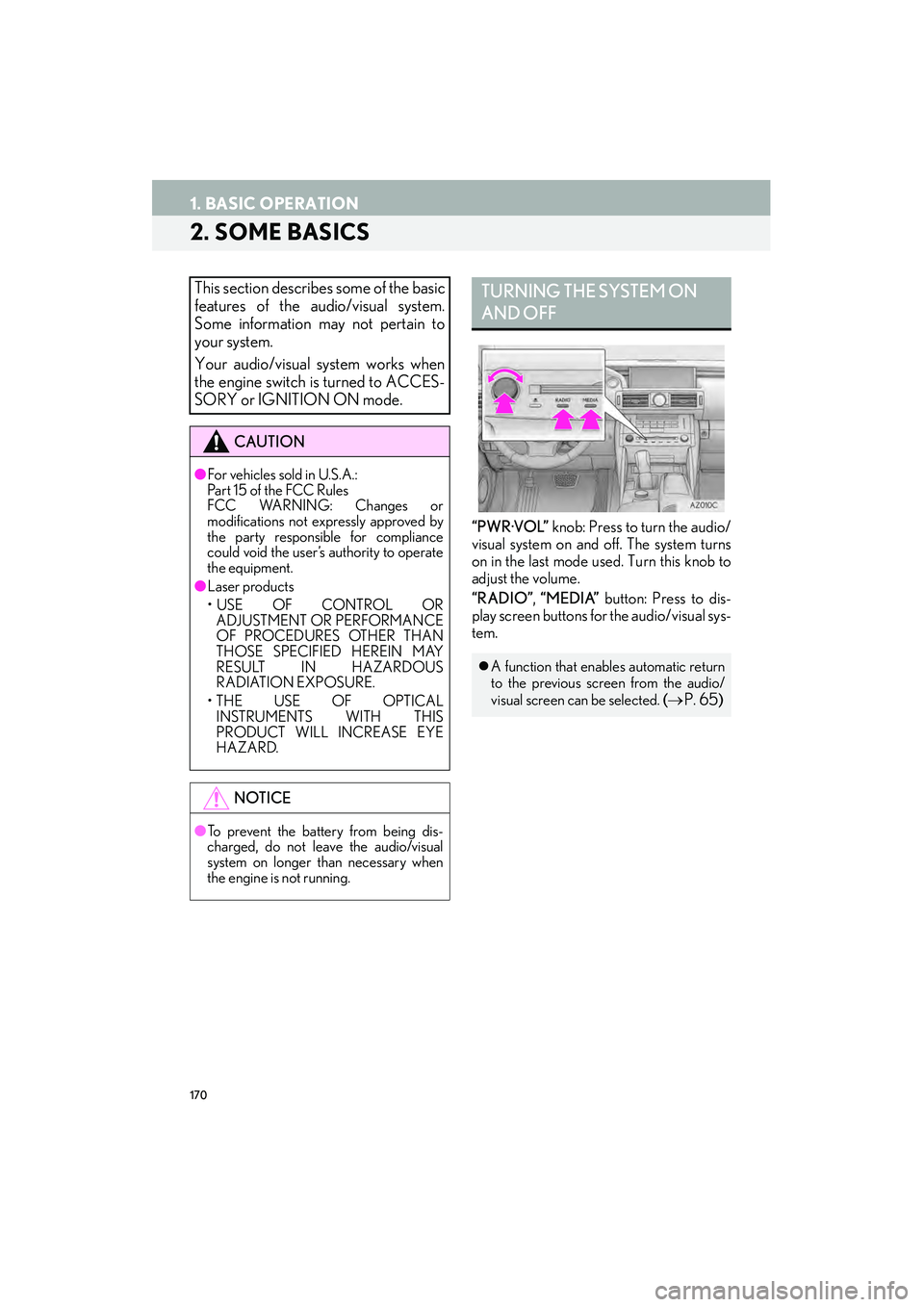
170
1. BASIC OPERATION
IS250/350_Navi_U
2. SOME BASICS
“PWR·VOL” knob: Press to turn the audio/
visual system on and off. The system turns
on in the last mode used. Turn this knob to
adjust the volume.
“RADIO” , “MEDIA” button: Press to dis-
play screen buttons for the audio/visual sys-
tem.
This section describes some of the basic
features of the audio/visual system.
Some information may not pertain to
your system.
Your audio/visual system works when
the engine switch is turned to ACCES-
SORY or IGNITION ON mode.
CAUTION
● For vehicles sold in U.S.A.:
Part 15 of the FCC Rules
FCC WARNING: Changes or
modifications not expressly approved by
the party responsible for compliance
could void the user’s authority to operate
the equipment.
● Laser products
• USE OF CONTROL OR ADJUSTMENT OR PERFORMANCE
OF PROCEDURES OTHER THAN
THOSE SPECIFIED HEREIN MAY
RESULT IN HAZARDOUS
RADIATION EXPOSURE.
• THE USE OF OPTICAL INSTRUMENTS WITH THIS
PRODUCT WILL INCREASE EYE
HAZARD.
NOTICE
● To prevent the battery from being dis-
charged, do not leave the audio/visual
system on longer than necessary when
the engine is not running.
TURNING THE SYSTEM ON
AND OFF
�z A function that enables automatic return
to the previous screen from the audio/
visual screen can be selected.
(→P. 65)
Page 172 of 406

171
1. BASIC OPERATION
IS250/350_Navi_U
AUDIO/VISUAL SYSTEM
4
�XUsing the instrument panel
1Each time the “RADIO” or “MEDIA”
button is pressed, the audio control
mode changes.
“RADIO” button: To display the radio oper-
ation screen.
“MEDIA” button: To display the external
media operation screen.
�X Using the Remote Touch
1Press the “MENU” button on the
Remote Touch.
2Select “Radio” or “Media”.
3Select “Source” .
4Select the desired source.
SELECTING AN AUDIO
SOURCE
INFORMATION
●Dimmed screen buttons cannot be oper-
ated.
● When there are two pages, select “ ” or
“ ” to change the page.
Page 182 of 406

181
2. RADIO OPERATION
IS250/350_Navi_U
AUDIO/VISUAL SYSTEM
4
No.Function
Select to display the audio source selection screen.
Select to display HD) multicast channels available.
Select to display the cache radio operation buttons.
Select to display the audio setting screen.
Select to display the sound setting screen.
Select to display the option screen.
Select to store artist and song title information.
•Select to turn HD Radio mode on/off.
When the “HD Radio” indicator is off, the station list shows only analog broadcasts.
Select to scan for receivable stations.
Select to tune to preset stations/channels.
Select to change the page of preset buttons.
Select to display text messages.
Select to display a list of receivable stations.
Select to seek a receivable st ation of the selected category.
Select to select a program type/channel category.
FM only: Select to display traffic messages.
Analog FM only: Select to display RBDS text messages.
•Turn to step up/down frequencies.
• Turn to move up/down the list.
Cache radio only: Press to turn mute on/off.
•Press to select a preset station.
• Press and hold to seek for a station.
•Press to select a radio mode.
• While in a radio mode, pressing the “RADIO” button changes radio modes.
Page 186 of 406

185
2. RADIO OPERATION
IS250/350_Navi_U
AUDIO/VISUAL SYSTEM
4
1Select on the right side of the screen.
2Select the desired cache radio opera-
tion button.CACHING A RADIO
PROGRAM
A radio program can be cached and
played back in a time-shifted manner.
PLAYING BACK THE CACHE
MANUALLY
The broadcast cached in the program
cache can be played back manually.
No.Function
Hides the cache operation buttons
Select: Skips backward 2 minutes
Select and hold: Fast rewinds contin-
uously
Returns to the live radio broadcast
Pauses the playback (To restart, se-
lect )
Select: Skips forward 2 minutes
Select and hold: Fast forwards con-
tinuously
Red vertical bar: Shows what portion
of the cached broadcast is currently
playing
Light blue bar: Shows time in which
cache writing is in progress
Page 195 of 406

194
2. RADIO OPERATION
IS250/350_Navi_U
No.Function
Select to display the audio source selection screen.
Select to display a receivable channel list.
Select to display the sound setting screen.
Select to display text messages.
Select to select a program type/channel category.
Select to scan for receivable channels.
Select to tune to preset stations/channels.
Select to change the page of preset buttons.
•Tu r n t o s t e p u p /d o w n c h a n n e l s .
• Turn to move up/down the list.
•Press to select a preset channel.
• Press and hold to seek for a channel.
•Press to select a radio mode.
• While in a radio mode, pressing the “RADIO” button changes radio modes.
•Turn to adjust volume.
• Press to turn the audio system on/off.
• Press and hold to restart the audio system.