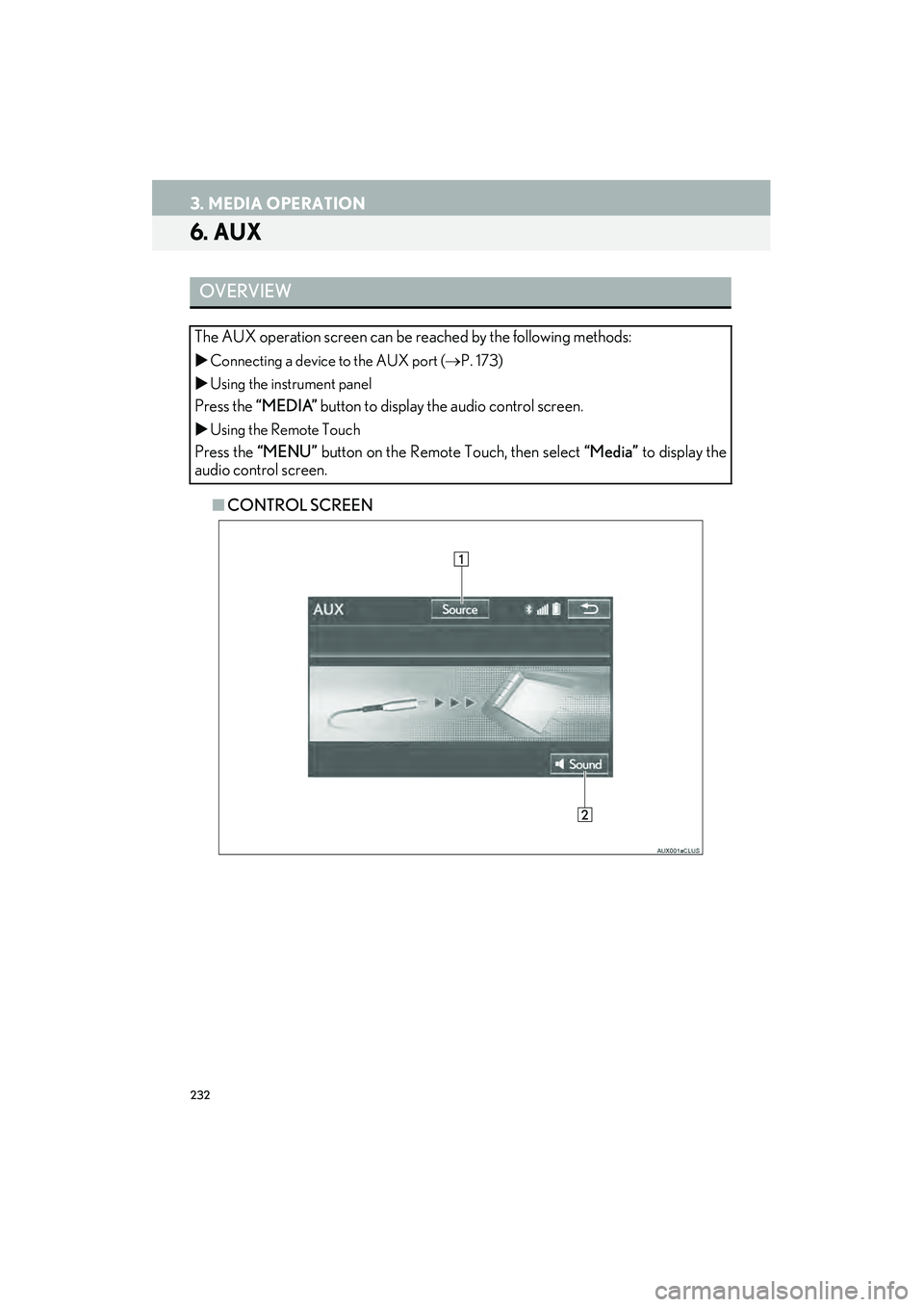Lexus IS250 2015 Navigation Manual
IS250 2015
Lexus
Lexus
https://www.carmanualsonline.info/img/36/29720/w960_29720-0.png
Lexus IS250 2015 Navigation Manual
Trending: bluetooth, turn signal, maintenance reset, manual radio set, towing, charging, diagram
Page 231 of 406
230
3. MEDIA OPERATION
IS250/350_Navi_U
�XRegistering an additional device
1Select “Connect” on the Bluetooth®
audio control screen.
2For more information: →P. 57
�X Selecting a registered device
1Select “Connect” on the Bluetooth®
audio control screen.
2For more information: →P. 59
1Select .
�zEach time is selected, the mode
changes as follows:
• track repeat
→ album repeat → off
CONNECTING A Bluetooth®
DEVICE
To use the Bluetooth® audio system, it is
necessary to register a Bluetooth
® de-
vice with the system.
LISTENING TO Bluetooth®
AUDIO
REPEATING
The track or album currently being lis-
tened to can be repeated.
INFORMATION
● Each time is selected, “RPT”/
“ALB.RPT” appears on the screen.
Page 232 of 406
231
3. MEDIA OPERATION
IS250/350_Navi_U
AUDIO/VISUAL SYSTEM
4
1Select .
�zEach time is selected, the mode
changes as follows:
•album random → all track random → off
RANDOM ORDER
Tracks or albums can be automatically
and randomly selected.
INFORMATION
● Each time is selected, “RAND”/
“ALB.RAND” appears on the screen.
Page 233 of 406
232
3. MEDIA OPERATION
IS250/350_Navi_U
6. AUX
■CONTROL SCREEN
OVERVIEW
The AUX operation screen can be reached by the following methods:
�X Connecting a device to the AUX port ( →P. 173)
�X Using the instrument panel
Press the “MEDIA” button to display the audio control screen.
�XUsing the Remote Touch
Press the “MENU” button on the Remote Touch, then select “Media” to display the
audio control screen.
Page 234 of 406
233
3. MEDIA OPERATION
IS250/350_Navi_U
AUDIO/VISUAL SYSTEM
4
■CONTROL PANEL
No.Function
Select to display the audio source selection screen.
Select to display the sound setting screen.
Press to turn mute on/off.
•Press to select a media mode.
• While in a media mode, pressing the “MEDIA” button changes media modes.
•Turn to adjust volume.
• Press to turn the audio system on/off.
• Press and hold to restart the audio system.
Page 235 of 406
234
3. MEDIA OPERATION
IS250/350_Navi_U
CAUTION
●Do not connect portable audio device or operate the controls while driving.
NOTICE
●Depending on the size and shape of the portable audio device that is connected to the sys-
tem, the armrest may not close fully. In this case, do not forcibly close the armrest as this may
damage the portable audio device or the terminal, etc.
● Do not leave portable audio device in the vehicle. The temperature inside the vehicle may
become high, resulting in damage to the player.
● Do not push down on or apply unnecessary pressure to the portable audio device while it is
connected as this may damage the portable audio device or its terminal.
● Do not insert foreign objects into the port as this may damage the portable audio device or
its terminal.
Page 236 of 406
235
3. MEDIA OPERATION
IS250/350_Navi_U
AUDIO/VISUAL SYSTEM
4
7. VTR
■CONTROL SCREEN
While driving, video will not be displayed. Only sound will be output.
OVERVIEW
The VTR operation screen can be reached by the following methods:
�X
Connecting a device to the AUX port ( →P. 173)
�X Using the instrument panel
Press the “MEDIA” button to display the audio control screen.
�XUsing the Remote Touch
Press the “MENU” button on the Remote Touch, then select “Media” to display the
audio control screen.
Page 237 of 406
236
3. MEDIA OPERATION
IS250/350_Navi_U
■CONTROL PANEL
No.Function
Select to display the audio source selection screen.
Select to display the sound setting screen.
Select to display the audio setting screen.
Select to display the option screen. ( →P. 237)
Select to display full screen video.
Press to turn mute on/off.
•Press to select a media mode.
• While in a media mode, pressing the “MEDIA” button changes media modes.
•Turn to adjust volume.
• Press to turn the audio system on/off.
• Press and hold to restart the audio system.
Page 238 of 406
237
3. MEDIA OPERATION
IS250/350_Navi_U
AUDIO/VISUAL SYSTEM
4
1Select “Options” .
2Select the desired settings to change.
VTR OPTIONS
No.FunctionPage
Select to change the screen
size. 176
Select to display the image
quality adjustment screen.177
Page 239 of 406
238
IS250/350_Navi_U
4. AUDIO/VISUAL REMOTE CONTROLS
1. STEERING SWITCHES
�X“MODE” switch
�X “∧∨ ” switch
Some parts of the audio/visual system can be adjusted using the switches on the steer-
ing wheel.
No.Switch
“MODE” switch
“∧∨ ” switch
Volume control switch
ModeOperationFunction
AM, FM,
SAT, AUX, VTRPressChange audio modes
Press and hold
(0.8 sec. or more)Mute
CD, MP3/
WMA/AAC disc, DVD,
USB, iPod, BT audio, APPSPressChange audio modes
Press and hold
(0.8 sec. or more)Pause
ModeOperationFunction
AM/FM
RadioPressPreset station up/down
Press and hold
(0.8 sec. or more)Seek up/down continuously while the switch is being
pressed
Page 240 of 406
239
4. AUDIO/VISUAL REMOTE CONTROLS
IS250/350_Navi_U
AUDIO/VISUAL SYSTEM
4
�XVolume control switch
SAT
PressPreset channel up/down
Press and hold
(0.8 sec. or more)Type seek up/down
Press and hold
(1.5 sec. or more)Fast up/down
CD
PressTrack up/down
Press and hold
(0.8 sec. or more)Fast forward/rewind
MP3/
WMA/AAC discPressFile up/down
Press and hold
(0.8 sec. or more)Fast forward/rewind
DVDPressChapter up/down
USB
PressFile/Track up/down
Press and hold
(0.8 sec. or more)Fast forward/rewind
iPodPressTrack/File up/down
BT audio
PressTrack up/down
Press and hold
(0.8 sec. or more)Fast forward/rewind
ModeOperationFunction
All
PressVolume up/down
Press and hold
(0.8 sec. or more)Volume up/down continuously
ModeOperationFunction
INFORMATION
●In the APPS mode, some operation may be done on the screen depend on the selected
APPS.
Trending: navigation update, fuse, park assist, phone, power steering, brake, oil