rear Lexus IS250C 2010 Service Manual
[x] Cancel search | Manufacturer: LEXUS, Model Year: 2010, Model line: IS250C, Model: Lexus IS250C 2010Pages: 586, PDF Size: 31.62 MB
Page 126 of 586

125
1-7. Safety information
1
Before driving
10_IS250C/350C_UWhile pushing the child seat into
the rear seat, allow the shoulder
belt to retract until the child seat is
securely in place.
After the shoulder belt has
retracted to a point where there is
no slack in the belt, pull the belt to
check that it cannot be extended.
If the child restraint has a top tether strap, the top tether strap
should be latched onto the top tether strap anchors.
■ Booster seat
Place the booster seat on the seat
facing the front of the vehicle.
Sit the child in the booster seat. Fit
the seat belt to the booster seat
according to the manufacturer's
instructions and insert the plate
into the buckle. Make sure that the
belt is not twisted.
Check that the shoulder belt is cor-
rectly positioned over the child's
shoulder, and that the lap belt is as
low as possible. (→
P. 6 5)
STEP4
STEP5
STEP1
STEP2
Page 129 of 586

128
1-7. Safety information
10_IS250C/350C_U
CAUTION
■When installing a booster seat
Do not fully extend the shoulder belt to prevent the belt from going to ALR lock
mode: (→P. 6 7 )
ALR mode causes the belt to tighten only which could cause injury or discomfort to
the child.
■When installing a child restraint system
Follow the directions given in the child restraint system installation manual and fix
the child restraint system securely in place.
If the child restraint system is not correctly fixed in place, the child or other passen-
gers may be injured or even killed in the event of sudden braking or an accident.
●If the driver’s seat interferes with the child
restraint system and prevents it from being
attached correctly, attach the child restraint
system to the right-hand rear seat.
●Only put a forward facing child restraint
system on the front seat when unavoidable.
When installing a forward facing child
restraint system on the front passenger
seat, move the seat as far back as possible
even if the “AIR BAG OFF” indicator light is
illuminated. Failing to do so may result in
death or serious injury if the airbags deploy
(inflate).
Page 130 of 586

129
1-7. Safety information
1
Before driving
10_IS250C/350C_U
CAUTION
■When installing a child restraint system
●When a booster seat is installed, always ensure that the shoulder belt is posi-
tioned across the center of the child's shoulder. The belt should be kept away
from the child's neck, but not so that it could fall off the child's shoulder. Failing to
do so may result in death or serious injury in the event of an accident or sudden
braking.
●Make sure the rear seat head restraints are not in the folded position.
●Ensure that the belt and tab are securely locked and the seat belt is not twisted.
●Push and pull the child seat from side to side and forward to be sure it is secure.
●After securing a child restraint system, never adjust the seat.
●Follow all installation instructions provided by the child restraint system manufac-
turer.
■Do not use a seat belt extender
If a seat belt extender is used when installing a child restraint system, the seat belt
will not securely hold the child restraint system, which could cause death or serious
injury to the child or other passengers in the event of an accident.
■To correctly attach a child restraint system to the anchors
When using the LATCH anchors, be sure that there are no foreign objects around
the anchors and that the seat belt is not caught behind the child restraint. Make sure
the child restraint system is securely attached, or it may cause death or serious
injury to the child or other passengers in the event of a sudden stop or accident.
NOTICE
■When using an anchor bracket
To avoid cover damage, be careful not to open the cover too widely.
Page 137 of 586
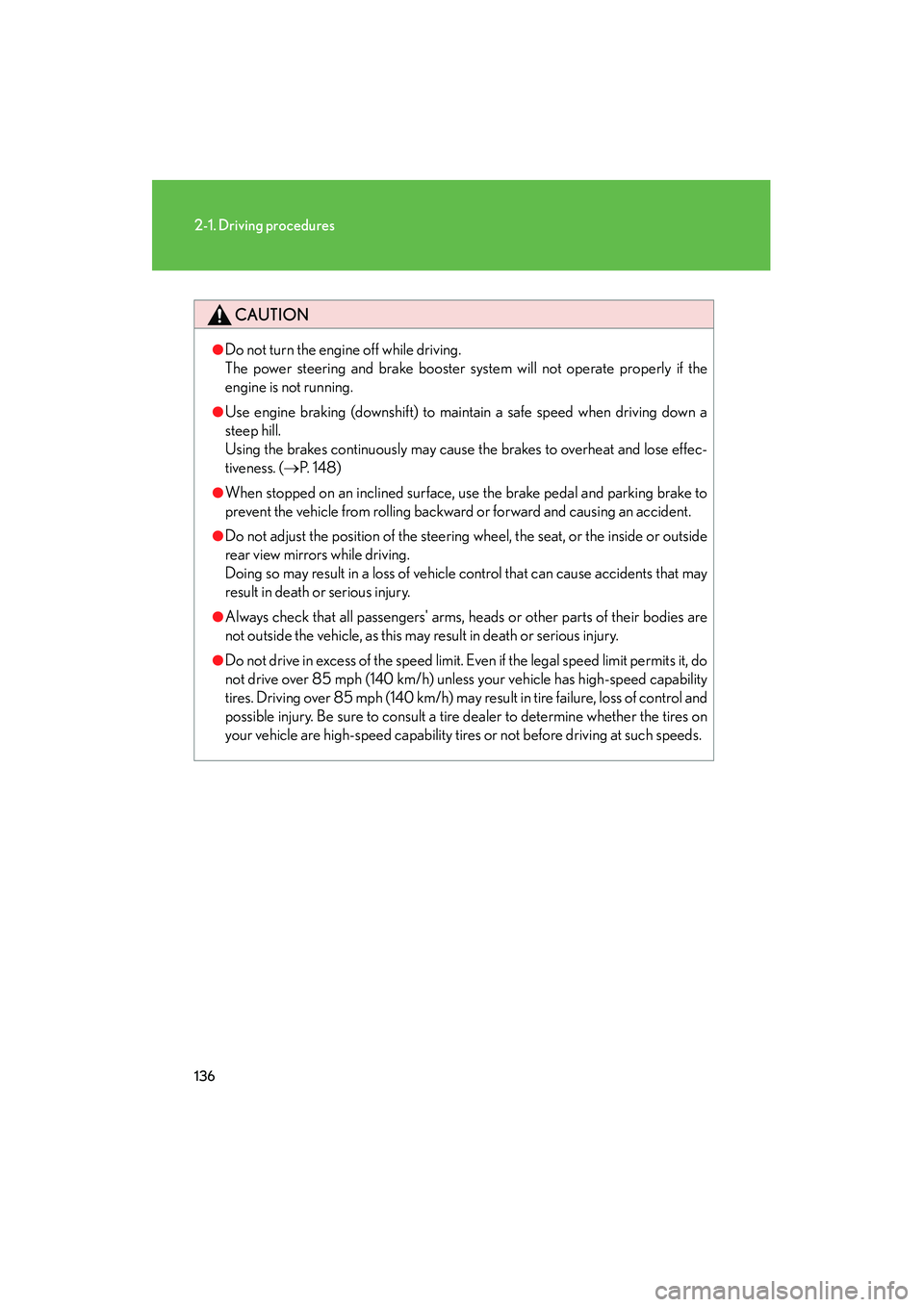
136
2-1. Driving procedures
10_IS250C/350C_U
CAUTION
●Do not turn the engine off while driving.
The power steering and brake booster system will not operate properly if the
engine is not running.
●Use engine braking (downshift) to maintain a safe speed when driving down a
steep hill.
Using the brakes continuously may cause the brakes to overheat and lose effec-
tiveness. (→P. 1 4 8 )
●When stopped on an inclined surface, use the brake pedal and parking brake to
prevent the vehicle from rolling backward or forward and causing an accident.
●Do not adjust the position of the steering wheel, the seat, or the inside or outside
rear view mirrors while driving.
Doing so may result in a loss of vehicle control that can cause accidents that may
result in death or serious injury.
●Always check that all passengers' arms, heads or other parts of their bodies are
not outside the vehicle, as this may result in death or serious injury.
●Do not drive in excess of the speed limit. Even if the legal speed limit permits it, do
not drive over 85 mph (140 km/h) unless your vehicle has high-speed capability
tires. Driving over 85 mph (140 km/h) may result in tire failure, loss of control and
possible injury. Be sure to consult a tire dealer to determine whether the tires on
your vehicle are high-speed capability tires or not before driving at such speeds.
Page 181 of 586

180
2-3. Operating the lights and windshield wipers
10_IS250C/350C_U
■Rain drop sensor (vehicles with the rain-sensing windshield wipers)
■Outside rear view mirror defogger activation linked to windshield wiper opera-
tion
The outside rear view mirror defogger automatically turns on when you operate the
windshield wipers.
■If no windshield washer fluid sprays
Check that the washer nozzles are not blocked if there is washer fluid in the wind-
shield washer fluid reservoir.
■Customization that can be configured at Lexus dealer
Settings (e.g. drip prevention function) can be changed.
(Customizable features →P. 5 5 7 )
CAUTION
■Caution regarding the use of windshield wipers in “AUTO” mode
The windshield wipers may operate unexpectedly if the sensor is touched or the
windshield is subject to vibration in “AUTO” mode. Take care that your fingers or
anything else do not become caught in the windshield wipers.
The sensor judges the amount of raindrops.
Page 197 of 586

196
2-4. Using other driving systems
10_IS250C/350C_U
CAUTION
■When the radar sensor may not be correctly detecting the vehicle ahead
Apply the brakes as necessary when any of the following types of vehicles are in
front of you.
As the sensor may not be able to correctly detect these types of vehicles, the prox-
imity alarm (→P. 472) will not be activated, and an accident may result.
●Vehicles that cut in suddenly
●Vehicles traveling at low speeds
●Vehicles that are not moving
●Vehicles with small rear ends (trailers with no load on board etc.)
●Motorcycles traveling in the same lane
■Conditions under which the vehicle-to-vehicle distance control may not function
correctly
Apply the brakes as necessary in the following conditions as the radar sensor may
not be able to correctly detect vehicles ahead, and an accident may result.
●When water or snow thrown up by the surrounding vehicles hinders the function-
ing of the sensor
●When your vehicle is pointing upwards (caused by a heavy load in the trunk, etc.)
●When the road curves or when the lanes are narrow
●When steering wheel operation or your position in the lane is unstable
●When the vehicle ahead of you decelerates suddenly
Page 199 of 586

198
2-4. Using other driving systems
10_IS250C/350C_U
Intuitive parking assist∗
The distance to obstacles measured by the sensors is communicated via
the multi-information display and a buzzer when parallel parking or
maneuvering into a garage. Always check the surrounding area when
using this system.
With navigation system
For vehicles equipped with a navigation system, refer to the separate “Navi-
gation System Owner’s Manual” for further details.
Without navigation system
■ Types of sensors
Front corner sensors
Rear corner sensors
Back sensors
■ Multi-information display ( →P. 1 6 8 )
Front corner sensor opera-
tion
Rear corner sensor operation
Back sensor operation
∗: If equipped
Page 205 of 586

204
2-4. Using other driving systems
10_IS250C/350C_U
Driving assist systems
To help enhance driving safety and performance, the following systems
operate automatically in response to various driving situations. Be aware,
however, that these systems are supplementary and should not be relied
upon too heavily when operating the vehicle.
■ ABS (Anti-lock Brake System)
Helps to prevent wheel lock when the brakes are applied suddenly, or if
the brakes are applied while driving on a slippery road surface.
■Brake assist
Generates an increased level of braking force after the brake pedal is
depressed, when the system detects a panic stop situation.
■VSC (Vehicle Stability Control)
Helps the driver to control skidding when swerving suddenly or turning on
slippery road surfaces.
■TRAC (Traction Control)
Maintains drive power and prevents the rear wheels from spinning when
starting the vehicle or accelerating on slippery roads.
■Hill-start assist control
→ P. 2 1 0
■EPS (Electric Power Steering)
Employs an electric motor to reduce the amount of effort needed to turn
the steering wheel.
Page 206 of 586

205
2-4. Using other driving systems
2
When driving
10_IS250C/350C_U
When the VSC/TRAC systems are operatingIf the vehicle is in danger of slip-
ping, or if the rear wheels spin, the
slip indicator light flashes to indi-
cate that the VSC/TRAC systems
have been engaged.
A buzzer (intermittent) sounds to
indicate that VSC is operating.
■VDIM (Vehicle Dynamics Integrated Management)
Provides integrated control of the ABS, brake assist, TRAC, VSC, and
EPS systems.
Maintains vehicle stability when swerving on slippery road surfaces by
controlling the brakes and engine output.
■PCS (Pre-Collision System) (if equipped)
→ P. 2 1 2
Page 219 of 586
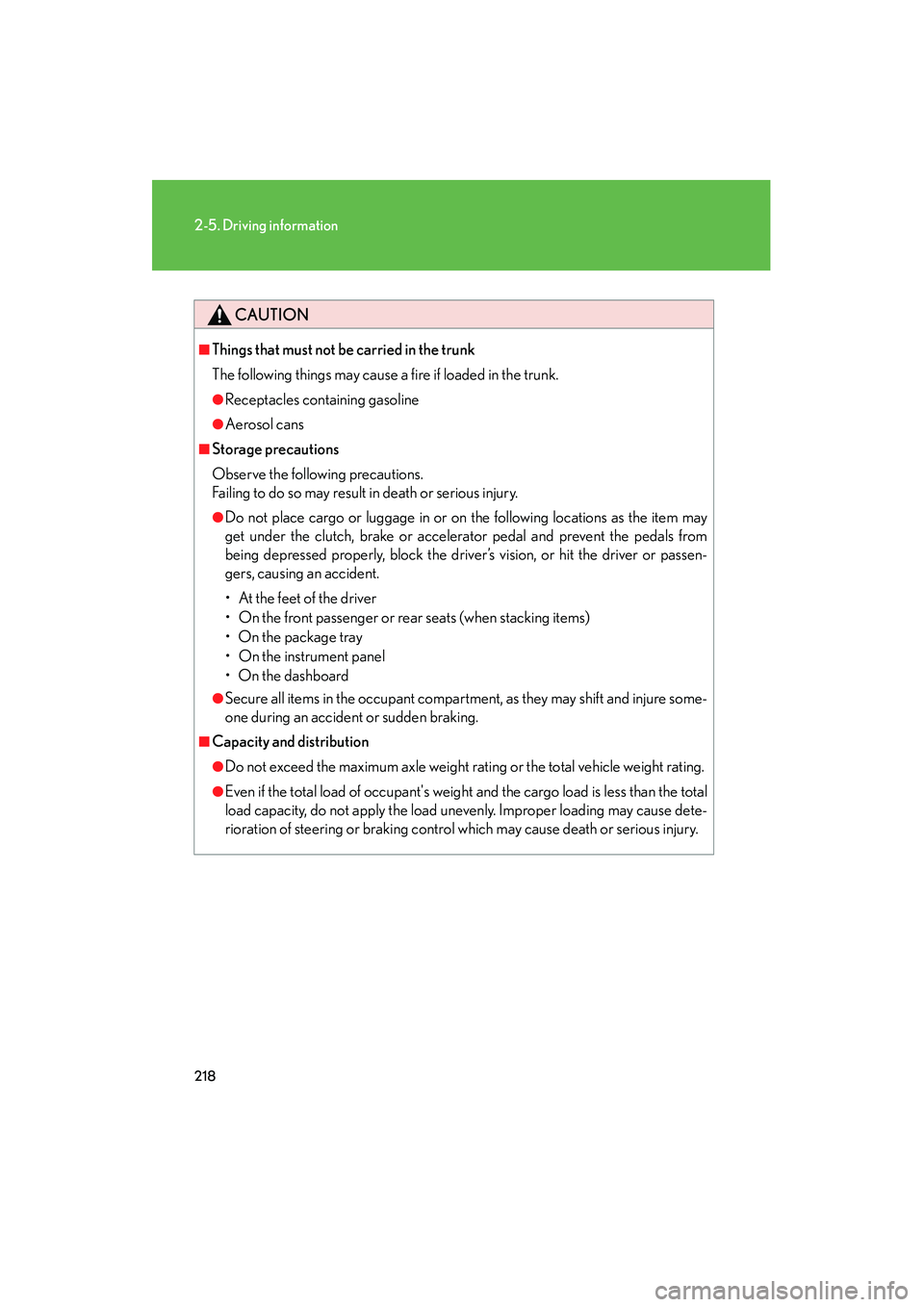
218
2-5. Driving information
10_IS250C/350C_U
CAUTION
■Things that must not be carried in the trunk
The following things may cause a fire if loaded in the trunk.
●Receptacles containing gasoline
●Aerosol cans
■Storage precautions
Observe the following precautions.
Failing to do so may result in death or serious injury.
●Do not place cargo or luggage in or on the following locations as the item may
get under the clutch, brake or accelerator pedal and prevent the pedals from
being depressed properly, block the driver’s vision, or hit the driver or passen-
gers, causing an accident.
• At the feet of the driver
• On the front passenger or rear seats (when stacking items)
• On the package tray
• On the instrument panel
•On the dashboard
●Secure all items in the occupant compartment, as they may shift and injure some-
one during an accident or sudden braking.
■Capacity and distribution
●Do not exceed the maximum axle weight rating or the total vehicle weight rating.
●Even if the total load of occupant's weight and the cargo load is less than the total
load capacity, do not apply the load unevenly. Improper loading may cause dete-
rioration of steering or braking control which may cause death or serious injury.