display Lexus IS300h 2014 Navigation manual
[x] Cancel search | Manufacturer: LEXUS, Model Year: 2014, Model line: IS300h, Model: Lexus IS300h 2014Pages: 404, PDF Size: 35.2 MB
Page 243 of 404

243
3. MEDIA OPERATION
IS300h/250_Navi_EE
AUDIO/VISUAL SYSTEM
4
■CONTROL PANEL
No.Function
Select to display the audio source selection screen.
Select to display the audio setting screen.
Press to turn mute on/off.
•Press to select a media mode.
•While in a media mode, pressing the “MEDIA” button changes media modes.
Power/Volume knob:
•Turn to adjust volume.
•Press to turn the audio system on/off.
•Press and hold to restart the audio system.
IS_Navi_EE_53C71E.book 243 ページ 2014年5月29日 木曜日 午前11時22分
Page 245 of 404

245
3. MEDIA OPERATION
IS300h/250_Navi_EE
AUDIO/VISUAL SYSTEM
4
7. VTR
■CONTROL SCREEN
OVERVIEW
The VTR operation screen can be reached by the following methods:
�XConnecting a device to the AUX port (→P.197)
�XUsing the instrument panel
Press the “MEDIA” button to display the audio control screen.
�XUsing the Remote Touch
Press the “MENU” button on the Remote Touch, then select “Audio” to display the au-
dio control screen.
IS_Navi_EE_53C71E.book 245 ページ 2014年5月29日 木曜日 午前11時22分
Page 246 of 404

246
3. MEDIA OPERATION
IS300h/250_Navi_EE
■CONTROL PANEL
No.Function
Select to display the audio source selection screen.
Select to display the audio setting screen.
Select to display the option screen. (→P.247)
Select to display full screen video.
Press to turn mute on/off.
•Press to select a media mode.
•While in a media mode, pressing the “MEDIA” button changes media modes.
Power/Volume knob:
•Turn to adjust volume.
•Press to turn the audio system on/off.
•Press and hold to restart the audio system.
IS_Navi_EE_53C71E.book 246 ページ 2014年5月29日 木曜日 午前11時22分
Page 247 of 404

247
3. MEDIA OPERATION
IS300h/250_Navi_EE
AUDIO/VISUAL SYSTEM
4
1Select “Options”.
2Select the desired settings to change.
VTR OPTIONS
No.FunctionPage
Select to change the screen
size.200
Select to display the image
quality adjustment screen.200
IS_Navi_EE_53C71E.book 247 ページ 2014年5月29日 木曜日 午前11時22分
Page 252 of 404

252
5. SETUP
IS300h/250_Navi_EE
1Display the audio setting screen.
(→P.250)
2Select “FM radio settings”.
3Select the desired button to be set.
1Display the audio setting screen.
(→P.250)
2Select “DAB settings”.
3Select the desired button to be set.
FM RADIO SETTINGS
No.Function
Select “Broadcaster” or “A l p h a b e t i -
cal” to set the listing order of the sta-
tion list.
The tuner will automatically seek a
station that regularly broadcasts
traffic information and the station
broadcasts when the traffic informa-
tion program starts.
A station providing good reception
is automatically selected if current
reception worsens.
Select to switch to a broadcasting
station within the same local pro-
gram network.
Select on/off to set the FM Radio
text feature.
DAB SETTINGS
No.Function
Select on/off to set L-band in the
tune range. When “Off” is selected,
the physical channel range for tuning
operations is limited to Band III, ex-
cluding for preset operations. When
“On” is selected, the physical chan-
nel range for tuning operations in-
cludes Band III and L-band.
The tuner will automatically seek a
station that regularly broadcasts
traffic information and the station
broadcasts when the traffic informa-
tion program starts.
A station providing good reception
is automatically selected if current
reception worsens.
Select on/off to set the DAB text fea-
ture.
IS_Navi_EE_53C71E.book 252 ページ 2014年5月29日 木曜日 午前11時22分
Page 253 of 404

253
5. SETUP
IS300h/250_Navi_EE
AUDIO/VISUAL SYSTEM
4
1Display the audio setting screen.
(→P.250)
2Select “iPod settings”.
3Select “Video sound input”.
4Select a screen button for the desired
setting.
1Display the audio setting screen.
(→P.250)
2Select “External video settings”.
3Select “Video signal switch”.
4Select a screen button for the desired
setting.
iPod SETTINGSEXTERNAL VIDEO SETTINGS
IS_Navi_EE_53C71E.book 253 ページ 2014年5月29日 木曜日 午前11時22分
Page 254 of 404

254
5. SETUP
IS300h/250_Navi_EE
1Display the audio setting screen.
(→P.250)
2Select “Cover art settings”.
3Select the desired button to be set.
1Display the audio setting screen.
(→P.250)
2Select “DVD settings”.
�zSelecting “DVD settings” on the DVD top
screen can also display “DVD settings”
screen. (→P. 2 1 5 )
3Select the items to be set.
�zWhen “Default” is selected, all menus are
initialized.
COVER ART SETTINGS
No.Function
Select on/off to set the cover art dis-
play in DISC mode.
Select on/off to set the cover art dis-
play in USB mode.
Select on/off to set the priority of the
Gracenote database in USB mode.
Select on/off to set the cover art dis-
play in iPod mode.
Select on/off to set the priority of the
Gracenote database in iPod mode.
INFORMATION
●Images from the Gracenote database
displayed on the screen may be different
from the actual cover art.
DVD SETTINGS
IS_Navi_EE_53C71E.book 254 ページ 2014年5月29日 木曜日 午前11時22分
Page 267 of 404

267
6. TIPS FOR OPERATING THE AUDIO/VISUAL SYSTEM
IS300h/250_Navi_EE
AUDIO/VISUAL SYSTEM
4
■COMPATIBLE CHANNEL MODES
�zMP3 (MPEG Audio Layer 3), WMA
(Windows Media Audio) and AAC
(Advanced Audio Coding) are audio com-
pression standards.
�zThis system can play MP3/WMA/AAC
files on CD-R/CD-RW/DVD-R/DVD-RW
discs and USB memory.
�zThis system can play disc recordings com-
patible with ISO 9660 level 1 and level 2
and with the Romeo and Joliet file system
and UDF (2.01 or lower).
�zWhen naming an MP3/WMA/AAC file,
add an appropriate file extension (.mp3/
.w m a / . m 4 a ) .
�zThis system plays back files with .mp3/
.wma/.m4a file extensions as MP3/WMA/
AAC files respectively. To prevent noise
and playback errors, use the appropriate
file extension.
�zThis system can play only the first session/
border when using multi session/border
compatible discs.
�zMP3 files are compatible with the ID3 Tag
Ver. 1.0, Ver. 1.1, Ver. 2.2 and Ver. 2.3 for-
mats. This system cannot display disc title,
track title and artist name in other formats.
�zWMA/AAC files can contain a WMA/
AAC tag that is used in the same way as an
ID3 tag. WMA/AAC tags carry informa-
tion such as track title and artist name.
�zThe emphasis function is available only
when playing MP3 files.
�zThis system can play back AAC files
encoded by iTunes.�zThe sound quality of MP3/WMA files gen-
erally improves with higher bit rates. In
order to achieve a reasonable level of
sound quality, discs recorded with a bit rate
of at least 128 kbps are recommended.
�zM3u playlists are not compatible with the
audio player.
�zMP3i (MP3 interactive) and MP3PRO
formats are not compatible with the audio
player.
�zThe player is compatible with VBR (Vari-
able Bit Rate).
�zWhen playing back files recorded as VBR
(Variable Bit Rate) files, the play time will
not be correctly displayed if the fast for-
ward or reverse operations are used.
�zIt is not possible to check folders that do not
include MP3/WMA/AAC files.
�zMP3/WMA/AAC files in folders up to 8
levels deep can be played. However, the
start of playback may be delayed when
using discs containing numerous levels of
folders. For this reason, we recommend
creating discs with no more than 2 levels of
folders.
File typeChannel mode
MP3 filesStereo, joint stereo, dual
channel and monaural
WMA files2ch
AAC files1ch, 2ch (Dual channel is not
supported)
IS_Navi_EE_53C71E.book 267 ページ 2014年5月29日 木曜日 午前11時22分
Page 274 of 404
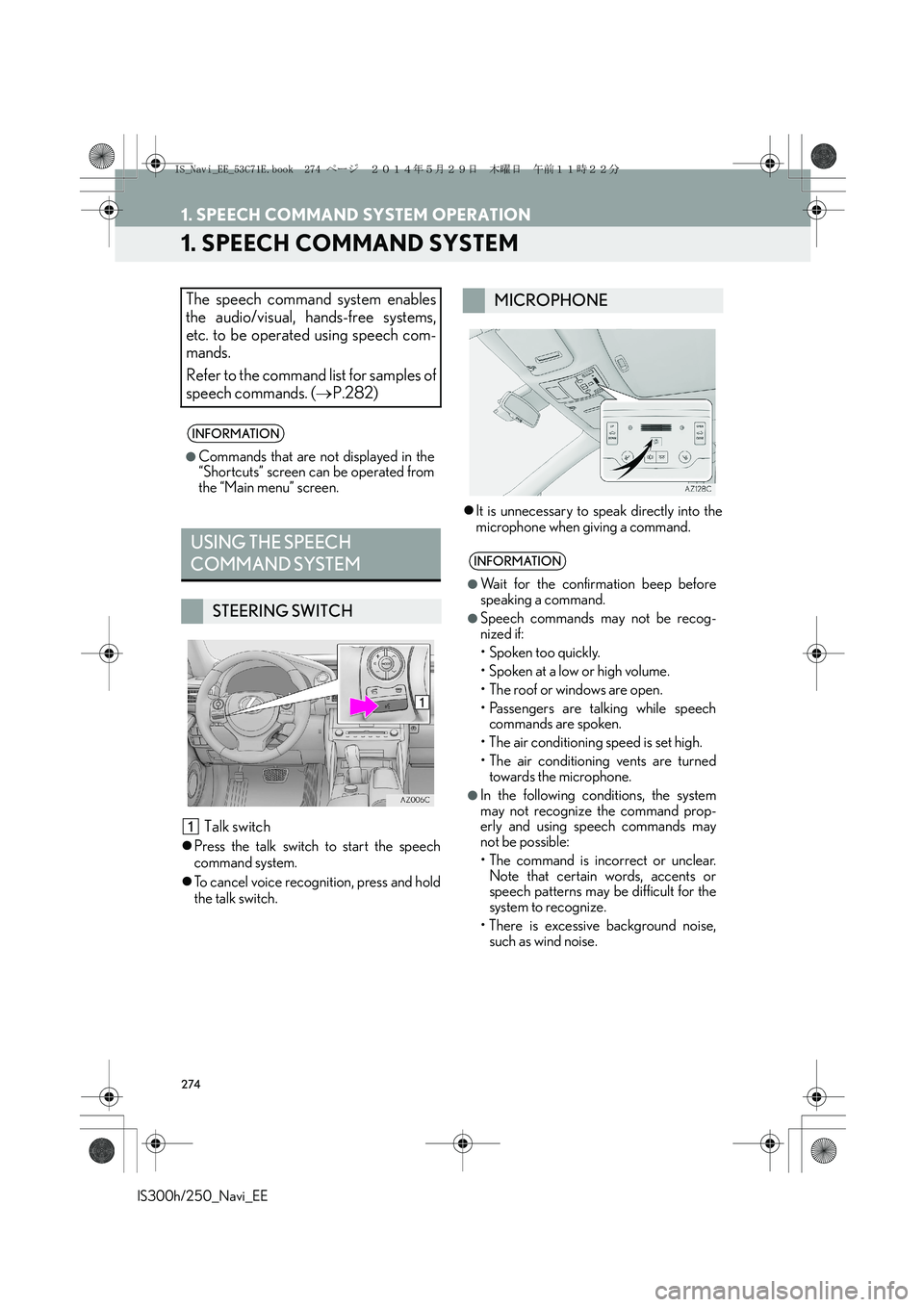
274
IS300h/250_Navi_EE
1. SPEECH COMMAND SYSTEM OPERATION
1. SPEECH COMMAND SYSTEM
Talk switch
�zPress the talk switch to start the speech
command system.
�zTo cancel voice recognition, press and hold
the talk switch.�zIt is unnecessary to speak directly into the
microphone when giving a command.
The speech command system enables
the audio/visual, hands-free systems,
etc. to be operated using speech com-
mands.
Refer to the command list for samples of
speech commands. (→P.282)
INFORMATION
●
Commands that are not displayed in the
“Shortcuts” screen can be operated from
the “Main menu” screen.
USING THE SPEECH
COMMAND SYSTEM
STEERING SWITCH
MICROPHONE
INFORMATION
●
Wait for the confirmation beep before
speaking a command.
●Speech commands may not be recog-
nized if:
• Spoken too quickly.
• Spoken at a low or high volume.
• The roof or windows are open.
• Passengers are talking while speech
commands are spoken.
• The air conditioning speed is set high.
• The air conditioning vents are turned
towards the microphone.
●In the following conditions, the system
may not recognize the command prop-
erly and using speech commands may
not be possible:
• The command is incorrect or unclear.
Note that certain words, accents or
speech patterns may be difficult for the
system to recognize.
• There is excessive background noise,
such as wind noise.
IS_Navi_EE_53C71E.book 274 ページ 2014年5月29日 木曜日 午前11時22分
Page 275 of 404

275
1. SPEECH COMMAND SYSTEM OPERATION
SPEECH COMMAND SYSTEM
IS300h/250_Navi_EE
5
1Press the talk switch.
�zAfter the “Shortcuts” screen has been dis-
played, voice guidance will commence.
2After a beep sounds, say or select the
desired command.
�zSpeech commands are marked with .
Some commonly used commands are dis-
played on the screen.
3Say or select the command displayed on
the screen.SPEECH COMMAND SYSTEM
OPERATION
OPERATION FROM THE
SHORTCUTS
�zVoice guidance for the speech command
system can be skipped by pressing the
talk switch.
�zSaying “Help” or selecting “?” prompts
voice guidance to offer examples of
commands and operation methods.
IS_Navi_EE_53C71E.book 275 ページ 2014年5月29日 木曜日 午前11時22分