display Lexus IS300h 2014 Navigation manual
[x] Cancel search | Manufacturer: LEXUS, Model Year: 2014, Model line: IS300h, Model: Lexus IS300h 2014Pages: 404, PDF Size: 35.2 MB
Page 329 of 404

329
1. TELEPHONE OPERATION (HANDS-FREE SYSTEM FOR CELLULAR PHONES)
IS300h/250_Navi_EE
TELEPHONE
7
3. CALLING ON THE Bluetooth® PHONE
1Press the “MENU” button on the
Remote Touch.
2Select “Telephone”.
3Select the desired button to call from.
�zThe telephone top screen can be displayed
by pressing the switch on the steering
wheel.
*: With navigation function
After a Bluetooth® phone has been reg-
istered, a call can be made using the
hands-free system. There are several
methods by which a call can be made, as
described below.
How to make a call listPage
By favourites list330
By call history330
By contacts list332
By dial pad33 4
By e-mail/SMS/MMS345
By POI call*107
SOS335
By off hook switch335
By speech command system280
IS_Navi_EE_53C71E.book 329 ページ 2014年5月29日 木曜日 午前11時22分
Page 330 of 404

330
1. TELEPHONE OPERATION (HANDS-FREE SYSTEM FOR CELLULAR PHONES)
IS300h/250_Navi_EE
1Display the telephone top screen.
(→P.329)
2Select “Favourites”.
3Select the desired contact.
“Lexus Euro assistance 24”: →P.336
4Select the desired number.
5Check that the “Call” screen is dis-
played.
1Display the telephone top screen.
(→P.329)
2Select “Call history”.
3Select or the desired contact from
the list.
BY FAVOURITES LIST
Calls can be made using registered con-
tacts which can be selected from a con-
tact list. (→P.359)
BY CALL HISTORY
Up to 45 call history items (missed, in-
coming and outgoing) can be selected
from the “Call history” screen.
No.Function
All calls. (missed, incoming or outgo-
ing)
Calls that were missed.
Calls that were received.
Calls that were sent.
The icons of call type are displayed.
: Missed call
: Incoming call
: Outgoing call
IS_Navi_EE_53C71E.book 330 ページ 2014年5月29日 木曜日 午前11時22分
Page 331 of 404
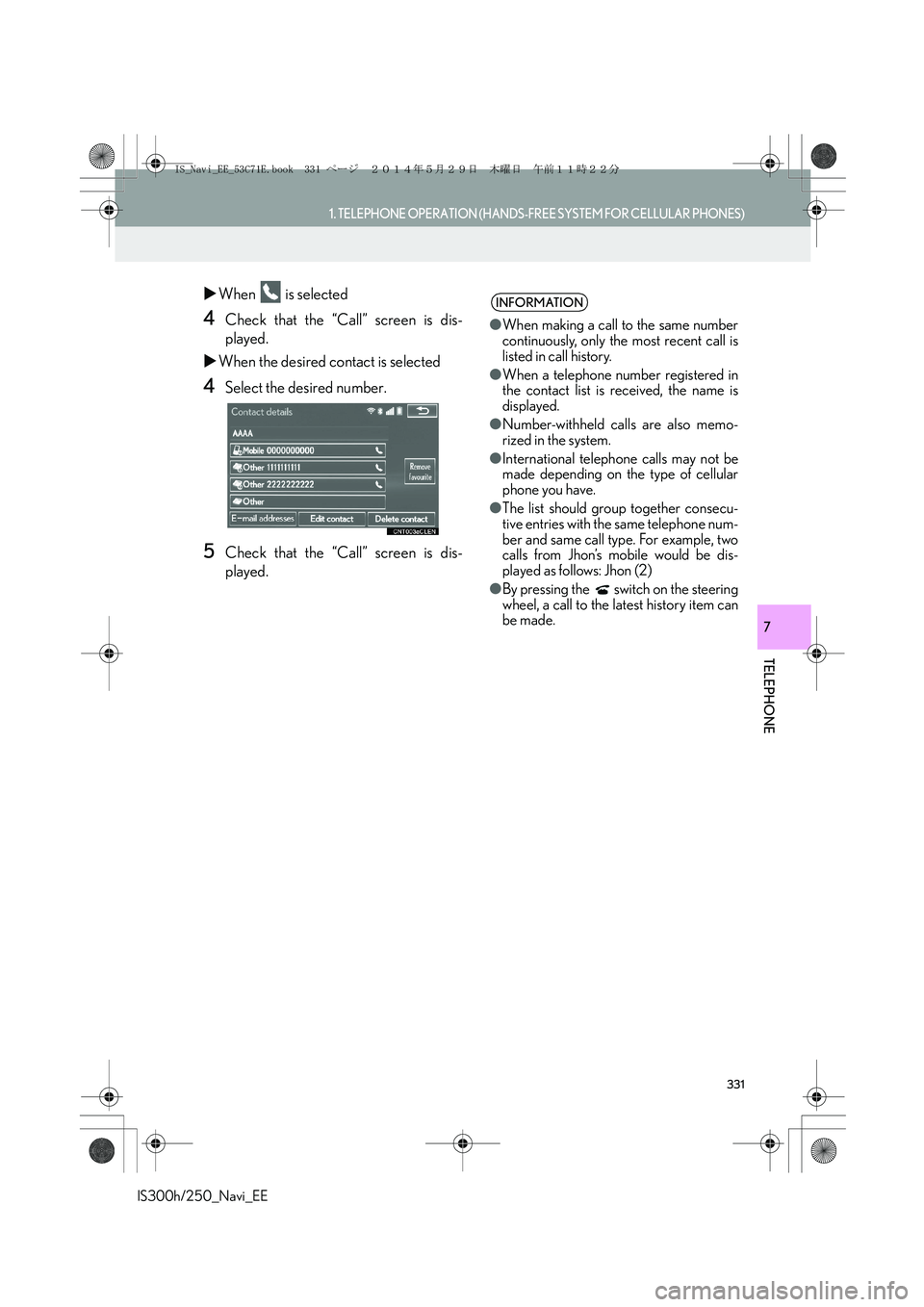
331
1. TELEPHONE OPERATION (HANDS-FREE SYSTEM FOR CELLULAR PHONES)
TELEPHONE
IS300h/250_Navi_EE
7
�XWhen is selected
4Check that the “Call” screen is dis-
played.
�XWhen the desired contact is selected
4Select the desired number.
5Check that the “Call” screen is dis-
played.
INFORMATION
●When making a call to the same number
continuously, only the most recent call is
listed in call history.
●When a telephone number registered in
the contact list is received, the name is
displayed.
●Number-withheld calls are also memo-
rized in the system.
●International telephone calls may not be
made depending on the type of cellular
phone you have.
●The list should group together consecu-
tive entries with the same telephone num-
ber and same call type. For example, two
calls from Jhon’s mobile would be dis-
played as follows: Jhon (2)
●By pressing the switch on the steering
wheel, a call to the latest history item can
be made.
IS_Navi_EE_53C71E.book 331 ページ 2014年5月29日 木曜日 午前11時22分
Page 332 of 404

332
1. TELEPHONE OPERATION (HANDS-FREE SYSTEM FOR CELLULAR PHONES)
IS300h/250_Navi_EE
1Display the telephone top screen.
(→P.329)
2Select “Contacts”.
3Select the desired contact.
4Select the desired number.
5Check that the “Call” screen is dis-
played.
■FOR PBAP COMPATIBLE
Bluetooth
® PHONES
�XWhen “Automatic contact/history trans-
fer” is set to on (→P.350)
1Select “Contacts”.
�zContacts are transferred automatically.
2Check that a confirmation screen is dis-
played when the operation is complete.
BY CONTACTS LIST
Calls can be made by using contact data
which is transferred from a registered
cellular phone. (→P.353)
Up to 2500 contacts (maximum of 4
telephone numbers and e-mail address-
es per contact) can be registered in the
contact list.
WHEN THE CONTACT IS
EMPTY
IS_Navi_EE_53C71E.book 332 ページ 2014年5月29日 木曜日 午前11時22分
Page 334 of 404

334
1. TELEPHONE OPERATION (HANDS-FREE SYSTEM FOR CELLULAR PHONES)
IS300h/250_Navi_EE
�XWhen “Transfer” is selected
3Follow the steps in “FOR PBAP IN-
COMPATIBLE BUT OPP COMPATI-
BLE Bluetooth
® PHONES” from
“STEP 3”. (→P.355)
�XWhen “Add” is selected
3Follow the steps in “REGISTERING A
NEW CONTACT TO THE CON-
TACTS LIST” from “STEP 2”.
(→P.356)
1Display the telephone top screen.
(→P.329)
2Enter the telephone number.
3Select or press the switch on
the steering wheel.
4Check that the “Call” screen is dis-
played.
INFORMATION
●Manual transfer operation cannot be per-
formed while driving.
●If your cellular phone is neither PBAP nor
OPP compatible, the contacts cannot be
transferred.
●Depending on the type of Bluetooth
®
phone:
• It may be necessary to perform addi-
tional steps on the telephone when
transferring contact data.
• The registered image in the contact list
may not transfer depending on the type
of Bluetooth
® phone connected.
BY DIAL PAD
INFORMATION
●Depending on the type of Bluetooth®
phone being connected, it may be neces-
sary to perform additional steps on the
telephone.
IS_Navi_EE_53C71E.book 334 ページ 2014年5月29日 木曜日 午前11時22分
Page 335 of 404

335
1. TELEPHONE OPERATION (HANDS-FREE SYSTEM FOR CELLULAR PHONES)
TELEPHONE
IS300h/250_Navi_EE
7
1Press the switch on the steering
wheel to display the telephone top
screen.
2Press the switch on the steering
wheel to display the “Call history”
screen.
3Press the switch on the steering
wheel to call the latest history item.
4Check that the “Call” screen is dis-
played.
1Display the telephone top screen.
(→P.329)
2Select “SOS”.
3Select “112”.
4Check that the “Call” screen is dis-
played.
�zThe current location of the vehicle is dis-
played on the screen.
BY OFF HOOK SWITCH
Calls can be made using the latest call
history item.
SOS
112 EMERGENCY CALL
SUPPORT
This feature is used to make a 112 emer-
gency call. This function is not available
when the hands-free system is not con-
nected.
The call has to be placed from a country
where 112 is available.
IS_Navi_EE_53C71E.book 335 ページ 2014年5月29日 木曜日 午前11時22分
Page 336 of 404

336
1. TELEPHONE OPERATION (HANDS-FREE SYSTEM FOR CELLULAR PHONES)
IS300h/250_Navi_EE
1Display the telephone top screen.
(→P.329)
2Select “Favourites”.
3Select “Lexus Euro assistance 24”.
4Select .
5Check that the “Call” screen is dis-
played.
�zThe current location of the vehicle is dis-
played on the screen.
ROADSIDE ASSIST
This feature is used to make a call to
Lexus roadside assist service.
The call has to be placed from a country
where Lexus roadside assist service is
available.
To use this function, it is necessary to
register a country. (→P.351)
IS_Navi_EE_53C71E.book 336 ページ 2014年5月29日 木曜日 午前11時22分
Page 337 of 404
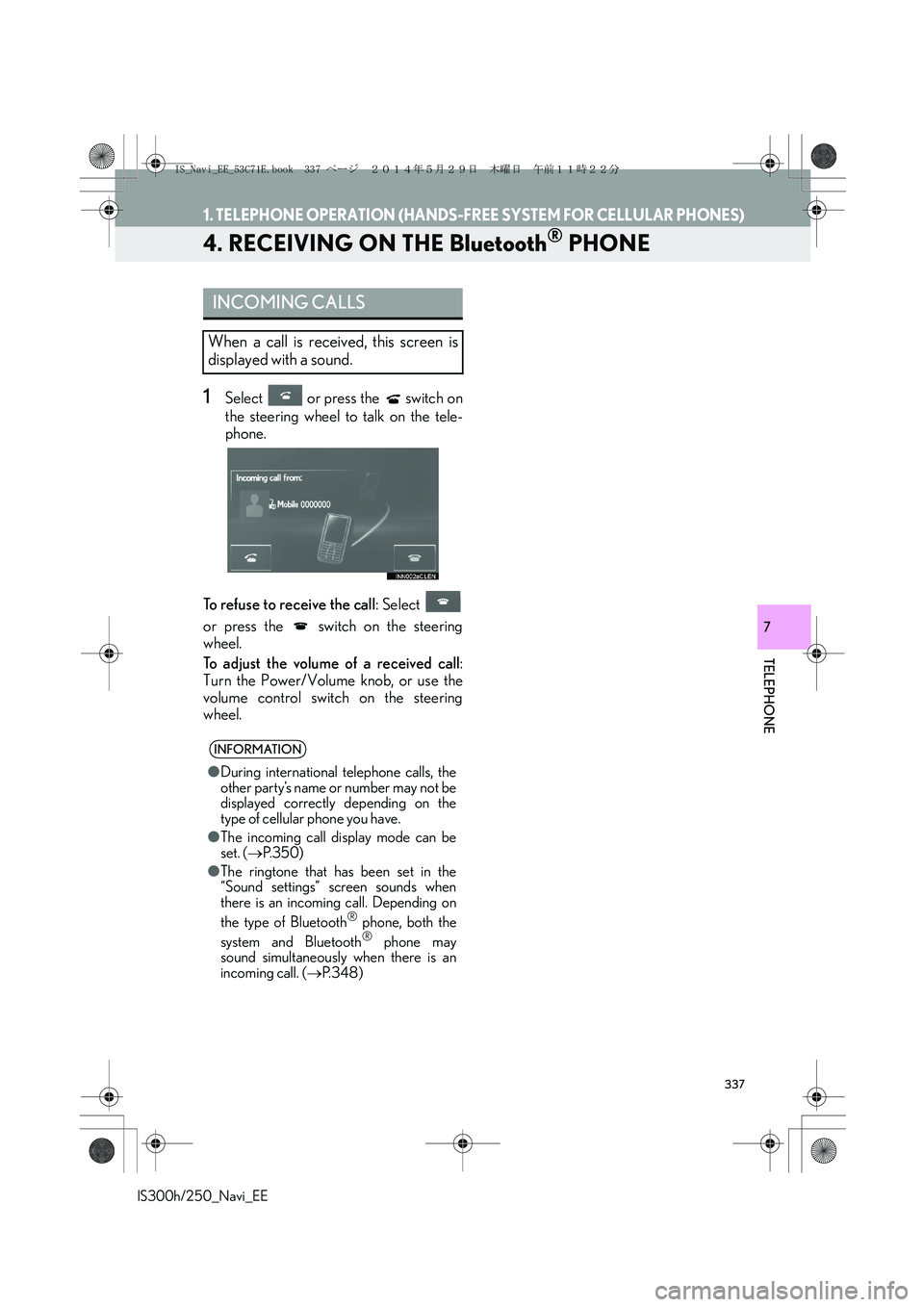
337
1. TELEPHONE OPERATION (HANDS-FREE SYSTEM FOR CELLULAR PHONES)
IS300h/250_Navi_EE
TELEPHONE
7
4. RECEIVING ON THE Bluetooth® PHONE
1Select or press the switch on
the steering wheel to talk on the tele-
phone.
To refuse to receive the call: Select
or press the switch on the steering
wheel.
To adjust the volume of a received call:
Turn the Power/Volume knob, or use the
volume control switch on the steering
wheel.
INCOMING CALLS
When a call is received, this screen is
displayed with a sound.
INFORMATION
●During international telephone calls, the
other party’s name or number may not be
displayed correctly depending on the
type of cellular phone you have.
●The incoming call display mode can be
set. (→P. 3 5 0 )
●The ringtone that has been set in the
“Sound settings” screen sounds when
there is an incoming call. Depending on
the type of Bluetooth
® phone, both the
system and Bluetooth® phone may
sound simultaneously when there is an
incoming call. (→P. 3 4 8 )
IS_Navi_EE_53C71E.book 337 ページ 2014年5月29日 木曜日 午前11時22分
Page 338 of 404
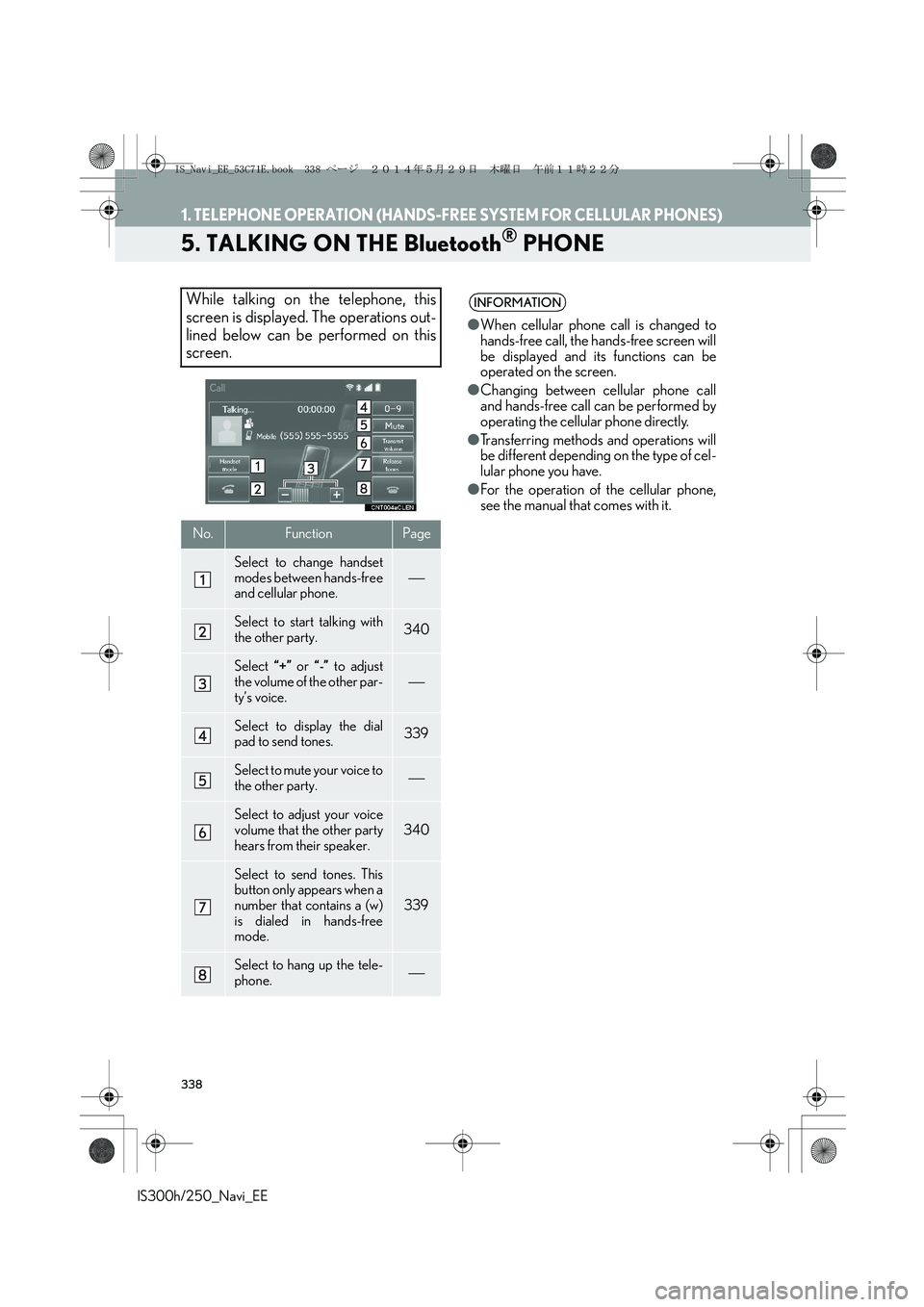
338
1. TELEPHONE OPERATION (HANDS-FREE SYSTEM FOR CELLULAR PHONES)
IS300h/250_Navi_EE
5. TALKING ON THE Bluetooth® PHONE
While talking on the telephone, this
screen is displayed. The operations out-
lined below can be performed on this
screen.
No.FunctionPage
Select to change handset
modes between hands-free
and cellular phone.
Select to start talking with
the other party.340
Select “+” or “-” to adjust
the volume of the other par-
ty’s voice.
Select to display the dial
pad to send tones.339
Select to mute your voice to
the other party.
Select to adjust your voice
volume that the other party
hears from their speaker.340
Select to send tones. This
button only appears when a
number that contains a (w)
is dialed in hands-free
mode.
339
Select to hang up the tele-
phone.
INFORMATION
●When cellular phone call is changed to
hands-free call, the hands-free screen will
be displayed and its functions can be
operated on the screen.
●Changing between cellular phone call
and hands-free call can be performed by
operating the cellular phone directly.
●Transferring methods and operations will
be different depending on the type of cel-
lular phone you have.
●For the operation of the cellular phone,
see the manual that comes with it.
IS_Navi_EE_53C71E.book 338 ページ 2014年5月29日 木曜日 午前11時22分
Page 340 of 404

340
1. TELEPHONE OPERATION (HANDS-FREE SYSTEM FOR CELLULAR PHONES)
IS300h/250_Navi_EE
1Select “Transmit volume”.
2Select the desired level for the transmit
volume.
1Select or press the switch on
the steering wheel to start talking with
the other party.
To refuse to receive the call: Select
or press the switch on the steering
wheel.
�zEach time is selected or the
switch on the steering wheel is pressed
during an interrupted call, the party who is
on hold will be switched.
TRANSMIT VOLUME SETTING
INFORMATION
●The sound quality of the voice heard from
the other party’s speaker may be nega-
tively impacted.
●To reset the transmit volume, select
“Default”.
●“Transmit volume” is dimmed when mute
is on.
INCOMING CALL WAITING
When a call is interrupted by a third par-
ty while talking, this screen is displayed.
INFORMATION
●This function may not be available
depending on the type of cellular phone.
IS_Navi_EE_53C71E.book 340 ページ 2014年5月29日 木曜日 午前11時22分