reset Lexus IS300h 2014 Navigation manual
[x] Cancel search | Manufacturer: LEXUS, Model Year: 2014, Model line: IS300h, Model: Lexus IS300h 2014Pages: 404, PDF Size: 35.2 MB
Page 177 of 404

177
5. SETUP
IS300h/250_Navi_EE
NAVIGATION SYSTEM
3
1Display the “Traffic info settings” screen.
(→P.175)
2Select “Show traffic info”.
3Select the desired icons to be displayed
on the map screen.
“A l l o n ”: Select to select all icons in the traffic
information.
“A l l o f f ”: Select to cancel all the selections.
Traffic information can set
to be received automatical-
ly, or to receive RDS-TMC
traffic information only.
182
Select to set display of
parking icons on the map
screen on/off.
Select to receive parking
lot information.182
Select to enable the roam-
ing function of parking lot
information.183
Select to reset all setup
items.
No.FunctionPageSHOW TRAFFIC INFO
�zFor more details on traffic information
icons: →P.1 0 9
IS_Navi_EE_53C71E.book 177 ページ 2014年5月29日 木曜日 午前11時22分
Page 190 of 404

190
IS300h/250_Navi_EE1. QUICK REFERENCE ............................. 192
2. SOME BASICS .......................................... 194
TURNING THE SYSTEM
ON AND OFF........................................................ 194
SELECTING AN AUDIO SOURCE.............. 195
DISC SLOT.................................................................. 196
USB/AUX PORT ..................................................... 197
SOUND SETTINGS............................................... 198
AUDIO SCREEN ADJUSTMENT................. 200
SPEECH COMMAND SYSTEM..................... 201
1. AM/FM/DAB RADIO.......................... 202
OVERVIEW .............................................................. 202
PRESETTING A STATION................................ 205
MANUAL TUNING ............................................. 205
RDS (RADIO DATA SYSTEM) ....................... 206
TIME SHIFT OPERATION (DAB) ................. 208
1. CD ................................................................ 209
OVERVIEW .............................................................. 209
PLAYING AN AUDIO CD................................. 213
PLAYING AN MP3/WMA/AAC
DISC ............................................................................ 214
1BASIC OPERATION
2RADIO OPERATION
3MEDIA OPERATION
IS_Navi_EE_53C71E.book 190 ページ 2014年5月29日 木曜日 午前11時22分
Page 192 of 404
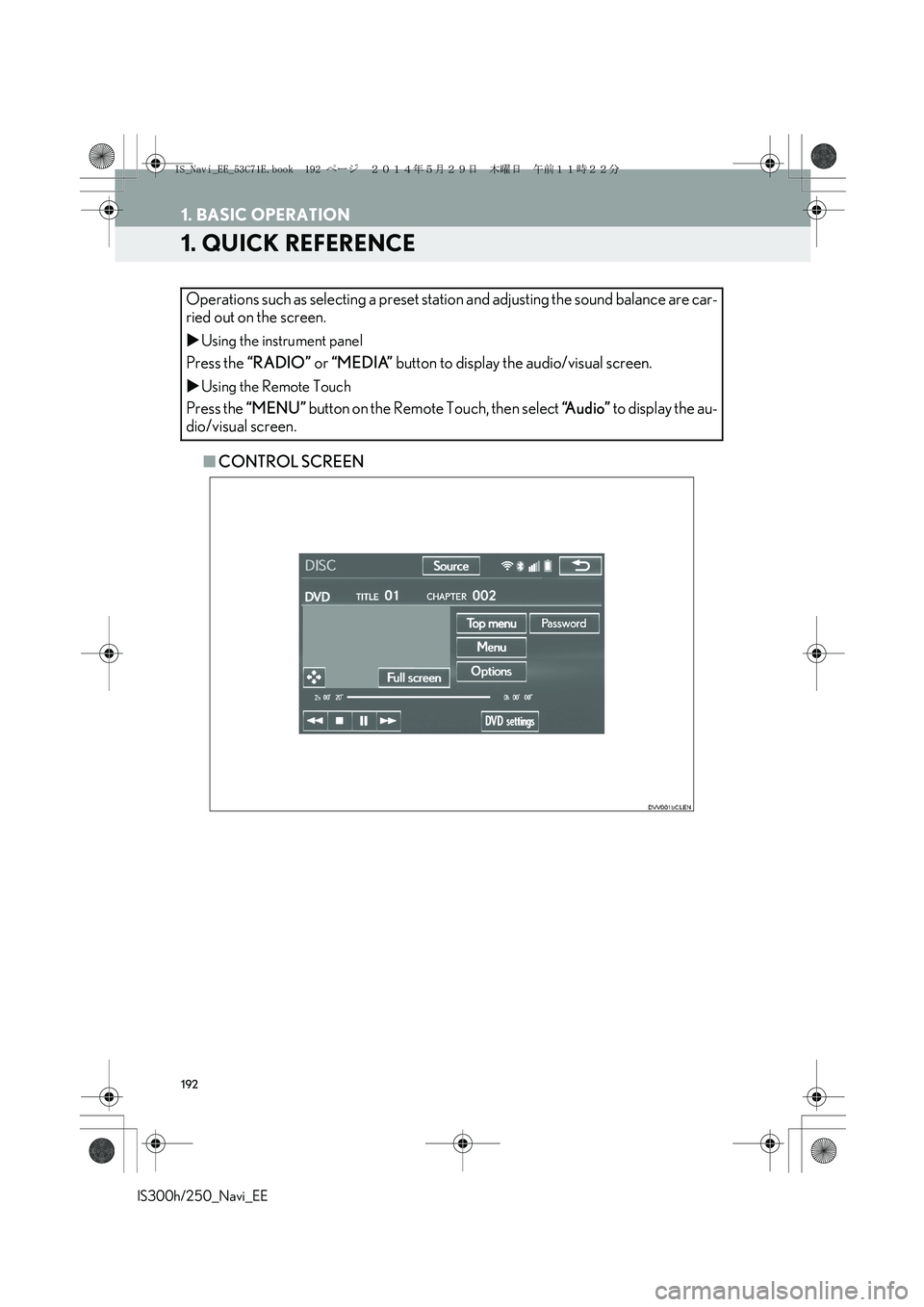
192
IS300h/250_Navi_EE
1. BASIC OPERATION
1. QUICK REFERENCE
■CONTROL SCREEN Operations such as selecting a preset station and adjusting the sound balance are car-
ried out on the screen.
�XUsing the instrument panel
Press the “RADIO” or “MEDIA” button to display the audio/visual screen.
�XUsing the Remote Touch
Press the “MENU” button on the Remote Touch, then select “Audio” to display the au-
dio/visual screen.
IS_Navi_EE_53C71E.book 192 ページ 2014年5月29日 木曜日 午前11時22分
Page 204 of 404

204
2. RADIO OPERATION
IS300h/250_Navi_EE
No.Function
Select to display the manual tuning screen.
Select to display the station list screen.
Select to display the preset station screen.
Select to display the audio source selection screen.
Select to display the audio setting screen.
Select to tune to preset stations/ensembles.
Select to display the time shift operation screen.
Tune/Scroll knob:
•“Presets” screen: Turn to select preset stations/ensembles.
•“Stations” screen: Turn to move up/down the list.
•Manual tuning screen: Turn to step up/down frequencies or change services.
•“DAB time shift” screen: Turn to jump forward/backwards.
Press to turn mute on/off.
•Press to move up/down the preset stations/ensembles.
•Press to move up/down the station list.
•Press and hold 0.8 sec. or more to seek up/down available stations/ensembles continu-
ously while the button is being pressed.
•Press to select a radio mode.
•While in a radio mode, pressing the “RADIO” button changes radio modes.
Power/Volume knob:
•Turn to adjust volume.
•Press to turn the audio system on/off.
•Press and hold to restart the audio system.
INFORMATION
●The radio automatically changes to stereo reception when a stereo broadcast is received.
●If the signal becomes weak, the radio reduces the amount of channel separation to prevent
the weak signal from creating noise. If the signal becomes extremely weak, the radio
switches from stereo to mono reception.
IS_Navi_EE_53C71E.book 204 ページ 2014年5月29日 木曜日 午前11時22分
Page 205 of 404

205
2. RADIO OPERATION
IS300h/250_Navi_EE
AUDIO/VISUAL SYSTEM
4
1Tune in the desired station.
2Select one of the screen buttons (1-6)
and hold it until a beep is heard.
�zThe station’s frequency will be displayed in
the screen button.
�zTo change the preset station to a different
one, follow the same procedure.
�XAM/FM
1Select “Manual”.
2Tune the desired station.
PRESETTING A STATION
Up to 6 preset stations can be regis-
tered.
MANUAL TUNING
No.Function
Select to seek up/down for a station.
Select to step up/down frequencies.
IS_Navi_EE_53C71E.book 205 ページ 2014年5月29日 木曜日 午前11時22分
Page 249 of 404

249
4. AUDIO/VISUAL REMOTE CONTROLS
IS300h/250_Navi_EE
AUDIO/VISUAL SYSTEM
4
�X“” switch
�XVolume control switch
ModeOperationFunction
AM/FM
RadioPressPreset station up/down (“Presets” screen)
Station list up/down (“Stations” screen)
Seek up/down (Manual tuning screen)
Press and hold
(0.8 sec. or more)Seek up/down continuously while the switch is being
pressed (Manual tuning screen)
DAB
Press
Preset ensemble up/down (“Presets” screen)
Service list up/down (“Stations” screen)
Ensemble seek up/down (Manual tuning screen)
Press and hold
(0.8 sec. or more)Ensemble seek up/down continuously while the switch is
being pressed (Manual tuning screen)
CDPressTrack up/down
MP3/
WMA/AAC
discPressFile up/down
Press and hold
(0.8 sec. or more)Folder up/down
DVDPressChapter up/down
USB
PressFile/Track up/down
Press and hold
(0.8 sec. or more)Folder/Album up/down
iPodPressTrack/File up/down
BT audio
PressTrack up/down
Press and hold
(0.8 sec. or more)Album up/down
ModeOperationFunction
All
PressVolume up/down
Press and hold
(0.8 sec. or more)Volume up/down continuously
IS_Navi_EE_53C71E.book 249 ページ 2014年5月29日 木曜日 午前11時22分
Page 252 of 404

252
5. SETUP
IS300h/250_Navi_EE
1Display the audio setting screen.
(→P.250)
2Select “FM radio settings”.
3Select the desired button to be set.
1Display the audio setting screen.
(→P.250)
2Select “DAB settings”.
3Select the desired button to be set.
FM RADIO SETTINGS
No.Function
Select “Broadcaster” or “A l p h a b e t i -
cal” to set the listing order of the sta-
tion list.
The tuner will automatically seek a
station that regularly broadcasts
traffic information and the station
broadcasts when the traffic informa-
tion program starts.
A station providing good reception
is automatically selected if current
reception worsens.
Select to switch to a broadcasting
station within the same local pro-
gram network.
Select on/off to set the FM Radio
text feature.
DAB SETTINGS
No.Function
Select on/off to set L-band in the
tune range. When “Off” is selected,
the physical channel range for tuning
operations is limited to Band III, ex-
cluding for preset operations. When
“On” is selected, the physical chan-
nel range for tuning operations in-
cludes Band III and L-band.
The tuner will automatically seek a
station that regularly broadcasts
traffic information and the station
broadcasts when the traffic informa-
tion program starts.
A station providing good reception
is automatically selected if current
reception worsens.
Select on/off to set the DAB text fea-
ture.
IS_Navi_EE_53C71E.book 252 ページ 2014年5月29日 木曜日 午前11時22分
Page 340 of 404

340
1. TELEPHONE OPERATION (HANDS-FREE SYSTEM FOR CELLULAR PHONES)
IS300h/250_Navi_EE
1Select “Transmit volume”.
2Select the desired level for the transmit
volume.
1Select or press the switch on
the steering wheel to start talking with
the other party.
To refuse to receive the call: Select
or press the switch on the steering
wheel.
�zEach time is selected or the
switch on the steering wheel is pressed
during an interrupted call, the party who is
on hold will be switched.
TRANSMIT VOLUME SETTING
INFORMATION
●The sound quality of the voice heard from
the other party’s speaker may be nega-
tively impacted.
●To reset the transmit volume, select
“Default”.
●“Transmit volume” is dimmed when mute
is on.
INCOMING CALL WAITING
When a call is interrupted by a third par-
ty while talking, this screen is displayed.
INFORMATION
●This function may not be available
depending on the type of cellular phone.
IS_Navi_EE_53C71E.book 340 ページ 2014年5月29日 木曜日 午前11時22分
Page 345 of 404

345
1. TELEPHONE OPERATION (HANDS-FREE SYSTEM FOR CELLULAR PHONES)
TELEPHONE
IS300h/250_Navi_EE
7
■EDITING QUICK REPLY MESSAG-
ES
1Select “Quick message”.
2Select corresponding to the de-
sired message to edit.
3Select “OK” when editing is completed.
*: With navigation function
■CALLING FROM E-MAIL/SMS/
MMS MESSAGE DISPLAY
1Display the “Messages” screen.
(→P.341)
2Select the desired message.
3Select .
�zIf there are 2 or more telephone numbers,
select the desired number.
4Check that the “Call” screen is dis-
played.
INFORMATION
●To reset the edited quick reply messages,
select “Defaults”.
●“Quick message 1” (“I am driving and
will arrive in approximately [ETA]
minutes.”)*:
This message cannot be edited and will
automatically fill in [ETA] with the
navigation calculated estimated time of
arrival on the confirm message screen.
If there are waypoints set, [ETA] to the
next waypoint will be shown.
If there is no route currently set in the
navigation system, “Quick message 1”
cannot be selected.
CALLING THE MESSAGE
SENDER
Calls can be made to an e-mail/SMS/
MMS message sender’s telephone
number.
IS_Navi_EE_53C71E.book 345 ページ 2014年5月29日 木曜日 午前11時22分
Page 348 of 404

348
2. SETUP
IS300h/250_Navi_EE
1Display the “Telephone settings”
screen. (→P.347)
2Select “Sound settings”.
3Select the desired item to be set.
“Sound settings” SCREEN
The call and ringtone volume can be ad-
justed. A ringtone can be selected.
No.Function
Select to set the desired ringtone.
Select “-” or “+” to adjust the ring-
tone volume.
Select “-” or “+” to adjust the mes-
sage readout volume.
Select to set the desired incoming
SMS/MMS tone.
Select “-” or “+” to adjust the incom-
ing SMS/MMS tone volume.
Select to set the desired incoming e-
mail tone.
Select “-” or “+” to adjust the incom-
ing e-mail tone volume.
Select “-” or “+” to adjust the default
volume of the other party’s voice.
Select to reset all setup items.
INFORMATION
●Depending on the type of telephone, cer-
tain functions may not be available.
IS_Navi_EE_53C71E.book 348 ページ 2014年5月29日 木曜日 午前11時22分