display Lexus IS300h 2014 Navigation manual
[x] Cancel search | Manufacturer: LEXUS, Model Year: 2014, Model line: IS300h, Model: Lexus IS300h 2014Pages: 404, PDF Size: 35.2 MB
Page 62 of 404

62
2. NETWORK SETTINGS
IS300h/250_Navi_EE
1Select the desired device to be edited.
2Select “Device info”.
3Confirm and change the Bluetooth®
device information.
EDITING THE Bluetooth®
DEVICE INFORMATION
The Bluetooth
® device’s information
can be displayed on the screen. The dis-
played information can be edited.
No.Information
The name of the Bluetooth® device.
Can be changed to a desired name.
(→P.63)
Device address is unique to the de-
vice and cannot be changed.
The telephone number of the
Bluetooth® phone.
Compatibility profile of the
Bluetooth® device.
Select to set the Bluetooth® audio
player connection method. (→P.63)
Select to reset all setup items.
IS_Navi_EE_53C71E.book 62 ページ 2014年5月29日 木曜日 午前11時22分
Page 63 of 404

63
2. NETWORK SETTINGS
IS300h/250_Navi_EE
BASIC FUNCTION
2
■CHANGING A DEVICE NAME
1Select “Device name”.
2Enter the name and select “OK”.
■SETTING AUDIO PLAYER CON-
NECTION METHOD
1Select “Connect audio player from”.
2Select the desired connection method.
“Vehicle”: Select to connect the audio sys-
tem to the audio player.
“Device”: Select to connect the audio play-
er to the audio system.
�zDepending on the audio player, the “Vehi-
cle” or “Device” connection method may
be best. As such, refer to the manual that
comes with the audio player.
�zTo reset the connection method, select
“Defaults”.
INFORMATION
●
If 2 Bluetooth® devices have been regis-
tered with the same device name, the
devices can be distinguished referring to
the device’s address.
●Depending on the type of telephone,
some information may not be displayed.
INFORMATION
●
Even if the device name is changed, the
name registered in your Bluetooth®
device does not change.
IS_Navi_EE_53C71E.book 63 ページ 2014年5月29日 木曜日 午前11時22分
Page 64 of 404

64
2. NETWORK SETTINGS
IS300h/250_Navi_EE
1Display the “Bluetooth*” screen.
(→P.56)
2Select “Detailed Bluetooth* settings”.
3Select the desired item to be set.
*: Bluetooth is a registered trademark of
Bluetooth SIG, Inc.
“Detailed Bluetooth* settings”
SCREEN
The Bluetooth® settings can be con-
firmed and changed.
No.InformationPage
Select to set Bluetooth®
connection on/off. 65
Displays system name. Can
be changed to a desired
name.65
PIN code used when the
Bluetooth® device was reg-
istered. Can be changed to
a desired code.65
Device address is unique to
the device and cannot be
changed.
Select to set the telephone
connection status display
on/off.
Select to set the connection
status display of the audio
player on/off.
Compatibility profile of the
system.
Select to reset all setup
items.
IS_Navi_EE_53C71E.book 64 ページ 2014年5月29日 木曜日 午前11時22分
Page 67 of 404

67
2. NETWORK SETTINGS
IS300h/250_Navi_EE
BASIC FUNCTION
2
6Select “Country”.
7Select a country.
�zThe previous screen will be displayed.
8Select “Provider” on the “Communica-
tion settings” screen.
9Select your mobile network provider.
10Select “OK” on the “Communication
settings” screen.
�zIf “Other ” is selected for country and/or
mobile network provider, the “Detail set-
tings” screen will be displayed. (→P. 6 8 )
�zThe system will automatically set the details
of the mobile network provider’s informa-
tion and perform a communication con-
nection test.
�zIf the setting cannot be performed auto-
matically, the “Detail settings” screen will be
displayed. (→P. 6 8 )
11When the cellular phone has been con-
nected successfully, “Data connection
successful.” will be displayed on the
screen. The online search and importing
memory points function will be avail-
able.
�zBefore performing a communication
connection test, a confirmation screen
will be displayed in accordance with the
connected service settings. (→P. 3 8 9 )
�zWhen accessing Lexus portal site using a
cellular phone, your user name and pass-
word will be required. (→P. 6 8 )
IS_Navi_EE_53C71E.book 67 ページ 2014年5月29日 木曜日 午前11時22分
Page 68 of 404

68
2. NETWORK SETTINGS
IS300h/250_Navi_EE
■“Detail settings” SCREEN
�zEnter or select User name (for APN set-
ting), Password (for APN setting), APN,
DNS1, DNS2, Dial Number and Script.
�zIf there is only one DNS, set it in DNS 1.
�zIf more than one item needs to be entered
into “Script”, separate the first and second
items with a semi-colon (;).
If the system does not have mobile net-
work provider setting information for
the country or mobile network provider
that has been selected, or if you select
“Other ” for either country or mobile
network provider, the “Detail settings”
screen will be displayed. Contact your
mobile network provider to obtain the
contract information to be input in the
“Detail settings” screen.
IS_Navi_EE_53C71E.book 68 ページ 2014年5月29日 木曜日 午前11時22分
Page 70 of 404

70
2. NETWORK SETTINGS
IS300h/250_Navi_EE
1Display the “Wi-Fi* settings” screen.
(→P.69)
2Select “Wi-Fi* power”.
�zWhen set to on, the indicator will illuminate.
*: Wi-Fi is a registered mark of the Wi-Fi
Alliance®.
Wi-Fi® SETTINGS SCREEN
No.FunctionPage
Select to turn the Wi-Fi®
function on/off.70
Displays connected net-
work name
Select to search for avail-
able networks that can be
connected. 71
Select to connect quickly to
a WPS compatible Wi-Fi®
device.72
Select to set the detailed
Wi-Fi® settings.72
TURNING Wi-Fi® FUNCTION
ON/OFF
When turned on, “A v a i l a b l e n e t w o r k s ”
and “Easy setup” can be selected.
IS_Navi_EE_53C71E.book 70 ページ 2014年5月29日 木曜日 午前11時22分
Page 71 of 404
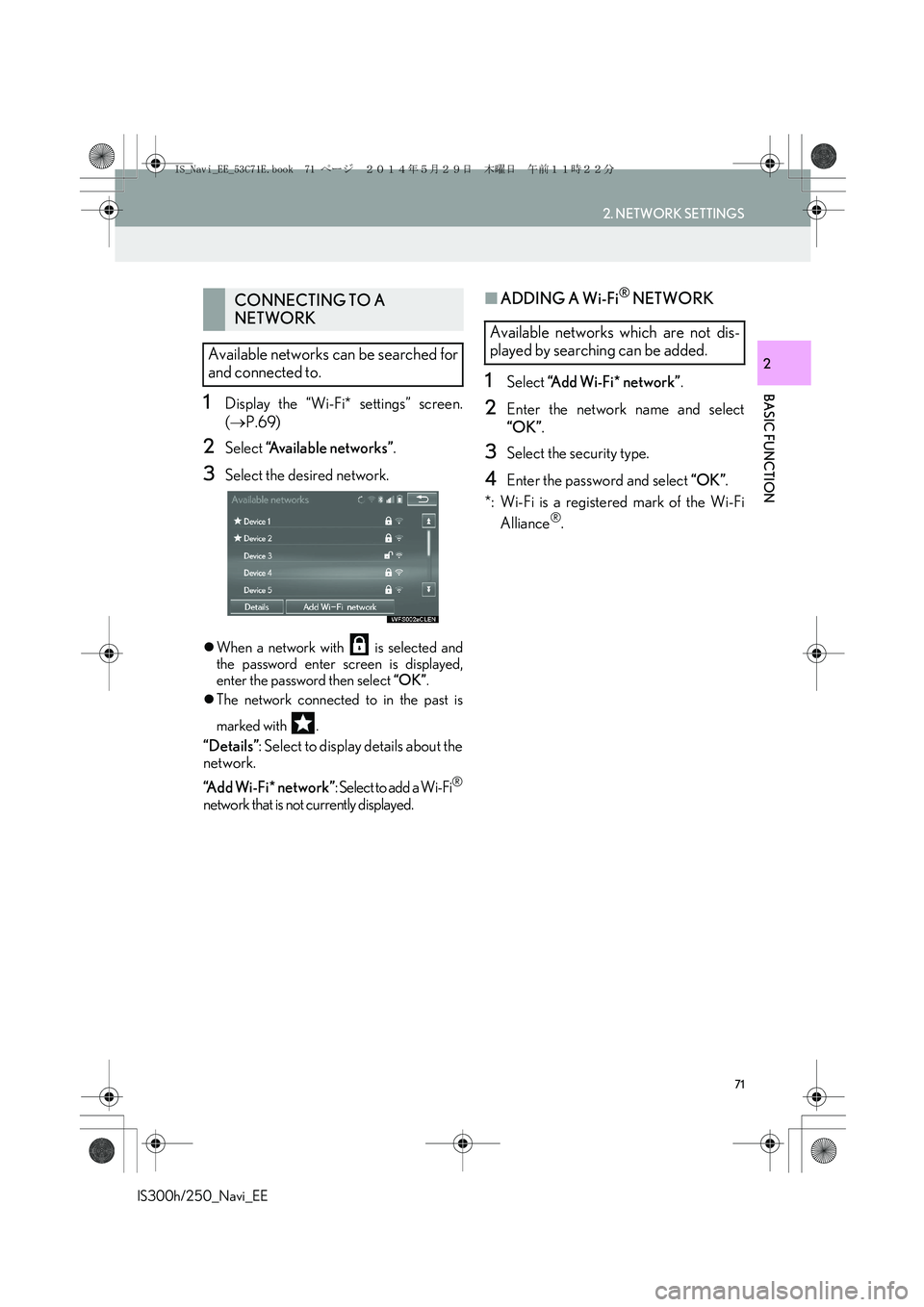
71
2. NETWORK SETTINGS
IS300h/250_Navi_EE
BASIC FUNCTION
2
1Display the “Wi-Fi* settings” screen.
(→P.69)
2Select “Available networks”.
3Select the desired network.
�zWhen a network with is selected and
the password enter screen is displayed,
enter the password then select “OK”.
�zThe network connected to in the past is
marked with .
“Details”: Select to display details about the
network.
“Add Wi-Fi* network”: Select to add a Wi-Fi
®
network that is not currently displayed.
■ADDING A Wi-Fi® NETWORK
1Select “Add Wi-Fi* network”.
2Enter the network name and select
“OK”.
3Select the security type.
4Enter the password and select “OK”.
*: Wi-Fi is a registered mark of the Wi-Fi
Alliance
®.
CONNECTING TO A
NETWORK
Available networks can be searched for
and connected to.
Available networks which are not dis-
played by searching can be added.
IS_Navi_EE_53C71E.book 71 ページ 2014年5月29日 木曜日 午前11時22分
Page 72 of 404

72
2. NETWORK SETTINGS
IS300h/250_Navi_EE
1Display the “Wi-Fi* settings” screen.
(→P.69)
2Select “Easy setup”.
3Select “PIN code” or “Push button” as
determined by the device.
4Operate the Wi-Fi® device to connect.
1Display the “Wi-Fi* settings” screen.
(→P.69)
2Select “Detailed Wi-Fi* settings”.
3Select the items to be set.
*: Wi-Fi is a registered mark of the Wi-Fi
Alliance
®.
CONNECTING QUICKLY
If a Wi-Fi
® device is Wi-Fi Protected
Setup compatible, it can be connect-
ed to more quickly.
DETAILED Wi-Fi® SETTINGS
No.Function
Select to change the listing order of
your preferred networks and to de-
lete networks from the list. (→P.73)
Select to set automatic connection
to network on/off. When set to on,
the system will automatically con-
nect to the preferred networks that
have been registered.
Select to set the automatic connec-
tion message notification display on/
off.
Select to reset all setup items.
IS_Navi_EE_53C71E.book 72 ページ 2014年5月29日 木曜日 午前11時22分
Page 74 of 404
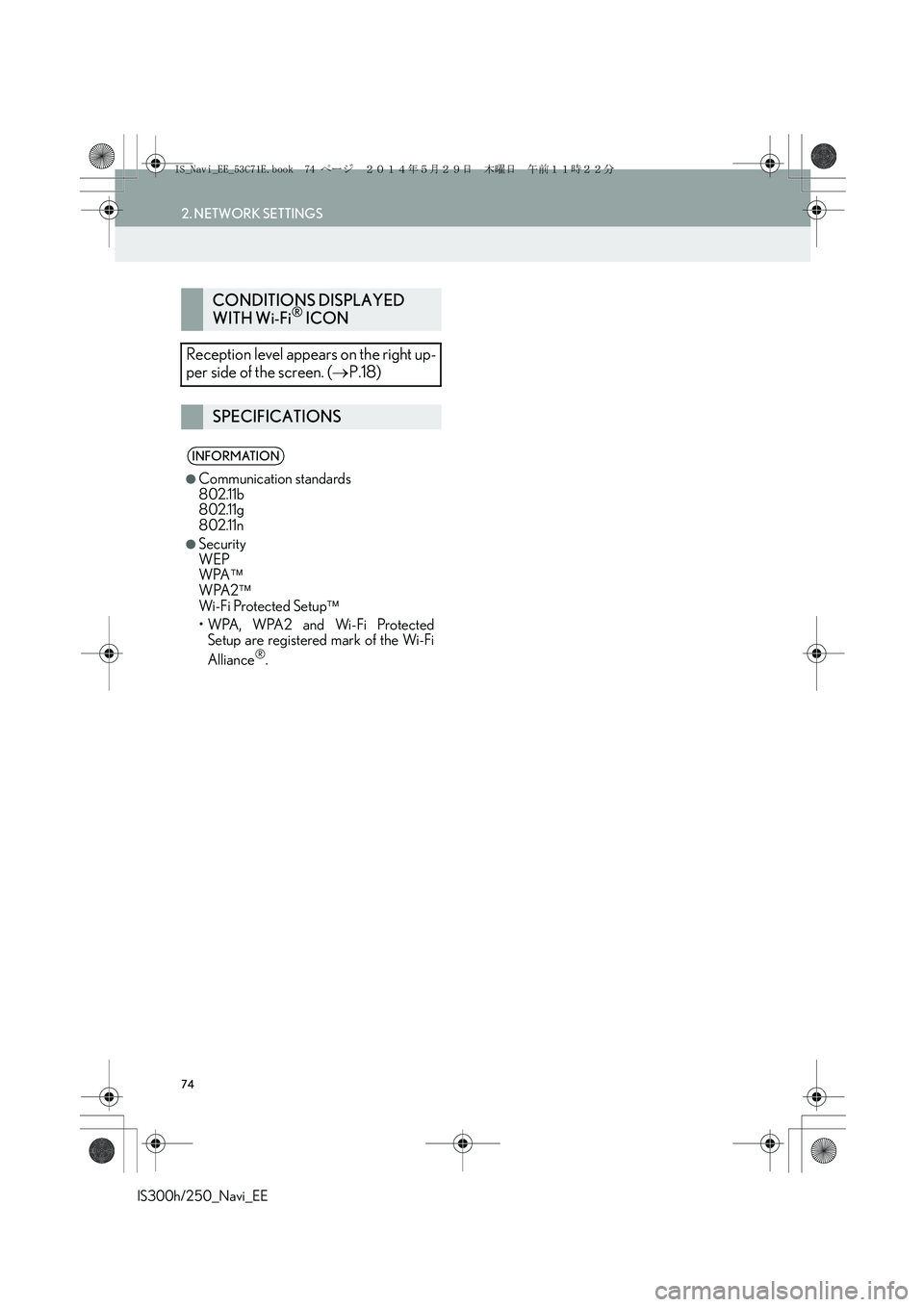
74
2. NETWORK SETTINGS
IS300h/250_Navi_EE
CONDITIONS DISPLAYED
WITH Wi-Fi® ICON
Reception level appears on the right up-
per side of the screen. (→P.18)
SPECIFICATIONS
INFORMATION
●
Communication standards
802.11b
802.11g
802.11n
●Security
WEP
WPA
WPA2
Wi-Fi Protected Setup
•WPA, WPA2 and Wi-Fi Protected
Setup are registered mark of the Wi-Fi
Alliance
®.
IS_Navi_EE_53C71E.book 74 ページ 2014年5月29日 木曜日 午前11時22分
Page 77 of 404

77
3. OTHER SETTINGS
IS300h/250_Navi_EE
BASIC FUNCTION
2
1Display the “General settings” screen.
(→P.75)
2Select “System time”.
3Select the items to be set.
Select to adjust the pointer sound
volume.
Select to adjust the strength of the
pull from the buttons to the pointer.
Select to delete personal data.
(→P.82)
Select to update software versions.
For details, contact your Lexus deal-
er.
Select to update “Gracenote” data-
base versions. For details, contact
your Lexus dealer.
Select to display the software infor-
mation. Notices related to third party
software used in this product are en-
listed. (This includes instructions for
obtaining such software, where ap-
plicable.)
No.FunctionSYSTEM TIME SETTINGS
Used for changing time zones and the
on/off settings of daylight saving time.
No.Function
Select to change the time zone.
(→P.78)
Select to set daylight saving time on/
off.
IS_Navi_EE_53C71E.book 77 ページ 2014年5月29日 木曜日 午前11時22分