sensor Lexus IS300h 2017 User Guide
[x] Cancel search | Manufacturer: LEXUS, Model Year: 2017, Model line: IS300h, Model: Lexus IS300h 2017Pages: 692, PDF Size: 163.7 MB
Page 92 of 692
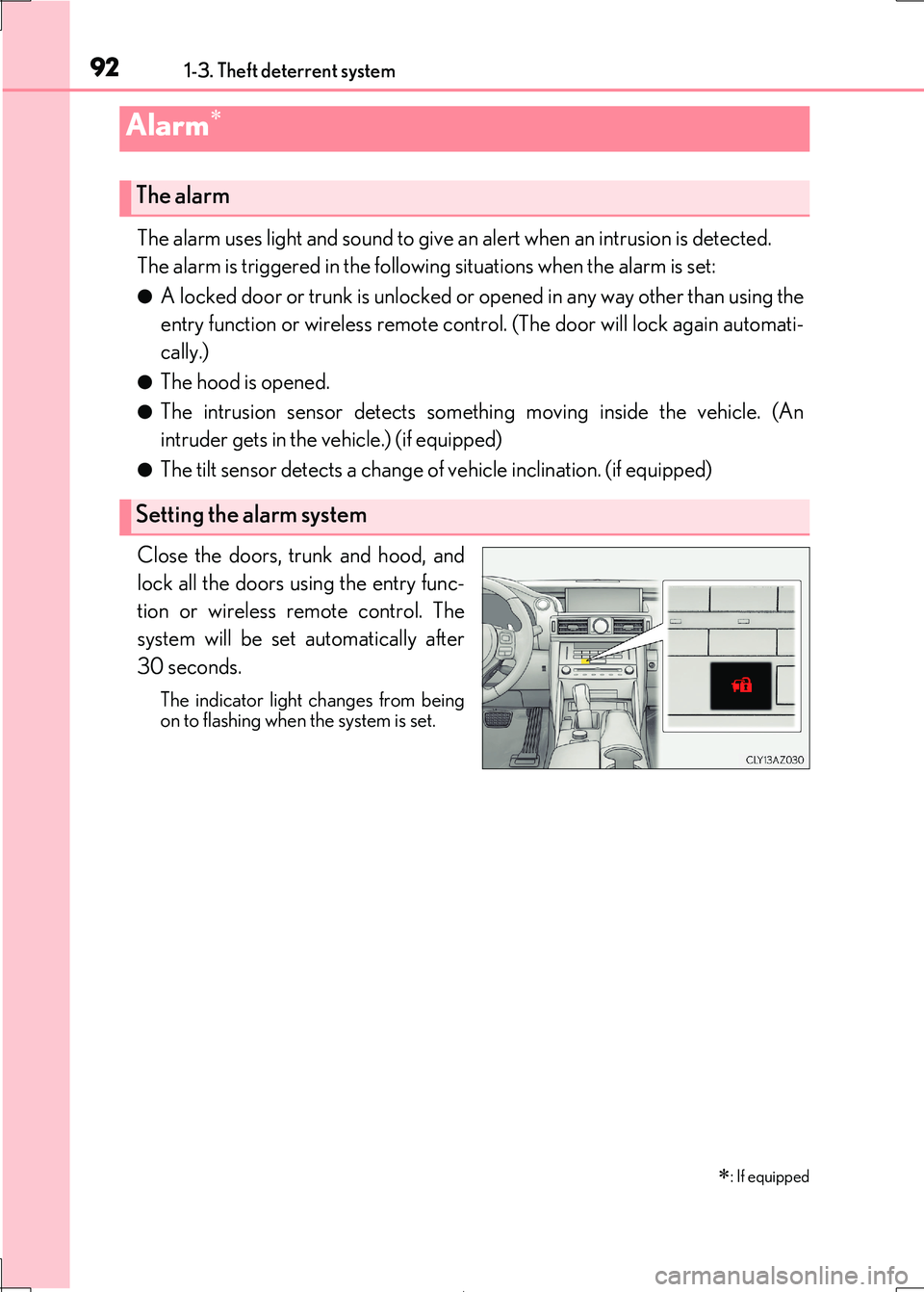
921-3. Theft deterrent system
IS300h_EE(OM53D89E)
The alarm uses light and sound to give an alert when an intrusion is detected.
The alarm is triggered in the following situations when the alarm is set:
●A locked door or trunk is unlocked or opened in any way other than using the
entry function or wireless remote contro l. (The door will lock again automati-
cally.)
●The hood is opened.
●The intrusion sensor detects somethin g moving inside the vehicle. (An
intruder gets in the vehicle.) (if equipped)
●The tilt sensor detects a change of vehicle inclination. (if equipped)
Close the doors, trunk and hood, and
lock all the doors using the entry func-
tion or wireless remote control. The
system will be set automatically after
30 seconds.
The indicator light changes from being on to flashing when the system is set.
Alarm
: If equipped
The alarm
Setting the alarm system
Page 95 of 692
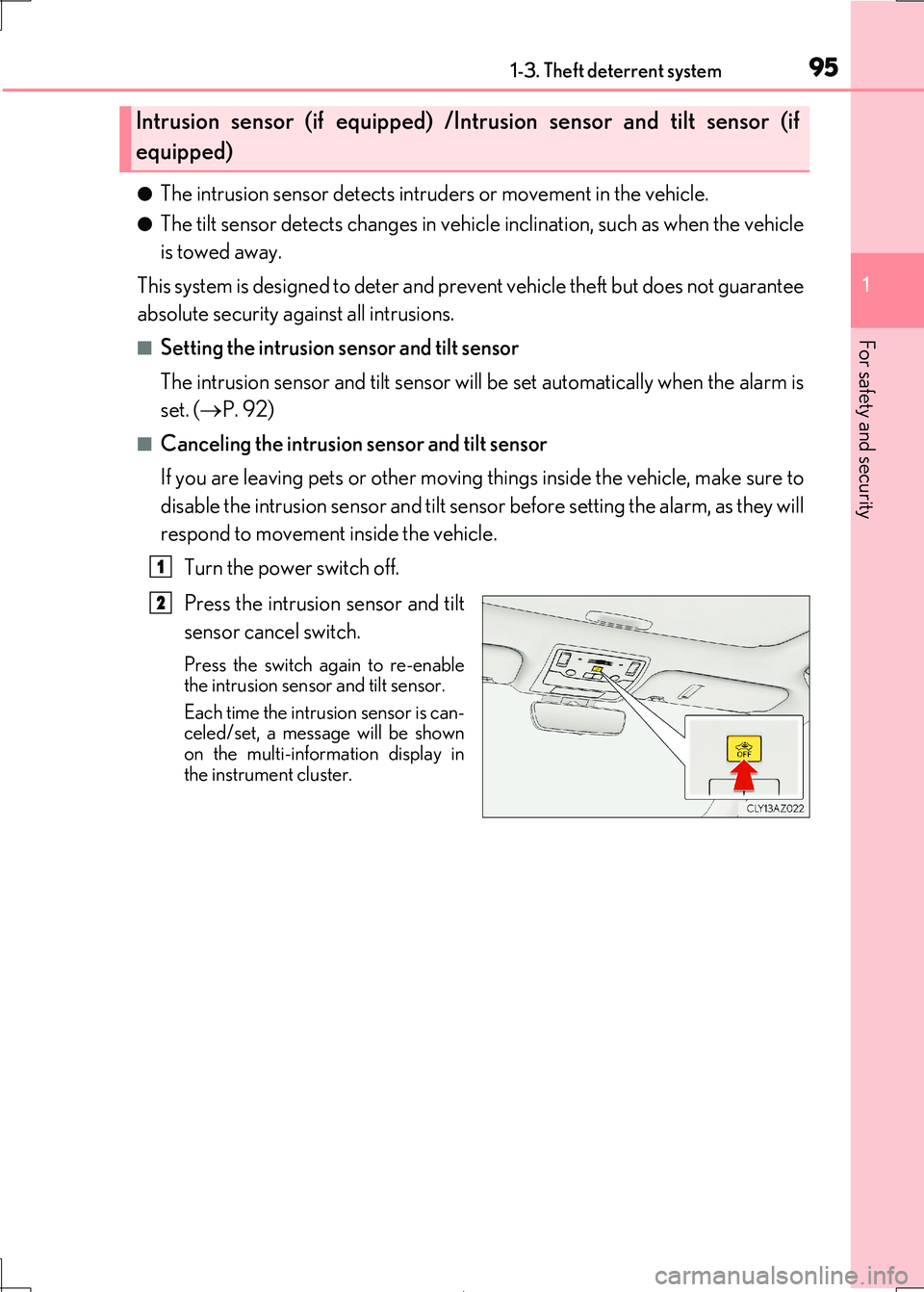
951-3. Theft deterrent system
1
For safety and security
IS300h_EE(OM53D89E)
●The intrusion sensor detects intruders or movement in the vehicle.
●The tilt sensor detects changes in vehicle inclination, such as when the vehicle
is towed away.
This system is designed to deter and pr event vehicle theft but does not guarantee
absolute security ag ainst all intrusions.
■Setting the intrusion sensor and tilt sensor
The intrusion sensor and t ilt sensor will be set automatically when the alarm is
set. ( P. 92)
■Canceling the intrusion sensor and tilt sensor
If you are leaving pets or other moving things inside the vehicle, make sure to
disable the intrusion sensor and tilt sensor before setting the alarm, as they will
respond to movement inside the vehicle.
Turn the power switch off.
Press the intrusion sensor and tilt
sensor cancel switch.
Press the switch again to re-enable
the intrusion sensor and tilt sensor.
Each time the intrusion sensor is can- celed/set, a message will be shown
on the multi-information display in
the instrument cluster.
Intrusion sensor (if equipped) /I ntrusion sensor and tilt sensor (if
equipped)
1
2
Page 96 of 692
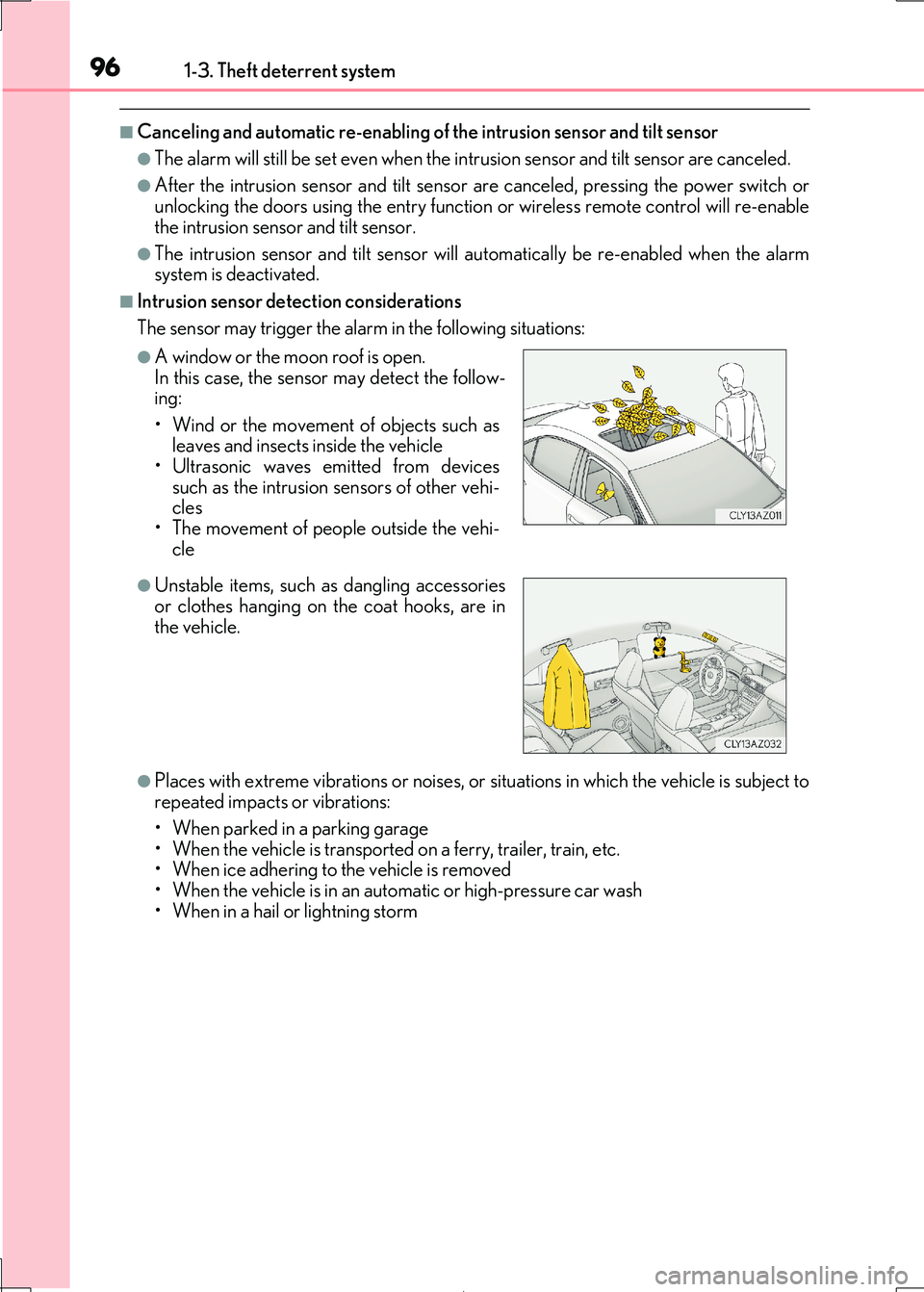
961-3. Theft deterrent system
IS300h_EE(OM53D89E)
■Canceling and automatic re-enabling of the intrusion sensor and tilt sensor
●The alarm will still be set even when the intrusion sensor and tilt sensor are canceled.
●After the intrusion sensor and tilt sensor are canceled, pressing the power switch or unlocking the doors using the entry function or wireless remote control will re-enable
the intrusion sensor and tilt sensor.
●The intrusion sensor and tilt sensor will au tomatically be re-enabled when the alarm system is deactivated.
■Intrusion sensor detection considerations
The sensor may trigger the alar m in the following situations:
●Places with extreme vibrations or noises, or situations in which the vehicle is subject to
repeated impacts or vibrations:
• When parked in a parking garage
• When the vehicle is transported on a ferry, trailer, train, etc.
• When ice adhering to the vehicle is removed • When the vehicle is in an auto matic or high-pressure car wash
• When in a hail or lightning storm
●A window or the moon roof is open.
In this case, the sensor may detect the follow- ing:
• Wind or the movement of objects such as
leaves and insects inside the vehicle • Ultrasonic waves emitted from devices
such as the intrusion sensors of other vehi-
cles • The movement of peop le outside the vehi-
cle
●Unstable items, such as dangling accessories
or clothes hanging on the coat hooks, are in the vehicle.
Page 97 of 692
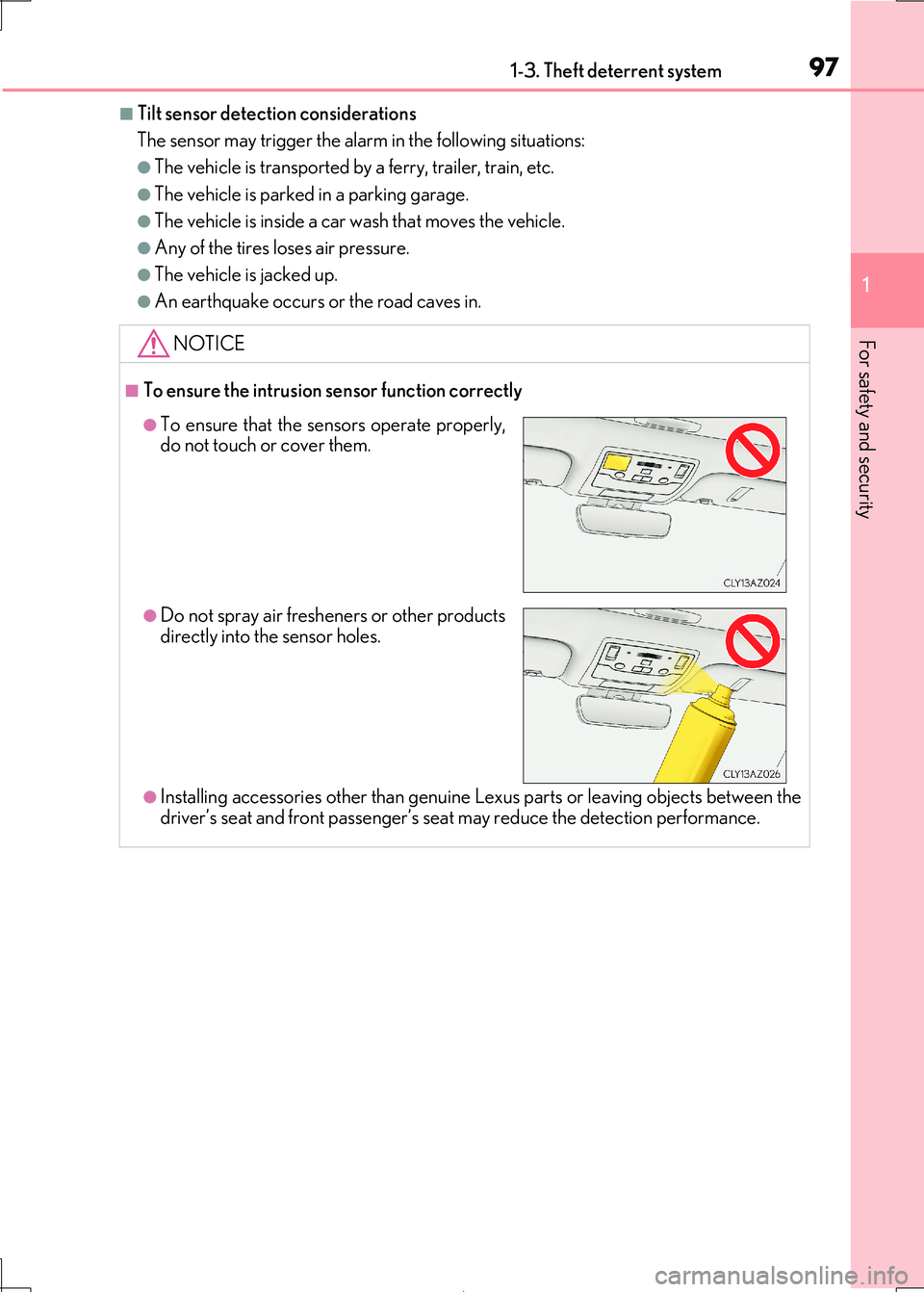
971-3. Theft deterrent system
1
For safety and security
IS300h_EE(OM53D89E)
■Tilt sensor detection considerations
The sensor may trigger the alar m in the following situations:
●The vehicle is transported by a ferry, trailer, train, etc.
●The vehicle is parked in a parking garage.
●The vehicle is inside a car wash that moves the vehicle.
●Any of the tires loses air pressure.
●The vehicle is jacked up.
●An earthquake occurs or the road caves in.
NOTICE
■To ensure the intrusion sensor function correctly
●Installing accessories other than genuine Lexus parts or leaving objects between the driver’s seat and front passenger’s seat may reduce the detection performance.
●To ensure that the sensors operate properly,
do not touch or cover them.
●Do not spray air fresheners or other products
directly into the sensor holes.
Page 102 of 692

1022. Instrument cluster
IS300h_EE(OM53D89E)
The indicators inform the driver of the operating state of the vehicle’s various sys-
tems.
Indicators
Turn signal indicator
( P. 233)
*2
(if equipped)
LDA (Lane Departure
Alert) indicator ( P. 279)
Tail light indicator
( P. 237)
(if equipped)
Lexus parking assist-sensor
indicator ( P. 309)
Headlight high beam indi-
cator ( P. 237)
*1, 2 Slip indicator
( P. 353)
*1
(if equipped)
Automatic High Beam indi-
cator ( P. 240)
*1VSC OFF indicator
( P. 354)
Rear fog light indicator
( P. 244)
*1, 3
(if equipped)
PCS warning light
( P. 269)
(if equipped)
Cruise control indicator ( P. 293, 305)
*4, 5
(if equipped)
BSM (Blind Spot Monitor)
outside rear view mirror
indicators ( P. 334)
(if equipped)
Dynamic radar cruise con-
trol indicator ( P. 293)
*6Security indicator
( P. 86, 92)
(if equipped)
Cruise control “SET” indica-
tor ( P. 293, 305)
*7Low outside temperature
indicator ( P. 105)
(if equipped)
LDA (Lane Departure
Alert) indicator ( P. 279)
“READY” indicator
( P. 219)
(if equipped)
LDA (Lane Departure Alert) indicator ( P. 279) EV indicator ( P. 79)
Page 144 of 692
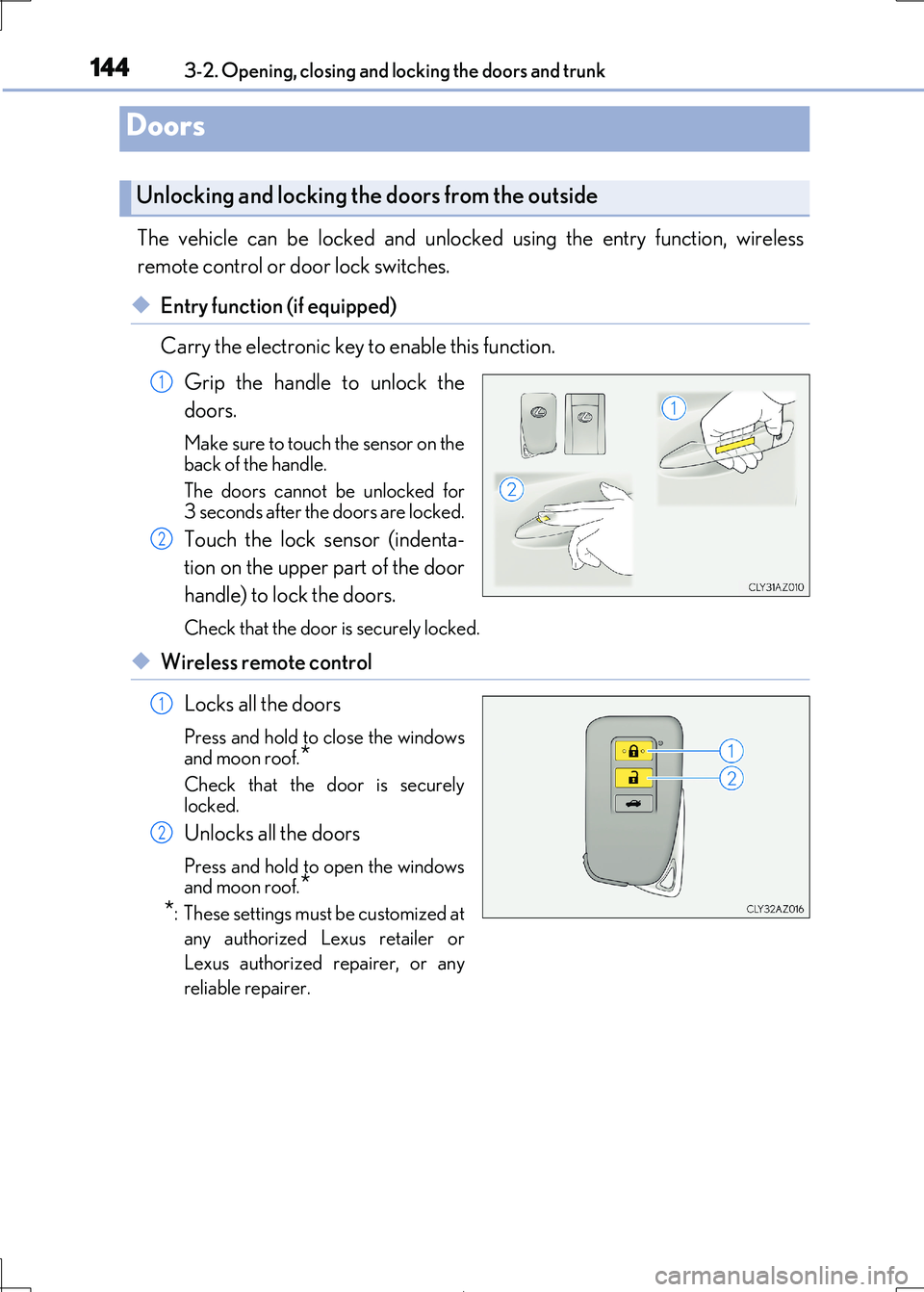
144
IS300h_EE(OM53D89E)
3-2. Opening, closing and locking the doors and trunk
The vehicle can be locked and unlock ed using the entry function, wireless
remote control or door lock switches.
◆Entry function (if equipped)
Carry the electronic key to enable this function.
Grip the handle to unlock the
doors.
Make sure to touch the sensor on the
back of the handle.
The doors cannot be unlocked for
3 seconds after the doors are locked.
Touch the lock sensor (indenta-
tion on the upper part of the door
handle) to lock the doors.
Check that the door is securely locked.
◆Wireless remote control
Locks all the doors
Press and hold to close the windows
and moon roof.*
Check that the door is securely locked.
Unlocks all the doors
Press and hold to open the windows
and moon roof.*
*: These settings must be customized at
any authorized Lexus retailer or
Lexus authorized repairer, or any
reliable repairer.
Doors
Unlocking and locking the doors from the outside
1
2
1
2
Page 145 of 692
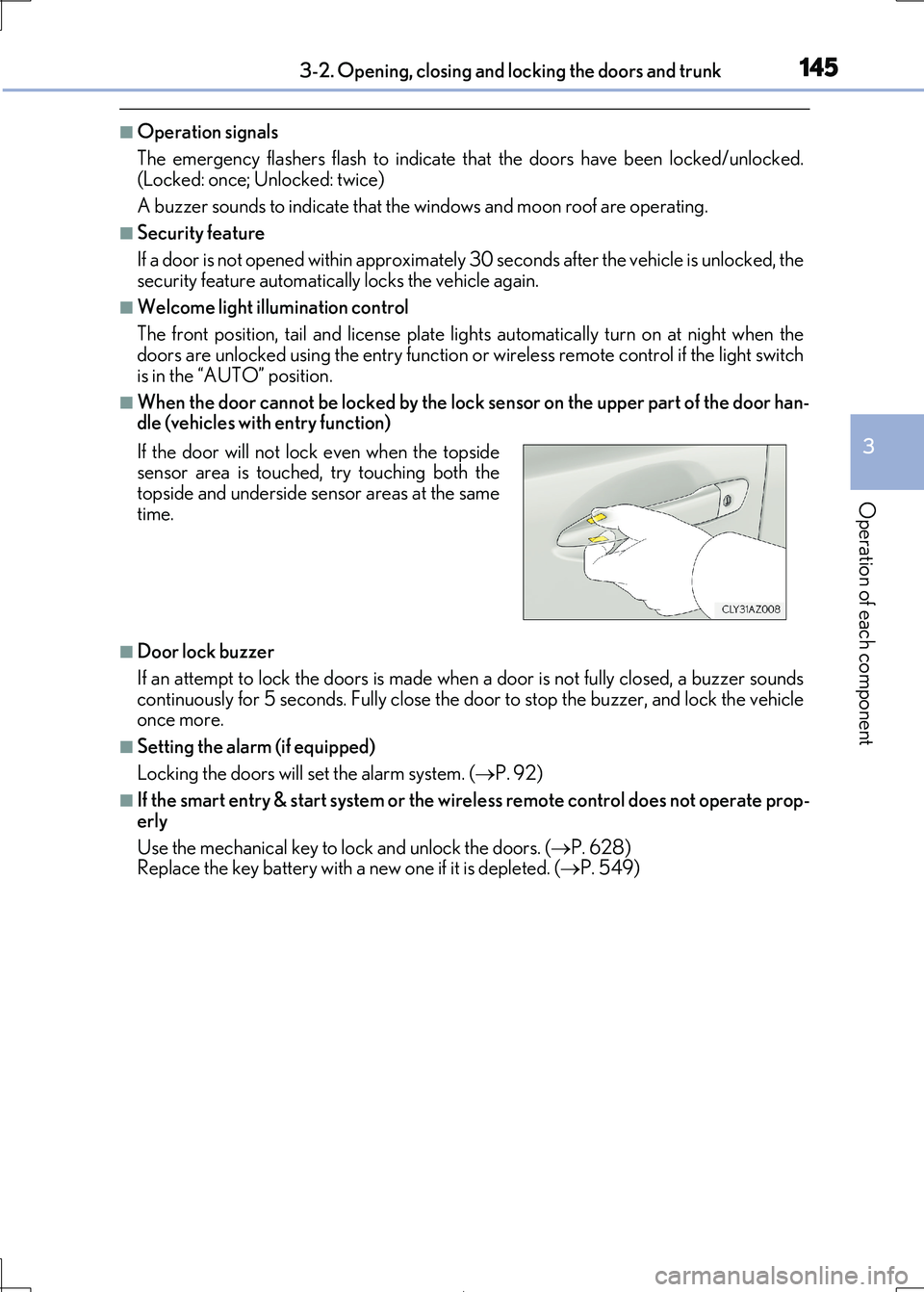
1453-2. Opening, closing and locking the doors and trunk
3
Operation of each component
IS300h_EE(OM53D89E)
■Operation signals
The emergency flashers flash to indicate that the doors have been locked/unlocked.
(Locked: once; Unlocked: twice)
A buzzer sounds to indicate that th e windows and moon roof are operating.
■Security feature
If a door is not opened within approximately 30 seconds after the vehicle is unlocked, the security feature automatically locks the vehicle again.
■Welcome light illumination control
The front position, tail and license plate light s automatically turn on at night when the doors are unlocked using the entry function or wireless remote control if the light switch
is in the “AUTO” position.
■When the door cannot be locked by the lock sensor on the upper part of the door han- dle (vehicles with entry function)
■Door lock buzzer
If an attempt to lock the doors is made wh en a door is not fully closed, a buzzer sounds continuously for 5 seconds. Fully close the d oor to stop the buzzer, and lock the vehicle
once more.
■Setting the alarm (if equipped)
Locking the doors will set the alarm system. ( P. 92)
■If the smart entry & start system or the wireless remote control does not operate prop-
erly
Use the mechanical key to lock and unlock the doors. ( P. 628)
Replace the key battery with a new one if it is depleted. (P. 549)
If the door will not lock even when the topside sensor area is touched, try touching both the
topside and underside sensor areas at the same
time.
Page 149 of 692
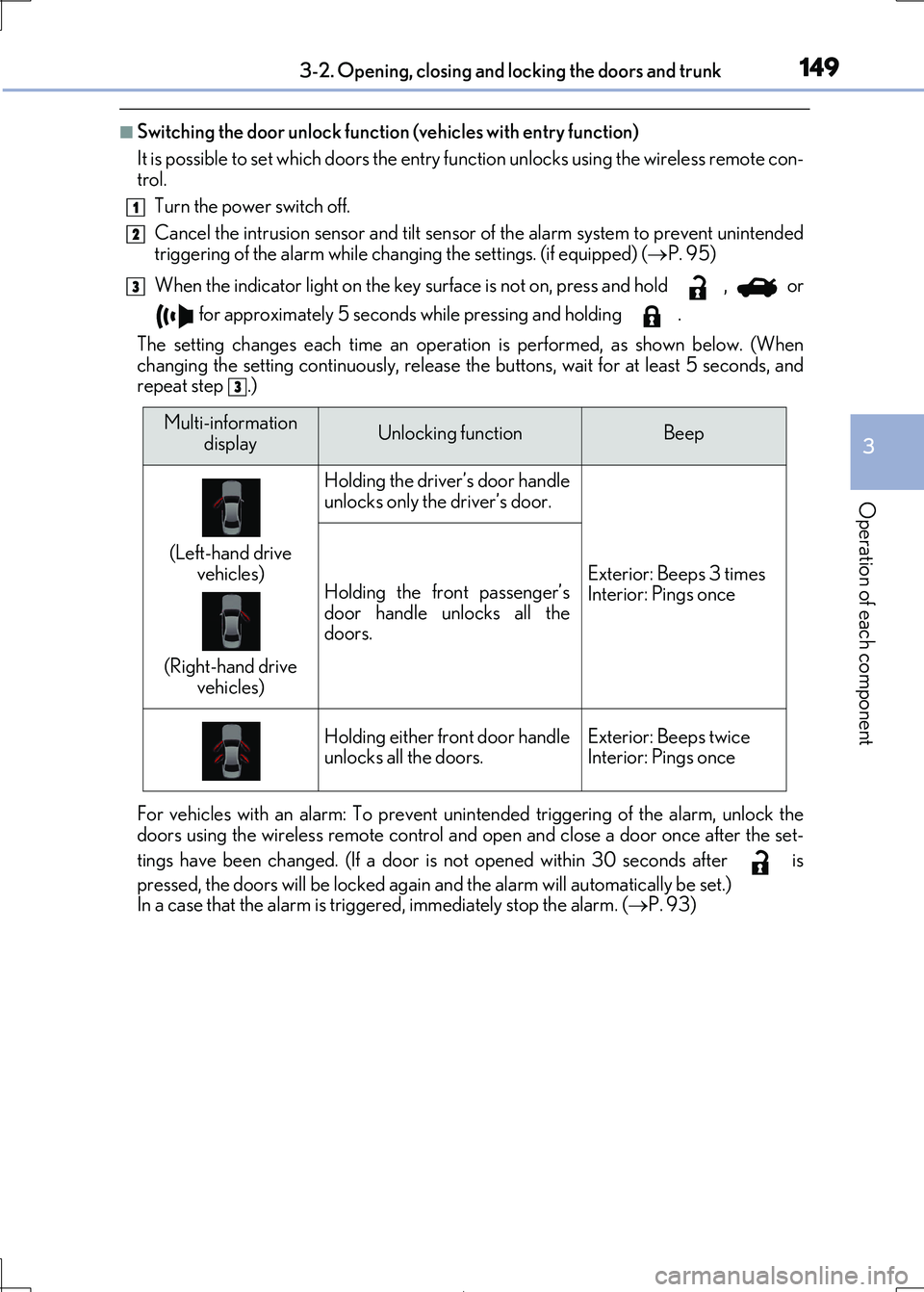
1493-2. Opening, closing and locking the doors and trunk
3
Operation of each component
IS300h_EE(OM53D89E)
■Switching the door unlock function (vehicles with entry function)
It is possible to set which doors the entry fu nction unlocks using the wireless remote con-
trol.
Turn the power switch off.
Cancel the intrusion sensor and tilt sensor of the alarm system to prevent unintended
triggering of the alarm while changing the settings. (if equipped) ( P. 95)
When the indicator light on the key surface is not on, press and hold , or
for approximately 5 seconds while pressing and holding .
The setting changes each time an operatio n is performed, as shown below. (When
changing the setting continuously, release the buttons, wait for at least 5 seconds, and repeat step .)
For vehicles with an alarm: To prevent unin tended triggering of the alarm, unlock the doors using the wireless remote control and open and close a door once after the set-
tings have been changed. (If a door is not opened within 30 seconds after is
pressed, the doors will be locked again and the alarm will automatically be set.)
In a case that the alarm is triggered, immediately stop the alarm. ( P. 93)
1
2
3
3
Multi-information
displayUnlocking functionBeep
(Left-hand drive
vehicles)
(Right-hand drive
vehicles)
Holding the driver’s door handle
unlocks only the driver’s door.
Exterior: Beeps 3 times
Interior: Pings onceHolding the front passenger’s
door handle unlocks all the doors.
Holding either front door handleunlocks all the doors.Exterior: Beeps twiceInterior: Pings once
Page 160 of 692
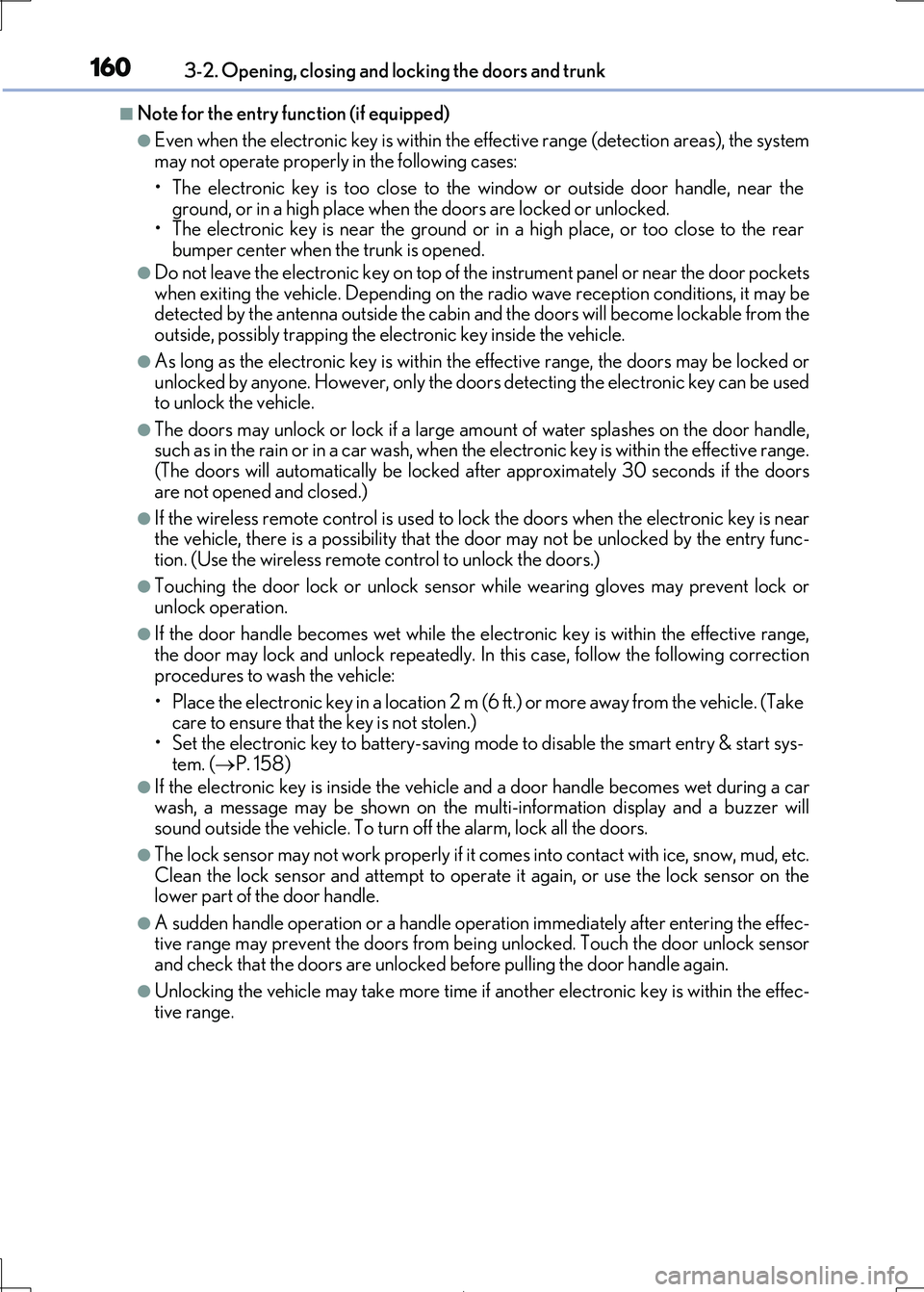
1603-2. Opening, closing and locking the doors and trunk
IS300h_EE(OM53D89E)
■Note for the entry function (if equipped)
●Even when the electronic key is within the effective range (detection areas), the system may not operate properly in the following cases:
• The electronic key is too close to the window or outside door handle, near the
ground, or in a high place when the doors are locked or unlocked. • The electronic key is near the ground or in a high place, or too close to the rear
bumper center when the trunk is opened.
●Do not leave the electronic key on top of th e instrument panel or near the door pockets
when exiting the vehicle. Depending on the radio wave reception conditions, it may be
detected by the antenna outside the cabin an d the doors will become lockable from the outside, possibly trapping the electronic key inside the vehicle.
●As long as the electronic key is within the effective range, the doors may be locked or
unlocked by anyone. However, only the door s detecting the electronic key can be used to unlock the vehicle.
●The doors may unlock or lock if a large amou nt of water splashes on the door handle,
such as in the rain or in a car wash, when t he electronic key is within the effective range. (The doors will automatically be locked af ter approximately 30 seconds if the doors
are not opened and closed.)
●If the wireless remote control is used to lo ck the doors when the electronic key is near the vehicle, there is a possibility that the d oor may not be unlocked by the entry func-
tion. (Use the wireless remote control to unlock the doors.)
●Touching the door lock or unlock sensor while wearing gloves may prevent lock or unlock operation.
●If the door handle becomes wet while the el ectronic key is within the effective range,
the door may lock and unlock repeatedly. In this case, follow the following correction
procedures to wash the vehicle:
• Place the electronic key in a location 2 m (6 ft.) or more away from the vehicle. (Take
care to ensure that the key is not stolen.)
• Set the electronic key to battery-saving mode to disable the smart entry & start sys- tem. ( P. 158)
●If the electronic key is inside the vehicle and a door handle becomes wet during a car wash, a message may be shown on the mult i-information display and a buzzer will
sound outside the vehicle. To turn off the alarm, lock all the doors.
●The lock sensor may not work properly if it comes into contact with ice, snow, mud, etc. Clean the lock sensor and attempt to operate it again, or use the lock sensor on the
lower part of the door handle.
●A sudden handle operation or a handle operation immediately after entering the effec- tive range may prevent the doors from bein g unlocked. Touch the door unlock sensor
and check that the doors are unlocked before pulling the door handle again.
●Unlocking the vehicle may take more time if another electronic key is within the effec- tive range.
Page 188 of 692
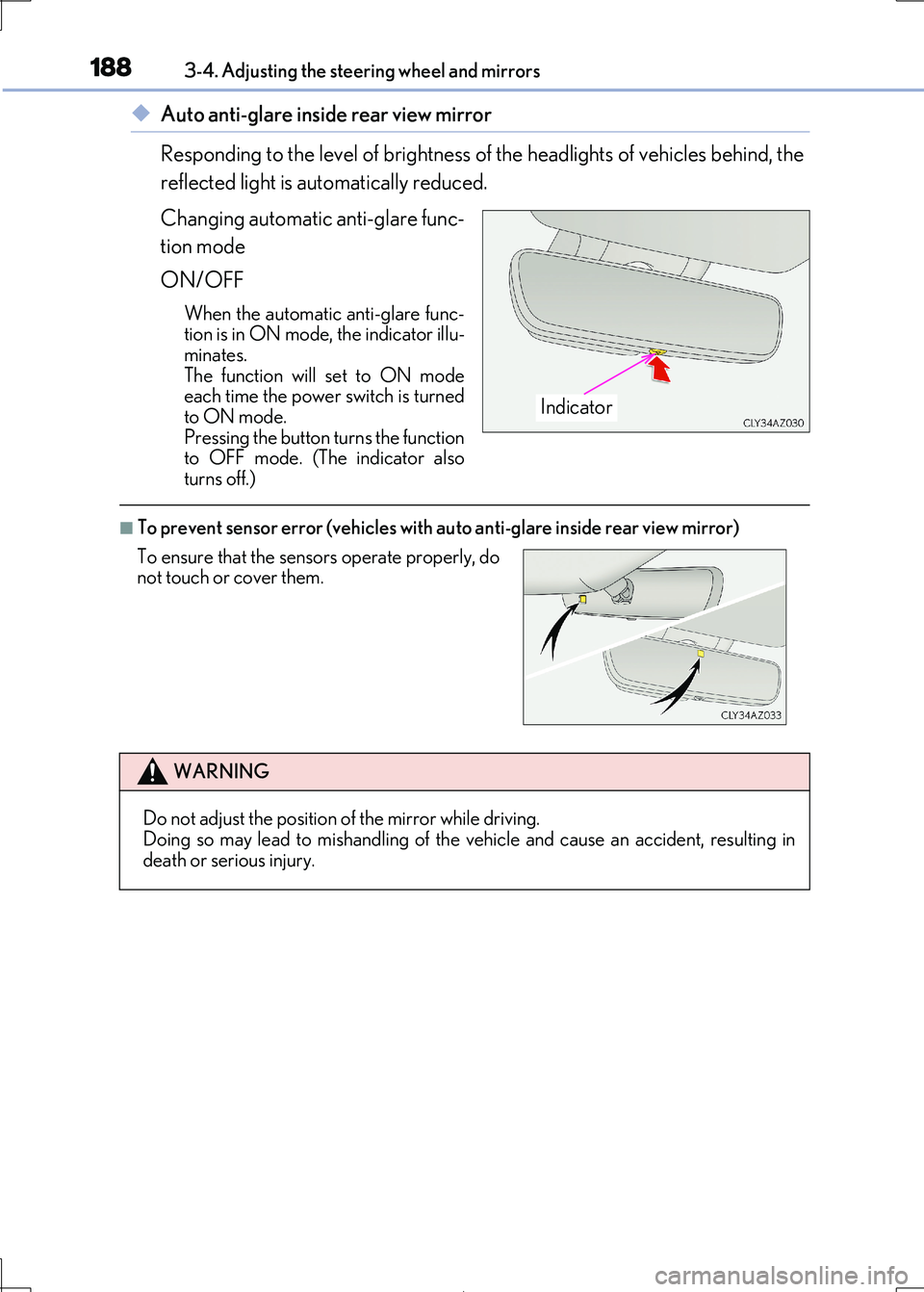
1883-4. Adjusting the steering wheel and mirrors
IS300h_EE(OM53D89E)
◆Auto anti-glare inside rear view mirror
Responding to the level of brightness of the headlights of vehicles behind, the
reflected light is automatically reduced.
Changing automatic anti-glare func-
tion mode
ON/OFF
When the automatic anti-glare func-
tion is in ON mode, the indicator illu- minates.
The function will set to ON mode
each time the power switch is turned to ON mode.
Pressing the button turns the function
to OFF mode. (The indicator also turns off.)
■To prevent sensor error (veh icles with auto anti-glare inside rear view mirror)
Indicator
To ensure that the sensors operate properly, do
not touch or cover them.
WARNING
Do not adjust the position of the mirror while driving.
Doing so may lead to mishandling of the vehicle and cause an accident, resulting in
death or serious injury.