change time Lexus IS300h 2017 Owner's Manual
[x] Cancel search | Manufacturer: LEXUS, Model Year: 2017, Model line: IS300h, Model: Lexus IS300h 2017Pages: 692, PDF Size: 163.7 MB
Page 8 of 692

8
IS300h_EE(OM53D89E)
Please note that this manual applies to all models and explains all equipment, including
options. Therefore, you may fi nd some explanations for equipment not installed on your vehicle.
All specifications prov ided in this manual are current at the time of printing. However,
because of the Lexus policy of continual product improvement, we reserve the right to make changes at any time without notice.
Depending on specifications, th e vehicle shown in the illustrations may differ from your
vehicle in terms of color and equipment.
Both genuine Lexus and a wide variety of other spare parts and accessories for Lexus vehicles are currently available on the market. Should it be determined that any of the
genuine Lexus parts or accessor ies supplied with the vehicle need to be replaced, Lexus
recommends that genuine Lexus parts or accessories, be used to replace them. Other parts or accessories of matching quality can also be used. Lexus cannot accept any liabil-
ity or guarantee spare parts and accessories which are not genuine Lexus products, nor
for replacement or installation involving such parts. In addition, damage or performance problems resulting from the use of non-ge nuine Lexus spare parts or accessories may
not be covered under warranty.
For your information
Main Owner’s Manual
Accessories, spare parts and modification of your Lexus
Page 95 of 692
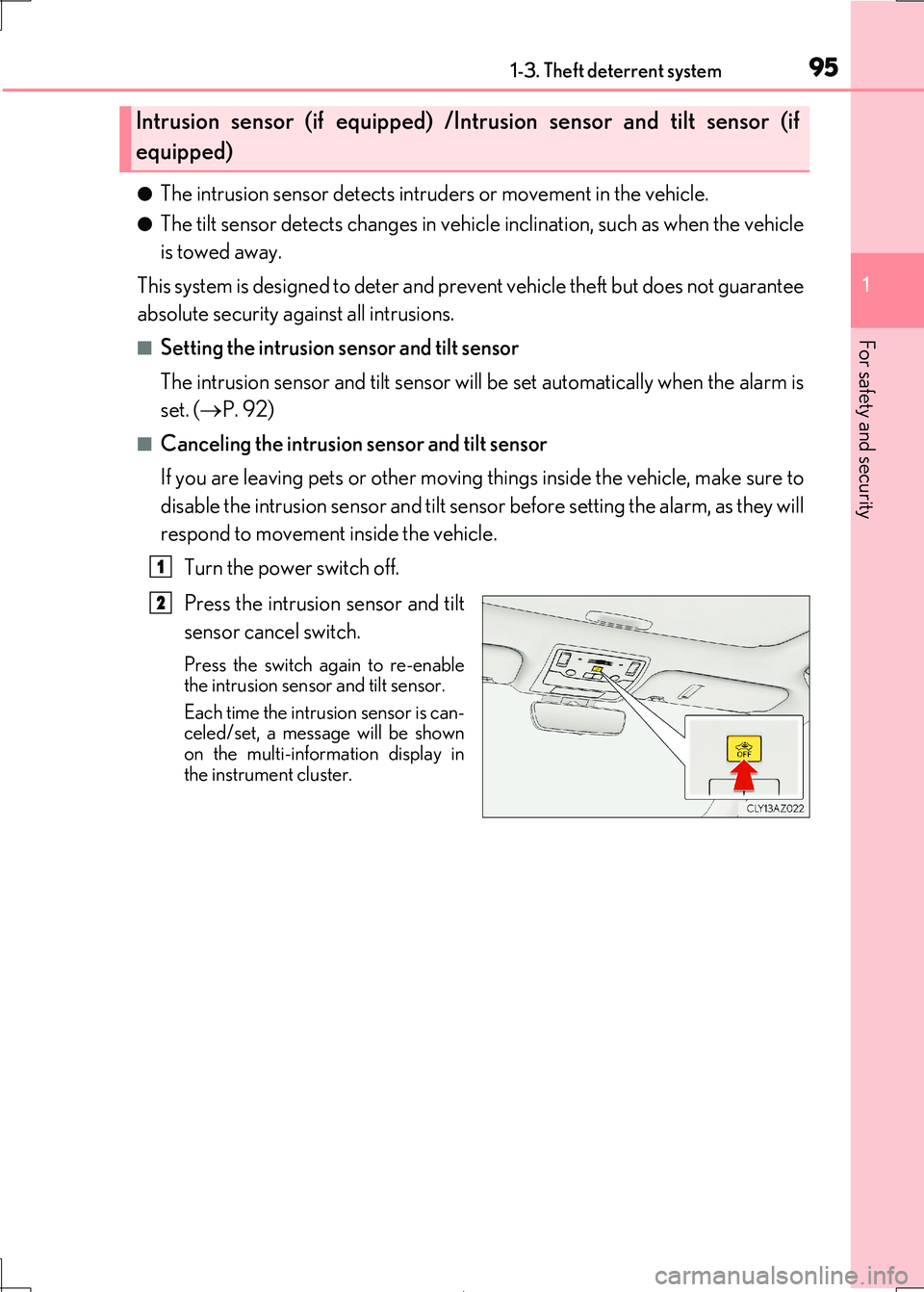
951-3. Theft deterrent system
1
For safety and security
IS300h_EE(OM53D89E)
●The intrusion sensor detects intruders or movement in the vehicle.
●The tilt sensor detects changes in vehicle inclination, such as when the vehicle
is towed away.
This system is designed to deter and pr event vehicle theft but does not guarantee
absolute security ag ainst all intrusions.
■Setting the intrusion sensor and tilt sensor
The intrusion sensor and t ilt sensor will be set automatically when the alarm is
set. ( P. 92)
■Canceling the intrusion sensor and tilt sensor
If you are leaving pets or other moving things inside the vehicle, make sure to
disable the intrusion sensor and tilt sensor before setting the alarm, as they will
respond to movement inside the vehicle.
Turn the power switch off.
Press the intrusion sensor and tilt
sensor cancel switch.
Press the switch again to re-enable
the intrusion sensor and tilt sensor.
Each time the intrusion sensor is can- celed/set, a message will be shown
on the multi-information display in
the instrument cluster.
Intrusion sensor (if equipped) /I ntrusion sensor and tilt sensor (if
equipped)
1
2
Page 108 of 692

1082. Instrument cluster
IS300h_EE(OM53D89E)
■Main meter (F SPORT models)
Moves between center and right-
side positions.
The brightness of the instrument panel lights can be adjusted.
Darker
Brighter
■The meters and display illuminate when
The power switch is in ON mode.
■Instrument panel brightness adjustment
The instrument panel brightness levels when the tail lights are on and off can be adjusted individually. However, when the surroundings ar e bright (daytime, etc.), turning on the tail
lights will not change the in strument panel brightness.
Changing the display
Instrument panel light control
1
2
Page 110 of 692

1102. Instrument cluster
IS300h_EE(OM53D89E)
■Tachometer
Hybrid System Indicator switches to the tachometer when driving mode is in sport mode.
The settings of the tachometer display can be changed on the multi-information display.
( P. 119)
■Engine speed
On hybrid vehicles, engine speed is precisely controlled in order to help improve fuel
efficiency and reduce exhaust emissions etc.
There are times when the engine speed that is displayed may differ even when vehicle operation and driving conditions are the same.
■Outside temperature display
In the following situations, the correct outside temperature may not be displayed, or the display may take longer than normal to change.
●When stopped, or driving at low sp eeds (less than 20 km/h [12 mph])
●When the outside temperature has changed suddenly (at the entrance/exit of a garage, tunnel, etc.)
■Pop-up display
●In some situations, such as when a switch operation is performed, a pop-up display will be temporarily displayed on the multi-info rmation display or the odometer/trip meter
screen (F SPORT models).
●Some pop-up displays can be set on/off. ( P. 119)
■Customization
The meter display can be customized on the multi-information display. (P. 119)
NOTICE
■To prevent damage to the engine and its components
●Do not let the indicator needle of the tachometer enter the red zone, which indicates
the maximum engine speed.
●The engine may be overheating if the engine coolant temperature gauge is in the red zone (H). In this case, immediately stop the vehicle in a safe place, and check the
engine after it has cooled completely. ( P. 636)
Page 114 of 692
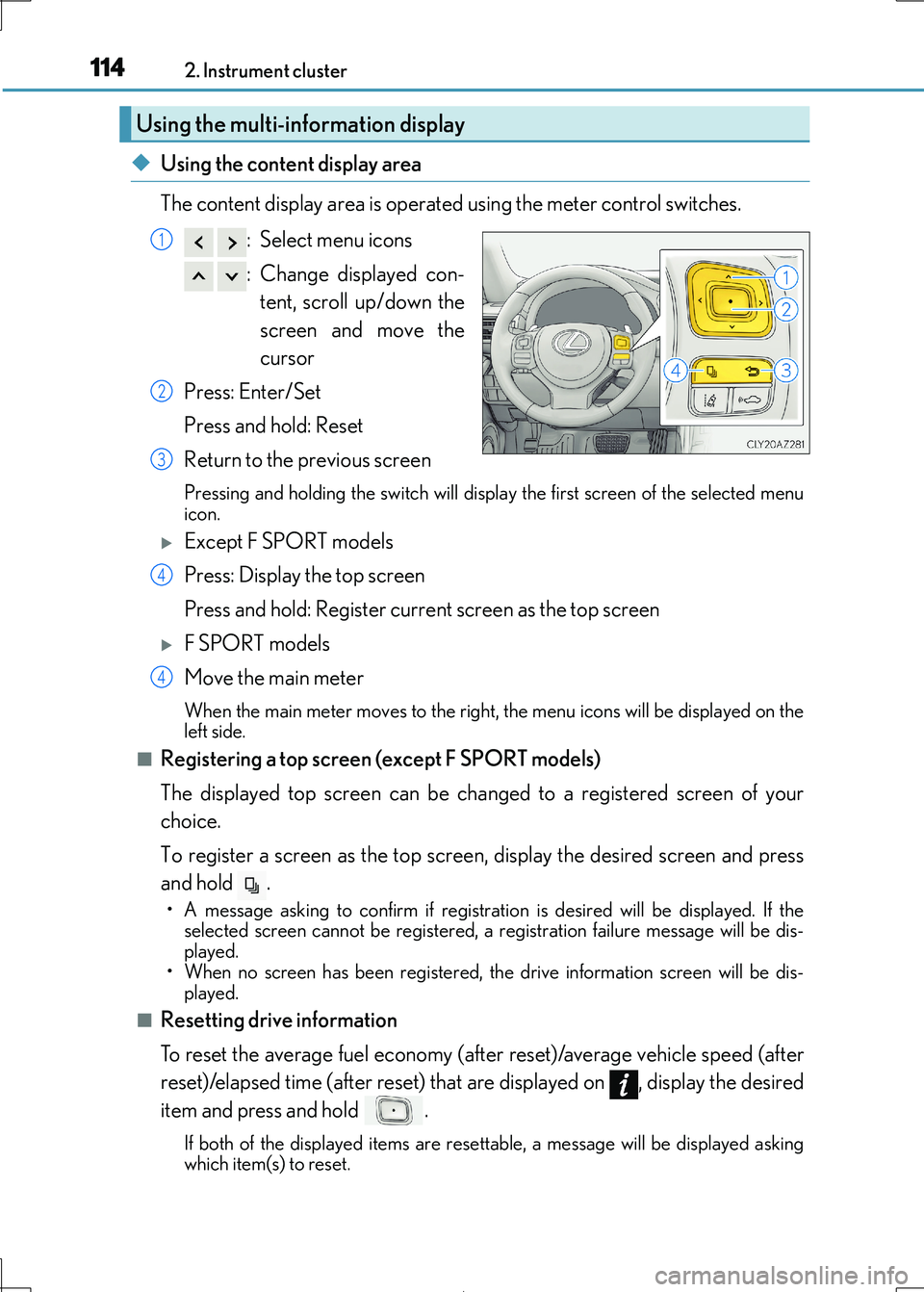
1142. Instrument cluster
IS300h_EE(OM53D89E)
◆Using the content display area
The content display area is operated using the meter control switches.
: Select menu icons
: Change displayed con-
tent, scroll up/down the
screen and move the
cursor
Press: Enter/Set
Press and hold: Reset
Return to the previous screen
Pressing and holding the switch will display the first screen of the selected menu
icon.
Except F SPORT models
Press: Display the top screen
Press and hold: Register current screen as the top screen
F SPORT models
Move the main meter
When the main meter moves to the right, the menu icons will be displayed on the
left side.
■Registering a top screen (except F SPORT models)
The displayed top screen can be changed to a registered screen of your
choice.
To register a screen as the top screen, display the desired screen and press
and hold .
• A message asking to confirm if registrati on is desired will be displayed. If the selected screen canno t be registered, a registration failure message will be dis-
played.
• When no screen has been registered, the drive information screen will be dis-
played.
■Resetting drive information
To reset the average fuel economy (after reset)/average vehicle speed (after
reset)/elapsed time (after reset) that are displayed on , display the desired
item and press and hold .
If both of the disp layed items are resettable, a message will be displayed asking
which item(s) to reset.
Using the multi-information display
1
2
3
4
4
Page 115 of 692
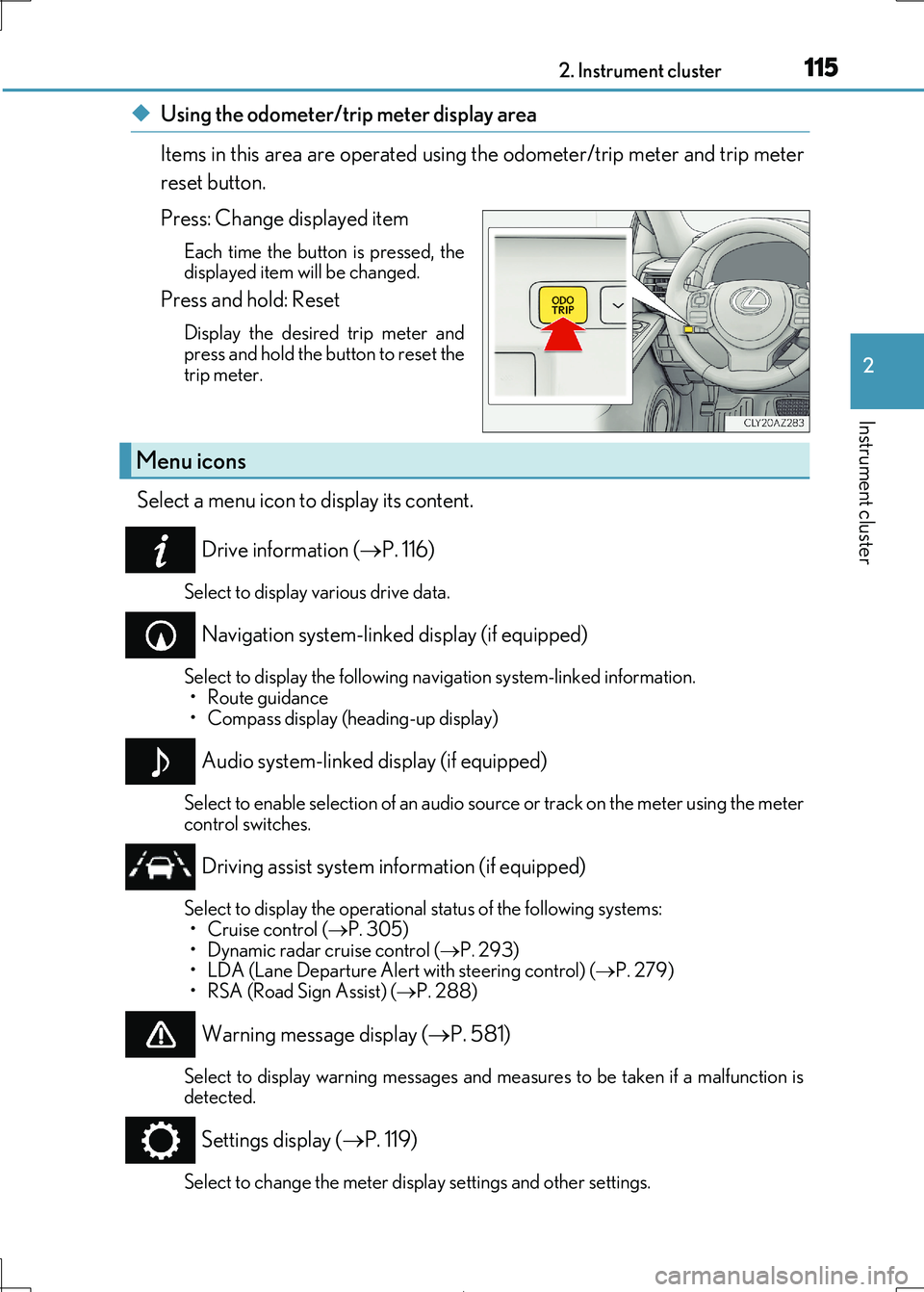
1152. Instrument cluster
2
Instrument cluster
IS300h_EE(OM53D89E)
◆Using the odometer/trip meter display area
Items in this area are operated using the odometer/trip meter and trip meter
reset button.
Press: Change displayed item
Each time the button is pressed, the
displayed item will be changed.
Press and hold: Reset
Display the desired trip meter and
press and hold the button to reset the
trip meter.
Select a menu icon to display its content.
Drive information ( P. 116)
Select to display various drive data.
Navigation system-linked display (if equipped)
Select to display the following navigation system-linked information. • Route guidance
• Compass display (heading-up display)
Audio system-linked display (if equipped)
Select to enable selection of an audio source or track on the meter using the meter
control switches.
Driving assist system information (if equipped)
Select to display the operational status of the following systems:
• Cruise control ( P. 305)
• Dynamic radar cruise control ( P. 293) • LDA (Lane Departure Alert with steering control) ( P. 279)
• RSA (Road Sign Assist) ( P. 288)
Warning message display (P. 581)
Select to display warning messages and measures to be taken if a malfunction is
detected.
Settings display ( P. 119)
Select to change the meter display settings and other settings.
Menu icons
Page 116 of 692
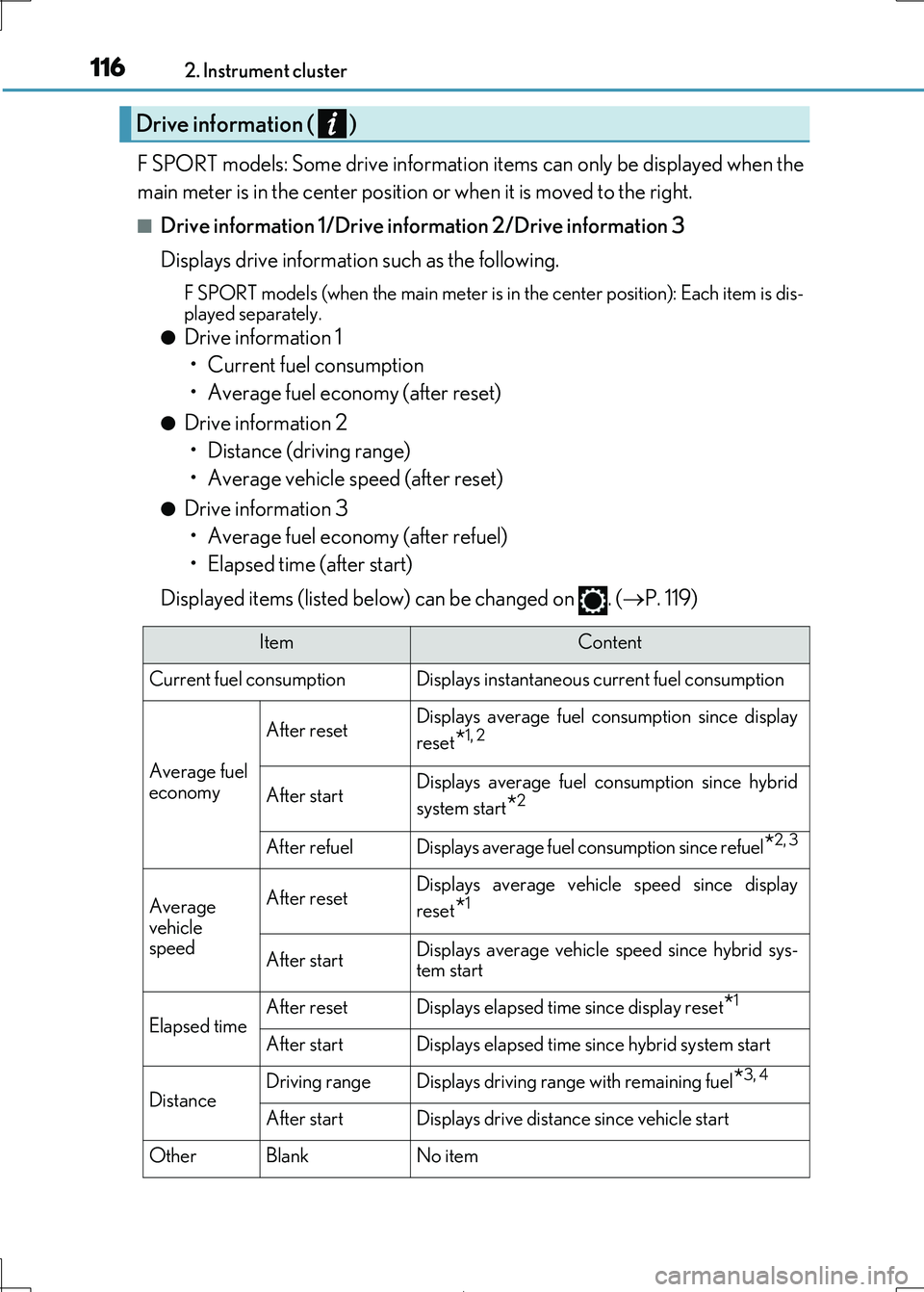
1162. Instrument cluster
IS300h_EE(OM53D89E)
F SPORT models: Some drive information items can only be displayed when the
main meter is in the center position or when it is moved to the right.
■Drive information 1/Drive information 2/Drive information 3
Displays drive information such as the following.
F SPORT models (when the main meter is in the center position): Each item is dis-
played separately.
●Drive information 1
• Current fuel consumption
• Average fuel economy (after reset)
●Drive information 2
• Distance (driving range)
• Average vehicle speed (after reset)
●Drive information 3
• Average fuel economy (after refuel)
• Elapsed time (after start)
Displayed items (listed below) can be changed on . ( P. 119)
Drive information ( )
ItemContent
Current fuel consumption Displays in stantaneous current fuel consumption
Average fuel
economy
After resetDisplays average fuel consumption since display
reset*1, 2
After startDisplays average fuel consumption since hybrid
system start*2
After refuelDisplays average fuel consumption since refuel*2, 3
Average
vehicle speed
After resetDisplays average vehicle speed since display
reset*1
After startDisplays average vehicle speed since hybrid sys-
tem start
Elapsed timeAfter resetDisplays elapsed time since display reset*1
After startDisplays elapsed time since hybrid system start
DistanceDriving rangeDisplays driving range with remaining fuel*3, 4
After startDisplays drive distance since vehicle start
OtherBlankNo item
Page 124 of 692
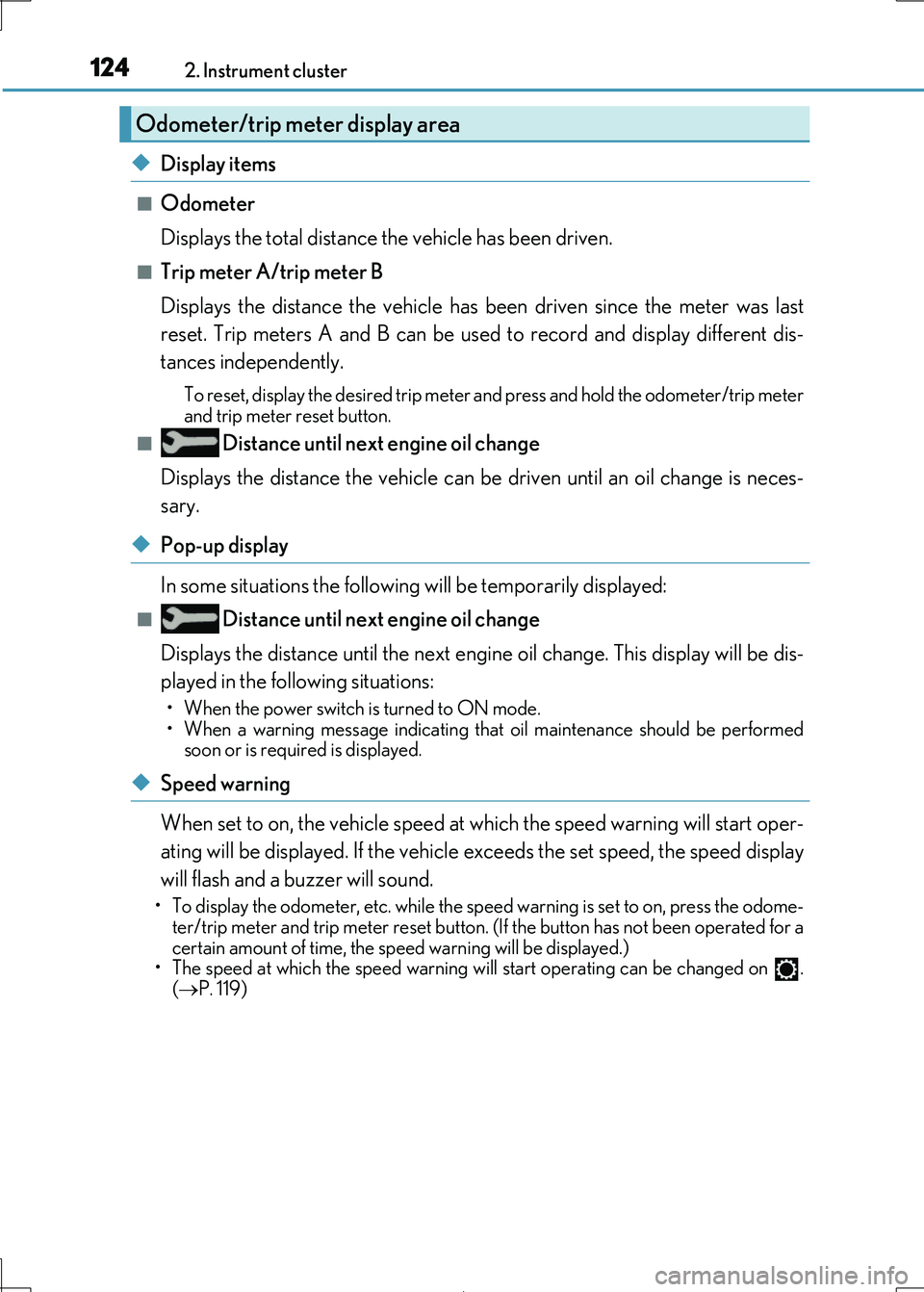
1242. Instrument cluster
IS300h_EE(OM53D89E)
◆Display items
■Odometer
Displays the total distance the vehicle has been driven.
■Trip meter A/trip meter B
Displays the distance the vehicle has been driven since the meter was last
reset. Trip meters A and B can be used to record and display different dis-
tances independently.
To reset, display the desired trip meter and press and hold the odometer/trip meter
and trip meter reset button.
■ Distance until next engine oil change
Displays the distance the vehicle can be driven until an oil change is neces-
sary.
◆Pop-up display
In some situations the following will be temporarily displayed:
■ Distance until next engine oil change
Displays the distance until the next engi ne oil change. This display will be dis-
played in the following situations:
• When the power switch is turned to ON mode.
• When a warning message indicating that oil maintenance should be performed soon or is required is displayed.
◆Speed warning
When set to on, the vehicl e speed at which the speed warning will start oper-
ating will be displayed. If the vehicle exceeds the set speed, the speed display
will flash and a buzzer will sound.
• To display the odometer, etc. while the sp eed warning is set to on, press the odome-
ter/trip meter and trip meter reset button. (If the button has not been operated for a
certain amount of time, the sp eed warning will be displayed.) • The speed at which the speed warning wi ll start operating can be changed on .
( P. 119)
Odometer/trip meter display area
Page 149 of 692
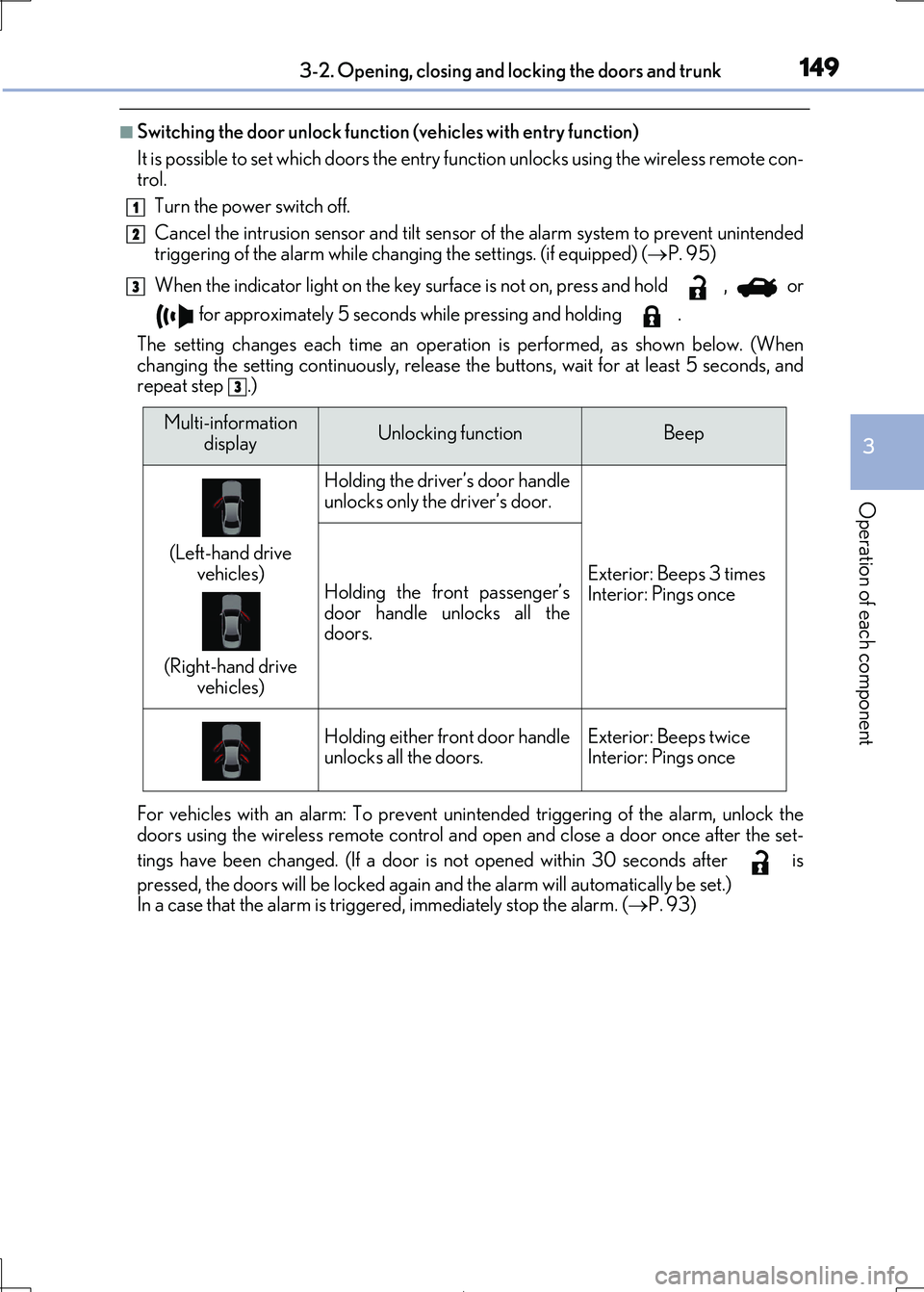
1493-2. Opening, closing and locking the doors and trunk
3
Operation of each component
IS300h_EE(OM53D89E)
■Switching the door unlock function (vehicles with entry function)
It is possible to set which doors the entry fu nction unlocks using the wireless remote con-
trol.
Turn the power switch off.
Cancel the intrusion sensor and tilt sensor of the alarm system to prevent unintended
triggering of the alarm while changing the settings. (if equipped) ( P. 95)
When the indicator light on the key surface is not on, press and hold , or
for approximately 5 seconds while pressing and holding .
The setting changes each time an operatio n is performed, as shown below. (When
changing the setting continuously, release the buttons, wait for at least 5 seconds, and repeat step .)
For vehicles with an alarm: To prevent unin tended triggering of the alarm, unlock the doors using the wireless remote control and open and close a door once after the set-
tings have been changed. (If a door is not opened within 30 seconds after is
pressed, the doors will be locked again and the alarm will automatically be set.)
In a case that the alarm is triggered, immediately stop the alarm. ( P. 93)
1
2
3
3
Multi-information
displayUnlocking functionBeep
(Left-hand drive
vehicles)
(Right-hand drive
vehicles)
Holding the driver’s door handle
unlocks only the driver’s door.
Exterior: Beeps 3 times
Interior: Pings onceHolding the front passenger’s
door handle unlocks all the doors.
Holding either front door handleunlocks all the doors.Exterior: Beeps twiceInterior: Pings once
Page 191 of 692

1913-4. Adjusting the steering wheel and mirrors
3
Operation of each component
IS300h_EE(OM53D89E)
When either “L” or “R” of the mirror select switch is selected, the outside rear
view mirrors will automatically angle down wards when the vehicle is reversing in
order to give a better view of the ground.
To disable this function, select neither “L” nor “R”.
■Adjusting the mirror angle when the vehicle is reversing
With the shift lever in R, adjust th e mirror angle at a desired position.
The adjusted angle will be memorized an d the mirror will automatically tilt to
the memorized angle whenever the shift lever is shifted to R from next time.
The memorized downward tilt position of the mirror is linked to the normal position
(angle adjusted with the shif t lever in other than R). Therefore, if the normal posi- tion is changed after adjustment, th e tilt position will also change.
When the normal position is change d, readjust the angle in reversing.
■Mirror angle can be adjusted when
The power switch is in ACCESSORY or ON mode.
■When disconnecting and reco nnecting battery terminals
The automatic folding/extending mirror function will return to off as default. To turn the
function on, press the switch again to select on.
■When the mirrors are fogged up
The outside rear view mirrors can be cleare d using the mirror defoggers. Turn on the
rear window defogger to turn on the outside rear view mirror defoggers. (P. 474)
■Automatic adjustment of the mirror angle (if equipped)
A desired mirror face angle can be entered to memory and recalled automatically by the
driving position memory. ( P. 177)
■Auto anti-glare function (if equipped)
When the anti-glare inside re ar view mirror is set to automatic mode, the outside rear
view mirrors will activate in conjunction with the anti-glare inside rear view mirror to
reduce reflected light. ( P. 188)
■Using automatic mode in cold weather
When automatic mode is used in cold weat her, the door mirror could freeze up and
automatic stowing and return ma y not be possible. In this case, remove any ice and snow from the door mirror, then either operate th e mirror using manual mode or move the mir-
ror by hand.
■Customization
The automatic mirror folding and extending operation can be changed. (Customizable features: P. 657)
Linked mirror function when reversing (if equipped)