radio Lexus IS350 2017 / LEXUS 2017 IS200T,IS300,IS350 (OM53D76U) User Guide
[x] Cancel search | Manufacturer: LEXUS, Model Year: 2017, Model line: IS350, Model: Lexus IS350 2017Pages: 648, PDF Size: 10.73 MB
Page 126 of 648
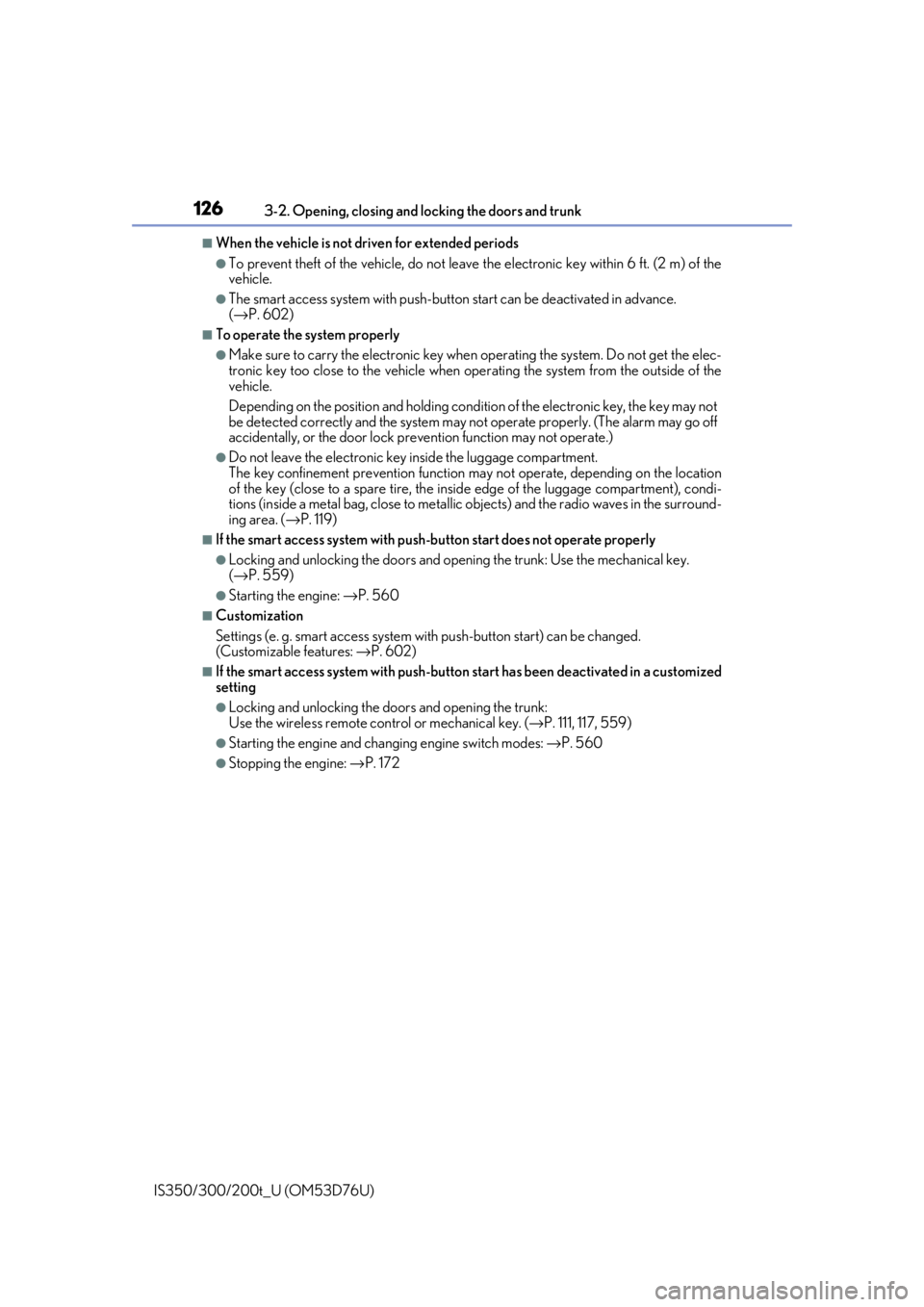
1263-2. Opening, closing and locking the doors and trunk
IS350/300/200t_U (OM53D76U)
■When the vehicle is not driven for extended periods
●To prevent theft of the vehicle, do not leave the electronic key within 6 ft. (2 m) of the
vehicle.
●The smart access system wi th push-button start can be deactivated in advance.
( → P. 602)
■To operate the system properly
●Make sure to carry the electr onic key when operating the system. Do not get the elec-
tronic key too close to the vehicle when operating the system from the outside of the
vehicle.
Depending on the position and holding condit ion of the electronic key, the key may not
be detected correctly and the system may no t operate properly. (The alarm may go off
accidentally, or the door lock prev ention function may not operate.)
●Do not leave the electronic key inside the luggage compartment.
The key confinement prevention function ma y not operate, depending on the location
of the key (close to a spare tire, the inside edge of the luggage compartment), condi-
tions (inside a metal bag, close to metallic objects) and the radio waves in the surround-
ing area. ( →P. 119)
■If the smart access system with push-button start does not operate properly
●Locking and unlocking the doors and opening the trunk: Use the mechanical key.
(→ P. 559)
●Starting the engine: →P. 560
■Customization
Settings (e. g. smart access system with push-button start) can be changed.
(Customizable features: →P. 602)
■If the smart access system with push-button start has been deactivated in a customized
setting
●Locking and unlocking the d oors and opening the trunk:
Use the wireless remote cont rol or mechanical key. (→P. 111, 117, 559)
●Starting the engine and changing engine switch modes: →P. 560
●Stopping the engine: →P. 172
Page 129 of 648
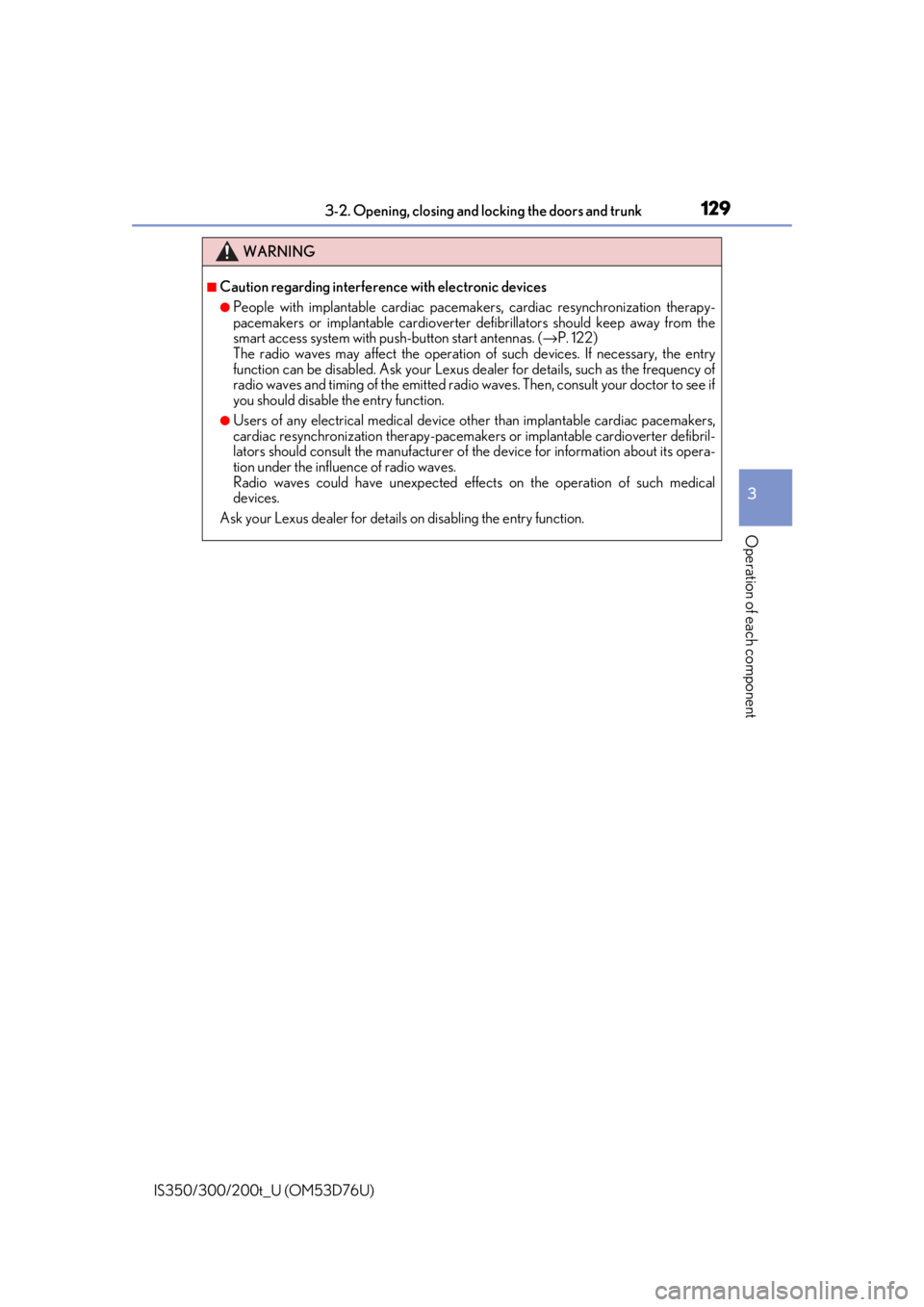
1293-2. Opening, closing and locking the doors and trunk
3
Operation of each component
IS350/300/200t_U (OM53D76U)
WARNING
■Caution regarding interference with electronic devices
●People with implantable cardiac pacema kers, cardiac resynchronization therapy-
pacemakers or implantable cardioverter de fibrillators should keep away from the
smart access system with push-button start antennas. ( →P. 122)
The radio waves may affect the operation of such devices. If necessary, the entry
function can be disabled. Ask your Lexus dealer for details, such as the frequency of
radio waves and timing of the emitted radio waves. Then, consult your doctor to see if
you should disable the entry function.
●Users of any electrical medical device ot her than implantable cardiac pacemakers,
cardiac resynchronization th erapy-pacemakers or implantable cardioverter defibril-
lators should consult the manufacturer of the device for information about its opera-
tion under the influence of radio waves.
Radio waves could have unexpected effects on the operation of such medical
devices.
Ask your Lexus dealer for details on disabling the entry function.
Page 223 of 648
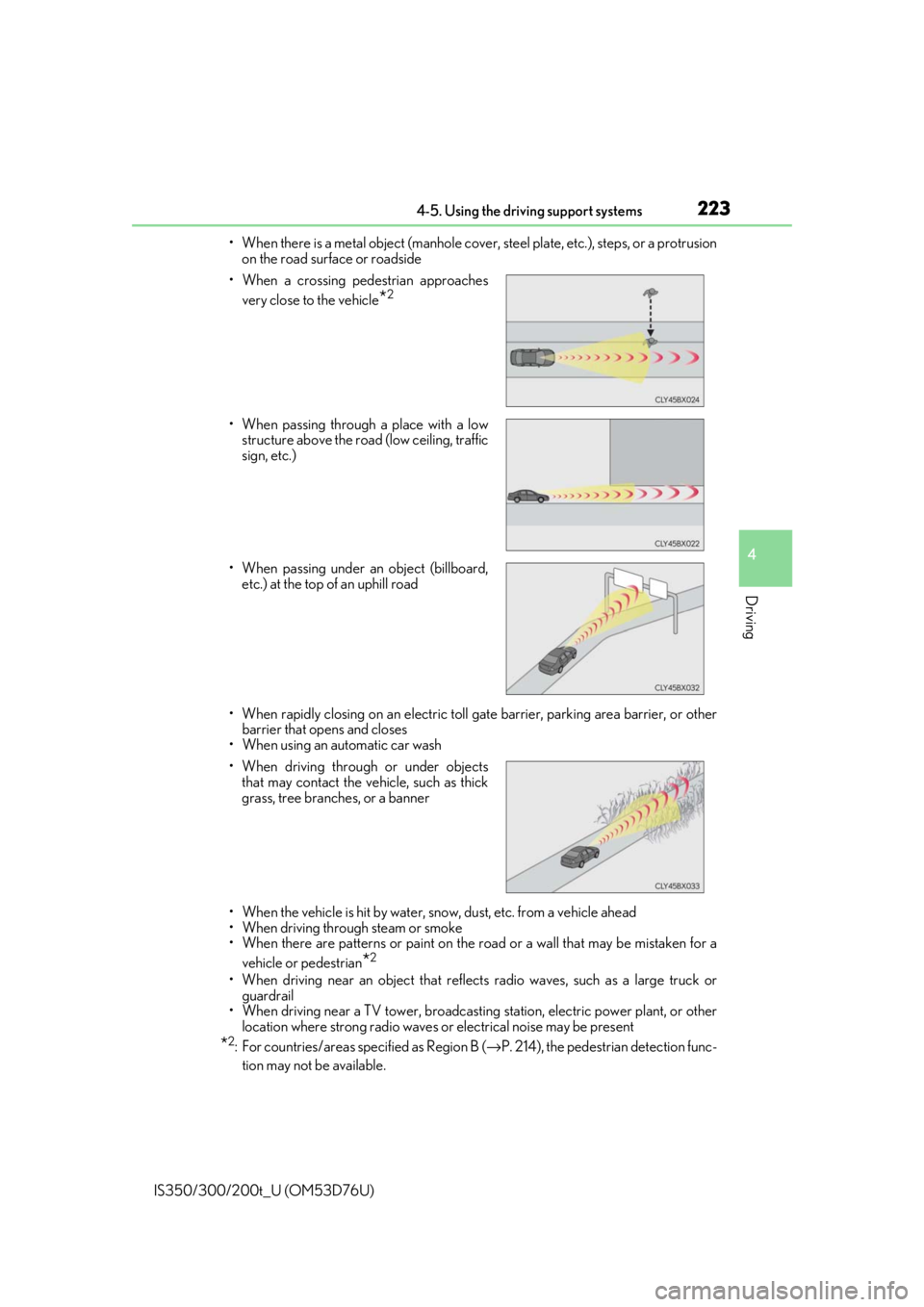
2234-5. Using the driving support systems
4
Driving
IS350/300/200t_U (OM53D76U)• When there is a metal object (manhole cover, steel plate, etc.), steps, or a protrusion
on the road surface or roadside
• When rapidly closing on an electric toll ga te barrier, parking area barrier, or other
barrier that opens and closes
• When using an automatic car wash
• When the vehicle is hit by water, sn ow, dust, etc. from a vehicle ahead
• When driving through steam or smoke
• When there are patterns or paint on the road or a wall that may be mistaken for a
vehicle or pedestrian
*2
• When driving near an object that reflects radio waves, such as a large truck or
guardrail
• When driving near a TV tower, broadcasting station, electric power plant, or other location where strong radio waves or electrical noise may be present
*2: For countries/areas specified as Region B ( →P. 214), the pedestri an detection func-
tion may not be available.
• When a crossing pedestrian approaches
very close to the vehicle
*2
• When passing through a place with a lowstructure above the road (low ceiling, traffic
sign, etc.)
• When passing under an object (billboard, etc.) at the top of an uphill road
• When driving through or under objects that may contact the vehicle, such as thick
grass, tree branches, or a banner
Page 298 of 648
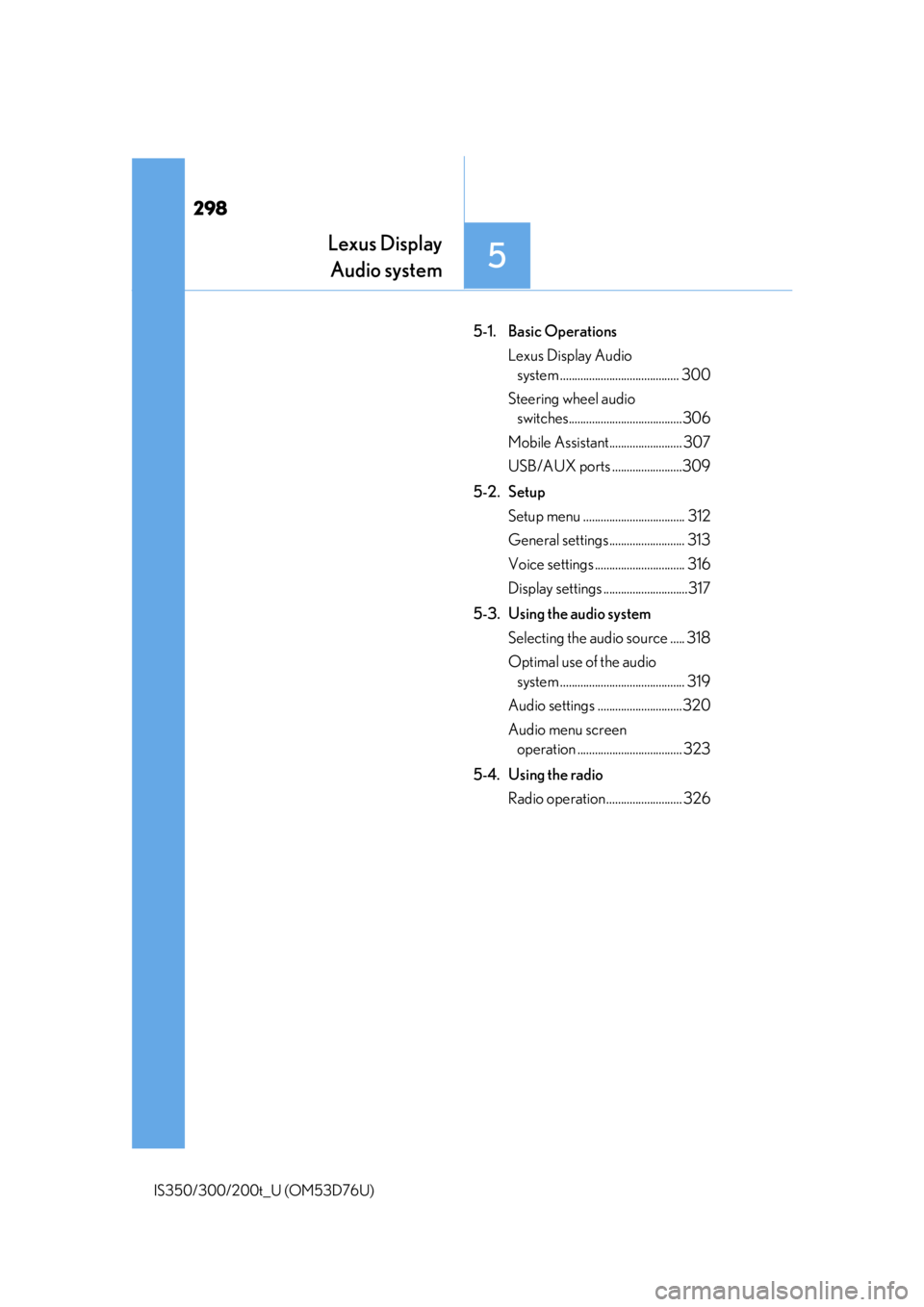
298
IS350/300/200t_U (OM53D76U)
5-1. Basic Operations Lexus Display Audio system ......................................... 300
Steering wheel audio switches.......................................306
Mobile Assistant......................... 307
USB/AUX ports ........................309
5-2. Setup Setup menu ................................... 312
General settings .......................... 313
Voice settings ............................... 316
Display settings .............................317
5-3. Using the audio system Selecting the au dio source ..... 318
Optimal use of the audio system ........................................... 319
Audio settings .............................320
Audio menu screen operation .................................... 323
5-4. Using the radio Radio operation.......................... 326
Lexus DisplayAudio system
5
Page 300 of 648
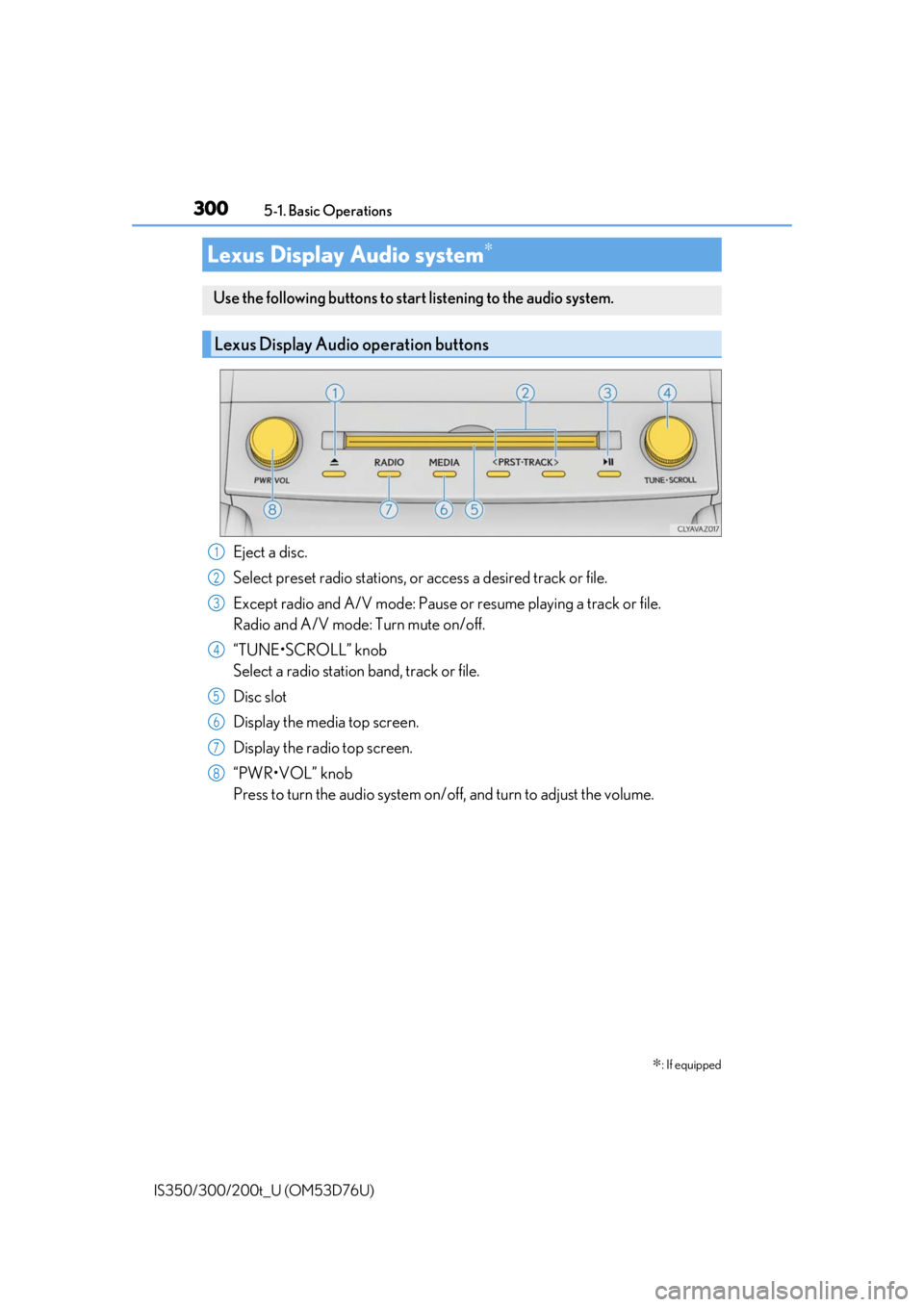
300
IS350/300/200t_U (OM53D76U)5-1. Basic Operations
Eject a disc.
Select preset radio stations, or
access a desired track or file.
Except radio and A/V mode: Pause or resume playing a track or file.
Radio and A/V mode: Turn mute on/off.
“TUNE•SCROLL” knob
Select a radio station band, track or file.
Disc slot
Display the media top screen.
Display the radio top screen.
“PWR•VOL” knob
Press to turn the audio system on/o ff, and turn to adjust the volume.
Lexus Display Audio system∗
∗
: If equipped
Use the following buttons to star t listening to the audio system.
Lexus Display Audio operation buttons
1
2
3
4
5
6
7
8
Page 301 of 648
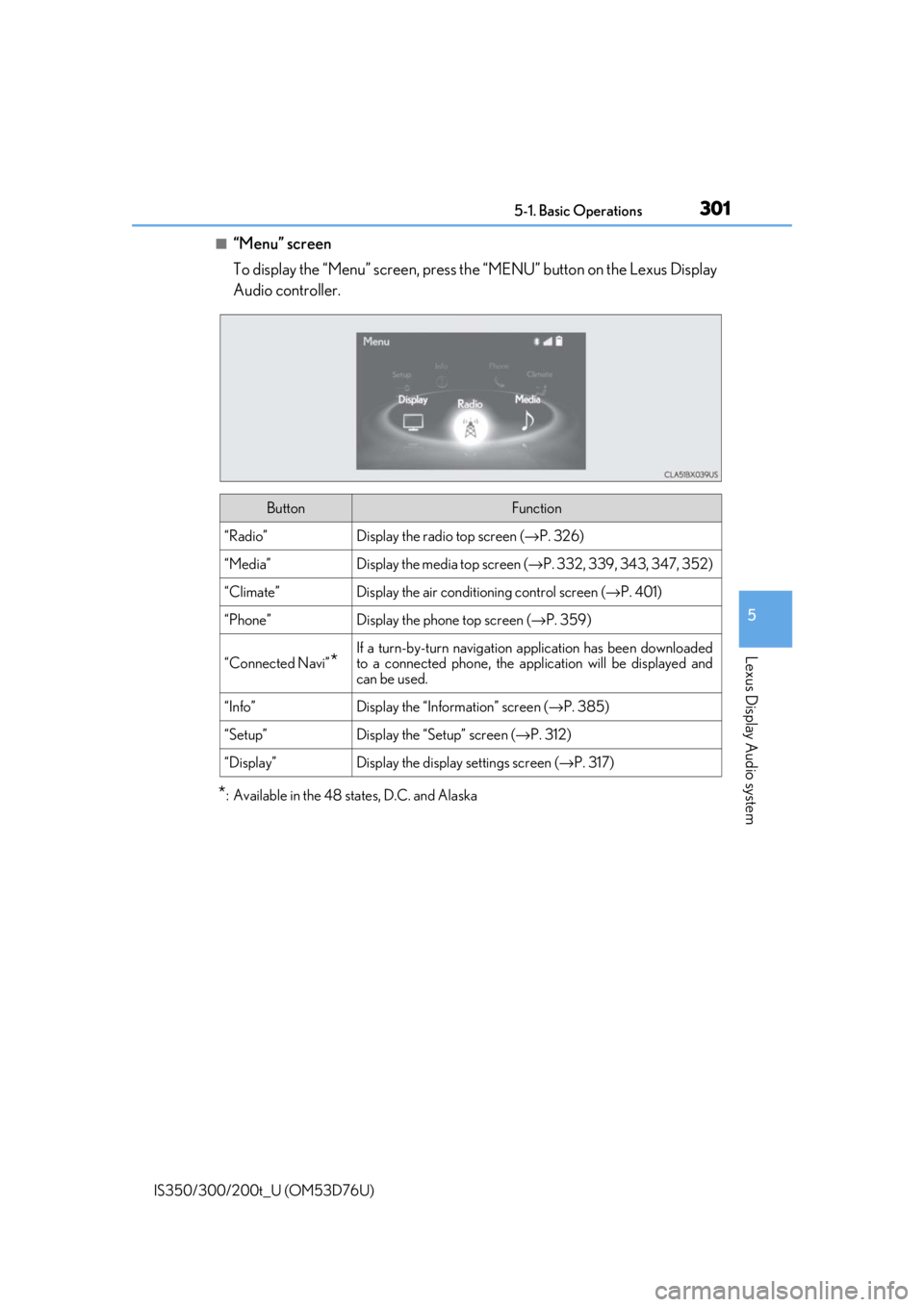
3015-1. Basic Operations
5
Lexus Display Audio system
IS350/300/200t_U (OM53D76U)
■“Menu” screen
To display the “Menu” screen, press the “MENU” button on the Lexus Display
Audio controller.
*: Available in the 48 states, D.C. and Alaska
ButtonFunction
“Radio”Display the radio top screen ( →P. 326)
“Media”Display the media top screen ( →P. 332, 339, 343, 347, 352)
“Climate”Display the air conditioning control screen ( →P. 401)
“Phone”Display the phone top screen ( →P. 359)
“Connected Navi”*
If a turn-by-turn navigation application has been downloaded
to a connected phone, the appl ication will be displayed and
can be used.
“Info”Display the “Information” screen ( →P. 385)
“Setup”Display the “Setup” screen ( →P. 312)
“Display”Display the display settings screen ( →P. 317)
Page 306 of 648
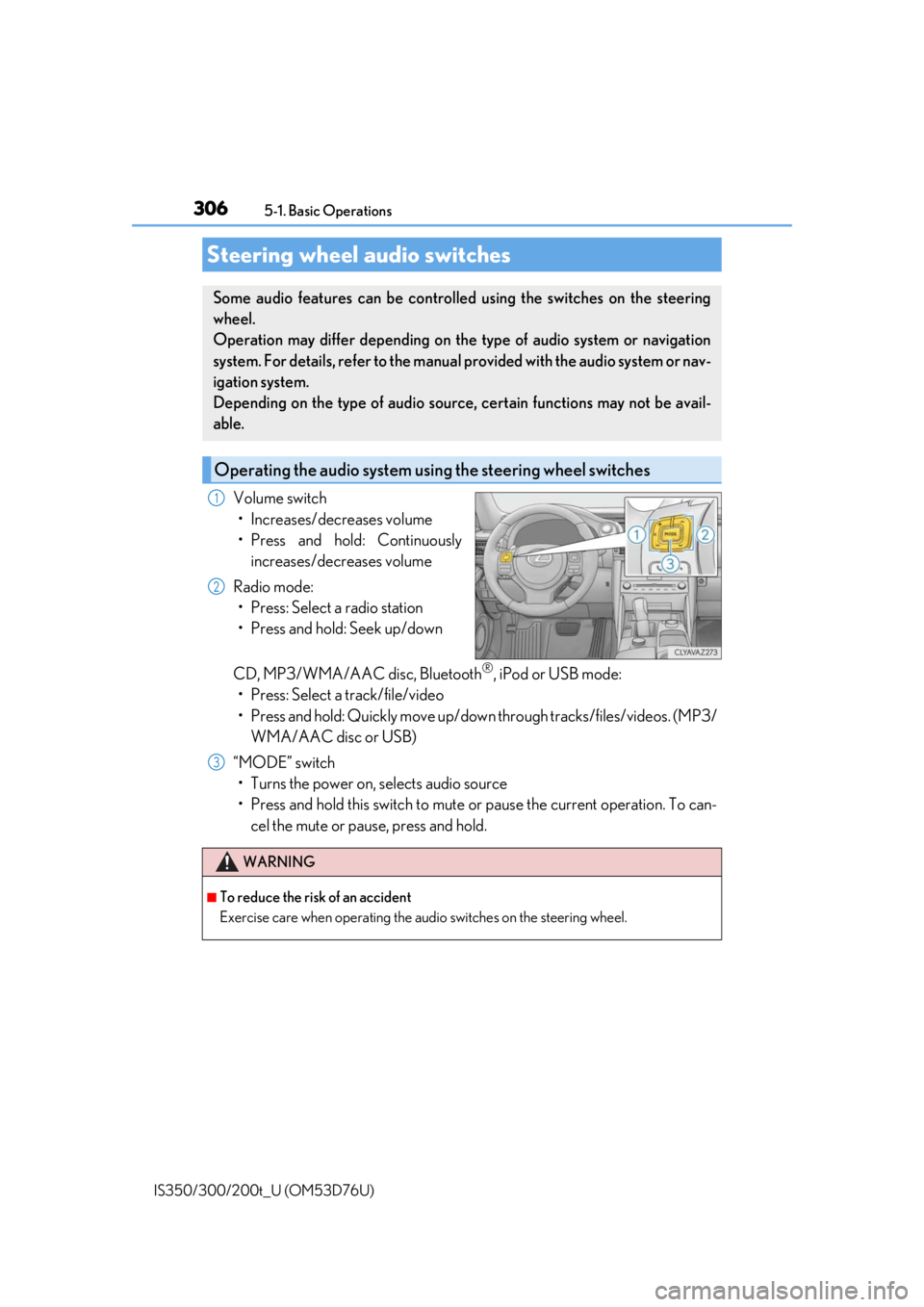
3065-1. Basic Operations
IS350/300/200t_U (OM53D76U)
Volume switch • Increases/decreases volume
• Press and hold: Continuously increases/decreases volume
Radio mode: • Press: Select a radio station
• Press and hold: Seek up/down
CD, MP3/WMA/AAC disc, Bluetooth
®, iPod or USB mode:
• Press: Select a track/file/video
• Press and hold: Quickly move up/dow n through tracks/files/videos. (MP3/
WMA/AAC disc or USB)
“MODE” switch • Turns the power on, selects audio source
• Press and hold this switch to mute or pause the current operation. To can-
cel the mute or pause, press and hold.
Steering wheel audio switches
Some audio features can be controlled using the switches on the steering
wheel.
Operation may differ depending on th e type of audio system or navigation
system. For details, refer to the manual provided with the audio system or nav-
igation system.
Depending on the type of audio source , certain functions may not be avail-
able.
Operating the audio system us ing the steering wheel switches
1
2
WARNING
■To reduce the risk of an accident
Exercise care when operating the audio switches on the steering wheel.
3
Page 312 of 648
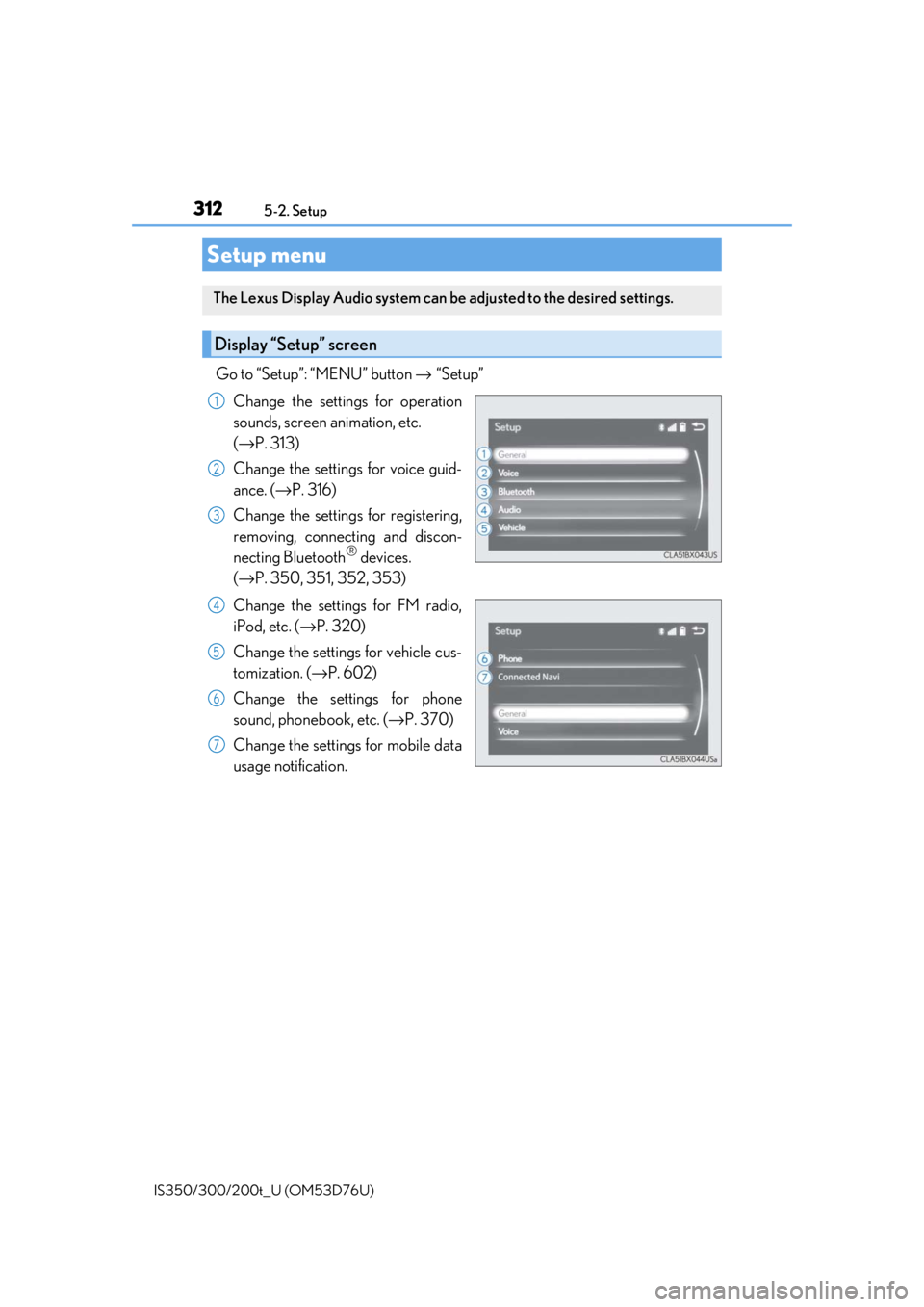
312
IS350/300/200t_U (OM53D76U)5-2. Setup
Go to “Setup”: “MENU” button
→ “Setup”
Change the settings for operation
sounds, screen animation, etc.
(→ P. 313)
Change the settings for voice guid-
ance. ( →P. 316)
Change the settings for registering,
removing, connecting and discon-
necting Bluetooth
® devices.
(→ P. 350, 351, 352, 353)
Change the settings for FM radio,
iPod, etc. ( →P. 320)
Change the settings for vehicle cus-
tomization. ( →P. 602)
Change the settings for phone
sound, phonebook, etc. ( →P. 370)
Change the settings for mobile data
usage notification.
Setup menu
The Lexus Display Audio system can be adjusted to the desired settings.
Display “Setup” screen
1
2
3
4
5
6
7
Page 318 of 648
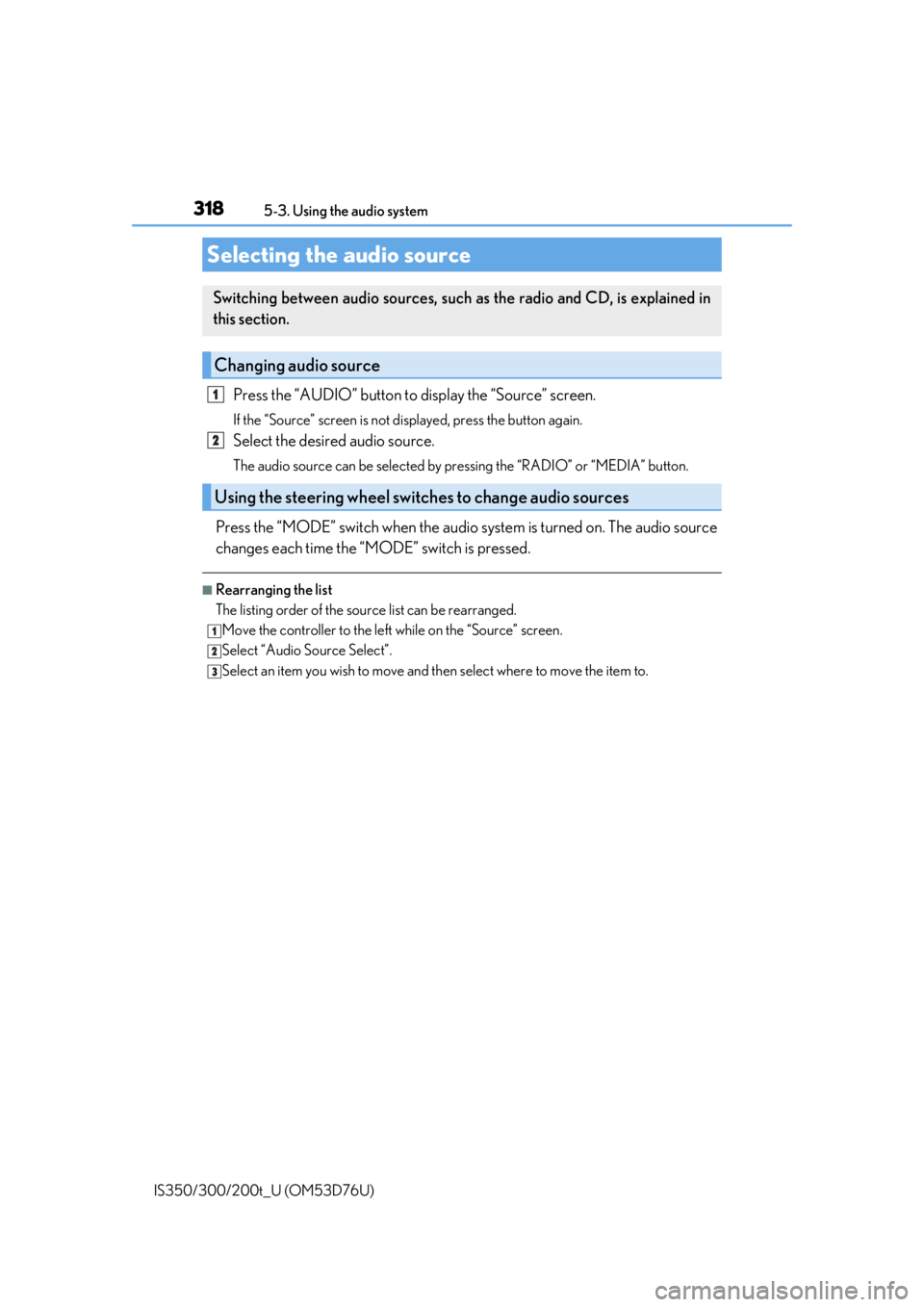
318
IS350/300/200t_U (OM53D76U)5-3. Using the audio system
Press the “AUDIO” button to
display the “Source” screen.
If the “Source” screen is not displayed, press the button again.
Select the desired audio source.
The audio source can be selected by pressing the “RADIO” or “MEDIA” button.
Press the “MODE” switch when the audio system is turned on. The audio source
changes each time the “MODE” switch is pressed.
■Rearranging the list
The listing order of the sour ce list can be rearranged.
Move the controller to the left while on the “Source” screen.
Select “Audio Source Select”.
Select an item you wish to move and th en select where to move the item to.
Selecting the audio source
Switching between audio sources, such as the radio and CD, is explained in
this section.
Changing audio source
Using the steering wheel switches to change audio sources
1
2
1
2
3
Page 320 of 648
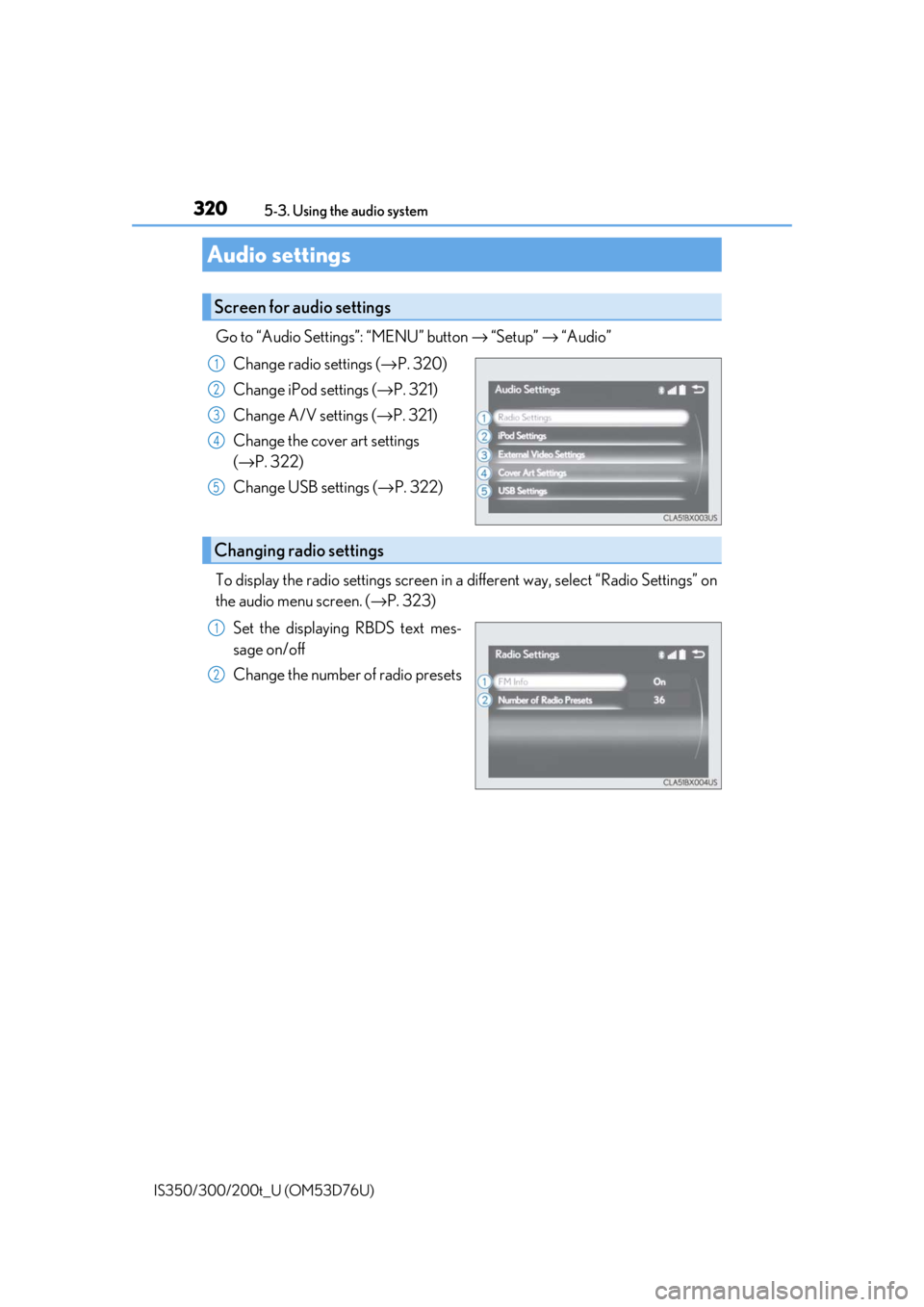
3205-3. Using the audio system
IS350/300/200t_U (OM53D76U)
Go to “Audio Settings”: “MENU” button → “Setup” → “Audio”
Change radio settings (→ P. 320)
Change iPod settings ( →P. 321)
Change A/V settings ( →P. 321)
Change the cover art settings
(→ P. 322)
Change USB settings ( →P. 322)
To display the radio settings screen in a different way, select “Radio Settings” on
the audio menu screen. ( →P. 323)
Set the displaying RBDS text mes-
sage on/off
Change the number of radio presets
Audio settings
Screen for audio settings
1
2
3
4
5
Changing radio settings
1
2