display Lexus IS350 2020 Owner's Manual / LEXUS 2020 IS300,IS350 OWNER'S MANUAL (OM53F29U)
[x] Cancel search | Manufacturer: LEXUS, Model Year: 2020, Model line: IS350, Model: Lexus IS350 2020Pages: 660, PDF Size: 10.84 MB
Page 552 of 660

5528-2. Steps to take in an emergency
IS350 AWD/IS350/IS300 AWD/IS300_U
■Warning messages
The warning message illustrations used are intended as examples, and may differ from
the image that is actually displayed on the multi-information display.
■Warning message in radar cruise mode
In the following cases, the warning message may not be displa yed even if vehicle-to-vehi-
cle distance decreases:
● When your vehicle and the vehicle ahead ar e traveling at the same speed or the vehi-
cle ahead is traveling more quickly than your vehicle
●When the vehicle ahead is traveling at a very low speed
●Immediately after cruise control speed is set
●At the instant the accelerator pedal is depressed
■The LDA (Lane Departure Alert with steering control) lane departure warning func-
tion
In the following situations, th e warning message will not be displayed even if a lane line is
crossed.
●When the vehicle speed deviates from the operating range of the LDA system func-
tions ( P. 245)
●When the lane lines cannot be recognized ( P. 247)
■Resetting the message indicating ma intenance is required (if equipped)
Make sure to reset the oil change system. ( P. 462, 477)
■Conditions that the tire pressure wa rning system may not function properly
P. 490
■Warning buzzer
P. 529
Page 553 of 660

5538-2. Steps to take in an emergency
8
When trouble arises
IS350 AWD/IS350/IS300 AWD/IS300_U
InteriorbuzzerExteriorbuzzerWarning messageDetails/Actions
Con-
tinuous The driver’s door was opened when
the shift lever was
not in P and the
engine switch was not turned off.
Shift the shift lever to P.
Con-
tinuousCon-
tinuous
The driver’s door was opened and
closed while the electronic key was
not in the vehicle, the shift lever was
not in P and the engine switch was
not turned off.
Shift the shift lever to P.
Bring the electronic key back
into the vehicle.
Once The electronic key is not detected
when an attempt is made to start the
engine.
Start the engine with the elec-
tronic key present.
(Flashes)
(Displayed alternately)
(Flashes)
Page 554 of 660

5548-2. Steps to take in an emergency
IS350 AWD/IS350/IS300 AWD/IS300_U
OnceCon-
tinuous
An attempt was made to exit the
vehicle with the electronic key and
lock the doors without first turning
the engine switch off when the shift
lever was in P.
Turn the engine switch off and
lock the doors again.
Once8 times
The electronic key was carried out-
side the vehicle and a door other
than the driver’s door was opened
and closed while the engine switch
was in a mode other than off.
Bring the electronic key back
into the vehicle.
The driver’s door was opened and
closed while the electronic key was
not in the vehicle, the shift lever was
in P and the engine switch was not
turned off.
Turn the engine switch off.
Bring the electronic key back
into the vehicle.
9 times
An attempt was made to drive when
the electronic key was not inside the
vehicle.
Confirm that the electronic key
is inside the vehicle.
Interior
buzzerExteriorbuzzerWarning messageDetails/Actions
(Displayed alternately)
(Flashes)
Page 573 of 660

5738-2. Steps to take in an emergency
8
When trouble arises
IS350 AWD/IS350/IS300 AWD/IS300_U
Ensure that the shift lever is in P and depress the brake pedal.
Touch the Lexus emblem side of the
electronic key to the engine switch.
When the electronic key is detected, a
buzzer sounds and the engine switch
will turn to IGNITION ON mode.
When the smart access system with
push-button start is deactivated in cus-
tomization setting, the engine switch will
turn to ACCESSORY mode.
Firmly depress the brake pedal and check that is shown on the multi-
information display.
Press the engine switch.
In the event that the engine still cannot be started, contact your Lexus dealer.
Starting the engine
1
2
3
4
Page 579 of 660

5798-2. Steps to take in an emergency
8
When trouble arises
IS350 AWD/IS350/IS300 AWD/IS300_U
●The needle of the engine coolant temperature gauge (P. 89) enters the red
zone or a loss of engine power is experienced. (For example, the vehicle
speed does not increase.)
●“Engine Coolant Temp High Stop in a Safe Place See Owner’s Manual” is
shown on the multi-information display.
●Steam comes out from under the hood.
Stop the vehicle in a safe place and tu rn off the air conditioning system, and
then stop the engine.
If you see steam:
Carefully lift the hood after the steam subsides.
If you do not see steam:
Carefully lift the hood.
After the engine has cooled down
sufficiently, insp ect the hoses and
radiator core (radiator) for any
leaks.
Radiator
Cooling fans
If a large amount of coolant leaks,
immediately contact your Lexus
dealer.
If your vehicle overheats
The following may indicate that your vehicle is overheating.
Correction procedures
1
2
3
1
2
Page 581 of 660

5818-2. Steps to take in an emergency
8
When trouble arises
IS350 AWD/IS350/IS300 AWD/IS300_U
Add coolant if necessary.
Water can be used in an emergency if coolant is unavailable.
Start the engine and turn the air conditio ning system on to check that the radi-
ator cooling fans operate and to check for coolant leaks from the radiator or
hoses.
The fans operate when the air conditioning system is turned on immediately after a
cold start. Confirm that the fans are operating by checking the fan sound and air flow.
If it is difficult to check these, turn the air conditioning system on and off repeatedly.
(The fans may not operate in freezing temperatures.)
If the fans are not operating:
Stop the engine immediately an d contact your Lexus dealer.
If the fans are operating:
Have the vehicle inspected at the nearest Lexus dealer.
Check if “Engine Coolant Temp High St op in a Safe Place See Owner’s Man-
ual” is shown on the multi-information display.
If the message does not disappear:
Stop the engine and contact your Lexus dealer.
If the message is not displayed:
Have the vehicle inspected at the nearest Lexus dealer.
5
Engine (IS350 AWD/IS350/
IS300 AWD)Engine (IS300)
Intercooler (IS300)
6
7
8
Page 613 of 660

613
IS350 AWD/IS350/IS300 AWD/IS300_U
9
Vehicle specifications
9-2. Customization
When customizing vehicle features, ensure that the vehicle is parked in a safe
place with the shift lever in P and the parking brake set.
■Changing by using the Remote Touch or Lexus Display Audio controller
Vehicles with a Remote Touch
Press the “MENU” button on the Remote Touch.
Select on the “Menu” screen and select .
Various setting can be changed. Refer to the list of settings that can be
changed for details.
Vehicles with a Lexus Display Audio controller
Press the “MENU” button on the Lexus Display Audio controller.
Select “Setup” on the “Menu” screen and select “Vehicle”.
Various setting can be changed. Refer to the list of settings that can be
changed for details.
■Changing by using the meter control switches
P. 103
Customizable features
Your vehicle includes a variety of elec tronic features that can be personalized
to suit your preferences. The settings of these features can be changed by
using the meter control switches, the Remote Touch or Lexus Display Audio
controller or at your Lexus dealer.
Customizing vehicle features
1
2
1
2
Page 614 of 660
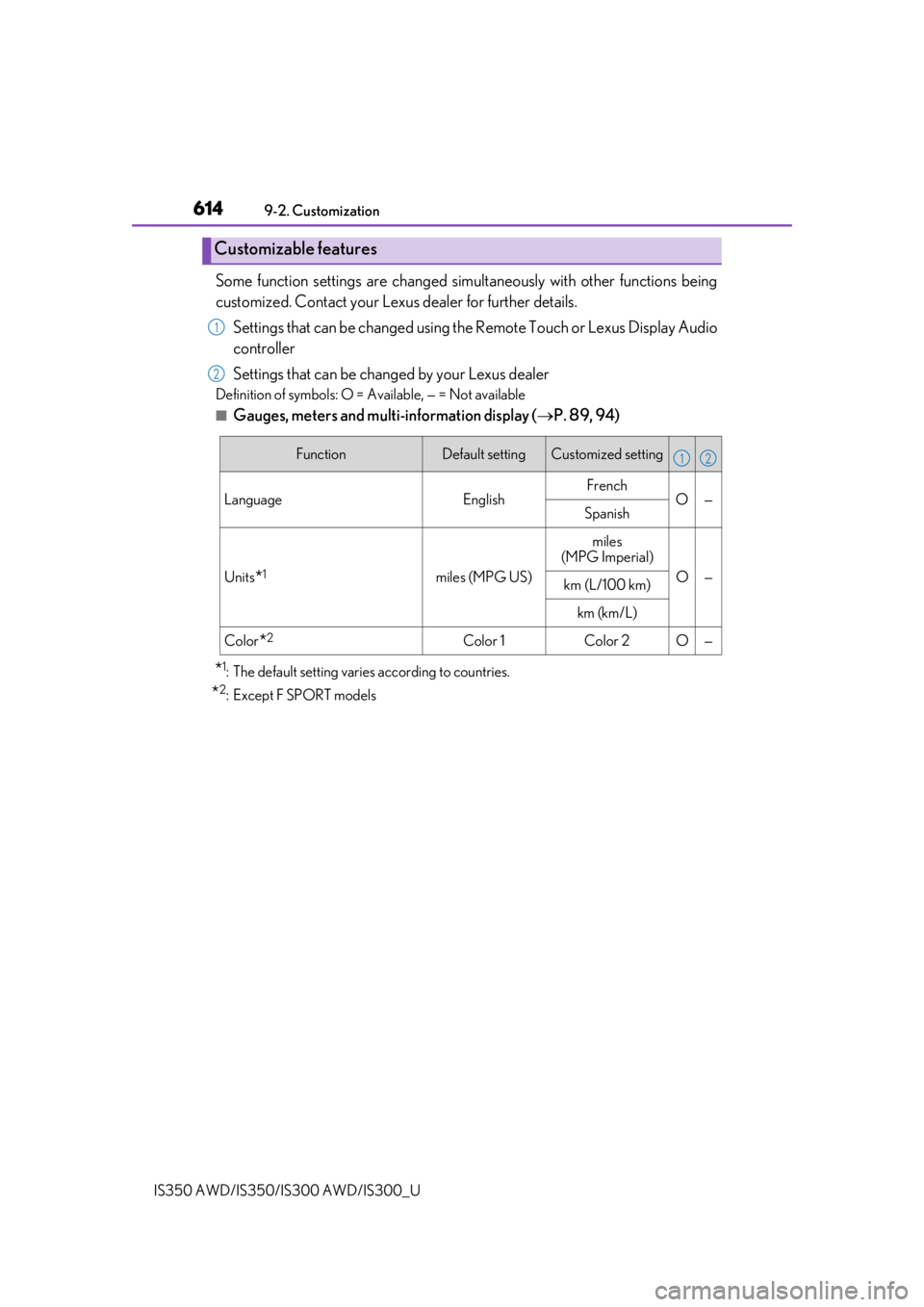
6149-2. Customization
IS350 AWD/IS350/IS300 AWD/IS300_U
Some function settings are changed simultaneously with other functions being
customized. Contact your Lexu s dealer for further details.
Settings that can be changed using th e Remote Touch or Lexus Display Audio
controller
Settings that can be changed by your Lexus dealer
Definition of symbols: O = Available, — = Not available
■Gauges, meters and multi-information display ( P. 89, 94)
*1: The default setting varies according to countries.
*2:Except F SPORT models
Customizable features
1
2
FunctionDefault settingCustomized setting
Language EnglishFrench
O—
Spanish
Units*1miles (MPG US)
miles
(MPG Imperial)
O—km (L/100 km)
km (km/L)
Color*2Color 1Color 2O—
12
Page 619 of 660

6199-2. Customization
9
Vehicle specifications
IS350 AWD/IS350/IS300 AWD/IS300_U
■Intuitive parking assist*1 ( P. 260)
*1: If equipped
*2: When intuitive parking assist is operating.
■Driving mode select switch ( P. 297)
*: If equipped
■Automatic air conditioning system ( P. 417)
■Seat heaters* ( P. 426)
*:If equipped
FunctionDefault settingCustomized setting
Detection distance of the front
center sensorFarNearOO
Detection distance of the rear
center sensorFarNearOO
Buzzer volume31 to 5OO
Display setting*2All sensors dis-
playedDisplay offOO
12
FunctionDefault settingCustomized setting
Powertrain control in customized
mode
*NormalPowerO—Eco
Chassis control in customized
mode*NormalSportO—
Air conditioning operation in
customized mode
*NormalEcoO—
12
FunctionDefault settingCustomized setting
A/C Auto switch operationOnOffOO
12
FunctionDefault settingCustomized setting
Seat heater timer controlOffOnOO
12
Page 639 of 660

639What to do if... (Troubleshooting)
IS350 AWD/IS350/IS300 AWD/IS300_U
●Is the electronic key left inside the vehicle or the moon roof opened?
Check the message on the multi-information display. (P. 532)
●When a warning light turns on or a warning message is displayed, refer to
P. 525, 532.
●Stop the vehicle in a safe place and replace the flat tire with the spare tire.
( P. 559)
●Try the procedure for when the vehicle becomes stuck in mud, dirt, or snow.
( P. 583)
A warning buzzer sounds when leaving the vehicle
A warning light turns on or a warning message is displayed
When a problem has occurred
If you have a flat tire
The vehicle becomes stuck