brake light lexus LC500h 2018 Owner's Manual / LEXUS 2018 LC500,LC500H OWNER'S MANUAL (OM11405U)
[x] Cancel search | Manufacturer: LEXUS, Model Year: 2018, Model line: LC500h, Model: Lexus LC500h 2018Pages: 432, PDF Size: 6.88 MB
Page 3 of 432
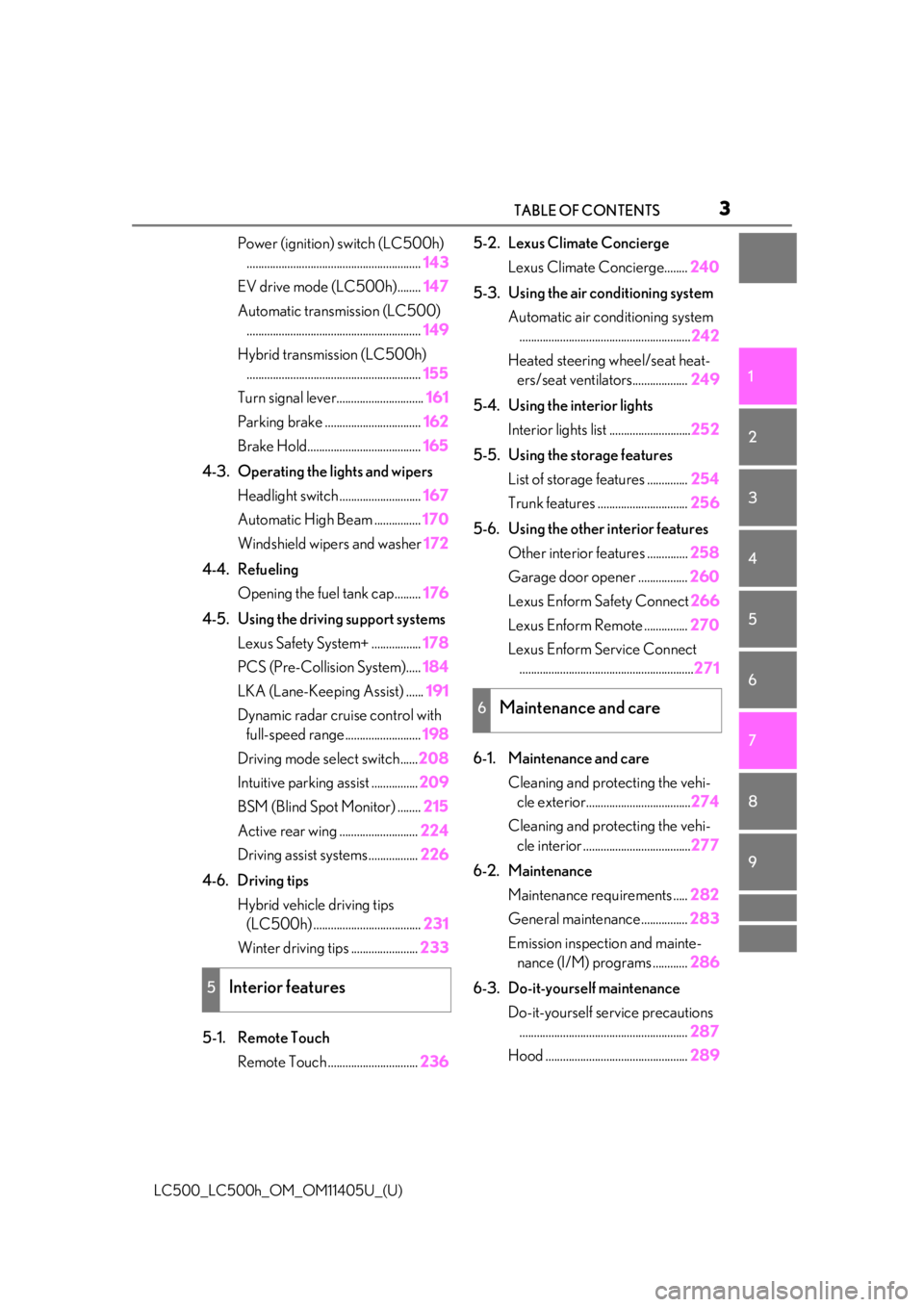
3TABLE OF CONTENTS
LC500_LC500h_OM_OM11405U_(U)
1
2
3
4
5
6
7
8
9
Power (ignition) switch (LC500h) ............................................................ 143
EV drive mode (LC500h)........ 147
Automatic transmission (LC500) ............................................................ 149
Hybrid transmission (LC500h) ............................................................ 155
Turn signal lever.............................. 161
Parking brake ................................. 162
Brake Hold....................................... 165
4-3. Operating the lights and wipers Headlight switch ............................ 167
Automatic High Beam ................ 170
Windshield wipers and washer 172
4-4. Refueling Opening the fuel tank cap......... 176
4-5. Using the driving support systems Lexus Safety System+ ................. 178
PCS (Pre-Collision System)..... 184
LKA (Lane-Keeping Assist) ...... 191
Dynamic radar crui se control with
full-speed range.......................... 198
Driving mode select switch...... 208
Intuitive parking assist ................ 209
BSM (Blind Spot Monitor) ........ 215
Active rear wing ........................... 224
Driving assist systems ................. 226
4-6. Driving tips Hybrid vehicle driving tips (LC500h) ..................................... 231
Winter driving tips ....................... 233
5-1. Remote Touch Remote Touch ............................... 2365-2. Lexus Climate Concierge
Lexus Climate Concierge........ 240
5-3. Using the air conditioning system Automatic air conditioning system........................................................... 242
Heated steering wheel/seat heat- ers/seat ventilators................... 249
5-4. Using the interior lights Interior lights list ............................ 252
5-5. Using the storage features List of storage features .............. 254
Trunk features ............................... 256
5-6. Using the other interior features Other interior features .............. 258
Garage door opener ................. 260
Lexus Enform Safety Connect 266
Lexus Enform Remote ............... 270
Lexus Enform Service Connect ............................................................ 271
6-1. Maintenance and care Cleaning and protecting the vehi-cle exterior.................................... 274
Cleaning and protecting the vehi- cle interior ..................................... 277
6-2. Maintenance Maintenance re quirements .....282
General maintenance................ 283
Emission inspection and mainte- nance (I/M) program
s ............286
6-3. Do-it-yourself maintenance Do-it-yourself service precautions.......................................................... 287
Hood ................................................. 289
5Interior features
6Maintenance and care
Page 14 of 432
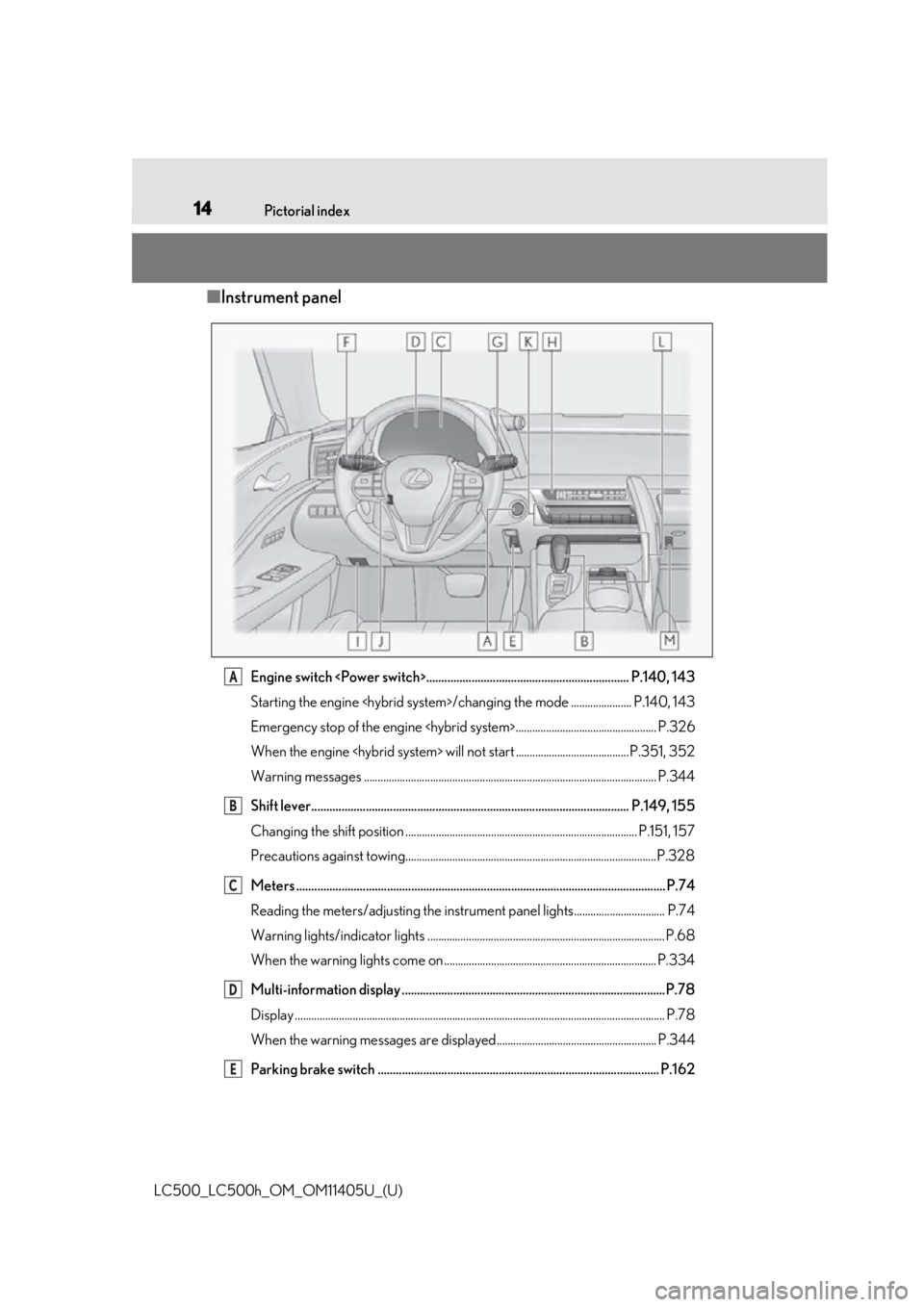
14Pictorial index
LC500_LC500h_OM_OM11405U_(U)
■ Instrument panel
Engine switch
Starting the engine
Emergency stop of the engine
When the engine
Warning messages .......................................................................................................... P.344
Shift lever......................................................................................................... P.149, 155
Changing the shift position .................................................................................... P.151, 157
Precautions against towing...........................................................................................P.328
Meters ......................................................................................................................... .P.74
Reading the meters/adjusting the instrume nt panel lights................................. P.74
Warning lights/indicator lights ...................................................................................... P.68
When the warning lights come on ............................................................................. P.334
Multi-information display .......................................................................................P.78
Display ........................................................................................................................ .............. P.78
When the warning messages are displayed.......................................................... P.344
Parking brake switch ............................................................................................. P.162A
B
C
D
E
Page 69 of 432
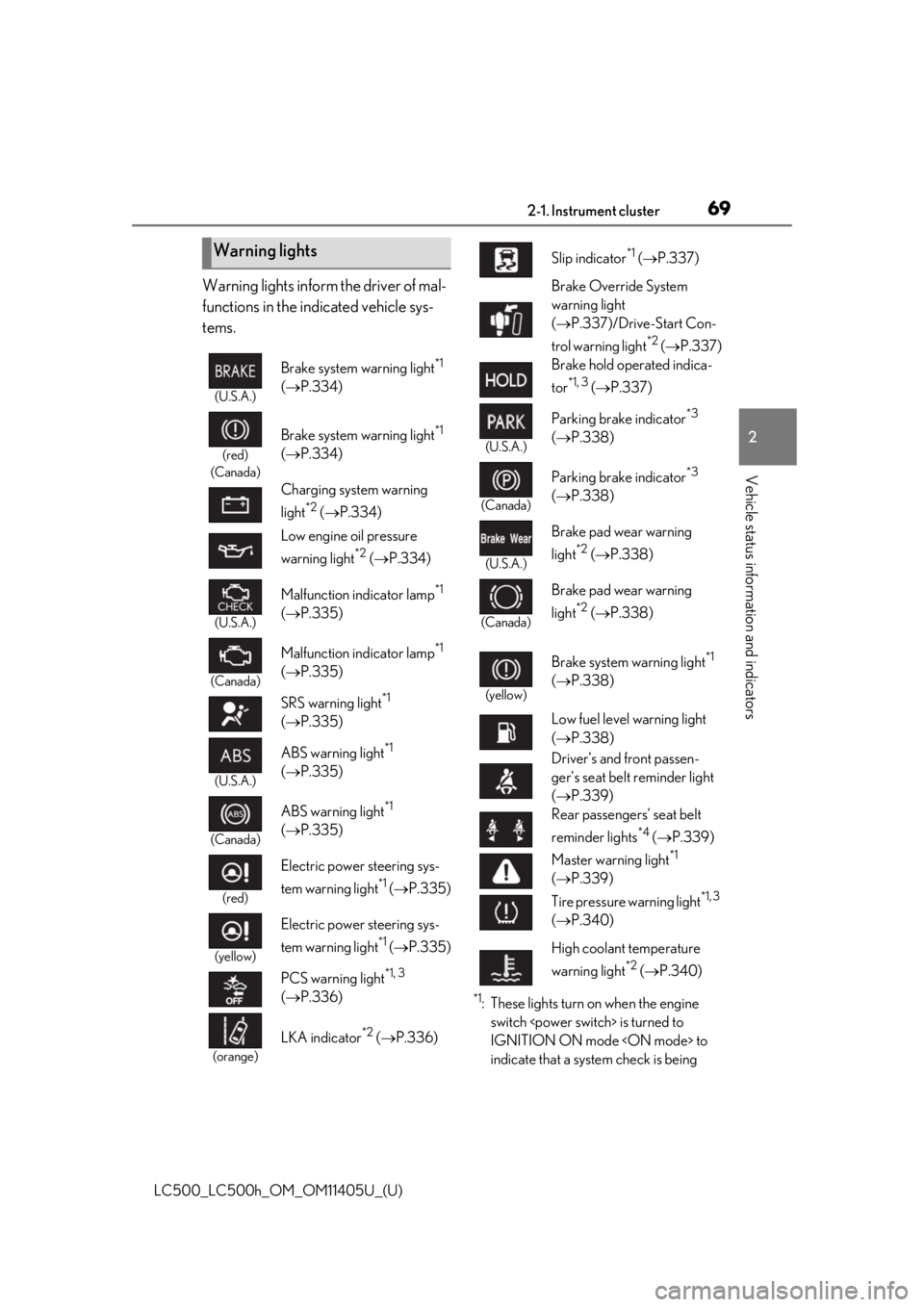
692-1. Instrument cluster
LC500_LC500h_OM_OM11405U_(U)
2
Vehicle status information and indicators
Warning lights inform the driver of mal-
functions in the indicated vehicle sys-
tems.
*1: These lights turn on when the engine switch
IGNITION ON mode
indicate that a system check is being
Warning lights
(U.S.A.)
Brake system warning light*1
( P.334)
(red)
(Canada)
Brake system warning light*1
( P.334)
Charging system warning
light
*2 ( P.334)
Low engine oil pressure
warning light
*2 ( P.334)
(U.S.A.)
Malfunction indicator lamp*1
( P.335)
(Canada)
Malfunction indicator lamp*1
( P.335)
SRS warning light
*1
( P.335)
(U.S.A.)
ABS warning light*1
( P.335)
(Canada)
ABS warning light*1
( P.335)
(red)
Electric power steering sys-
tem warning light
*1 ( P.335)
(yellow)
Electric power steering sys-
tem warning light
*1 ( P.335)
PCS warning light
*1, 3
( P.336)
(orange)
LKA indicator*2 ( P.336)
Slip indicator*1 ( P.337)
Brake Override System
warning light
( P.337)/Drive-Start Con-
trol warning light
*2 ( P.337)
Brake hold operated indica-
tor
*1, 3 ( P.337)
(U.S.A.)
Parking brake indicator*3
( P.338)
(Canada)
Parking brake indicator*3
( P.338)
(U.S.A.)
Brake pad wear warning
light
*2 ( P.338)
(Canada)
Brake pad wear warning
light
*2 ( P.338)
(yellow)
Brake system warning light*1
( P.338)
Low fuel level warning light
( P.338)
Driver’s and front passen-
ger’s seat belt reminder light
( P.339)
Rear passengers’ seat belt
reminder lights
*4 ( P.339)
Master warning light
*1
( P.339)
Tire pressure warning light
*1, 3
( P.340)
High coolant temperature
warning light
*2 ( P.340)
Page 70 of 432
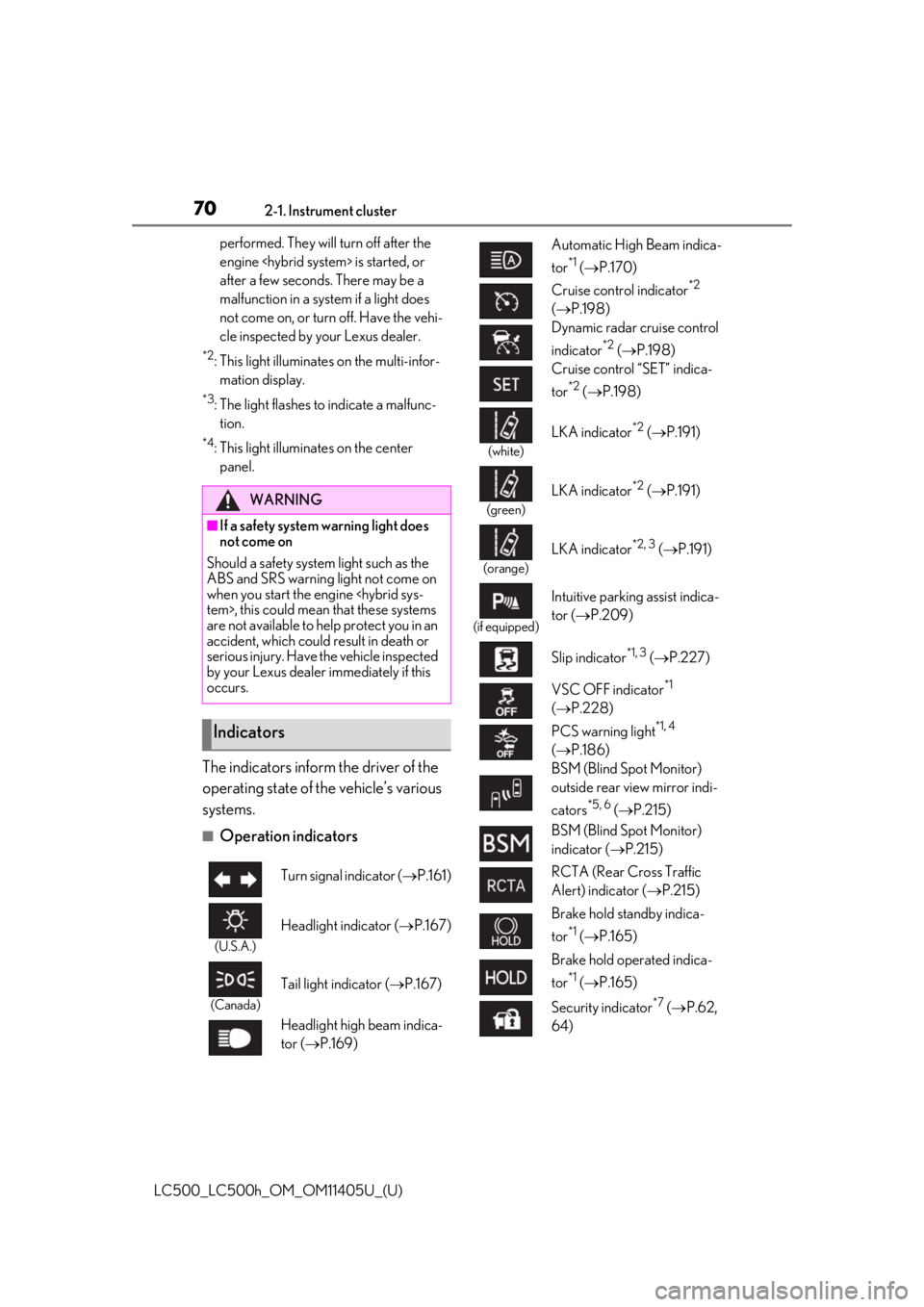
702-1. Instrument cluster
LC500_LC500h_OM_OM11405U_(U)performed. They will turn off after the
engine
after a few seconds. There may be a
malfunction in a system if a light does
not come on, or turn off. Have the vehi-
cle inspected by your Lexus dealer.
*2: This light illuminates on the multi-infor-
mation display.
*3: The light flashes to indicate a malfunc-tion.
*4: This light illuminates on the center panel.
The indicators inform the driver of the
operating state of the vehicle’s various
systems.
■Operation indicators
WARNING
■If a safety system warning light does
not come on
Should a safety system light such as the
ABS and SRS warning light not come on
when you start the engine
are not available to he lp protect you in an
accident, which could result in death or
serious injury. Have the vehicle inspected
by your Lexus dealer immediately if this
occurs.
Indicators
Turn signal indicator ( P.161)
(U.S.A.)
Headlight indicator ( P.167)
(Canada)
Tail light indicator ( P.167)
Headlight high beam indica-
tor ( P.169)
Automatic High Beam indica-
tor
*1 ( P.170)
Cruise control indicator
*2
( P.198)
Dynamic radar cruise control
indicator
*2 ( P.198)
Cruise control “SET” indica-
tor
*2 ( P.198)
(white)
LKA indicator*2 ( P.191)
(green)
LKA indicator*2 ( P.191)
(orange)
LKA indicator*2, 3 ( P.191)
(if equipped)
Intuitive parking assist indica-
tor ( P.209)
Slip indicator
*1, 3 ( P.227)
VSC OFF indicator
*1
( P.228)
PCS warning light
*1, 4
( P.186)
BSM (Blind Spot Monitor)
outside rear view mirror indi-
cators
*5, 6 ( P.215)
BSM (Blind Spot Monitor)
indicator ( P.215)
RCTA (Rear Cross Traffic
Alert) indicator ( P.215)
Brake hold standby indica-
tor
*1 ( P.165)
Brake hold operated indica-
tor
*1 ( P.165)
Security indicator
*7 ( P.62,
64)
Page 71 of 432
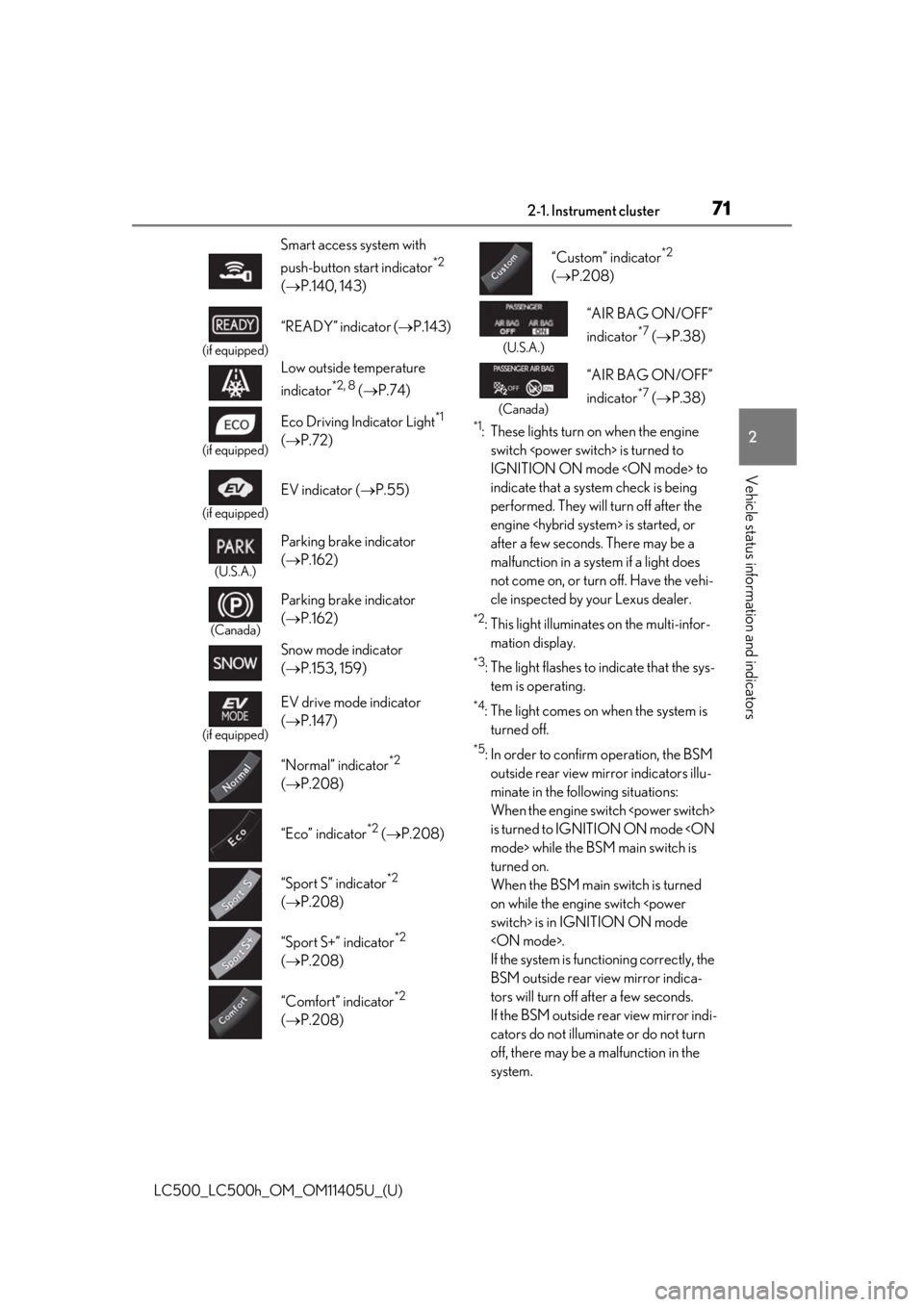
712-1. Instrument cluster
LC500_LC500h_OM_OM11405U_(U)
2
Vehicle status information and indicators
*1: These lights turn on when the engine switch
IGNITION ON mode
indicate that a system check is being
performed. They will turn off after the
engine
after a few seconds. There may be a
malfunction in a syst em if a light does
not come on, or turn off. Have the vehi-
cle inspected by your Lexus dealer.
*2: This light illuminates on the multi-infor- mation display.
*3: The light flashes to indicate that the sys-tem is operating.
*4: The light comes on when the system is turned off.
*5: In order to confirm operation, the BSM outside rear view mirror indicators illu-
minate in the following situations:
When the engine switch
is turned to IGNITION ON mode
turned on.
When the BSM main switch is turned
on while the engine switch
If the system is func tioning correctly, the
BSM outside rear view mirror indica-
tors will turn off after a few seconds.
If the BSM outside rear view mirror indi-
cators do not illuminate or do not turn
off, there may be a malfunction in the
system.
Smart access system with
push-button start indicator
*2
( P.140, 143)
(if equipped)
“READY” indicator ( P.143)
Low outside temperature
indicator
*2, 8 ( P.74)
(if equipped)
Eco Driving Indicator Light*1
( P.72)
(if equipped)
EV indicator ( P.55)
(U.S.A.)
Parking brake indicator
( P.162)
(Canada)
Parking brake indicator
( P.162)
Snow mode indicator
( P.153, 159)
(if equipped)
EV drive mode indicator
( P.147)
“Normal” indicator
*2
( P.208)
“Eco” indicator
*2 ( P.208)
“Sport S” indicator
*2
( P.208)
“Sport S+” indicator
*2
( P.208)
“Comfort” indicator
*2
( P.208)
“Custom” indicator*2
( P.208)
(U.S.A.)
“AIR BAG ON/OFF”
indicator
*7 ( P.38)
(Canada)
“AIR BAG ON/OFF”
indicator
*7 ( P.38)
Page 129 of 432
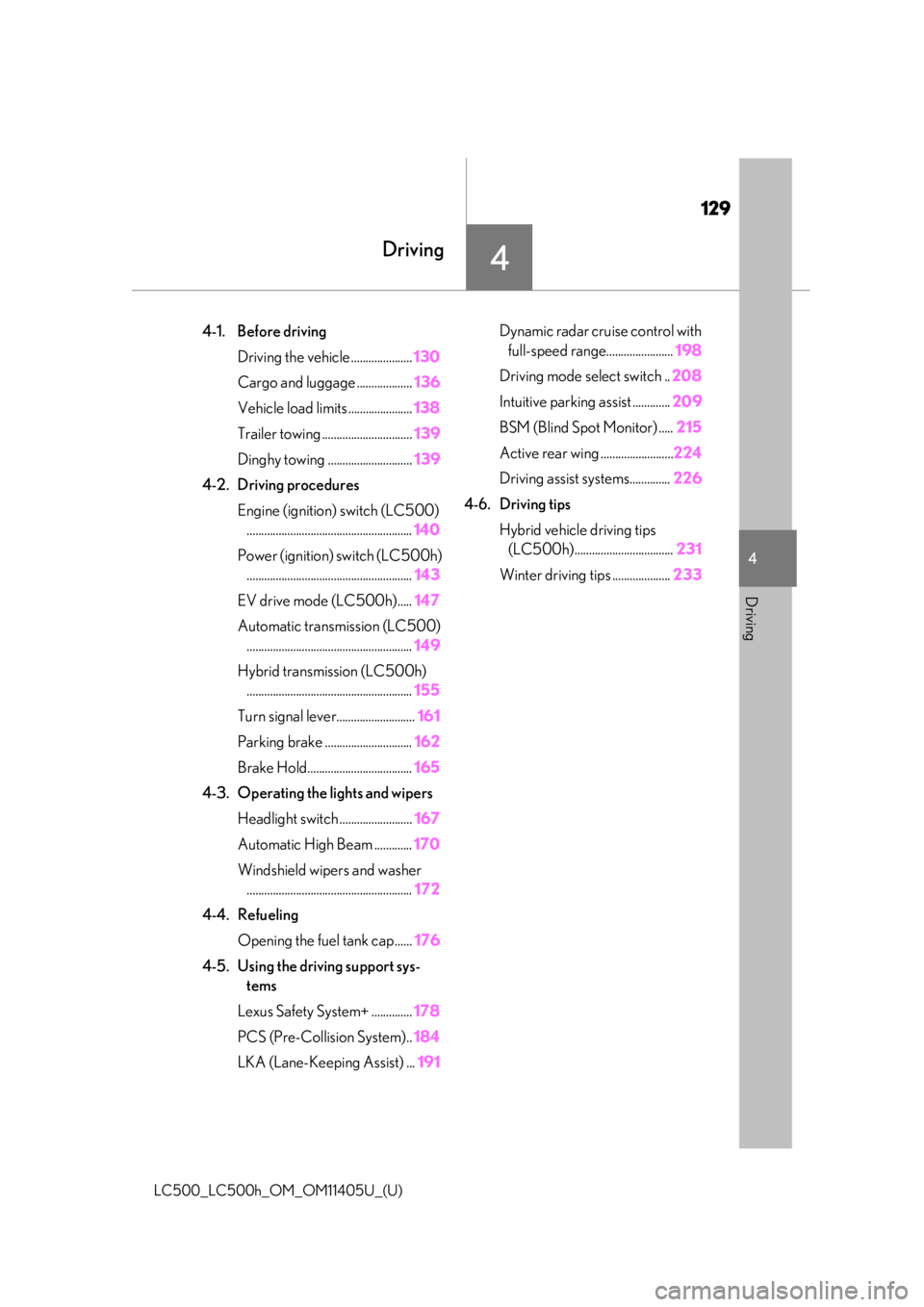
129
LC500_LC500h_OM_OM11405U_(U)
4
4
Driving
Driving
4-1. Before drivingDriving the vehicle ..................... 130
Cargo and luggage ................... 136
Vehicle load limits ...................... 138
Trailer towing ............................... 139
Dinghy towing ............................. 139
4-2. Driving procedures Engine (ignition) switch (LC500)......................................................... 140
Power (ignition) switch (LC500h) ......................................................... 143
EV drive mode (LC500h)..... 147
Automatic transmission (LC500) ......................................................... 149
Hybrid transmission (LC500h) ......................................................... 155
Turn signal lever........................... 161
Parking brake .............................. 162
Brake Hold.................................... 165
4-3. Operating the lights and wipers Headlight switch ......................... 167
Automatic High Beam ............. 170
Windshield wipers and washer ......................................................... 172
4-4. Refueling Opening the fuel tank cap...... 176
4-5. Using the driving support sys- tems
Lexus Safety System+ .............. 178
PCS (Pre-Collision System).. 184
LKA (Lane-Keeping Assist) ... 191Dynamic radar cruise control with
full-speed range....................... 198
Driving mode select switch .. 208
Intuitive parking assist ............. 209
BSM (Blind Spot Monitor) ..... 215
Active rear wing ......................... 224
Driving assist systems.............. 226
4-6. Driving tips Hybrid vehicle driving tips (LC500h).................................. 231
Winter driving tips .................... 233
Page 132 of 432
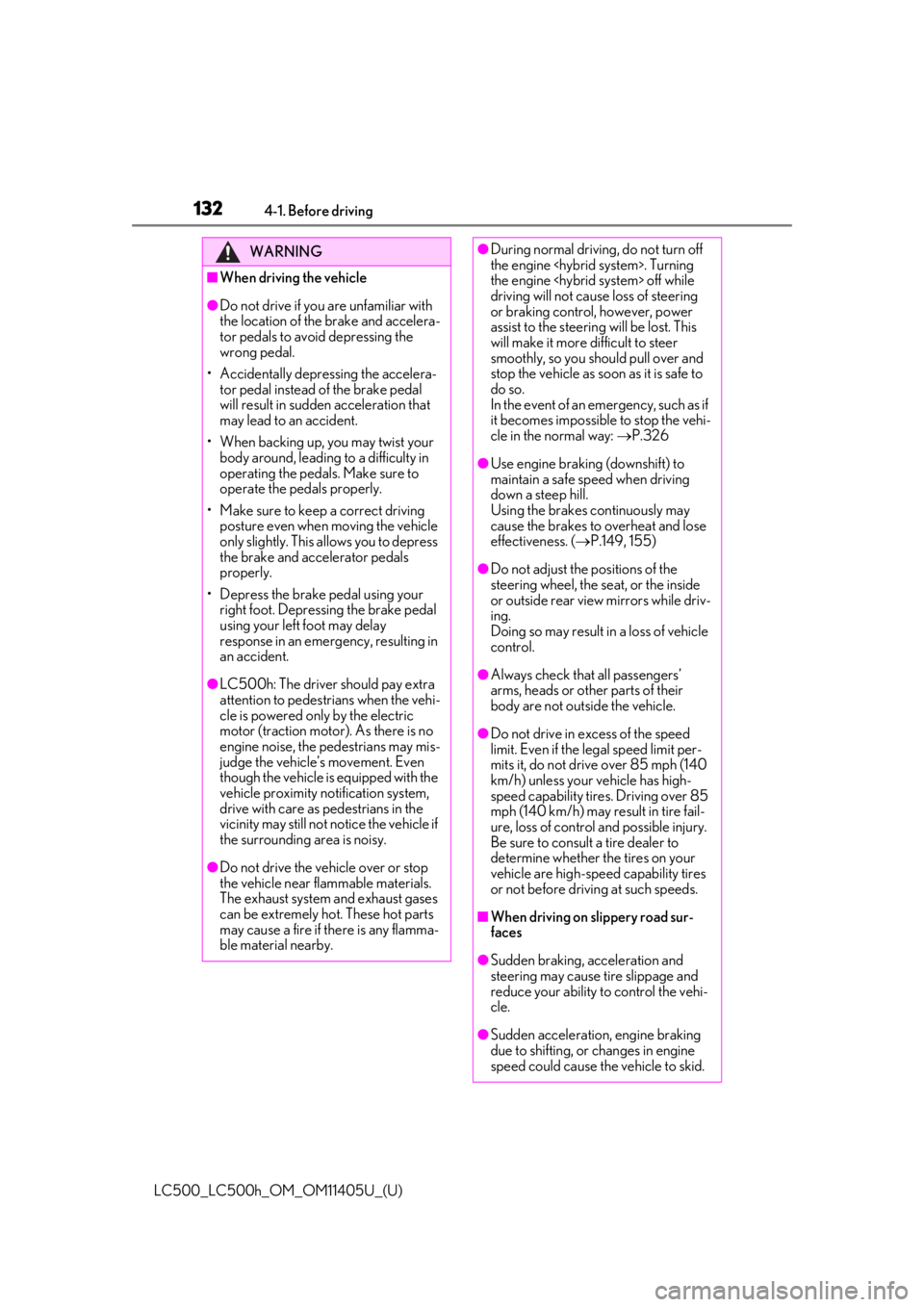
1324-1. Before driving
LC500_LC500h_OM_OM11405U_(U)
WARNING
■When driving the vehicle
●Do not drive if you are unfamiliar with
the location of the brake and accelera-
tor pedals to avoid depressing the
wrong pedal.
• Accidentally depressing the accelera- tor pedal instead of the brake pedal
will result in sudden acceleration that
may lead to an accident.
• When backing up, you may twist your body around, leading to a difficulty in
operating the pedals. Make sure to
operate the pedals properly.
• Make sure to keep a correct driving posture even when moving the vehicle
only slightly. This allows you to depress
the brake and accelerator pedals
properly.
• Depress the brake pedal using your right foot. Depressing the brake pedal
using your left foot may delay
response in an emergency, resulting in
an accident.
●LC500h: The driver should pay extra
attention to pedestrians when the vehi-
cle is powered only by the electric
motor (traction motor). As there is no
engine noise, the pedestrians may mis-
judge the vehicle’s movement. Even
though the vehicle is equipped with the
vehicle proximity notification system,
drive with care as pedestrians in the
vicinity may still not notice the vehicle if
the surrounding area is noisy.
●Do not drive the vehicle over or stop
the vehicle near flammable materials.
The exhaust system and exhaust gases
can be extremely hot. These hot parts
may cause a fire if there is any flamma-
ble material nearby.
●During normal driving, do not turn off
the engine
the engine
driving will not cause loss of steering
or braking control, however, power
assist to the steering will be lost. This
will make it more difficult to steer
smoothly, so you should pull over and
stop the vehicle as soon as it is safe to
do so.
In the event of an emergency, such as if
it becomes impossible to stop the vehi-
cle in the normal way: P.326
●Use engine braking (downshift) to
maintain a safe speed when driving
down a steep hill.
Using the brakes continuously may
cause the brakes to overheat and lose
effectiveness. ( P.149, 155)
●Do not adjust the positions of the
steering wheel, the seat, or the inside
or outside rear view mirrors while driv-
ing.
Doing so may result in a loss of vehicle
control.
●Always check that all passengers’
arms, heads or other parts of their
body are not outside the vehicle.
●Do not drive in excess of the speed
limit. Even if the legal speed limit per-
mits it, do not drive over 85 mph (140
km/h) unless your vehicle has high-
speed capability tires. Driving over 85
mph (140 km/h) may re sult in tire fail-
ure, loss of control and possible injury.
Be sure to consult a tire dealer to
determine whether the tires on your
vehicle are high-speed capability tires
or not before driving at such speeds.
■When driving on slippery road sur-
faces
●Sudden braking, acceleration and
steering may cause tire slippage and
reduce your ability to control the vehi-
cle.
●Sudden acceleration, engine braking
due to shifting, or changes in engine
speed could cause the vehicle to skid.
Page 133 of 432
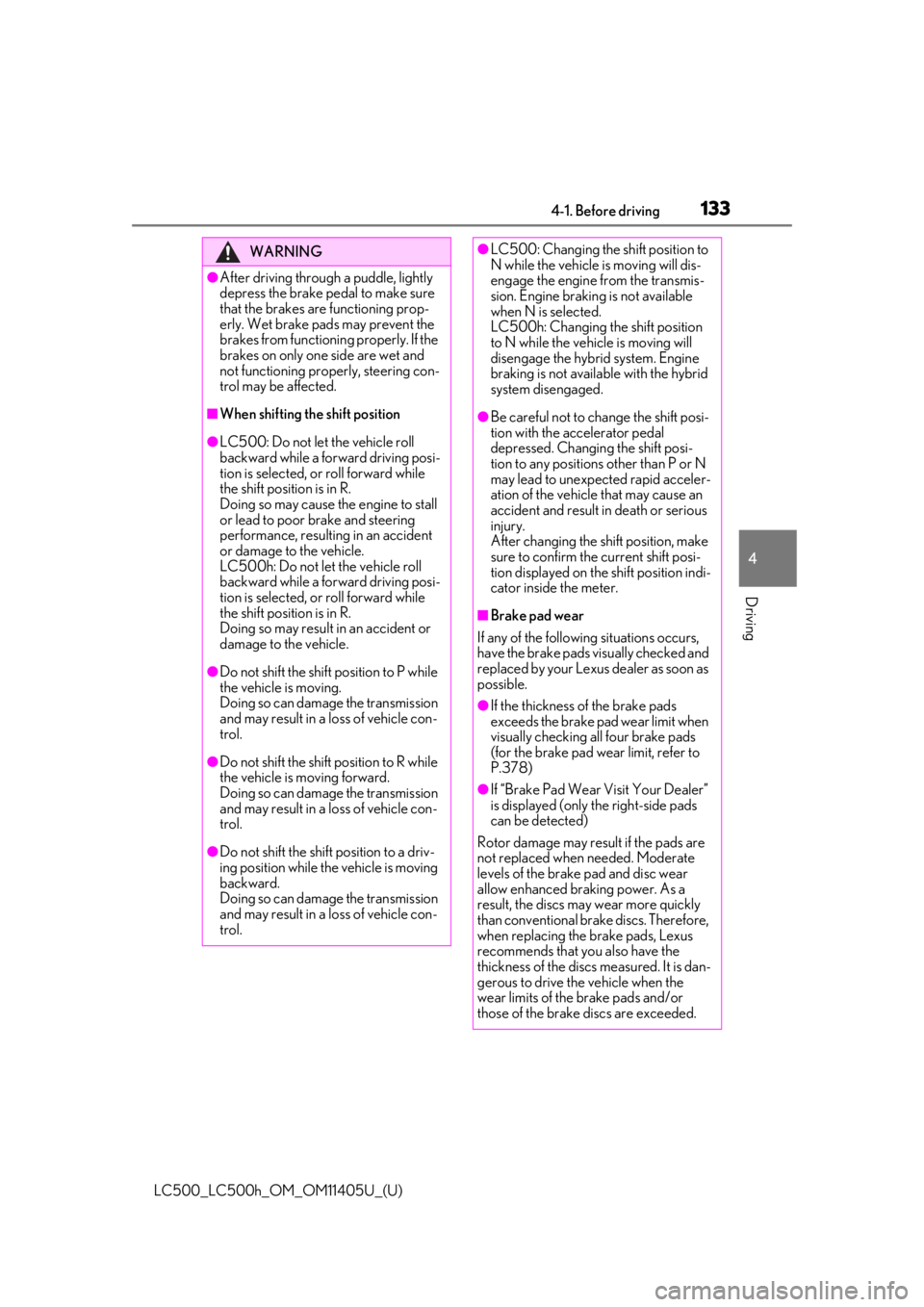
1334-1. Before driving
LC500_LC500h_OM_OM11405U_(U)
4
Driving
WARNING
●After driving through a puddle, lightly
depress the brake pedal to make sure
that the brakes are functioning prop-
erly. Wet brake pads may prevent the
brakes from functioning properly. If the
brakes on only one side are wet and
not functioning properly, steering con-
trol may be affected.
■When shifting the shift position
●LC500: Do not let the vehicle roll
backward while a forward driving posi-
tion is selected, or roll forward while
the shift position is in R.
Doing so may cause the engine to stall
or lead to poor brake and steering
performance, resulting in an accident
or damage to the vehicle.
LC500h: Do not let the vehicle roll
backward while a forward driving posi-
tion is selected, or roll forward while
the shift position is in R.
Doing so may result in an accident or
damage to the vehicle.
●Do not shift the shift position to P while
the vehicle is moving.
Doing so can damage the transmission
and may result in a loss of vehicle con-
trol.
●Do not shift the shift position to R while
the vehicle is moving forward.
Doing so can damage the transmission
and may result in a loss of vehicle con-
trol.
●Do not shift the shift position to a driv-
ing position while the vehicle is moving
backward.
Doing so can damage the transmission
and may result in a loss of vehicle con-
trol.
●LC500: Changing the shift position to
N while the vehicle is moving will dis-
engage the engine from the transmis-
sion. Engine braking is not available
when N is selected.
LC500h: Changing the shift position
to N while the vehicle is moving will
disengage the hybrid system. Engine
braking is not available with the hybrid
system disengaged.
●Be careful not to change the shift posi-
tion with the accelerator pedal
depressed. Changing the shift posi-
tion to any positions other than P or N
may lead to unexpected rapid acceler-
ation of the vehicle that may cause an
accident and result in death or serious
injury.
After changing the shift position, make
sure to confirm the current shift posi-
tion displayed on the shift position indi-
cator inside the meter.
■Brake pad wear
If any of the following situations occurs,
have the brake pads visually checked and
replaced by your Lexus dealer as soon as
possible.
●If the thickness of the brake pads
exceeds the brake pad wear limit when
visually checking all four brake pads
(for the brake pad wear limit, refer to
P.378)
●If “Brake Pad Wear Visit Your Dealer”
is displayed (only the right-side pads
can be detected)
Rotor damage may result if the pads are
not replaced when needed. Moderate
levels of the brake pad and disc wear
allow enhanced braking power. As a
result, the discs may wear more quickly
than conventional brake discs. Therefore,
when replacing the brake pads, Lexus
recommends that you also have the
thickness of the discs measured. It is dan-
gerous to drive the vehicle when the
wear limits of the brake pads and/or
those of the brake discs are exceeded.
Page 134 of 432
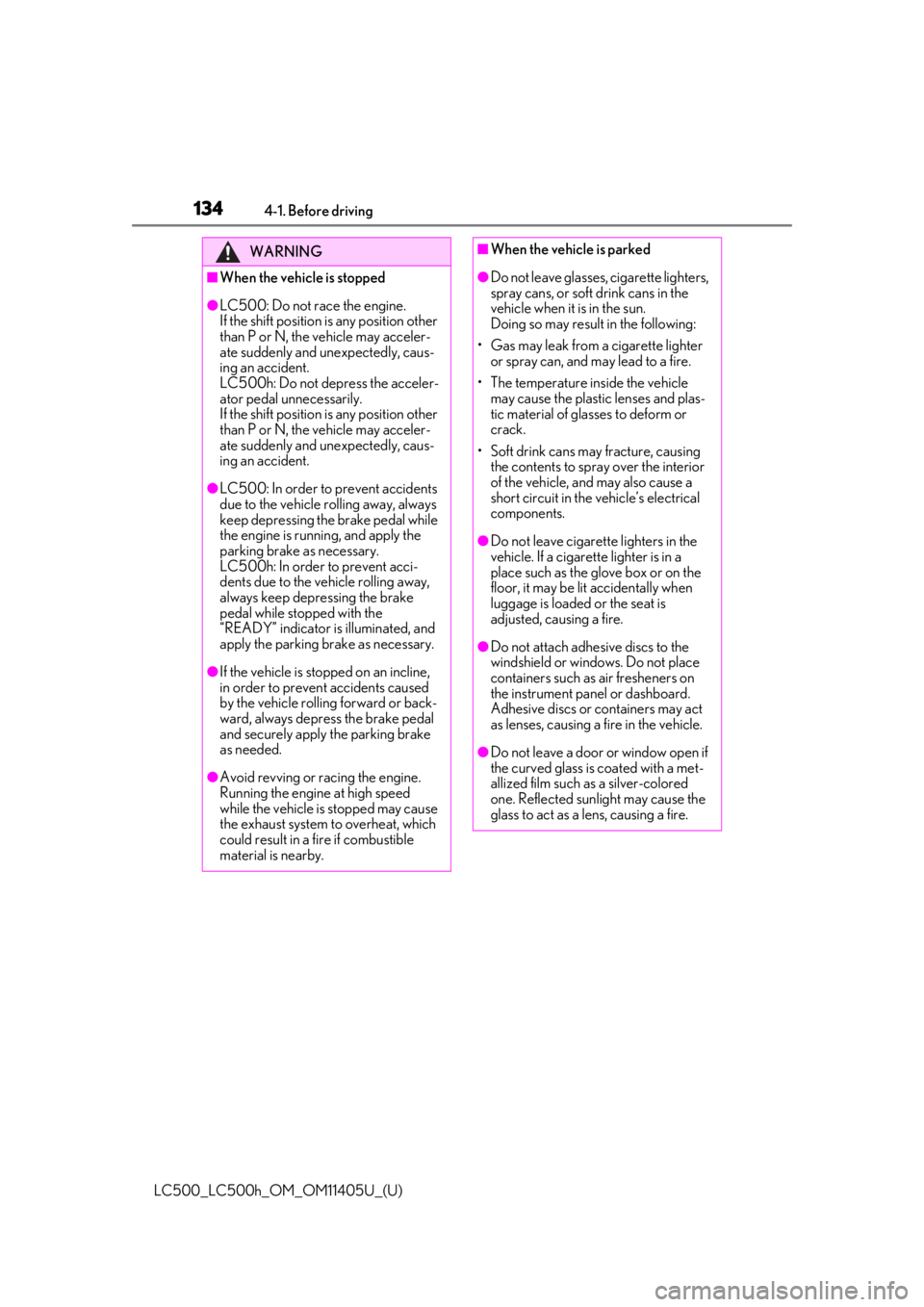
1344-1. Before driving
LC500_LC500h_OM_OM11405U_(U)
WARNING
■When the vehicle is stopped
●LC500: Do not race the engine.
If the shift position is any position other
than P or N, the vehicle may acceler-
ate suddenly and unexpectedly, caus-
ing an accident.
LC500h: Do not depress the acceler-
ator pedal unnecessarily.
If the shift position is any position other
than P or N, the vehicle may acceler-
ate suddenly and unexpectedly, caus-
ing an accident.
●LC500: In order to prevent accidents
due to the vehicle rolling away, always
keep depressing the brake pedal while
the engine is running, and apply the
parking brake as necessary.
LC500h: In order to prevent acci-
dents due to the vehicle rolling away,
always keep depressing the brake
pedal while stopped with the
“READY” indicator is illuminated, and
apply the parking brake as necessary.
●If the vehicle is stopped on an incline,
in order to prevent accidents caused
by the vehicle rolling forward or back-
ward, always depress the brake pedal
and securely apply the parking brake
as needed.
●Avoid revving or racing the engine.
Running the engine at high speed
while the vehicle is stopped may cause
the exhaust system to overheat, which
could result in a fire if combustible
material is nearby.
■When the vehicle is parked
●Do not leave glasses, cigarette lighters,
spray cans, or soft drink cans in the
vehicle when it is in the sun.
Doing so may result in the following:
• Gas may leak from a cigarette lighter or spray can, and ma y lead to a fire.
• The temperature inside the vehicle may cause the plastic lenses and plas-
tic material of glasses to deform or
crack.
• Soft drink cans may fracture, causing the contents to spray over the interior
of the vehicle, and may also cause a
short circuit in the vehicle’s electrical
components.
●Do not leave cigarette lighters in the
vehicle. If a cigare tte lighter is in a
place such as the glove box or on the
floor, it may be lit accidentally when
luggage is loaded or the seat is
adjusted, causing a fire.
●Do not attach adhesive discs to the
windshield or windows. Do not place
containers such as air fresheners on
the instrument panel or dashboard.
Adhesive discs or containers may act
as lenses, causing a fire in the vehicle.
●Do not leave a door or window open if
the curved glass is coated with a met-
allized film such as a silver-colored
one. Reflected sunlight may cause the
glass to act as a lens, causing a fire.
Page 144 of 432
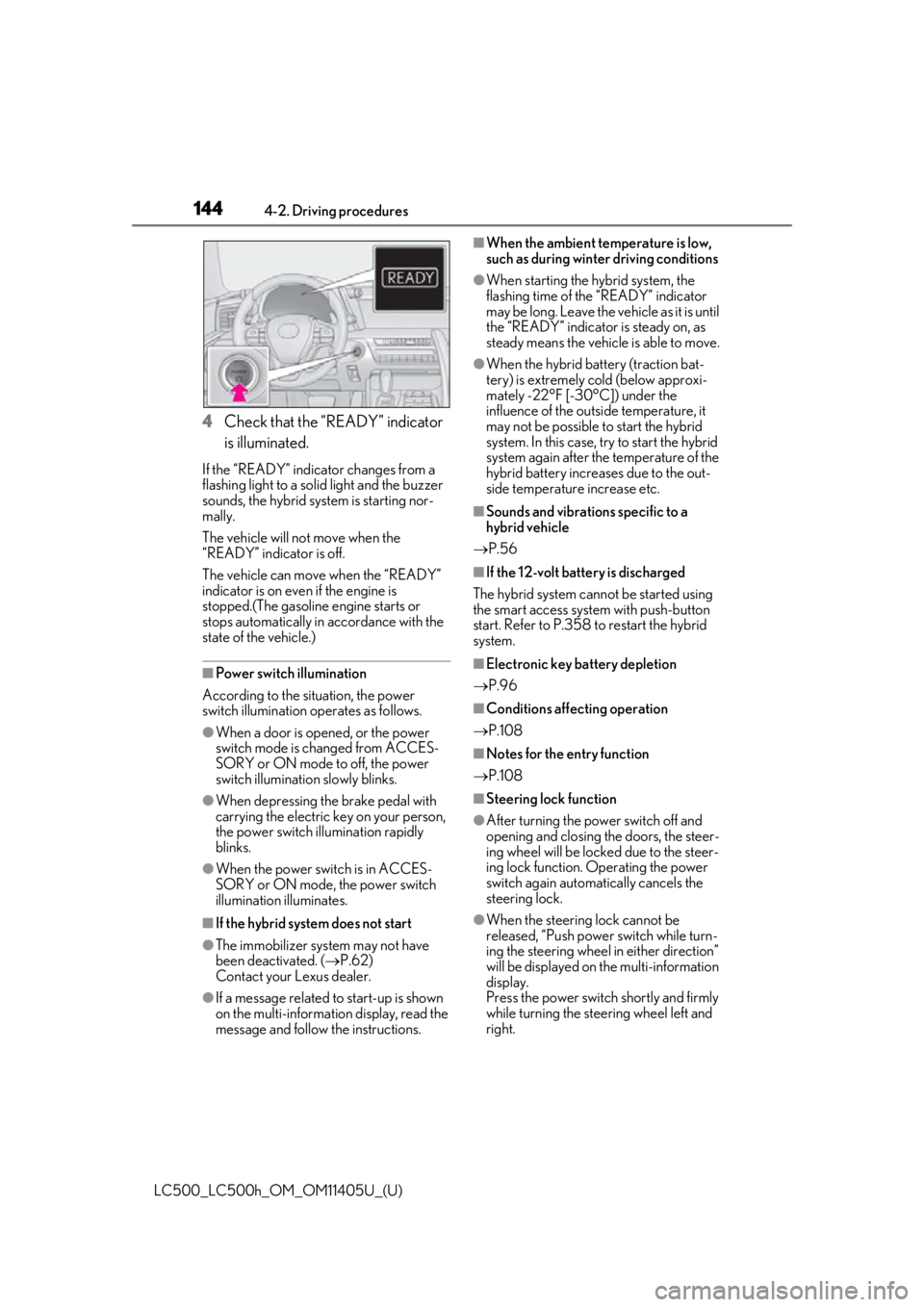
1444-2. Driving procedures
LC500_LC500h_OM_OM11405U_(U)
4Check that the “READY” indicator
is illuminated.
If the “READY” indicator changes from a
flashing light to a solid light and the buzzer
sounds, the hybrid system is starting nor-
mally.
The vehicle will not move when the
“READY” indicator is off.
The vehicle can move when the “READY”
indicator is on even if the engine is
stopped.(The gasoline engine starts or
stops automatically in accordance with the
state of the vehicle.)
■Power switch illumination
According to the situation, the power
switch illumination operates as follows.
●When a door is opened, or the power
switch mode is changed from ACCES-
SORY or ON mode to off, the power
switch illumination slowly blinks.
●When depressing the brake pedal with
carrying the electric key on your person,
the power switch illu mination rapidly
blinks.
●When the power swit ch is in ACCES-
SORY or ON mode, the power switch
illumination illuminates.
■If the hybrid system does not start
●The immobilizer system may not have
been deactivated. ( P.62)
Contact your Lexus dealer.
●If a message related to start-up is shown
on the multi-information display, read the
message and follow the instructions.
■When the ambient temperature is low,
such as during winter driving conditions
●When starting the hybrid system, the
flashing time of the “READY” indicator
may be long. Leave the ve hicle as it is until
the “READY” indicator is steady on, as
steady means the vehicle is able to move.
●When the hybrid battery (traction bat-
tery) is extremely cold (below approxi-
mately -22°F [-30°C]) under the
influence of the outside temperature, it
may not be possible to start the hybrid
system. In this case, try to start the hybrid
system again after the temperature of the
hybrid battery increases due to the out-
side temperature increase etc.
■Sounds and vibrations specific to a
hybrid vehicle
P.56
■If the 12-volt batte ry is discharged
The hybrid system cannot be started using
the smart access syst em with push-button
start. Refer to P.358 to restart the hybrid
system.
■Electronic key battery depletion
P.96
■Conditions affecting operation
P.108
■Notes for the entry function
P.108
■Steering lock function
●After turning the power switch off and
opening and closing the doors, the steer-
ing wheel will be lock ed due to the steer-
ing lock function. Operating the power
switch again automatically cancels the
steering lock.
●When the steering lock cannot be
released, “Push power switch while turn-
ing the steering wheel in either direction”
will be displayed on the multi-information
display.
Press the power switch shortly and firmly
while turning the steering wheel left and
right.