park assist lexus LC500h 2018 Owner's Manual / LEXUS 2018 LC500,LC500H OWNER'S MANUAL (OM11405U)
[x] Cancel search | Manufacturer: LEXUS, Model Year: 2018, Model line: LC500h, Model: Lexus LC500h 2018Pages: 432, PDF Size: 6.88 MB
Page 3 of 432
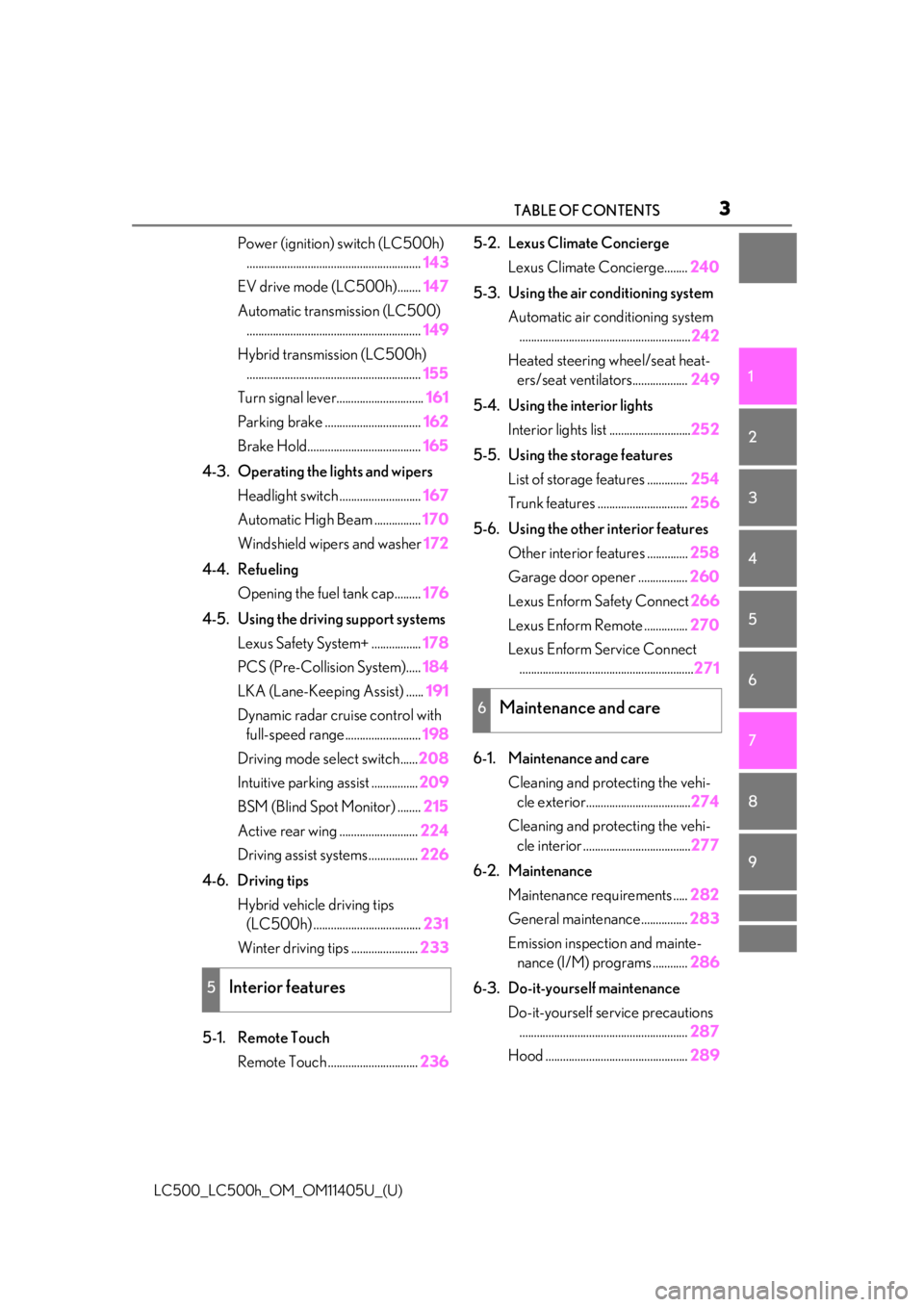
3TABLE OF CONTENTS
LC500_LC500h_OM_OM11405U_(U)
1
2
3
4
5
6
7
8
9
Power (ignition) switch (LC500h) ............................................................ 143
EV drive mode (LC500h)........ 147
Automatic transmission (LC500) ............................................................ 149
Hybrid transmission (LC500h) ............................................................ 155
Turn signal lever.............................. 161
Parking brake ................................. 162
Brake Hold....................................... 165
4-3. Operating the lights and wipers Headlight switch ............................ 167
Automatic High Beam ................ 170
Windshield wipers and washer 172
4-4. Refueling Opening the fuel tank cap......... 176
4-5. Using the driving support systems Lexus Safety System+ ................. 178
PCS (Pre-Collision System)..... 184
LKA (Lane-Keeping Assist) ...... 191
Dynamic radar crui se control with
full-speed range.......................... 198
Driving mode select switch...... 208
Intuitive parking assist ................ 209
BSM (Blind Spot Monitor) ........ 215
Active rear wing ........................... 224
Driving assist systems ................. 226
4-6. Driving tips Hybrid vehicle driving tips (LC500h) ..................................... 231
Winter driving tips ....................... 233
5-1. Remote Touch Remote Touch ............................... 2365-2. Lexus Climate Concierge
Lexus Climate Concierge........ 240
5-3. Using the air conditioning system Automatic air conditioning system........................................................... 242
Heated steering wheel/seat heat- ers/seat ventilators................... 249
5-4. Using the interior lights Interior lights list ............................ 252
5-5. Using the storage features List of storage features .............. 254
Trunk features ............................... 256
5-6. Using the other interior features Other interior features .............. 258
Garage door opener ................. 260
Lexus Enform Safety Connect 266
Lexus Enform Remote ............... 270
Lexus Enform Service Connect ............................................................ 271
6-1. Maintenance and care Cleaning and protecting the vehi-cle exterior.................................... 274
Cleaning and protecting the vehi- cle interior ..................................... 277
6-2. Maintenance Maintenance re quirements .....282
General maintenance................ 283
Emission inspection and mainte- nance (I/M) program
s ............286
6-3. Do-it-yourself maintenance Do-it-yourself service precautions.......................................................... 287
Hood ................................................. 289
5Interior features
6Maintenance and care
Page 70 of 432
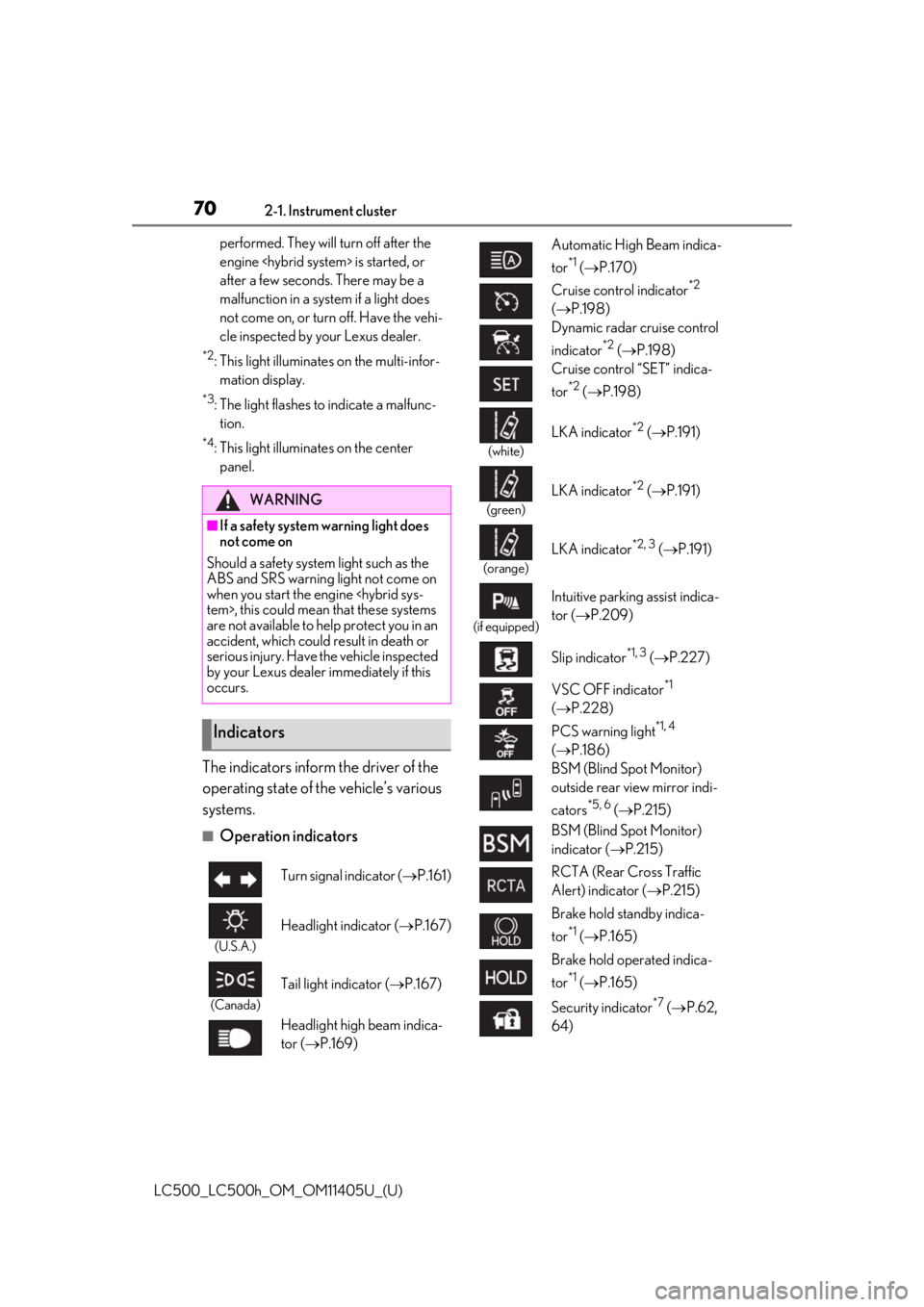
702-1. Instrument cluster
LC500_LC500h_OM_OM11405U_(U)performed. They will turn off after the
engine
after a few seconds. There may be a
malfunction in a system if a light does
not come on, or turn off. Have the vehi-
cle inspected by your Lexus dealer.
*2: This light illuminates on the multi-infor-
mation display.
*3: The light flashes to indicate a malfunc-tion.
*4: This light illuminates on the center panel.
The indicators inform the driver of the
operating state of the vehicle’s various
systems.
■Operation indicators
WARNING
■If a safety system warning light does
not come on
Should a safety system light such as the
ABS and SRS warning light not come on
when you start the engine
are not available to he lp protect you in an
accident, which could result in death or
serious injury. Have the vehicle inspected
by your Lexus dealer immediately if this
occurs.
Indicators
Turn signal indicator ( P.161)
(U.S.A.)
Headlight indicator ( P.167)
(Canada)
Tail light indicator ( P.167)
Headlight high beam indica-
tor ( P.169)
Automatic High Beam indica-
tor
*1 ( P.170)
Cruise control indicator
*2
( P.198)
Dynamic radar cruise control
indicator
*2 ( P.198)
Cruise control “SET” indica-
tor
*2 ( P.198)
(white)
LKA indicator*2 ( P.191)
(green)
LKA indicator*2 ( P.191)
(orange)
LKA indicator*2, 3 ( P.191)
(if equipped)
Intuitive parking assist indica-
tor ( P.209)
Slip indicator
*1, 3 ( P.227)
VSC OFF indicator
*1
( P.228)
PCS warning light
*1, 4
( P.186)
BSM (Blind Spot Monitor)
outside rear view mirror indi-
cators
*5, 6 ( P.215)
BSM (Blind Spot Monitor)
indicator ( P.215)
RCTA (Rear Cross Traffic
Alert) indicator ( P.215)
Brake hold standby indica-
tor
*1 ( P.165)
Brake hold operated indica-
tor
*1 ( P.165)
Security indicator
*7 ( P.62,
64)
Page 83 of 432
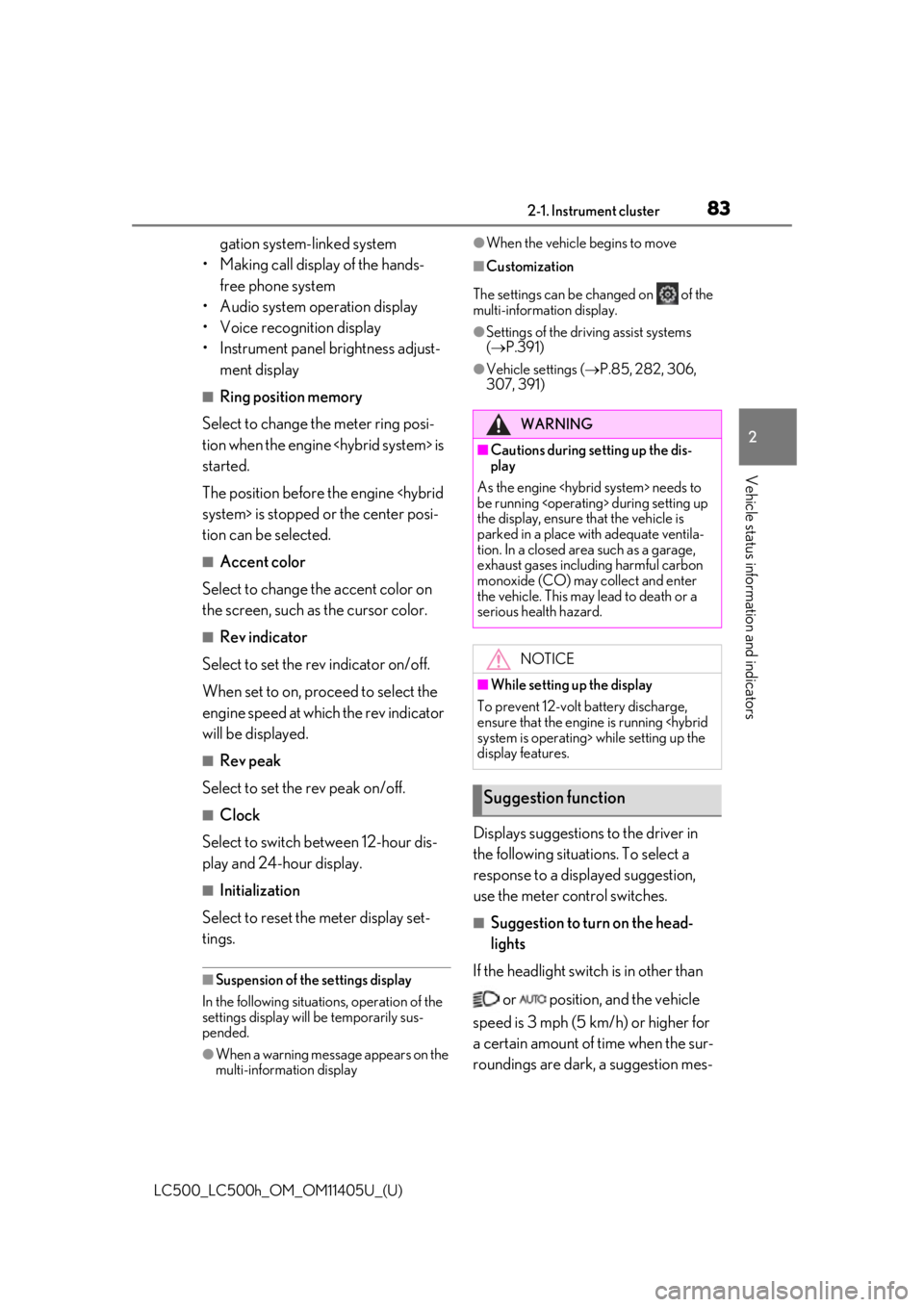
832-1. Instrument cluster
LC500_LC500h_OM_OM11405U_(U)
2
Vehicle status information and indicators
gation system-linked system
• Making call display of the hands- free phone system
• Audio system operation display
• Voice recognition display
• Instrument panel brightness adjust- ment display
■Ring position memory
Select to change the meter ring posi-
tion when the engine
started.
The position before the engine
tion can be selected.
■Accent color
Select to change the accent color on
the screen, such as the cursor color.
■Rev indicator
Select to set the rev indicator on/off.
When set to on, proceed to select the
engine speed at which the rev indicator
will be displayed.
■Rev peak
Select to set the rev peak on/off.
■Clock
Select to switch between 12-hour dis-
play and 24-hour display.
■Initialization
Select to reset the meter display set-
tings.
■Suspension of the settings display
In the following situations, operation of the
settings display will be temporarily sus-
pended.
●When a warning message appears on the
multi-information display
●When the vehicle begins to move
■Customization
The settings can be changed on of the
multi-information display.
●Settings of the driving assist systems
( P.391)
●Vehicle settings ( P.85, 282, 306,
307, 391)
Displays suggestions to the driver in
the following situations. To select a
response to a displayed suggestion,
use the meter control switches.
■Suggestion to turn on the head-
lights
If the headlight switch is in other than
or position, and the vehicle
speed is 3 mph (5 km/h) or higher for
a certain amount of time when the sur-
roundings are dark, a suggestion mes-
WARNING
■Cautions during setting up the dis-
play
As the engine
be running
the display, ensure that the vehicle is
parked in a place with adequate ventila-
tion. In a closed area such as a garage,
exhaust gases including harmful carbon
monoxide (CO) may collect and enter
the vehicle. This may lead to death or a
serious health hazard.
NOTICE
■While setting up the display
To prevent 12-volt battery discharge,
ensure that the engine is running
display features.
Suggestion function
Page 85 of 432
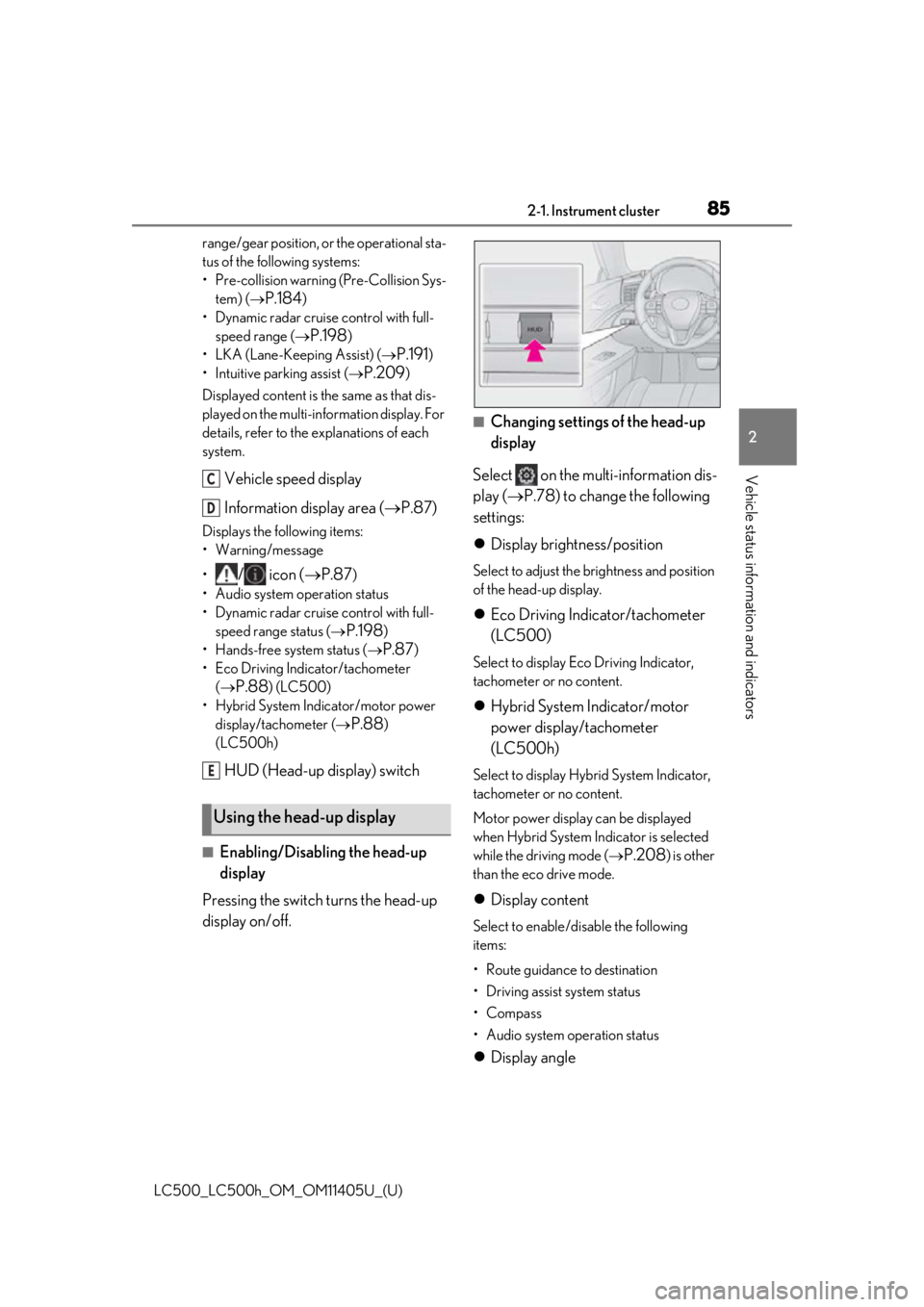
852-1. Instrument cluster
LC500_LC500h_OM_OM11405U_(U)
2
Vehicle status information and indicators
range/gear position, or the operational sta-
tus of the following systems:
• Pre-collision warning (Pre-Collision Sys- tem) (
P.184)
• Dynamic radar cruise control with full- speed range (
P.198)
• LKA (Lane-Keeping Assist) (
P.191)
• Intuitive parking assist (
P.209)
Displayed content is the same as that dis-
played on the multi-information display. For
details, refer to the ex planations of each
system.
Vehicle speed display
Information display area ( P.87)
Displays the following items:
• Warning/message
•
/ icon ( P.87)
• Audio system operation status
• Dynamic radar cruise control with full- speed range status (
P.198)
• Hands-free system status (
P.87)
• Eco Driving Indicator/tachometer (
P.88) (LC500)
• Hybrid System Indicator/motor power display/tachometer (
P.88)
(LC500h)
HUD (Head-up display) switch
■Enabling/Disabling the head-up
display
Pressing the switch turns the head-up
display on/off.
■Changing settings of the head-up
display
Select on the multi-information dis-
play ( P.78) to change the following
settings:
Display brightness/position
Select to adjust the brightness and position
of the head-up display.
Eco Driving Indicator/tachometer
(LC500)
Select to display Eco Driving Indicator,
tachometer or no content.
Hybrid System Indicator/motor
power display/tachometer
(LC500h)
Select to display Hybrid System Indicator,
tachometer or no content.
Motor power display can be displayed
when Hybrid System Indicator is selected
while the driving mode (
P.208) is other
than the eco drive mode.
Display content
Select to enable/disable the following
items:
• Route guidance to destination
• Driving assist system status
•Compass
• Audio system operation status
Display angle
Using the head-up display
C
D
E
Page 129 of 432
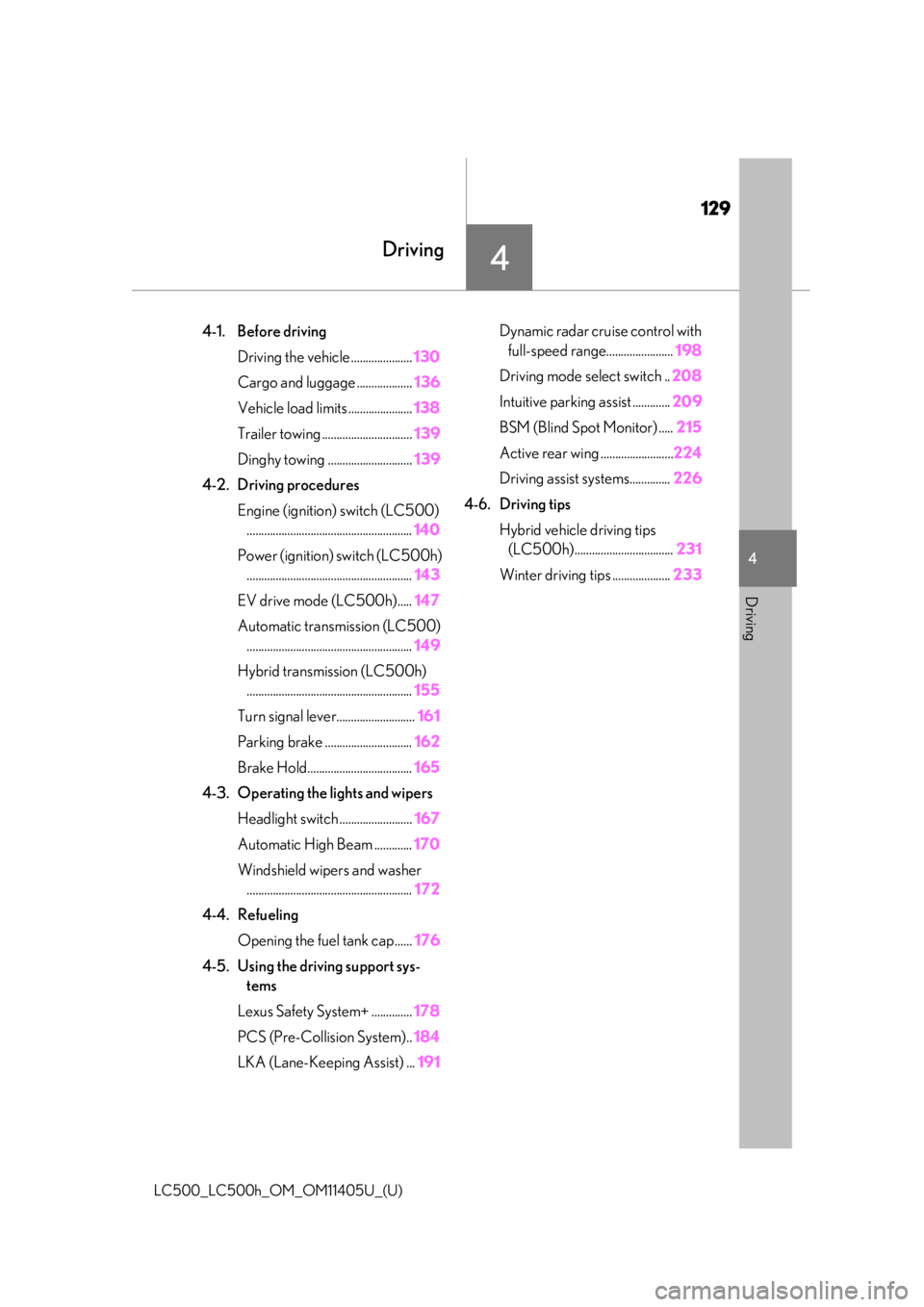
129
LC500_LC500h_OM_OM11405U_(U)
4
4
Driving
Driving
4-1. Before drivingDriving the vehicle ..................... 130
Cargo and luggage ................... 136
Vehicle load limits ...................... 138
Trailer towing ............................... 139
Dinghy towing ............................. 139
4-2. Driving procedures Engine (ignition) switch (LC500)......................................................... 140
Power (ignition) switch (LC500h) ......................................................... 143
EV drive mode (LC500h)..... 147
Automatic transmission (LC500) ......................................................... 149
Hybrid transmission (LC500h) ......................................................... 155
Turn signal lever........................... 161
Parking brake .............................. 162
Brake Hold.................................... 165
4-3. Operating the lights and wipers Headlight switch ......................... 167
Automatic High Beam ............. 170
Windshield wipers and washer ......................................................... 172
4-4. Refueling Opening the fuel tank cap...... 176
4-5. Using the driving support sys- tems
Lexus Safety System+ .............. 178
PCS (Pre-Collision System).. 184
LKA (Lane-Keeping Assist) ... 191Dynamic radar cruise control with
full-speed range....................... 198
Driving mode select switch .. 208
Intuitive parking assist ............. 209
BSM (Blind Spot Monitor) ..... 215
Active rear wing ......................... 224
Driving assist systems.............. 226
4-6. Driving tips Hybrid vehicle driving tips (LC500h).................................. 231
Winter driving tips .................... 233
Page 130 of 432
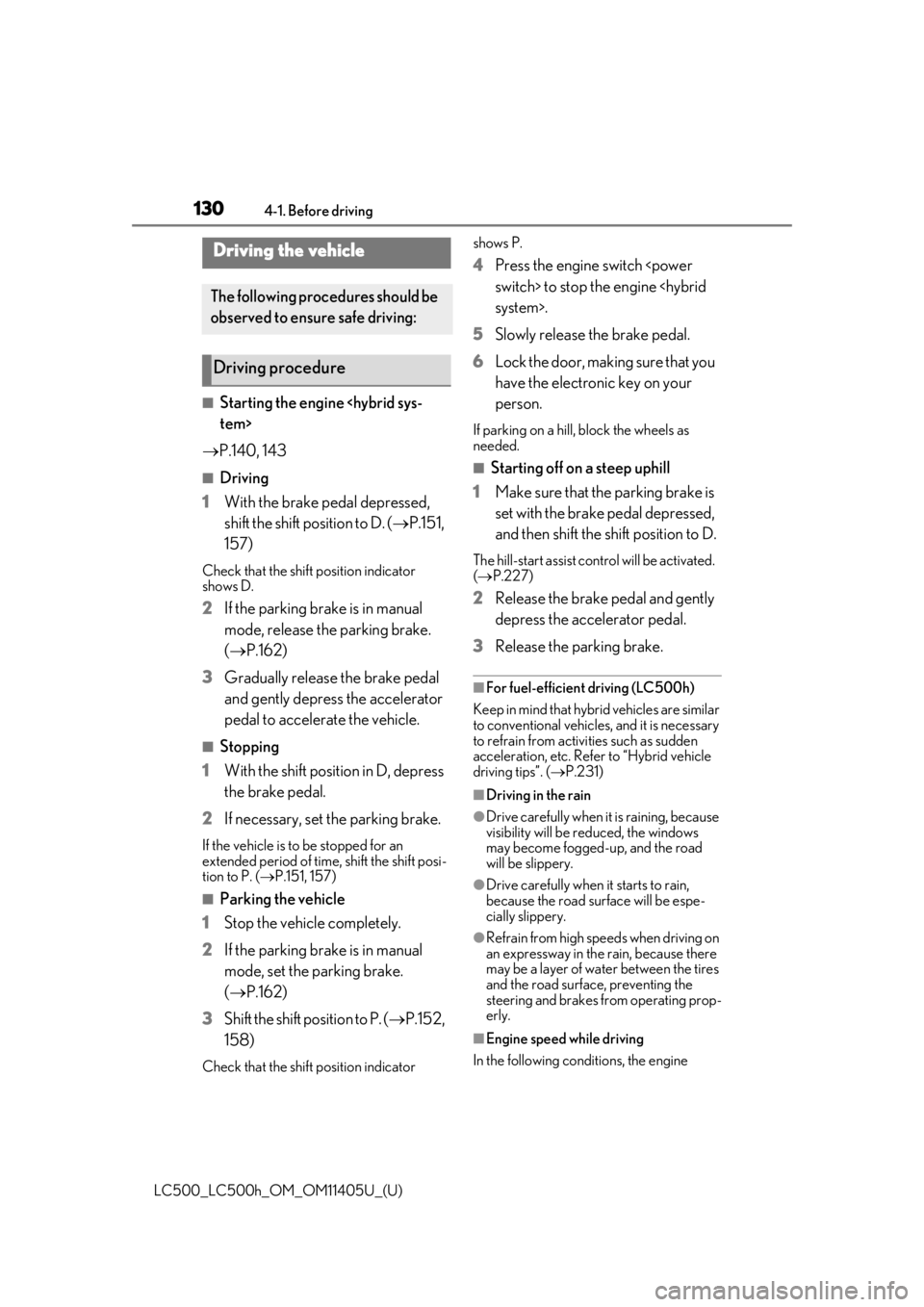
1304-1. Before driving
LC500_LC500h_OM_OM11405U_(U)
4-1.Before driving
■Starting the engine
P.140, 143
■Driving
1 With the brake pedal depressed,
shift the shift position to D. ( P.151,
157)
Check that the shift position indicator
shows D.
2 If the parking brake is in manual
mode, release the parking brake.
(P.162)
3 Gradually release the brake pedal
and gently depress the accelerator
pedal to accelerate the vehicle.
■Stopping
1 With the shift position in D, depress
the brake pedal.
2 If necessary, set the parking brake.
If the vehicle is to be stopped for an
extended period of time, shift the shift posi-
tion to P. ( P.151, 157)
■Parking the vehicle
1 Stop the vehicle completely.
2 If the parking brake is in manual
mode, set the parking brake.
(P.162)
3 Shift the shift position to P. ( P.152,
158)
Check that the shift position indicator shows P.
4
Press the engine switch
5 Slowly release the brake pedal.
6 Lock the door, making sure that you
have the electronic key on your
person.
If parking on a hill, block the wheels as
needed.
■Starting off on a steep uphill
1 Make sure that the parking brake is
set with the brake pedal depressed,
and then shift the shift position to D.
The hill-start assist control will be activated.
( P.227)
2 Release the brake pedal and gently
depress the accelerator pedal.
3 Release the parking brake.
■For fuel-efficient driving (LC500h)
Keep in mind that hybr id vehicles are similar
to conventional vehicles, and it is necessary
to refrain from activi ties such as sudden
acceleration, etc. Refer to “Hybrid vehicle
driving tips”. ( P.231)
■Driving in the rain
●Drive carefully when it is raining, because
visibility will be reduced, the windows
may become fogged-up, and the road
will be slippery.
●Drive carefully when it starts to rain,
because the road surface will be espe-
cially slippery.
●Refrain from high speeds when driving on
an expressway in the rain, because there
may be a layer of wa ter between the tires
and the road surface, preventing the
steering and brakes from operating prop-
erly.
■Engine speed while driving
In the following conditions, the engine
Driving the vehicle
The following procedures should be
observed to ensure safe driving:
Driving procedure
Page 142 of 432
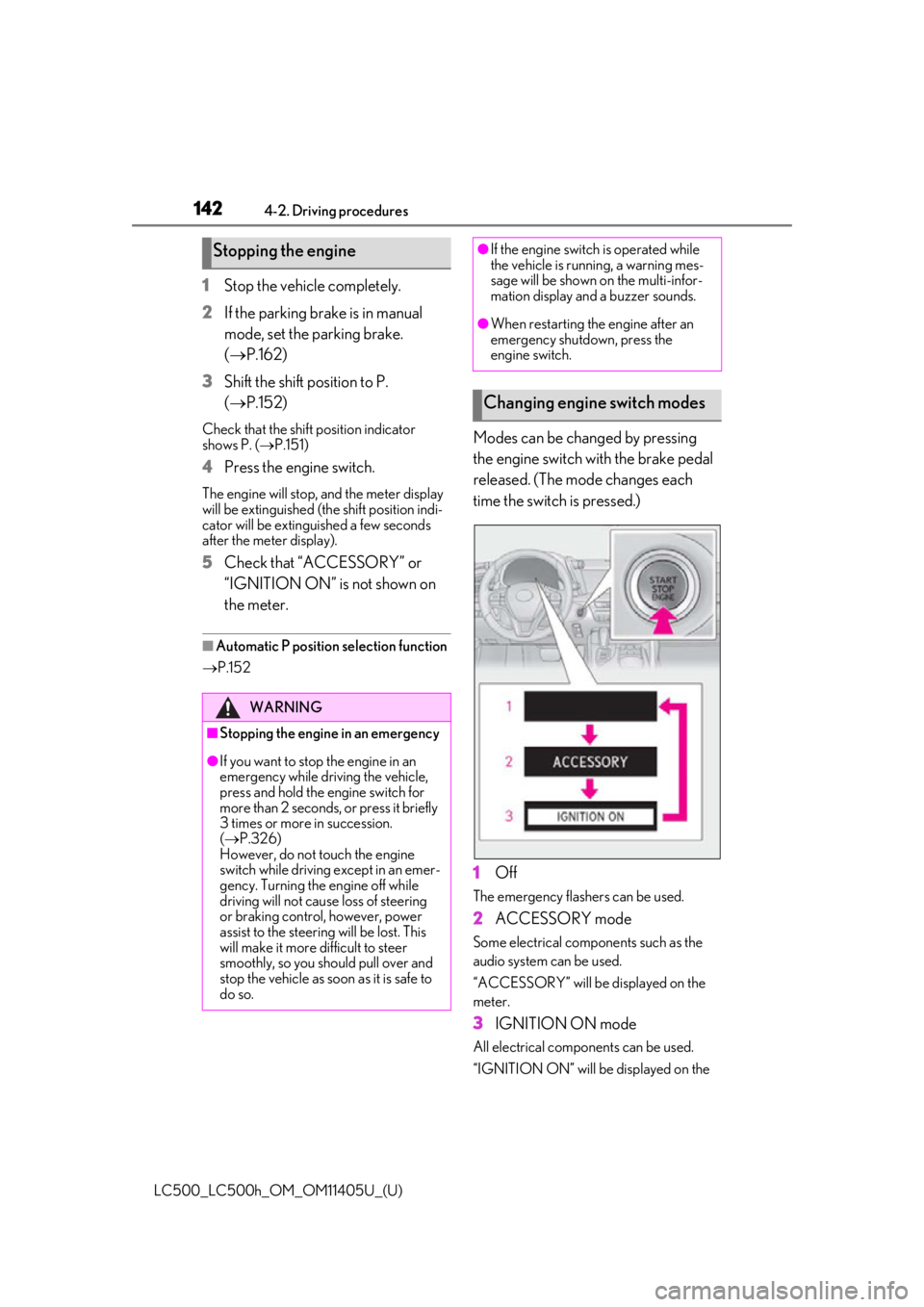
1424-2. Driving procedures
LC500_LC500h_OM_OM11405U_(U)
1Stop the vehicle completely.
2 If the parking brake is in manual
mode, set the parking brake.
(P.162)
3 Shift the shift position to P.
(P.152)
Check that the shift position indicator
shows P. ( P.151)
4 Press the engine switch.
The engine will stop, and the meter display
will be extinguished (the shift position indi-
cator will be extinguished a few seconds
after the meter display).
5 Check that “ACCESSORY” or
“IGNITION ON” is not shown on
the meter.
■Automatic P position selection function
P.152
Modes can be changed by pressing
the engine switch with the brake pedal
released. (The mode changes each
time the switch is pressed.)
1 Off
The emergency flashers can be used.
2ACCESSORY mode
Some electrical components such as the
audio system can be used.
“ACCESSORY” will be displayed on the
meter.
3IGNITION ON mode
All electrical components can be used.
“IGNITION ON” will be displayed on the
Stopping the engine
WARNING
■Stopping the engine in an emergency
●If you want to stop the engine in an
emergency while driving the vehicle,
press and hold the engine switch for
more than 2 seconds, or press it briefly
3 times or more in succession.
( P.326)
However, do not touch the engine
switch while driving except in an emer-
gency. Turning the engine off while
driving will not cause loss of steering
or braking control, however, power
assist to the steering will be lost. This
will make it more difficult to steer
smoothly, so you should pull over and
stop the vehicle as soon as it is safe to
do so.
●If the engine switch is operated while
the vehicle is running, a warning mes-
sage will be shown on the multi-infor-
mation display and a buzzer sounds.
●When restarting the engine after an
emergency shutdown, press the
engine switch.
Changing engine switch modes
Page 209 of 432
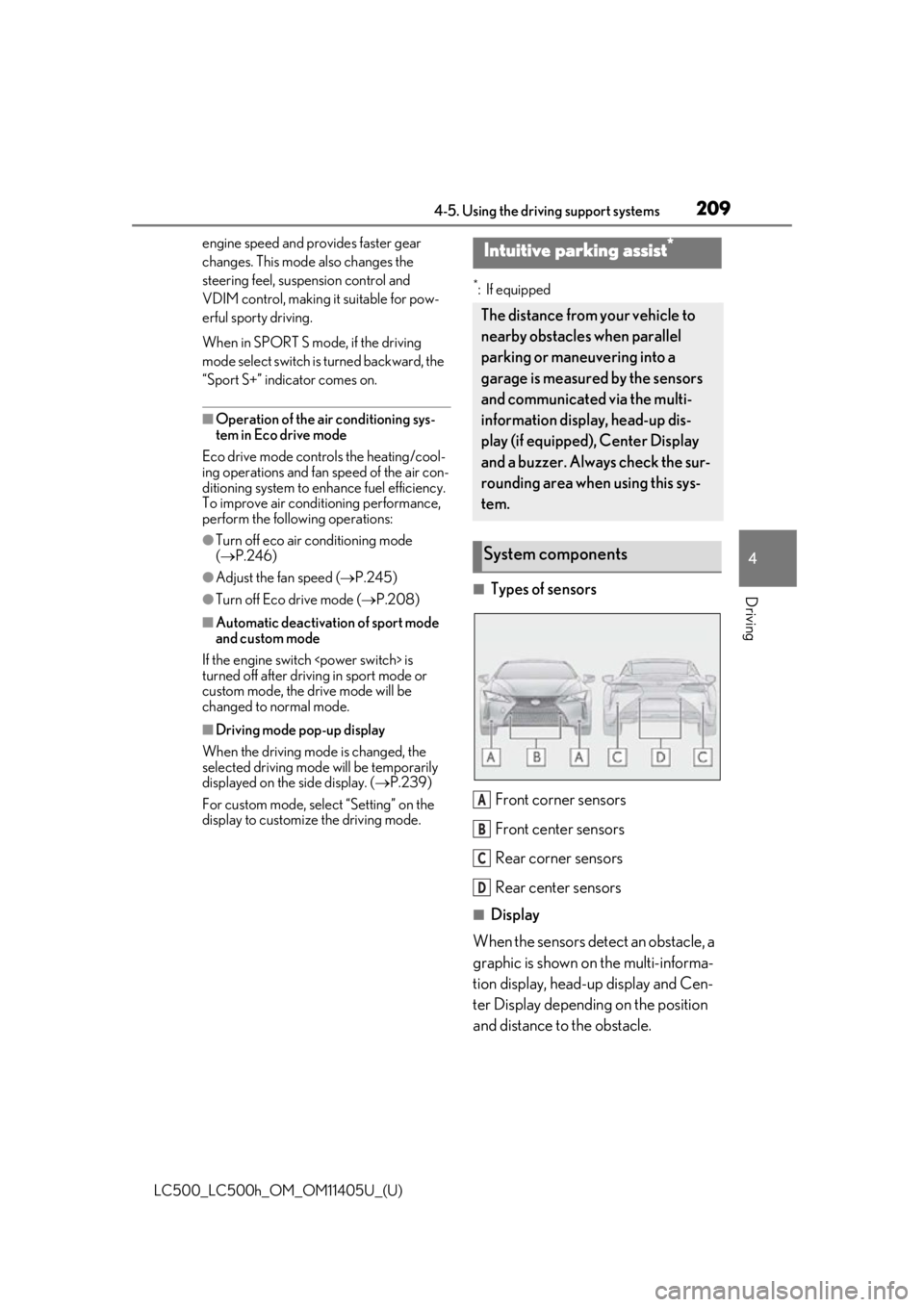
2094-5. Using the driving support systems
LC500_LC500h_OM_OM11405U_(U)
4
Driving
engine speed and provides faster gear
changes. This mode also changes the
steering feel, suspension control and
VDIM control, making it suitable for pow-
erful sporty driving.
When in SPORT S mode, if the driving
mode select switch is turned backward, the
“Sport S+” indicator comes on.
■Operation of the air conditioning sys-
tem in Eco drive mode
Eco drive mode controls the heating/cool-
ing operations and fan speed of the air con-
ditioning system to enhance fuel efficiency.
To improve air condit ioning performance,
perform the following operations:
●Turn off eco air conditioning mode
( P.246)
●Adjust the fan speed ( P.245)
●Turn off Eco drive mode ( P.208)
■Automatic deactivation of sport mode
and custom mode
If the engine switch
turned off after drivin g in sport mode or
custom mode, the drive mode will be
changed to normal mode.
■Driving mode pop-up display
When the driving mode is changed, the
selected driving mode will be temporarily
displayed on the side display. ( P.239)
For custom mode, select “Setting” on the
display to customize the driving mode.
*: If equipped
■Types of sensors
Front corner sensors
Front center sensors
Rear corner sensors
Rear center sensors
■Display
When the sensors detect an obstacle, a
graphic is shown on the multi-informa-
tion display, head-up display and Cen-
ter Display depending on the position
and distance to the obstacle.
Intuitive parking assist*
The distance from your vehicle to
nearby obstacles when parallel
parking or maneuvering into a
garage is measured by the sensors
and communicated via the multi-
information display, head-up dis-
play (if equipped), Center Display
and a buzzer. Always check the sur-
rounding area when using this sys-
tem.
System components
A
B
C
D
Page 210 of 432
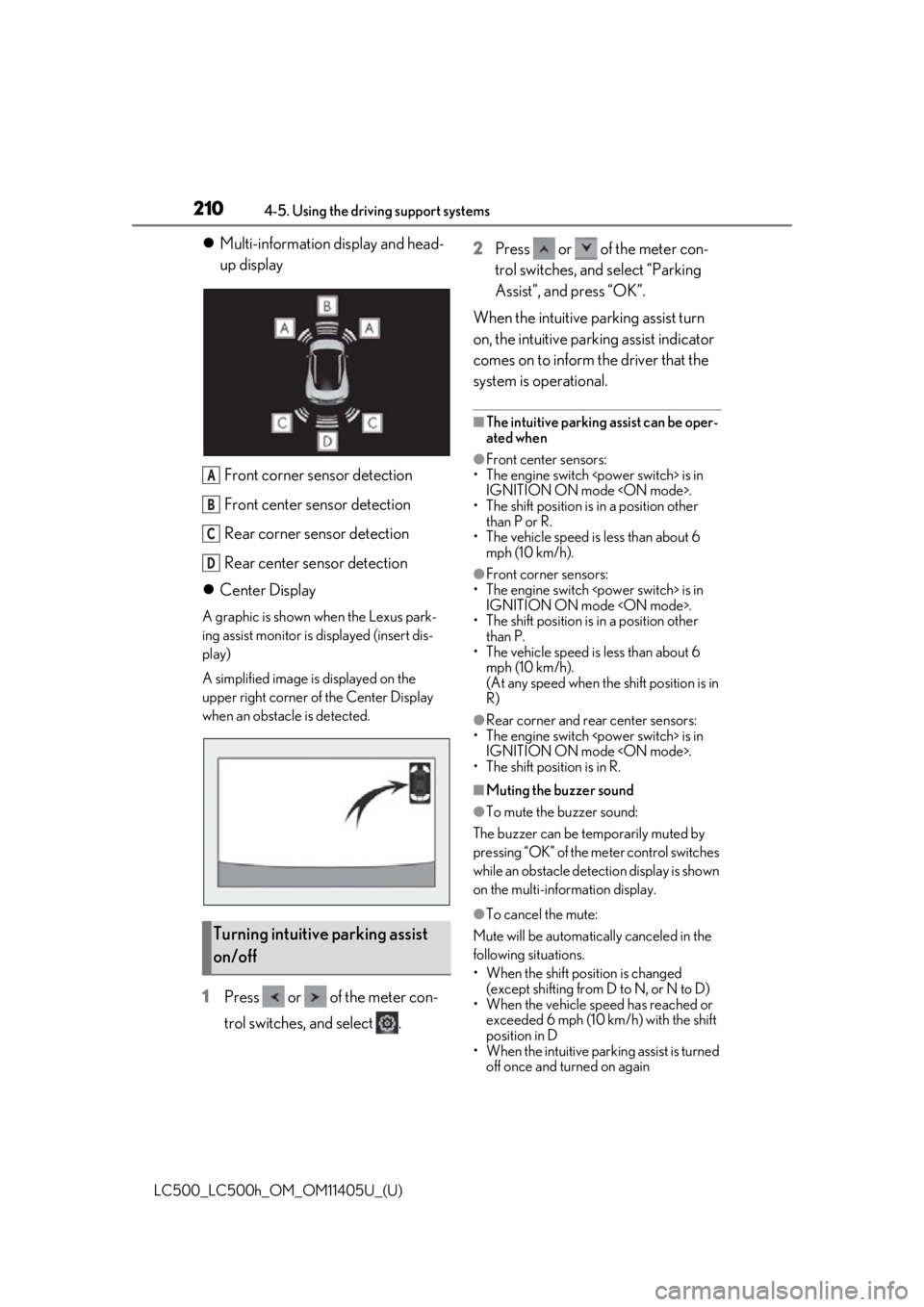
2104-5. Using the driving support systems
LC500_LC500h_OM_OM11405U_(U)
Multi-information display and head-
up display
Front corner sensor detection
Front center sensor detection
Rear corner sensor detection
Rear center sensor detection
Center Display
A graphic is shown when the Lexus park-
ing assist monitor is displayed (insert dis-
play)
A simplified image is displayed on the
upper right corner of the Center Display
when an obstacle is detected.
1 Press or of the meter con-
trol switches, and select . 2
Press or of the meter con-
trol switches, and select “Parking
Assist”, and press “OK”.
When the intuitive parking assist turn
on, the intuitive parking assist indicator
comes on to inform the driver that the
system is operational.
■The intuitive parking assist can be oper-
ated when
●Front center sensors:
• The engine switch
• The shift position is in a position other
than P or R.
• The vehicle speed is less than about 6 mph (10 km/h).
●Front corner sensors:
• The engine switch
IGNITION ON mode
• The shift position is in a position other than P.
• The vehicle speed is less than about 6 mph (10 km/h).
(At any speed when the shift position is in
R)
●Rear corner and rear center sensors:
• The engine switch
• The shift position is in R.
■Muting the buzzer sound
●To mute the buzzer sound:
The buzzer can be temporarily muted by
pressing “OK” of the meter control switches
while an obstacle dete ction display is shown
on the multi-information display.
●To cancel the mute:
Mute will be automatically canceled in the
following situations.
• When the shift position is changed (except shifting from D to N, or N to D)
• When the vehicle speed has reached or exceeded 6 mph (10 km/h) with the shift
position in D
• When the intuitive par king assist is turned
off once and turned on again
Turning intuitive parking assist
on/off
A
B
C
D
Page 211 of 432
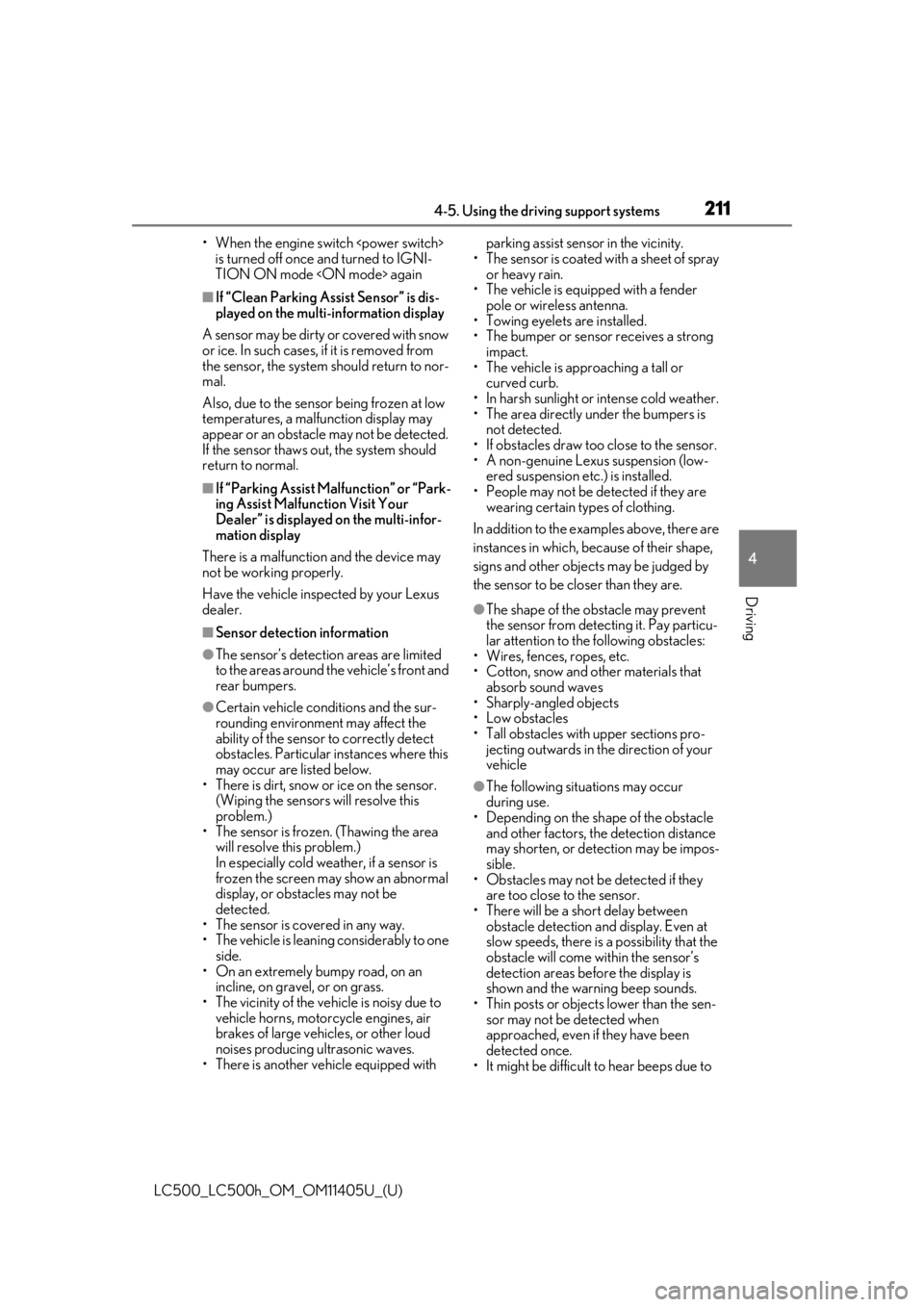
2114-5. Using the driving support systems
LC500_LC500h_OM_OM11405U_(U)
4
Driving
• When the engine switch
TION ON mode
■If “Clean Parking Assist Sensor” is dis-
played on the multi-information display
A sensor may be dirty or covered with snow
or ice. In such cases, if it is removed from
the sensor, the system should return to nor-
mal.
Also, due to the sensor being frozen at low
temperatures, a malfunction display may
appear or an obstacle may not be detected.
If the sensor thaws out, the system should
return to normal.
■If “Parking Assist Malfunction” or “Park-
ing Assist Malfunction Visit Your
Dealer” is displayed on the multi-infor-
mation display
There is a malfunction and the device may
not be working properly.
Have the vehicle inspected by your Lexus
dealer.
■Sensor detectio n information
●The sensor’s detection areas are limited
to the areas around the vehicle’s front and
rear bumpers.
●Certain vehicle conditions and the sur-
rounding environment may affect the
ability of the sensor to correctly detect
obstacles. Particular instances where this
may occur are listed below.
• There is dirt, snow or ice on the sensor. (Wiping the sensors will resolve this
problem.)
• The sensor is frozen. (Thawing the area will resolve this problem.)
In especially cold weather, if a sensor is
frozen the screen may show an abnormal
display, or obstacles may not be
detected.
• The sensor is covered in any way.
• The vehicle is leaning considerably to one side.
• On an extremely bumpy road, on an incline, on gravel, or on grass.
• The vicinity of the vehicle is noisy due to
vehicle horns, motorcycle engines, air
brakes of large vehicles, or other loud
noises producing ultrasonic waves.
• There is another vehicle equipped with parking assist sensor in the vicinity.
• The sensor is coated with a sheet of spray or heavy rain.
• The vehicle is equipped with a fender pole or wireless antenna.
• Towing eyelets are installed.
• The bumper or sensor receives a strong
impact.
• The vehicle is approaching a tall or
curved curb.
• In harsh sunlight or intense cold weather.
• The area directly under the bumpers is not detected.
• If obstacles draw too close to the sensor.
• A non-genuine Lexus suspension (low-
ered suspension etc.) is installed.
• People may not be detected if they are wearing certain types of clothing.
In addition to the examples above, there are
instances in which, be cause of their shape,
signs and other objects may be judged by
the sensor to be closer than they are.
●The shape of the obstacle may prevent
the sensor from detecting it. Pay particu-
lar attention to the following obstacles:
• Wires, fences, ropes, etc.
• Cotton, snow and other materials that
absorb sound waves
• Sharply-angled objects
• Low obstacles
• Tall obstacles with upper sections pro- jecting outwards in the direction of your
vehicle
●The following situations may occur
during use.
• Depending on the shape of the obstacle and other factors, the detection distance
may shorten, or detection may be impos-
sible.
• Obstacles may not be detected if they
are too close to the sensor.
• There will be a short delay between obstacle detection and display. Even at
slow speeds, there is a possibility that the
obstacle will come within the sensor’s
detection areas befo re the display is
shown and the warning beep sounds.
• Thin posts or object s lower than the sen-
sor may not be detected when
approached, even if they have been
detected once.
• It might be difficult to hear beeps due to