lexus LC500h 2019 Owner's Manual / LEXUS 2019 LC 500,LC 500H OWNER'S MANUAL (OM11471U)
Manufacturer: LEXUS, Model Year: 2019, Model line: LC500h, Model: Lexus LC500h 2019Pages: 432, PDF Size: 13.82 MB
Page 391 of 432
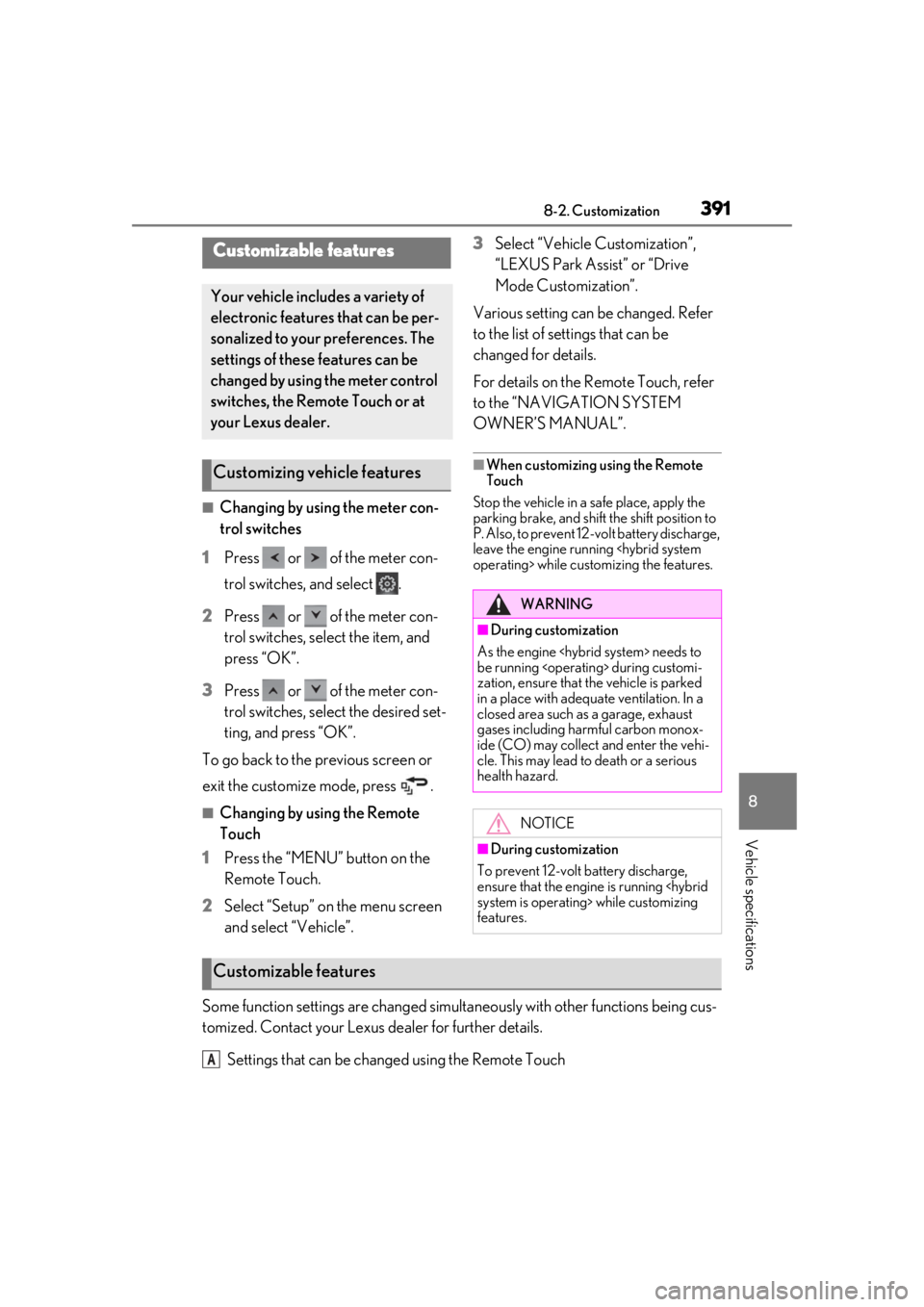
3918-2. Customization
8
Vehicle specifications
8-2.Customization
■Changing by using the meter con-
trol switches
1 Press or of the meter con-
trol switches, and select .
2 Press or of the meter con-
trol switches, select the item, and
press “OK”.
3 Press or of the meter con-
trol switches, select the desired set-
ting, and press “OK”.
To go back to the previous screen or
exit the customize mode, press .
■Changing by using the Remote
Touch
1 Press the “MENU” button on the
Remote Touch.
2 Select “Setup” on the menu screen
and select “Vehicle”. 3
Select “Vehicle Customization”,
“LEXUS Park Assist” or “Drive
Mode Customization”.
Various setting can be changed. Refer
to the list of settings that can be
changed for details.
For details on the Remote Touch, refer
to the “NAVIGATION SYSTEM
OWNER’S MANUAL”.
■When customizing using the Remote
Touch
Stop the vehicle in a safe place, apply the
parking brake, and shift the shift position to
P. Also, to prevent 12-volt battery discharge,
leave the engine running
Some function settings are changed simultaneously with other functions being cus-
tomized. Contact your Lexus dealer for further details.
Settings that can be changed using the Remote Touch
Customizable features
Your vehicle includes a variety of
electronic features that can be per-
sonalized to your preferences. The
settings of these features can be
changed by using the meter control
switches, the Remote Touch or at
your Lexus dealer.
Customizing vehicle features
WARNING
■During customization
As the engine
be running
zation, ensure that the vehicle is parked
in a place with adequate ventilation. In a
closed area such as a garage, exhaust
gases including harmful carbon monox-
ide (CO) may collect and enter the vehi-
cle. This may lead to death or a serious
health hazard.
NOTICE
■During customization
To prevent 12-volt battery discharge,
ensure that the engine is running
features.
Customizable features
A
Page 392 of 432
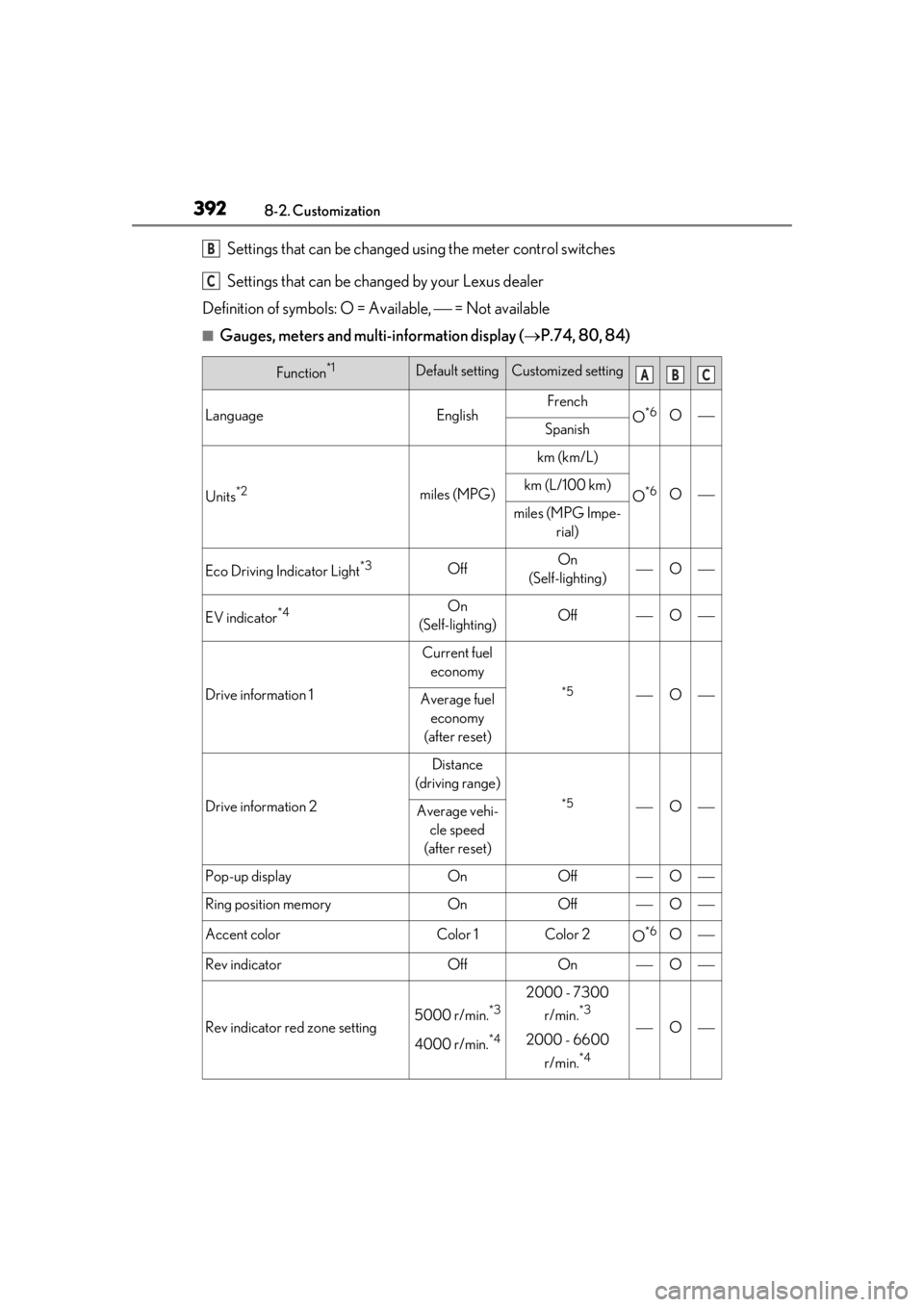
3928-2. Customization
Settings that can be changed using the meter control switches
Settings that can be changed by your Lexus dealer
Definition of symbols: O = Available, = Not available
■Gauges, meters and multi-information display ( P.74, 80, 84)
Function*1Default settingCustomized setting
LanguageEnglishFrench
O*6OSpanish
Units*2miles (MPG)
km (km/L)
O*6Okm (L/100 km)
miles (MPG Impe-
rial)
Eco Driving Indicator Light*3OffOn
(Self-lighting)O
EV indicator*4On
(Self-lighting)OffO
Drive information 1
Current fuel economy
*5OAverage fuel economy
(after reset)
Drive information 2
Distance
(driving range)
*5OAverage vehi- cle speed
(after reset)
Pop-up displayOnOffO
Ring position memoryOnOffO
Accent colorColor 1Color 2O*6O
Rev indicatorOffOnO
Rev indicator red zone setting5000 r/min.*3
4000 r/min.*4
2000 - 7300
r/min.
*3
2000 - 6600
r/min.
*4
O
B
C
ABC
Page 393 of 432
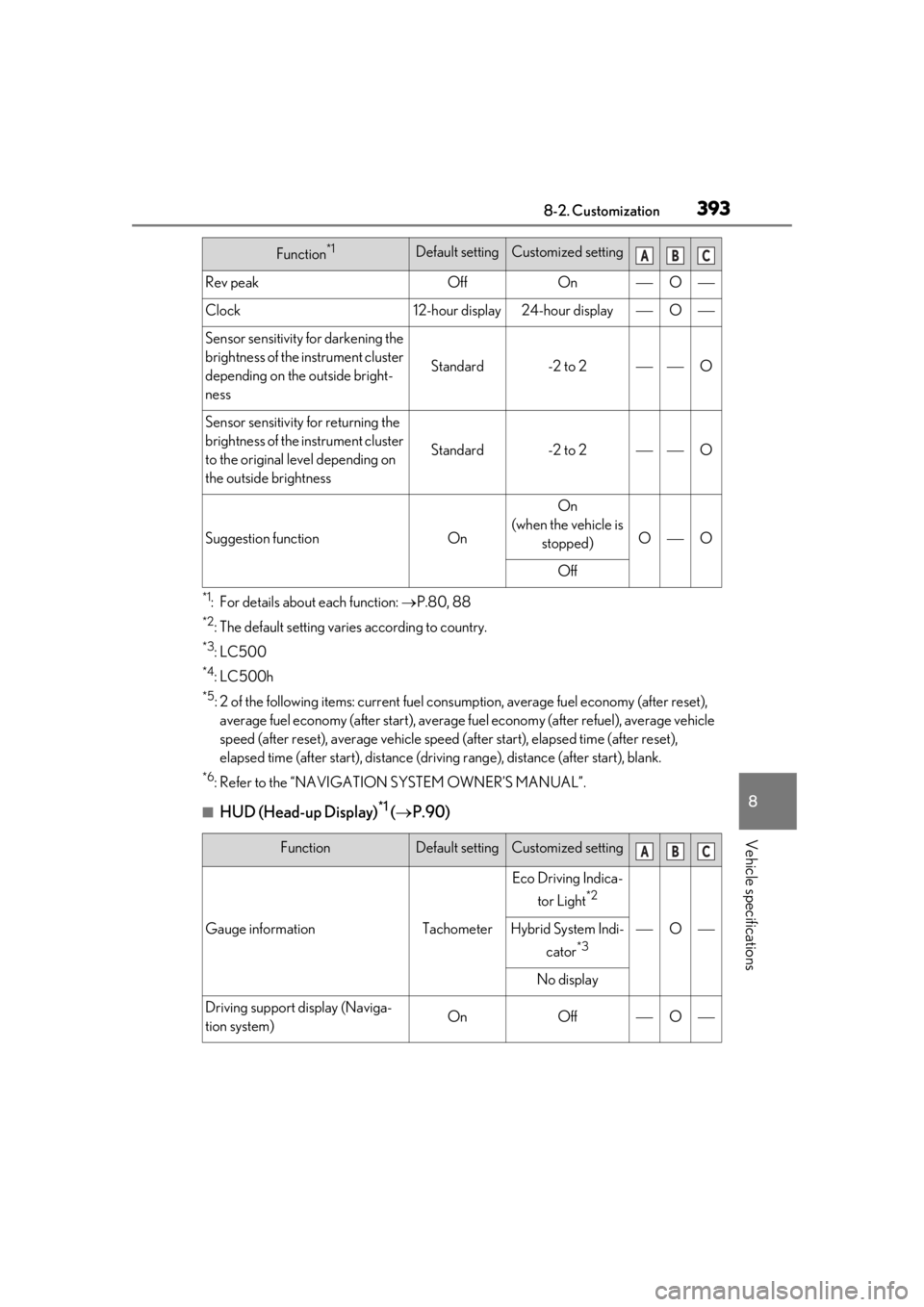
3938-2. Customization
8
Vehicle specifications
*1: For details about each function: P.80, 88
*2: The default setting varies according to country.
*3:LC500
*4: LC500h
*5: 2 of the following items: current fuel cons umption, average fuel economy (after reset),
average fuel economy (after start), average fuel economy (after refuel), average vehicle
speed (after reset), average vehicle speed (after start), elapsed time (after reset),
elapsed time (after start), distance (driving range), distance (after start), blank.
*6: Refer to the “NAVIGATION SYSTEM OWNER’S MANUAL”.
■HUD (Head-up Display)*1 ( P.90)
Rev peakOffOnO
Clock12-hour display24-hour displayO
Sensor sensitivity for darkening the
brightness of the instrument cluster
depending on the outside bright-
ness
Standard-2 to 2O
Sensor sensitivity for returning the
brightness of the instrument cluster
to the original level depending on
the outside brightness
Standard-2 to 2O
Suggestion functionOn
On
(when the vehicle is stopped)
OO
Off
FunctionDefault settingCustomized setting
Gauge informationTachometer
Eco Driving Indica-
tor Light
*2
OHybrid System Indi-
cator
*3
No display
Driving support display (Naviga-
tion system)OnOffO
Function*1Default settingCustomized settingABC
ABC
Page 394 of 432
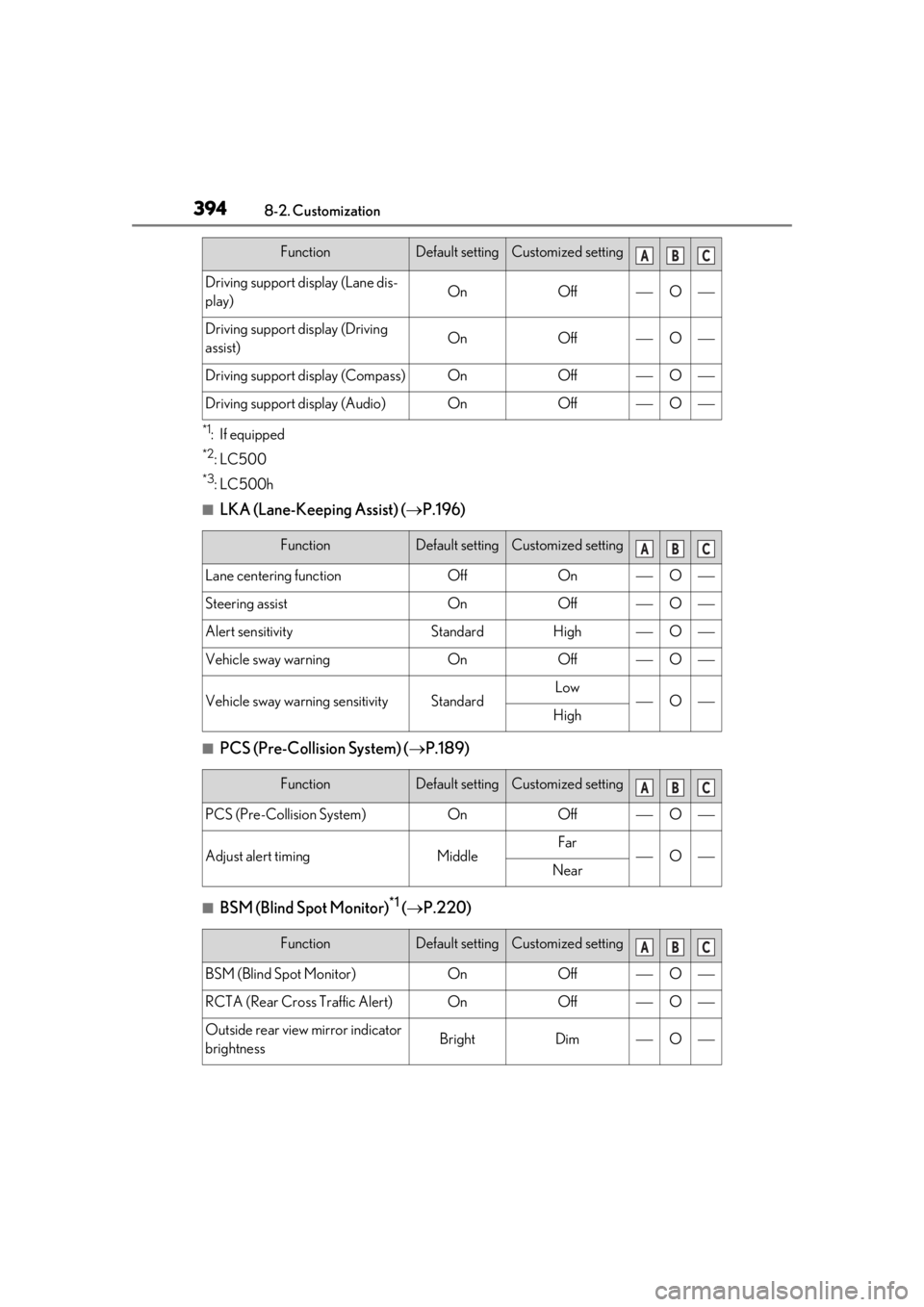
3948-2. Customization
*1: If equipped
*2:LC500
*3: LC500h
■LKA (Lane-Keeping Assist) (P.196)
■PCS (Pre-Collision System) ( P.189)
■BSM (Blind Spot Monitor)*1 ( P.220)
Driving support display (Lane dis-
play)OnOffO
Driving support display (Driving
assist)OnOffO
Driving support display (Compass)OnOffO
Driving support display (Audio)OnOffO
FunctionDefault settingCustomized setting
Lane centering functionOffOnO
Steering assistOnOffO
Alert sensitivityStandardHighO
Vehicle sway warningOnOffO
Vehicle sway warning sensitivityStandardLowOHigh
FunctionDefault settingCustomized setting
PCS (Pre-Collision System)OnOffO
Adjust alert timingMiddleFarONear
FunctionDefault settingCustomized setting
BSM (Blind Spot Monitor)OnOffO
RCTA (Rear Cross Traffic Alert)OnOffO
Outside rear view mirror indicator
brightnessBrightDimO
FunctionDefault settingCustomized settingABC
ABC
ABC
ABC
Page 395 of 432
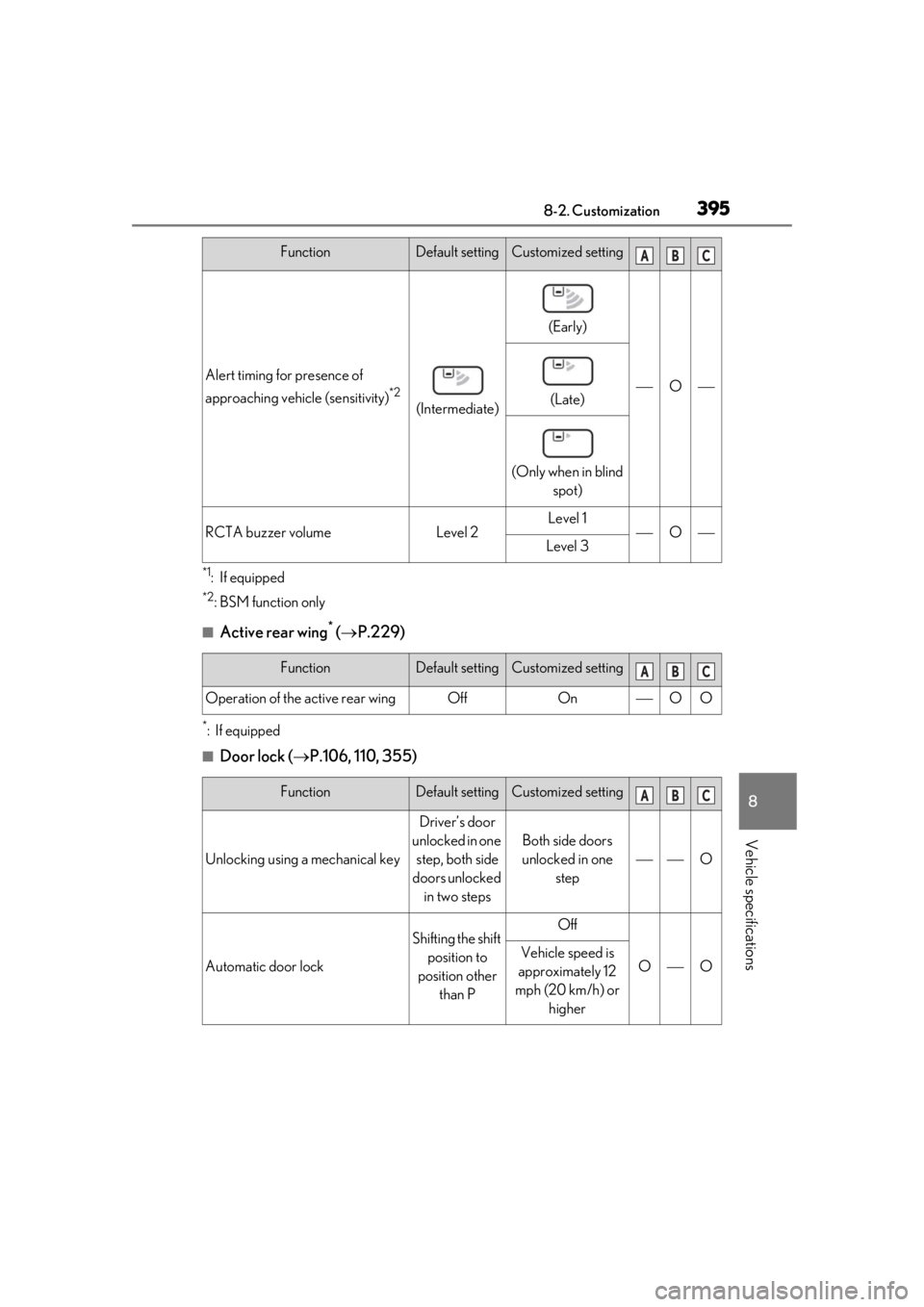
3958-2. Customization
8
Vehicle specifications
*1: If equipped
*2: BSM function only
■Active rear wing* ( P.229)
*:If equipped
■Door lock ( P.106, 110, 355)
Alert timing for presence of
approaching vehicle (sensitivity)
*2
(Intermediate)
(Early)
O(Late)
(Only when in blind
spot)
RCTA buzzer volumeLevel 2Level 1OLevel 3
FunctionDefault settingCustomized setting
Operation of the active rear wingOffOnOO
FunctionDefault settingCustomized setting
Unlocking using a mechanical key
Driver’s door
unlocked in one step, both side
doors unlocked in two steps
Both side doors
unlocked in one step
O
Automatic door lock
Shifting the shift position to
position other than POff
OOVehicle speed is
approximately 12
mph (20 km/h) or higher
FunctionDefault settingCustomized settingABC
ABC
ABC
Page 396 of 432

3968-2. Customization
■Smart access system with push-button start and wireless remote control
( P.104, 113)
■Smart access system with push-button start ( P.113)
Automatic door unlockShifting the shift
position to POff
OODriver’s door is opened
Locking/unlocking of the trunk
when both side doors are
locked/unlocked
OnOffO
Time elapsed before the door lock
indicator lights turn off30 seconds
1 minute
O10 minutes
20 minutes
FunctionDefault settingCustomized setting
Operating signal (Buzzers)5OffOO1 to 7
Operation signal (Emergency
flashers)OnOffOO
Time elapsed before automatic
door lock function is activated if
door is not open ed after being
unlocked
60 seconds
Off
OO30 seconds
120 seconds
Open door warning buzzerOnOffO
FunctionDefault settingCustomized setting
Smart access system with push-
button startOnOffO
Smart door unlockingDriver’s doorBoth side doorsOO
Number of consecutive door lock
operations2 timesAs many as desiredO
FunctionDefault settingCustomized settingABC
ABC
ABC
Page 397 of 432
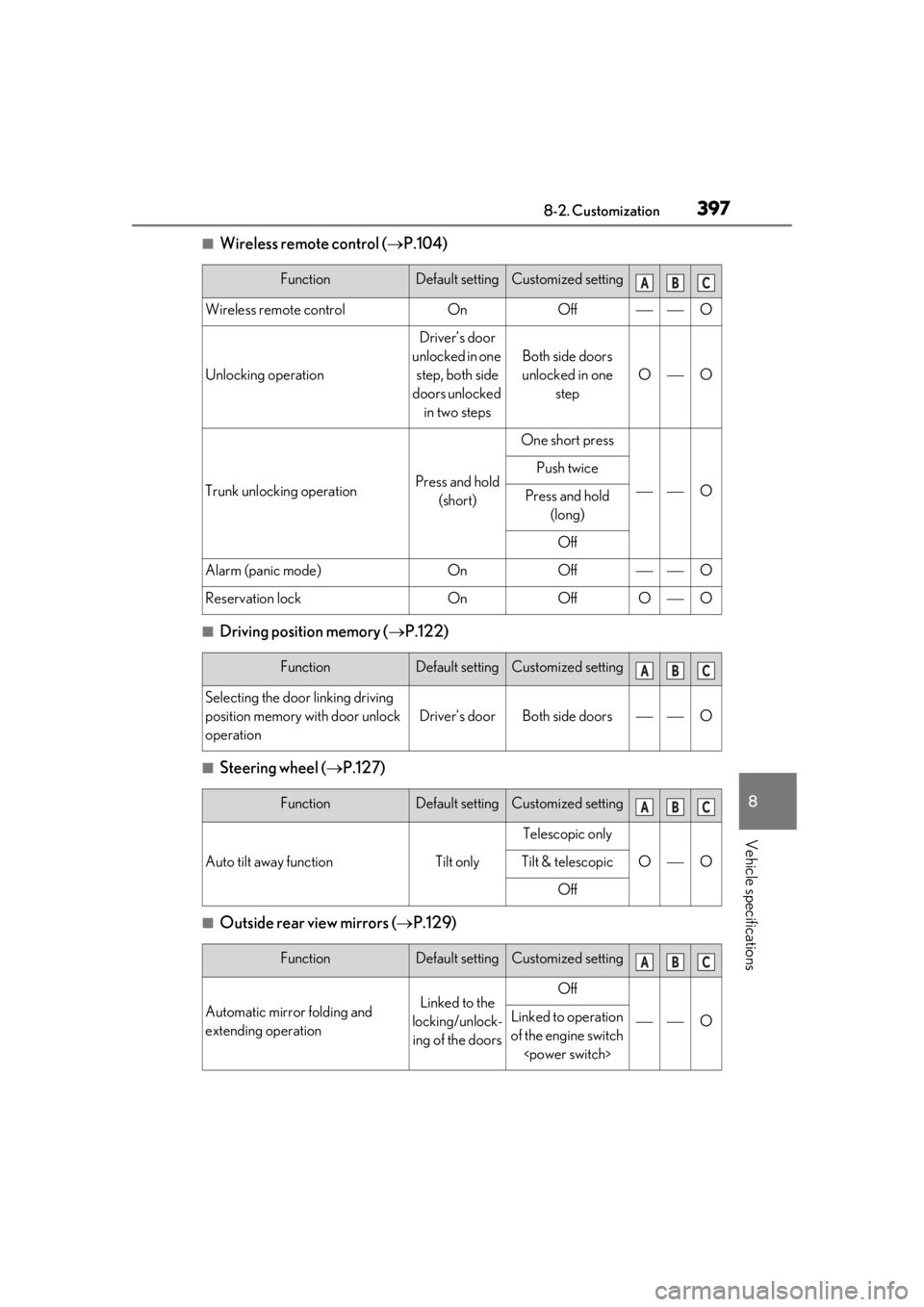
3978-2. Customization
8
Vehicle specifications
■Wireless remote control (P.104)
■Driving position memory ( P.122)
■Steering wheel ( P.127)
■Outside rear view mirrors ( P.129)
FunctionDefault settingCustomized setting
Wireless remote controlOnOffO
Unlocking operation
Driver’s door
unlocked in one step, both side
doors unlocked in two steps
Both side doors
unlocked in one step
OO
Trunk unlocking operationPress and hold (short)
One short press
O
Push twice
Press and hold (long)
Off
Alarm (panic mode)OnOffO
Reservation lockOnOffOO
FunctionDefault settingCustomized setting
Selecting the door linking driving
position memory with door unlock
operation
Driver’s doorBoth side doorsO
FunctionDefault settingCustomized setting
Auto tilt away functionTilt only
Telescopic only
OOTilt & telescopic
Off
FunctionDefault settingCustomized setting
Automatic mirror folding and
extending operationLinked to the
locking/unlock- ing of the doorsOff
OLinked to operation
of the engine switch
ABC
ABC
ABC
ABC
Page 398 of 432
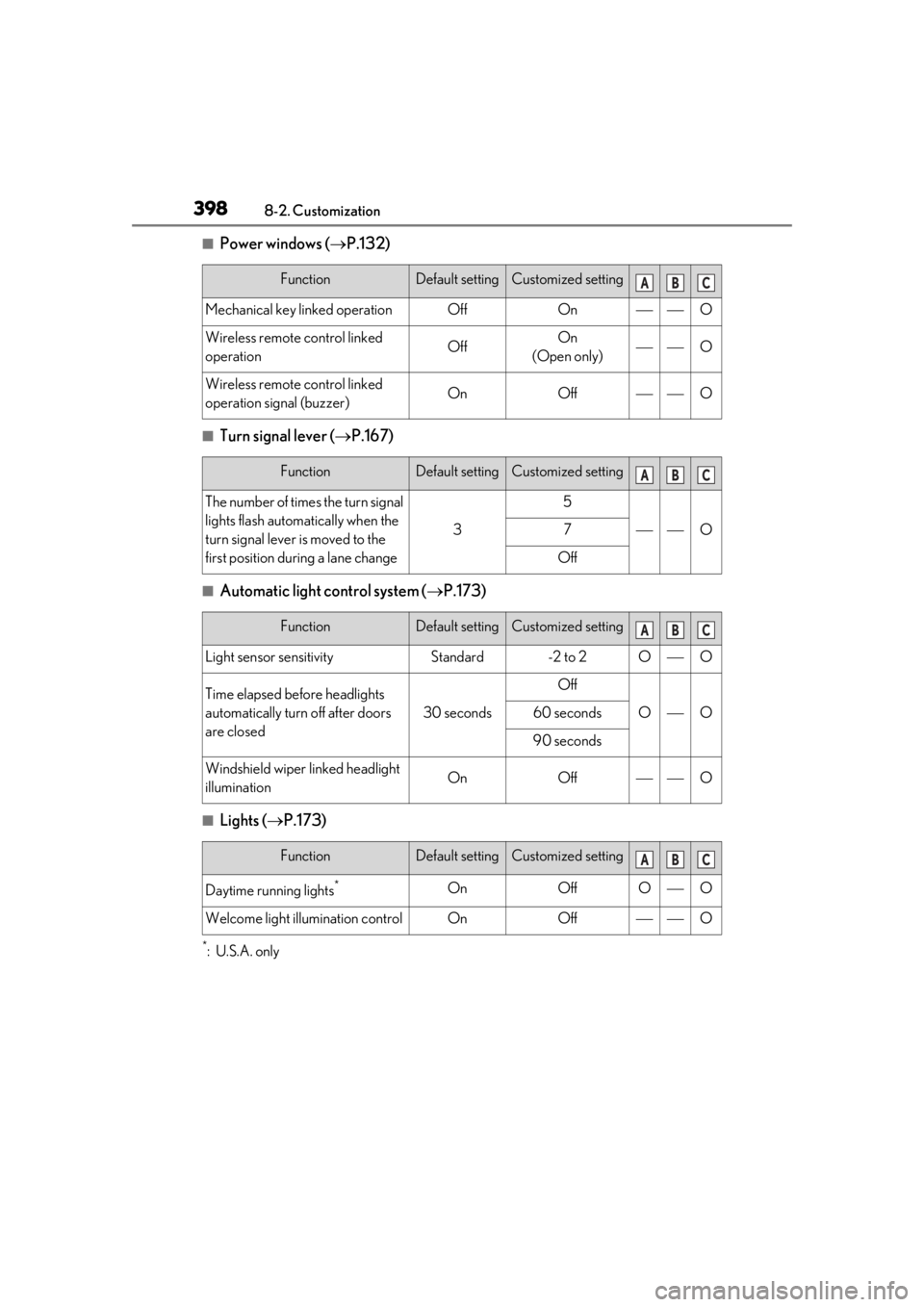
3988-2. Customization
■Power windows (P.132)
■Turn signal lever ( P.167)
■Automatic light control system ( P.173)
■Lights ( P.173)
*: U.S.A. only
FunctionDefault settingCustomized setting
Mechanical key linked operationOffOnO
Wireless remote control linked
operationOffOn
(Open only)O
Wireless remote control linked
operation signal (buzzer)OnOffO
FunctionDefault settingCustomized setting
The number of times the turn signal
lights flash automatically when the
turn signal lever is moved to the
first position during a lane change
3
5
O7
Off
FunctionDefault settingCustomized setting
Light sensor sensitivityStandard-2 to 2OO
Time elapsed before headlights
automatically turn off after doors
are closed
30 seconds
Off
OO60 seconds
90 seconds
Windshield wiper linked headlight
illuminationOnOffO
FunctionDefault settingCustomized setting
Daytime running lights*OnOffOO
Welcome light illumi nation controlOnOffO
ABC
ABC
ABC
ABC
Page 399 of 432
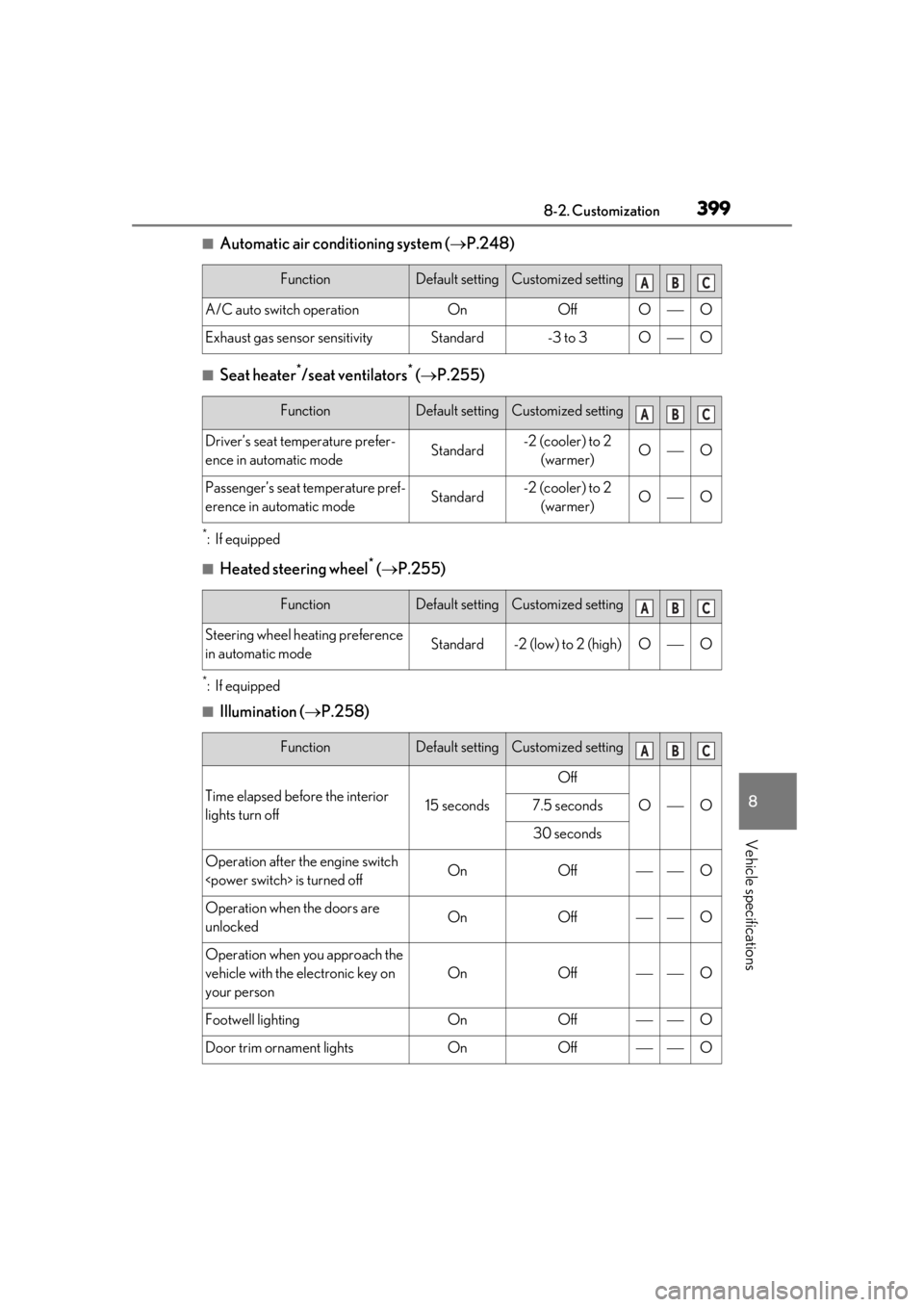
3998-2. Customization
8
Vehicle specifications
■Automatic air conditioning system (P.248)
■Seat heater*/seat ventilators* ( P.255)
*:If equipped
■Heated steering wheel* ( P.255)
*:If equipped
■Illumination ( P.258)
FunctionDefault settingCustomized setting
A/C auto switch operationOnOffOO
Exhaust gas sensor sensitivityStandard-3 to 3OO
FunctionDefault settingCustomized setting
Driver’s seat temperature prefer-
ence in automatic modeStandard-2 (cooler) to 2
(warmer)OO
Passenger’s seat temperature pref-
erence in automatic modeStandard-2 (cooler) to 2 (warmer)OO
FunctionDefault settingCustomized setting
Steering wheel heating preference
in automatic modeStandard-2 (low) to 2 (high)OO
FunctionDefault settingCustomized setting
Time elapsed before the interior
lights turn off15 seconds
Off
OO7.5 seconds
30 seconds
Operation after the engine switch
Operation when the doors are
unlockedOnOffO
Operation when you approach the
vehicle with the electronic key on
your person
OnOffO
Footwell lightingOnOffO
Door trim ornament lightsOnOffO
ABC
ABC
ABC
ABC
Page 400 of 432
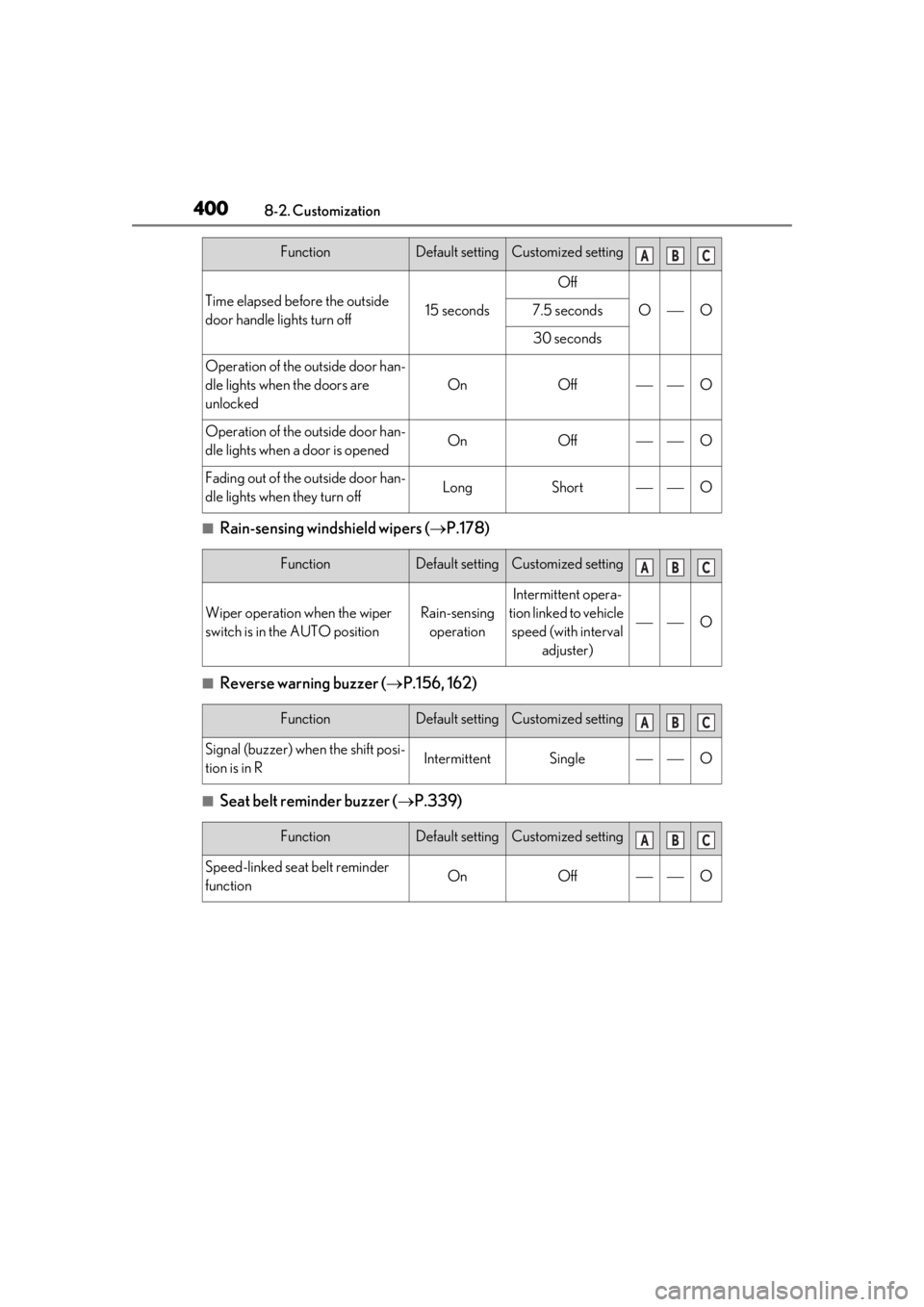
4008-2. Customization
■Rain-sensing windshield wipers (P.178)
■Reverse warning buzzer ( P.156, 162)
■Seat belt reminder buzzer ( P.339)
Time elapsed before the outside
door handle lights turn off15 seconds
Off
OO7.5 seconds
30 seconds
Operation of the outside door han-
dle lights when the doors are
unlocked
OnOffO
Operation of the outside door han-
dle lights when a door is openedOnOffO
Fading out of the outside door han-
dle lights when they turn offLongShortO
FunctionDefault settingCustomized setting
Wiper operation when the wiper
switch is in the AUTO positionRain-sensing
operation
Intermittent opera-
tion linked to vehicle speed (with interval adjuster)
O
FunctionDefault settingCustomized setting
Signal (buzzer) when the shift posi-
tion is in RIntermittentSingleO
FunctionDefault settingCustomized setting
Speed-linked seat belt reminder
functionOnOffO
FunctionDefault settingCustomized settingABC
ABC
ABC
ABC