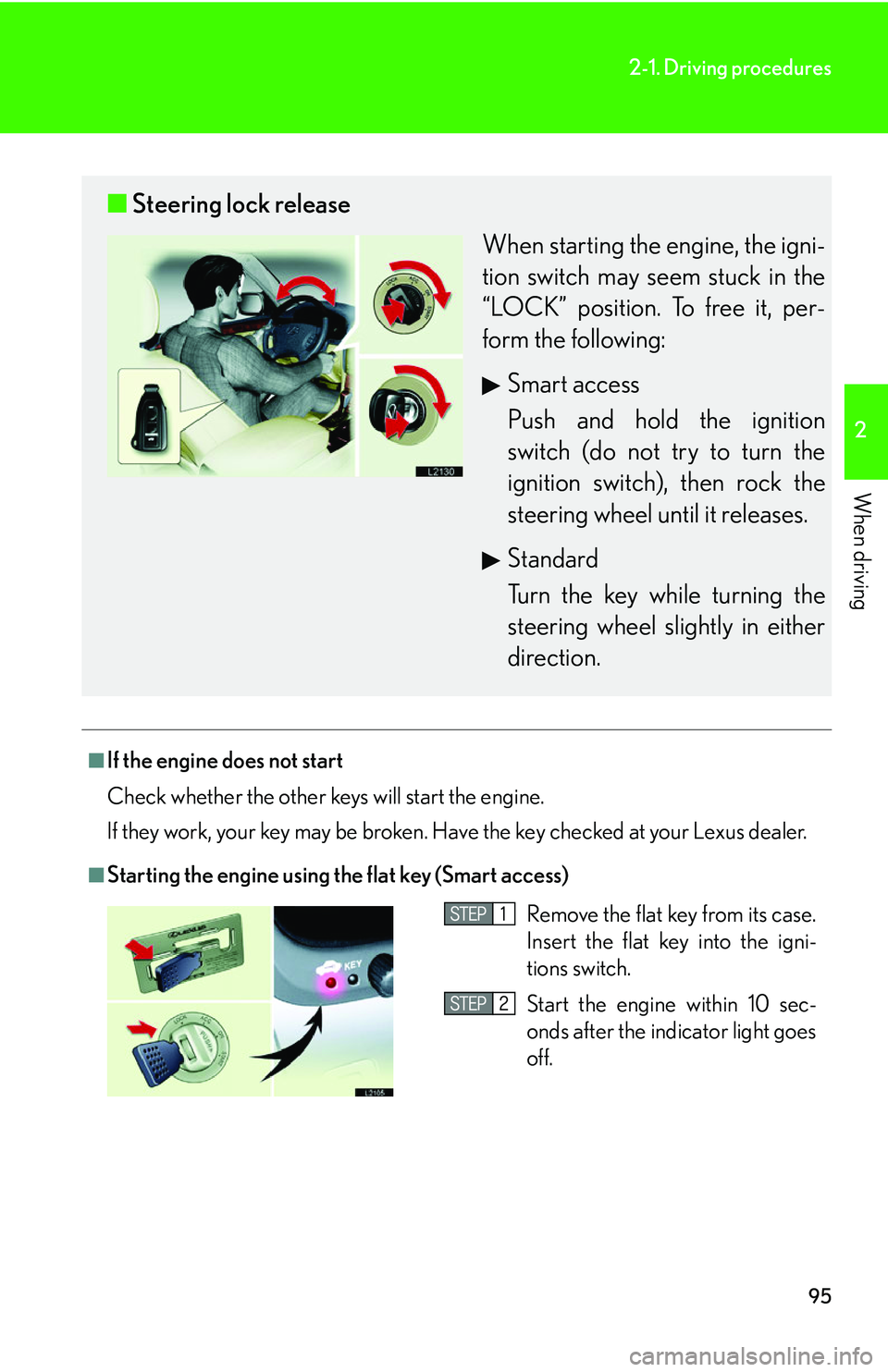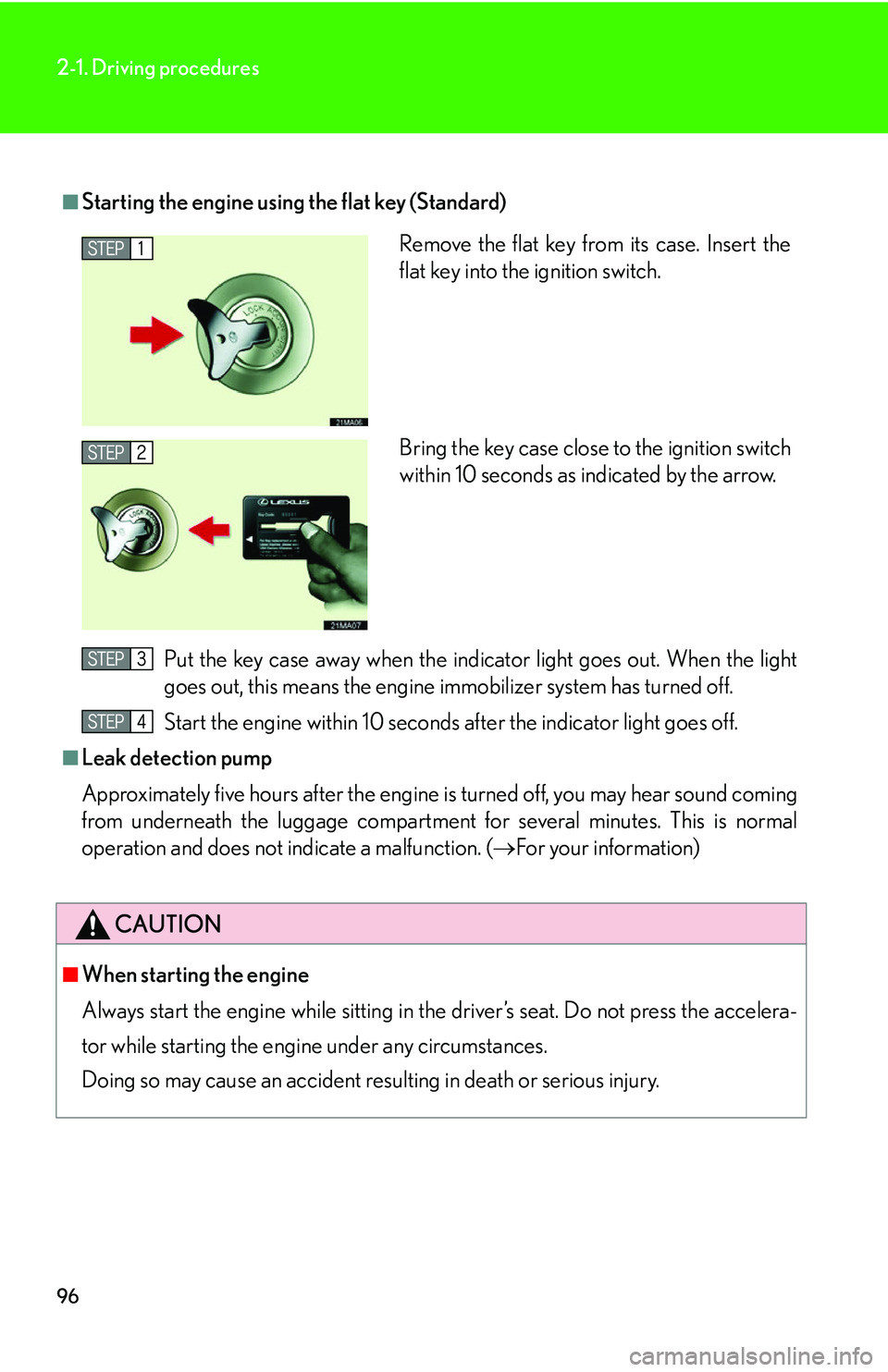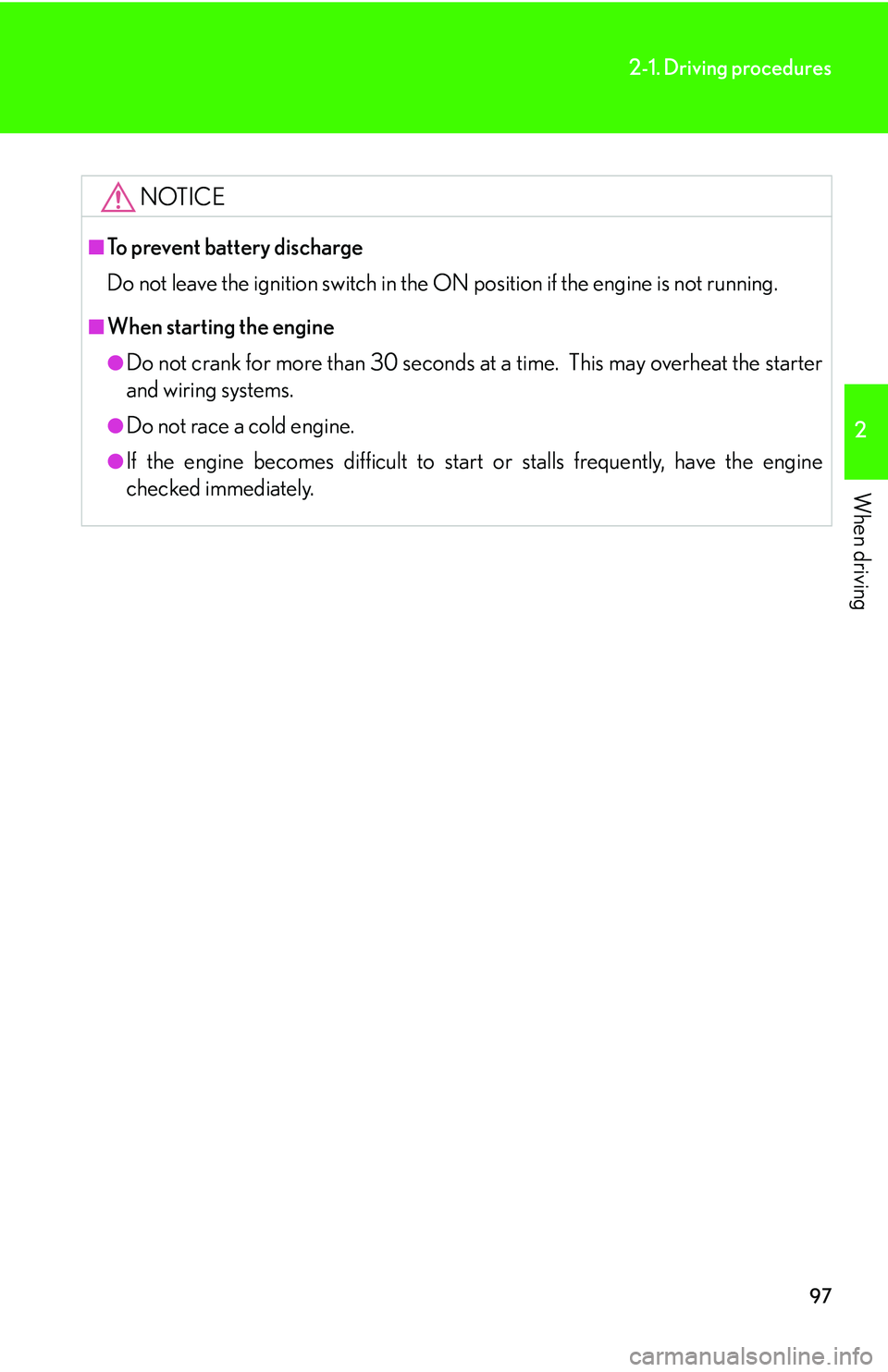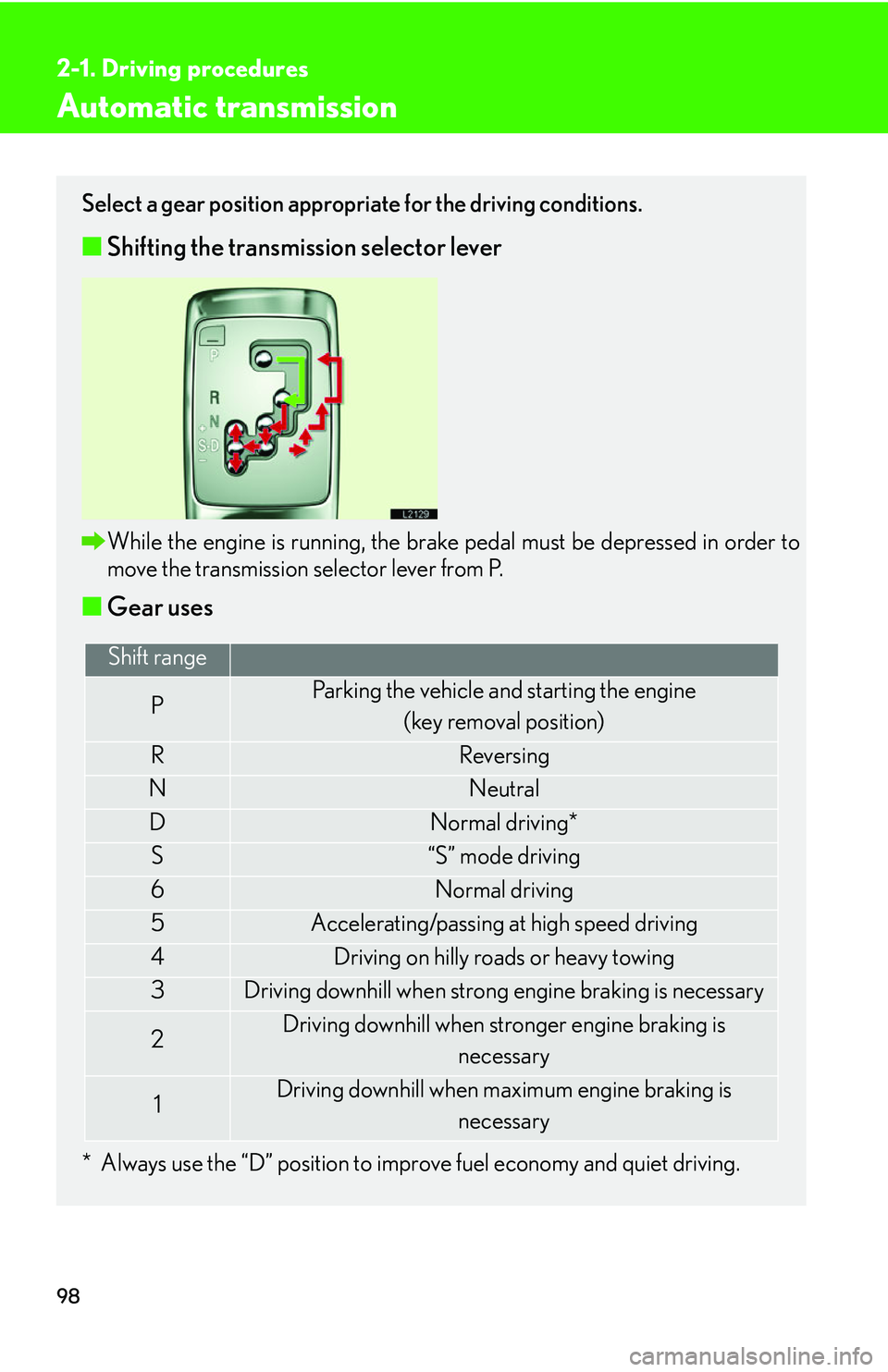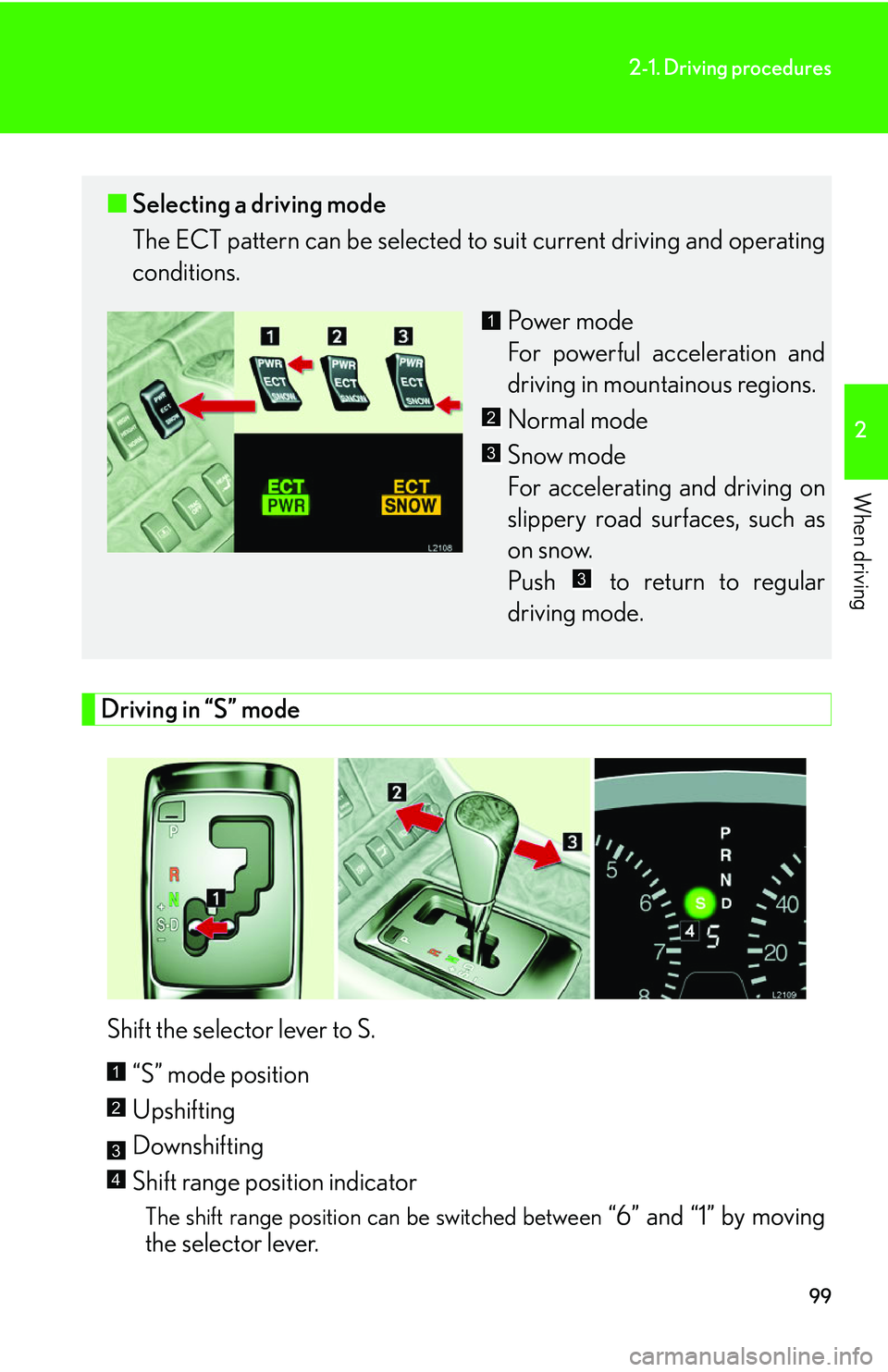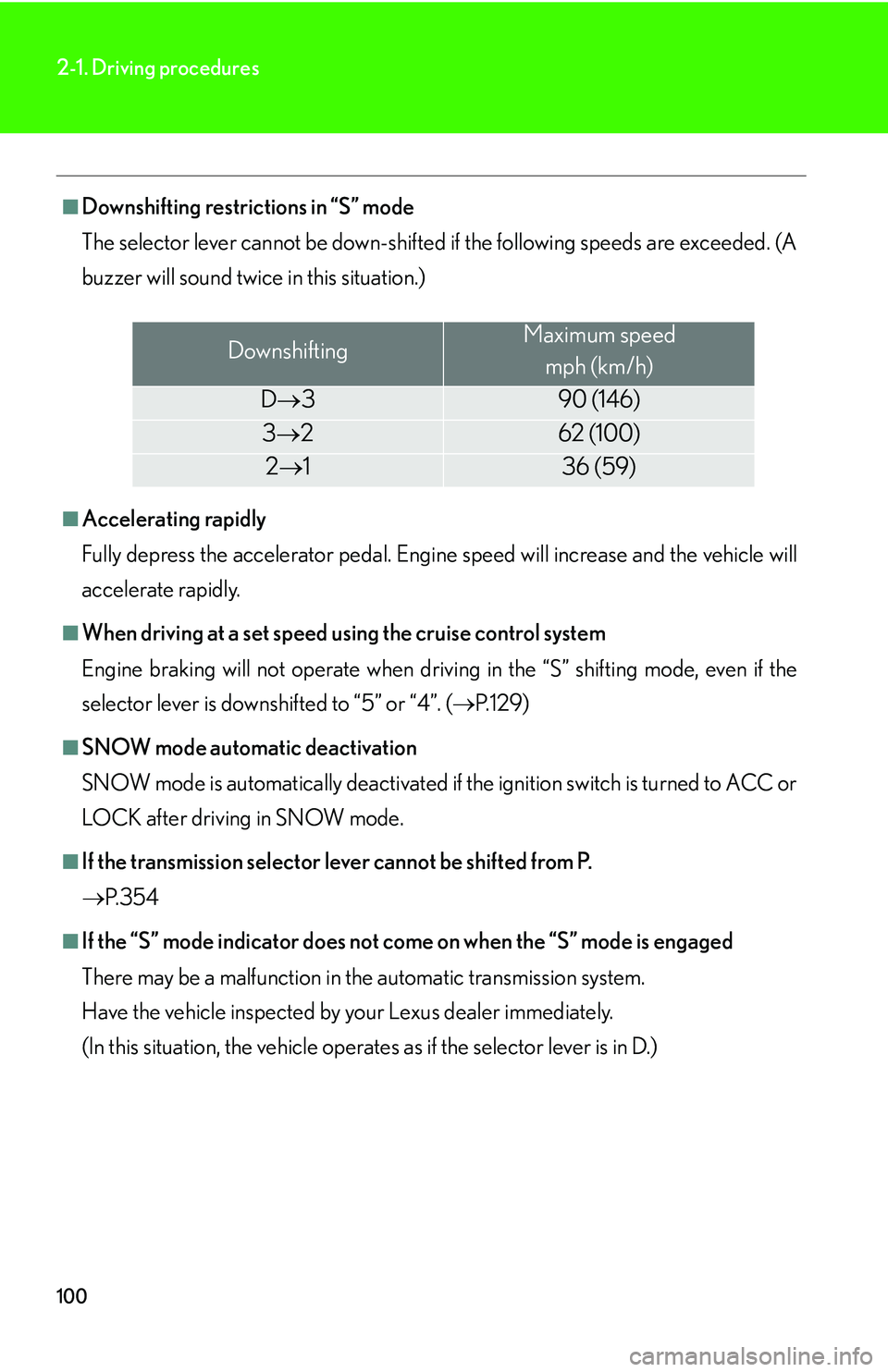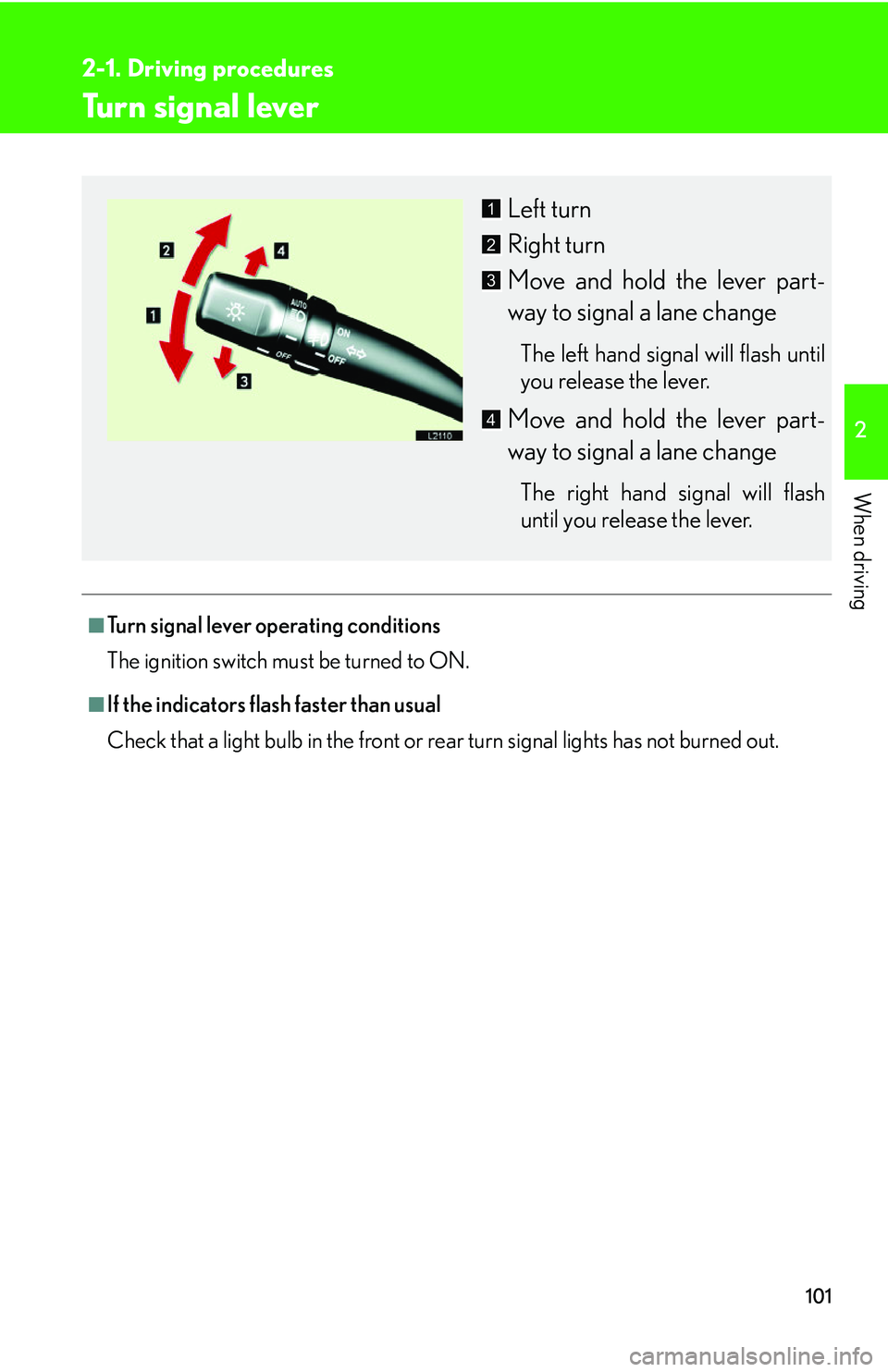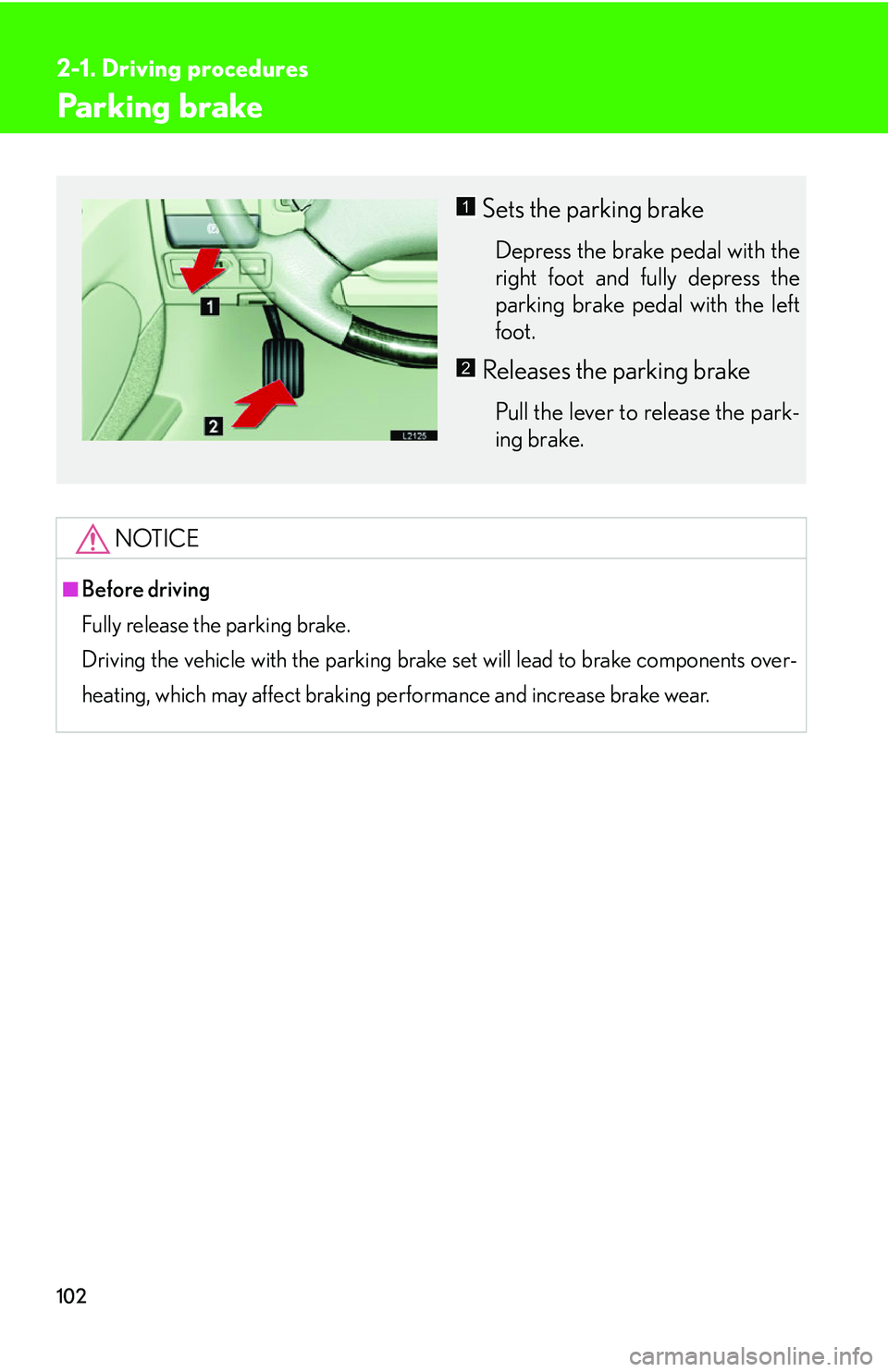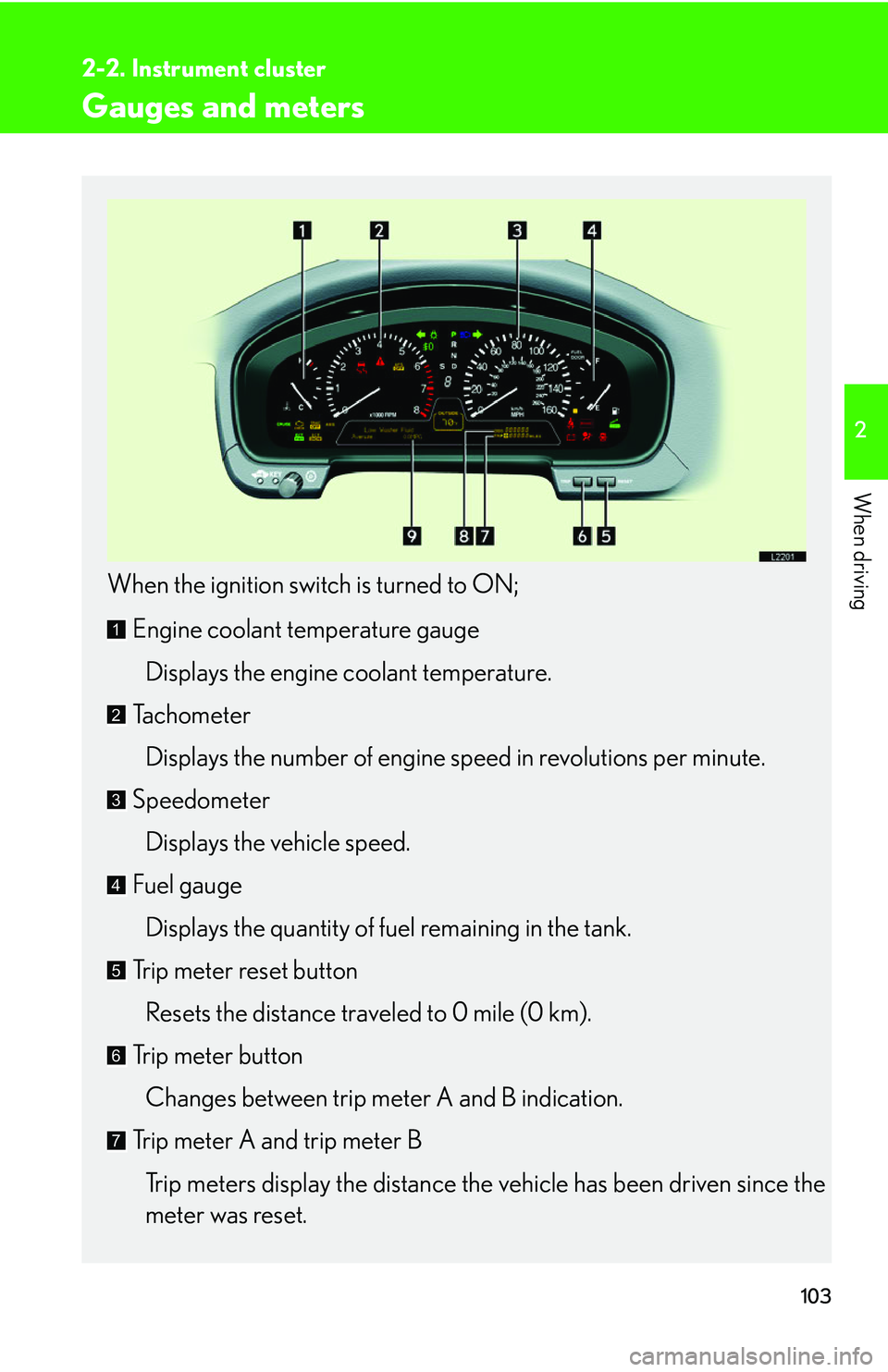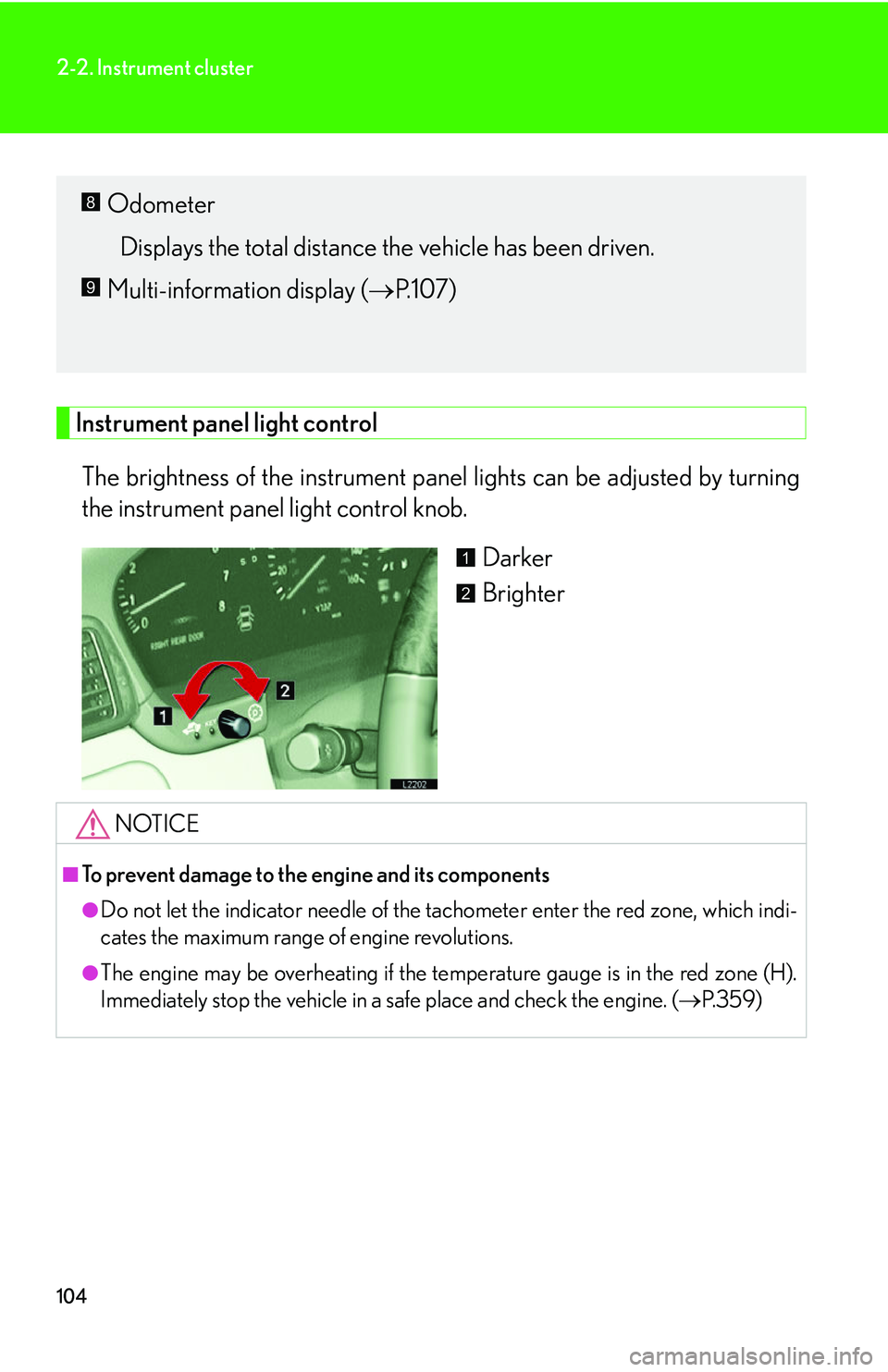LEXUS LS430 2006 Owners Manual
LS430 2006
LEXUS
LEXUS
https://www.carmanualsonline.info/img/36/57996/w960_57996-0.png
LEXUS LS430 2006 Owners Manual
Trending: high beam, child restraint, ground clearance, ECO mode, coolant, set clock, steering wheel adjustment
Page 111 of 419
95
2-1. Driving procedures
2
When driving
■If the engine does not start
Check whether the other keys will start the engine.
If they work, your key may be broken. Have the key checked at your Lexus dealer.
■Starting the engine using the flat key (Smart access)
■ Steering lock release
When starting the engine, the igni -
tion switch may seem stuck in the
“L
OCK” position. To free it, per -
form the following:
Smart access
Push and hold the ignition
s
witch (do not try to turn the
ignition switch), then rock the
steering wheel until it releases.
Standard
Turn the key while turning the
steering wheel slightly in either
dir
ection.
Remove the flat key from its case.
Insert the flat key into the igni-
tions switch.
Start the engine within 10 sec-
onds after the indicator light goes
off.
Page 112 of 419
96
2-1. Driving procedures
■Starting the engine using the flat key (Standard)Put the key case away when the indicator light goes out. When the light
goes out, this means the engine immobilizer system has turned off.
Start the engine within 10 seconds after the indicator light goes off.
■Leak detection pump
Approximately five hours after the engine is turned off, you may hear sound coming
fr
om underneath the luggage compartment for several minutes. This is normal
operation and does not indicate a malfunction. (
For your information)
CAUTION
■When starting the engine
Always start the engine while sitting in the driver’s seat. Do not press the accelera -
tor while starting the engine under any circumstances.
Doing so may cause an accident resu lting i
n death or serious injury.
Remove the flat key from its case. Insert the
flat key into the ignition switch.
Bring the key case close to the ignition switch
within 10 seconds as indicated by the arrow.
Page 113 of 419
97
2-1. Driving procedures
2
When driving
NOTICE
■To prevent battery discharge
Do not leave the ignition switch in the ON
position if the engine is not running.
■When starting the engine
●Do not crank for more than 30 seconds at a time. This may overheat the starter
and wiring systems.
●Do not race a cold engine.
●If the engine becomes difficult to start or stalls frequently, have the engine
checked immediately.
Page 114 of 419
98
2-1. Driving procedures
Automatic transmission
Select a gear position appropriate for the driving conditions.
■Shifting the transmission selector lever
While the engine is running, the brake pedal must be depressed in order to
move the transmission selector lever from P.
■Gear uses
* Always use the “D” position to improve fuel economy and quiet driving.
Shift range
PParking the vehicle and starting the engine
(key removal position)
RReversing
NNeutral
DNormal driving*
S“S” mode driving
6Normal driving
5Accelerating/passing at high speed driving
4Driving on hilly roads or heavy towing
3Driving downhill when strong engine braking is necessary
2Driving downhill when stronger engine braking is necessary
1Driving downhill when maximum engine braking is
necessary
Page 115 of 419
99
2-1. Driving procedures
2
When driving
Driving in “S” mode
Shift the selector lever to S. “S” mode position
Upshifting
Downshifting
Shift range position indicator
The shift range position can be switched between “6” and “1” by moving
the selector lever.
■ Selecting a driving mode
The ECT pattern can be selected to suit current driving and operating
conditions.
Power mode
For powerful acceleration and
driving in mountainous r
egions.
Normal mode
Snow mode
For accelerating and driving on
slipper
y road surfaces, such as
on snow.
Push to return to regular
driving mode.
1
2
3
3
1
2
3
4
Page 116 of 419
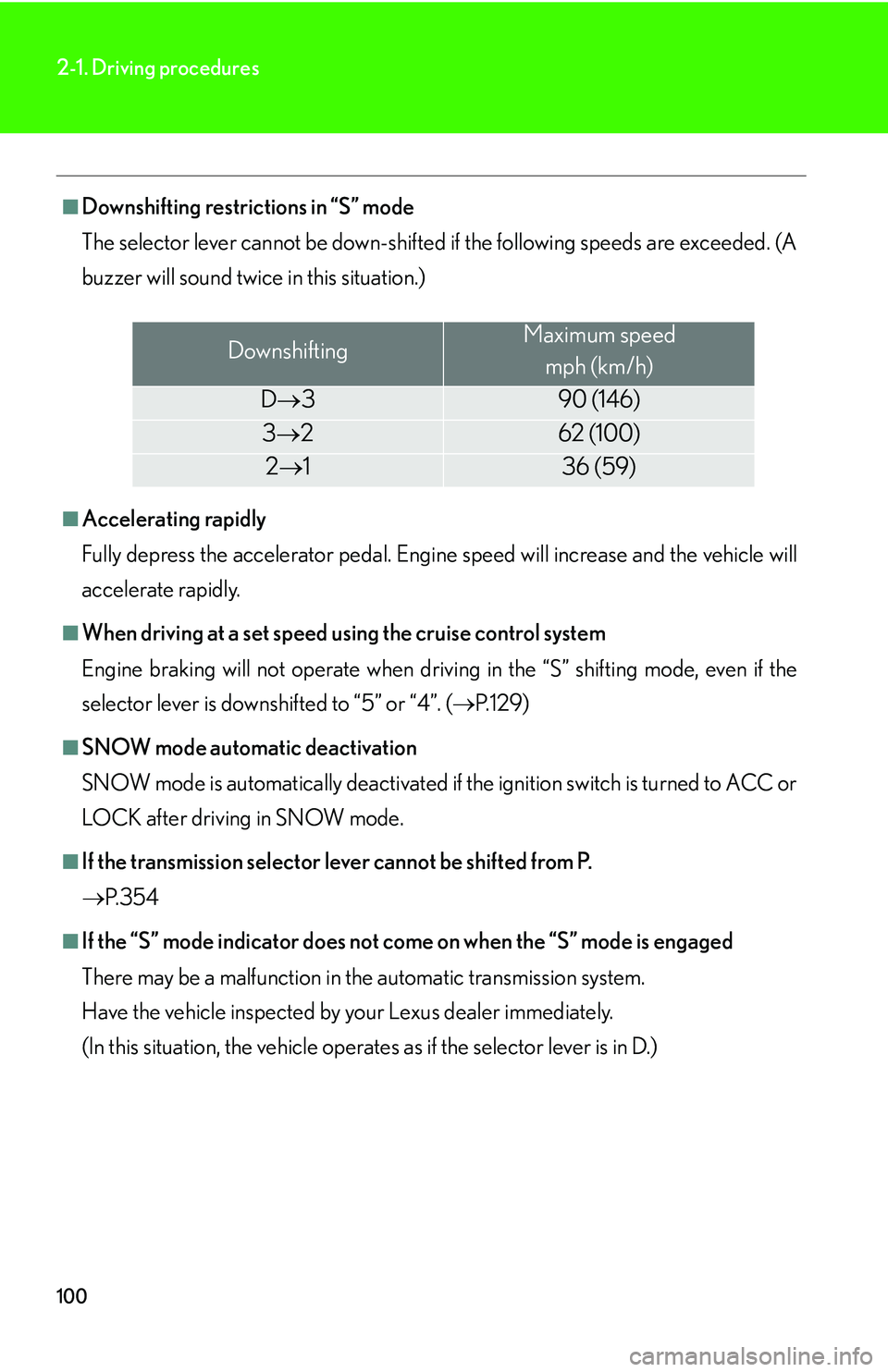
100
2-1. Driving procedures
■Downshifting restrictions in “S” mode
The selector lever cannot be down-shifted if the following speeds are exceeded. (A
buzz
er will sound twice in this situation.)
■Accelerating rapidly
Fully depress the accelerator pedal. Engine sp
eed will increase and the vehicle will
accelerate rapidly.
■When driving at a set speed using the cruise control system
Engine braking will not operate when driving in the “S” shifting mode, even if the
select
or lever is downshifted to “5” or “4”. ( P.129 )
■SNOW mode automatic deactivation
SNOW mode is automatically deactivated if the ignition switch is turned to ACC or
L
OCK after driving in SNOW mode.
■If the transmission selector le ver cannot be shifted from P.
P.
3 5 4
■If the “S” mode indicator does not come on when the “S” mode is engaged
There may be a malfunction in the automatic transmission system.
Have the vehicle inspected by your Lexus dealer immediately.
(In this situation, the vehicle operates as if
the selector lever is in D.)
DownshiftingMaximum speed
mph (km/h)
D 390 (146)
3 262 (100)
2 136 (59)
Page 117 of 419
101
2-1. Driving procedures
2
When driving
Turn signal lever
■Turn signal lever operating conditions
The ignition switch must b
e turned to ON.
■If the indicators flash faster than usual
Check that a light bulb in the front or re ar
turn signal lights has not burned out.
Left turn
Right turn
Move and hold the lever part-
way to signal a lane change
The left hand signal will flash until
you release the lever.
Move and hold the lever part -
way to signal a lane change
The right hand signal will flash
until you release the lever.
1
2
3
4
Page 118 of 419
102
2-1. Driving procedures
Parking brake
NOTICE
■Before driving
Fully release the parking brake.
Driving the vehicle with the parking brake set will lead to brake components over -
heating, which may affect braking performance and increase brake wear.
Sets the parking brake
Depress the brake pedal with the
right foot and fully depress the
parking brake pedal with the left
foot.
Releases the parking brake
Pull the lever to release the park -
ing brake.
1
2
Page 119 of 419
103
2
When driving
2-2. Instrument cluster
Gauges and meters
When the ignition switch is turned to ON;
Engine coolant temperature gaugeDisplays the engine coolant temperature.
Tachometer
Displays the number of engine speed in revolutions per minute.
Speedometer Displays the vehicle speed.
Fuel gauge Displays the quantity of fuel remaining in the tank.
Trip meter reset button
Resets the distance traveled to 0 mile (0 km).
Trip meter button Changes between trip meter A and B indication.
Trip meter A and trip meter B Trip meters display the distance the v
ehicle has been driven since the
meter was reset.
1
2
3
4
5
6
7
Page 120 of 419
104
2-2. Instrument cluster
Instrument panel light control
The brightness of the instrument panel lights can be adjusted by turning
the instrument panel light control knob.
Darker
Brighter
Odometer
Displays the total distance the vehicle has been driven.
Multi-information display ( P.107 )
8
9
1
2
NOTICE
■To prevent damage to the engine and its components
●Do not let the indicator needle of the tachometer enter the red zone, which indi -
cates the maximum range of engine revolutions.
●The engine may be overheating if the temperature gauge is in the red zone (H).
Immediately stop the vehicle in a safe place and check the engine. ( P.359 )
Trending: wiring, oil, mirror controls, charging, wheel torque, engine, catalytic converter