audio LEXUS LS430 2006 Owners Manual
[x] Cancel search | Manufacturer: LEXUS, Model Year: 2006, Model line: LS430, Model: LEXUS LS430 2006Pages: 419, PDF Size: 11.19 MB
Page 1 of 419
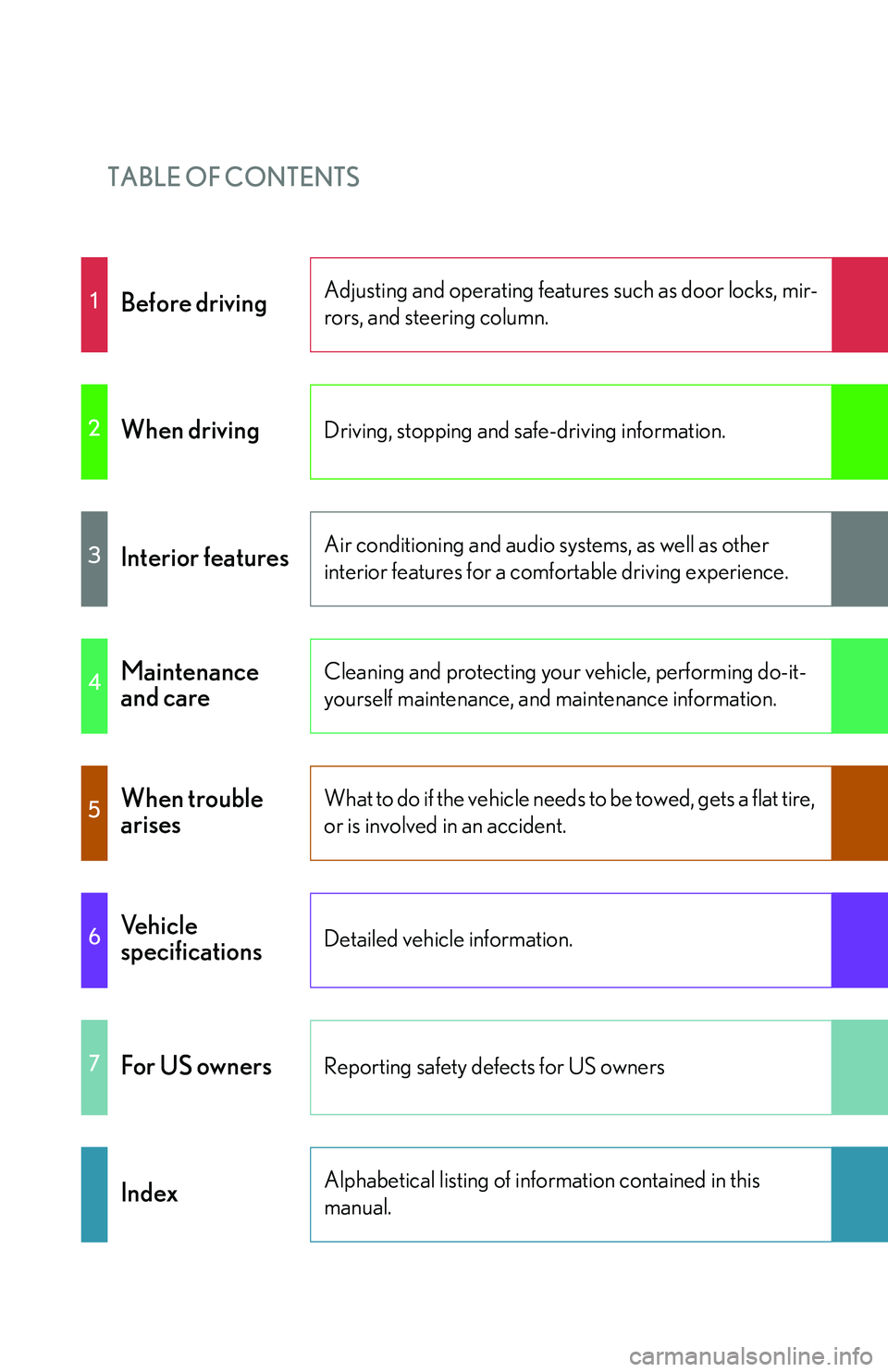
TABLE OF CONTENTS
1Before drivingAdjusting and operating features such as door locks, mir-
rors, and steering column.
2When drivingDriving, stopping and safe-driving information.
3Interior featuresAir conditioning and audio systems, as well as other
interior features for a comfortable driving experience.
4Maintenance
and careCleaning and protecting your vehicle, performing do-it-
yourself maintenance, and maintenance information.
5When trouble
arisesWhat to do if the vehicle needs to be towed, gets a flat tire,
or is involved in an accident.
6Vehicle
specificationsDetailed vehicle information.
7For US ownersReporting safety defects for US owners
IndexAlphabetical listing of information contained in this
manual.
Page 3 of 419
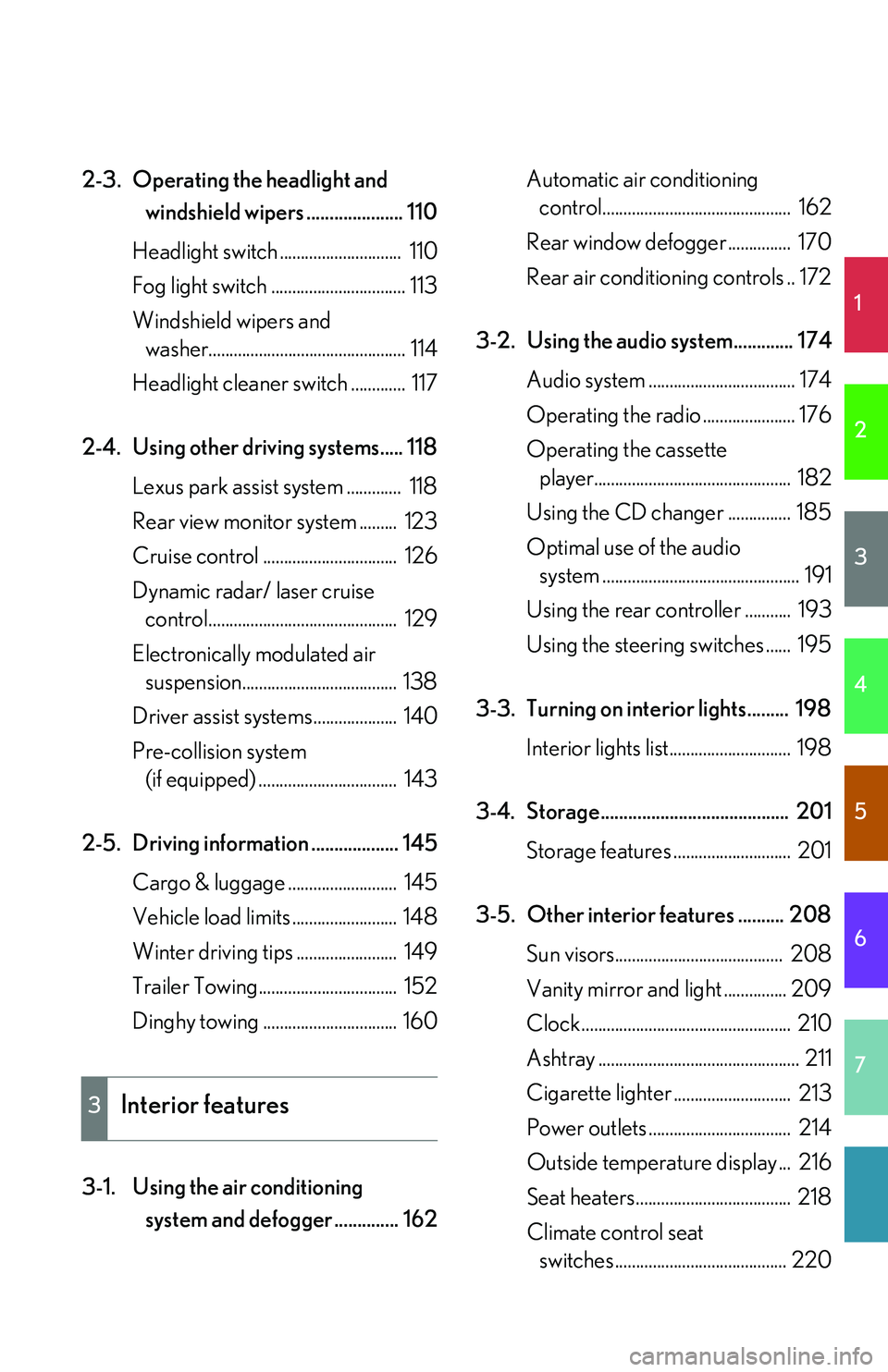
1
2
3
4
5
6
7
2-3. Operating the headlight and windshield wipers ..................... 110
Headlight switch ............................. 110
Fog light switch ................................ 113
Windshield wipers and
washer............................................... 114
Headlight cleaner switch ............. 117
2-4. Using other driving systems..... 118 Lexus park assist system ............. 118
Rear view monitor system ......... 123
Cruise control ................................ 126
Dynamic radar/ laser cruise
control............................................. 129
Electronically modulated air
suspension..................................... 138
Driver assist systems.................... 140
Pre-collision system
(if equipped) ................................. 143
2-5. Driving information ................... 145 Cargo & luggage .......................... 145
Vehicle load limits ......................... 148
Winter driving tips ........................ 149
Trailer Towing................................. 152
Dinghy towing ................................ 160
3-1. Using the air conditioning
system and defogger .............. 162 Automatic air conditioning
control............................................. 162
Rear window defogger ............... 170
Rear air conditioning controls .. 172
3-2. Using the audio system............. 174 Audio system ................................... 174
Operating the radio ...................... 176
Operating the cassette player............................................... 182
Using the CD changer ............... 185
Optimal use of the audio
system ............................................... 191
Using the rear controller ........... 193
Using the steering switches ...... 195
3-3. Turning on interior lights......... 198 Interior lights list............................. 198
3-4. Storage......................................... 201 Storage features ............................ 201
3-5. Other interior features .......... 208 Sun visors........................................ 208
Vanity mirror and light ............... 209
Clock.................................................. 210
Ashtray ................................................ 211
Cigarette li ghter
............................ 213
Power outlets .................................. 214
Outside temperature display ... 216
Seat heaters..................................... 218
Climate control seat
switches ......................................... 220
3Interior features
Page 10 of 419
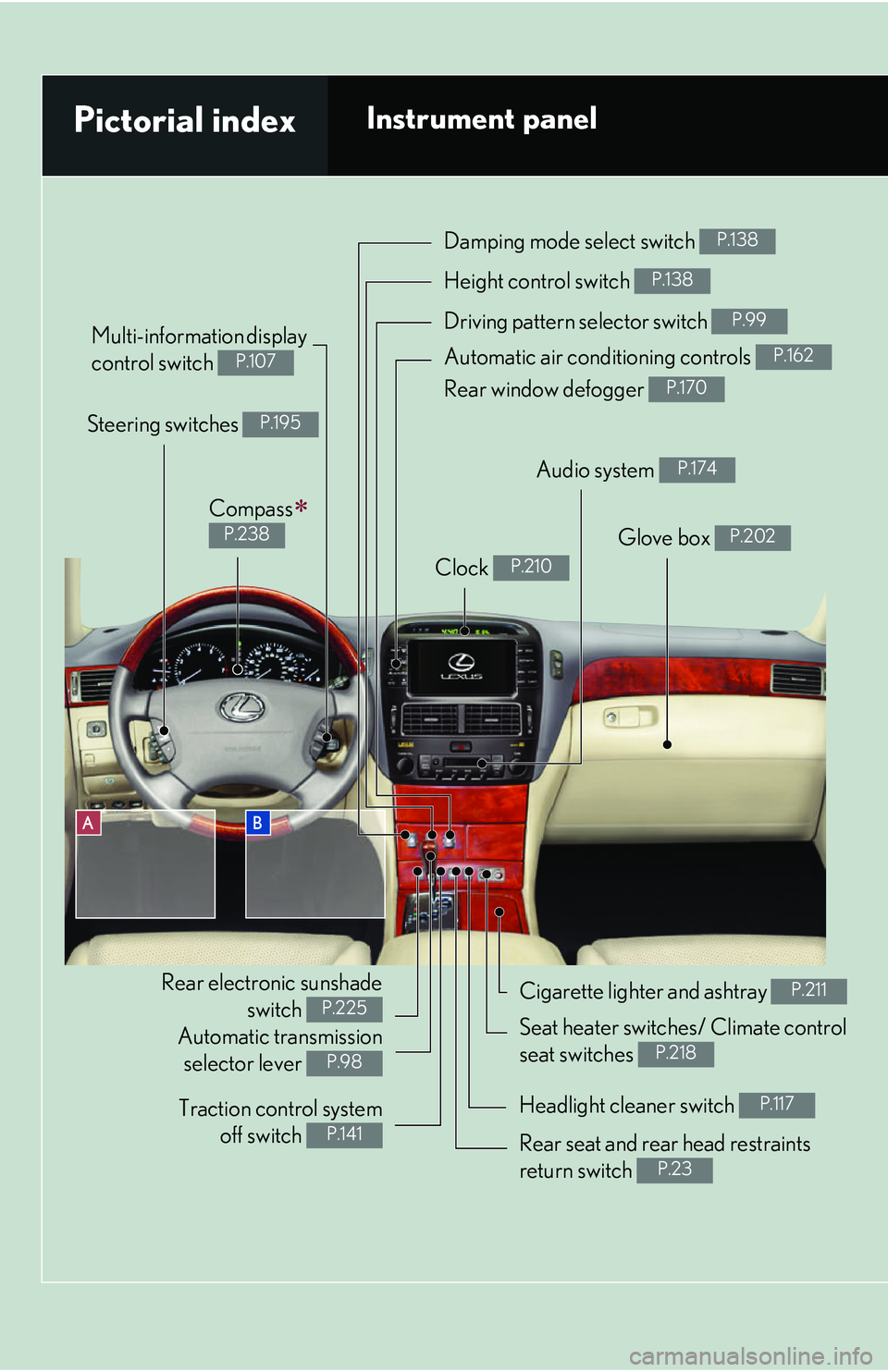
AB
Steering switches P.195
Compass
P.238
Rear electronic sunshade switch
P.225
Pictorial indexInstrument panel
Damping mode select switch P.138
Height control switch P.138
Driving pattern selector switch P.99
Automatic air conditioning controls P.162
Rear window defogger P.170
Audio system P.174
Glove box P.202
Clock P.210
Multi-information display
control switch
P.107
Automatic transmission selector lever
P.98
Traction control system off switch
P.141
Cigarette lighter and ashtray P.211
Seat heater switches/ Climate control
seat switches
P.218
Headlight cleaner switch P.117
Rear seat and rear head restraints
return switch
P.23
Page 12 of 419
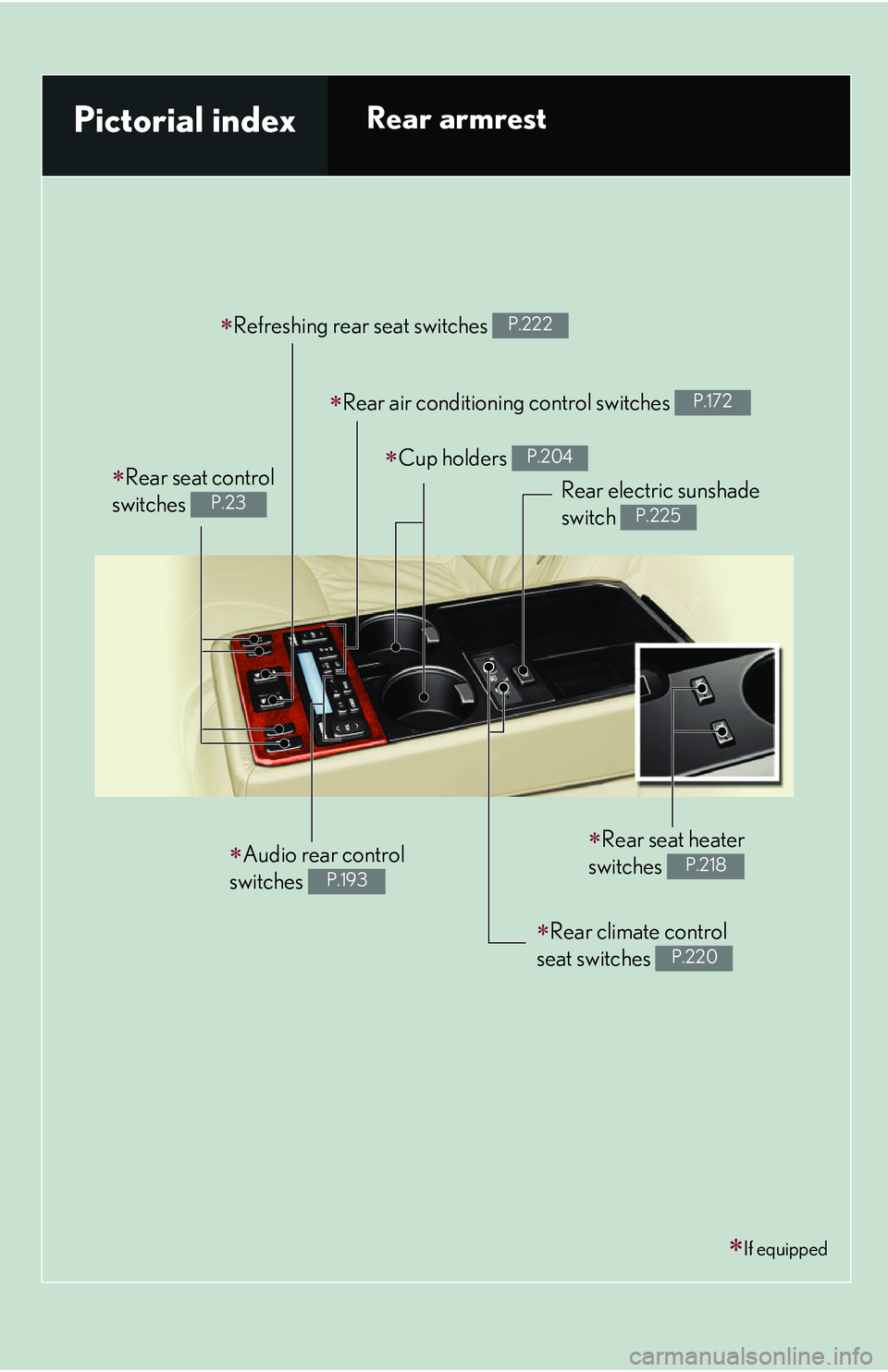
Refreshing rear seat switches P.222
Rear air conditioning control switches P.172
Pictorial indexRear armrest
Cup holders P.204
Rear electric sunshade
switch
P.225
Rear seat control
switches
P.23
Rear seat heater
switches
P.218
Rear climate control
seat switches
P.220
Audio rear control
switches
P.193
If equipped
Page 110 of 419
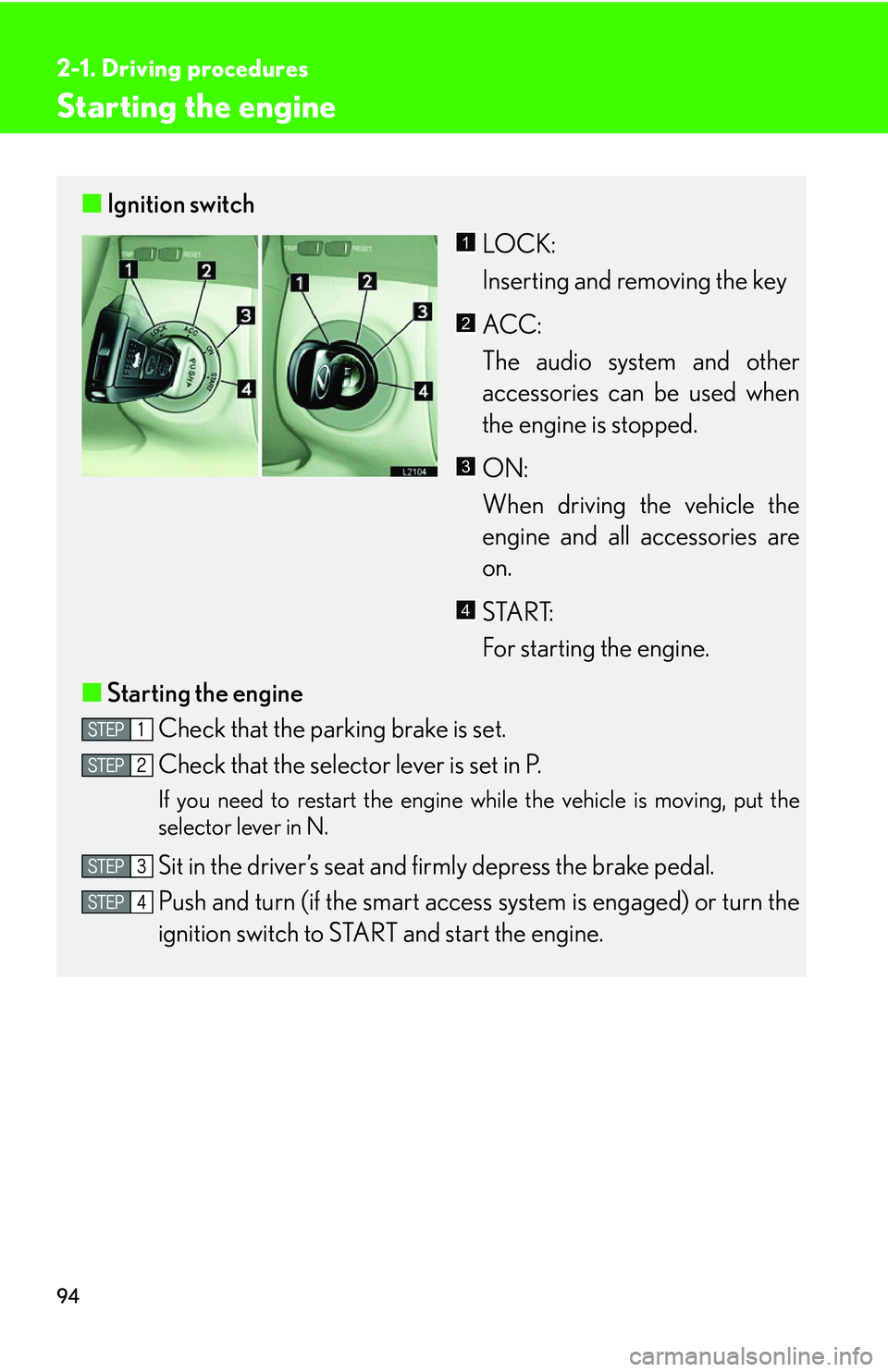
94
2-1. Driving procedures
Starting the engine
■Ignition switch
LOCK:
Inserting and removing the key
ACC:
The audio system and other
acces
sories can be used when
the engine is stopped.
ON:
When driving the vehicle the
engine an
d all accessories are
on.
START:
For starting the engine.
■ Star
ting the engine
Check that the parking brake is set.
Check that the selector lever is set in P.
If you need to restart the engine while the vehicle is moving, put the
selector lever in N.
Sit in the driver’s seat and firmly depress the brake pedal.
Push and turn (if the smart access s
ystem is engaged) or turn the
ignition switch to STAR T and star
t the engine.
1
2
3
4
Page 177 of 419
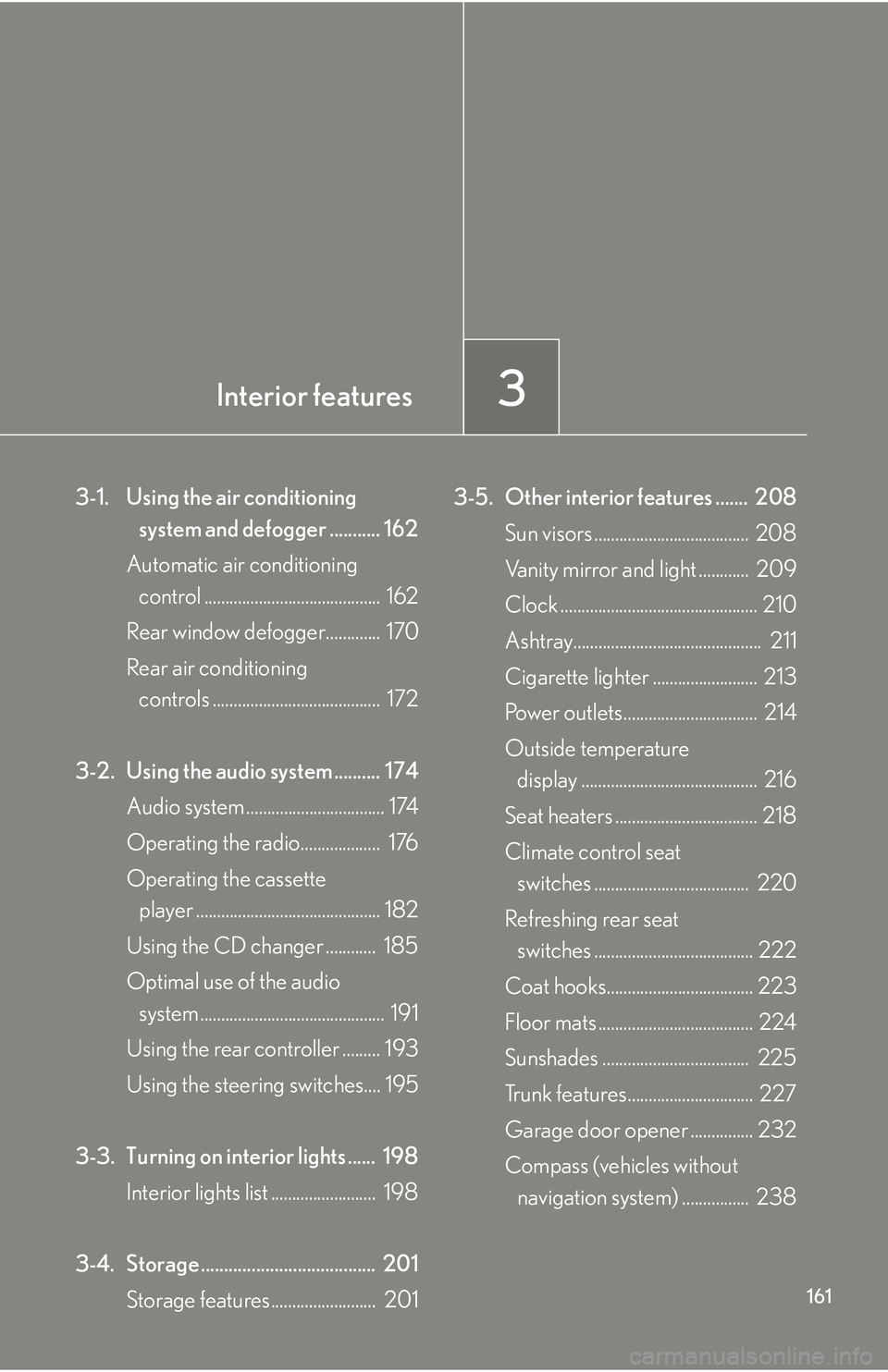
3Interior features
161
3-1. Using the air conditioning
system and defogger ........... 162
Automatic air conditioning
control .......................................... 162
Rear window defogger............. 170
Rear air conditioning
controls ........................................ 172
3-2. Using the audio system .......... 174 Audio system ................................. 174
Operating the radio................... 176
Operating the cassette
player ............................................ 182
Using the CD changer ............ 185
Optimal use of the audio
system ............................................ 191
Using the rear controller ......... 193
Using the steering switches.... 195
3-3. Turning on interior lights ...... 198 Interior lights list ......................... 198
3-4. Storage ...................................... 201 Storage features......................... 201 3-5. Other interior features ....... 208
Sun visors ..................................... 208
Vanity mirror and light ............ 209
Clock ............................................... 210
Ashtray............................................. 211
Cigarette lighter ......................... 213
Power outlets................................ 214
Outside temperature display .......................................... 216
Seat heaters .................................. 218
Climate control seat
switches ..................................... 220
Refreshing rear seat
switches ...................................... 222
Coat hooks................................... 223
Floor mats ..................................... 224
Sunshades ................................... 225
Trunk features.............................. 227
Garage door opener ............... 232
Compass (vehicles without
navigation system) ................ 238
Page 190 of 419

174
3-2. Using the audio system
Audio system
*If equipped
Ti t l ePa g e
Operating the radioP. 1 76
Receiving XM satellite radio*P. 1 7 9
Operating the cassette playerP. 1 8 2
Using the CD changerP. 1 8 5
Optimal use of the audio systemP. 1 9 1
Using the rear controllerP. 1 9 3
Using the steering switchesP. 1 9 5
Audio system with built-in CD changer, cassette player, and AM/FM radio
and XM Satellite radio (if equipped)
Page 191 of 419
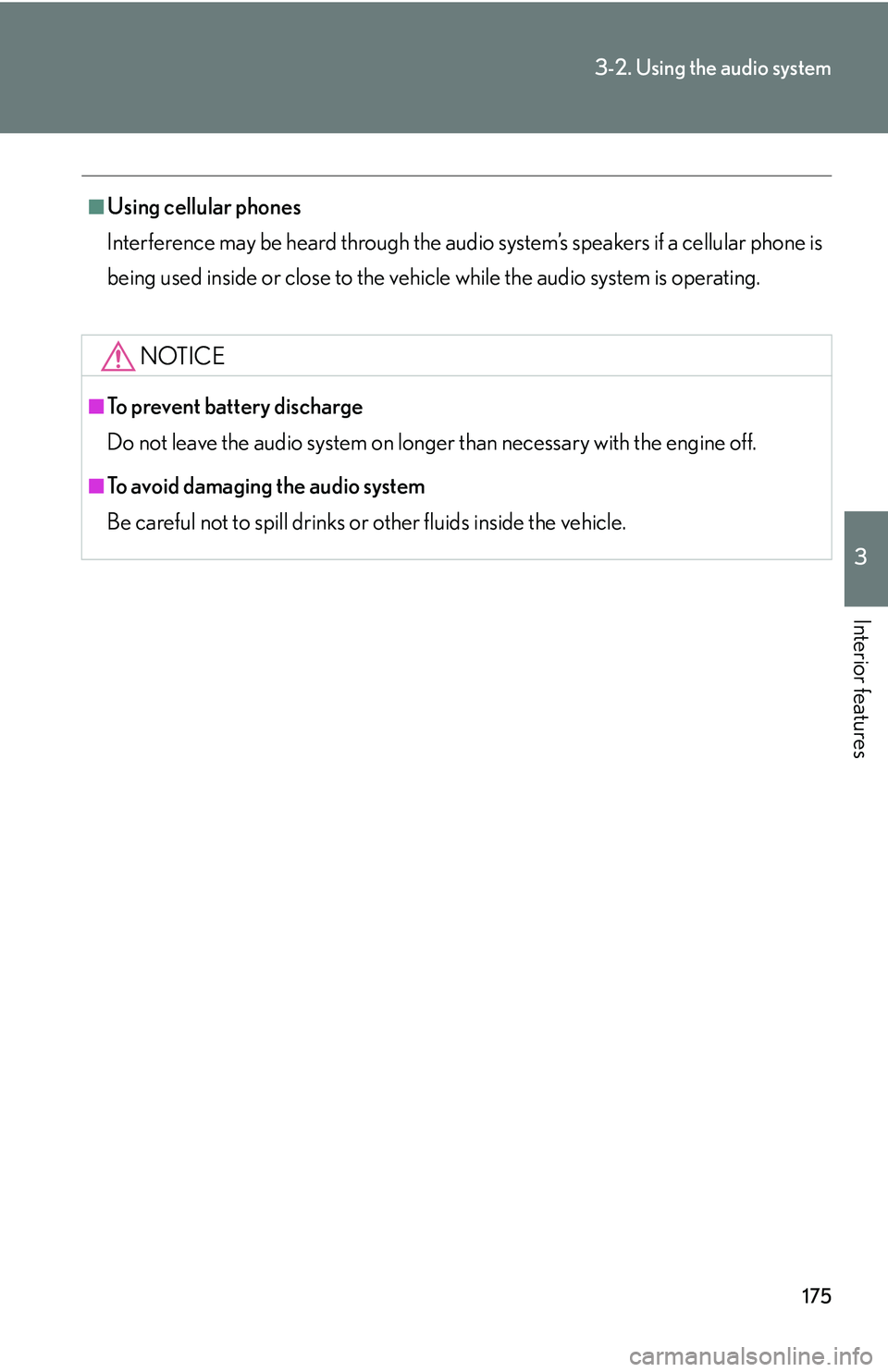
175
3-2. Using the audio system
3
Interior features
■Using cellular phones
Interference may be heard through the audio system’s speakers if a cellular phone is
be
ing used inside or close to the vehi cle while the audio system is operating.
NOTICE
■To prevent battery discharge
Do not leave the audio system on longer than necessary with the engine off.
■To avoid damaging the audio system
Be careful not to spill drinks or other fluids inside the vehicle.
Page 192 of 419
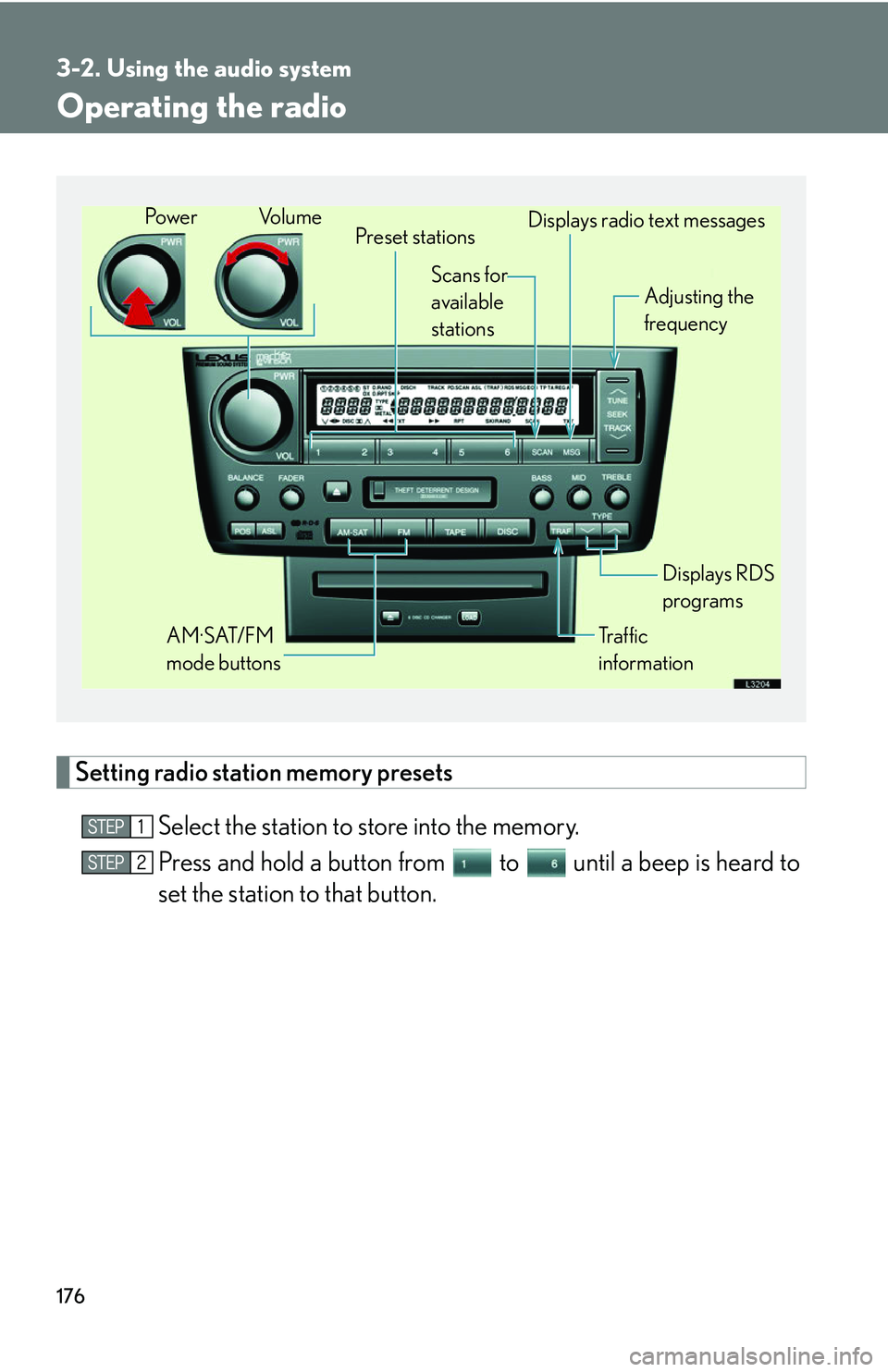
176
3-2. Using the audio system
Operating the radio
Setting radio station memory presets
Select the station to store into the memory.
Press and hold a button from to until a beep is heard to
set the station to that button.
Preset stations
Tr a f f i c
information Adjusting the
frequency
AM·SAT/FM
mode buttons Displays RDS
programs
Po w e r Vo l u m e
Scans for
available
stations Displays radio text messages
Page 193 of 419
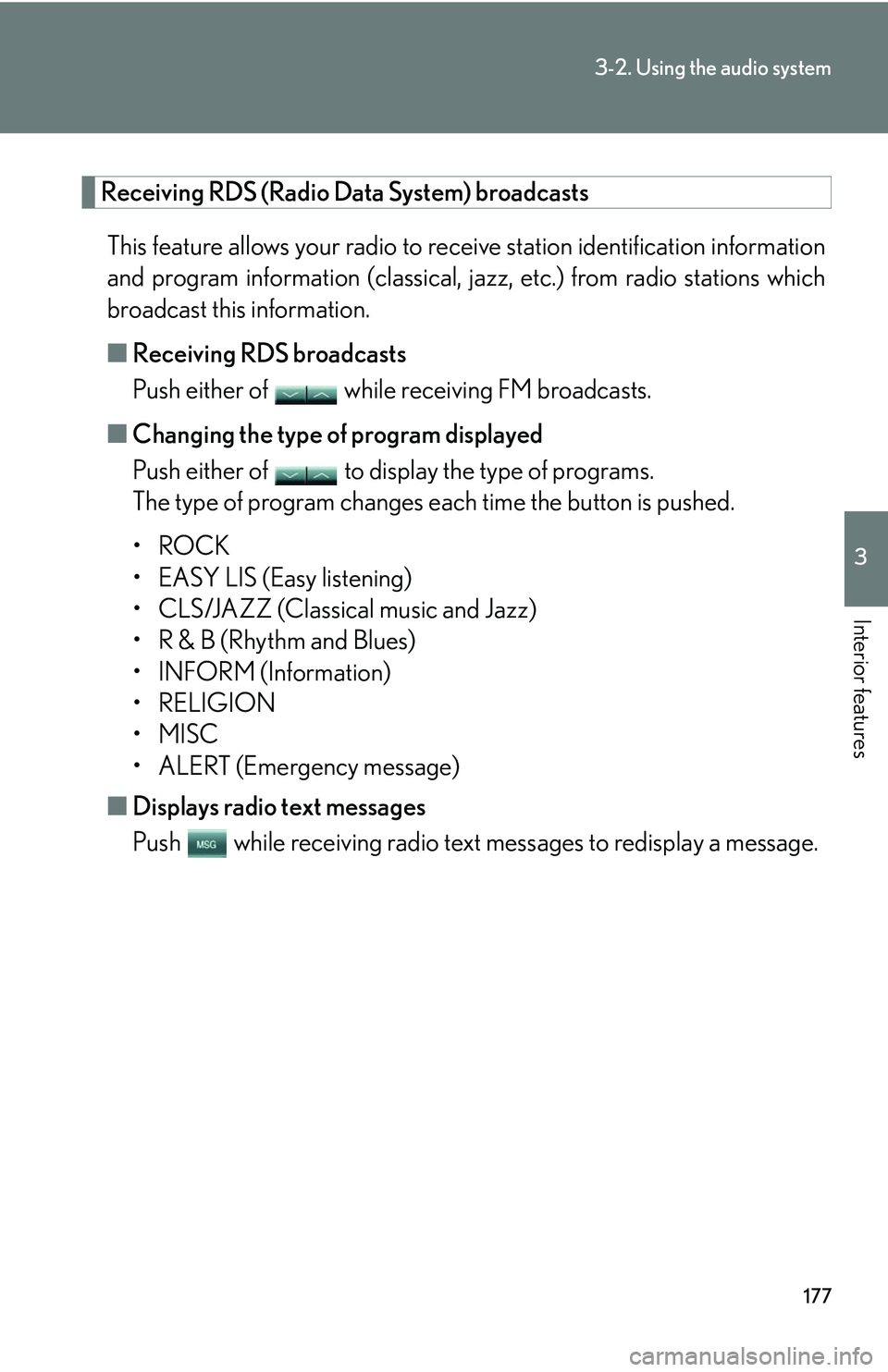
177
3-2. Using the audio system
3
Interior features
Receiving RDS (Radio Data System) broadcasts
This feature allows your radio to receive station identification information
and program information (classical, ja zz, etc.) from radio stations which
broadcast this information.
■ R
eceiving RDS broadcasts
Push either of
while receiving FM broadcasts.
■ Changing the type of pr
ogram displayed
Push either of to display the type of programs.
The type of program changes each time the button is pushed.
•ROCK
• EASY LIS (Easy listening)
• CLS/JAZZ (Classical music and Jazz)
• R & B (Rhythm and Blues)
• INFORM (Information)
• RELIGION
• MISC
• ALERT (Emergency message)
■ Display
s radio text messages
Push while receiving radio text messages to r
edisplay a message.