LEXUS LS500 2019 Manual PDF
Manufacturer: LEXUS, Model Year: 2019, Model line: LS500, Model: LEXUS LS500 2019Pages: 512, PDF Size: 9.71 MB
Page 71 of 512
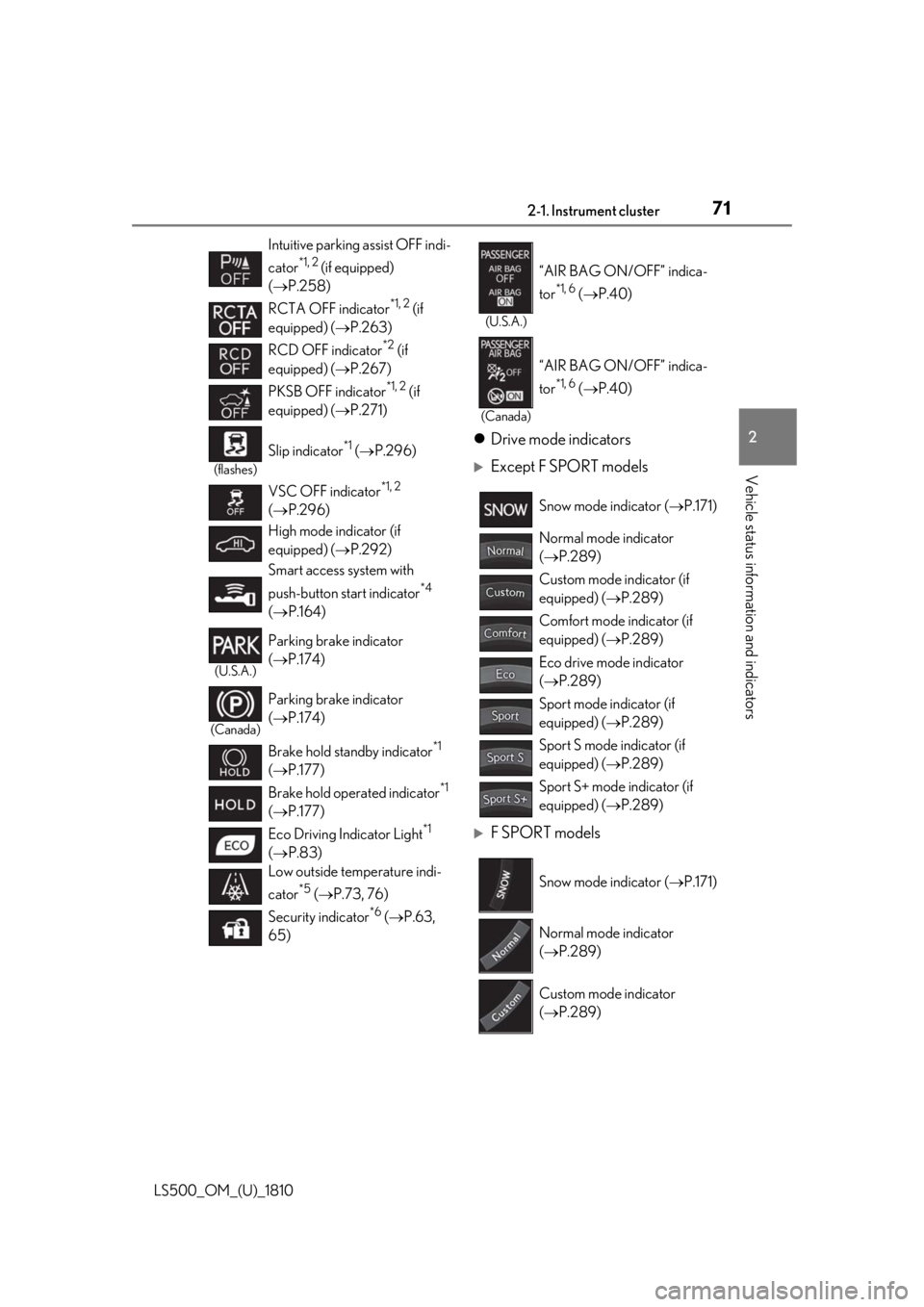
712-1. Instrument cluster
LS500_OM_(U)_1810 2
Vehicle status information and indicators Drive mode indicators
Except F SPORT models
F SPORT modelsIntuitive parking assist OFF indi-
cator *1, 2
(if equipped)
( P.258)
RCTA OFF indicator *1, 2
(if
equipped) ( P.263)
RCD OFF indicator *2
(if
equipped) ( P.267)
PKSB OFF indicator *1, 2
(if
equipped) ( P.271)(flashes)
Slip indicator *1
( P.296)
VSC OFF indicator *1, 2
( P.296)
High mode indicator (if
equipped) ( P.292)
Smart access system with
push-button start indicator *4
( P.164)(U.S.A.)
Parking brake indicator
( P.174)
(Canada)
Parking brake indicator
( P.174)
Brake hold standby indicator *1
( P.177)
Brake hold operated indicator *1
( P.177)
Eco Driving Indicator Light *1
( P.83)
Low outside temperature indi-
cator *5
( P.73, 76)
Security indicator *6
( P.63,
65) (U.S.A.)
“AIR BAG ON/OFF” indica-
tor *1, 6
( P.40)
(Canada)
“AIR BAG ON/OFF” indica-
tor *1, 6
( P.40)
Snow mode indicator ( P.171)
Normal mode indicator
( P.289)
Custom mode indicator (if
equipped) ( P.289)
Comfort mode indicator (if
equipped) ( P.289)
Eco drive mode indicator
( P.289)
Sport mode indicator (if
equipped) ( P.289)
Sport S mode indicator (if
equipped) ( P.289)
Sport S+ mode indicator (if
equipped) ( P.289)
Snow mode indicator ( P.171)
Normal mode indicator
( P.289)
Custom mode indicator
( P.289)
Page 72 of 512
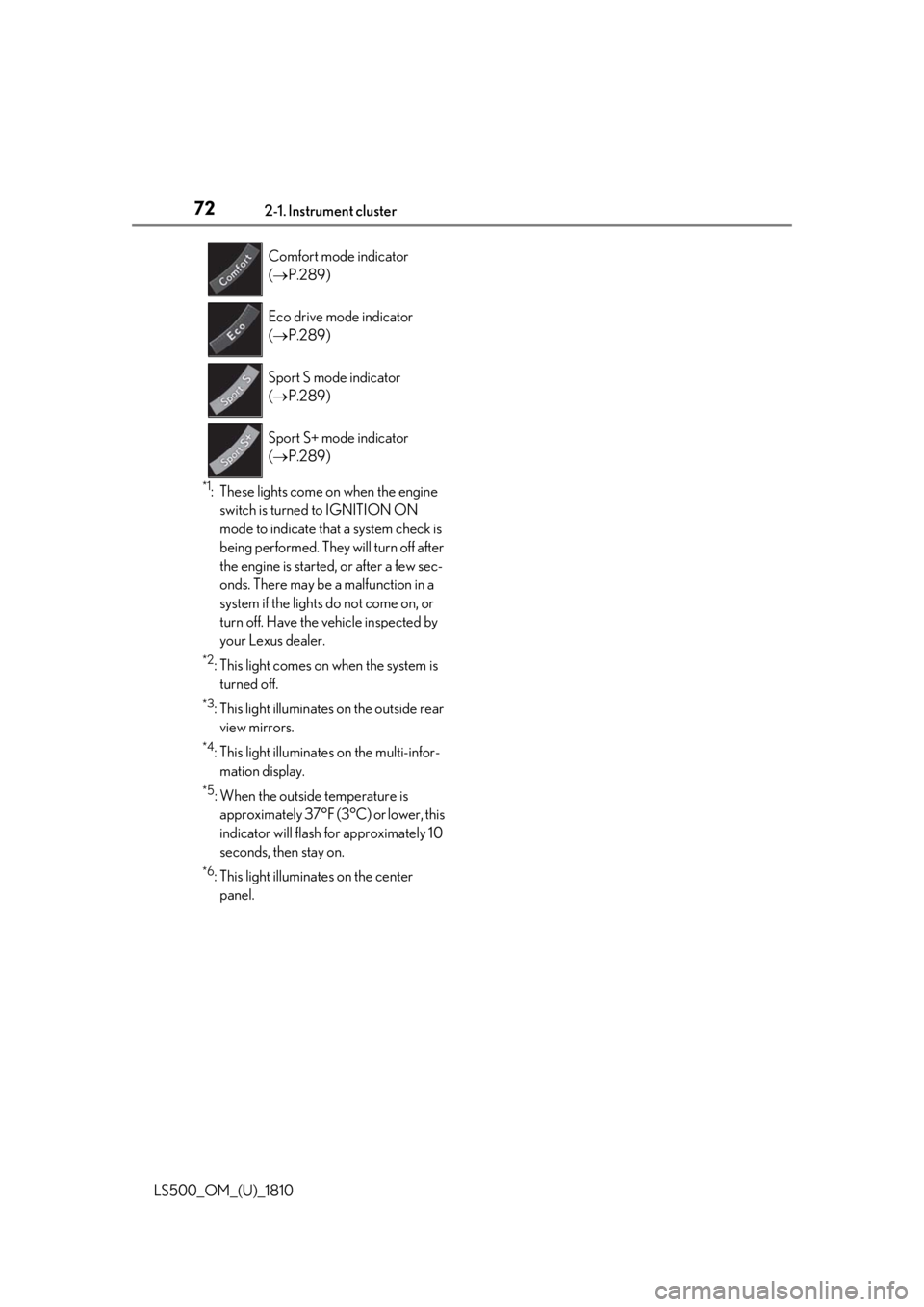
72 2-1. Instrument cluster
LS500_OM_(U)_1810 *1
: These lights come on when the engine
switch is turned to IGNITION ON
mode to indicate that a system check is
being performed. They will turn off after
the engine is started, or after a few sec-
onds. There may be a malfunction in a
system if the lights do not come on, or
turn off. Have the vehicle inspected by
your Lexus dealer. *2
: This light comes on when the system is
turned off. *3
: This light illuminates on the outside rear
view mirrors. *4
: This light illuminates on the multi-infor-
mation display. *5
: When the outside temperature is
approximately 37°F (3°C) or lower, this
indicator will flash for approximately 10
seconds, then stay on. *6
: This light illuminates on the center
panel. Comfort mode indicator
( P.289)
Eco drive mode indicator
( P.289)
Sport S mode indicator
( P.289)
Sport S+ mode indicator
( P.289)
Page 73 of 512
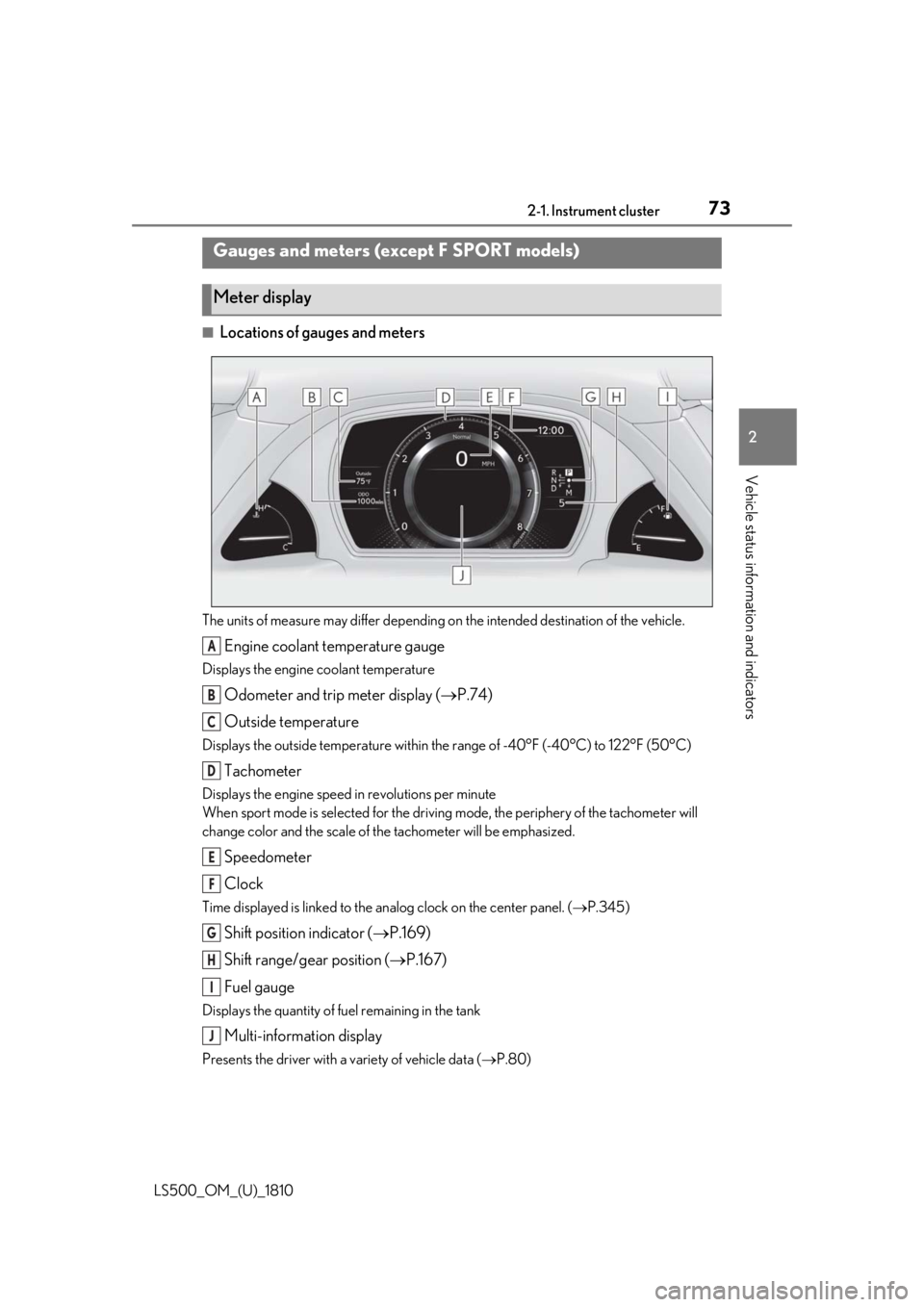
732-1. Instrument cluster
LS500_OM_(U)_1810 2
Vehicle status information and indicators ■
Locations of gauges and meters
The units of measure may differ depending on the intended destination of the vehicle.
Engine coolant temperature gaugeDisplays the engine coolant temperature
Odometer and trip meter display ( P.74)
Outside temperatureDisplays the outside temperature within the range of -40°F (-40°C) to 122°F (50°C)
TachometerDisplays the engine speed in revolutions per minute
When sport mode is se lected for the driving mode, the periphery of the tachometer will
change color and the scale of the tachometer will be emphasized.
Speedometer
ClockTime displayed is linked to the analog clock on the center panel. ( P.345)
Shift position indicator ( P.169)
Shift range/gear position ( P.167)
Fuel gaugeDisplays the quantity of fuel remaining in the tank
Multi-information displayPresents the driver with a variety of vehicle data ( P.80)Gauges and meters (except F SPORT models)
Meter display
A
B
C
D
E
F
G
H
I
J
Page 74 of 512
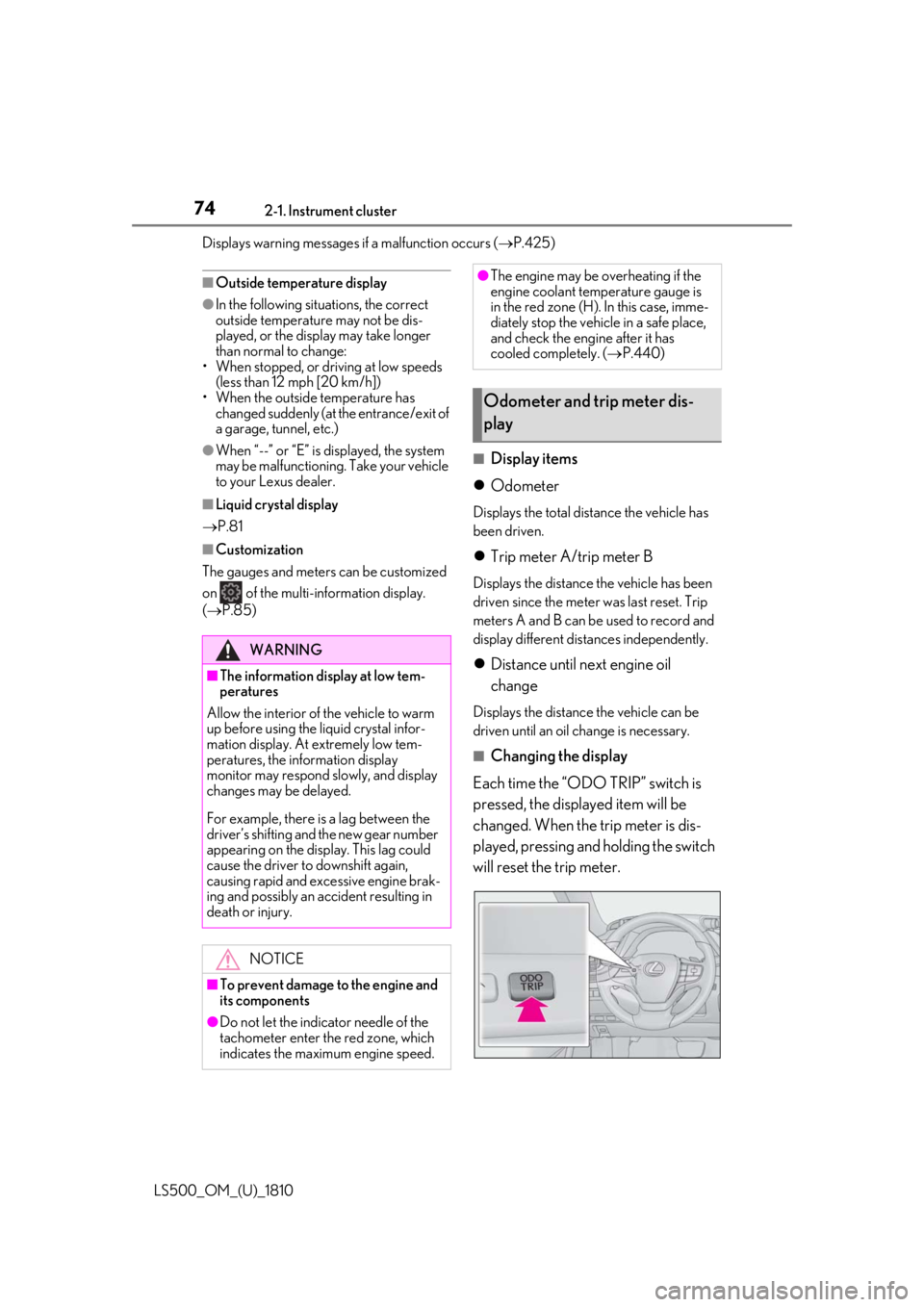
74 2-1. Instrument cluster
LS500_OM_(U)_1810 Displays warning messages if a malfunction occurs ( P.425)■
Outside temperature display●
In the following situations, the correct
outside temperature may not be dis-
played, or the display may take longer
than normal to change:
• When stopped, or driving at low speeds
(less than 12 mph [20 km/h])
• When the outside temperature has
changed suddenly (at the entrance/exit of
a garage, tunnel, etc.)●
When “--” or “E” is displayed, the system
may be malfunctioning. Take your vehicle
to your Lexus dealer.■
Liquid crystal display
P.81■
Customization
The gauges and meters can be customized
on of the multi-information display.
( P.85) ■
Display items
Odometer Displays the total distance the vehicle has
been driven.
Trip meter A/trip meter B Displays the distance the vehicle has been
driven since the meter was last reset. Trip
meters A and B can be used to record and
display different distances independently.
Distance until next engine oil
change Displays the distance the vehicle can be
driven until an oil change is necessary. ■
Changing the display
Each time the “ODO TRIP” switch is
pressed, the displayed item will be
changed. When the trip meter is dis-
played, pressing and holding the switch
will reset the trip meter.WARNING■
The information display at low tem-
peratures
Allow the interior of the vehicle to warm
up before using the liquid crystal infor-
mation display. At extremely low tem-
peratures, the in formation display
monitor may respond slowly, and display
changes may be delayed.
For example, there is a lag between the
driver’s shifting and the new gear number
appearing on the display. This lag could
cause the driver to downshift again,
causing rapid and excessive engine brak-
ing and possibly an accident resulting in
death or injury.
NOTICE
■
To prevent damage to the engine and
its components
●
Do not let the indicator needle of the
tachometer enter the red zone, which
indicates the maximum engine speed. ●
The engine may be overheating if the
engine coolant temperature gauge is
in the red zone (H). In this case, imme-
diately stop the vehicle in a safe place,
and check the engine after it has
cooled completely. ( P.440)
Odometer and trip meter dis-
play
Page 75 of 512
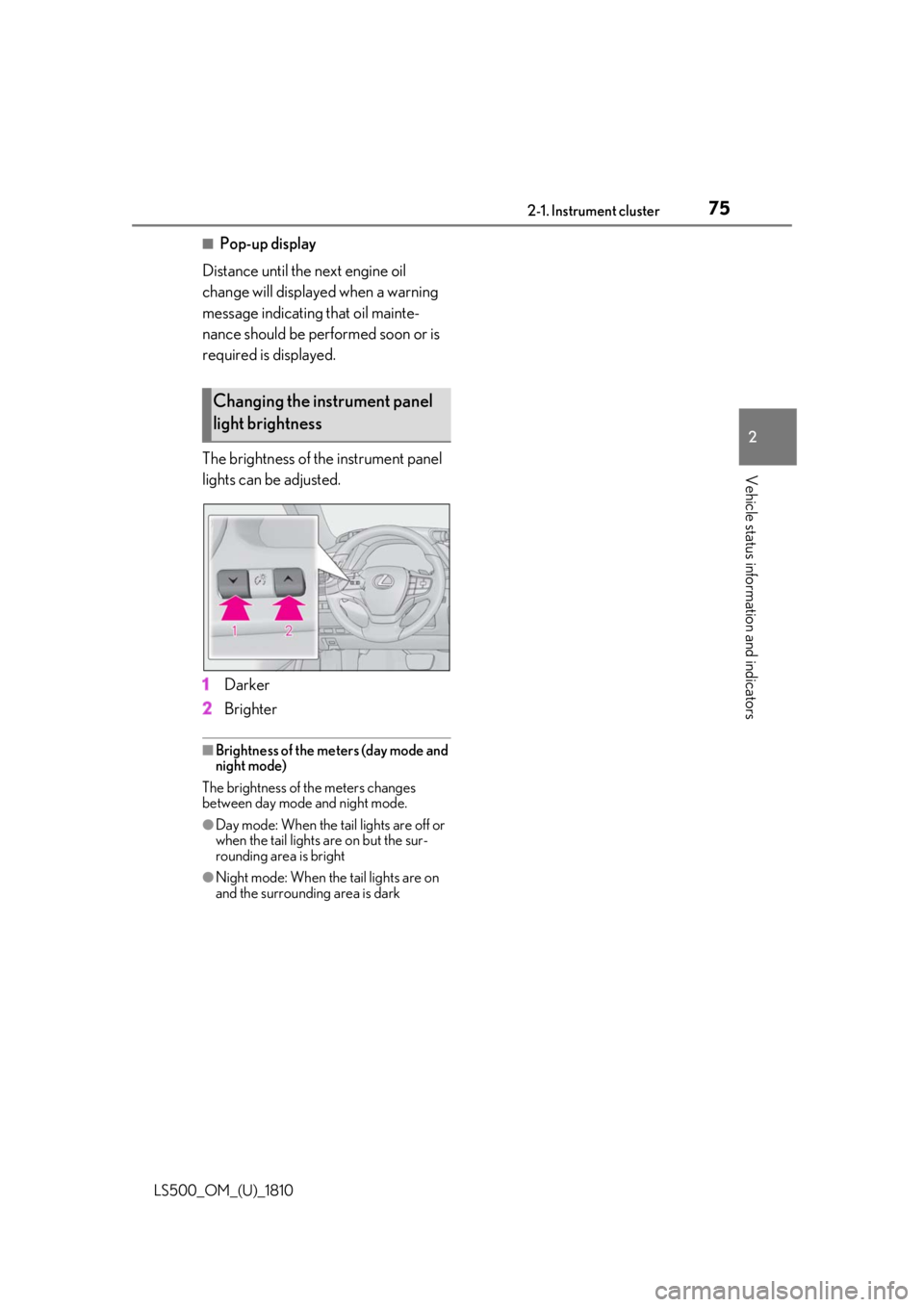
752-1. Instrument cluster
LS500_OM_(U)_1810 2
Vehicle status information and indicators ■
Pop-up display
Distance until the next engine oil
change will displayed when a warning
message indicating that oil mainte-
nance should be performed soon or is
required is displayed.
The brightness of the instrument panel
lights can be adjusted.
1 Darker
2 Brighter ■
Brightness of the meters (day mode and
night mode)
The brightness of th e meters changes
between day mode and night mode. ●
Day mode: When the tail lights are off or
when the tail lights are on but the sur-
rounding area is bright
●
Night mode: When the tail lights are on
and the surrounding area is darkChanging the instrument panel
light brightness
Page 76 of 512
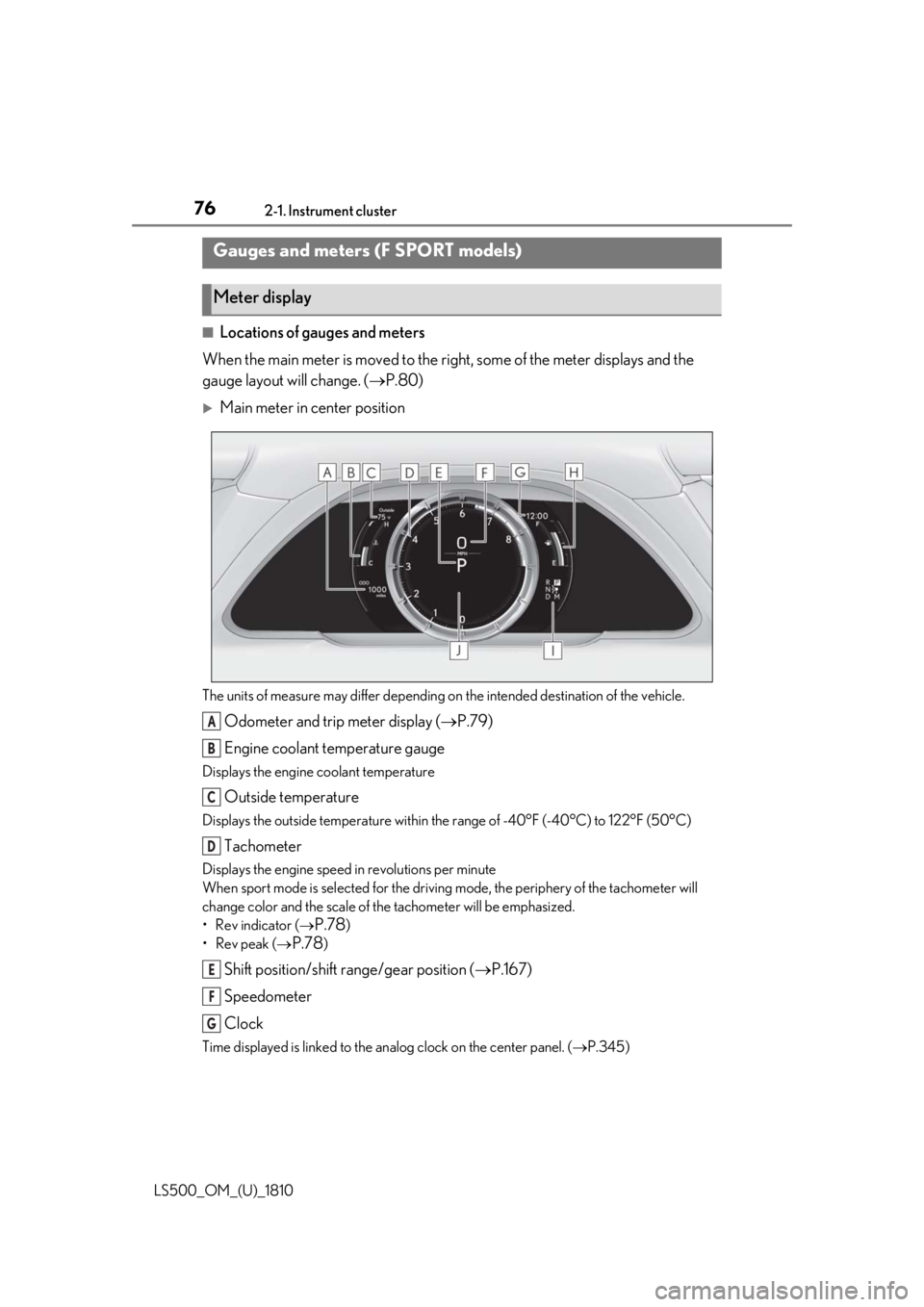
76 2-1. Instrument cluster
LS500_OM_(U)_1810 ■
Locations of gauges and meters
When the main meter is moved to the righ t, some of the meter displays and the
gauge layout will change. ( P.80)
Main meter in center position
The units of measure may differ depending on the intended destination of the vehicle.
Odometer and trip meter display ( P.79)
Engine coolant temperature gaugeDisplays the engine coolant temperature
Outside temperatureDisplays the outside temperature within the range of -40°F (-40°C) to 122°F (50°C)
TachometerDisplays the engine speed in revolutions per minute
When sport mode is se lected for the driving mode, the periphery of the tachometer will
change color and the scale of the tachometer will be emphasized.
• Rev indicator (
P.78 )
•Rev peak (
P.78 )
Shift position/shift range/gear position ( P.167)
Speedometer
ClockTime displayed is linked to the analog clock on the center panel. ( P.345)Gauges and meters (F SPORT models)
Meter display
A
B
C
D
E
F
G
Page 77 of 512
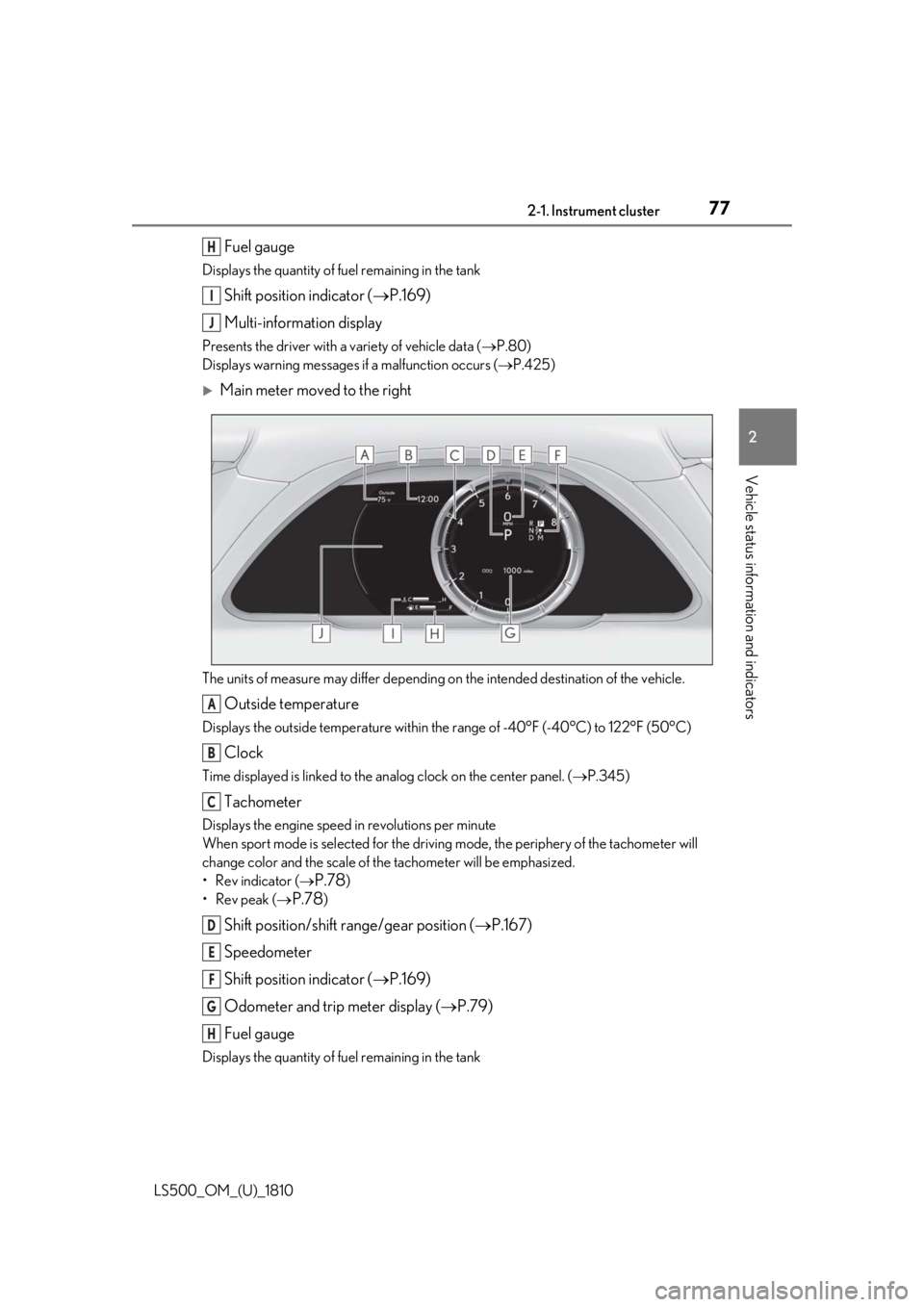
772-1. Instrument cluster
LS500_OM_(U)_1810 2
Vehicle status information and indicators Fuel gaugeDisplays the quantity of fuel remaining in the tank
Shift position indicator ( P.169)
Multi-information displayPresents the driver with a variety of vehicle data ( P.80)
Displays warning messages if a malfunction occurs ( P.425)
Main meter moved to the right
The units of measure may differ depending on the intended destination of the vehicle.
Outside temperatureDisplays the outside temperature within the range of -40°F (-40°C) to 122°F (50°C)
ClockTime displayed is linked to the analog clock on the center panel. ( P.345)
TachometerDisplays the engine speed in revolutions per minute
When sport mode is se lected for the driving mode, the periphery of the tachometer will
change color and the scale of the tachometer will be emphasized.
• Rev indicator (
P.78 )
•Rev peak (
P.78 )
Shift position/shift range/gear position ( P.167)
Speedometer
Shift position indicator ( P.169)
Odometer and trip meter display ( P.79)
Fuel gaugeDisplays the quantity of fuel remaining in the tank H
I
J
A
B
C
D
E
F
G
H
Page 78 of 512
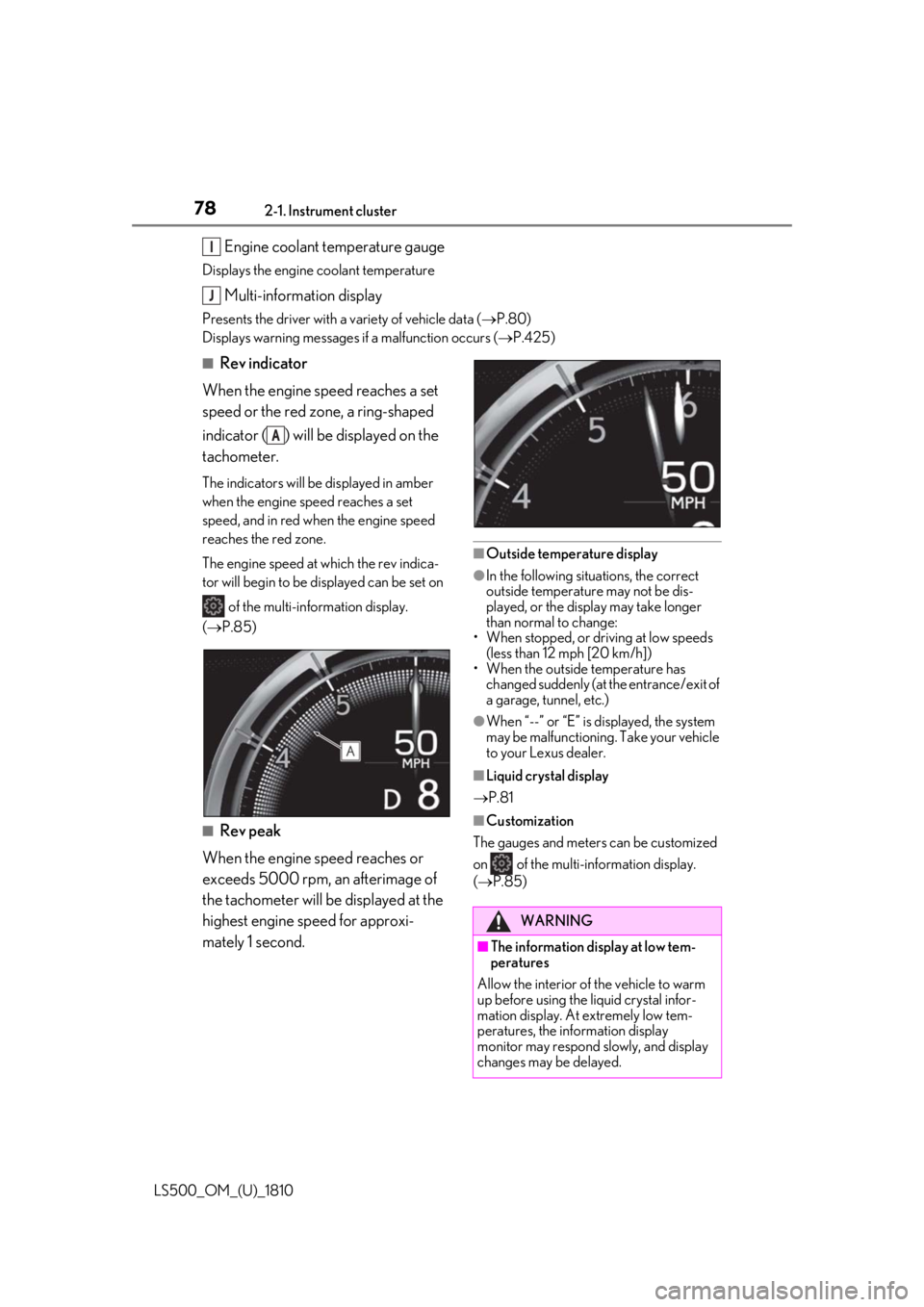
78 2-1. Instrument cluster
LS500_OM_(U)_1810 Engine coolant temperature gaugeDisplays the engine coolant temperature
Multi-information displayPresents the driver with a variety of vehicle data ( P.80)
Displays warning messages if a malfunction occurs ( P.425)■
Rev indicator
When the engine speed reaches a set
speed or the red zone, a ring-shaped
indicator ( ) will be displayed on the
tachometer. The indicators will be displayed in amber
when the engine speed reaches a set
speed, and in red when the engine speed
reaches the red zone.
The engine speed at which the rev indica-
tor will begin to be displayed can be set on
of the multi-information display.
( P.85)
■
Rev peak
When the engine speed reaches or
exceeds 5000 rpm, an afterimage of
the tachometer will be displayed at the
highest engine speed for approxi-
mately 1 second. ■
Outside temperature display ●
In the following situations, the correct
outside temperature may not be dis-
played, or the display may take longer
than normal to change:
• When stopped, or driving at low speeds
(less than 12 mph [20 km/h])
• When the outside temperature has
changed suddenly (at the entrance/exit of
a garage, tunnel, etc.) ●
When “--” or “E” is displayed, the system
may be malfunctioning. Take your vehicle
to your Lexus dealer. ■
Liquid crystal display
P.81 ■
Customization
The gauges and meters can be customized
on of the multi-information display.
( P.85)I
J
A
WARNING
■
The information display at low tem-
peratures
Allow the interior of the vehicle to warm
up before using the liquid crystal infor-
mation display. At extremely low tem-
peratures, the information display
monitor may respond slowly, and display
changes may be delayed.
Page 79 of 512
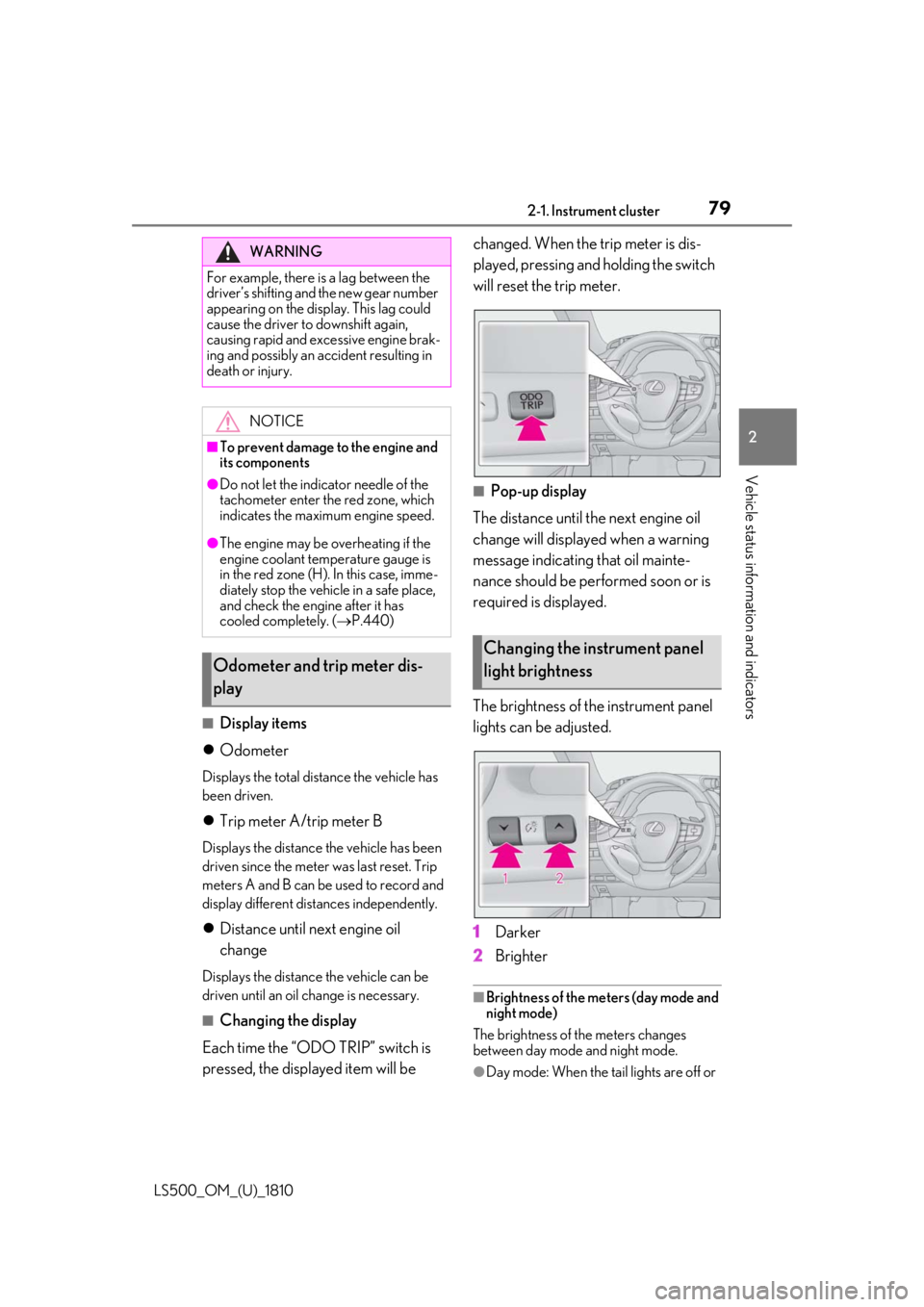
792-1. Instrument cluster
LS500_OM_(U)_1810 2
Vehicle status information and indicators
■
Display items
Odometer Displays the total distance the vehicle has
been driven.
Trip meter A/trip meter B Displays the distance the vehicle has been
driven since the meter was last reset. Trip
meters A and B can be used to record and
display different distances independently.
Distance until next engine oil
change Displays the distance the vehicle can be
driven until an oil change is necessary.
■
Changing the display
Each time the “ODO TRIP” switch is
pressed, the displayed item will be changed. When the trip meter is dis-
played, pressing and holding the switch
will reset the trip meter.
■
Pop-up display
The distance until the next engine oil
change will displayed when a warning
message indicating that oil mainte-
nance should be performed soon or is
required is displayed.
The brightness of the instrument panel
lights can be adjusted.
1 Darker
2 Brighter ■
Brightness of the meters (day mode and
night mode)
The brightness of the meters changes
between day mode and night mode.
●
Day mode: When the tail lights are off or WARNING
For example, there is a lag between the
driver’s shifting and the new gear number
appearing on the display. This lag could
cause the driver to downshift again,
causing rapid and excessive engine brak-
ing and possibly an accident resulting in
death or injury.
NOTICE■
To prevent damage to the engine and
its components●
Do not let the indicator needle of the
tachometer enter the red zone, which
indicates the maximum engine speed.●
The engine may be overheating if the
engine coolant temperature gauge is
in the red zone (H). In this case, imme-
diately stop the vehicle in a safe place,
and check the engine after it has
cooled completely. ( P.440)
Odometer and trip meter dis-
play Changing the instrument panel
light brightness
Page 80 of 512
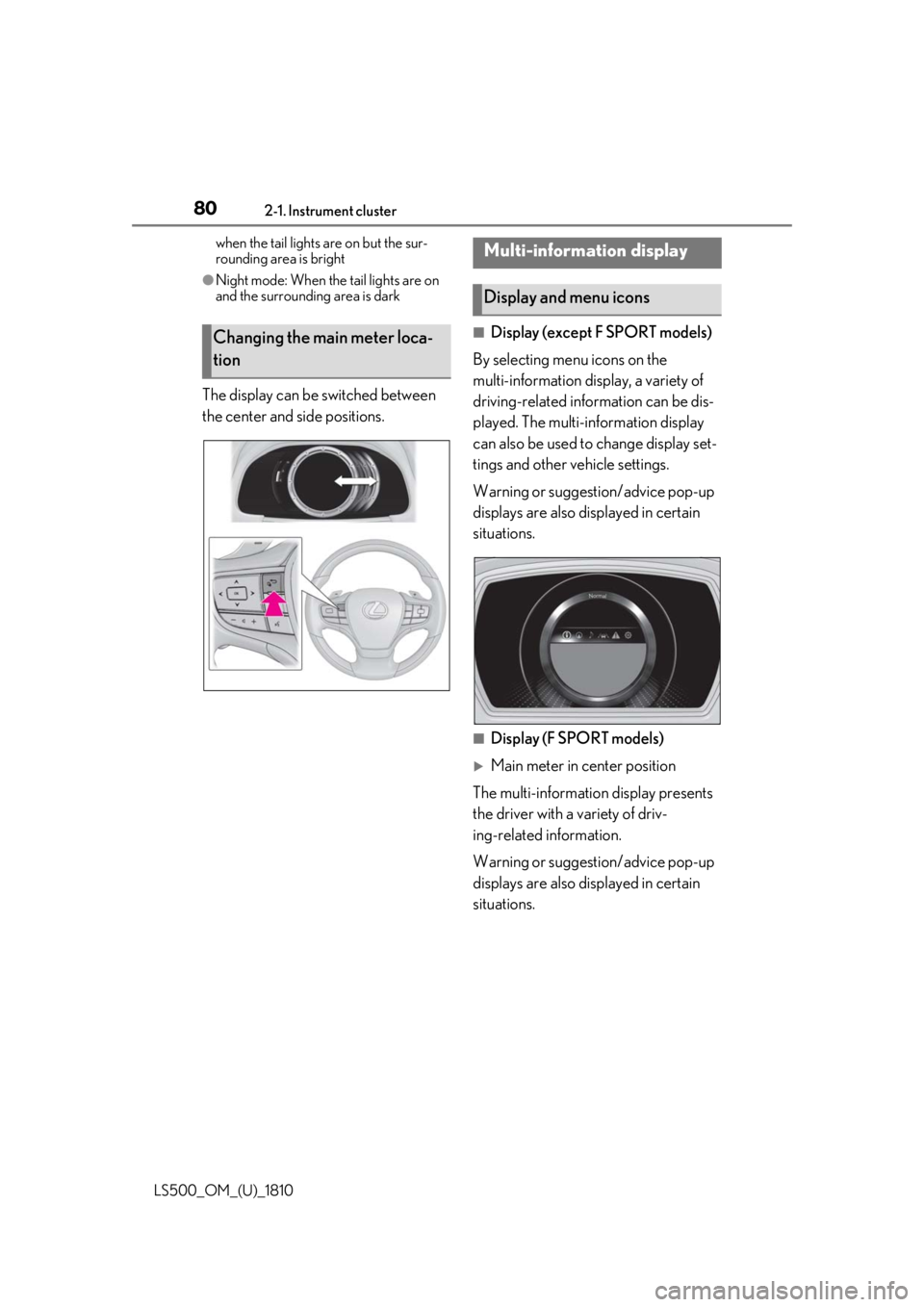
80 2-1. Instrument cluster
LS500_OM_(U)_1810 when the tail lights are on but the sur-
rounding area is bright●
Night mode: When the tail lights are on
and the surrounding area is dark
The display can be switched between
the center and side positions. ■
Display (except F SPORT models)
By selecting menu icons on the
multi-information display, a variety of
driving-related information can be dis-
played. The multi-information display
can also be used to change display set-
tings and other vehicle settings.
Warning or suggestion/advice pop-up
displays are also displayed in certain
situations.
■
Display (F SPORT models)
Main meter in center position
The multi-informatio n display presents
the driver with a variety of driv-
ing-related information.
Warning or suggestion/advice pop-up
displays are also displayed in certain
situations.Changing the main meter loca-
tion Multi-information display
Display and menu icons