display LEXUS LS500 2022 User Guide
[x] Cancel search | Manufacturer: LEXUS, Model Year: 2022, Model line: LS500, Model: LEXUS LS500 2022Pages: 104, PDF Size: 16.15 MB
Page 24 of 104
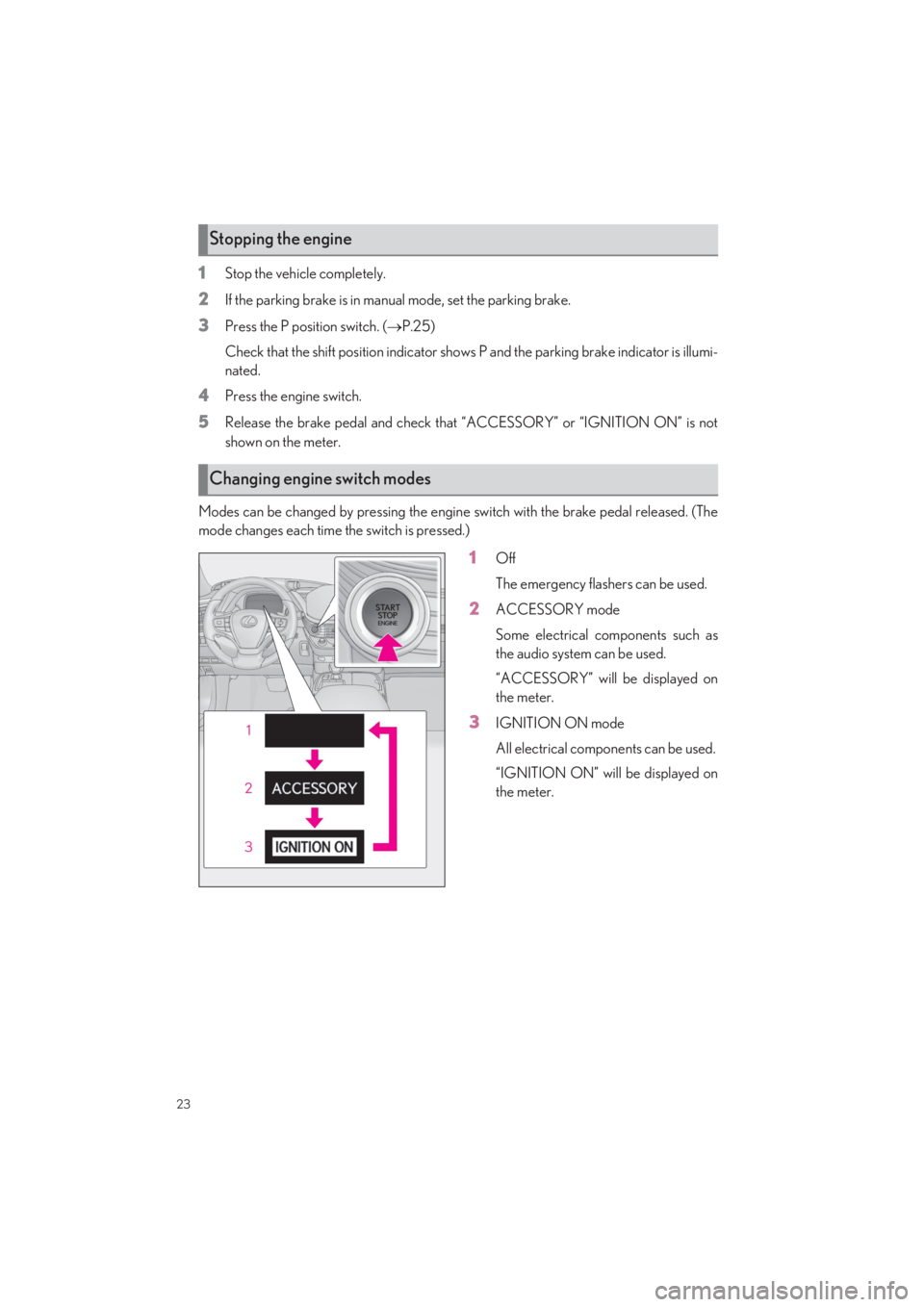
23
LS500_QG_U
1Stop the vehicle completely.
2If the parking brake is in manual mode, set the parking brake.
3Press the P position switch. (P.25)
Check that the shift position indicator shows P and the parking brake indicator is illumi-
nated.
4Press the engine switch.
5Release the brake pedal and check that “ACCESSORY” or “IGNITION ON” is not
shown on the meter.
Modes can be changed by pressing the engine switch with the brake pedal released. (The
mode changes each time the switch is pressed.)
1Off
The emergency flashers can be used.
2ACCESSORY mode
Some electrical components such as
the audio system can be used.
“ACCESSORY” will be displayed on
the meter.
3IGNITION ON mode
All electrical components can be used.
“IGNITION ON” will be displayed on
the meter.
Stopping the engine
Changing engine switch modes
Page 26 of 104
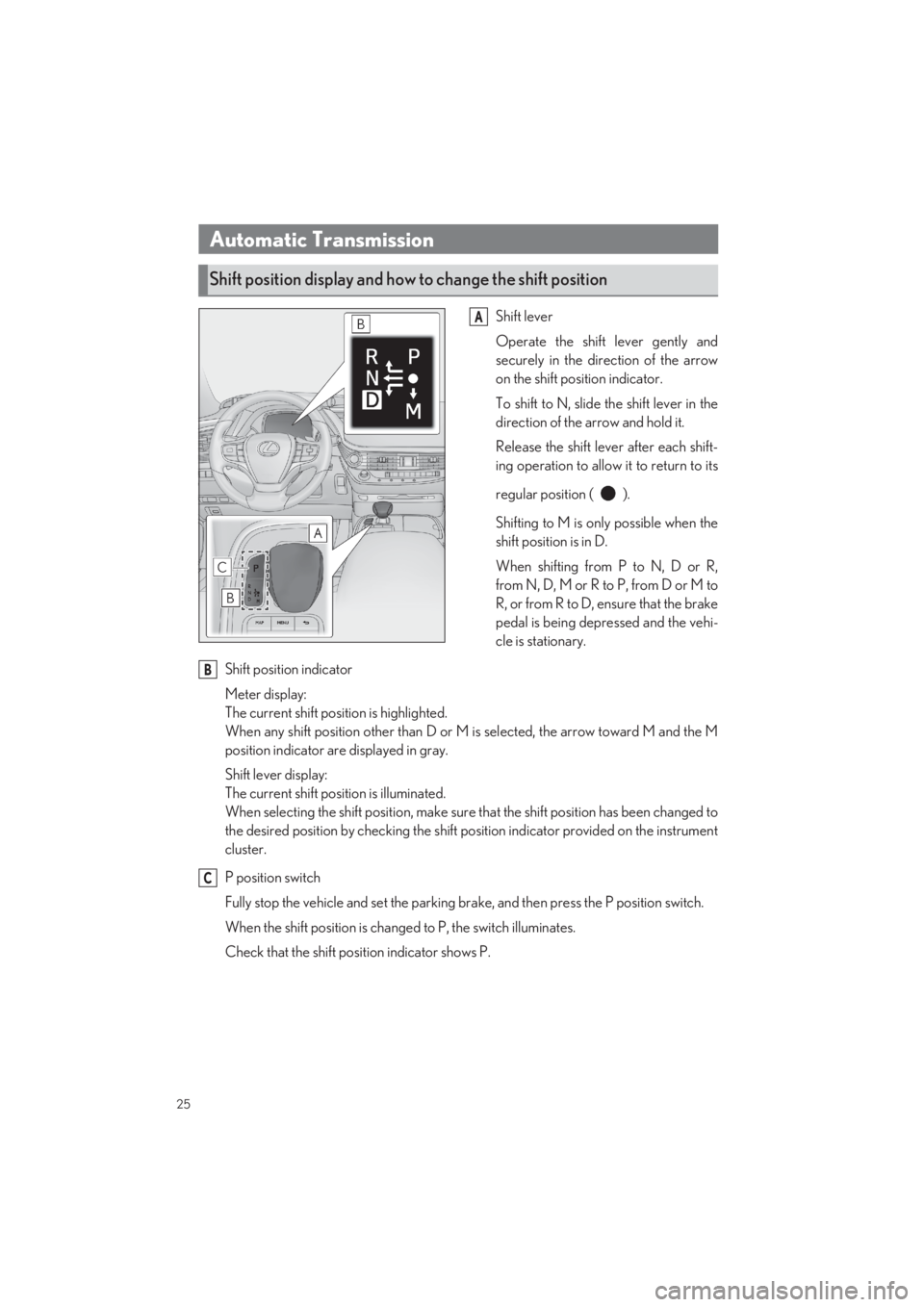
25
LS500_QG_U
Shift lever
Operate the shift lever gently and
securely in the dire ction of the arrow
on the shift position indicator.
To shift to N, slide the shift lever in the
direction of the arrow and hold it.
Release the shift leve r after each shift-
ing operation to allow it to return to its
regular position ( ).
Shifting to M is only possible when the
shift position is in D.
When shifting from P to N, D or R,
from N, D, M or R to P, from D or M to
R, or from R to D, ensure that the brake
pedal is being depressed and the vehi-
cle is stationary.
Shift position indicator
Meter display:
The current shift position is highlighted.
When any shift position other than D or M is selected, the arrow toward M and the M
position indicator ar e displayed in gray.
Shift lever display:
The current shift position is illuminated.
When selecting the shift positi on, make sure that the shift position has been changed to
the desired position by checking the shift position indicator provided on the instrument
cluster.
P position switch
Fully stop the vehicle and set the parking br ake, and then press the P position switch.
When the shift position is changed to P, the switch illuminates.
Check that the shift posi tion indicator shows P.
Automatic Transmission
Shift position display and how to change the shift position
A
B
C
Page 28 of 104
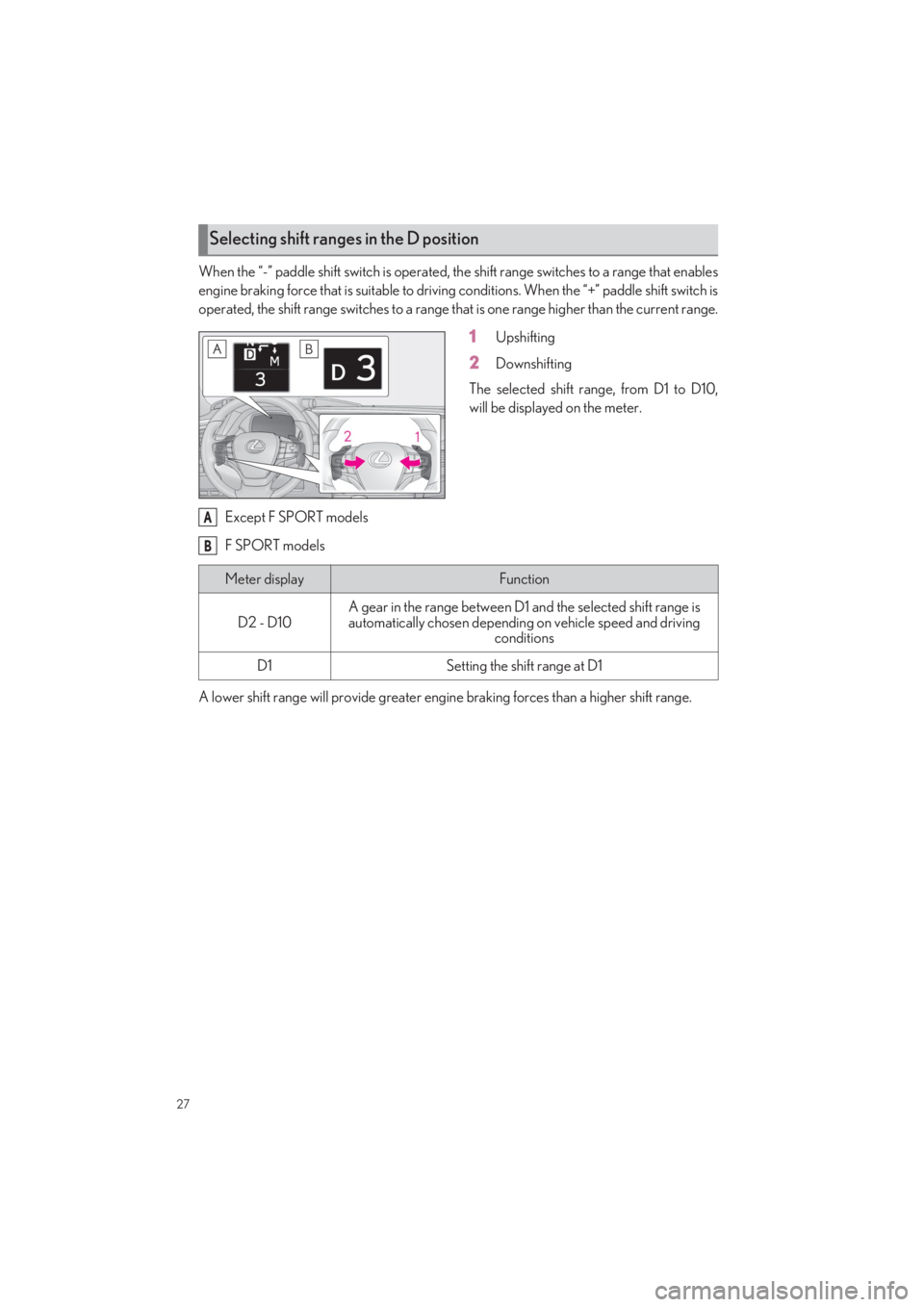
27
LS500_QG_U
When the “-” paddle shift switch is operated, the shift range switches to a range that enables
engine braking force that is suit able to driving conditions. When the “+” paddle shift switch is
operated, the shift range switches to a range that is one range higher than the current range.
1Upshifting
2Downshifting
The selected shift range, from D1 to D10,
will be displayed on the meter.
Except F SPORT models
F SPORT models
A lower shift range will provid e greater engine braking forces than a higher shift range.
Selecting shift ranges in the D position
A
B
Meter displayFunction
D2 - D10
A gear in the range between D1 and the selected shift range is
automatically chosen depending on vehicle speed and driving
conditions
D1Setting the shift range at D1
Page 29 of 104
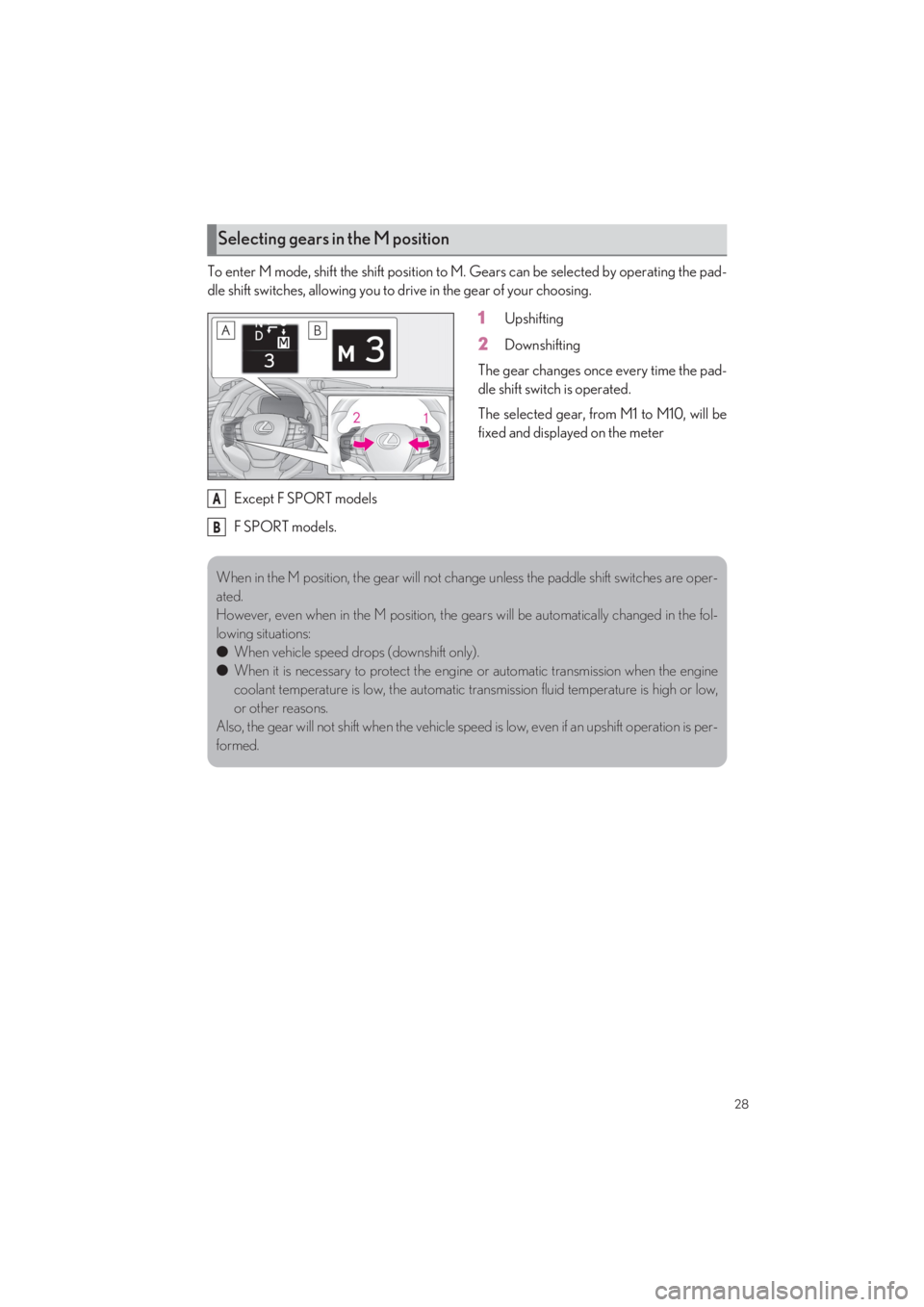
28
LS500_QG_U
To enter M mode, shift the shift position to M. Gears can be selected by operating the pad-
dle shift switches, allowing you to drive in the gear of your choosing.
1Upshifting
2Downshifting
The gear changes once every time the pad-
dle shift switch is operated.
The selected gear, from M1 to M10, will be
fixed and displayed on the meter
Except F SPORT models
F SPORT models.
Selecting gears in the M position
When in the M position, the gear will not change unless the paddle shift switches are oper-
ated.
However, even when in the M position, the g ears will be automatically changed in the fol-
lowing situations:
● When vehicle speed drops (downshift only).
● When it is necessary to protect the engine or automatic transmission when the engine
coolant temperature is low, th e automatic transmission fluid temperature is high or low,
or other reasons.
Also, the gear will not shift when the vehicle speed is low, even if an upshift operation is per-
formed.
A
B
Page 32 of 104
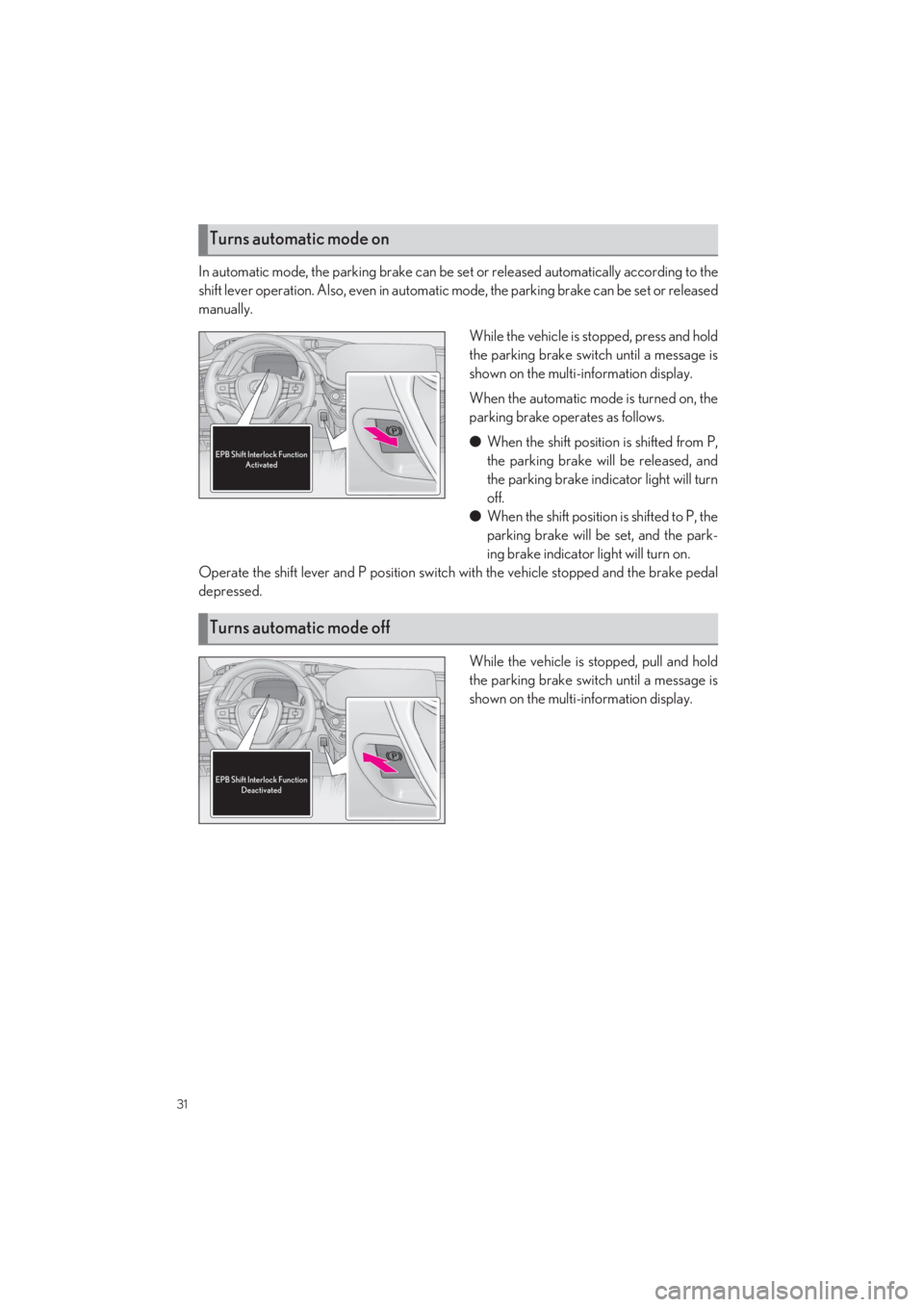
31
LS500_QG_U
In automatic mode, the parking brake can be set or released automatically according to the
shift lever operation. Also, even in automatic mode, the parking brake can be set or released
manually.
While the vehicle is stopped, press and hold
the parking brake switch until a message is
shown on the multi-information display.
When the automatic mode is turned on, the
parking brake operates as follows.
● When the shift position is shifted from P,
the parking brake will be released, and
the parking brake indicator light will turn
off.
● When the shift position is shifted to P, the
parking brake will be set, and the park-
ing brake indicator light will turn on.
Operate the shift lever and P position switch with the vehicle stopped and the brake pedal
depressed.
While the vehicle is stopped, pull and hold
the parking brake switch until a message is
shown on the multi-information display.
Turns automatic mode on
Turns automatic mode off
Page 34 of 104
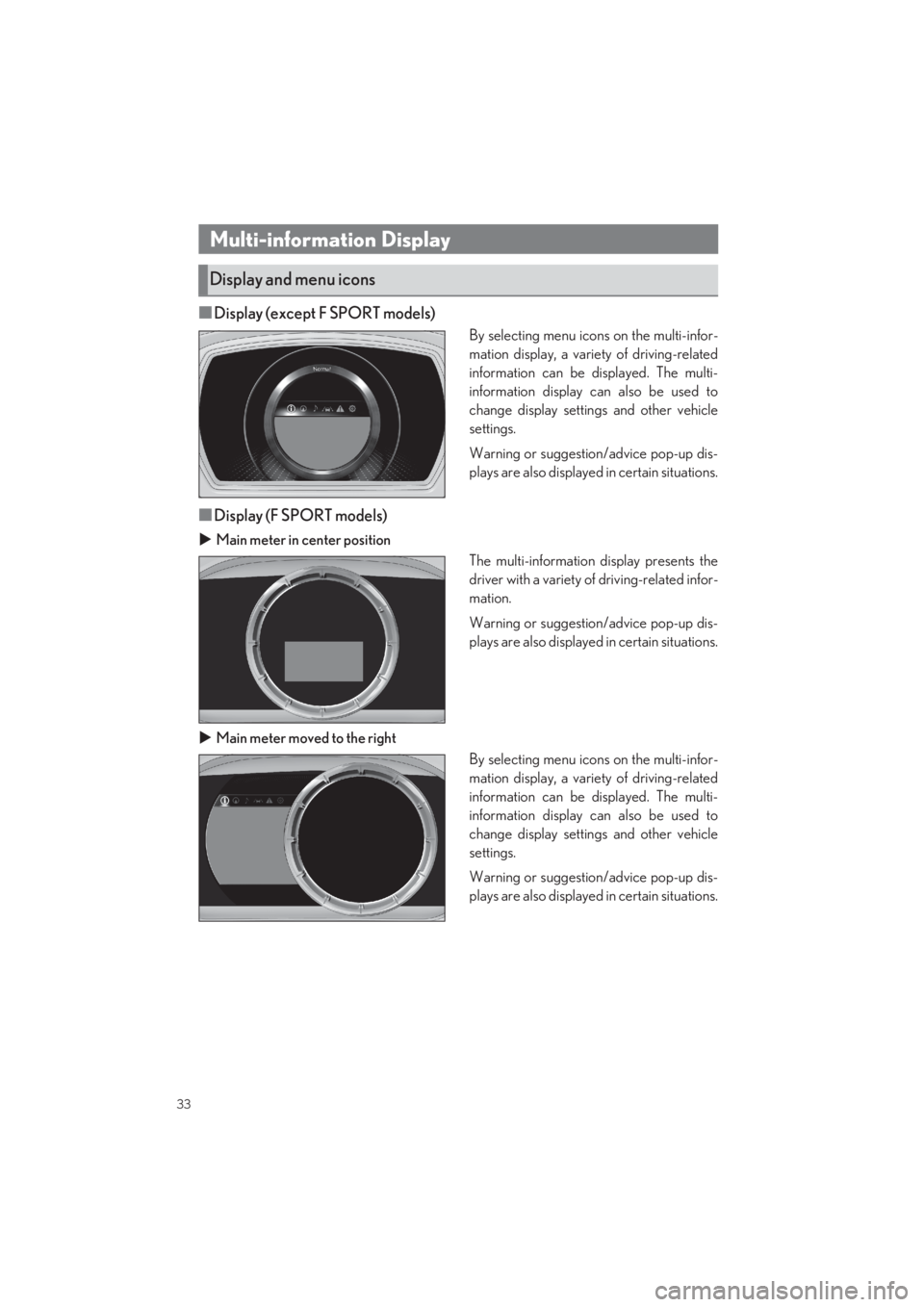
33
LS500_QG_U
■Display (except F SPORT models)
By selecting menu icons on the multi-infor-
mation display, a vari ety of driving-related
information can be displayed. The multi-
information display can also be used to
change display settin gs and other vehicle
settings.
Warning or suggestion/advice pop-up dis-
plays are also displayed in certain situations.
■Display (F SPORT models)
Main meter in center position
The multi-information display presents the
driver with a variety of driving-related infor-
mation.
Warning or suggestion/advice pop-up dis-
plays are also displayed in certain situations.
Main meter moved to the right
By selecting menu icons on the multi-infor-
mation display, a vari ety of driving-related
information can be displayed. The multi-
information display can also be used to
change display settin gs and other vehicle
settings.
Warning or suggestion/advice pop-up dis-
plays are also displayed in certain situations.
Multi-information Display
Display and menu icons
Page 35 of 104
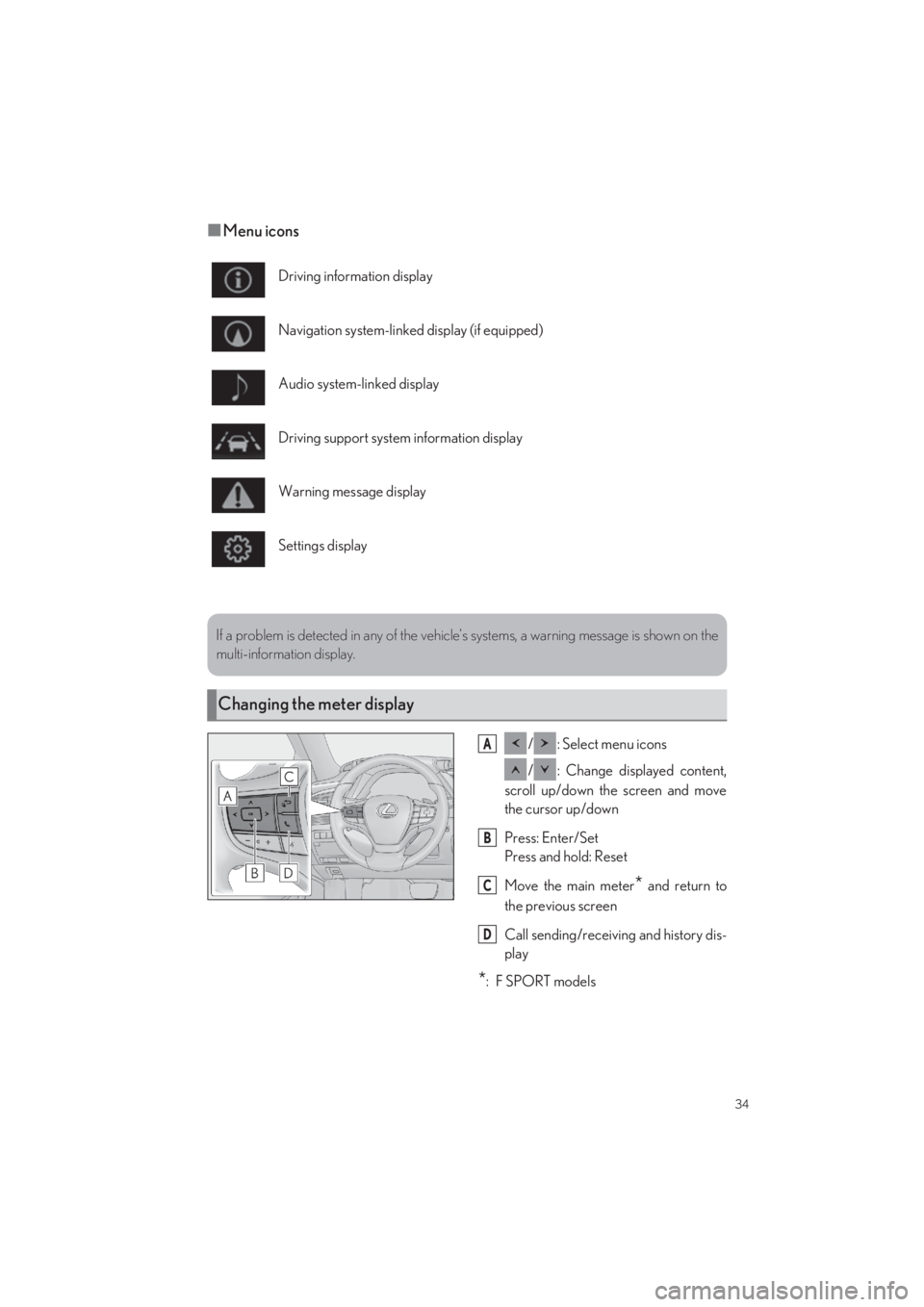
34
LS500_QG_U
■Menu icons
/ : Select menu icons
/ : Change displayed content,
scroll up/down the screen and move
the cursor up/down
Press: Enter/Set
Press and hold: Reset
Move the main meter* and return to
the previous screen
Call sending/receiving and history dis-
play
*:F SPORT models
Driving information display
Navigation system-linked display (if equipped)
Audio system-linked display
Driving support system information display
Warning message display
Settings display
If a problem is detected in any of the vehicl e’s systems, a warning message is shown on the
multi-information display.
Changing the meter display
A
B
C
D
Page 36 of 104
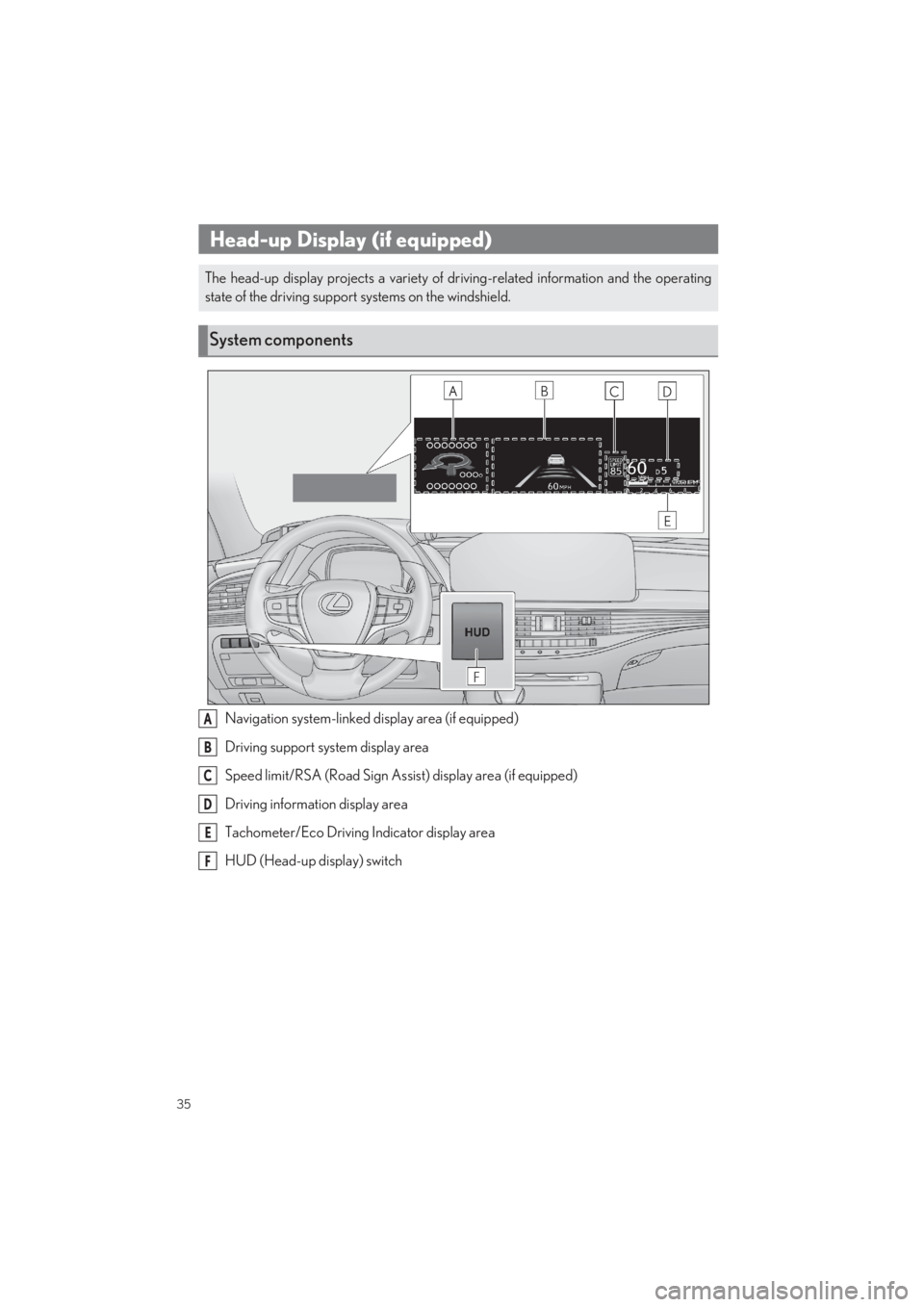
35
LS500_QG_U
Navigation system-linked display area (if equipped)
Driving support system display area
Speed limit/RSA (Road Sign Assist ) display area (if equipped)
Driving information display area
Tachometer/Eco Driving Indicator display area
HUD (Head-up display) switch
Head-up Display (if equipped)
The head-up display projects a variety of dr iving-related information and the operating
state of the driving support systems on the windshield.
System components
A
B
C
D
E
F
Page 37 of 104
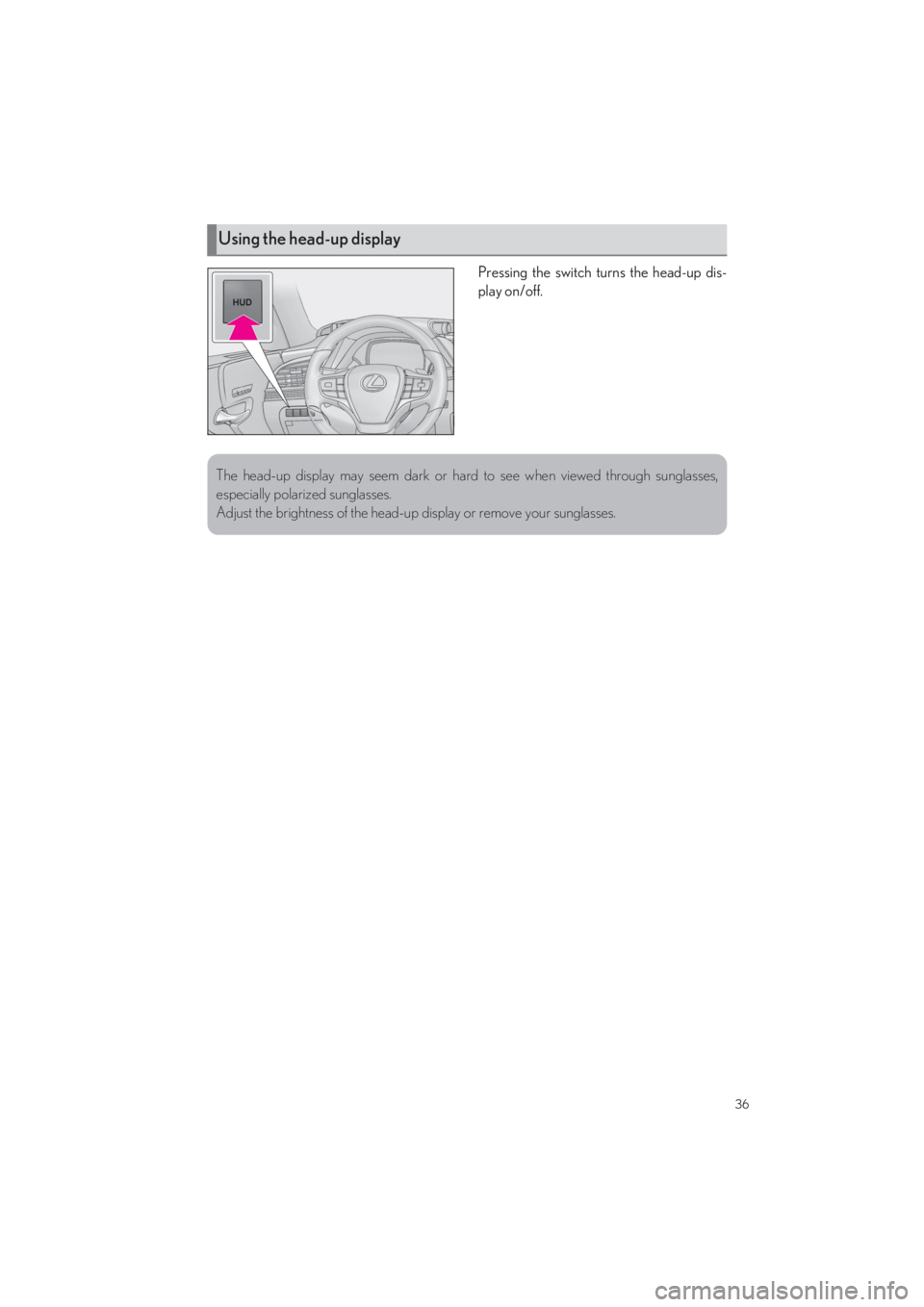
36
LS500_QG_U
Pressing the switch turns the head-up dis-
play on/off.
Using the head-up display
The head-up display may seem dark or hard to see when viewed through sunglasses,
especially polarized sunglasses.
Adjust the brightness of the head-up display or remove your sunglasses.
Page 44 of 104
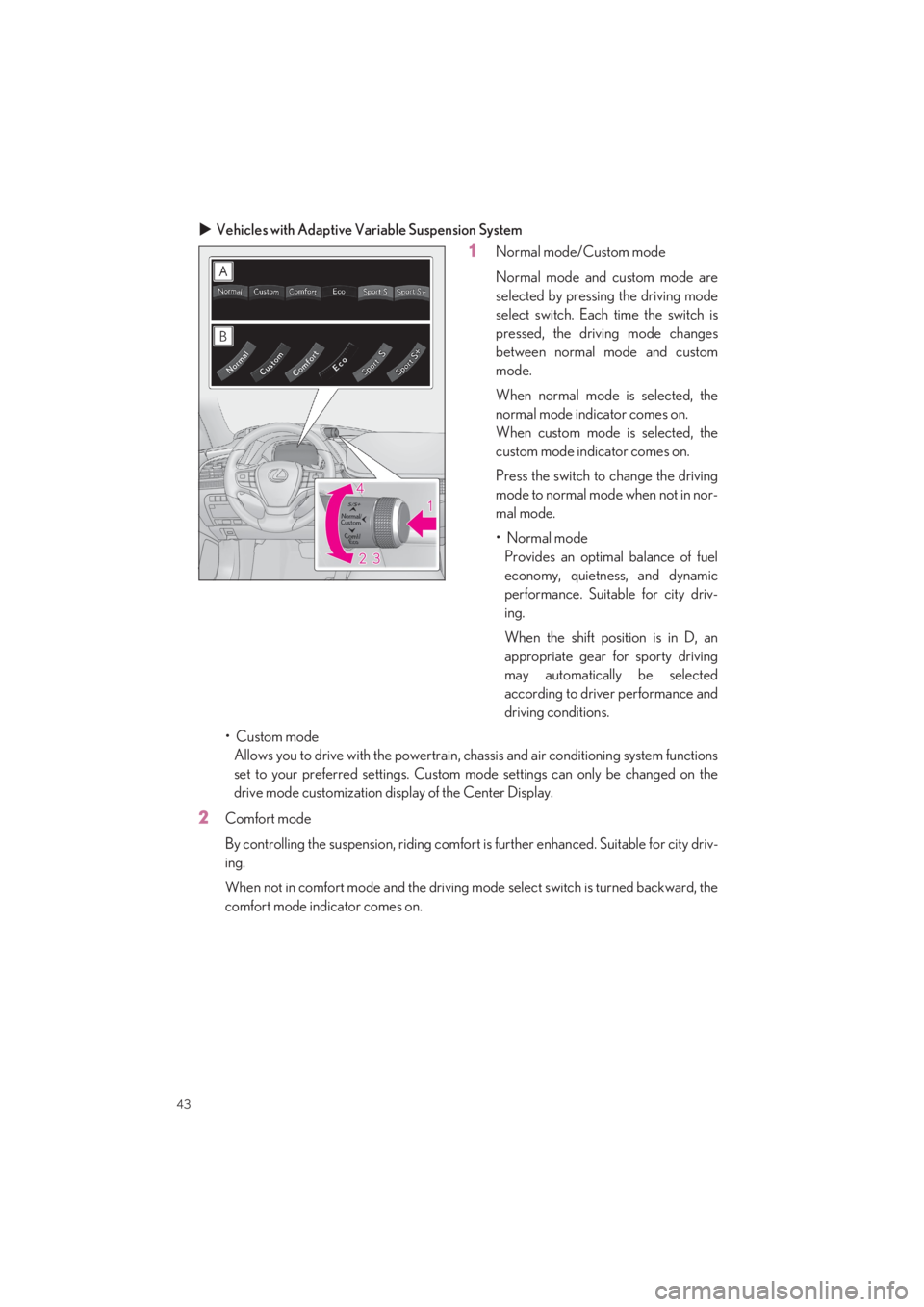
43
LS500_QG_U
Vehicles with Adaptive Variable Suspension System
1Normal mode/Custom mode
Normal mode and custom mode are
selected by pressing the driving mode
select switch. Each time the switch is
pressed, the driving mode changes
between normal mode and custom
mode.
When normal mode is selected, the
normal mode indicator comes on.
When custom mode is selected, the
custom mode indicator comes on.
Press the switch to change the driving
mode to normal mode when not in nor-
mal mode.
•Normal mode
Provides an optimal balance of fuel
economy, quietness, and dynamic
performance. Suitab le for city driv-
ing.
When the shift position is in D, an
appropriate gear for sporty driving
may automatically be selected
according to driver performance and
driving conditions.
• Custom mode
Allows you to drive with the powertrain, ch assis and air conditioning system functions
set to your preferred settings. Custom mode settings can only be changed on the
drive mode customization disp lay of the Center Display.
2Comfort mode
By controlling the suspension, riding comfort is further enhanced. Suitable for city driv-
ing.
When not in comfort mode and the driving mo de select switch is turned backward, the
comfort mode indicator comes on.