LEXUS LS500H 2022 Owners Manual
Manufacturer: LEXUS, Model Year: 2022, Model line: LS500H, Model: LEXUS LS500H 2022Pages: 108, PDF Size: 6.79 MB
Page 91 of 108

90
LS500h_QG_U
Your SiriusXM services will automatically stop at the end of your trial unless you decide to sub-
scribe. If you decide to continue service, the pa id subscription plan you choose will automati-
cally renew and you will be charged the rate in effect at that time and according to your chosen
payment method. Fees and taxes apply. You may cancel at any time by calling 1-866-635-
2349. See SiriusXM Customer Agreement for complete terms at www.siriusxm.com
(U.S.A.)
or www.siriusxm.ca
(Canada). All fees and programming subject to change. Traffic information
not available in all markets.
For more information, program schedules, and to subscribe or extend subscription after
complimentary trial period; more information is available at:
U.S.A. Customers:
Visit www.siriusxm.com
or call 1-877-447-0011
Canadian Customers:
Visit www.siriusxm.ca
or call 1-877-438-9677
SiriusXM Satellite Radio
A SiriusXM Satellite Radio is a tuner designed exclusively to receive broadcasts provided
under a separate subscription.
For details, refer to the “NAVIGATION AND MULTIMEDIA SYSTEM OWNER’S
MANUAL”.
Subscription
Page 92 of 108
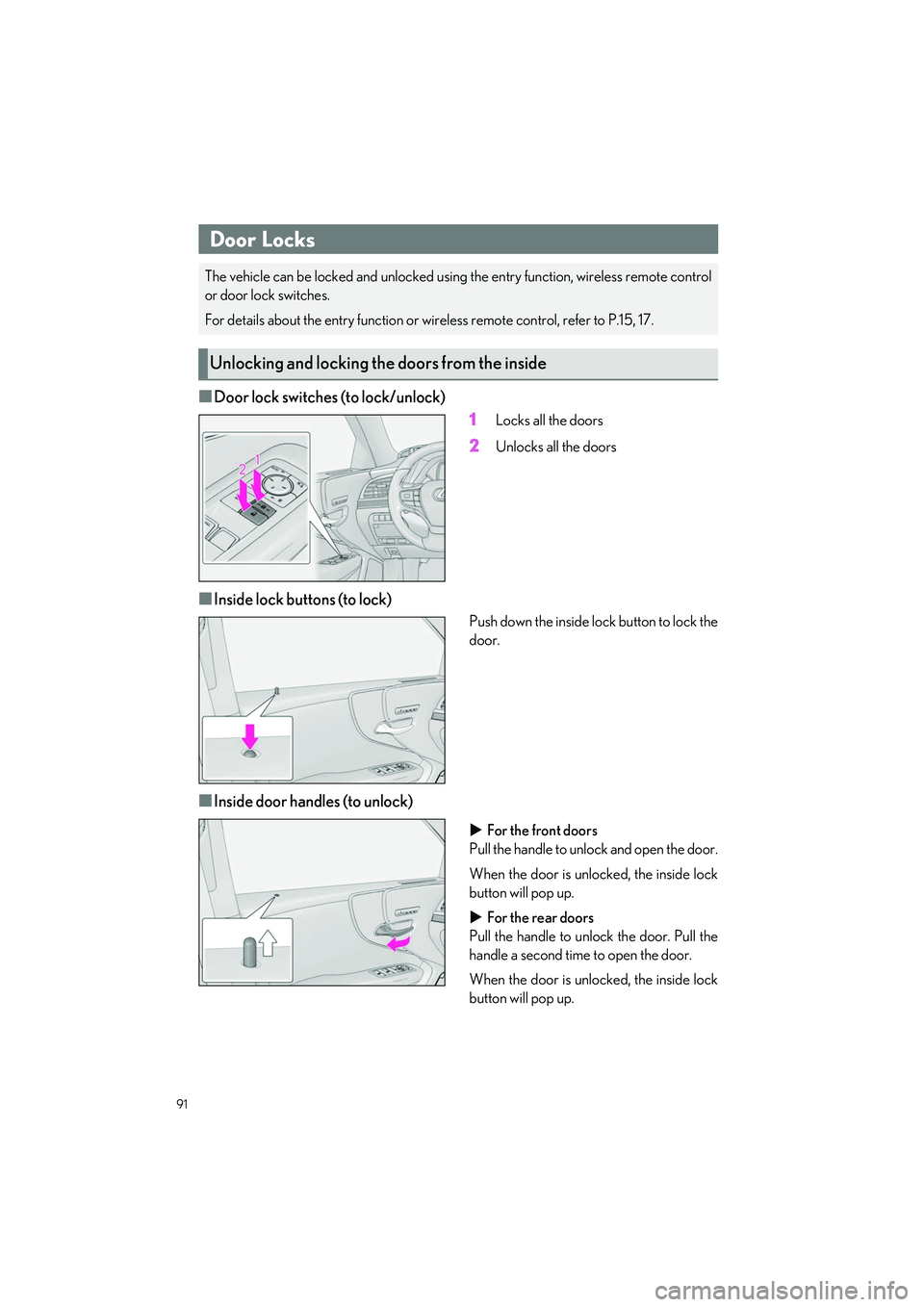
91
LS500h_QG_U
Opening and Closing
■Door lock switches (to lock/unlock)1
Locks all the doors
2Unlocks all the doors
■Inside lock buttons (to lock)
Push down the inside lock button to lock the
door.
■Inside door handles (to unlock)
For the front doors
Pull the handle to unlock and open the door.
When the door is unlocked, the inside lock
button will pop up.
For the rear doors
Pull the handle to unlo ck the door. Pull the
handle a second time to open the door.
When the door is unlocked, the inside lock
button will pop up.
Door Locks
The vehicle can be locked and unlocked usin g the entry function, wireless remote control
or door lock switches.
For details about the entry function or wire less remote control, refer to P.15, 17.
Unlocking and locking the doors from the inside
Page 93 of 108
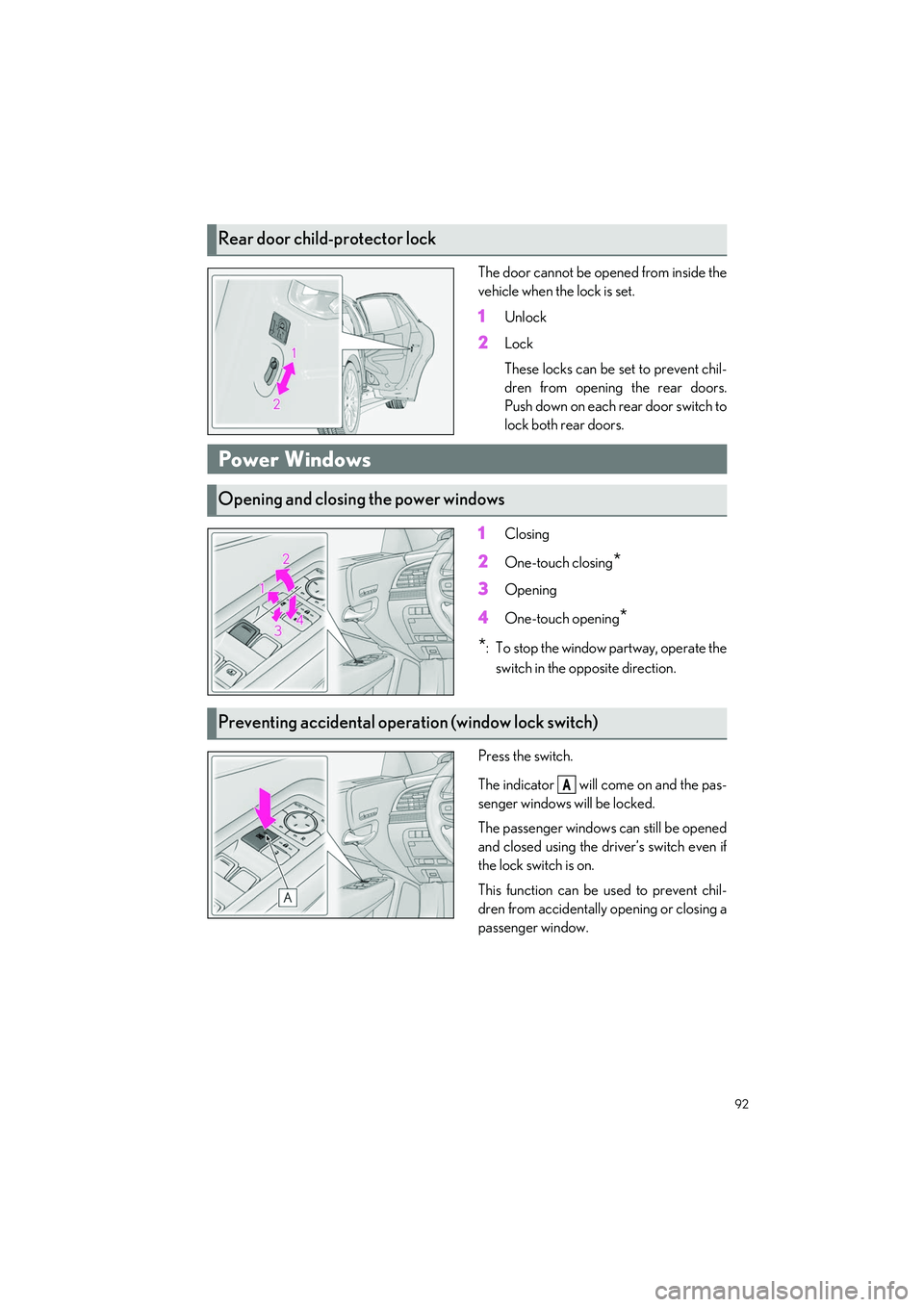
92
LS500h_QG_U
The door cannot be opened from inside the
vehicle when the lock is set.
1Unlock
2Lock
These locks can be set to prevent chil-
dren from opening the rear doors.
Push down on each rear door switch to
lock both rear doors.
1Closing
2One-touch closing*
3Opening
4One-touch opening*
*
: To stop the window partway, operate the switch in the opposite direction.
Press the switch.
The indicator will come on and the pas-
senger windows will be locked.
The passenger windows can still be opened
and closed using the driver’s switch even if
the lock switch is on.
This function can be used to prevent chil-
dren from accidentally opening or closing a
passenger window.
Rear door child-protector lock
Power Windows
Opening and closing the power windows
Preventing accidental op eration (window lock switch)
A
Page 94 of 108
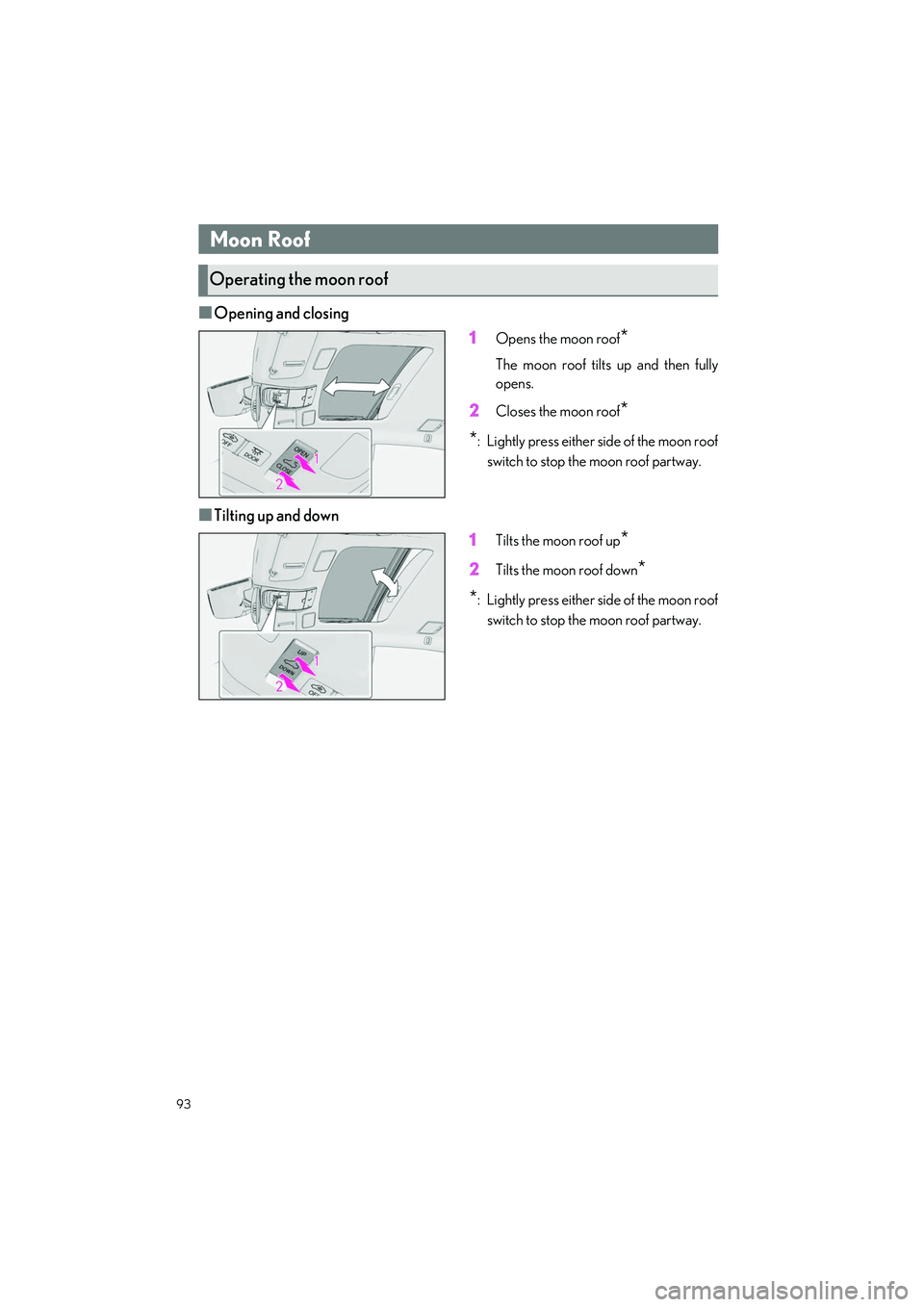
93
LS500h_QG_U
■Opening and closing1
Opens the moon roof*
The moon roof tilts up and then fully
opens.
2Closes the moon roof*
*
: Lightly press either side of the moon roof switch to stop the moon roof partway.
■Tilting up and down
1
Tilts the moon roof up*
2Tilts the moon roof down*
*
: Lightly press either side of the moon roof switch to stop the moon roof partway.
Moon Roof
Operating the moon roof
Page 95 of 108
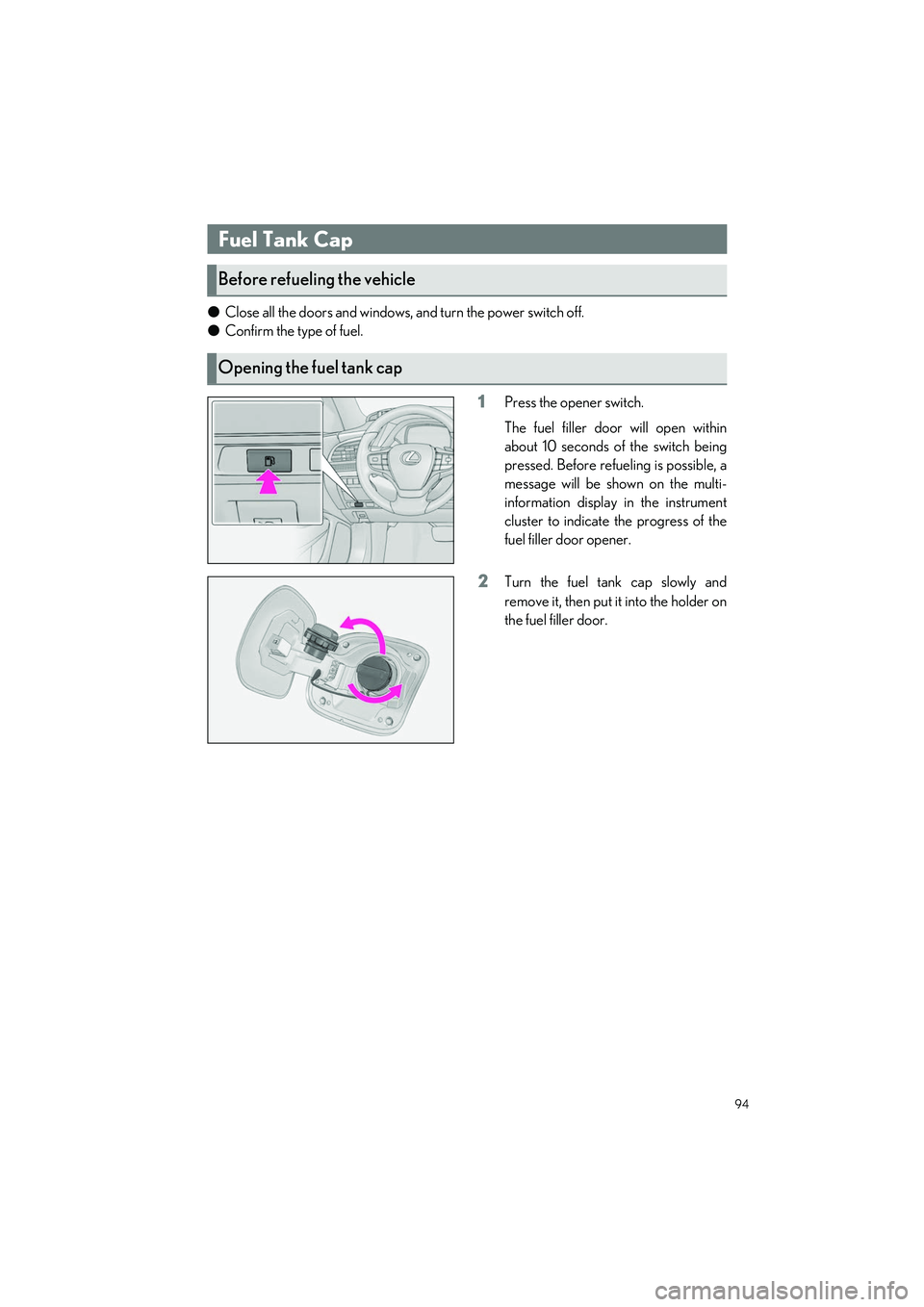
94
LS500h_QG_U
●Close all the doors and windows, and turn the power switch off.
● Confirm the type of fuel.
1Press the opener switch.
The fuel filler door will open within
about 10 seconds of the switch being
pressed. Before refueling is possible, a
message will be shown on the multi-
information display in the instrument
cluster to indicate the progress of the
fuel filler door opener.
2Turn the fuel tank cap slowly and
remove it, then put it into the holder on
the fuel filler door.
Fuel Tank Cap
Before refueling the vehicle
Opening the fuel tank cap
Page 96 of 108
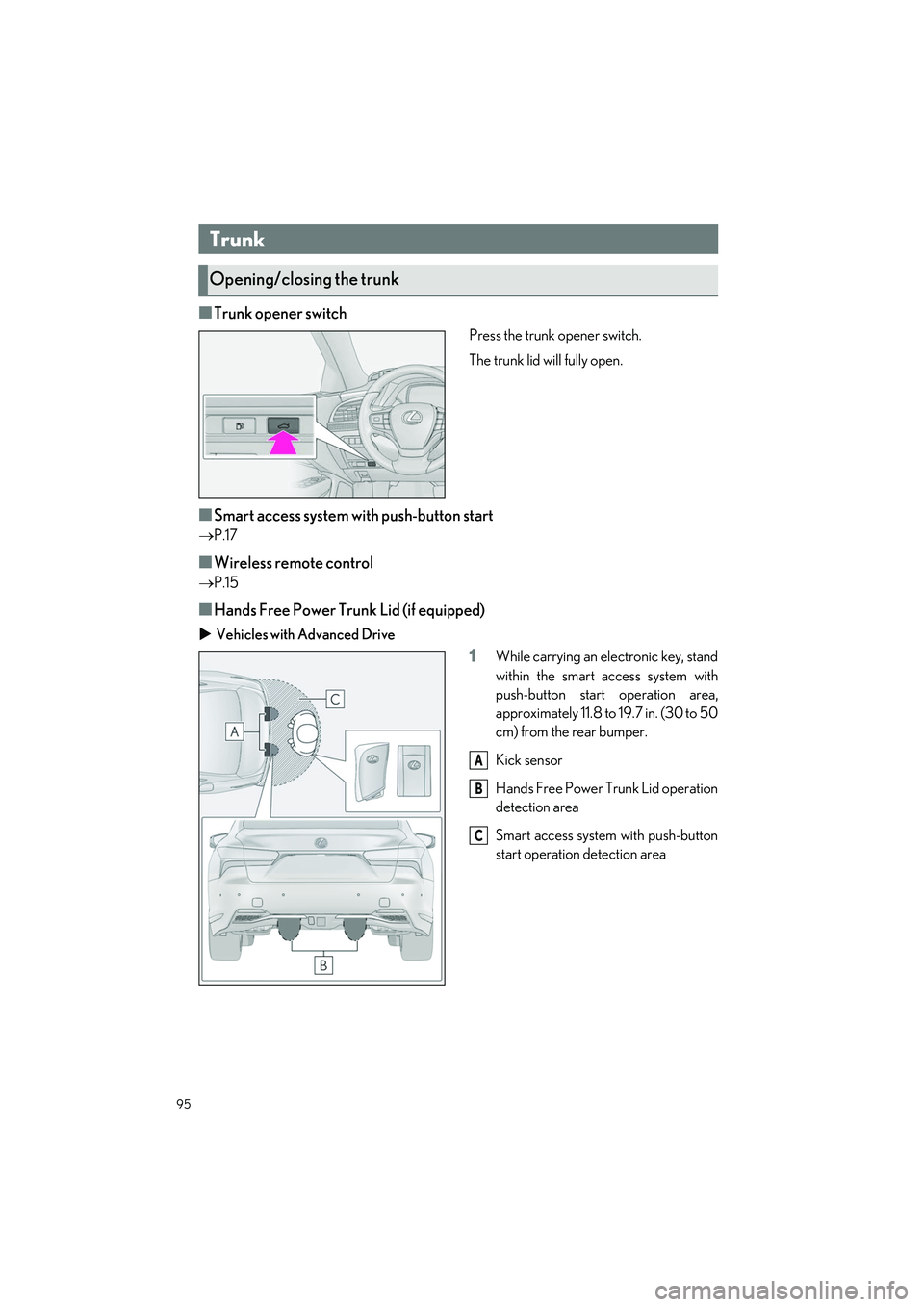
95
LS500h_QG_U
■Trunk opener switch
Press the trunk opener switch.
The trunk lid will fully open.
■Smart access system with push-button start
P.17
■Wireless remote control
P.15
■Hands Free Power Trunk Lid (if equipped)
Vehicles with Advanced Drive
1While carrying an electronic key, stand
within the smart access system with
push-button start operation area,
approximately 11.8 to 19.7 in. (30 to 50
cm) from the rear bumper.
Kick sensor
Hands Free Power Trunk Lid operation
detection area
Smart access system with push-button
start operation detection area
Trunk
Opening/closing the trunk
A
B
C
Page 97 of 108
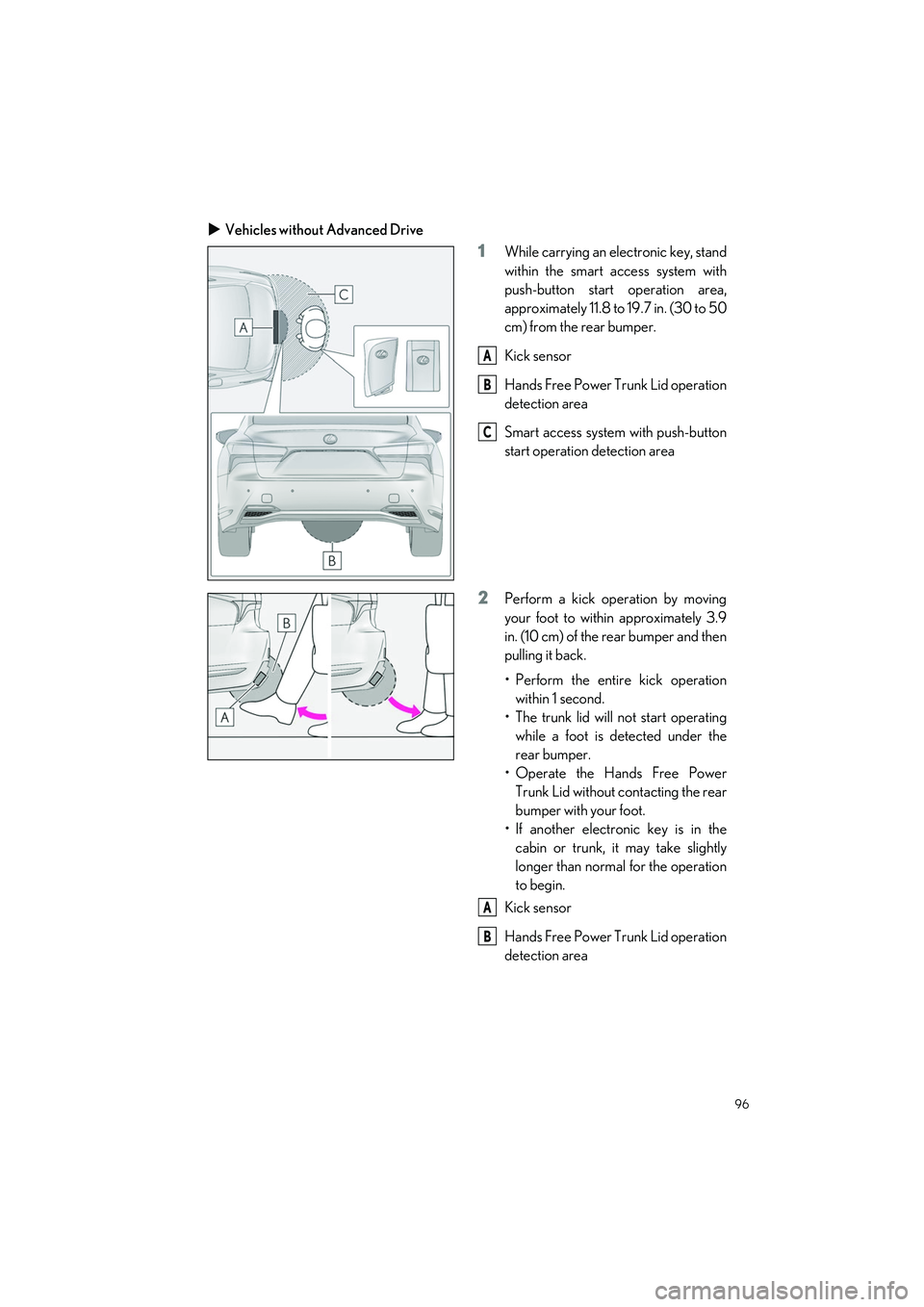
96
LS500h_QG_U
Vehicles without Advanced Drive
1While carrying an electronic key, stand
within the smart access system with
push-button start operation area,
approximately 11.8 to 19.7 in. (30 to 50
cm) from the rear bumper.
Kick sensor
Hands Free Power Trunk Lid operation
detection area
Smart access system with push-button
start operation detection area
2Perform a kick operation by moving
your foot to within approximately 3.9
in. (10 cm) of the rear bumper and then
pulling it back.
• Perform the entire kick operation
within 1 second.
• The trunk lid will not start operating while a foot is de tected under the
rear bumper.
• Operate the Hands Free Power Trunk Lid without contacting the rear
bumper with your foot.
• If another electronic key is in the cabin or trunk, it may take slightly
longer than normal for the operation
to begin.
Kick sensor
Hands Free Power Trunk Lid operation
detection area
A
B
C
A
B
Page 98 of 108
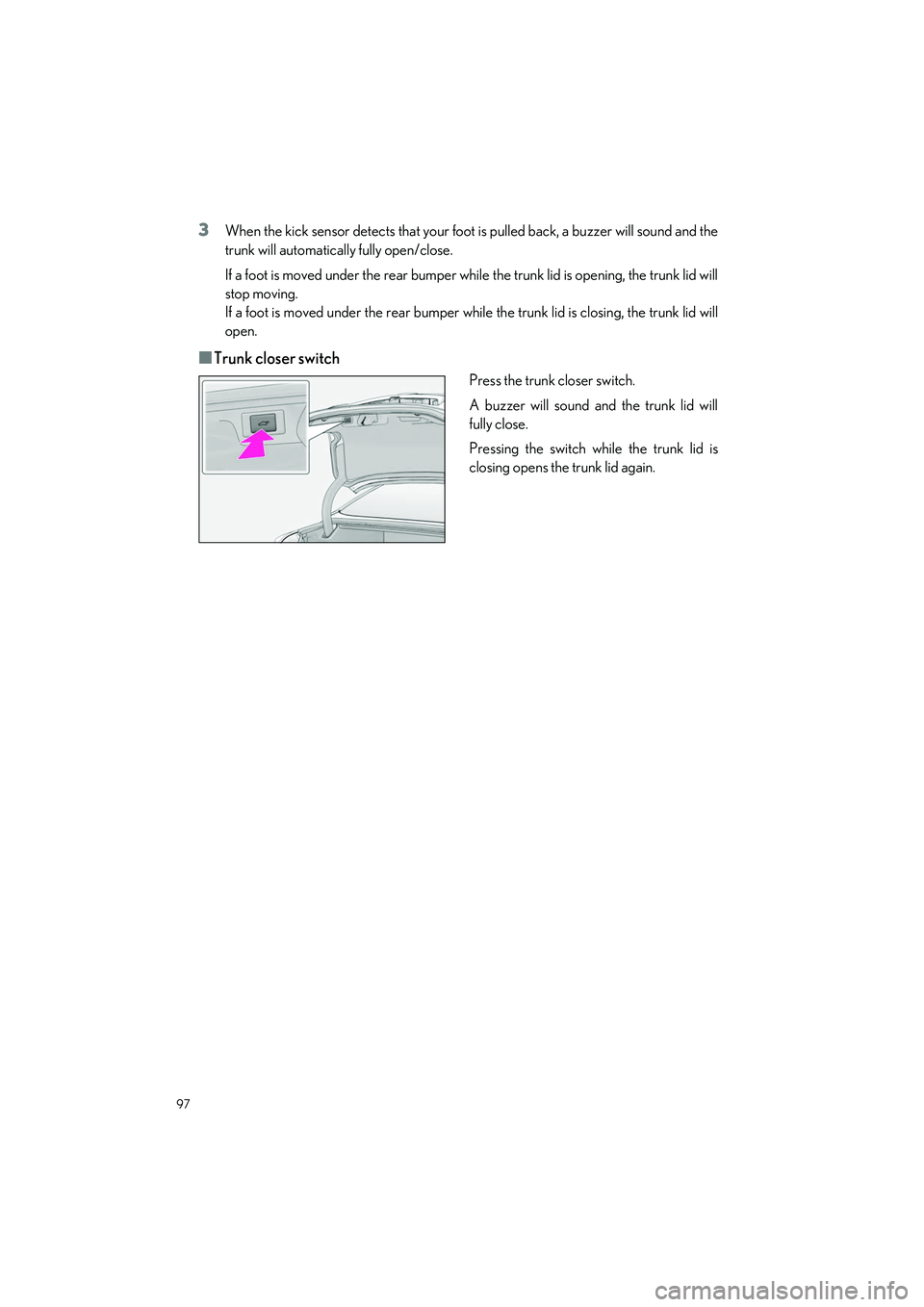
97
LS500h_QG_U
3When the kick sensor detects that your foot is pulled back, a buzzer will sound and the
trunk will automatically fully open/close.
If a foot is moved under the re ar bumper while the trunk lid is opening, the trunk lid will
stop moving.
If a foot is moved under the rear bumper while the trunk lid is closing, the trunk lid will
open.
■Trunk closer switch
Press the trunk closer switch.
A buzzer will sound and the trunk lid will
fully close.
Pressing the switch while the trunk lid is
closing opens the trunk lid again.
Page 99 of 108
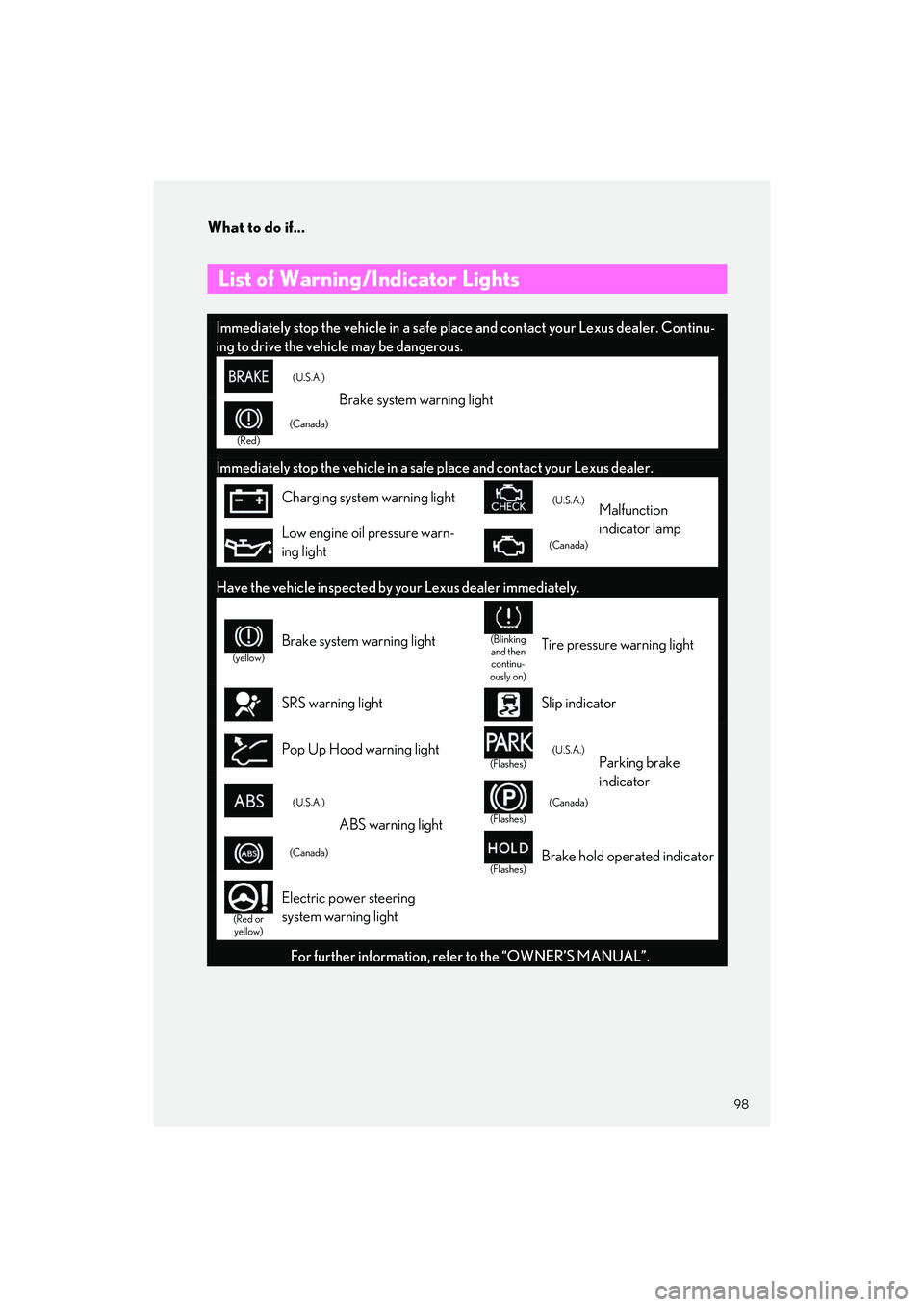
98
What to do if...
LS500h_QG_U
What to do if...
List of Warning/Indicator Lights
Immediately stop the vehicle in a safe place and contact your Lexus dealer. Continu-
ing to drive the vehicle may be dangerous.
(U.S.A.)
Brake system warning light
(Red)
(Canada)
Immediately stop the vehicle in a safe place and contact your Lexus dealer.
Charging system warning light(U.S.A.)Malfunction
indicator lamp
Low engine oil pressure warn-
ing light(Canada)
Have the vehicle inspected by your Lexus dealer immediately.
(yellow)
Brake system warning light(Blinking
and then continu-
ously on)Tire pressure warning light
SRS warning lightSlip indicator
Pop Up Hood warning light(Flashes)(U.S.A.)Parking brake
indicator
(U.S.A.)
ABS warning light(Flashes)
(Canada)
(Canada)
(Flashes)Brake hold operated indicator
(Red or yellow)
Electric power steering
system warning light
For further information, refe r to the “OWNER’S MANUAL”.
Page 100 of 108
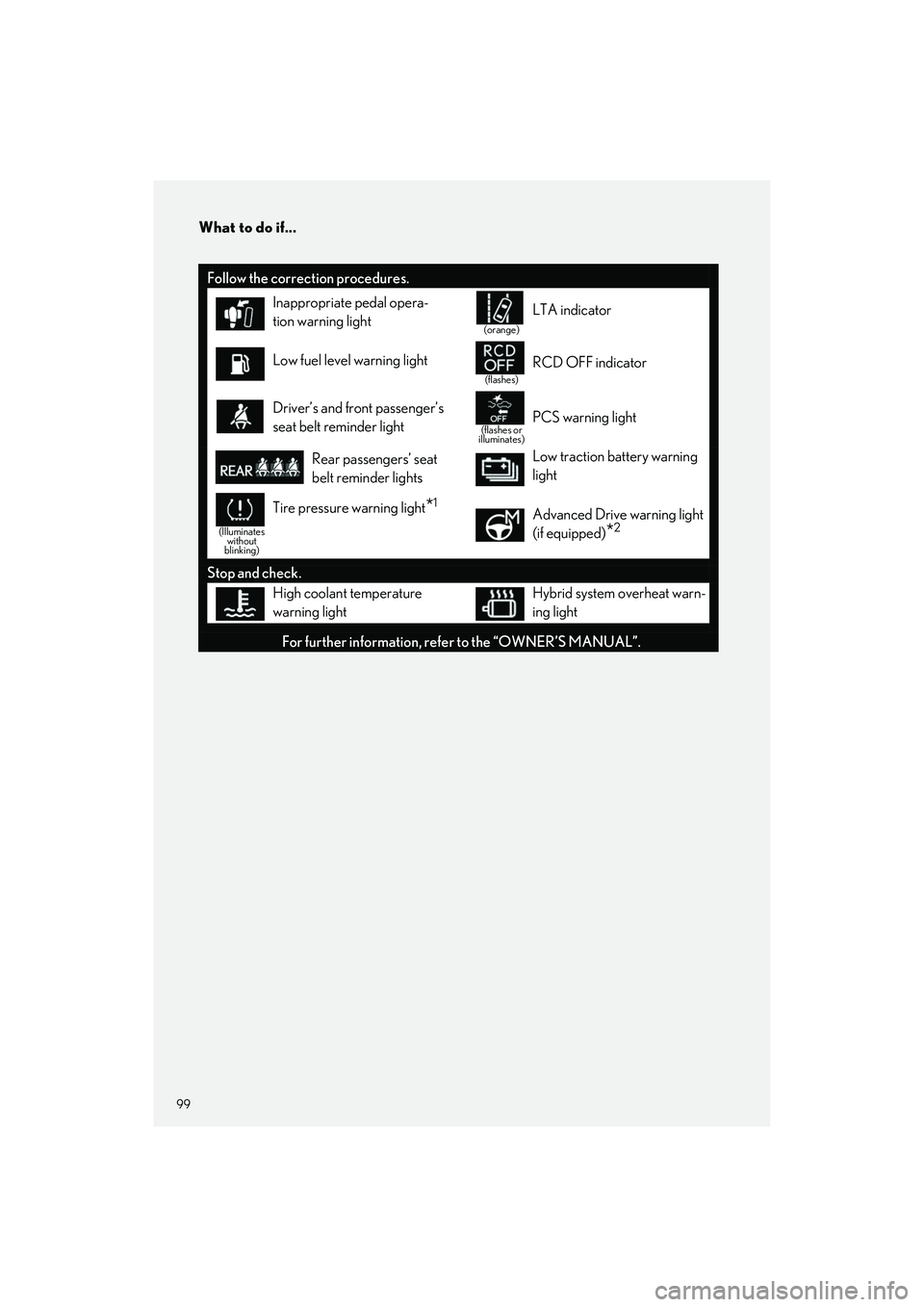
What to do if...
99
LS500h_QG_U
Follow the correction procedures.
Inappropriate pedal opera-
tion warning light
(orange)
LTA indicator
Low fuel level warning light
(flashes)
RCD OFF indicator
Driver’s and front passenger’s
seat belt reminder light
(flashes or
illuminates)PCS warning light
Rear passengers’ seat
belt reminder lightsLow traction battery warning
light
(Illuminates without
blinking)
Tire pressure warning light*1Advanced Drive warning light
(if equipped)
*2
Stop and check.
High coolant temperature
warning lightHybrid system overheat warn-
ing light
For further information, refe r to the “OWNER’S MANUAL”.