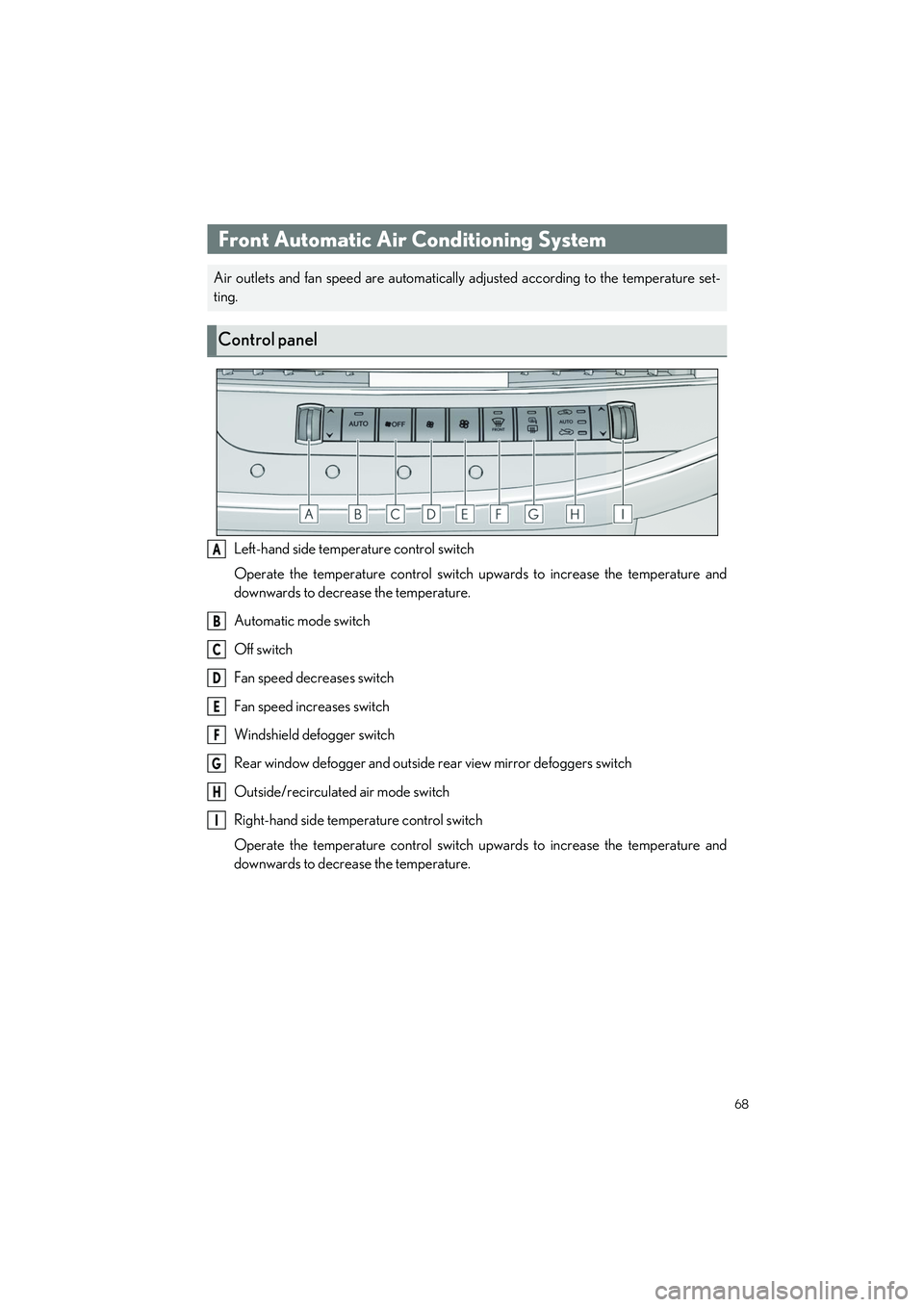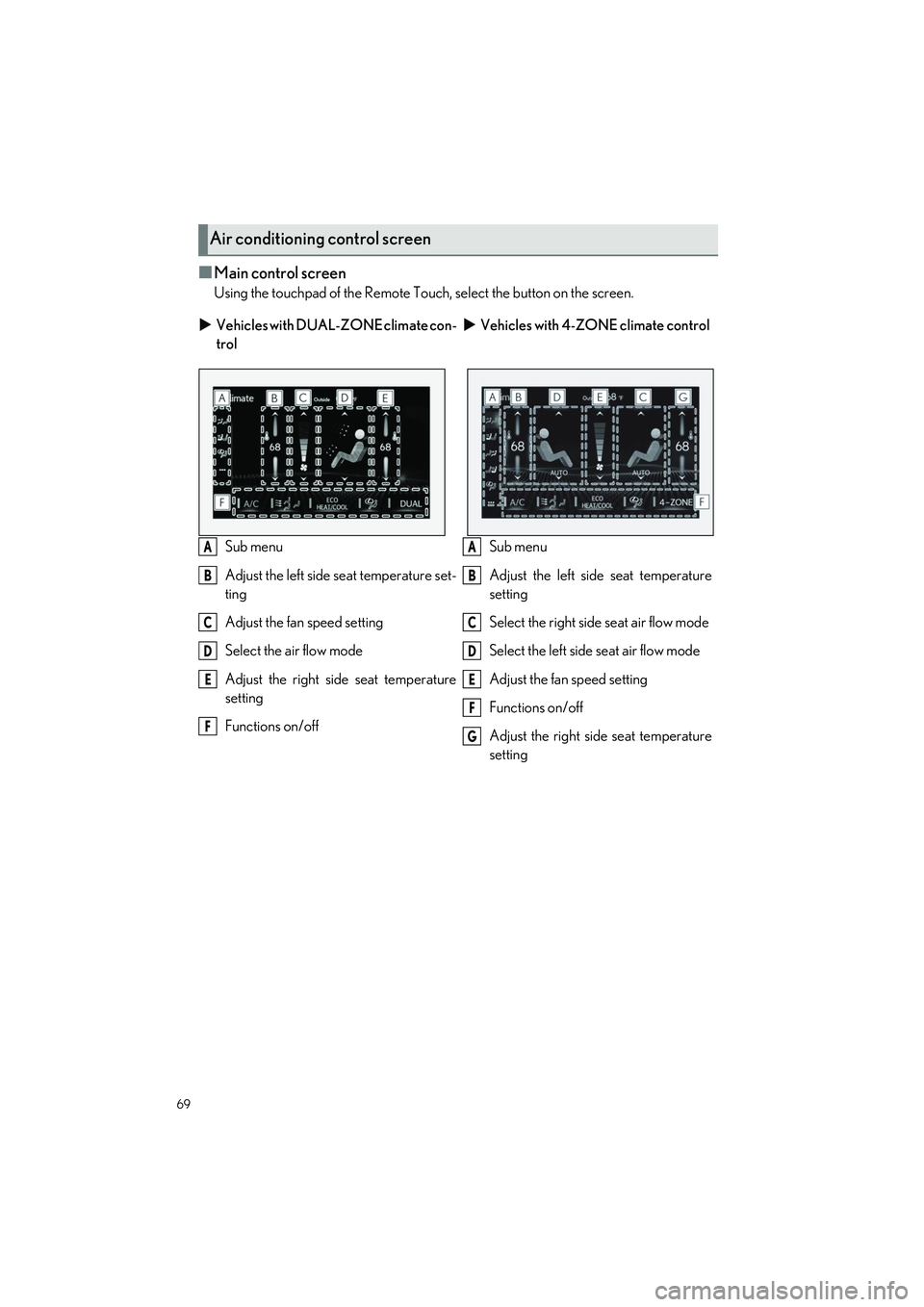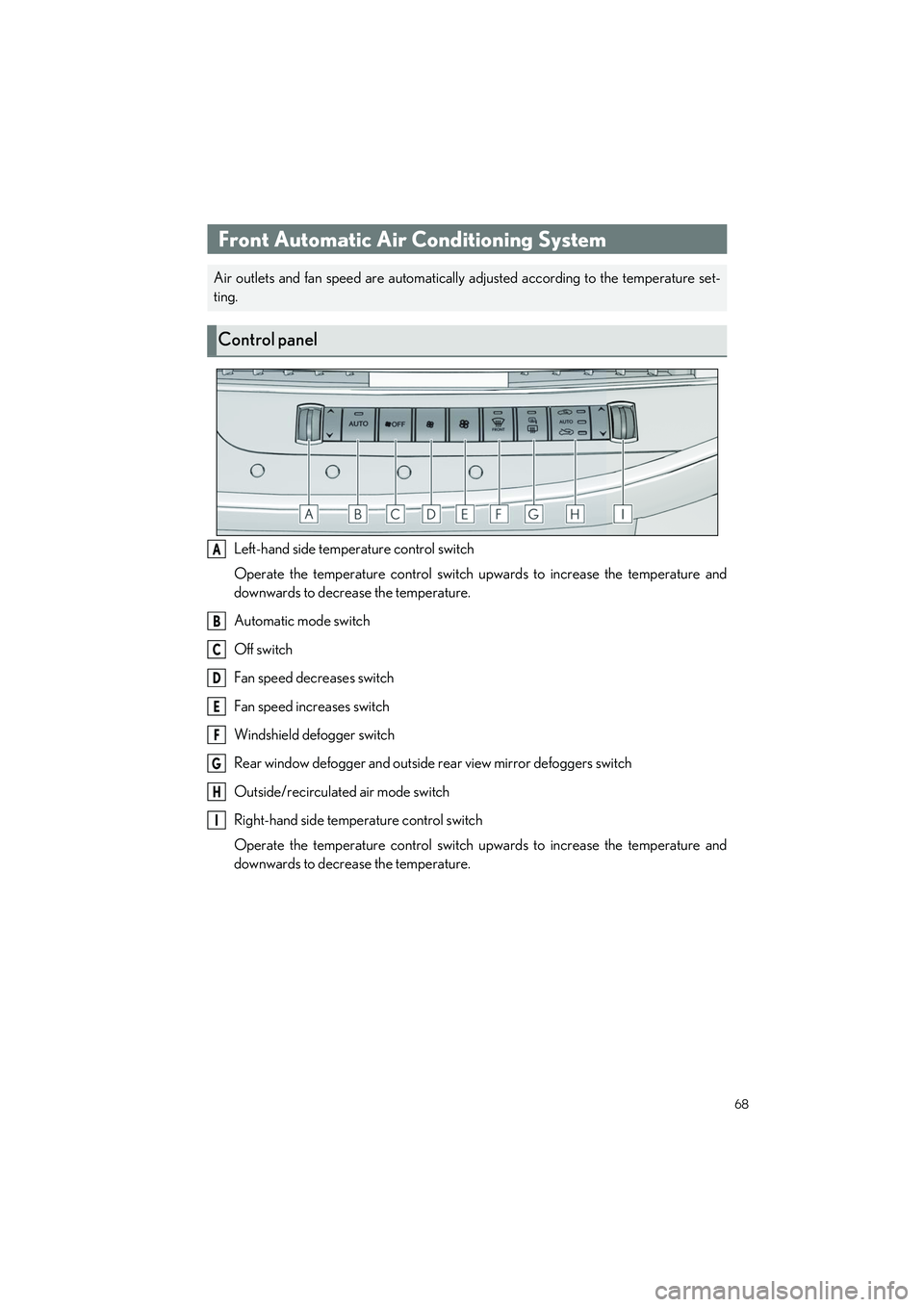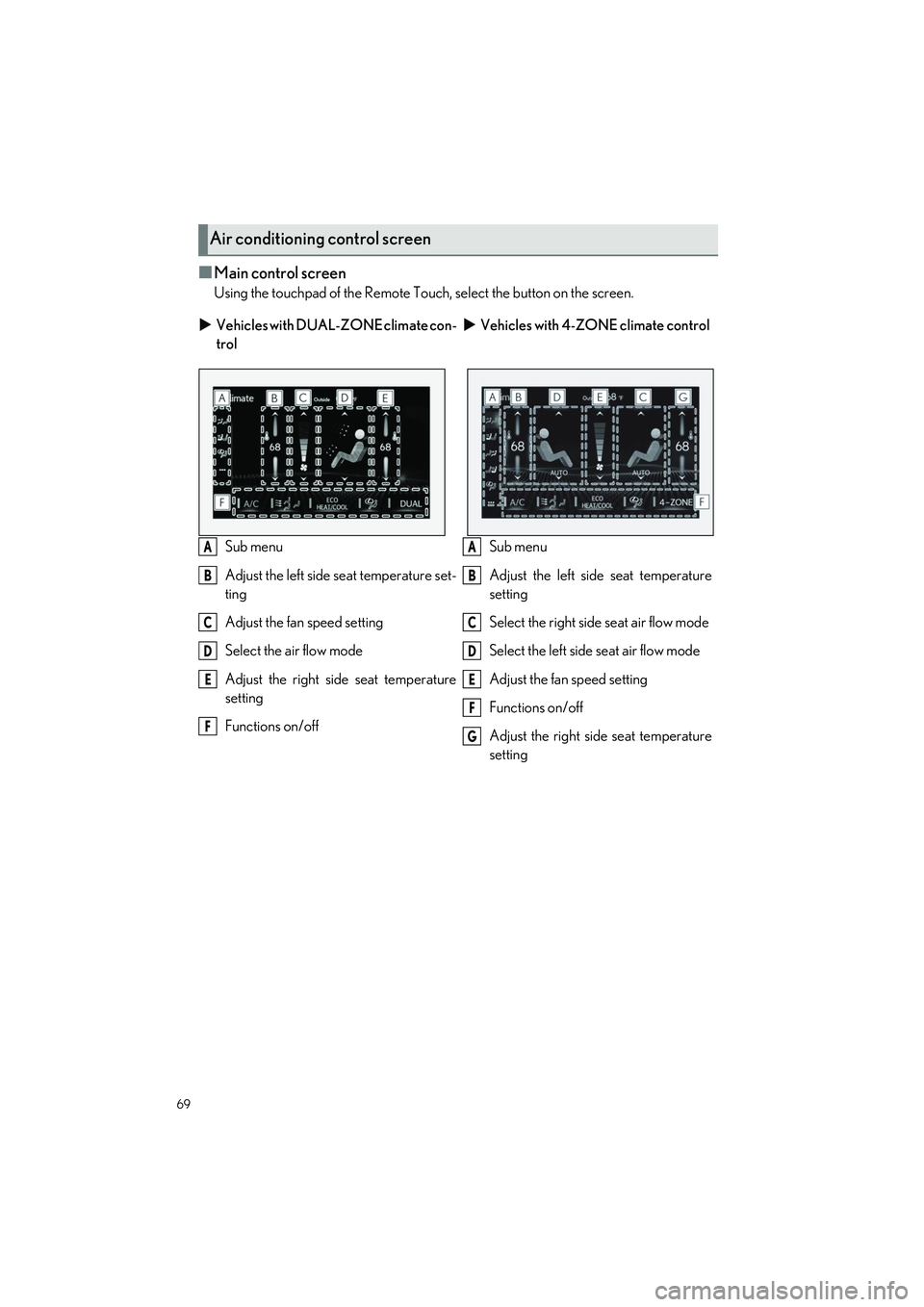LEXUS LS500H 2022 Repair Manual
LS500H 2022
LEXUS
LEXUS
https://www.carmanualsonline.info/img/36/58932/w960_58932-0.png
LEXUS LS500H 2022 Repair Manual
Trending: bluetooth, fuel, fold seats, tire pressure, sensor, mirror, parking brake
Page 61 of 108
60
LS500h_QG_U
Follow the procedure below to display the audio control screen.
´üÁUsing the audio control switch
Press the ÔÇťRADIOÔÇŁ or ÔÇťMEDIAÔÇŁ button.
´üÁ Using the Remote Touch
Press the ÔÇťMENUÔÇŁ button on the Re mote Touch, then select ÔÇťAudioÔÇŁ.
Please refer to P.46 for the Remote Touch operation.
´üÁ Using the audio control switch
1Press the ÔÇťRADIOÔÇŁ or ÔÇťMEDIAÔÇŁ but-
ton.
ÔÇťRADIOÔÇŁ button: Press to change
radio modes.
ÔÇťMEDIAÔÇŁ button: Press to change
media modes.
ÔŚĆEach time the ÔÇťRADIOÔÇŁ or
ÔÇťMEDIAÔÇŁ button is pressed, the
audio source changes.
´üÁ From the audio source selection screen
1Display the audio control screen.
2Select ÔÇťSourceÔÇŁ on the sub menu.
3Select the desired source.
Audio System
Audio control screen
Selecting an audio source
Page 62 of 108
61
LS500h_QG_U
Some parts of the audio/visual system can be adjusted using the switches on the steering
wheel.
Increases/decreases volume
Press: Change audio modes
Press and hold: Mute/unmute or
pause/resume the current operation
AM, FM mode: Selects a radio station
SXM mode: Selects a channel
Audio CD mode: Selects a track
MP3/WMA/AAC disc mode: Selects
a file
DVD mode: Selects a chapter
USB mode: Selects a file/track
iPod/iPhone mode: Selects a track
Android Auto mode: Selects a track
Bluetooth
® audio mode: Selects a
track
Steering switch operation
A
B
C
Page 63 of 108
62
LS500h_QG_U
ÔľáAudio control switch
Turn to step up/down frequencies/
channels.
Press to seek up/down.
Press and hold for continuous seek.
ÔľáControl screen
Displays cover art
Select to display HD) multicast chan-
nels available
Displays the artist info and song title or
album and genre
Select to tune to preset stations/chan-
nels
Display items on the channels regis-
tered to smart favorites
ÔľáPresetting a station
1
Tune in the desired station.
2Select and hold ÔÇť(Hold Edit)ÔÇŁ.
Radio
A
B
A
B
C
D
E
Page 64 of 108
63
LS500h_QG_U
ÔľáAudio control switch
Turn to select a track/file.
Press to select a track/file.
Press and hold to fast forward/rewind.
ÔľáControl screen
´üÁAudio CD
Displays cover art
Select to set repeat playback
Select to change the track.
Select and hold to fast rewind.
Select to play/pause.
Select to change the track.
Select and hold to fast forward.
Select to set random playback
´üÁ MP3/WMA/AAC disc
Displays cover art
Select to change the folder
Select to set repeat playback
Select to change the file.
Select and hold to fast rewind.
Select to play/pause.
Select to chan ge the file.
Select and hold to fast forward.
Select to set random playback
CD
A
B
A
B
C
D
E
F
A
B
C
D
E
F
G
Page 65 of 108
64
LS500h_QG_U
ÔľáAudio control switch
Turn to select a chapter.
Press to select a chapter.
Press and hold to fast forward/rewind.
ÔľáControl screen
Select to display the menu control key
Select to display the menu screen
Select to change the chapter.
Select and hold to fast rewind.
Select to stop the video screen.
Select to play/pause.
Select to change the chapter.
ÔÇó During playback: Select and hold to fast forward.
ÔÇó During a pause: Select and hold to slow forward.
Select to display expanded screen
video
DVD
A
B
A
B
C
D
E
F
G
Page 66 of 108
65
LS500h_QG_U
Apple CarPlay is not available in some countries or areas.
ÔľáAudio control switch
Turn to select a track.
Press to select a track.
Press and hold to fast forward/rewind.
ÔľáControl screen
Displays cover art
Select to change the artist.
*
Select to change the album.*
Select to change the playlist.*
Select to set repeat playback.
Select to change the track.
Select and hold to fast rewind.
Select to play/pause.
Select to change the track.
Select and hold to fast forward.
Select to set random playback.
*: When an Apple CarPlay connection is
established, this switch will not be dis-
played.
iPod/iPhone (Apple CarPlay)
A
B
A
B
C
D
E
F
G
H
I
Page 67 of 108
66
LS500h_QG_U
Android Auto is not available in some countries or areas.
ÔľáAudio control switch
Turn to select a track.
Press to select a track.
ÔľáControl screen
Displays cover art
Select to change the track.
Select to play/pause.
Android Auto
A
B
A
B
C
Page 68 of 108

67
LS500h_QG_U
Press the ÔÇťMENUÔÇŁ button on the Remote Touch to display the main menu and move the cur-
sor to to display the climat e control shortcut buttons. Then, select to display the
Lexus Climate Concie rge control screen.
Select
The indicator on the Lexus Climate Con-
cierge control screen illuminates, and the
automatic air conditioning system, seat
heaters and ventilators, and heated steering
wheel operate in automatic mode.
If any of the system is operated manually,
the indicator turns off. However, all other
functions continue to operate in automatic
mode.
Lexus Climate Concierge
The seat heaters, seat ventilators and heated steering wheel (if equipped) are each auto-
matically controlled according to the set temp erature of the air conditioning system, the
outside and cabin temperature, etc. Lexus Climate Concierge allows a comfortable con-
dition to be maintained wi thout adjusting each system.
Displaying the Lexus Climate Concierge
Turning on Lexus Climate Concierge
Page 69 of 108
68
LS500h_QG_U
Left-hand side temperature control switch
Operate the temperature control switch upwards to increase the temperature and
downwards to decrease the temperature.
Automatic mode switch
Off switch
Fan speed decreases switch
Fan speed increases switch
Windshield defogger switch
Rear window defogger and outside rear view mirror defoggers switch
Outside/recirculated air mode switch
Right-hand side temperature control switch
Operate the temperature control switch upwards to increase the temperature and
downwards to decrease the temperature.
Front Automatic Air Conditioning System
Air outlets and fan speed are automatically adjusted according to the temperature set-
ting.
Control panel
A
B
C
D
E
F
G
H
I
Page 70 of 108
69
LS500h_QG_U
ÔľáMain control screen
Using the touchpad of the Remote Touch, select the button on the screen.
Air conditioning control screen
´üÁVehicles with DUAL-ZONE climate con-
trol ´üÁ
Vehicles with 4-ZONE climate control
Sub menu
Adjust the left side seat temperature set-
ting
Adjust the fan speed setting
Select the air flow mode
Adjust the right side seat temperature
setting
Functions on/off Sub menu
Adjust the left side seat temperature
setting
Select the right side seat air flow mode
Select the left side seat air flow mode
Adjust the fan speed setting
Functions on/off
Adjust the right side seat temperature
setting
A
B
C
D
E
F
A
B
C
D
E
F
G
Trending: AUX, stop start, ESP, automatic transmission fluid, service indicator, climate control, air conditioning