LEXUS LS600H 2015 Owners Manual
Manufacturer: LEXUS, Model Year: 2015, Model line: LS600H, Model: LEXUS LS600H 2015Pages: 620, PDF Size: 7.66 MB
Page 401 of 620
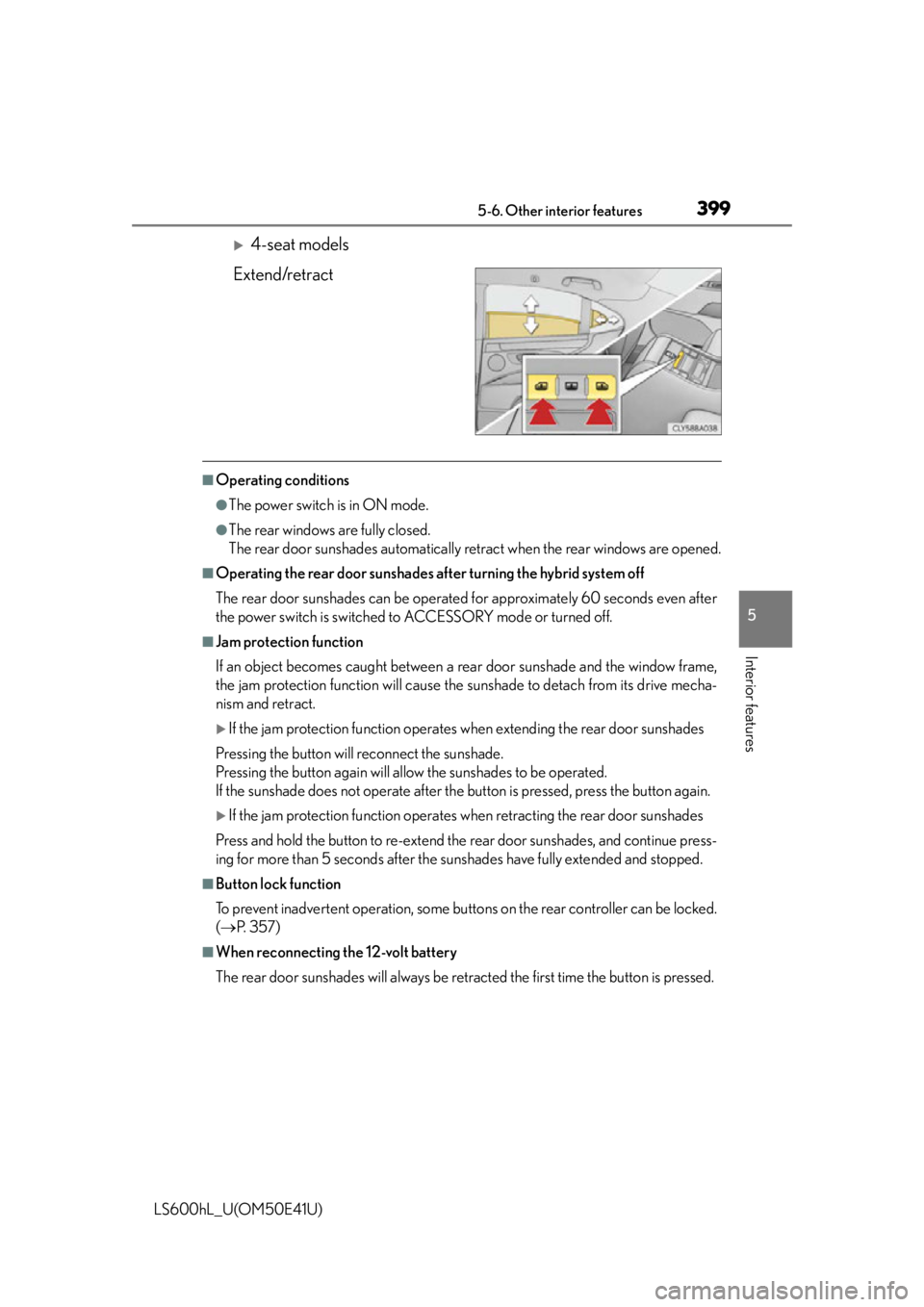
3995-6. Other interior features
5
Interior features
LS600hL_U(OM50E41U)
4-seat models
Extend/retract
■Operating conditions
●The power switch is in ON mode.
●The rear windows are fully closed.
The rear door sunshades automatically retract when the rear windows are opened.
■Operating the rear door sunshades after turning the hybrid system off
The rear door sunshades can be operated for approximately 60 seconds even after
the power switch is switched to ACCESSORY mode or turned off.
■Jam protection function
If an object becomes caught between a rear door sunshade and the window frame,
the jam protection function will cause the sunshade to detach from its drive mecha-
nism and retract.
If the jam protection function operates when extending the rear door sunshades
Pressing the button will reconnect the sunshade.
Pressing the button again will allow the sunshades to be operated.
If the sunshade does not op erate after the button is pressed, press the button again.
If the jam protection function operates when retracting the rear door sunshades
Press and hold the button to re-extend the rear door sunshades, and continue press-
ing for more than 5 seconds after the su nshades have fully extended and stopped.
■Button lock function
To prevent inadvertent operation, some butt ons on the rear controller can be locked.
( P. 3 5 7 )
■When reconnecting the 12-volt battery
The rear door sunshades will always be re tracted the first time the button is pressed.
Page 402 of 620
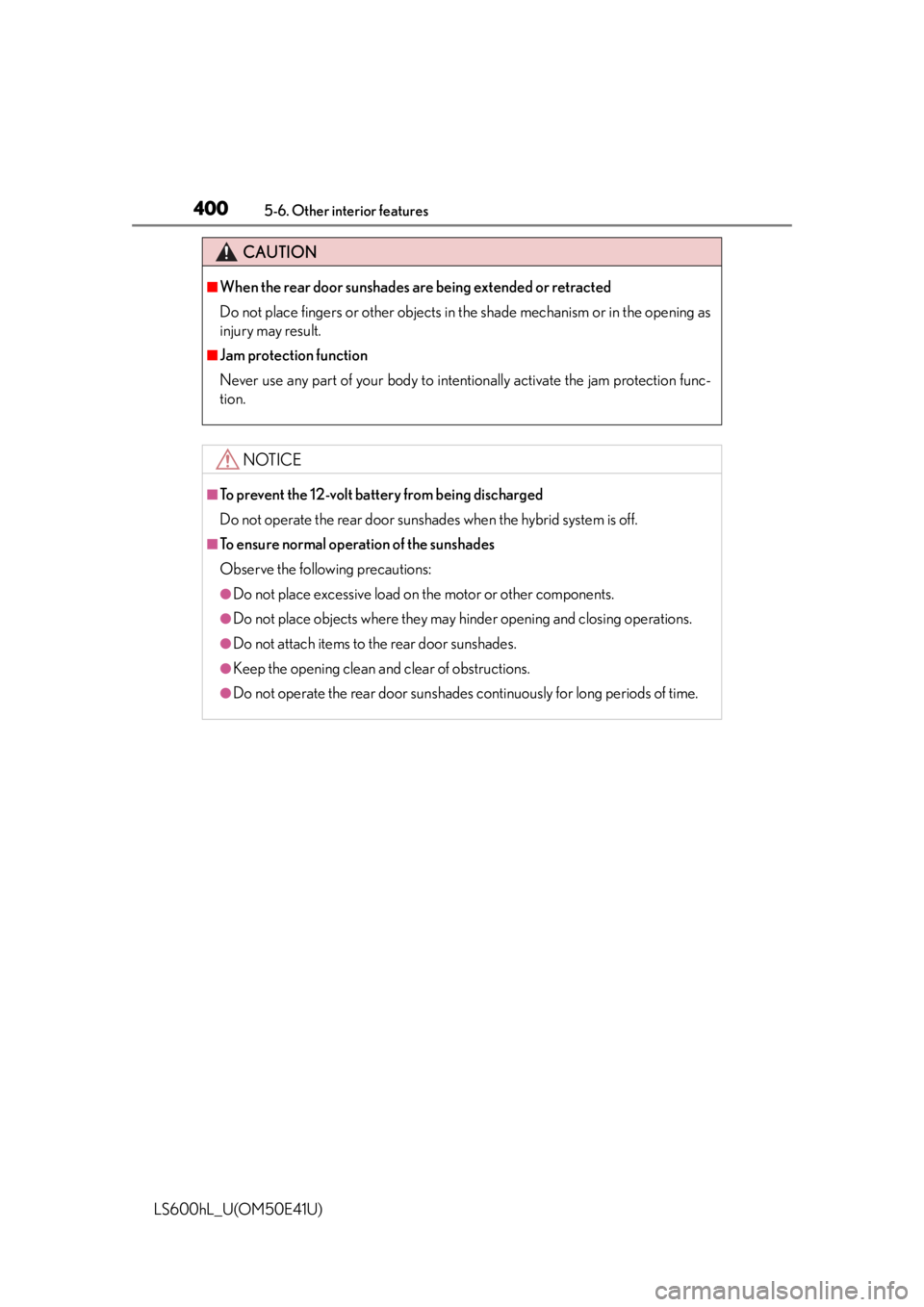
4005-6. Other interior features
LS600hL_U(OM50E41U)
CAUTION
■When the rear door sunshades are being extended or retracted
Do not place fingers or other objects in the shade mechanism or in the opening as
injury may result.
■Jam protection function
Never use any part of your body to intent ionally activate the jam protection func-
tion.
NOTICE
■To prevent the 12-volt battery from being discharged
Do not operate the rear door sunsha des when the hybrid system is off.
■To ensure normal operation of the sunshades
Observe the following precautions:
●Do not place excessive load on the motor or other components.
●Do not place objects where they may hinder opening and closing operations.
●Do not attach items to the rear door sunshades.
●Keep the opening clean and clear of obstructions.
●Do not operate the rear door sunshades continuously for long periods of time.
Page 403 of 620
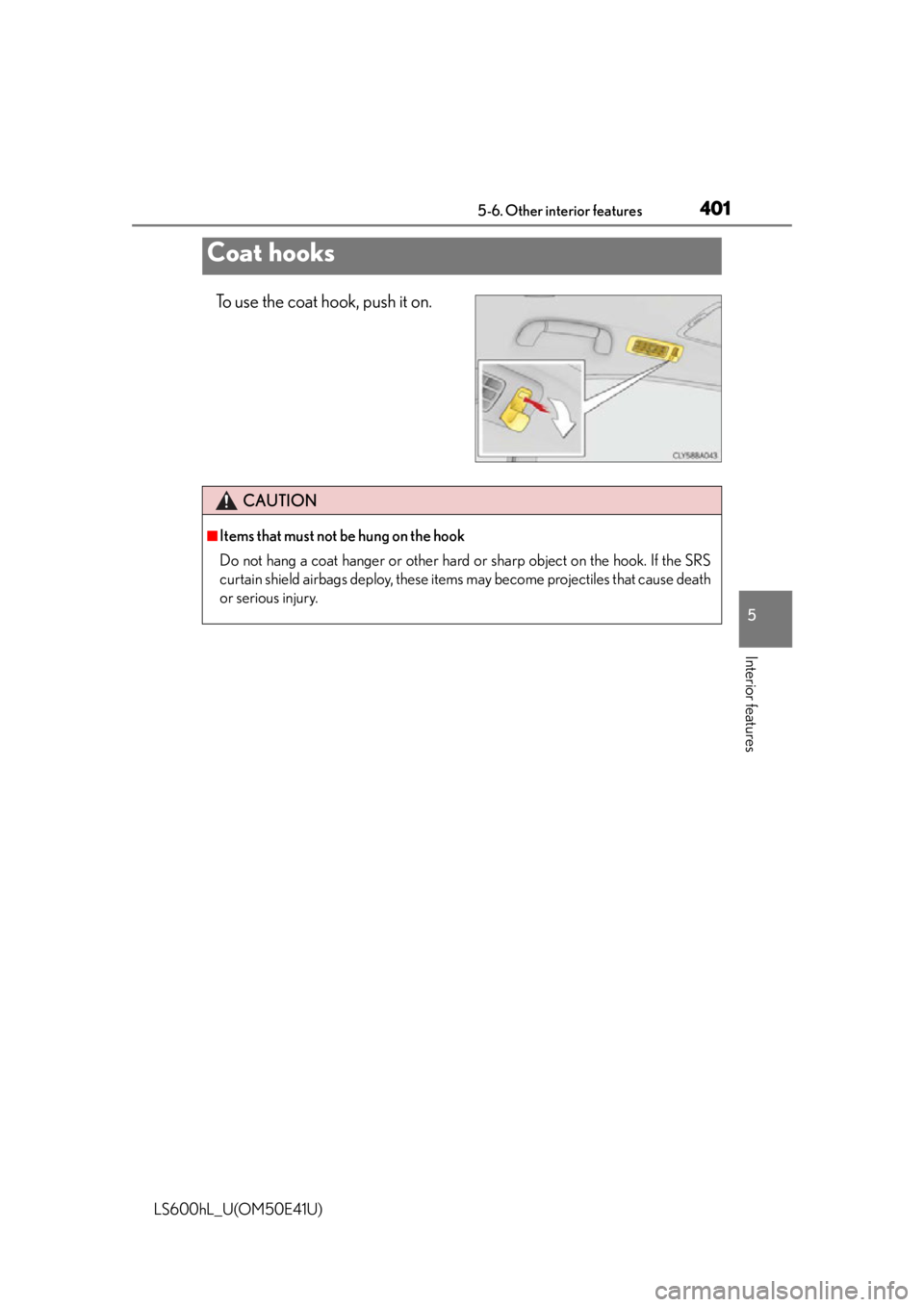
4015-6. Other interior features
5
Interior features
LS600hL_U(OM50E41U)
To use the coat hook, push it on.
Coat hooks
CAUTION
■Items that must not be hung on the hook
Do not hang a coat hanger or other hard or sharp object on the hook. If the SRS
curtain shield airbags deploy, these items may become projectiles that cause death
or serious injury.
Page 404 of 620
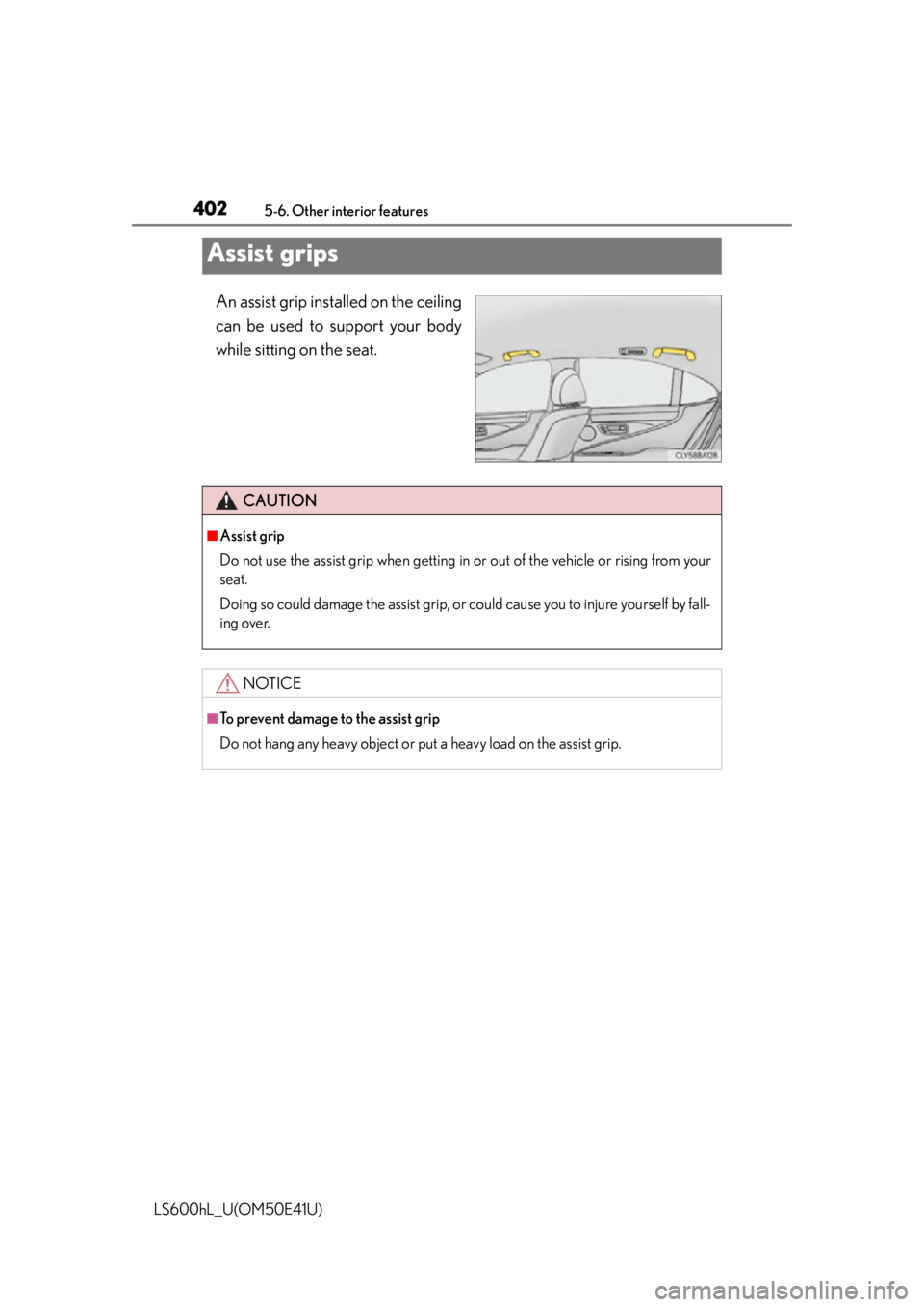
4025-6. Other interior features
LS600hL_U(OM50E41U)
An assist grip installed on the ceiling
can be used to support your body
while sitting on the seat.
Assist grips
CAUTION
■Assist grip
Do not use the assist grip when getting in or out of the vehicle or rising from your
seat.
Doing so could damage the assist grip, or could cause you to injure yourself by fall-
ing over.
NOTICE
■To prevent damage to the assist grip
Do not hang any heavy object or put a heavy load on the assist grip.
Page 405 of 620
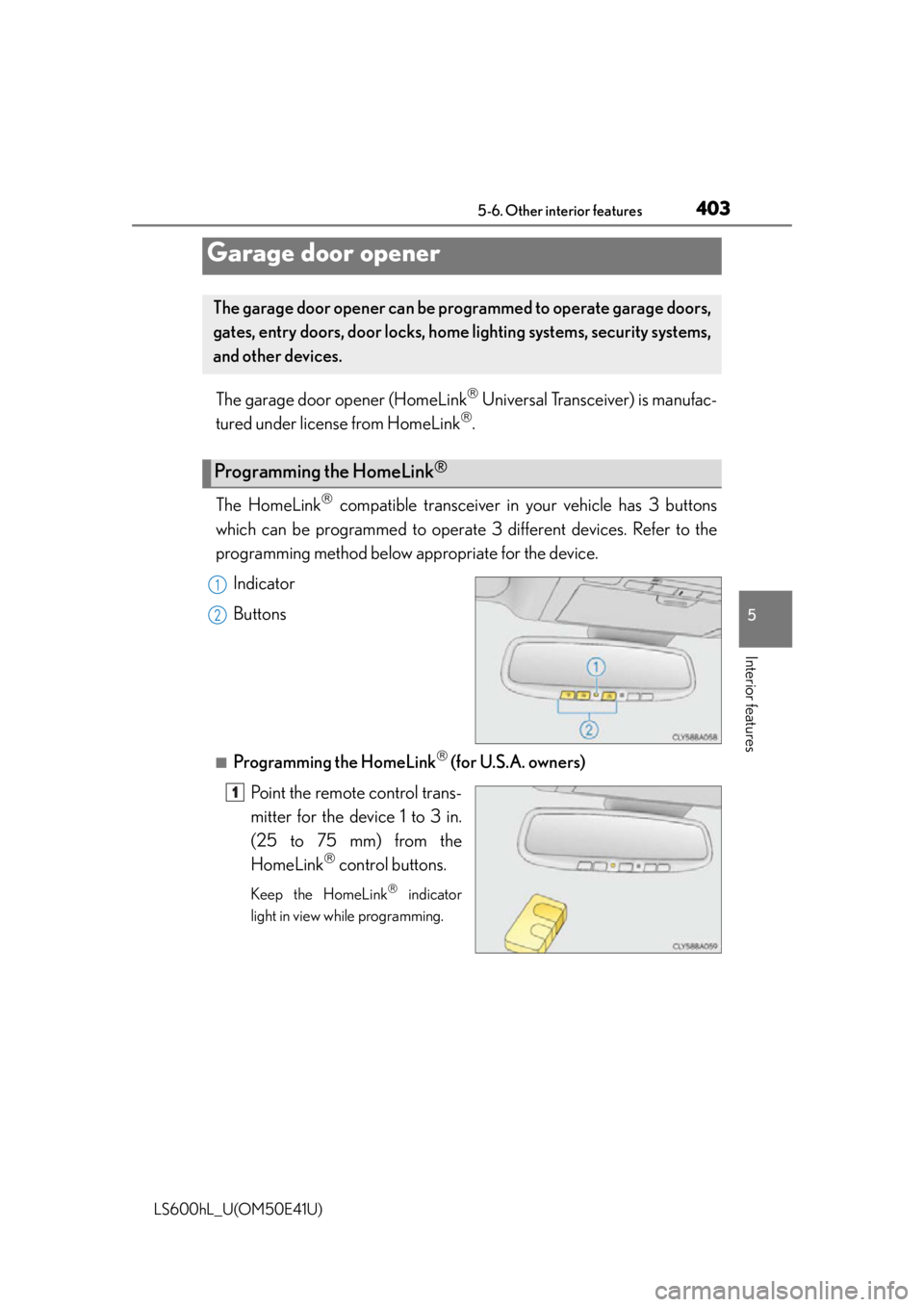
4035-6. Other interior features
5
Interior features
LS600hL_U(OM50E41U)
The garage door opener (HomeLink Universal Transceiver) is manufac-
tured under license from HomeLink
.
The HomeLink
compatible transceiver in your vehicle has 3 buttons
which can be programmed to operate 3 different devices. Refer to the
programming method below appropriate for the device.
Indicator
Buttons
■Programming the HomeLink (for U.S.A. owners)
Point the remote control trans-
mitter for the device 1 to 3 in.
(25 to 75 mm) from the
HomeLink
control buttons.
Keep the HomeLink indicator
light in view while programming.
Garage door opener
The garage door opener can be programmed to operate garage doors,
gates, entry doors, door locks, home lighting systems, security systems,
and other devices.
Programming the HomeLink®
1
2
1
Page 406 of 620
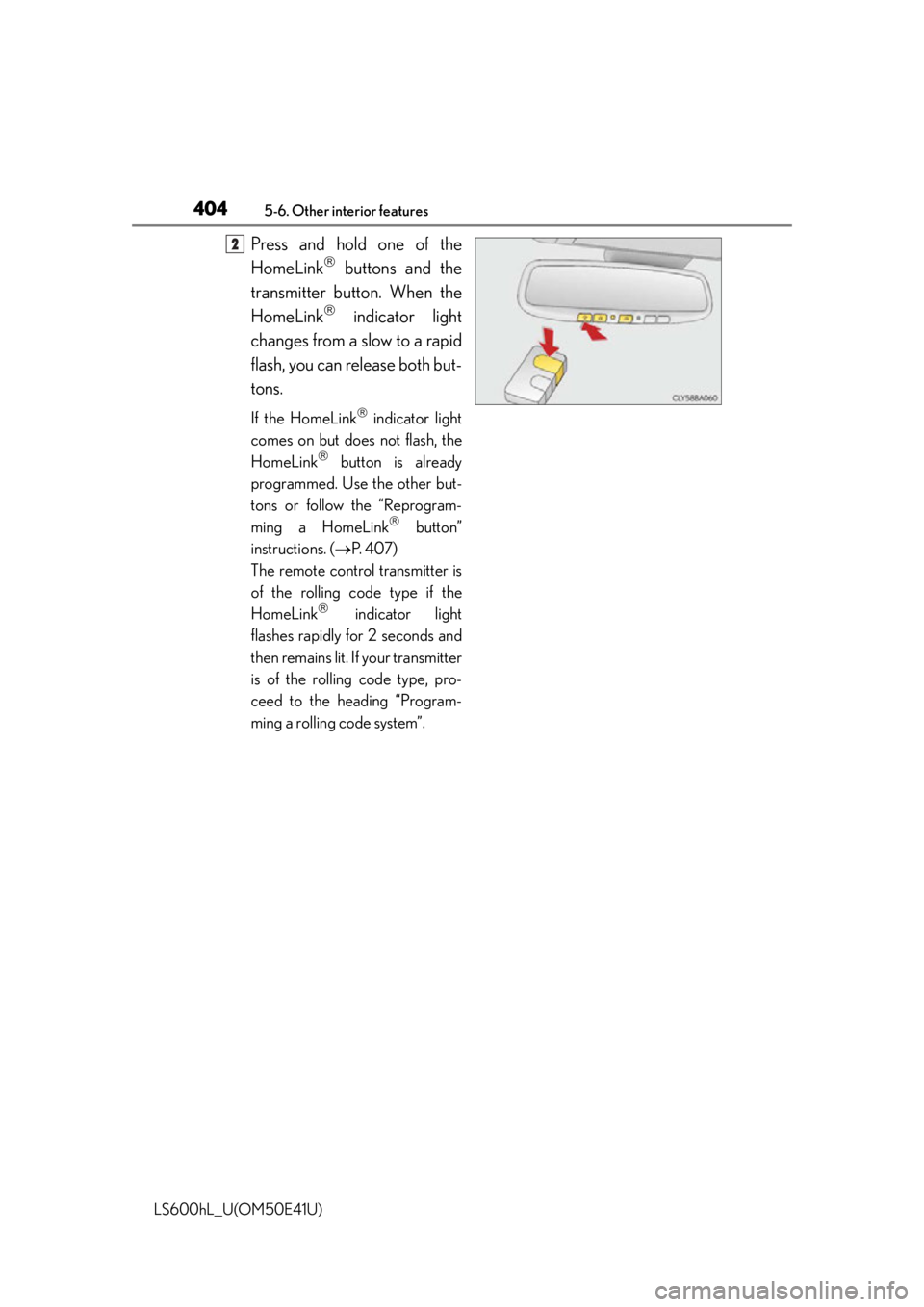
4045-6. Other interior features
LS600hL_U(OM50E41U)
Press and hold one of the
HomeLink
buttons and the
transmitter button. When the
HomeLink
indicator light
changes from a slow to a rapid
flash, you can release both but-
tons.
If the HomeLink indicator light
comes on but does not flash, the
HomeLink
button is already
programmed. Use the other but-
tons or follow the “Reprogram-
ming a HomeLink
button”
instructions. ( P. 4 0 7 )
The remote control transmitter is
of the rolling code type if the
HomeLink
indicator light
flashes rapidly for 2 seconds and
then remains lit. If your transmitter
is of the rolling code type, pro-
ceed to the heading “Program-
ming a rolling code system”.
2
Page 407 of 620
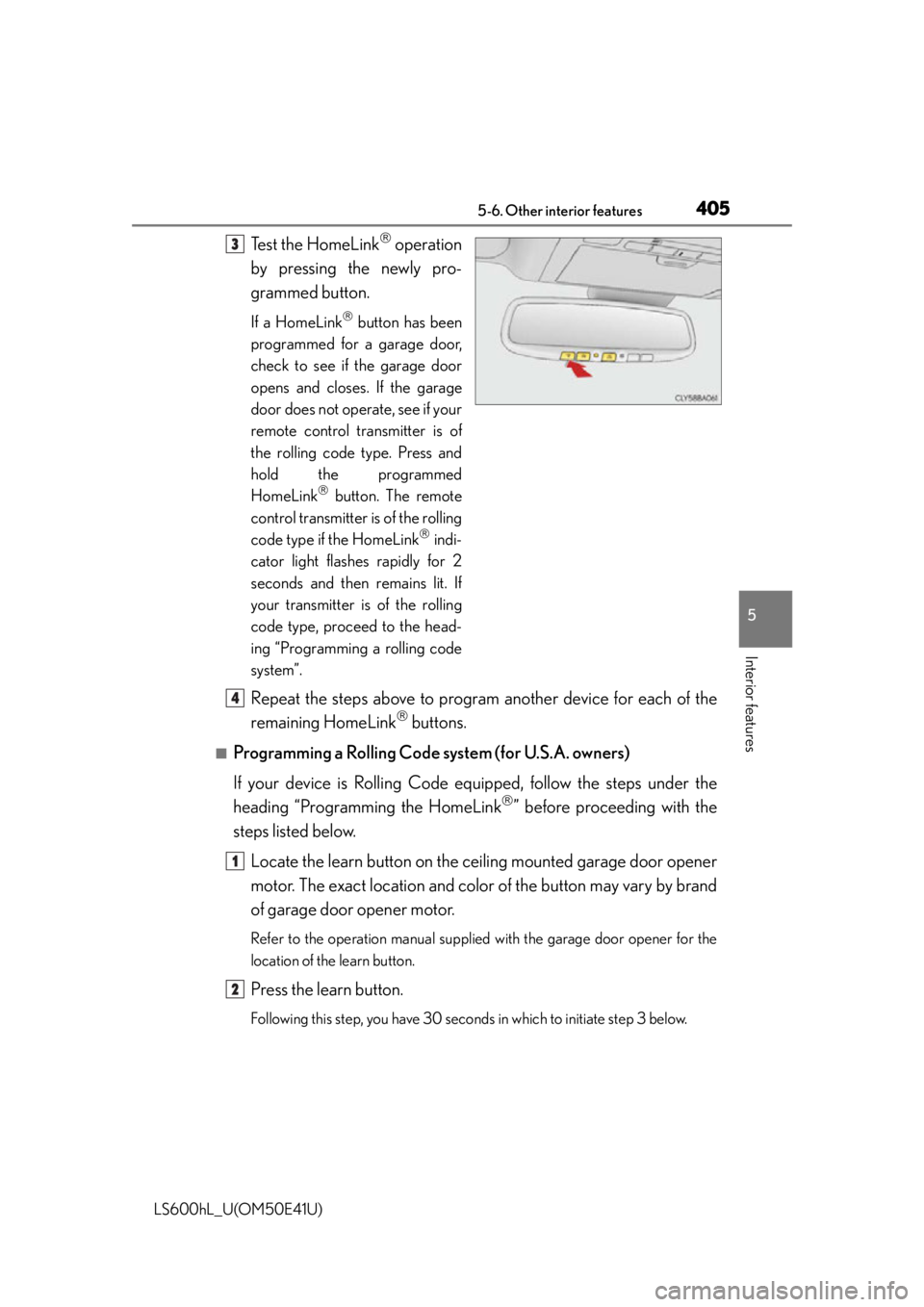
4055-6. Other interior features
5
Interior features
LS600hL_U(OM50E41U)
Test the HomeLink operation
by pressing the newly pro-
grammed button.
If a HomeLink button has been
programmed for a garage door,
check to see if the garage door
opens and closes. If the garage
door does not operate, see if your
remote control transmitter is of
the rolling code type. Press and
hold the programmed
HomeLink
button. The remote
control transmitter is of the rolling
code type if the HomeLink
indi-
cator light flashes rapidly for 2
seconds and then remains lit. If
your transmitter is of the rolling
code type, proceed to the head-
ing “Programming a rolling code
system”.
Repeat the steps above to progra m another device for each of the
remaining HomeLink
buttons.
■Programming a Rolling Code system (for U.S.A. owners)
If your device is Rolling Code equi pped, follow the steps under the
heading “Programming the HomeLink
” before proceeding with the
steps listed below.
Locate the learn button on the ce iling mounted garage door opener
motor. The exact location and color of the button may vary by brand
of garage door opener motor.
Refer to the operation manual supplied with the garage door opener for the
location of the learn button.
Press the learn button.
Following this step, you have 30 seconds in which to initiate step 3 below.
3
4
1
2
Page 408 of 620
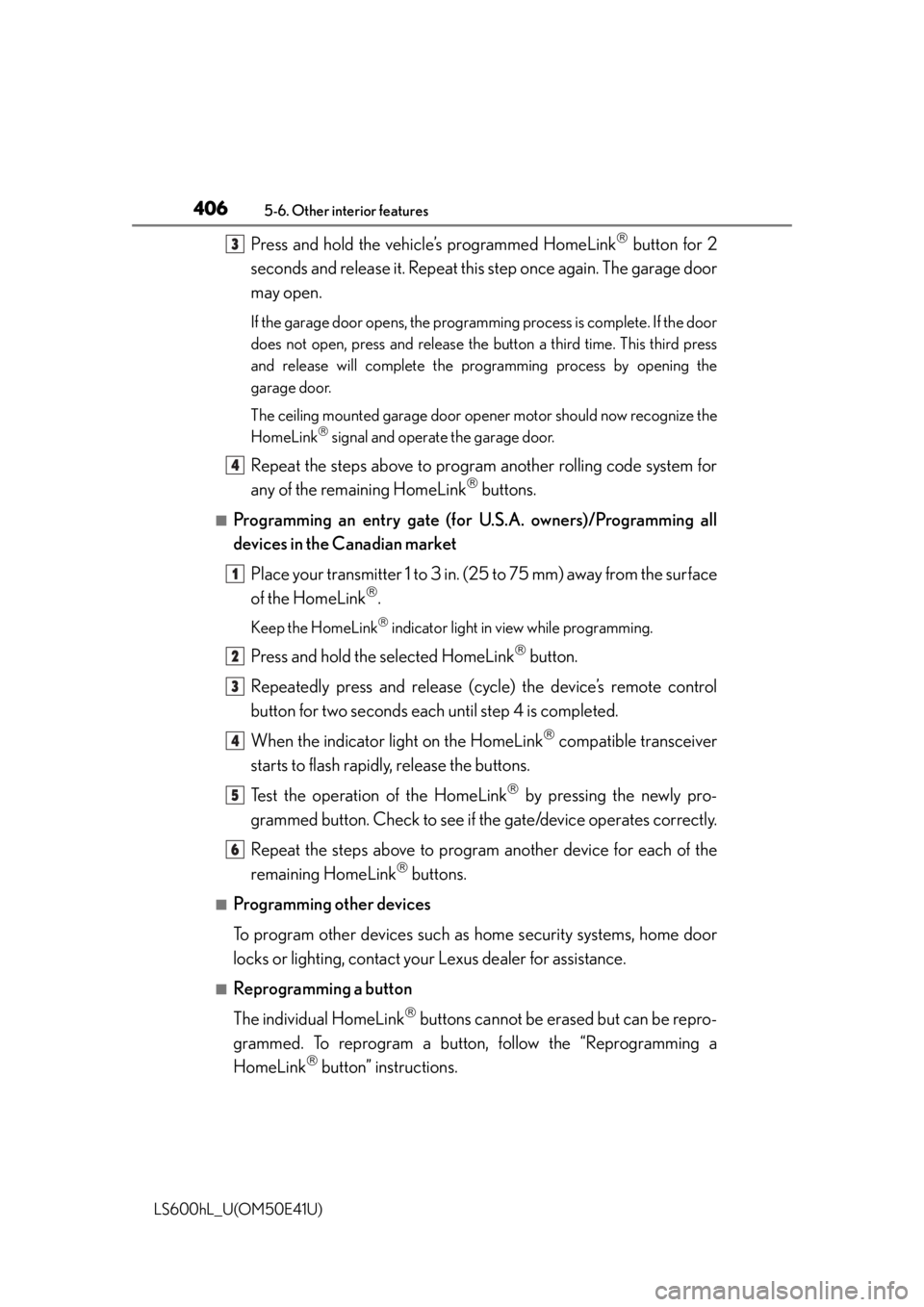
4065-6. Other interior features
LS600hL_U(OM50E41U)
Press and hold the vehicle’s programmed HomeLink button for 2
seconds and release it. Repeat this step once again. The garage door
may open.
If the garage door opens, the programming process is complete. If the door
does not open, press and release the button a third time. This third press
and release will complete the programming process by opening the
garage door.
The ceiling mounted garage door open er motor should now recognize the
HomeLink
signal and operate the garage door.
Repeat the steps above to program another rolling code system for
any of the remaining HomeLink
buttons.
■Programming an entry gate (for U.S.A. owners)/Programming all
devices in the Canadian market
Place your transmitter 1 to 3 in. (2 5 to 75 mm) away from the surface
of the HomeLink
.
Keep the HomeLink indicator light in view while programming.
Press and hold the selected HomeLink button.
Repeatedly press and release (c ycle) the device’s remote control
button for two seconds each until step 4 is completed.
When the indicator light on the HomeLink
compatible transceiver
starts to flash rapidl y, release the buttons.
Test the operation of the HomeLink
by pressing the newly pro-
grammed button. Check to see if the gate/device operates correctly.
Repeat the steps above to progra m another device for each of the
remaining HomeLink
buttons.
■Programming other devices
To program other devices such as home security systems, home door
locks or lighting, contact your Lexus dealer for assistance.
■Reprogramming a button
The individual HomeLink
buttons cannot be erased but can be repro-
grammed. To reprogram a button, follow the “Reprogramming a
HomeLink
button” instructions.
3
4
1
2
3
4
5
6
Page 409 of 620
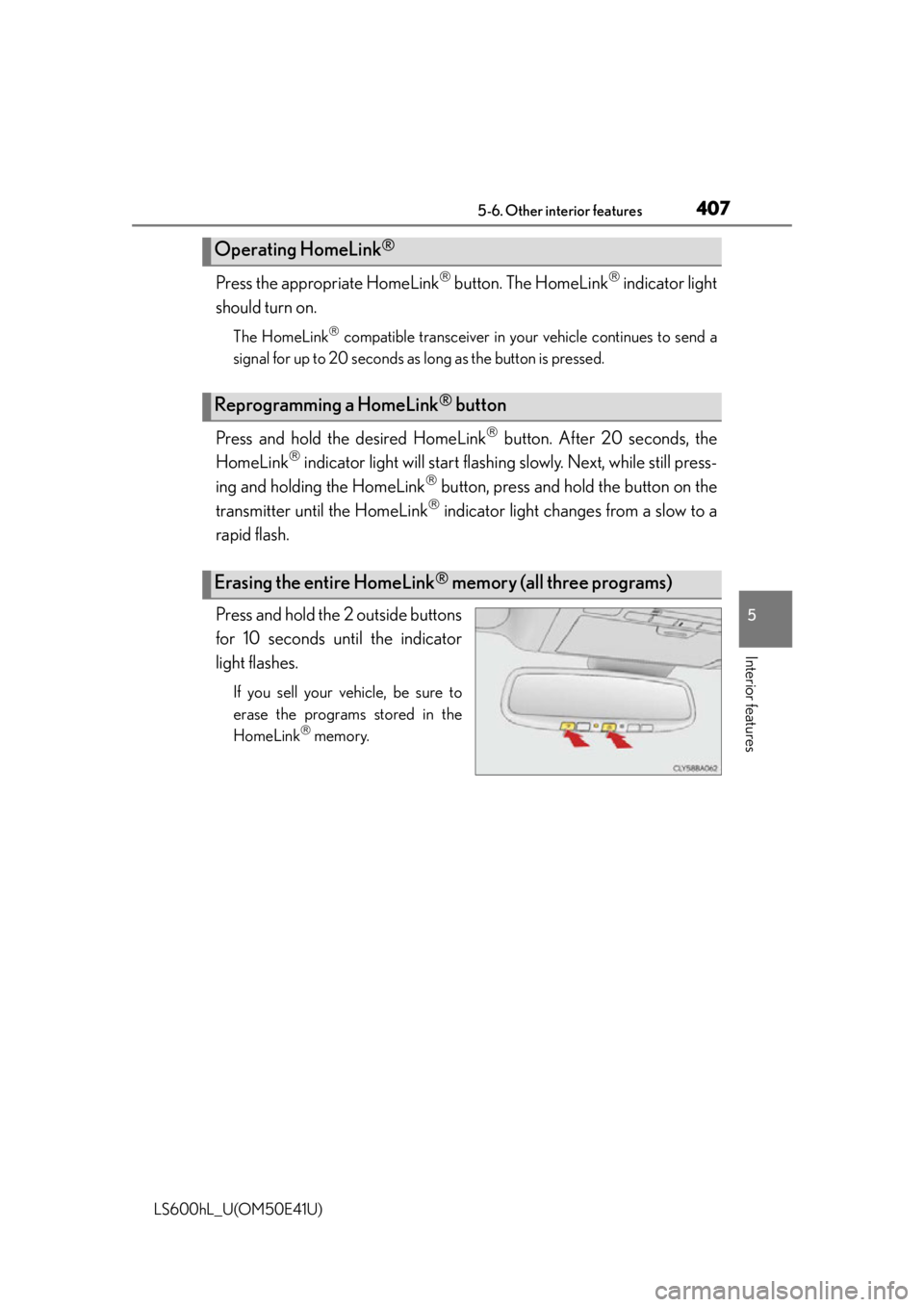
4075-6. Other interior features
5
Interior features
LS600hL_U(OM50E41U)
Press the appropriate HomeLink button. The HomeLink indicator light
should turn on.
The HomeLink compatible transceiver in your vehicle continues to send a
signal for up to 20 seconds as long as the button is pressed.
Press and hold the desired HomeLink button. After 20 seconds, the
HomeLink
indicator light will start flashing slowly. Next, while still press-
ing and holding the HomeLink
button, press and hold the button on the
transmitter until the HomeLink
indicator light changes from a slow to a
rapid flash.
Press and hold the 2 outside buttons
for 10 seconds until the indicator
light flashes.
If you sell your vehicle, be sure to
erase the programs stored in the
HomeLink
memory.
Operating HomeLink®
Reprogramming a HomeLink® button
Erasing the entire HomeLink® memory (all three programs)
Page 410 of 620
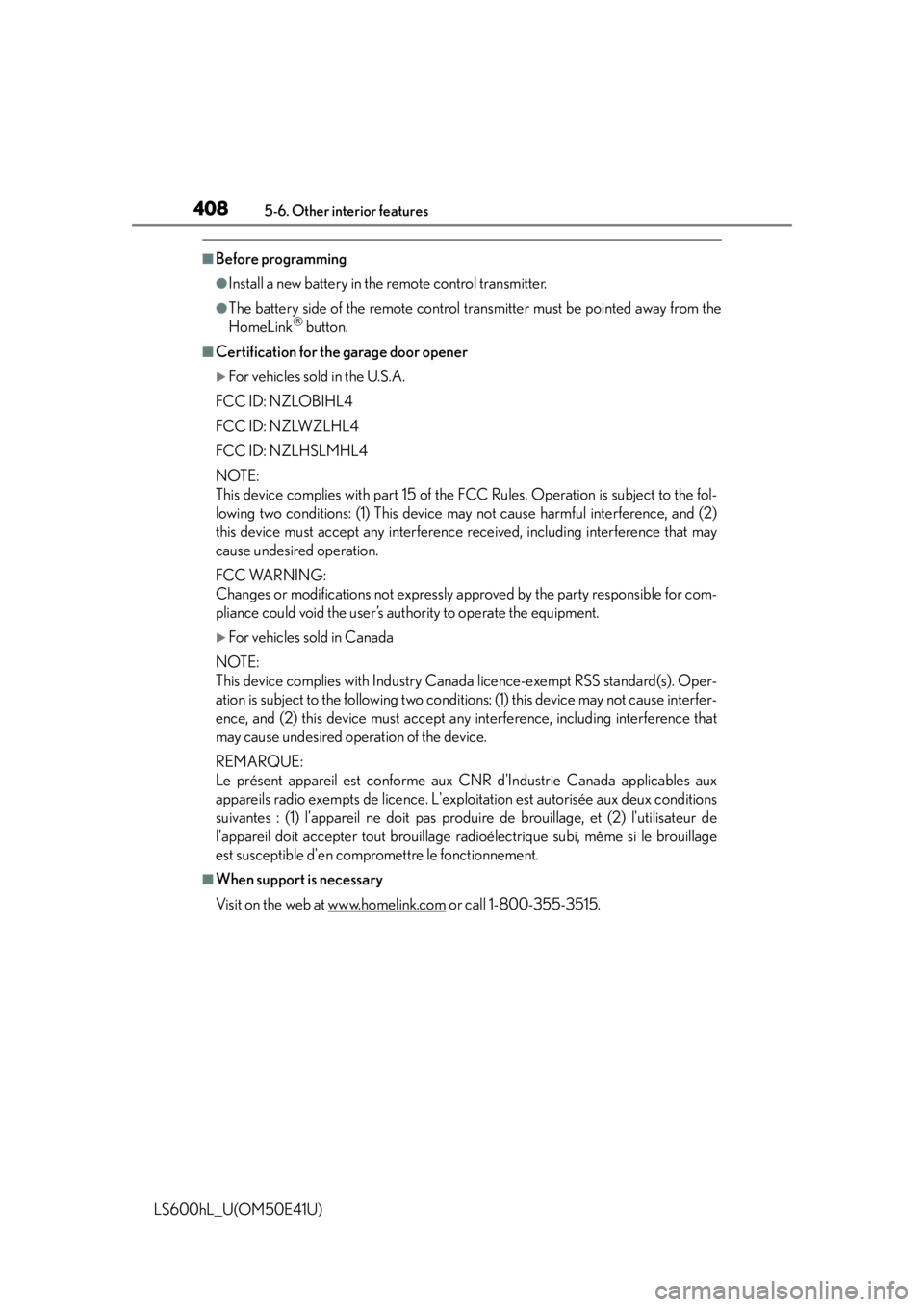
4085-6. Other interior features
LS600hL_U(OM50E41U)
■Before programming
●Install a new battery in the remote control transmitter.
●The battery side of the remote control transmitter must be pointed away from the
HomeLink button.
■Certification for the garage door opener
For vehicles sold in the U.S.A.
FCC ID: NZLOBIHL4
FCC ID: NZLWZLHL4
FCC ID: NZLHSLMHL4
NOTE:
This device complies with part 15 of the FCC Rules. Operation is subject to the fol-
lowing two conditions: (1) This device may not cause harmful interference, and (2)
this device must accept any interference received, including interference that may
cause undesired operation.
FCC WARNING:
Changes or modifications not expressly ap proved by the party responsible for com-
pliance could void the user’s authority to operate the equipment.
For vehicles sold in Canada
NOTE:
This device complies with Industry Cana da licence-exempt RSS standard(s). Oper-
ation is subject to the following two conditio ns: (1) this device may not cause interfer-
ence, and (2) this device must accept any interference, including interference that
may cause undesired operation of the device.
REMARQUE:
Le présent appareil est conforme aux CNR d'Industrie Canada applicables aux
appareils radio exempts de licence. L'exploitation est autorisée aux deux conditions
suivantes : (1) l'appareil ne doit pas produire de brouillage, et (2) l'utilisateur de
l'appareil doit accepter tout brouillage radioélectrique subi, même si le brouillage
est susceptible d'en compro mettre le fonctionnement.
■When support is necessary
Visit on the web at www.homelink.com
or call 1-800-355-3515.