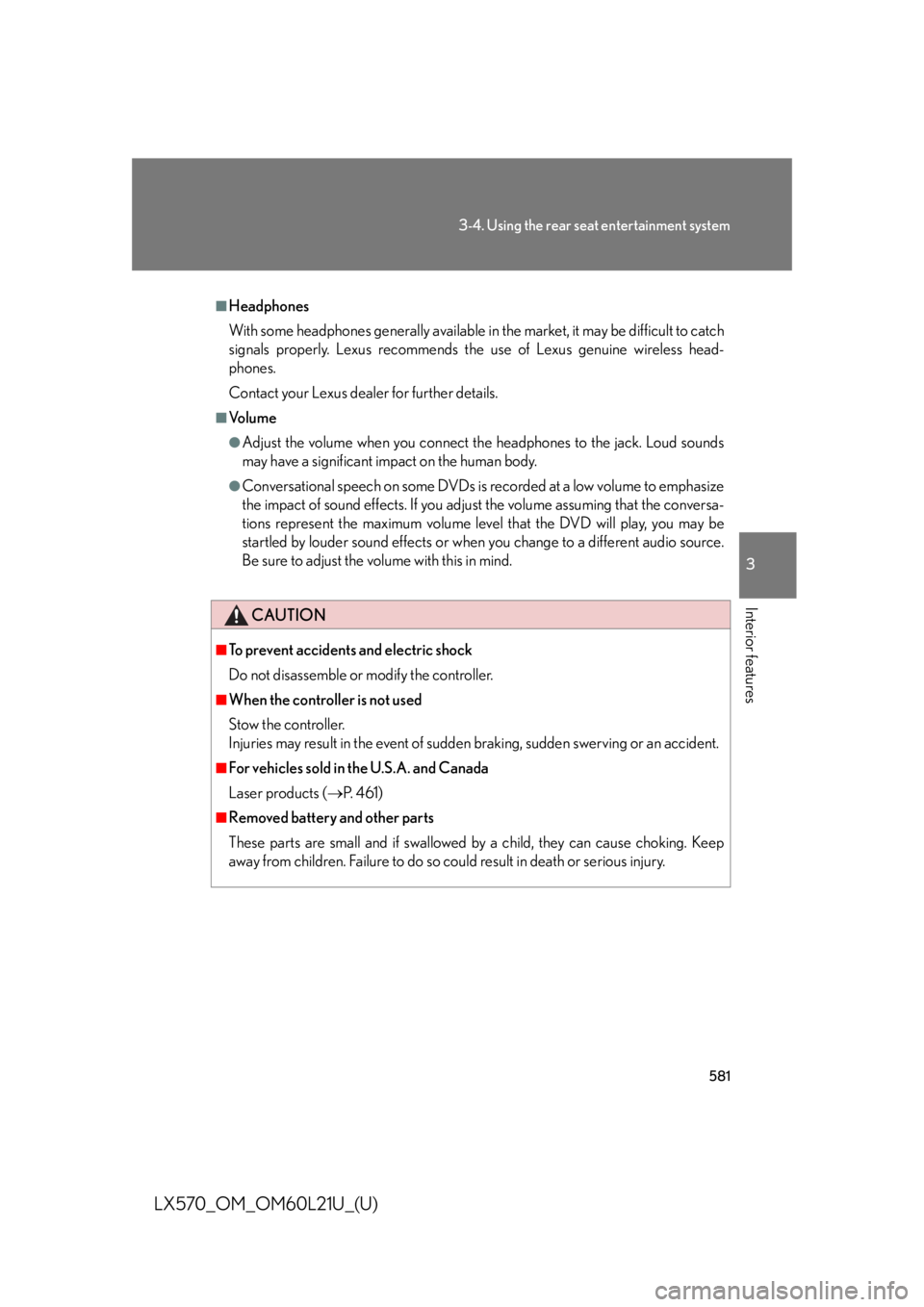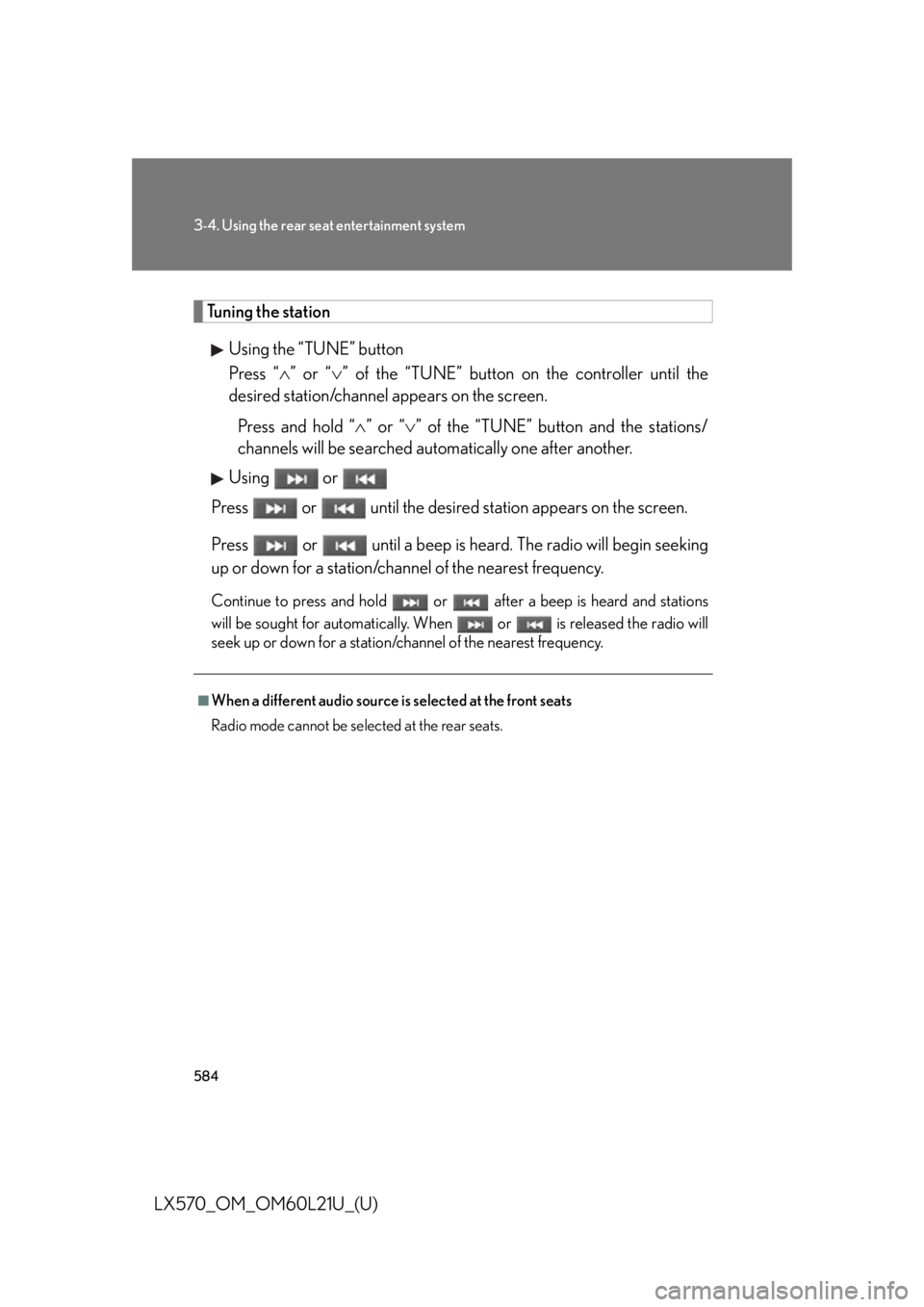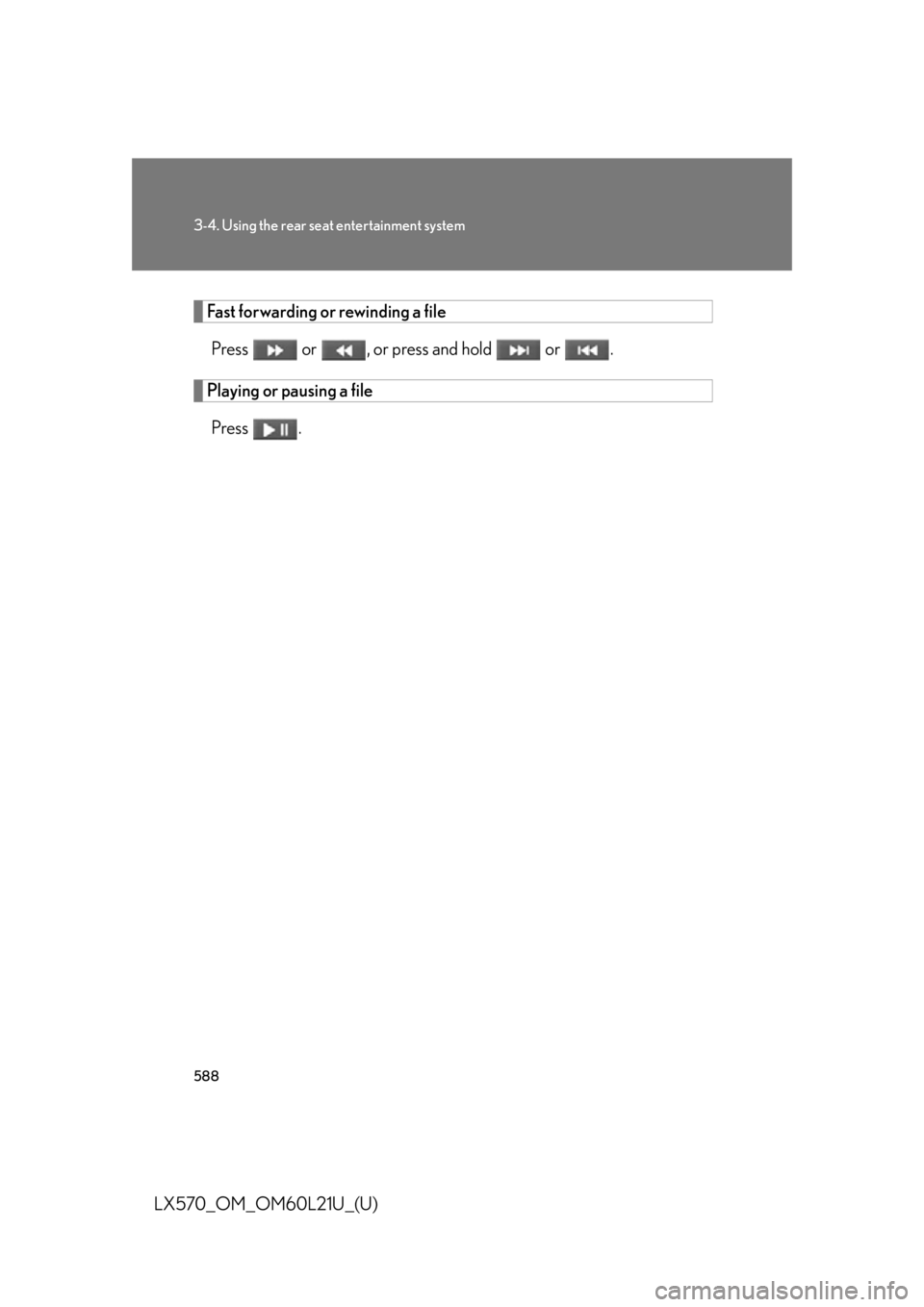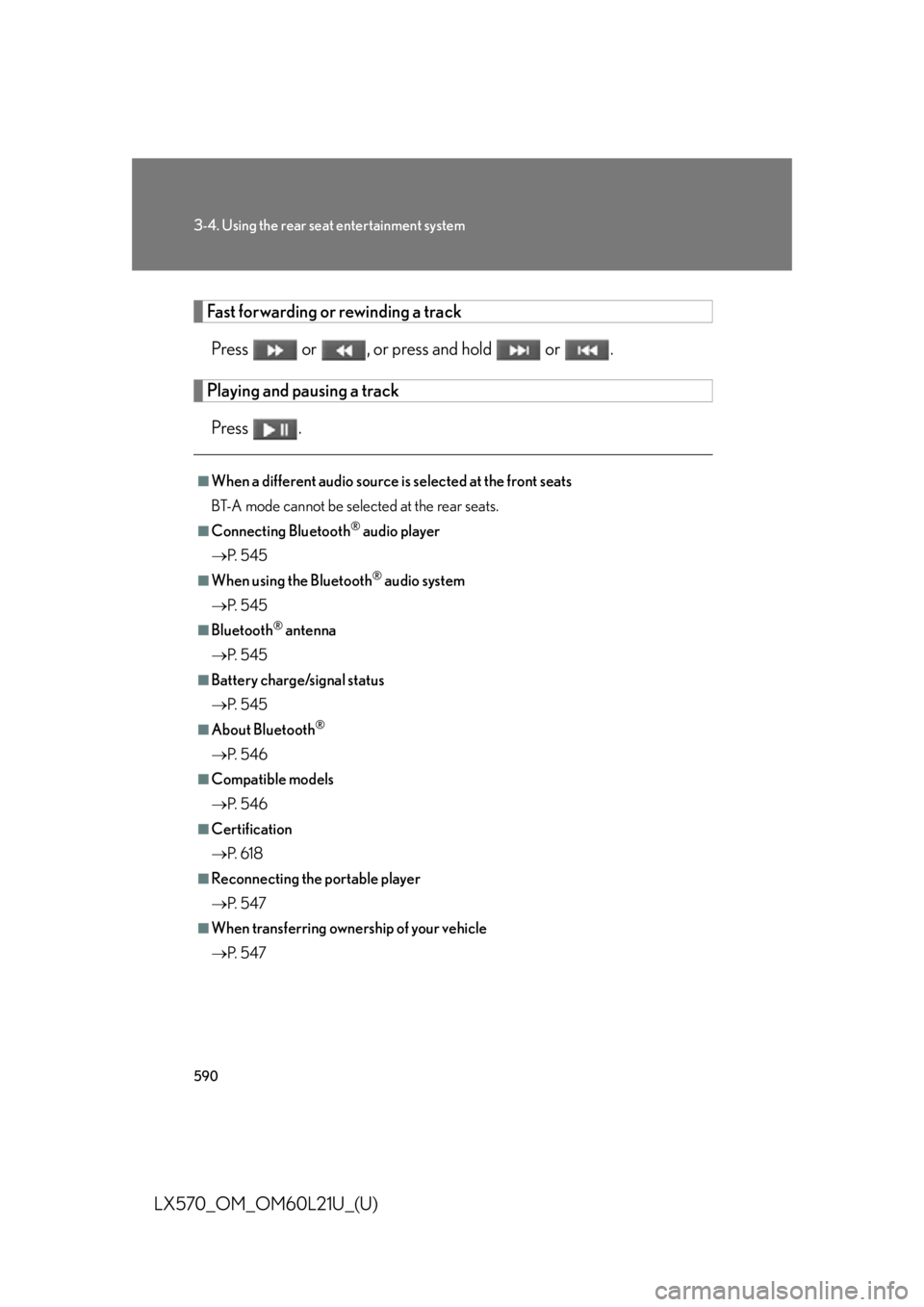LEXUS LX570 2014 Owners Manual
LX570 2014
LEXUS
LEXUS
https://www.carmanualsonline.info/img/36/58937/w960_58937-0.png
LEXUS LX570 2014 Owners Manual
Trending: tire pressure, compression ratio, spare tire location, ESP, key battery, engine coolant, display
Page 581 of 956
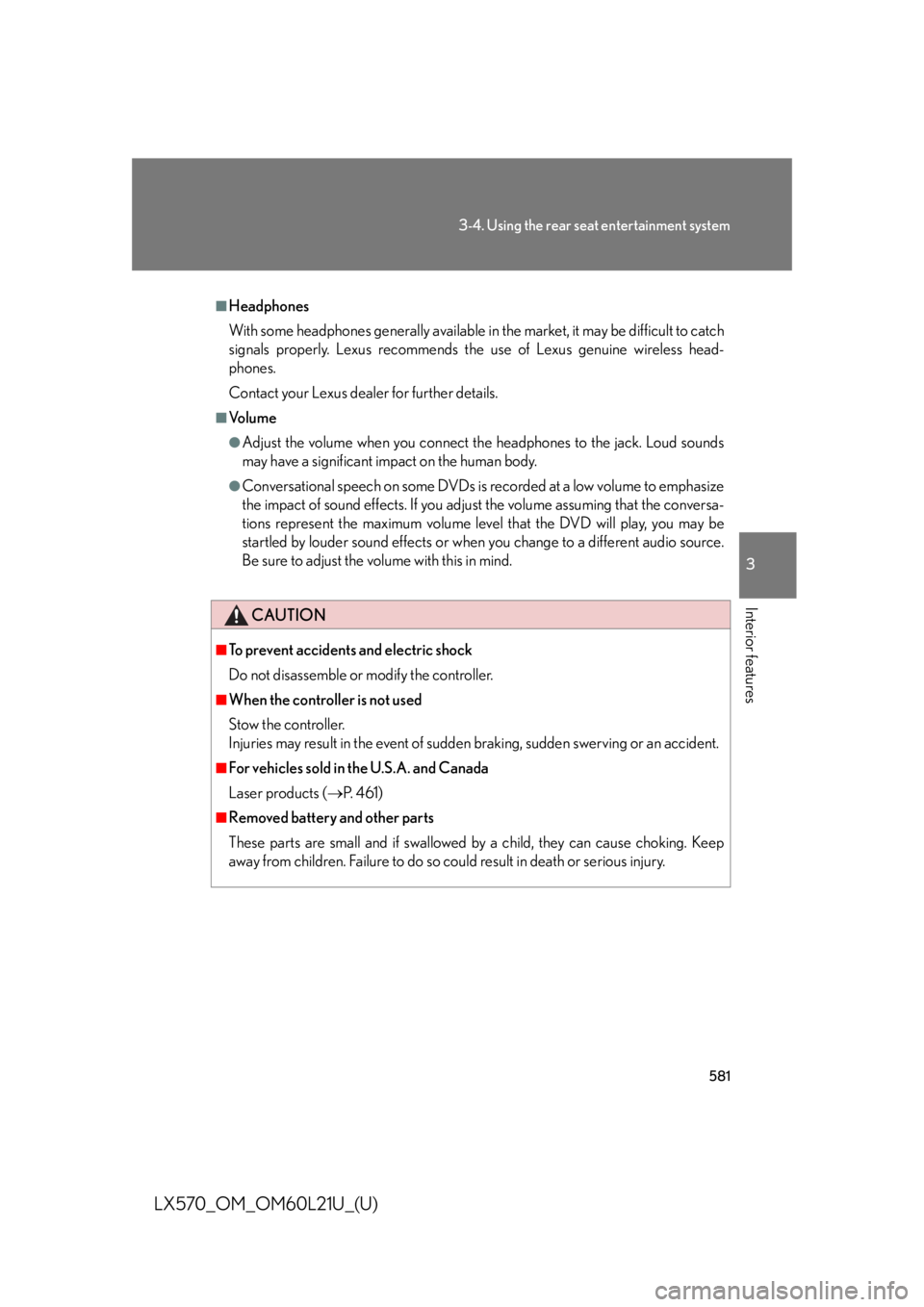
5813-4. Using the rear se at entertainment system
3
Interior features
LX570_OM_OM60L21U_(U) ■
Headphones
With some headphones generally available in the market, it may be difficult to catch
signals properly. Lexus re commends the use of Lexus genuine wireless head-
phones.
Contact your Lexus dealer for further details. ■
Vo l u m e ●
Adjust the volume when you connect the headphones to the jack. Loud sounds
may have a significant impact on the human body. ●
Conversational speech on some DVDs is recorded at a low volume to emphasize
the impact of sound effects. If you adjust the volume assuming that the conversa-
tions represent the maximum volume level that the DVD will play, you may be
startled by louder sound effects or when you change to a different audio source.
Be sure to adjust the volume with this in mind.
CAUTION■
To prevent accidents and electric shock
Do not disassemble or modify the controller. ■
When the controller is not used
Stow the controller.
Injuries may result in the event of sudden braking, sudden swerving or an accident.■
For vehicles sold in the U.S.A. and Canada
Laser products ( P. 4 6 1 )■
Removed battery and other parts
These parts are small and if swallowed by a child, they can cause choking. Keep
away from children. Failure to do so could result in death or serious injury.
Page 582 of 956
5823-4. Using the rear seat entertainment system
LX570_OM_OM60L21U_(U) NOTICE■
Cleaning the display
Wipe the display with a dry soft cloth.
If the screen is wiped with a rough cloth, the surface of the screen may be
scratched. ■
To prevent damage to the controller ●
Keep the remote control away from direct sunlight, high temperature and high
humidity. ●
Do not drop or knock the controller against hard objects. ●
Do not sit on or place heavy objects on the controller.■
DVD player
Never try to disassemble or oil any part of the DVD player. Do not insert anything
other than a disc into the slot. ■
For normal operation after replacing the battery
Observe the following precautions to prevent accidents. ●
Always work with dry hands.
Moisture may cause the battery to rust. ●
Do not touch or move any other components inside the controller. ●
Do not bend either of the battery terminals.
Page 583 of 956
5833-4. Using the rear seat entertainment system
3
Interior features
LX570_OM_OM60L21U_(U) Using the radio
Selecting a preset station/channel
Press “ ” or “ ” of the “FOL/CH” button until the desired station/channel
band appears on the screen.■ Display
Select radio mode on the
source screen to display the
control screen.
■ Controller
Selecting a preset station/
channel
Tuning the station/channel
Page 584 of 956
5843-4. Using the rear seat entertainment system
LX570_OM_OM60L21U_(U) Tuning the station
Using the “TUNE” button
Press “ ” or “ ” of the “TUNE” button on the controller until the
desired station/channel appears on the screen.
Press and hold “ ” or “ ” of the “TUNE” button and the stations/
channels will be searched automatically one after another.
Using or
Press or until the desired station appears on the screen.
Press or until a beep is he ard. The radio will begin seeking
up or down for a station/channel of the nearest frequency. Continue to press and hold or after a beep is heard and stations
will be sought for automatically. When or is released the radio will
seek up or down for a station/ channel of the nearest frequency.■
When a different audio source is selected at the front seats
Radio mode cannot be selected at the rear seats.
Page 585 of 956
5853-4. Using the rear seat entertainment system
3
Interior features
LX570_OM_OM60L21U_(U) Using the radio (internet radio broadcast) ■
When a different audio source is selected at the front seats
Radio (internet radio broadcast) mode ca nnot be selected at the rear seats.One of Apps’ features is the ability to listen to internet radio. In order to use
this service, an Apps compatible ph one and the navigation system needs to
be set. For details, refer to the “Navigation System Owner’s Manual”.
Select Apps mode on the
source screen to display the
control screen.
Page 586 of 956
5863-4. Using the rear seat entertainment system
LX570_OM_OM60L21U_(U) Playing an audio CD/CD text
Selecting a track
Press or until the desired track number appears on the
screen.
Fast forwarding or rewinding a track
Press or , or press and hold or .
Playing or pausing a track
Press .■ Display
Select disc mode on the source
screen to display the control
screen.
■ Controller
Play/pause
Fast forward or rewind
Selecting a track (press)
Fast forward or rewind (press
and hold)
Page 587 of 956
5873-4. Using the rear seat entertainment system
3
Interior features
LX570_OM_OM60L21U_(U) Playing WMA/MP3 discs
Selecting a file
Press or until the desired file number appears on the
screen.
Selecting a folder
Press “ ” or “ ” of the “FOL/CH” button until the desired folder number
appears on the screen.■ Display
Select disc mode on the source
screen to display the control
screen.
■ Controller
Selecting a folder
Play/pause
Fast forward or rewind
Selecting a file (press)
Fast forward or rewind (press
and hold)
Page 588 of 956
5883-4. Using the rear seat entertainment system
LX570_OM_OM60L21U_(U) Fast forwarding or rewinding a file
Press or , or press and hold or .
Playing or pausing a file
Press .
Page 589 of 956
5893-4. Using the rear seat entertainment system
3
Interior features
LX570_OM_OM60L21U_(U) Playing a Bluetooth ®
audio
Selecting a desired album
Press “ ” or “ ” of the “FOL/CH” button un til the desired album number
appears on the screen.
Selecting a desired track
Press or repeatedly until the desired track number
appears on the screen.■ Display
Select BT-A mode on the
source screen to display the
control screen.
■ Controller
Selecting a album
Play/pause
Fast forward or rewind
Selecting a track (press)
Fast forward or rewind (press
and hold)
Page 590 of 956
5903-4. Using the rear seat entertainment system
LX570_OM_OM60L21U_(U) Fast forwarding or rewinding a track
Press or , or press and hold or .
Playing and pausing a track
Press . ■
When a different audio source is selected at the front seats
BT-A mode cannot be selected at the rear seats. ■
Connecting Bluetooth ®
audio player
P. 5 4 5■
When using the Bluetooth ®
audio system
P. 5 4 5■
Bluetooth ®
antenna
P. 5 4 5■
Battery charge/signal status
P. 5 4 5■
About Bluetooth ®
P. 5 4 6■
Compatible models
P. 5 4 6■
Certification
P. 6 1 8■
Reconnecting the portable player
P. 5 4 7■
When transferring ownership of your vehicle
P. 5 4 7
Trending: infotainment, 4WD, power steering fluid, TPMS, pairing phone, buttons, jump cable