LEXUS LX570 2014 Owners Manual
Manufacturer: LEXUS, Model Year: 2014, Model line: LX570, Model: LEXUS LX570 2014Pages: 956, PDF Size: 16.4 MB
Page 661 of 956
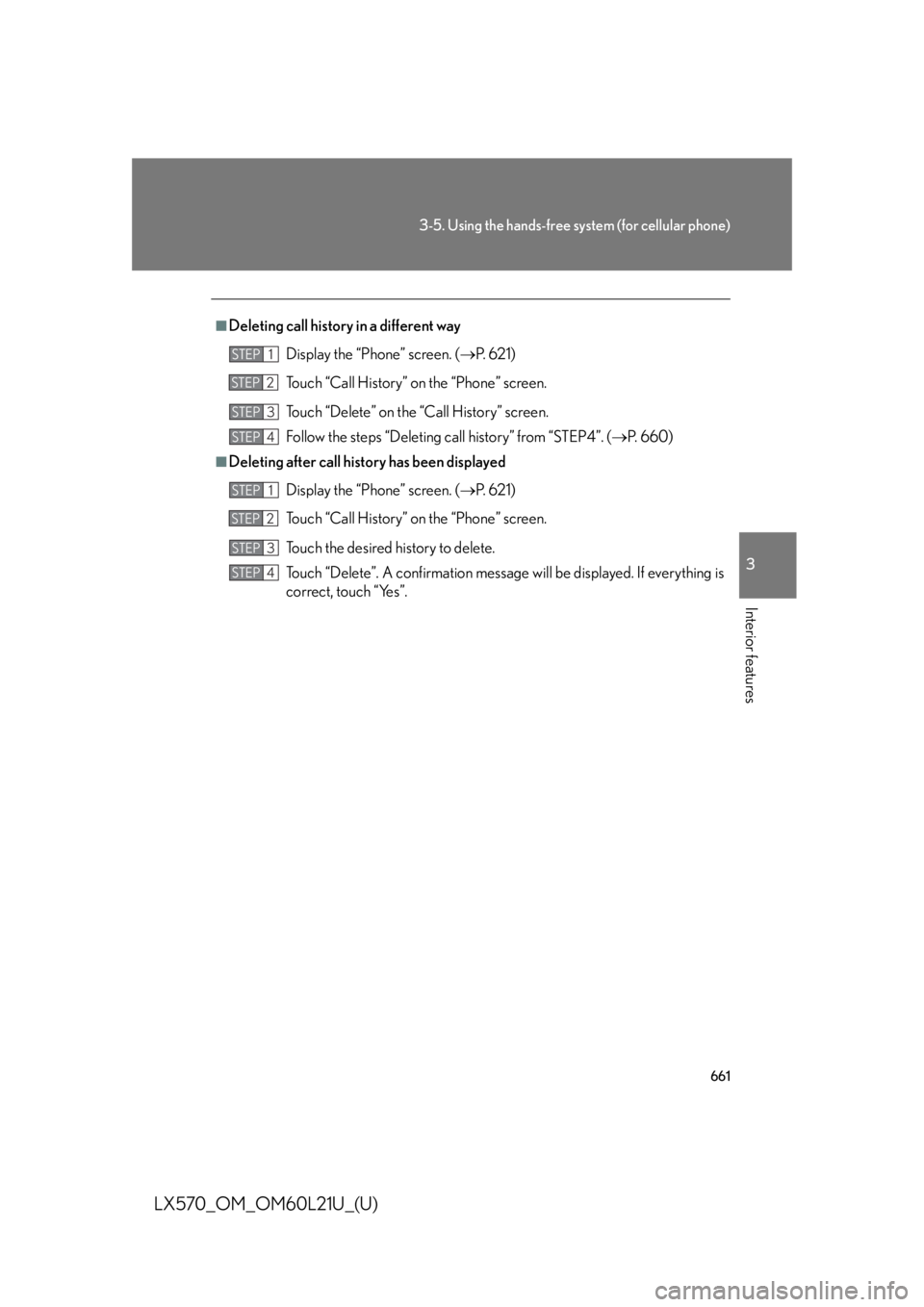
6613-5. Using the hands-free system (for cellular phone)
3
Interior features
LX570_OM_OM60L21U_(U) ■
Deleting call history in a different way
Display the “Phone” screen. ( P. 6 2 1 )
Touch “Call History” on the “Phone” screen.
Touch “Delete” on the “Call History” screen.
Follow the steps “Deleting call history” from “STEP4”. ( P. 660)■
Deleting after call history has been displayed
Display the “Phone” screen. ( P. 6 2 1 )
Touch “Call History” on the “Phone” screen.
Touch the desired history to delete.
Touch “Delete”. A confirmation message will be displayed. If everything is
correct, touch “Yes”.STEP 1
STEP 2
STEP 3
STEP 4
STEP 1
STEP 2
STEP 3
STEP 4
Page 662 of 956
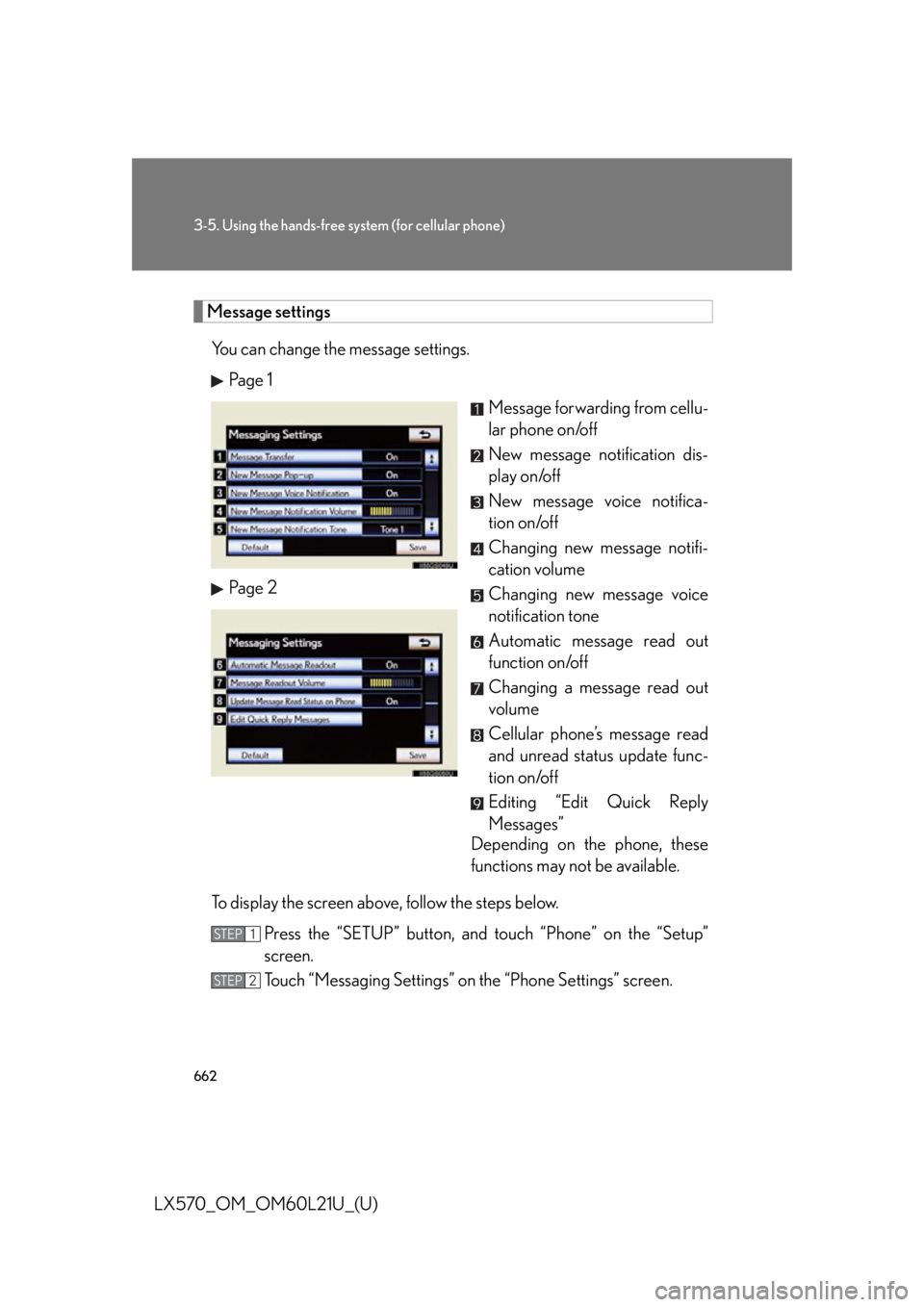
6623-5. Using the hands-free sy stem (for cellular phone)
LX570_OM_OM60L21U_(U) Message settings
You can change the message settings.
Pa g e 1
Message forwarding from cellu-
lar phone on/off
New message notification dis-
play on/off
New message voice notifica-
tion on/off
Changing new message notifi-
cation volume
Changing new message voice
notification tone
Automatic message read out
function on/off
Changing a message read out
volume
Cellular phone’s message read
and unread status update func-
tion on/off
Editing “Edit Quick Reply
Messages”
Depending on the phone, these
functions may not be available.Pa g e 2
To display the screen above, follow the steps below.
Press the “SETUP” button, and touch “Phone” on the “Setup”
screen.
Touch “Messaging Settings” on the “Phone Settings” screen.STEP 1
STEP 2
Page 663 of 956
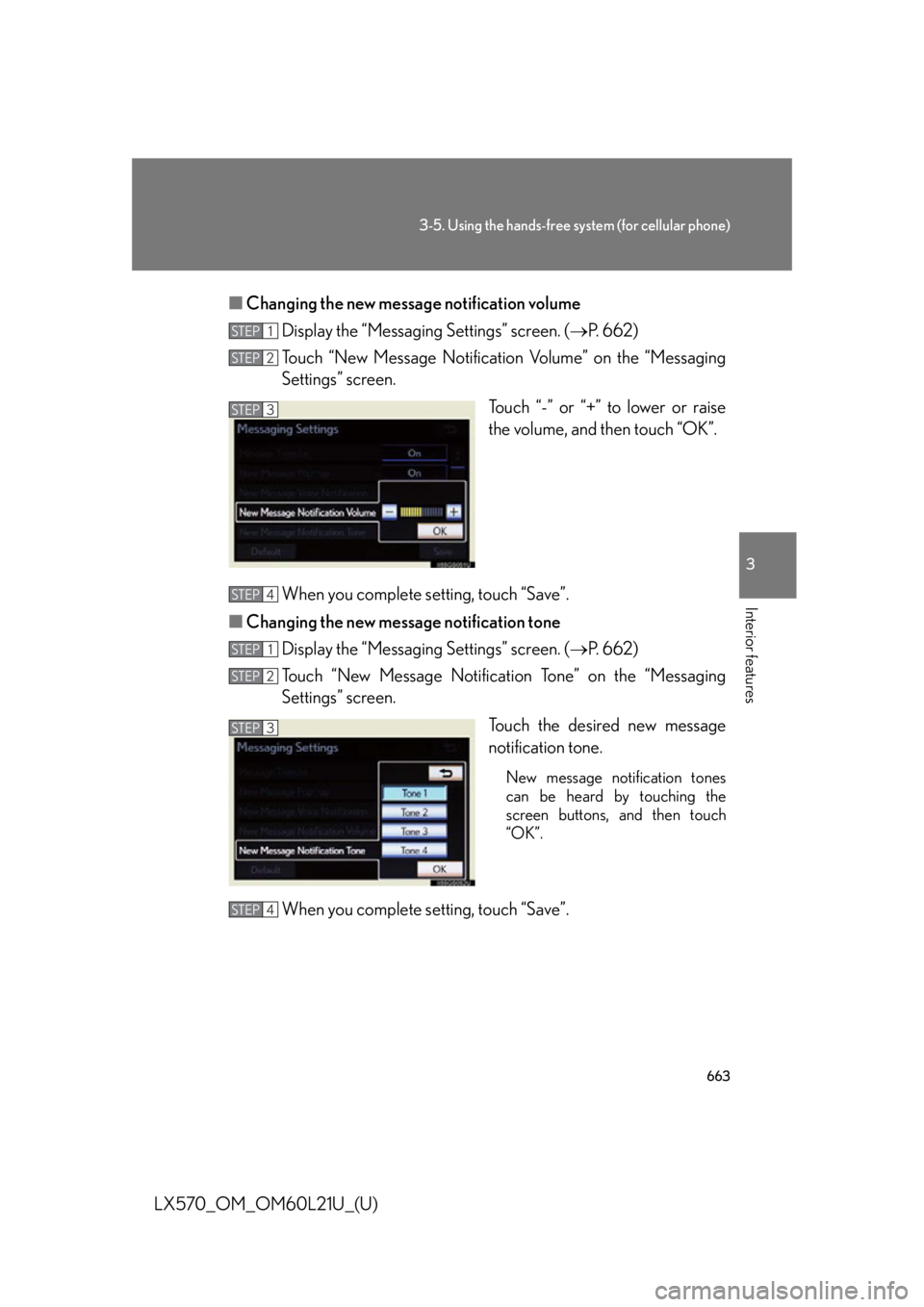
6633-5. Using the hands-free system (for cellular phone)
3
Interior features
LX570_OM_OM60L21U_(U) ■ Changing the new message notification volume
Display the “Messaging Settings” screen. ( P. 6 6 2 )
Touch “New Message Notification Volume” on the “Messaging
Settings” screen.
Touch “-” or “+” to lower or raise
the volume, and then touch “OK”.
When you complete setting, touch “Save”.
■ Changing the new message notification tone
Display the “Messaging Settings” screen. ( P. 6 6 2 )
Touch “New Message Notificat ion Tone” on the “Messaging
Settings” screen.
Touch the desired new message
notification tone. New message notification tones
can be heard by touching the
screen buttons, and then touch
“OK”.
When you complete setting, touch “Save”. STEP 1
STEP 2
STEP 3
STEP 4
STEP 1
STEP 2
STEP 3
STEP 4
Page 664 of 956

6643-5. Using the hands-free sy stem (for cellular phone)
LX570_OM_OM60L21U_(U) ■ Changing the message read out volume
Display the “Messaging Settings” screen. ( P. 6 6 2 )
Touch “Message Readout Volume” on the “Messaging Settings”
screen.
Touch “-” or “+” to lower or raise
the volume, and then touch “OK”.
When you complete setting, touch “Save”.
■ Editing the quick reply messages
Quick reply messages can be edited. 15 messages have already been
stored.
Display the “Messaging Settings” screen. ( P. 6 6 2 )
Touch “Edit Quick Reply Messages” on the “Messaging Settings”
screen.
Touch the screen button corre-
sponding to the desired message.
Edit the message. After editing, touch “OK” and then touch
“Save”. STEP 1
STEP 2
STEP 3
STEP 4
STEP 1
STEP 2
STEP 3
STEP 4
Page 665 of 956

6653-5. Using the hands-free system (for cellular phone)
3
Interior features
LX570_OM_OM60L21U_(U) ■
To display the “Message settings” screen in a different way
Display the “Phone” screen. ( P. 6 2 1 )
Touch “Messages” on the “Phone” screen.
Touch “Options” on the “Messages” screen.■
Editing the quick reply mess ages in a different way
Display the desired message on “Messages” screen. ( P. 6 4 1 )
Touch “Reply” on the desired message screen.
Touch “Edit” on the “Quick Reply Messages”.
Touch the screen button corresponding to the desired message.
When you complete editing, touch “OK” and then touch on the “Edit
Quick Reply Message” screen.■
Adaptive volume control
When traveling at 50 mph (80 km/h) or more, the system automatically raises the
volume. ■
To return to the default message settings
Touch “Default”, and then touch “Yes”. STEP 1
STEP 2
STEP 3
STEP 1
STEP 2
STEP 3
STEP 4
STEP 5
Page 666 of 956

6663-5. Using the hands-free sy stem (for cellular phone)
LX570_OM_OM60L21U_(U) Phone display settings
Depending on the phone, this function may not be available even if the
phone is PBAP compatible.
Changing the incoming call dis-
play mode
Changing the display phone-
book transfer status on/off
*Changing the display call his-
tory transfer status on/off
*Changing the contact image
during incoming call on/off
*Changing the rotate contact
image
*
* : For PBAP compatible models
To display the screen above, follow the steps below.
Press the “SETUP” button, and touch “Phone” on the “Setup”
screen.
Touch “Phone Display Settings” on the “Phone Settings” screen.STEP 1
STEP 2
Page 667 of 956

6673-5. Using the hands-free system (for cellular phone)
3
Interior features
LX570_OM_OM60L21U_(U) ■ Changing the incoming call display mode
You can select the method of the incoming call display.
Display the “Phone Disp lay Settings” screen. ( P. 666)
Touch “Incoming Call D isplay Mode” on the “Phone Display Set-
tings” screen.
Touch “Full Screen” or “Drop
Down”, and touch “Save”. “Full Screen”:
The hands-free screen is displayed
when a call is received, and you
can operate the system from that
screen.
“Drop Down”:
A message is displayed at the top
of the screen, and you can only
operate the system with the steer-
ing switches.STEP 1
STEP 2
STEP 3
Page 668 of 956

6683-5. Using the hands-free sy stem (for cellular phone)
LX570_OM_OM60L21U_(U) ■ Changing the rotating contact images
For PBAP compatible models, when “Contact Image for Incoming Calls”
is set to “On”, images stored togeth er with phone numbers in the cellular
phone’s phonebook will be transferred and displayed during the incom-
ing call. The orientation of the image can be set.
Display the “Phone Disp lay Settings” screen. ( P. 666)
Touch “Rotate Contact Images” on the “Phone Display Settings”
screen.
Choose the desired orientation of the image to be displayed, and
then touch “Save”.■
To return to the default detailed phone settings
Touch “Default”, and then touch “Yes”. STEP 1
STEP 2
STEP 3
Page 669 of 956

6693-5. Using the hands-free system (for cellular phone)
3
Interior features
LX570_OM_OM60L21U_(U) Setting the Bluetooth ®
You can confirm and change the Bluetooth ®
settings.
Registered Devices
Connect Phone
Connect Portable Player
Detailed Bluetooth ®
settings
To display the screen shown above, press the “SETUP” button, touch
“Bluetooth
* ” on the “Setup” screen.*: Bluetooth is a registered tr ademark of Bluetooth SIG, Inc.
Page 670 of 956

6703-5. Using the hands-free sy stem (for cellular phone)
LX570_OM_OM60L21U_(U) Registered devices
■ Registering a Bluetooth ®
devices
Bluetooth ®
devices compatible with pho nes (HFP) and portable play-
ers (AVP) can be registered simult aneously. Phones (HFP) and porta-
ble players (AVP) (maximum of 5) can be registered.
Display the “Bluetooth
* ” screen. (
P. 6 6 9 )
Touch “Registered Devices” on the “Bluetooth
* ” screen.
Touch “Add New” to register a
Bluetooth ®
device to the system.When 5 Bluetooth ®
devices have
already been registered, a regis-
tered device needs to be deleted.
Touch “Yes” to delete one or more.
Touch the device to be deleted,
then touch “Remove”, and then
touch “Yes”.
*: Bluetooth is a registered trademark of Bluetooth SIG, Inc.STEP 1
STEP 2
STEP 3