LEXUS LX570 2014 Owners Manual
Manufacturer: LEXUS, Model Year: 2014, Model line: LX570, Model: LEXUS LX570 2014Pages: 956, PDF Size: 16.4 MB
Page 651 of 956
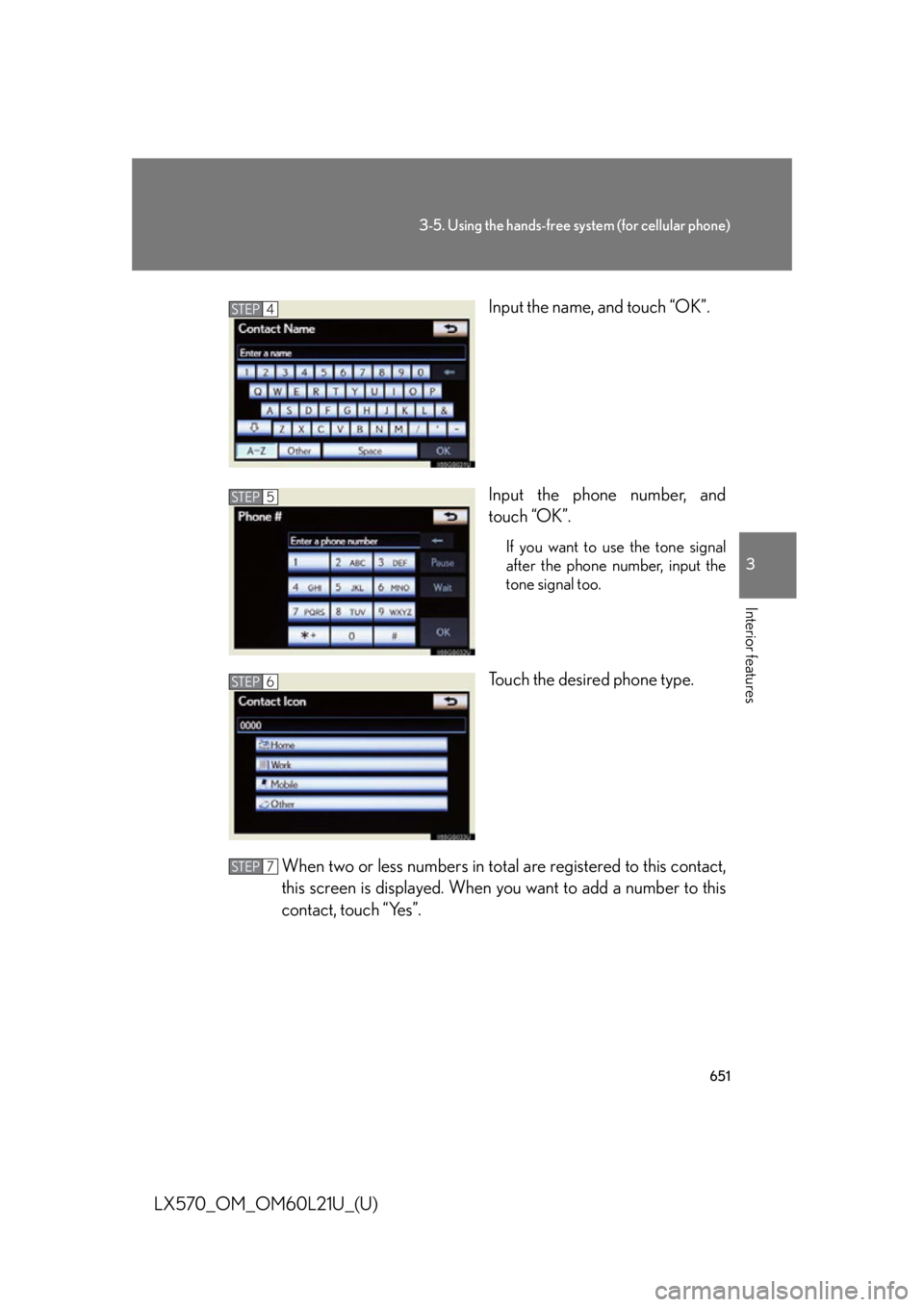
6513-5. Using the hands-free system (for cellular phone)
3
Interior features
LX570_OM_OM60L21U_(U) Input the name, and touch “OK”.
Input the phone number, and
touch “OK”. If you want to use the tone signal
after the phone number, input the
tone signal too.
Touch the desired phone type.
When two or less numbers in tota l are registered to this contact,
this screen is displayed. When you want to add a number to this
contact, touch “Yes”. STEP 4
STEP 5
STEP 6
STEP 7
Page 652 of 956
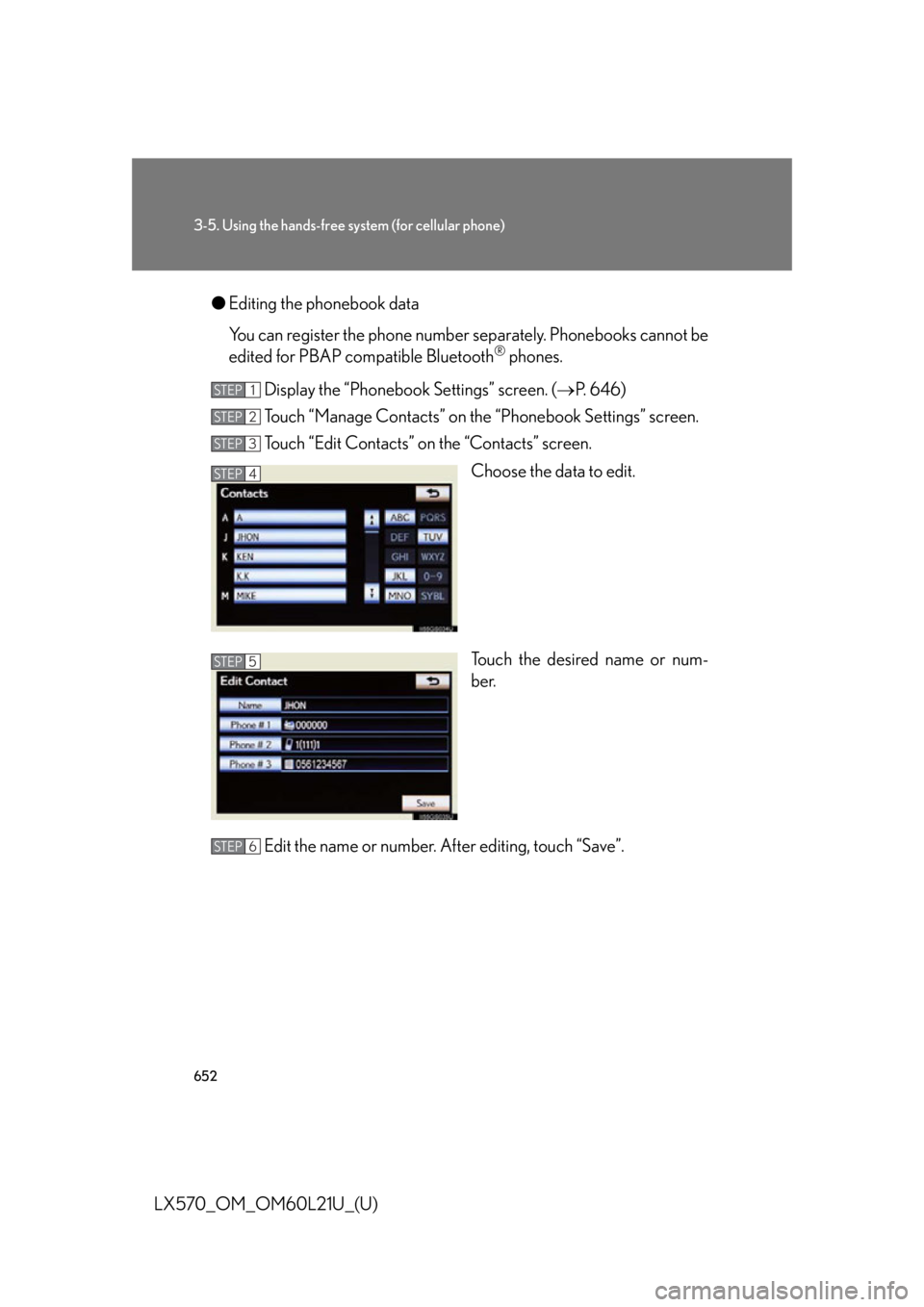
6523-5. Using the hands-free sy stem (for cellular phone)
LX570_OM_OM60L21U_(U) ● Editing the phonebook data
You can register the phone number separately. Phonebooks cannot be
edited for PBAP compatible Bluetooth ®
phones.
Display the “Phonebook Settings” screen. ( P. 646)
Touch “Manage Contacts” on the “Phonebook Settings” screen.
Touch “Edit Contacts” on the “Contacts” screen.
Choose the data to edit.
Touch the desired name or num-
ber.
Edit the name or number. After editing, touch “Save”. STEP 1
STEP 2
STEP 3
STEP 4
STEP 5
STEP 6
Page 653 of 956
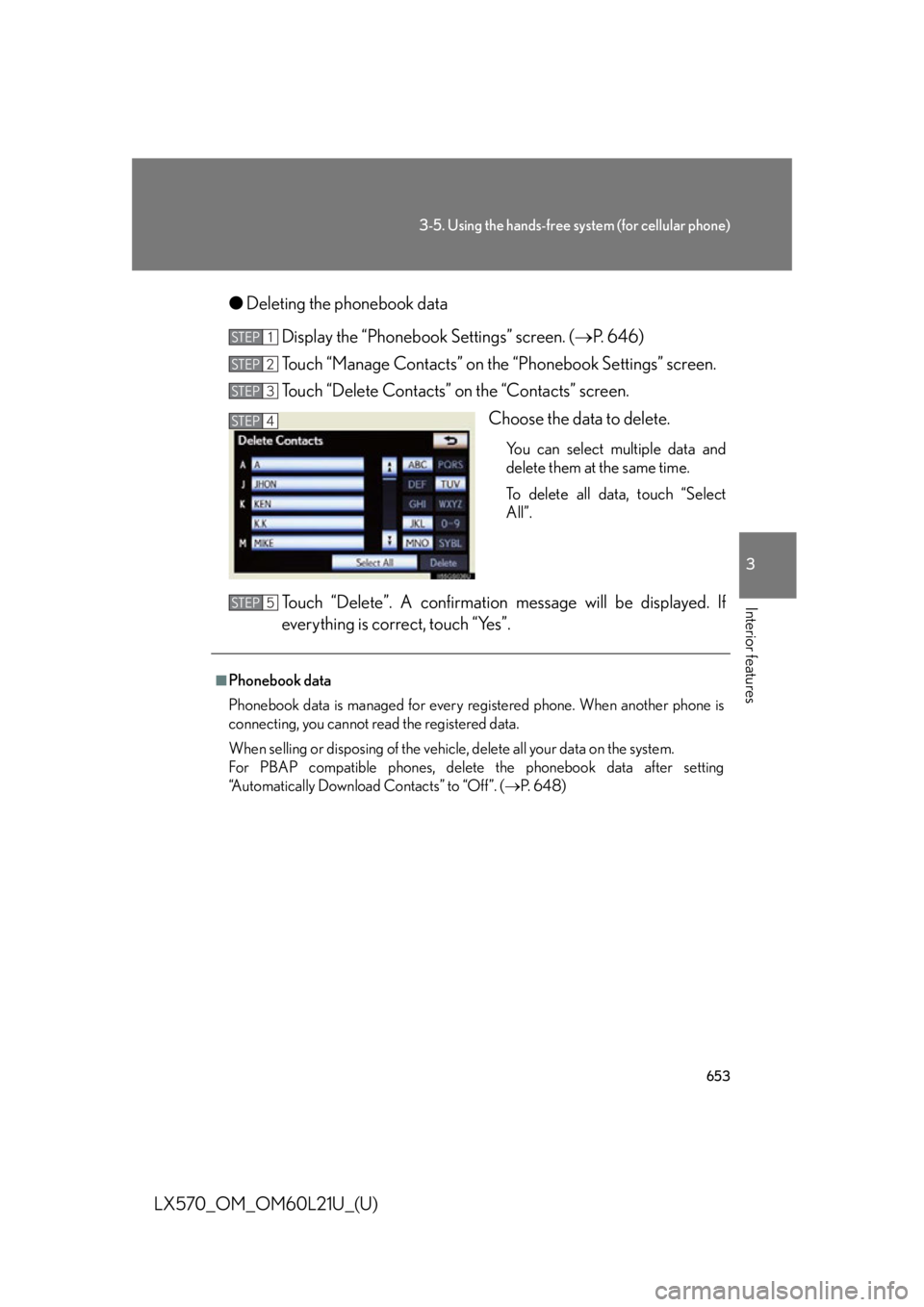
6533-5. Using the hands-free system (for cellular phone)
3
Interior features
LX570_OM_OM60L21U_(U) ● Deleting the phonebook data
Display the “Phonebook Settings” screen. ( P. 646)
Touch “Manage Contacts” on the “Phonebook Settings” screen.
Touch “Delete Contacts” on the “Contacts” screen.
Choose the data to delete. You can select multiple data and
delete them at the same time.
To delete all data, touch “Select
All”.
Touch “Delete”. A confirmation mes sage will be displayed. If
everything is correct, touch “Yes”. STEP 1
STEP 2
STEP 3
STEP 4
■
Phonebook data
Phonebook data is managed for every registered phone. When another phone is
connecting, you cannot read the registered data.
When selling or disposing of the vehicle, delete all your data on the system.
For PBAP compatible phones, delete the phonebook data after setting
“Automatically Download Contacts” to “Off”. ( P. 6 4 8 )STEP 5
Page 654 of 956
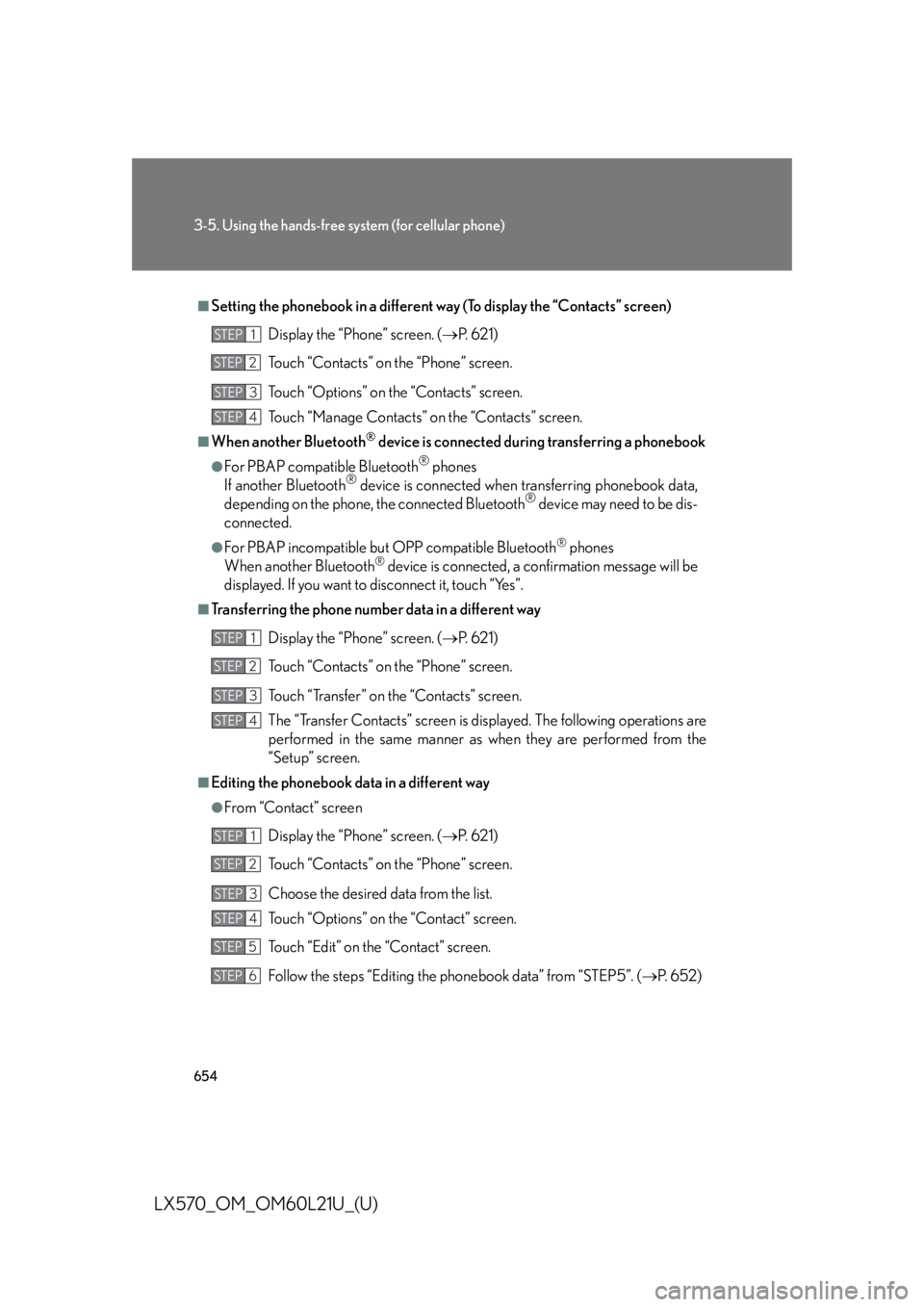
6543-5. Using the hands-free sy stem (for cellular phone)
LX570_OM_OM60L21U_(U) ■
Setting the phonebook in a different way (To display the “Contacts” screen)
Display the “Phone” screen. ( P. 6 2 1 )
Touch “Contacts” on the “Phone” screen.
Touch “Options” on the “Contacts” screen.
Touch “Manage Contacts” on the “Contacts” screen.■
When another Bluetooth ®
device is connected during transferring a phonebook●
For PBAP compatible Bluetooth ®
phones
If another Bluetooth ®
device is connected when transferring phonebook data,
depending on the phone, the connected Bluetooth ®
device may need to be dis-
connected. ●
For PBAP incompatible but OPP compatible Bluetooth ®
phones
When another Bluetooth ®
device is connected, a confirmation message will be
displayed. If you want to disconnect it, touch “Yes”.■
Transferring the phone number data in a different way
Display the “Phone” screen. ( P. 6 2 1 )
Touch “Contacts” on the “Phone” screen.
Touch “Transfer” on the “Contacts” screen.
The “Transfer Contacts” screen is displayed. The following operations are
performed in the same manner as when they are performed from the
“Setup” screen.■
Editing the phonebook data in a different way ●
From “Contact” screen
Display the “Phone” screen. ( P. 6 2 1 )
Touch “Contacts” on the “Phone” screen.
Choose the desired data from the list.
Touch “Options” on the “Contact” screen.
Touch “Edit” on the “Contact” screen.
Follow the steps “Editing the phonebook data” from “STEP5”. ( P. 6 5 2 )STEP 1
STEP 2
STEP 3
STEP 4
STEP 1
STEP 2
STEP 3
STEP 4
STEP 1
STEP 2
STEP 3
STEP 4
STEP 5
STEP 6
Page 655 of 956
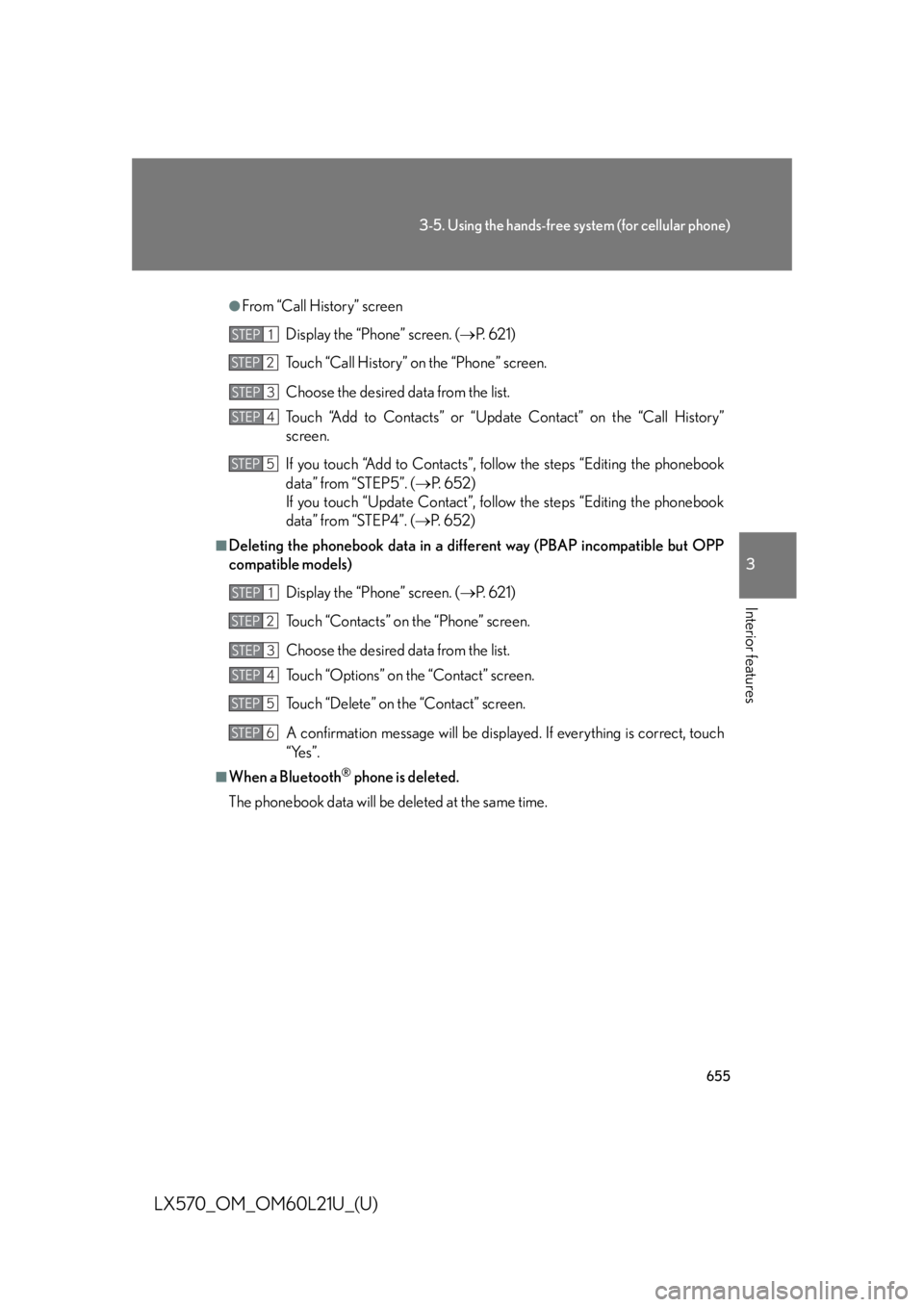
6553-5. Using the hands-free system (for cellular phone)
3
Interior features
LX570_OM_OM60L21U_(U) ●
From “Call History” screen
Display the “Phone” screen. ( P. 6 2 1 )
Touch “Call History” on the “Phone” screen.
Choose the desired data from the list.
Touch “Add to Contacts” or “Updat e Contact” on the “Call History”
screen.
If you touch “Add to Contacts”, foll ow the steps “Editing the phonebook
data” from “STEP5”. ( P. 6 5 2 )
If you touch “Update Contact”, follow the steps “Editing the phonebook
data” from “STEP4”. ( P. 6 5 2 )■
Deleting the phonebook data in a different way (PBAP incompatible but OPP
compatible models)
Display the “Phone” screen. ( P. 6 2 1 )
Touch “Contacts” on the “Phone” screen.
Choose the desired data from the list.
Touch “Options” on the “Contact” screen.
Touch “Delete” on the “Contact” screen.
A confirmation message will be displayed. If everything is correct, touch
“Yes”.■
When a Bluetooth ®
phone is deleted.
The phonebook data will be deleted at the same time.STEP 1
STEP 2
STEP 3
STEP 4
STEP 5
STEP 1
STEP 2
STEP 3
STEP 4
STEP 5
STEP 6
Page 656 of 956
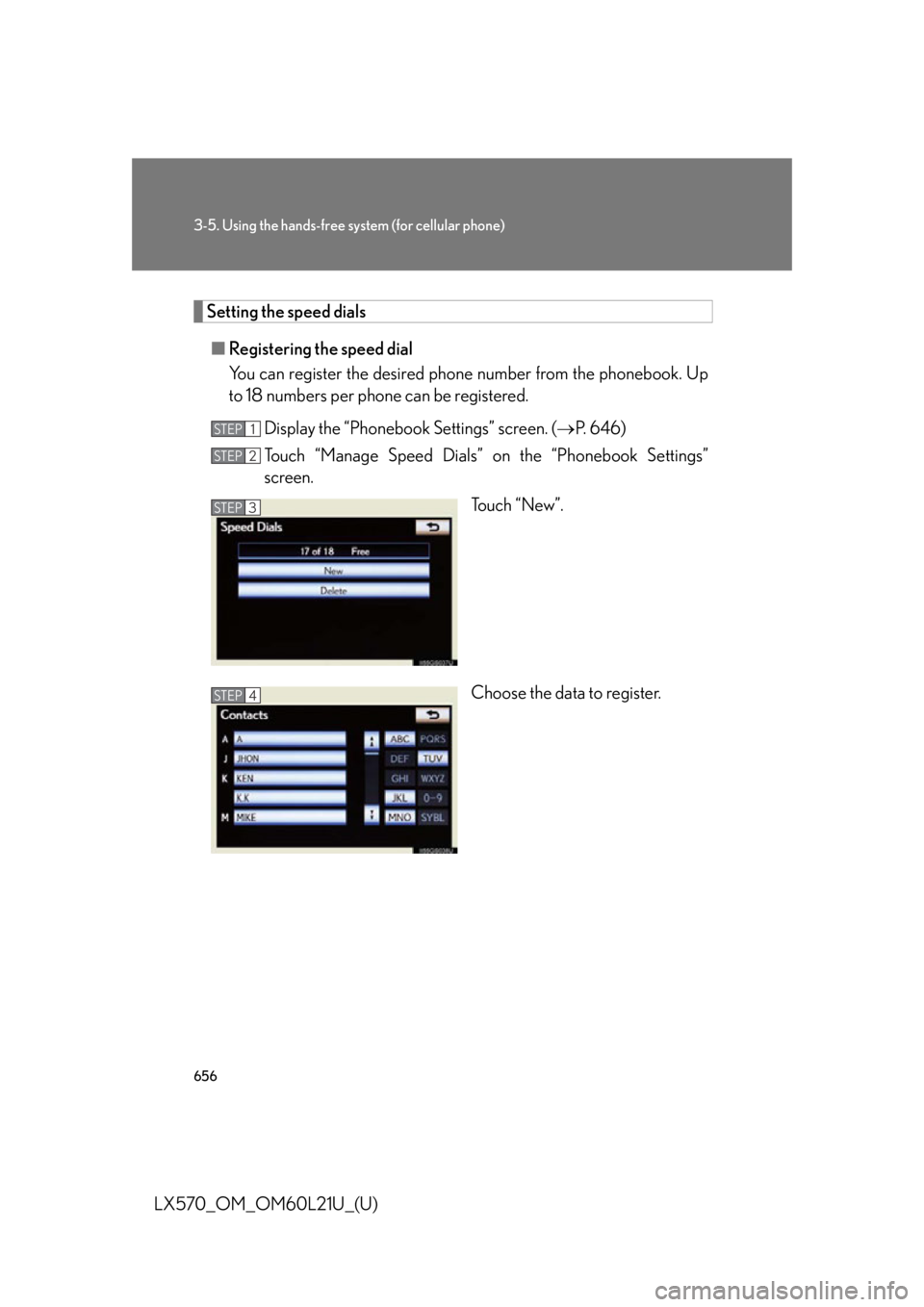
6563-5. Using the hands-free sy stem (for cellular phone)
LX570_OM_OM60L21U_(U) Setting the speed dials
■ Registering the speed dial
You can register the desired phone number from the phonebook. Up
to 18 numbers per phone can be registered.
Display the “Phonebook Settings” screen. ( P. 646)
Touch “Manage Speed Dials” on the “Phonebook Settings”
screen.
Touch “New”.
Choose the data to register.STEP 1
STEP 2
STEP 3
STEP 4
Page 657 of 956
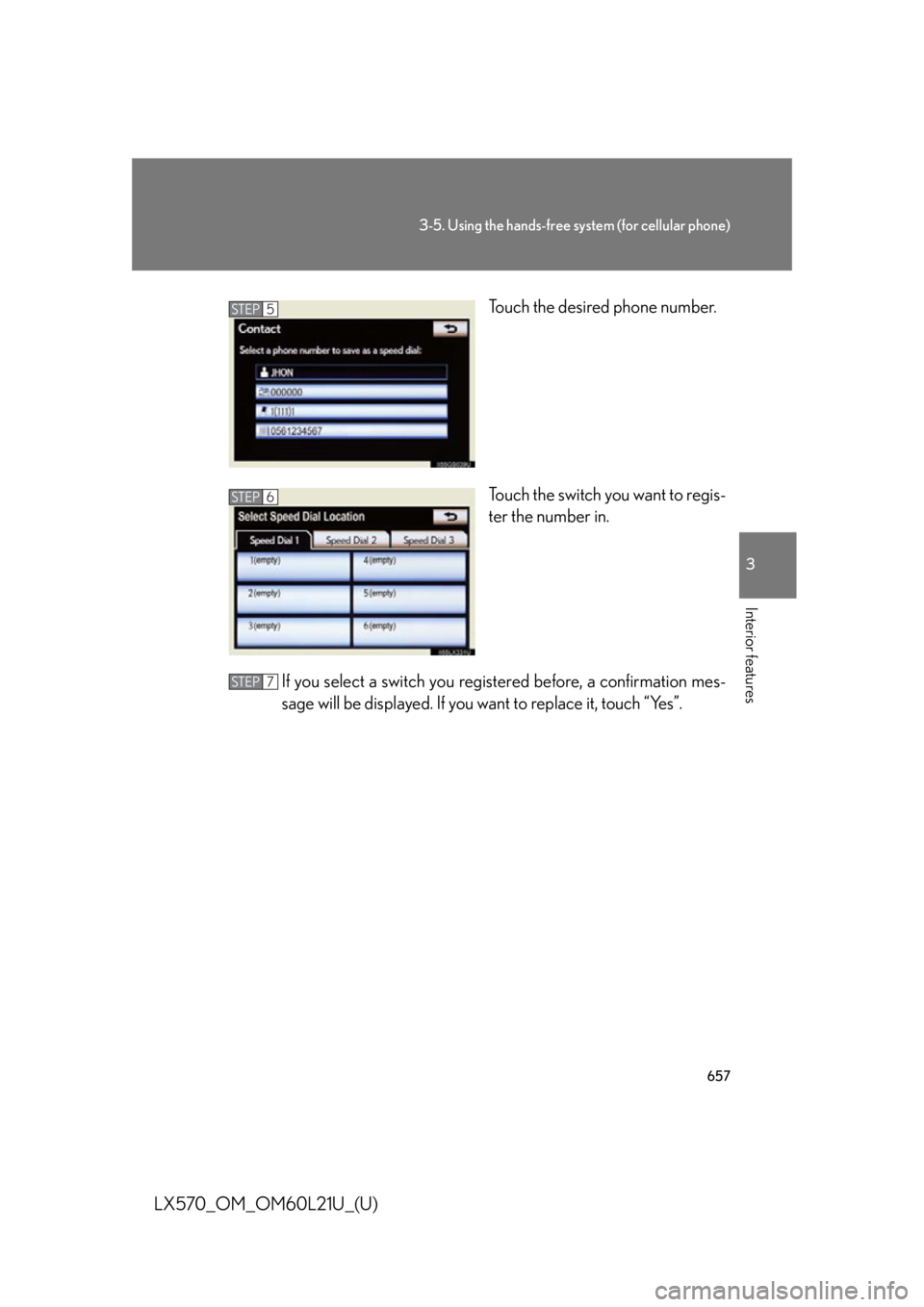
6573-5. Using the hands-free system (for cellular phone)
3
Interior features
LX570_OM_OM60L21U_(U) Touch the desired phone number.
Touch the switch you want to regis-
ter the number in.
If you select a switch you regi stered before, a confirmation mes-
sage will be displayed. If you want to replace it, touch “Yes”. STEP 5
STEP 6
STEP 7
Page 658 of 956
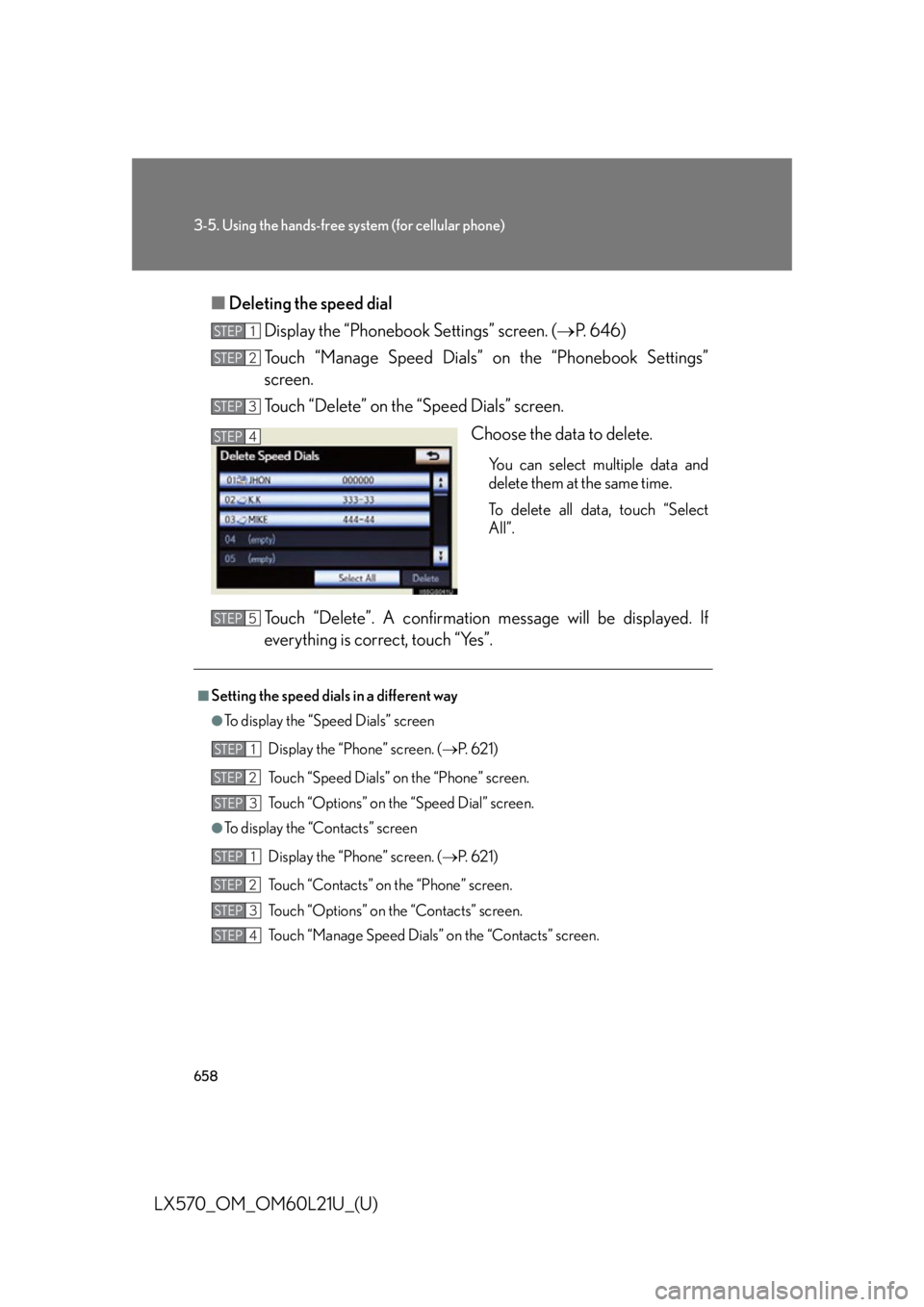
6583-5. Using the hands-free sy stem (for cellular phone)
LX570_OM_OM60L21U_(U) ■ Deleting the speed dial
Display the “Phonebook Settings” screen. ( P. 646)
Touch “Manage Speed Dials” on the “Phonebook Settings”
screen.
Touch “Delete” on the “Speed Dials” screen.
Choose the data to delete. You can select multiple data and
delete them at the same time.
To delete all data, touch “Select
All”.
Touch “Delete”. A confirmation mes sage will be displayed. If
everything is correct, touch “Yes”. STEP 1
STEP 2
STEP 3
STEP 4
■
Setting the speed dial s in a different way●
To display the “Speed Dials” screen
Display the “Phone” screen. ( P. 6 2 1 )
Touch “Speed Dials” on the “Phone” screen.
Touch “Options” on the “Speed Dial” screen.●
To display the “Contacts” screen
Display the “Phone” screen. ( P. 6 2 1 )
Touch “Contacts” on the “Phone” screen.
Touch “Options” on the “Contacts” screen.
Touch “Manage Speed Dials” on the “Contacts” screen.STEP 5
STEP 1
STEP 2
STEP 3
STEP 1
STEP 2
STEP 3
STEP 4
Page 659 of 956
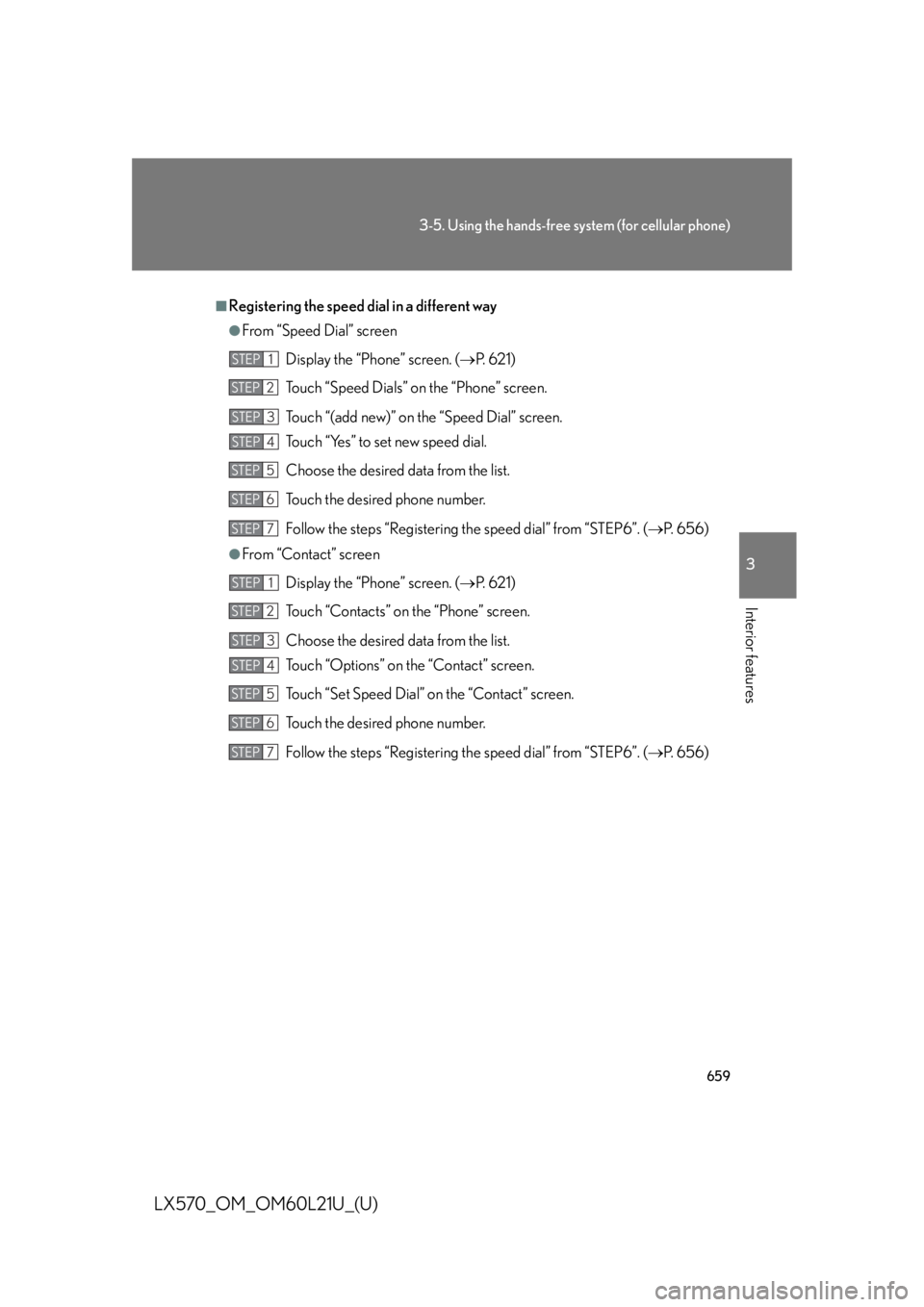
6593-5. Using the hands-free system (for cellular phone)
3
Interior features
LX570_OM_OM60L21U_(U) ■
Registering the speed dial in a different way ●
From “Speed Dial” screen
Display the “Phone” screen. ( P. 6 2 1 )
Touch “Speed Dials” on the “Phone” screen.
Touch “(add new)” on the “Speed Dial” screen.
Touch “Yes” to set new speed dial.
Choose the desired data from the list.
Touch the desired phone number.
Follow the steps “Registering th e speed dial” from “STEP6”. ( P. 6 5 6 )●
From “Contact” screen
Display the “Phone” screen. ( P. 6 2 1 )
Touch “Contacts” on the “Phone” screen.
Choose the desired data from the list.
Touch “Options” on the “Contact” screen.
Touch “Set Speed Dial” on the “Contact” screen.
Touch the desired phone number.
Follow the steps “Registering th e speed dial” from “STEP6”. ( P. 6 5 6 )STEP 1
STEP 2
STEP 3
STEP 4
STEP 5
STEP 6
STEP 7
STEP 1
STEP 2
STEP 3
STEP 4
STEP 5
STEP 6
STEP 7
Page 660 of 956
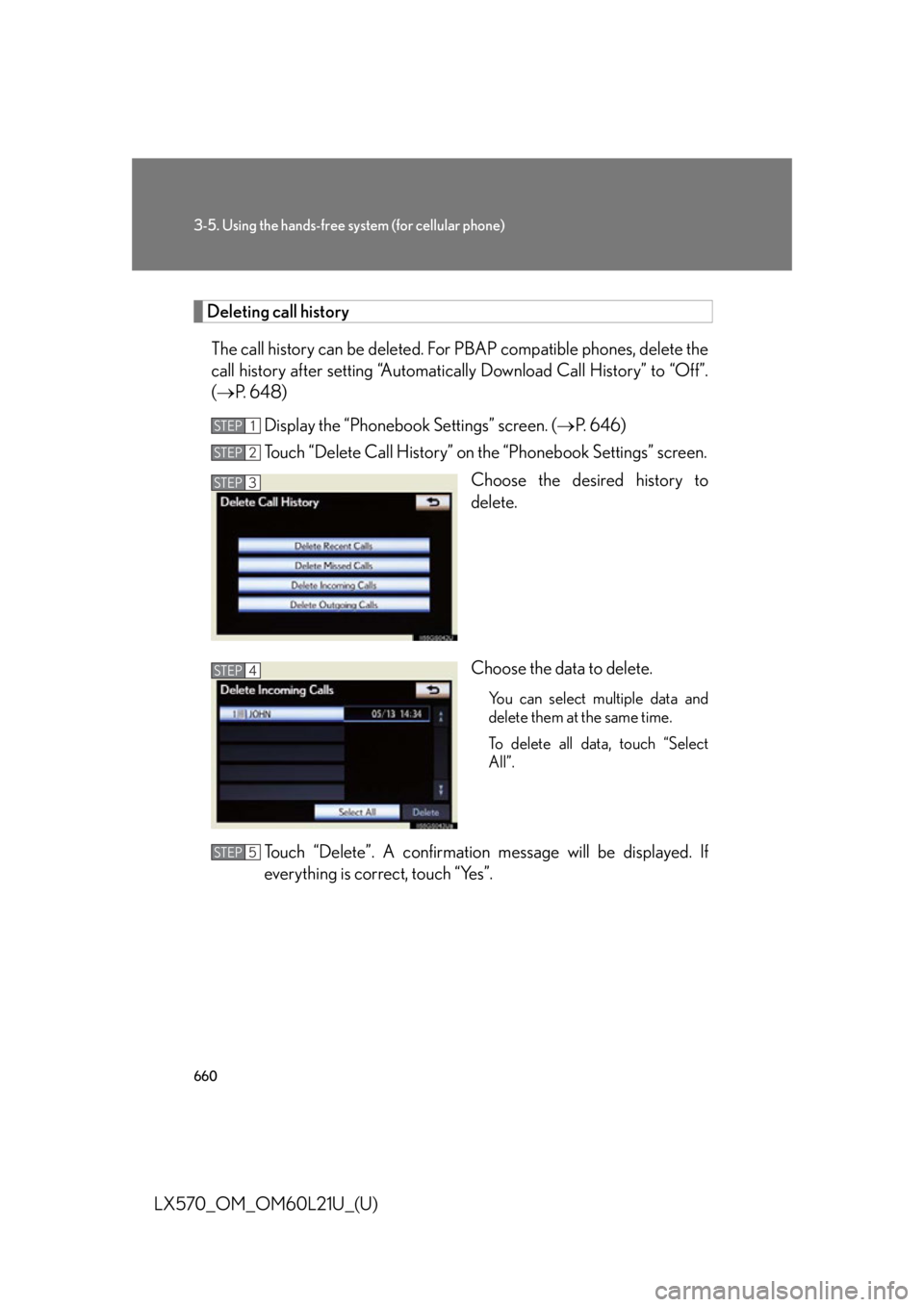
6603-5. Using the hands-free sy stem (for cellular phone)
LX570_OM_OM60L21U_(U) Deleting call history
The call history can be deleted. For PBAP compatible phones, delete the
call history after setting “Automatica lly Download Call History” to “Off”.
( P. 6 4 8 )
Display the “Phonebook Settings” screen. ( P. 646)
Touch “Delete Call History” on the “Phonebook Settings” screen.
Choose the desired history to
delete.
Choose the data to delete. You can select multiple data and
delete them at the same time.
To delete all data, touch “Select
All”.
Touch “Delete”. A confirmation mes sage will be displayed. If
everything is correct, touch “Yes”. STEP 1
STEP 2
STEP 3
STEP 4
STEP 5