remote start LEXUS LX570 2015 Owners Manual
[x] Cancel search | Manufacturer: LEXUS, Model Year: 2015, Model line: LX570, Model: LEXUS LX570 2015Pages: 960, PDF Size: 11.33 MB
Page 2 of 960
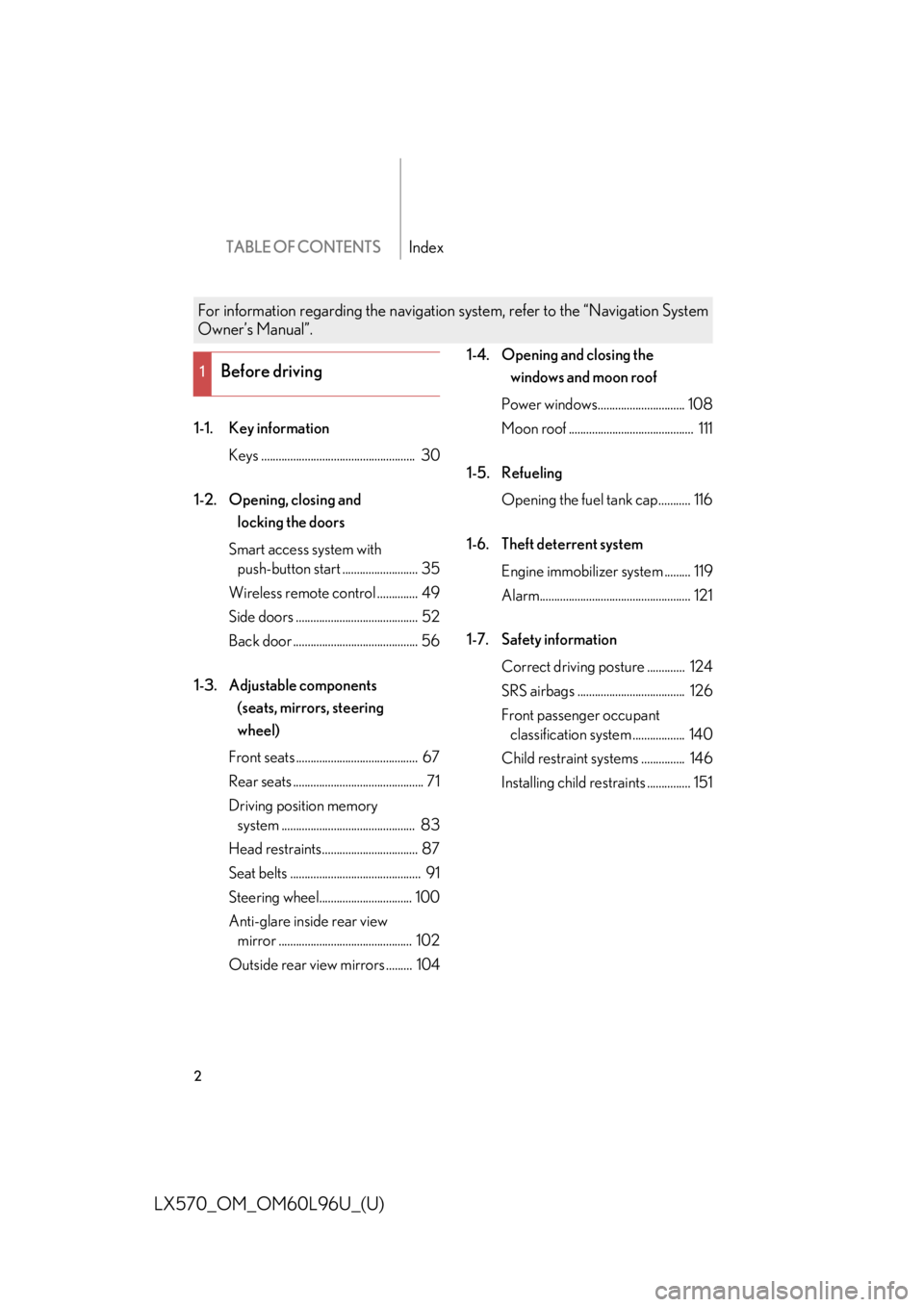
TABLE OF CONTENTS Index
2
LX570_OM_OM60L96U_(U) 1-1. Key information
Keys ..................................................... 30
1-2. Opening, closing and
locking the doors
Smart access system with
push-button start .......................... 35
Wireless remote control .............. 49
Side doors .......................................... 52
Back door ........................................... 56
1-3. Adjustable components
(seats, mirrors, steering
wheel)
Front seats .......................................... 67
Rear seats ............................................. 71
Driving position memory
system .............................................. 83
Head restraints................................. 87
Seat belts ............................................. 91
Steering wheel................................ 100
Anti-glare inside rear view
mirror .............................................. 102
Outside rear view mirrors ......... 104 1-4. Opening and closing the
windows and moon roof
Power windows.............................. 108
Moon roof ........................................... 111
1-5. Refueling
Opening the fuel tank cap........... 116
1-6. Theft deterrent system
Engine immobilizer system ......... 119
Alarm.................................................... 121
1-7. Safety information
Correct driving posture ............. 124
SRS airbags ..................................... 126
Front passenger occupant
classification system .................. 140
Child restraint sy stems ............... 146
Installing child restraints ............... 1511
Before drivingFor information regarding the navigation system, refer to the “Navigation System
Owner’s Manual”.
Page 29 of 960
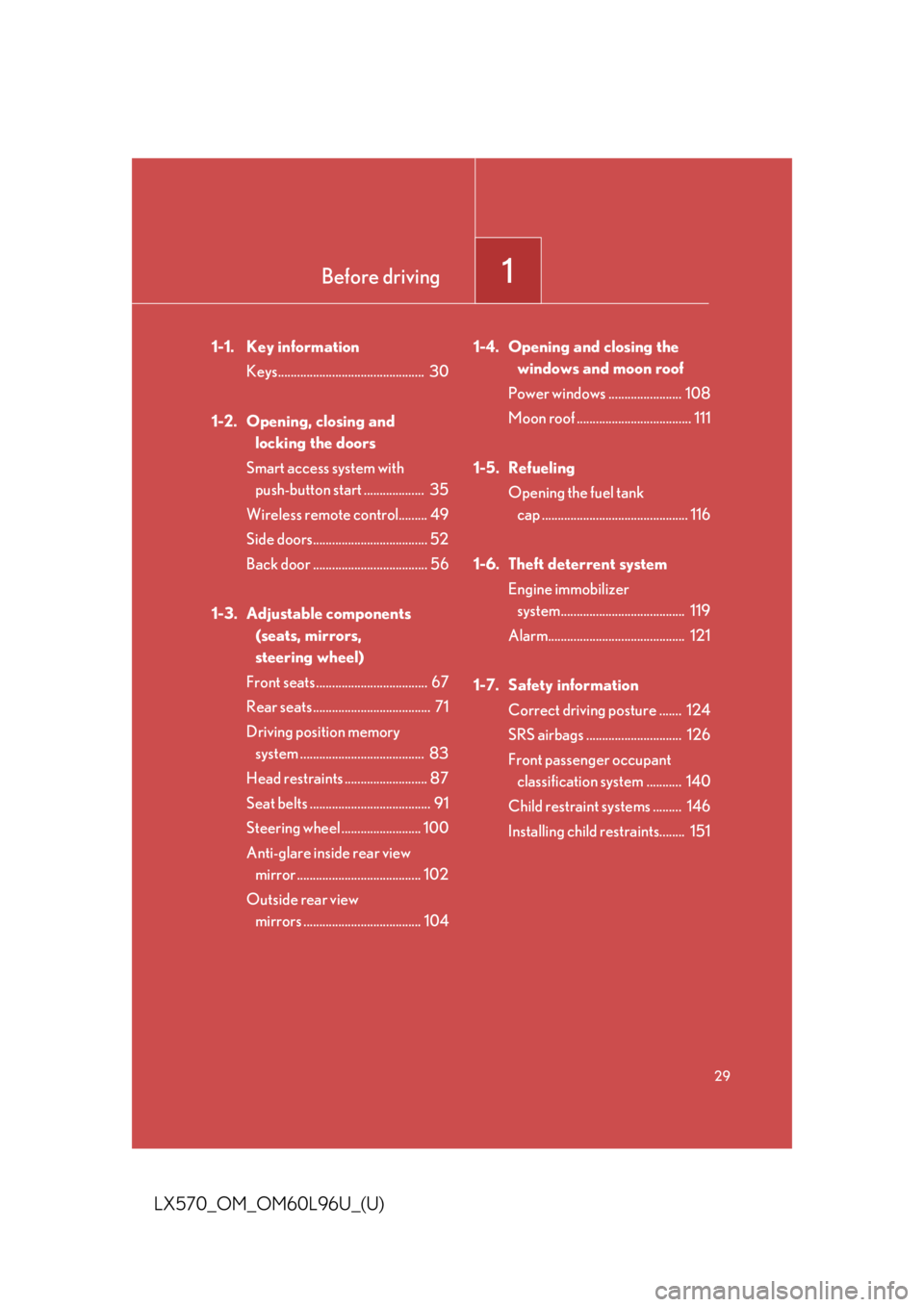
Before driving
1
29
LX570_OM_OM60L96U_(U) 1-1. Key information
Keys.............................................. 30
1-2. Opening, closing and
locking the doors
Smart access system with
push-button start ................... 35
Wireless remote co ntrol......... 49
Side doors.................................... 52
Back door .................................... 56
1-3. Adjustable components
(seats, mirrors,
steering wheel)
Front seats ................................... 67
Rear seats..................................... 71
Driving position memory
system ....................................... 83
Head restraints .......................... 87
Seat belts ...................................... 91
Steering wheel ......................... 100
Anti-glare inside rear view
mirror ....................................... 102
Outside rear view
mirrors ..................................... 104 1-4. Opening and closing the
windows and moon roof
Power windows ....................... 108
Moon roof .................................... 111
1-5. Refueling
Opening the fuel tank
cap .............................................. 116
1-6. Theft deterrent system
Engine immobilizer
system....................................... 119
Alarm........................................... 121
1-7. Safety information
Correct driving posture ....... 124
SRS airbags .............................. 126
Front passenger occupant
classification system ........... 140
Child restraint systems ......... 146
Installing child restraints........ 151
Page 30 of 960

30
LX570_OM_OM60L96U_(U) 1-1. Key information
Keys The following keys are provided with the vehicle.
Electronic keys • Operating the smart access
system with push-button start
( P. 35)
• Operating the wireless
remote control function
( P. 49)
Mechanical keys
Key number plate
■ Card key (if equipped)
Electronic key Operating the smart access sys-
tem with push-button start
( P. 35)
Mechanical key
Page 40 of 960

401-2. Opening, closing and locking the doors
LX570_OM_OM60L96U_(U) ■
Conditions affecting operation
The smart access system with push-button start uses weak radio waves. In the fol-
lowing situations, the commu nication between the electr onic key and the vehicle
may be affected, preventing the smart acce ss system with push -button start, wire-
less remote control and en gine immobilizer system from operating properly.
(Ways of coping: P. 872)●
When the electronic key battery is depleted ●
Near a TV tower, electric power plant, gas station, radio st ation, large display,
airport or other facility that generates strong radio waves or electrical noise●
When carrying a portable ra dio, cellular phone, cordless phone or other wire-
less communication devices ●
When the electronic key is in contact with, or is covered by the following metal-
lic object
• Card to which aluminum foil is attached
• Cigarette boxes that have aluminum foil inside
• Metallic wallets or bags
•Coins
• Hand warmers made of metal
• Media such as CDs and DVDs ●
When multiple electronic keys are in the vicinity ●
When other wireless keys (that emit radio waves) are being used nearby ●
When carrying or using the electronic key together with the following devices
that emit radio waves
• Another vehicle’s electronic key or a wireless key that emits radio waves
• Personal computers or personal digital assistants (PDAs)
• Digital audio players
• Portable game systems ●
If window tint with a metallic content or metallic objects are attached to the rear
window
Page 41 of 960

411-2. Opening, closing and locking the doors
1
Before driving
LX570_OM_OM60L96U_(U) ■
Switching the door unlock function
It is possible to set which doors the entr y function unlocks using the wireless remote
control.
Turn the “ENGINE START STOP” switch OFF.
When the indicator on the key surface is turned off, press and hold
for approximately 5 seconds wh ile pressing on the key.
The setting changes each time an operation is performed, as shown below. (When
changing the setting continuously, release the buttons, wait for at least 5 seconds,
and repeat .)
To prevent unintended triggering of the alarm, unlock the doors using the wireless
remote control and open and close a door once after the settings have been
changed. (If a door is not opened with in 60 seconds after is pressed, the
doors will be locked again and the alarm will automatically be set.)
In case that the alarm is triggere d, immediately stop the alarm. ( P. 121)STEP 1
STEP 2
STEP 2
Multi-information
display Unlocking function Beep
Hold the driver’s door handle
to unlock only the driver’s
door. Exterior: Beeps three
times
Interior: Rings once
Hold either door handle to
unlock all doors. Exterior: Beeps twice
Interior: Rings once
Page 42 of 960

421-2. Opening, closing and locking the doors
LX570_OM_OM60L96U_(U) ■
Battery-saving function
In the following circumstances, the entry func tion is disabled in order to prevent the
vehicle and electronic key batteries from discharging. ●
When the entry function has not been used for 2 weeks or more ●
When the electronic key has been left within approxim ately 3 ft. (1 m) of the
vehicle for 10 minutes or more
The system will resume operation when... ●
The vehicle is locked using th e door handle lock switch.●
The vehicle is locked/unlocked using the wireless remote control function
( P. 49) or the mechanical key. ( P. 872)■
Electronic key battery depletion ●
The standard battery life is 1 to 2 years.
(The card key battery life is about a year and a half.) ●
If the battery becomes low, an alarm will sound in the cabin when the engine
stops. ( P. 44)●
The battery becomes depleted even if the electronic key is not used because
the key always receives radio waves. If the smart access system with push-but-
ton start or the wireless remote control fu nction does not operate, or the detec-
tion area becomes smaller, the battery may be depleted. Replace the battery
when necessary. ( P. 784)●
To avoid serious deterioration, do not le ave the electronic key within 3 ft. (1 m)
of the following electrical appliances that produce a magnetic field:
•TVs
• Personal computers
• Cellular phones, cordless phones and battery chargers
• Recharging cellular phones or cordless phones
• Induction cookers
•Table lamps
Page 43 of 960

431-2. Opening, closing and locking the doors
1
Before driving
LX570_OM_OM60L96U_(U) ■
To operate the system properly
Make sure to carry the electronic key when operating the system. Do not get the
electronic key too close to the vehicle when operating the system from the outside
of the vehicle.
Depending on the position and holding cond ition of the electronic key, the key may
not be detected correctly and the system may not oper ate properly. (The alarm
may go off accidentally, or the door lock prevention may not function.) ■
Note for the entry function ●
Even when the electronic key is within the effective range (detection areas), the
system may not operate properly in the following cases:
• The electronic key is too close to the window or outside door handle, near the
ground, or in a high place when the doors are locked or unlocked.
• The electronic key is near the ground or in a high place, or too close to the
rear bumper center when the back door is locked or unlocked.
• The electronic key is on the instrument panel, floor or in the glove box when
the engine is started or “ENGINE ST ART STOP” switch modes are changed.●
Do not leave the electronic key on top of the instrument panel or near the door
pockets when exiting the vehicle. Depending on the radio wave reception con-
ditions, it may be detected by the antenna outside the cabin and the door will
become lockable from the outside, possibly trapping the electronic key inside
the vehicle. ●
As long as the electronic key is within the effective range, the doors may be
locked or unlocked by anyone. ●
Even if the electronic key is not inside the vehicle, it may be possible to start the
engine if the electronic key is near the window. ●
The doors may unlock if a large amount of water splashes on the door handle,
such as in the rain or in a car wash. (T he doors will automatically be locked after
approximately 60 seconds if the doors are not open ed and closed.)●
Gripping the door handle when wear ing a glove may not unlock the door.●
If the wireless remote control is used to lock the doors when the electronic key
is near the vehicle, there is a possibility that the door may not be unlocked by the
entry function. (Use the wireless remote control to unlock the doors.) ●
A sudden approach to the effective ra nge or door handle operation may pre-
vent the doors from being unlocked. In th is case, return the door handle to the
original position and check that the do ors unlock before pulling the door han-
dle.
Page 48 of 960

481-2. Opening, closing and locking the doors
LX570_OM_OM60L96U_(U) CAUTION■
Caution regarding interference with electronic devices ●
People with implantable cardiac pacemakers, cardiac resynchronization ther-
apy-pacemakers or implantable cardiove rter defibrillators should keep away
from the smart access system antennas. ( P. 39)
The radio waves may affect the operation of such devices. If necessary, the entry
function can be disabled. Ask your Lexus de aler for details, such as the frequency
of radio waves and timing of the emitte d radio waves. Then, consult your doctor
to see if you should disable the entry function. ●
Users of any electrical medical device other than implantable cardiac pacemak-
ers, cardiac resynchronization therapy- pacemakers or implantable cardioverter
defibrillators should consult the manufacturer of the device for information about
its operation under the influence of radio waves.
Radio waves could have unexpected effects on the operation of such medical
devices.
Ask your Lexus dealer for details on disabling the entry function.■
When using the smart access system with push-button start and operating the
power windows and moon roof
Operate the power window or moon roof af ter checking to make sure that there is
no possibility of any passenger having any of their body parts caught in the window
or moon roof. Also, do not allow children to operate the wireless remote control. It
is possible for children and other passengers to get caught in power window and
moon roof.
Page 50 of 960

501-2. Opening, closing and locking the doors
LX570_OM_OM60L96U_(U) ■
Operation signals ●
Doors: A buzzer sounds and the emergenc y flashers flash to indicate that the
doors have been locked/unlocked. (Locked: Once; Unlocked: Twice) ●
Windows and moon roof: A buzzer sounds to indicate that the windows and
moon roof are opening.■
Operating conditions
The wireless remote control will not operate when the “ENGINE START STOP”
switch is in any position other than OFF. ■
Door lock buzzer
If a door is not fully closed, a buzzer soun ds continuously for 5 seconds if an attempt
to lock the door is made. Fully close the d oor to stop the buzzer, and lock the vehi-
cle once more. ■
Power back door operation
The power back door can be opened while the vehicle is locked. (one motion) ■
Alarm
Using the wireless remote control to lock the door will set the alarm system. ■
Electronic key battery depletion
P. 42■
Security feature
P. 44■
If the wireless remote control does not operate properly ●
Locking and unlocking the doors: Use the mechanical key. ( P. 872)●
Starting the engine: P. 873■
When the electronic key battery is fully depleted
P. 784■
Conditions affecting operation
P. 40■
Customization
Settings (e.g. unlocking fu nction) can be changed.
(Customizable features P. 912)
Page 84 of 960

841-3. Adjustable components (s eats, mirrors, steering wheel)
LX570_OM_OM60L96U_(U) Linking driving position memory with door unlock operation
Record your driving position to butto n “1”, “2” or “3” before performing
the following:
Using the wireless remote control
Turn the “ENGINE START STOP ” switch to OFF after closing
the driver’s door.
While pressing the desired button
(“1”, “2” or “3”), press on
the wireless remote control until
the signal beeps. The driving position is recalled
when the driver’s door is unlocked
using the entry function or wireless
remote control and the driver’s
door is opened.
To prevent unintended triggering of the alarm, open and close a door once after
a driving position has been recorded. (If a door is not opened within 60 seconds
after is pressed, the doors will be locked again and the alarm will auto-
matically be set.)
In case that the alarm is triggere d, immediately stop the alarm. ( P. 121)STEP 1
STEP 2