rear view mirror LEXUS LX570 2019 Owner's Manual
[x] Cancel search | Manufacturer: LEXUS, Model Year: 2019, Model line: LX570, Model: LEXUS LX570 2019Pages: 632, PDF Size: 10.34 MB
Page 322 of 632
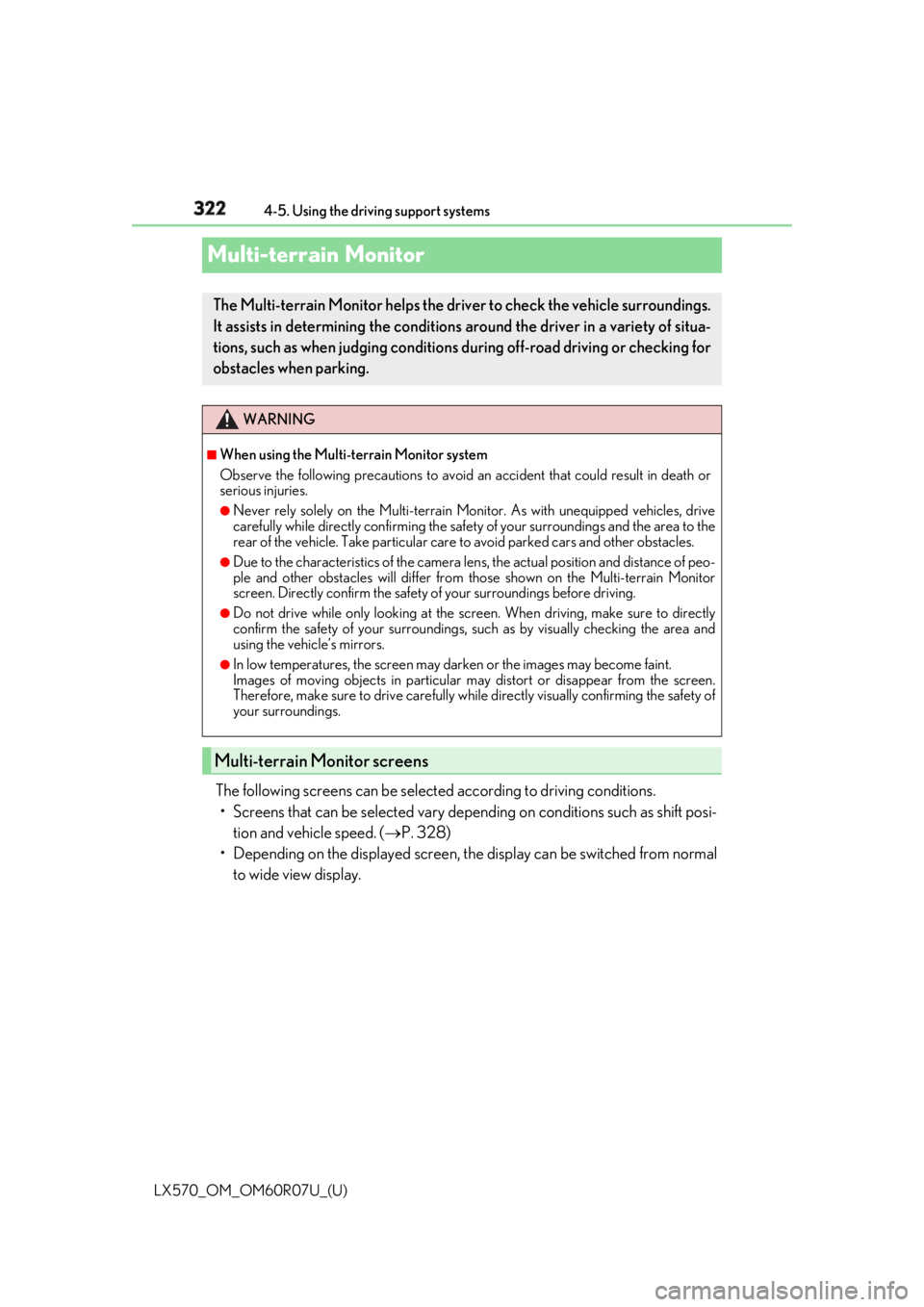
322
LX570_OM_OM60R07U_(U) 4-5. Using the driving support systems
Multi-terrain Monitor
The following screens can be select ed according to driving conditions.
• Screens that can be selected vary depend ing on conditions such as shift posi-
tion and vehicle speed. ( P. 328)
• Depending on the displayed screen, the display can be switched from normal
to wide view display.The Multi-terrain Monitor helps the driv er to check the vehicle surroundings.
It assists in determining the conditions around the driver in a variety of situa-
tions, such as when judging conditions during off-road driving or checking for
obstacles when parking. WARNING ■
When using the Multi-terrain Monitor system
Observe the following precautions to avoid an accident that could result in death or
serious injuries. ●
Never rely solely on the Multi-terrain Monitor. As with unequipped vehicles, drive
carefully while directly confirming the safety of your surroundings and the area to the
rear of the vehicle. Take particular care to avoid parked cars and other obstacles.●
Due to the characteristics of the camera lens, the actual position and distance of peo-
ple and other obstacles will differ from those shown on the Multi-terrain Monitor
screen. Directly confirm the safety of your surroundings before driving.●
Do not drive while only looking at the scre en. When driving, make sure to directly
confirm the safety of your surroundings, su ch as by visually checking the area and
using the vehicle’s mirrors. ●
In low temperatures, the screen may darken or the images may become faint.
Images of moving objects in particular may distort or disappear from the screen.
Therefore, make sure to drive carefully while directly visually confirming the safety of
your surroundings.
Multi-terrain Monitor screens
Page 325 of 632
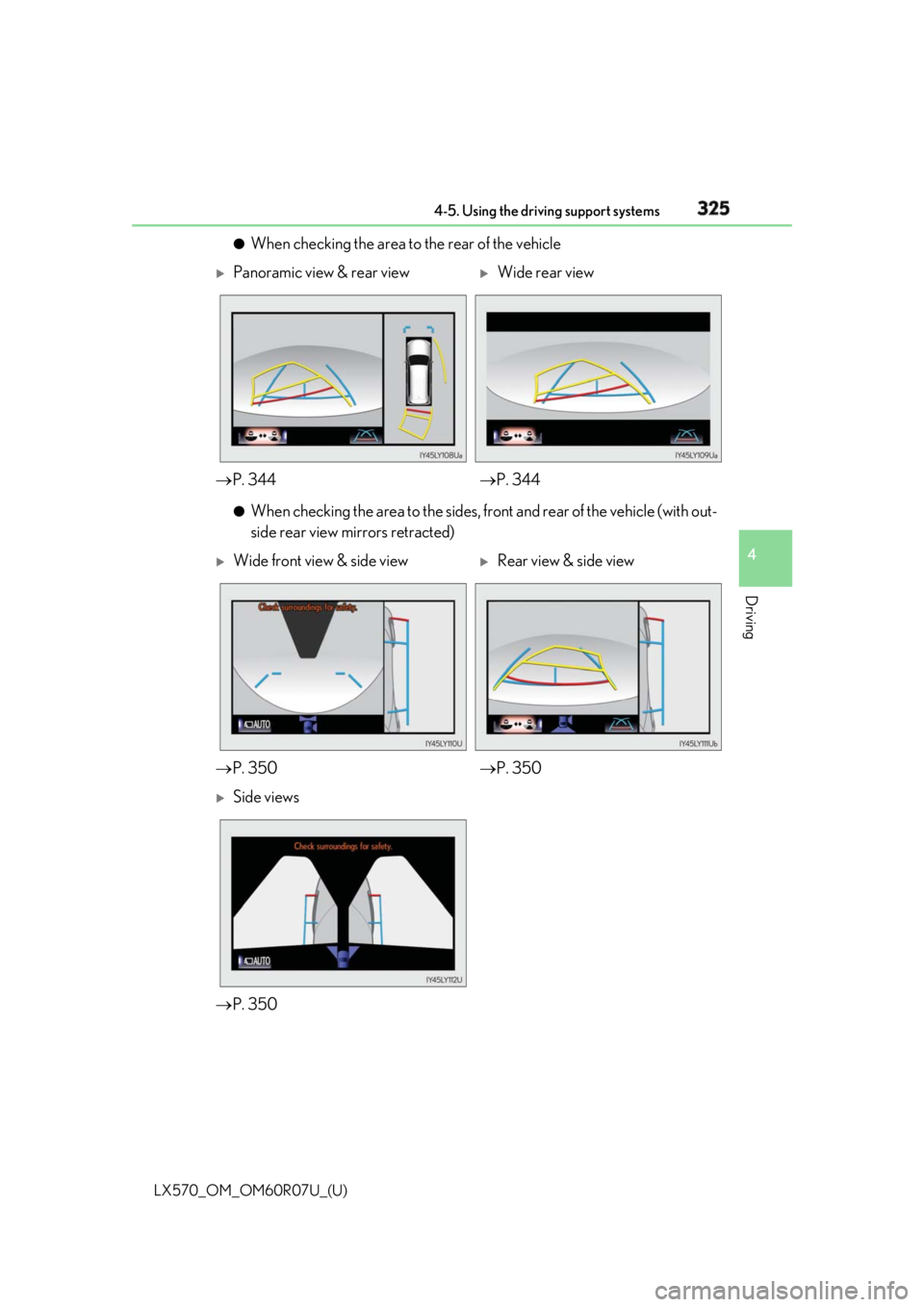
LX570_OM_OM60R07U_(U) 3254-5. Using the driving support systems
4
Driving ●
When checking the area to the rear of the vehicle
●
When checking the area to the sides, front and rear of the vehicle (with out-
side rear view mirrors retracted)
Panoramic view & rear view
Wide rear view
P. 344 P. 344
Wide front view & side view
Rear view & side view
P. 350 P. 350
Side views
P. 350
Page 330 of 632
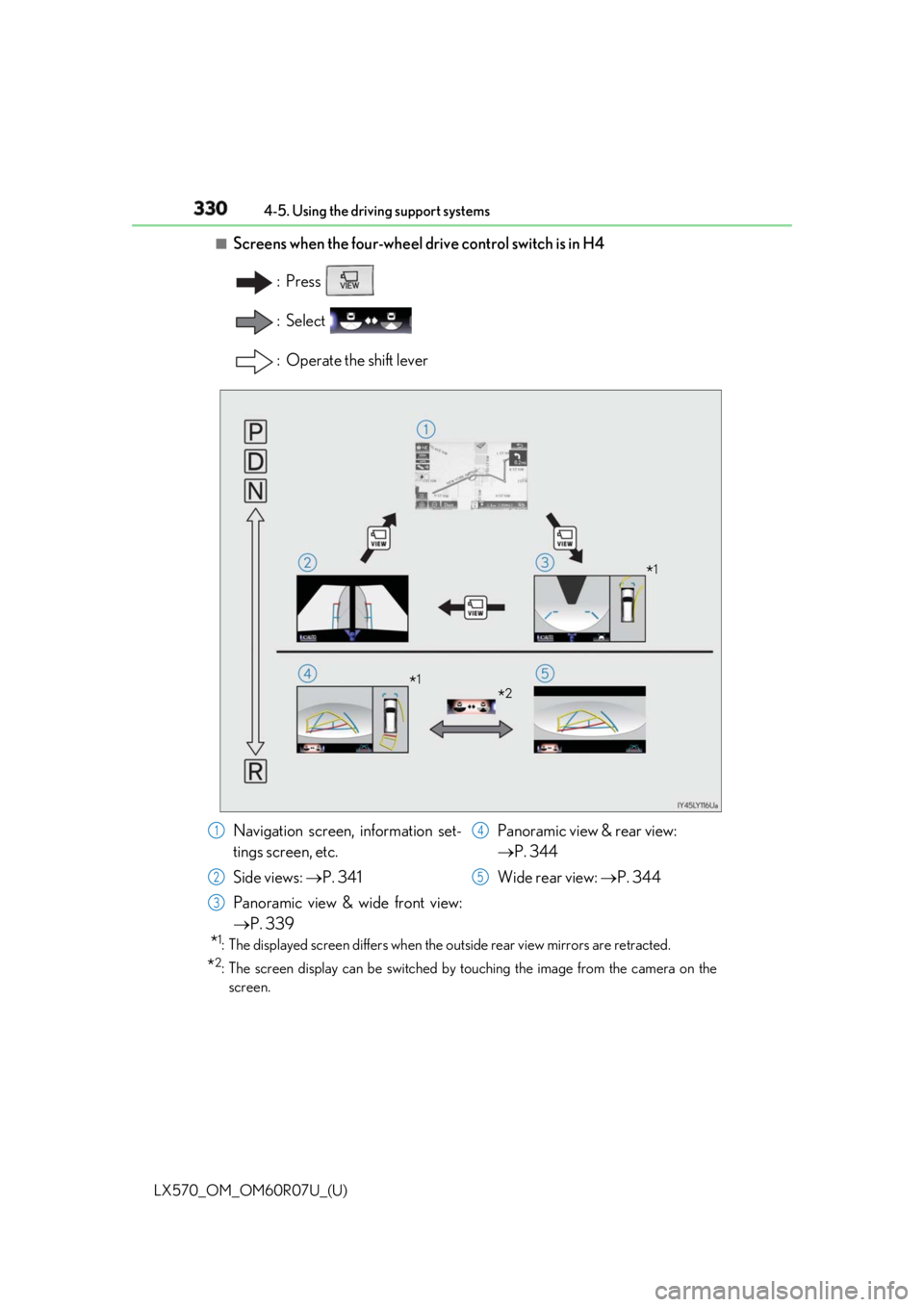
330
LX570_OM_OM60R07U_(U) 4-5. Using the driving support systems■
Screens when the four-wheel drive control switch is in H4
: Press
: Select
: Operate the shift lever
* 1
: The displayed screen differs when the outside rear view mirrors are retracted.
* 2
: The screen display can be switched by touching the image from the camera on the
screen. * 1
* 2
* 1
Navigation screen, information set-
tings screen, etc.
Side views: P. 341
Panoramic view & wide front view:
P. 339 Panoramic view & rear view:
P. 344
Wide rear view: P. 3441
2
3 4
5
Page 332 of 632
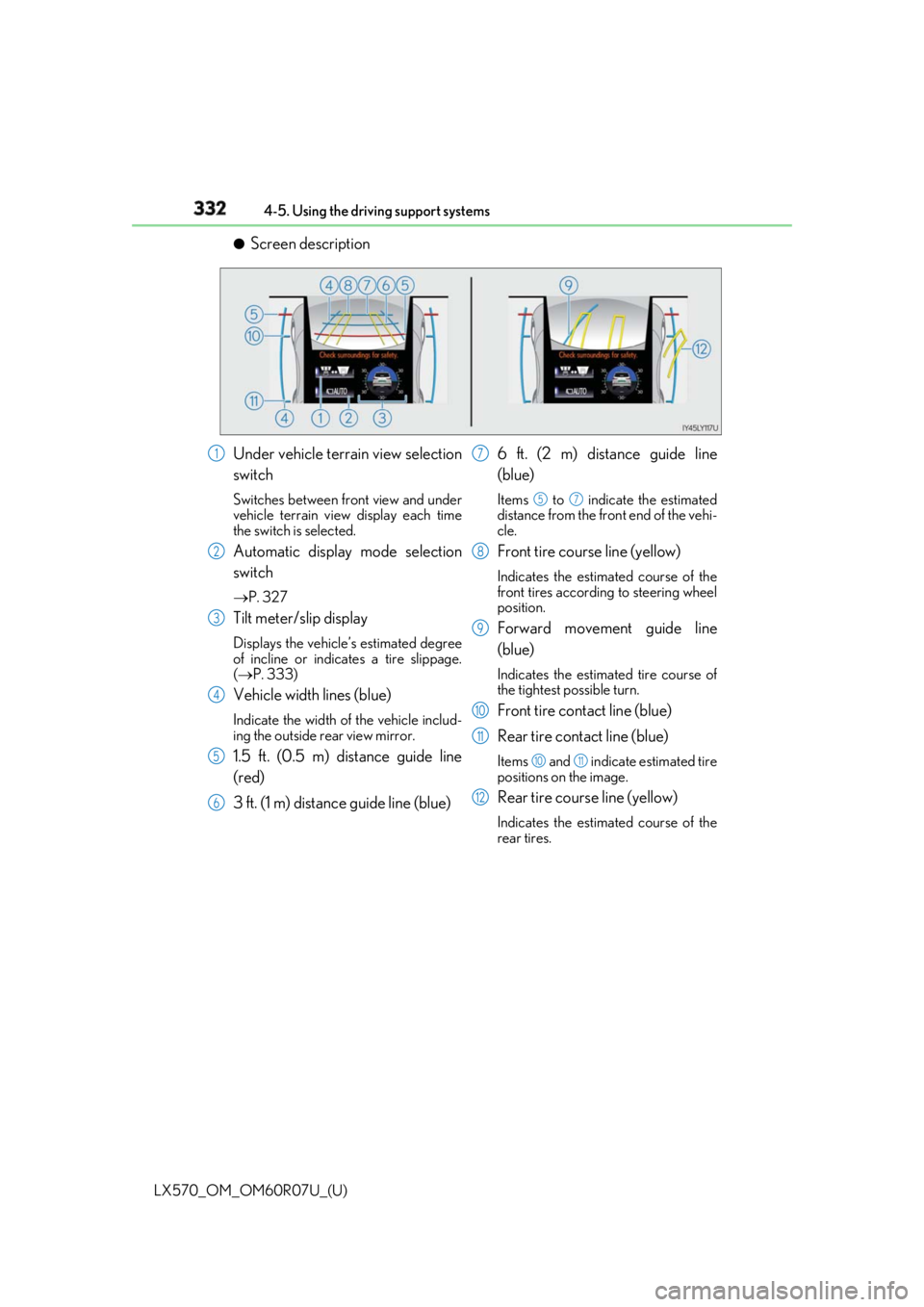
332
LX570_OM_OM60R07U_(U) 4-5. Using the driving support systems●
Screen description
Under vehicle terrain view selection
switch Switches between front view and under
vehicle terrain view display each time
the switch is selected.
Automatic display mode selection
switch P. 327
Tilt meter/slip display Displays the vehicle’s estimated degree
of incline or indicates a tire slippage.
( P. 333)
Vehicle width lines (blue) Indicate the width of the vehicle includ-
ing the outside rear view mirror.
1.5 ft. (0.5 m) distance guide line
(red)
3 ft. (1 m) distance guide line (blue) 6 ft. (2 m) distance guide line
(blue) Items to indicate the estimated
distance from the front end of the vehi-
cle.
Front tire course line (yellow) Indicates the estimated course of the
front tires according to steering wheel
position.
Forward movement guide line
(blue) Indicates the estimated tire course of
the tightest possible turn.
Front tire contact line (blue)
Rear tire contact line (blue) Items and indicate estimated tire
positions on the image.
Rear tire course line (yellow) Indicates the estimated course of the
rear tires.1
2
3
4
5
6 7 5 7
8
9
10
11 10 11
12
Page 337 of 632
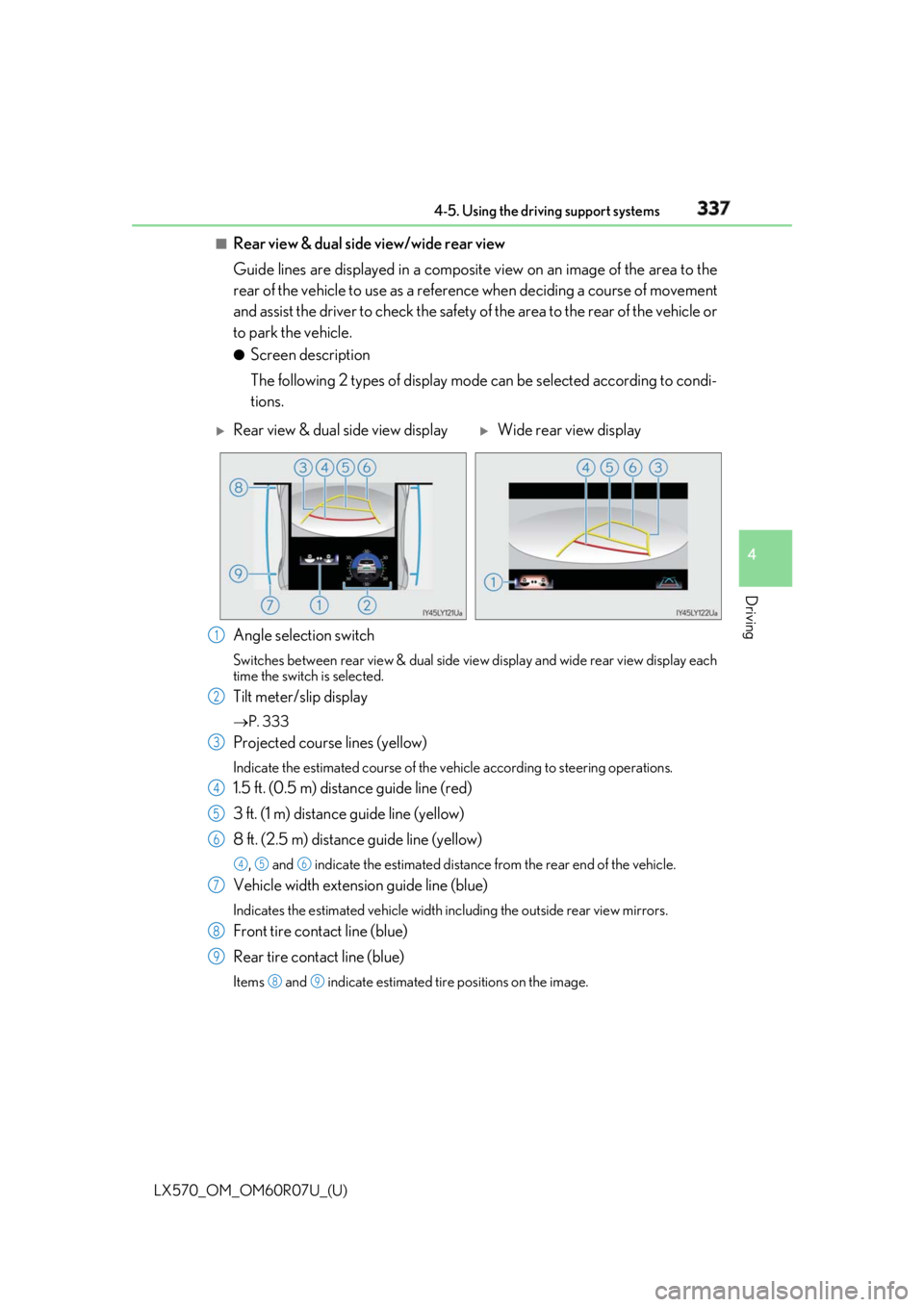
LX570_OM_OM60R07U_(U) 3374-5. Using the driving support systems
4
Driving ■
Rear view & dual side view/wide rear view
Guide lines are displayed in a composite view on an image of the area to the
rear of the vehicle to use as a refere nce when deciding a course of movement
and assist the driver to check the safety of the area to the rear of the vehicle or
to park the vehicle. ●
Screen description
The following 2 types of display mode can be selected according to condi-
tions.
Angle selection switch Switches between rear view & dual side vi ew display and wide rear view display each
time the switch is selected.
Tilt meter/slip display P. 333
Projected course lines (yellow) Indicate the estimated course of the vehicle according to steering operations.
1.5 ft. (0.5 m) distance guide line (red)
3 ft. (1 m) distance guide line (yellow)
8 ft. (2.5 m) distan ce guide line (yellow), and indicate the estimated distance from the rear end of the vehicle.
Vehicle width extension guide line (blue) Indicates the estimated vehicle width including the outside rear view mirrors.
Front tire contact line (blue)
Rear tire contact line (blue) Items and indicate estimated tire positions on the image.
Rear view & dual side view display
Wide rear view display
1
2
3
4
5
6 4 5 6
7
8
9 8 9
Page 341 of 632
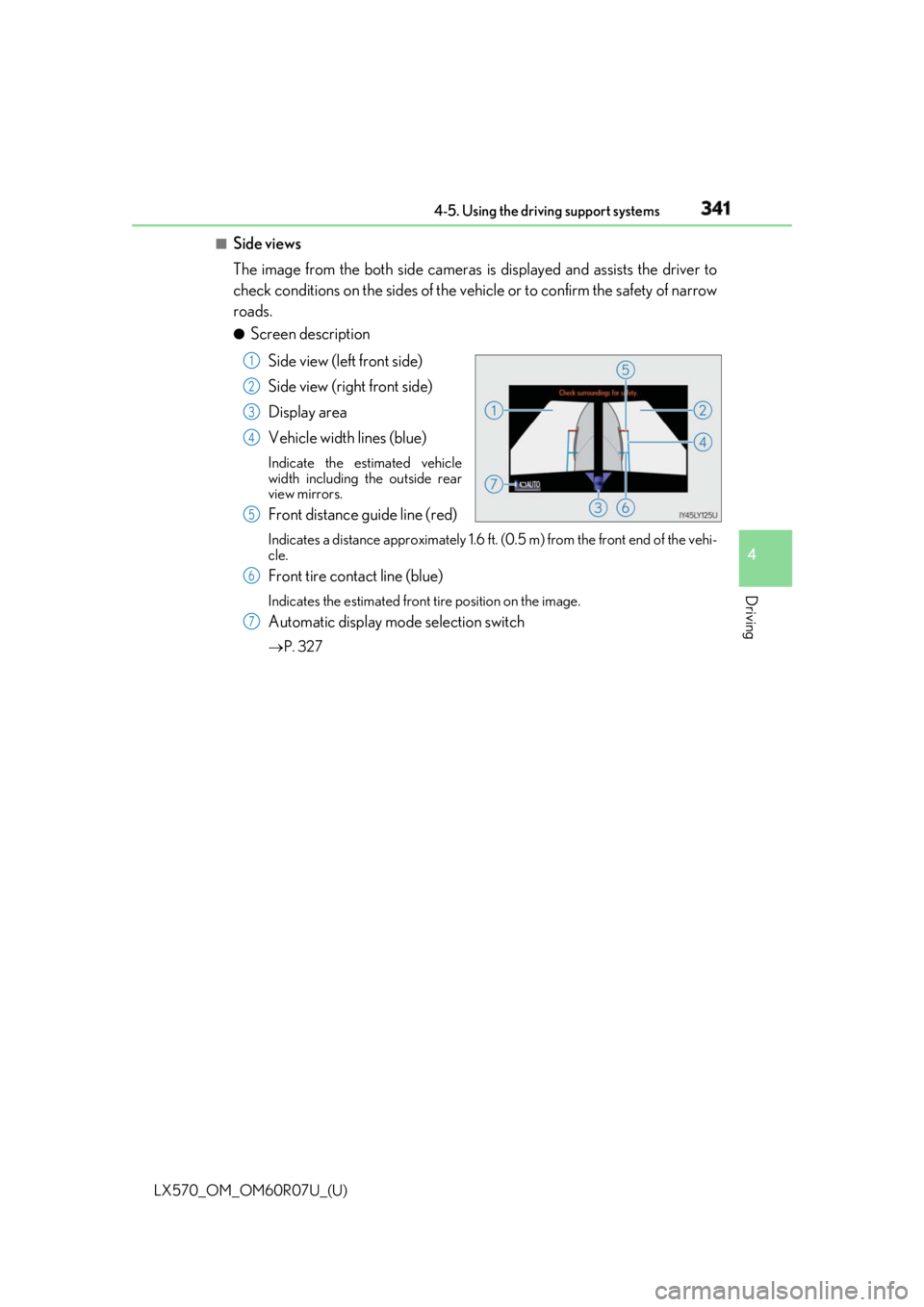
LX570_OM_OM60R07U_(U) 3414-5. Using the driving support systems
4
Driving ■
Side views
The image from the both side cameras is displayed and assists the driver to
check conditions on the sides of the vehicle or to confirm the safety of narrow
roads. ●
Screen description
Side view (left front side)
Side view (right front side)
Display area
Vehicle width lines (blue) Indicate the estimated vehicle
width including the outside rear
view mirrors.
Front distance guide line (red) Indicates a distance approximately 1.6 ft. (0.5 m) from the front end of the vehi-
cle.
Front tire contact line (blue) Indicates the estimated front tire position on the image.
Automatic display mode selection switch P. 327 1
2
3
4
5
6
7
Page 343 of 632
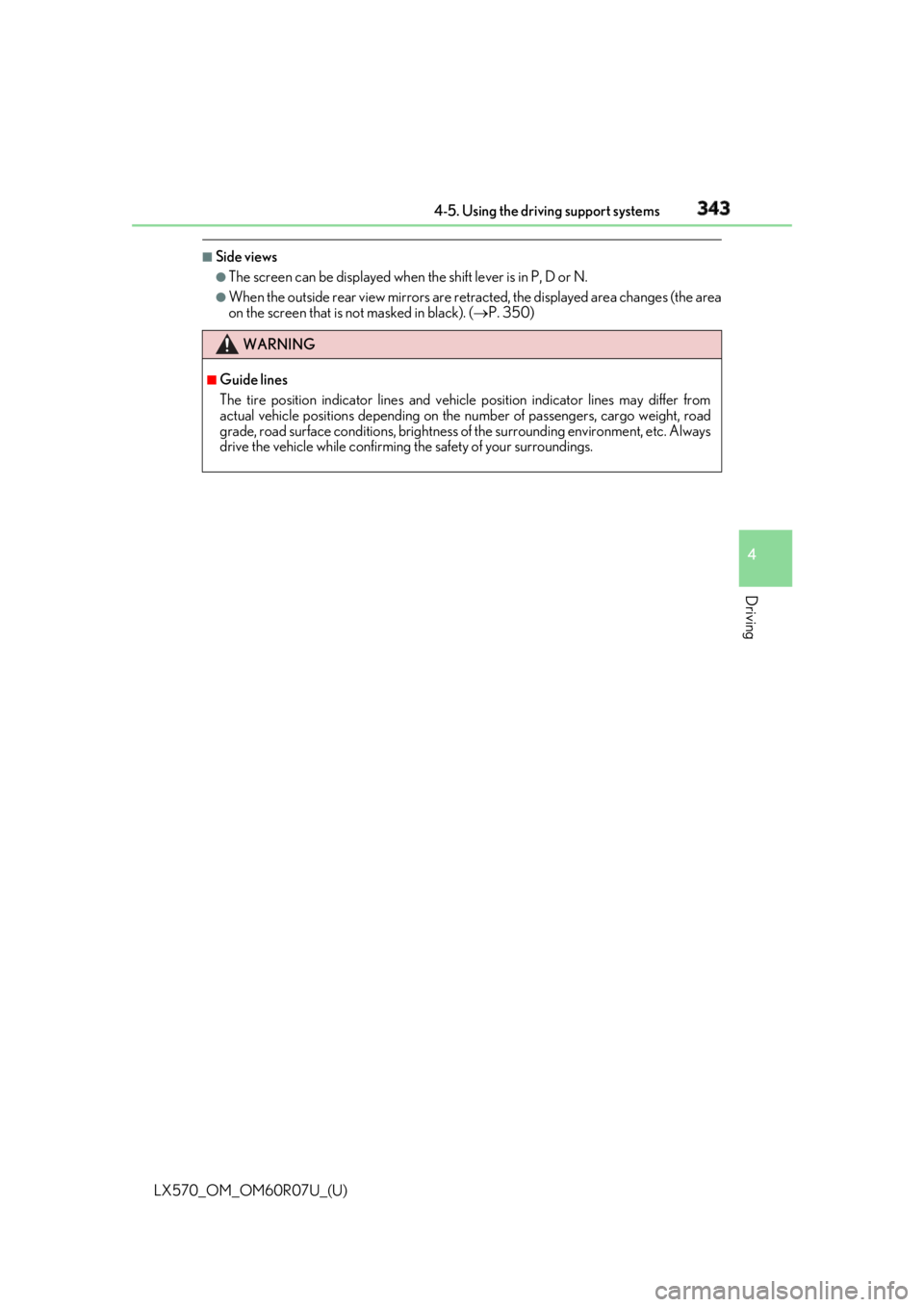
LX570_OM_OM60R07U_(U) 3434-5. Using the driving support systems
4
Driving ■
Side views ●
The screen can be displayed when the shift lever is in P, D or N.●
When the outside rear view mirrors are retr acted, the displayed area changes (the area
on the screen that is not masked in black). ( P. 350)
WARNING ■
Guide lines
The tire position indicator lines and vehicl e position indicator lines may differ from
actual vehicle positions depending on the number of passengers, cargo weight, road
grade, road surface conditions, brightness of the surrounding environment, etc. Always
drive the vehicle while confirming the safety of your surroundings.
Page 350 of 632

350
LX570_OM_OM60R07U_(U) 4-5. Using the driving support systems■
Display when the outside rear view mirrors are retracted (side view and
side views)
When the outside rear view mirrors are retracted, one of the following
screens is displayed and assists the driv er to confirm the safety of the area
around the vehicle, or park alongside and close to another object. ●
Screen description
For information about other than the side view and side views display area, refer
to the page for the respective screen.
Front distance guide line (red) Indicates a distance approximately 1.5 ft. (0.5 m) from the front end of the vehicle.
Front tire contact line (blue) Indicates the estimated front tire position on the image.
Vehicle width lines (blue) Indicate the estimated vehicle width including the outside rear view mirrors.
Rear tire contact line (blue) Indicates the estimated rear tire position on the image.
When the wide front view is dis-
played
When the rear view is displayed
When the side views is displayed
1
2
3
4
Page 368 of 632
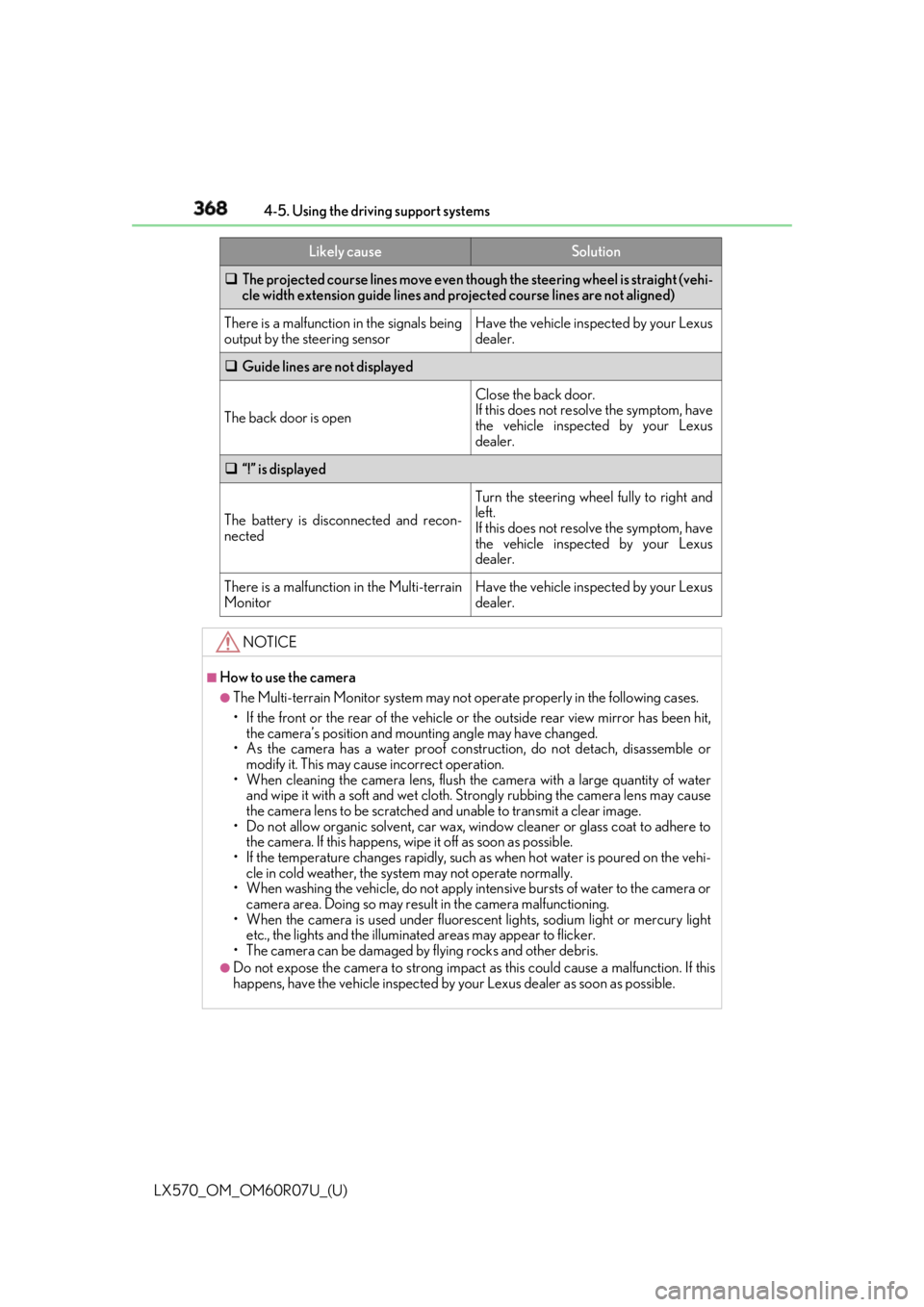
368
LX570_OM_OM60R07U_(U) 4-5. Using the driving support systems
The projected course lines move even though the steering wheel is straight (vehi-
cle width extension guide lines and projected course lines are not aligned)
There is a malfunction in the signals being
output by the steering sensor Have the vehicle inspected by your Lexus
dealer.
Guide lines are not displayed
The back door is open Close the back door.
If this does not resolve the symptom, have
the vehicle inspected by your Lexus
dealer.
“!” is displayed
The battery is disconnected and recon-
nected Turn the steering wheel fully to right and
left.
If this does not resolve the symptom, have
the vehicle inspected by your Lexus
dealer.
There is a malfunction in the Multi-terrain
Monitor Have the vehicle inspected by your Lexus
dealer.
NOTICE ■
How to use the camera ●
The Multi-terrain Monitor system may not operate properly in the following cases.
• If the front or the rear of the vehicle or the outside rear view mirror has been hit,
the camera’s position and mounting angle may have changed.
• As the camera has a water proof construction, do not detach, disassemble or
modify it. This may ca use incorrect operation.
• When cleaning the camera lens, flush the camera with a large quantity of water
and wipe it with a soft and wet cloth. Strongly rubbing the camera lens may cause
the camera lens to be scratched and unable to transmit a clear image.
• Do not allow organic solvent, car wax, window cleaner or glass coat to adhere to
the camera. If this happens, wi pe it off as soon as possible.
• If the temperature changes rapidly, such as when hot water is poured on the vehi-
cle in cold weather, the system may not operate normally.
• When washing the vehicle, do not apply intensive bursts of water to the camera or
camera area. Doing so may result in the camera malfunctioning.
• When the camera is used under fluorescen t lights, sodium light or mercury light
etc., the lights and the illuminated areas may appear to flicker.
• The camera can be damaged by flying rocks and other debris. ●
Do not expose the camera to strong impact as this could cause a malfunction. If this
happens, have the vehicle inspected by your Lexus dealer as soon as possible. Likely cause Solution
Page 370 of 632
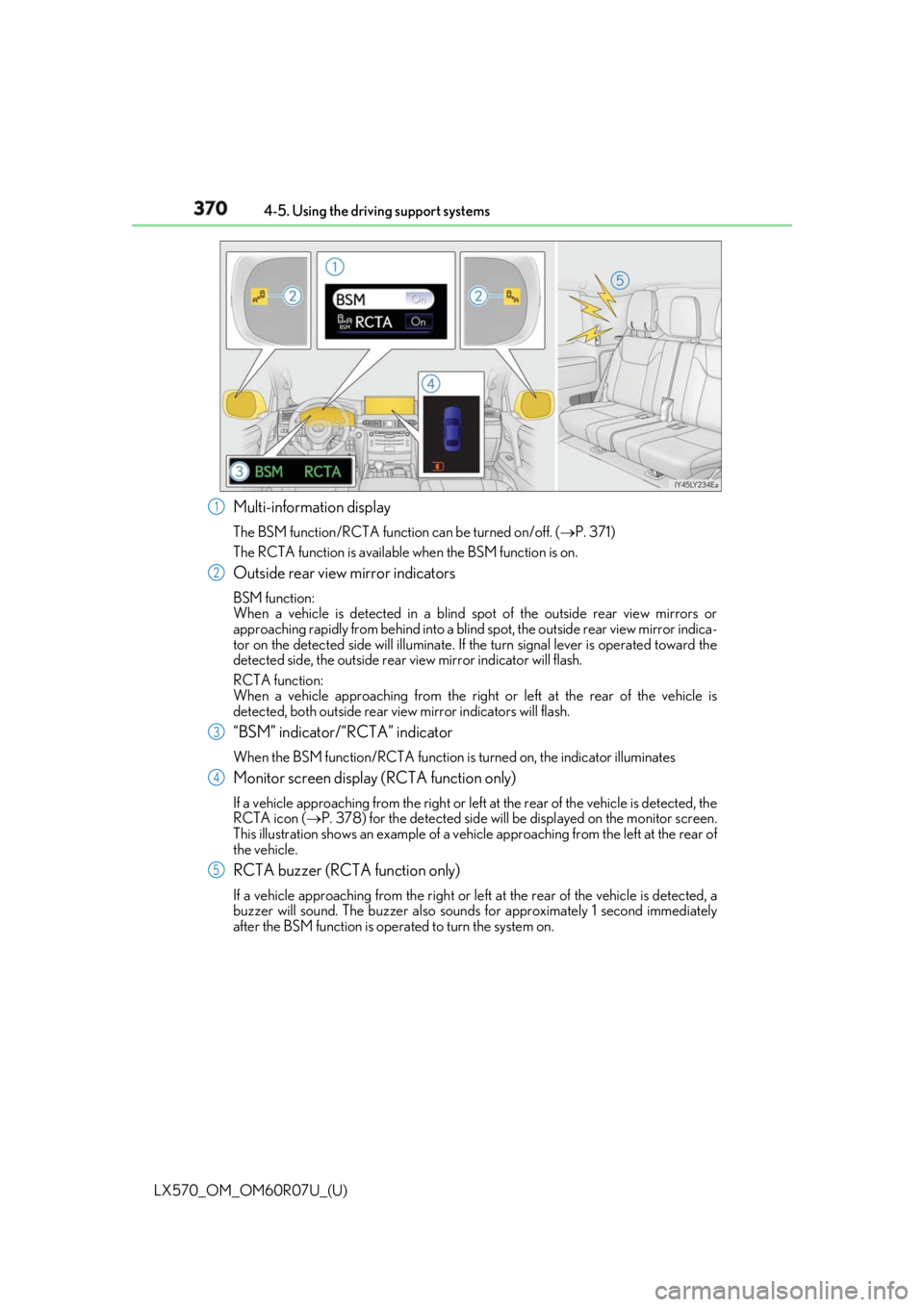
370
LX570_OM_OM60R07U_(U) 4-5. Using the driving support systems
Multi-information display The BSM function/RCTA function can be turned on/off. ( P. 371)
The RCTA function is available when the BSM function is on.
Outside rear view mirror indicators BSM function:
When a vehicle is detected in a blind sp ot of the outside rear view mirrors or
approaching rapidly from behind into a blind spot, the outside rear view mirror indica-
tor on the detected side will illuminate. If the turn signal lever is operated toward the
detected side, the outside rear view mirror indicator will flash.
RCTA function:
When a vehicle approaching from the right or left at the rear of the vehicle is
detected, both outsid e rear view mirror indicators will flash.
“BSM” indicator/“RCTA” indicator When the BSM function/RCTA function is turned on, the indicator illuminates
Monitor screen display (RCTA function only) If a vehicle approaching from th e right or left at the rear of the vehicle is detected, the
RCTA icon ( P. 378) for the detected side will be displayed on the monitor screen.
This illustration shows an example of a vehi cle approaching from the left at the rear of
the vehicle.
RCTA buzzer (RCTA function only) If a vehicle approaching from the right or left at the rear of the vehicle is detected, a
buzzer will sound. The buzzer also sounds for approximately 1 second immediately
after the BSM function is operated to turn the system on. 1
2
3
4
5