display LEXUS LX570 2019 Service Manual
[x] Cancel search | Manufacturer: LEXUS, Model Year: 2019, Model line: LX570, Model: LEXUS LX570 2019Pages: 632, PDF Size: 10.34 MB
Page 181 of 632
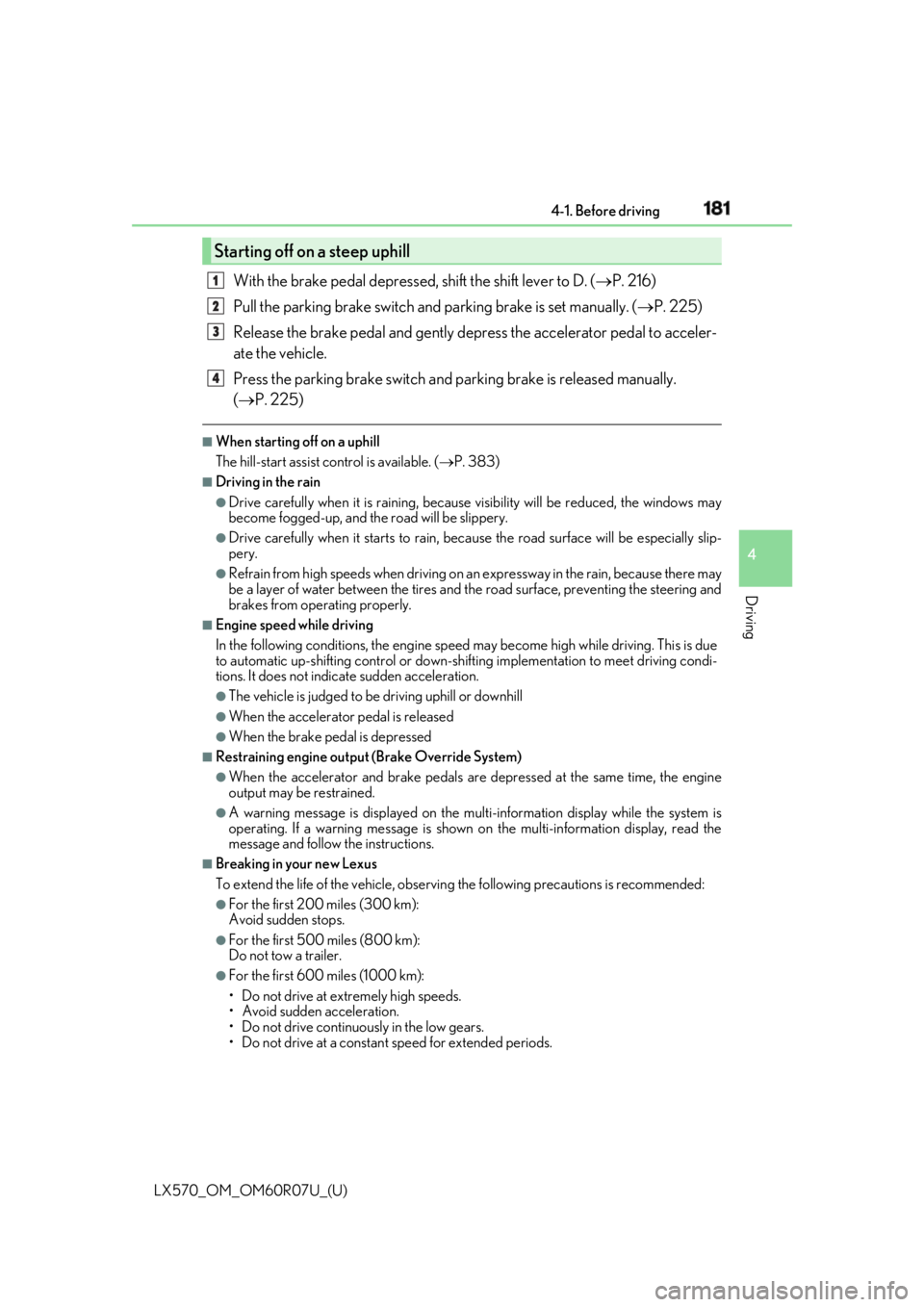
LX570_OM_OM60R07U_(U) 1814-1. Before driving
4
Driving With the brake pedal depressed, shift the shift lever to D. ( P. 216)
Pull the parking brake switch and parking brake is set manually. ( P. 225)
Release the brake pedal and gently de press the accelerator pedal to acceler-
ate the vehicle.
Press the parking brake switch and pa rking brake is released manually.
( P. 225) ■
When starting off on a uphill
The hill-start assist control is available. ( P. 383)■
Driving in the rain ●
Drive carefully when it is ra ining, because visibility will be reduced, the windows may
become fogged-up, and the road will be slippery. ●
Drive carefully when it starts to rain, beca use the road surface will be especially slip-
pery. ●
Refrain from high speeds when driving on an expressway in the rain, because there may
be a layer of water between the tires and th e road surface, preventing the steering and
brakes from operating properly. ■
Engine speed while driving
In the following conditions, th e engine speed may become high while driving. This is due
to automatic up-shifting control or down-shi fting implementation to meet driving condi-
tions. It does not indica te sudden acceleration.●
The vehicle is judged to be driving uphill or downhill ●
When the accelerato r pedal is released●
When the brake pedal is depressed ■
Restraining engine output (Brake Override System)●
When the accelerator and brake pedals are depressed at the same time, the engine
output may be restrained. ●
A warning message is displayed on the mult i-information display while the system is
operating. If a warning messa ge is shown on the multi-in formation display, read the
message and follow the instructions. ■
Breaking in your new Lexus
To extend the life of the vehicle, observin g the following precautions is recommended:●
For the first 200 miles (300 km):
Avoid sudden stops. ●
For the first 500 miles (800 km):
Do not tow a trailer. ●
For the first 600 miles (1000 km):
• Do not drive at extremely high speeds.
• Avoid sudden acceleration.
• Do not drive continuously in the low gears.
• Do not drive at a constant speed for extended periods.Starting off on a steep uphill 1
2
3
4
Page 211 of 632
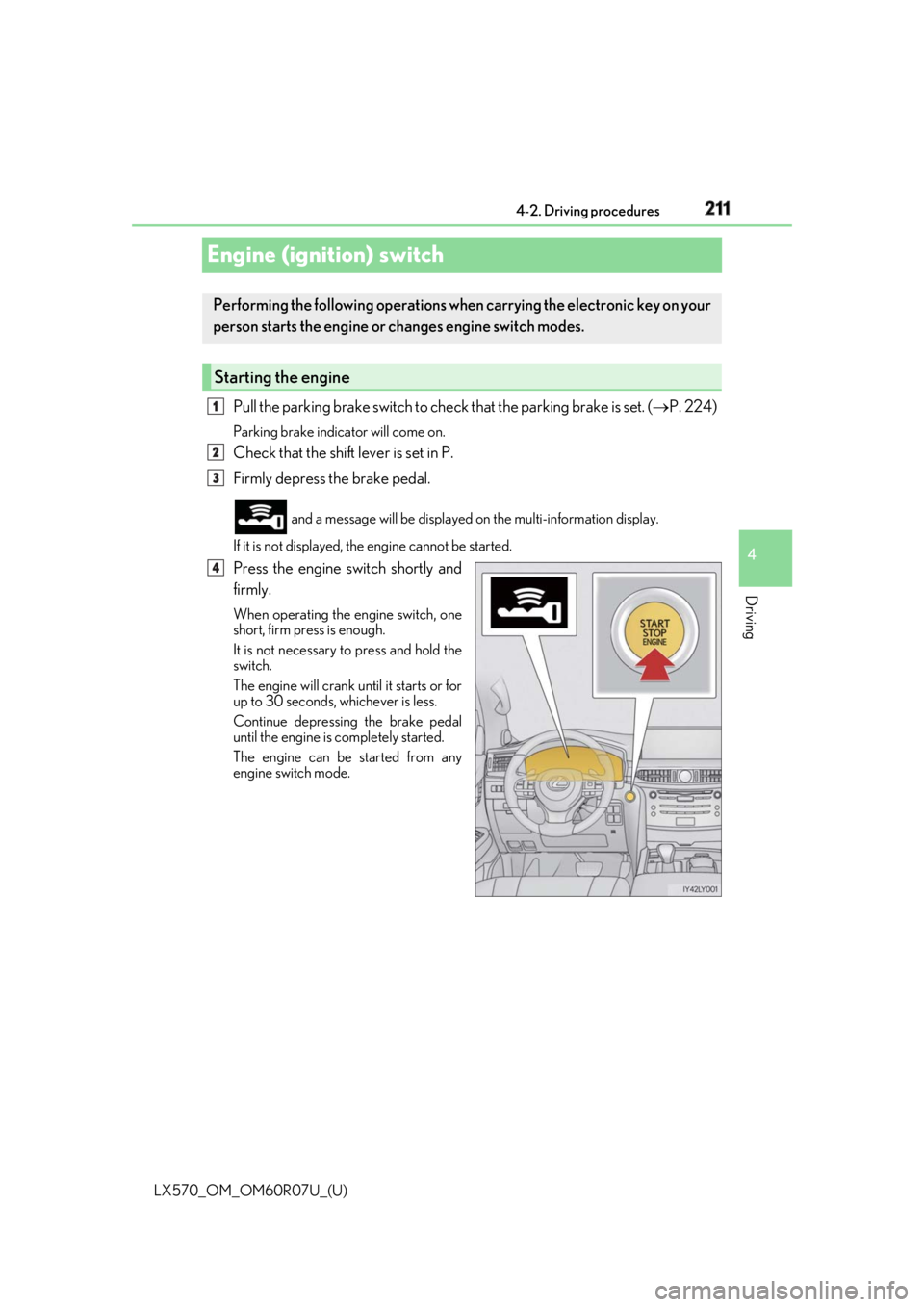
211
LX570_OM_OM60R07U_(U) 4-2. Driving procedures
4
Driving
Engine (ignition) switch Pull the parking brake switch to check that the parking brake is set. ( P. 224)Parking brake indicator will come on.
Check that the shift lever is set in P.
Firmly depress the brake pedal. and a message will be displayed on the multi-information display.
If it is not displayed, th e engine cannot be started.
Press the engine switch shortly and
firmly. When operating the engine switch, one
short, firm press is enough.
It is not necessary to press and hold the
switch.
The engine will crank until it starts or for
up to 30 seconds, whichever is less.
Continue depressing the brake pedal
until the engine is completely started.
The engine can be started from any
engine switch mode.Performing the following operations wh en carrying the electronic key on your
person starts the engine or changes engine switch modes.
Starting the engine 1
2
3
4
Page 212 of 632
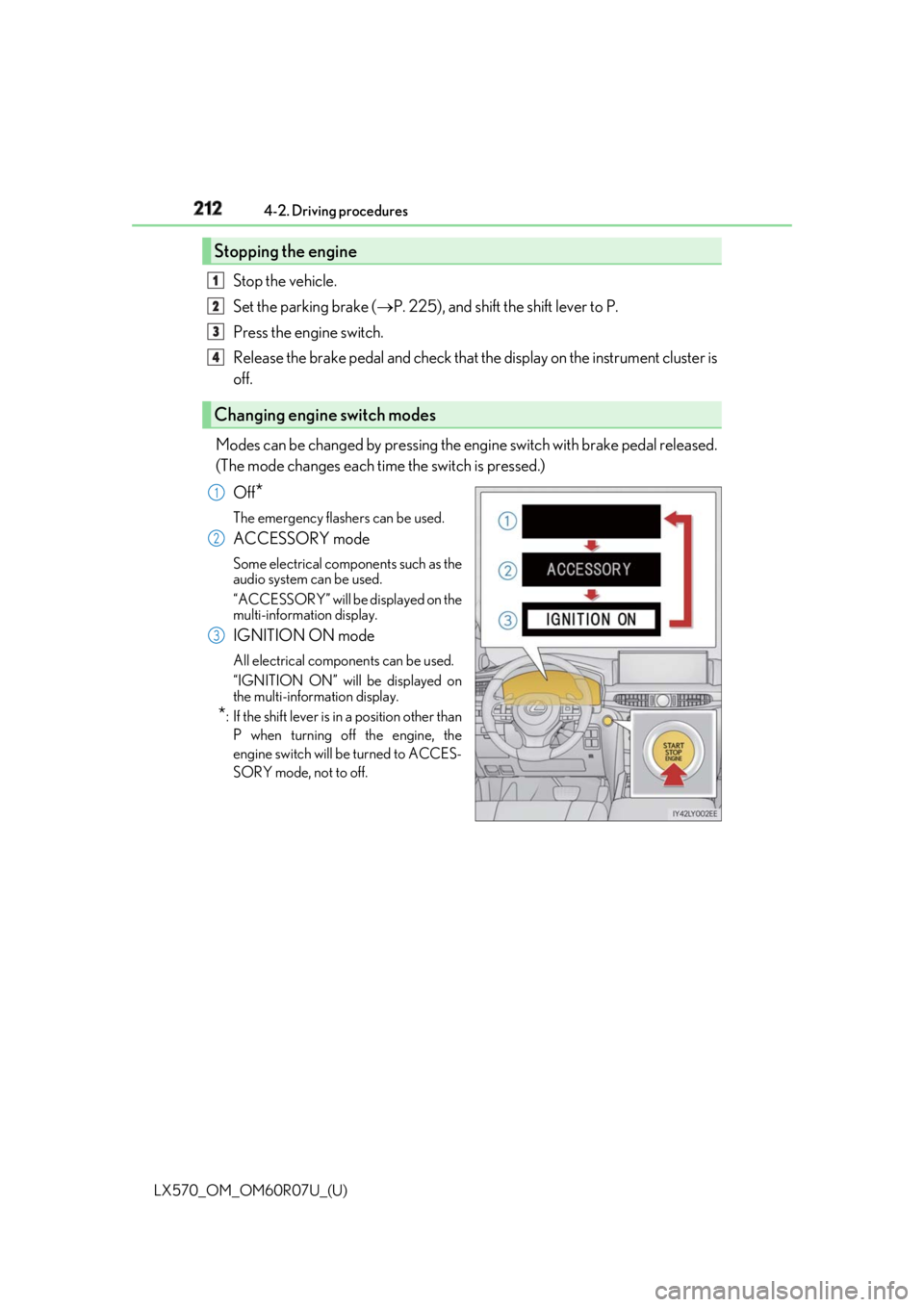
212
LX570_OM_OM60R07U_(U) 4-2. Driving procedures
Stop the vehicle.
Set the parking brake ( P. 225), and shift the shift lever to P.
Press the engine switch.
Release the brake pedal and check that the display on the instrument cluster is
off.
Modes can be changed by pressing the en gine switch with brake pedal released.
(The mode changes each time the switch is pressed.)
Off
* The emergency flashers can be used.
ACCESSORY mode Some electrical components such as the
audio system can be used.
“ACCESSORY” will be displayed on the
multi-information display.
IGNITION ON mode All electrical components can be used.
“IGNITION ON” will be displayed on
the multi-information display.
* : If the shift lever is in a position other than
P when turning off the engine, the
engine switch will be turned to ACCES-
SORY mode, not to off.Stopping the engine
Changing engine switch modes 1
2
3
4
1
2
3
Page 213 of 632
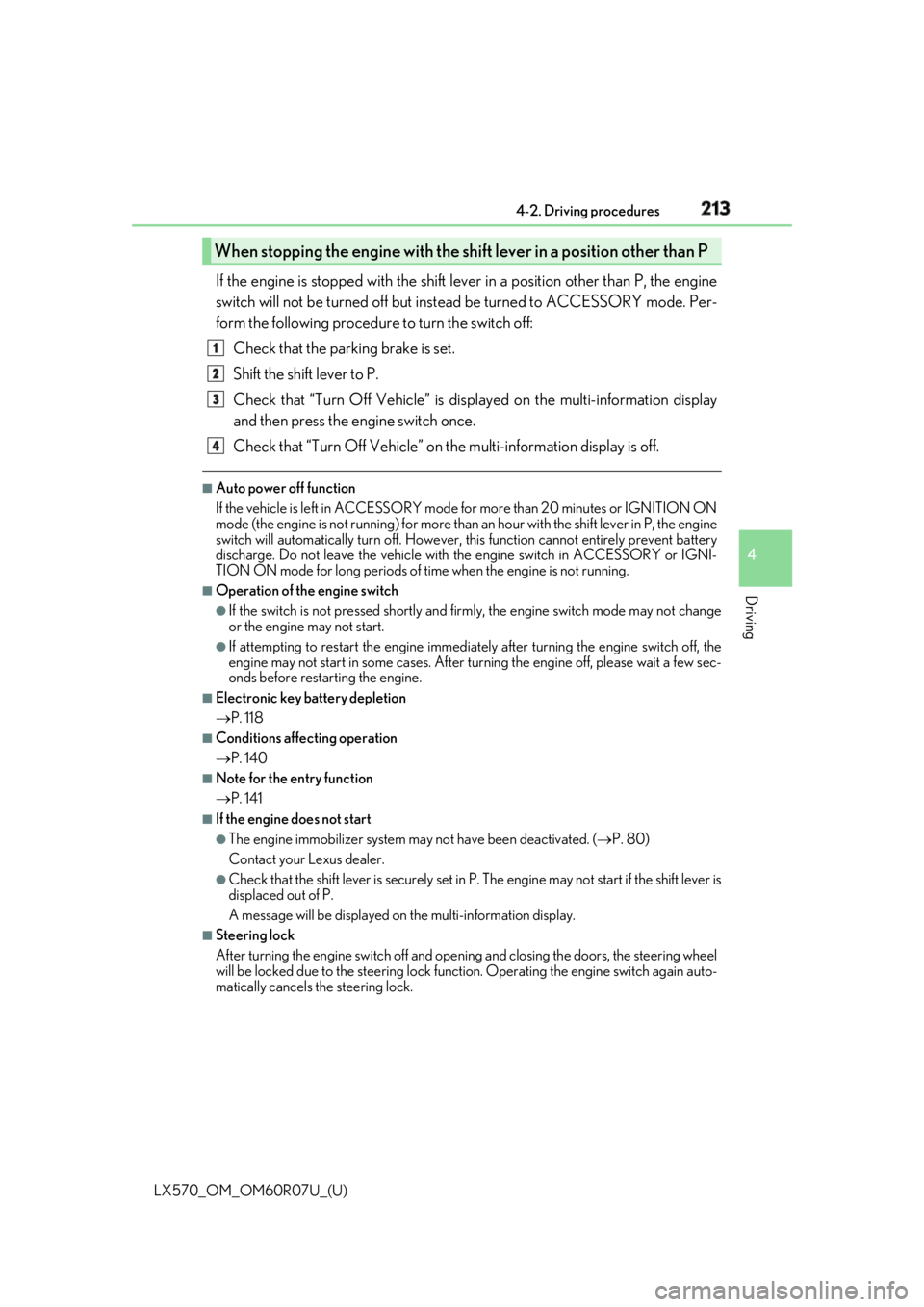
LX570_OM_OM60R07U_(U) 2134-2. Driving procedures
4
Driving If the engine is stopped with the shift le ver in a position other than P, the engine
switch will not be turned off but inst ead be turned to ACCESSORY mode. Per-
form the following procedure to turn the switch off:
Check that the parking brake is set.
Shift the shift lever to P.
Check that “Turn Off Vehicle” is disp layed on the multi-information display
and then press the engine switch once.
Check that “Turn Off Vehicle” on th e multi-information display is off.■
Auto power off function
If the vehicle is left in ACCESSORY mode for more than 20 minutes or IGNITION ON
mode (the engine is not running) for more than an hour with the shift lever in P, the engine
switch will automatically turn off. However, this function cannot entirely prevent battery
discharge. Do not leave the vehicle with the engine switch in ACCESSORY or IGNI-
TION ON mode for long periods of ti me when the engine is not running.■
Operation of the engine switch ●
If the switch is not pressed shortly and firmly, the engine switch mode may not change
or the engine may not start. ●
If attempting to restart the engine immediately after turning the engine switch off, the
engine may not start in some cases. After turning the engine off, please wait a few sec-
onds before restarting the engine. ■
Electronic key battery depletion
P. 118 ■
Conditions affe cting operation
P. 140 ■
Note for the entry function
P. 141 ■
If the engine does not start ●
The engine immobilizer system ma y not have been deactivated. ( P. 80)
Contact your Lexus dealer. ●
Check that the shift lever is se curely set in P. The engine ma y not start if the shift lever is
displaced out of P.
A message will be displayed on the multi-information display.■
Steering lock
After turning the engine switch off and opening and closing the doors, the steering wheel
will be locked due to the steering lock func tion. Operating the engine switch again auto-
matically cancels the steering lock.When stopping the engine with the shift lever in a position other than P1
2
3
4
Page 214 of 632
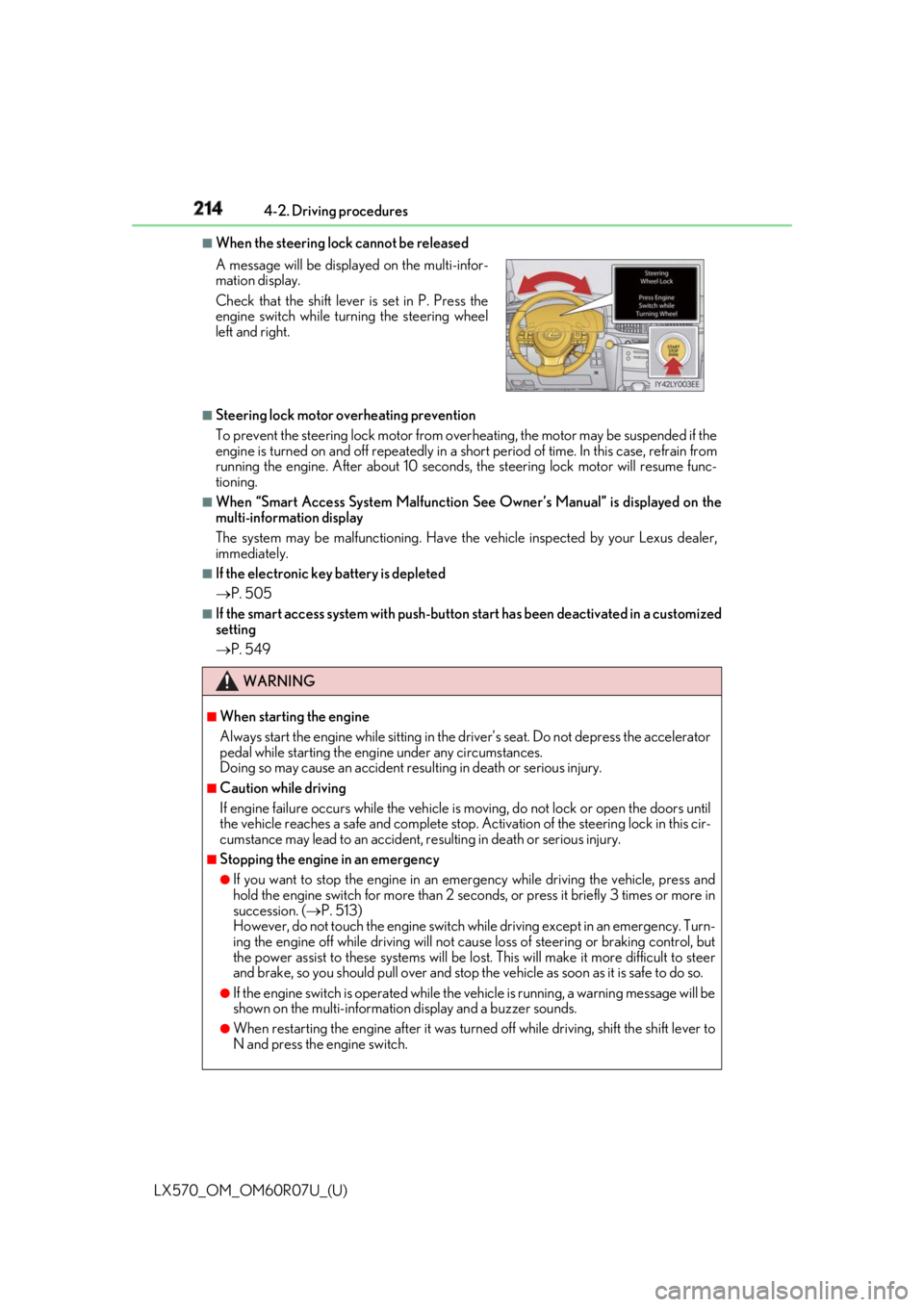
214
LX570_OM_OM60R07U_(U) 4-2. Driving procedures■
When the steering lock cannot be released
■
Steering lock motor overheating prevention
To prevent the steering lock motor from over heating, the motor may be suspended if the
engine is turned on and off re peatedly in a short period of time. In this case, refrain from
running the engine. After about 10 seconds, the steering lock motor will resume func-
tioning. ■
When “Smart Access System Malfunction See Owner’s Manual” is displayed on the
multi-information display
The system may be malfunctioning. Have th e vehicle inspected by your Lexus dealer,
immediately. ■
If the electronic key battery is depleted
P. 505 ■
If the smart access system with push-button start has been deactivated in a customized
setting
P. 549A message will be displayed on the multi-infor-
mation display.
Check that the shift lever is set in P. Press the
engine switch while turn ing the steering wheel
left and right.
WARNING ■
When starting the engine
Always start the engine while sitting in the driver’s seat. Do not depress the accelerator
pedal while starting the engine under any circumstances.
Doing so may cause an accident resu lting in death or serious injury.■
Caution while driving
If engine failure occurs while the vehicle is moving, do not lock or open the doors until
the vehicle reaches a safe and complete stop. Activation of the steering lock in this cir-
cumstance may lead to an accident, re sulting in death or serious injury.■
Stopping the engine in an emergency ●
If you want to stop the engine in an em ergency while driving th e vehicle, press and
hold the engine switch for more than 2 seco nds, or press it briefly 3 times or more in
succession. ( P. 513)
However, do not touch the engine switch wh ile driving except in an emergency. Turn-
ing the engine off while drivin g will not cause loss of steering or braking control, but
the power assist to these systems will be lost . This will make it more difficult to steer
and brake, so you should pull over and stop the vehicle as soon as it is safe to do so. ●
If the engine switch is operated while the vehicle is running, a warning message will be
shown on the multi-information display and a buzzer sounds. ●
When restarting the engine after it was turn ed off while driving, shift the shift lever to
N and press the engine switch.
Page 215 of 632
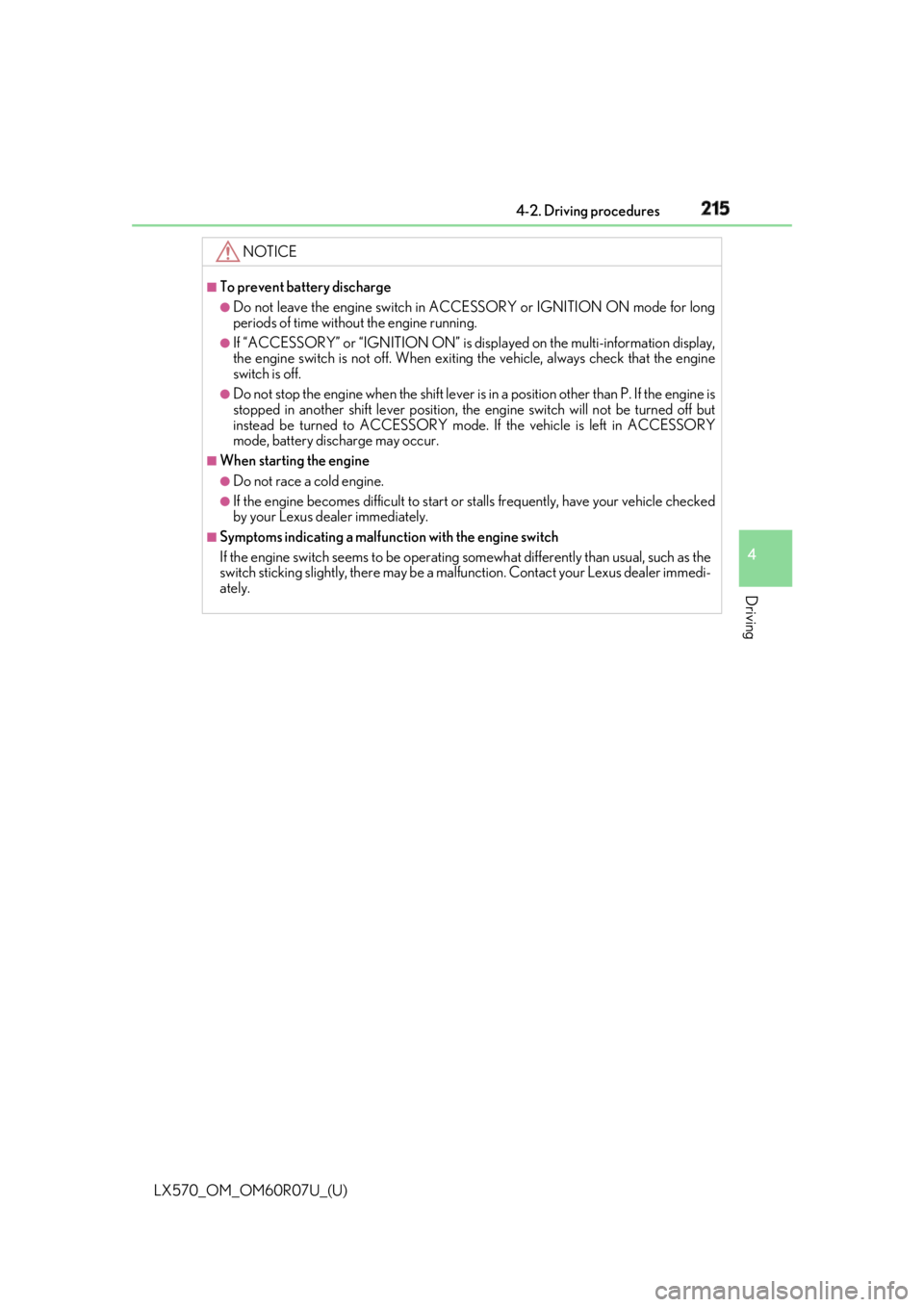
LX570_OM_OM60R07U_(U) 2154-2. Driving procedures
4
Driving NOTICE ■
To prevent battery discharge ●
Do not leave the engine switch in AC CESSORY or IGNITION ON mode for long
periods of time without the engine running. ●
If “ACCESSORY” or “IGNITION ON” is disp layed on the multi-information display,
the engine switch is not off. When exitin g the vehicle, always check that the engine
switch is off. ●
Do not stop the engine when the shift lever is in a position other than P. If the engine is
stopped in another shift lever position, the engine switch will no t be turned off but
instead be turned to ACCESSORY mode. If the vehicle is left in ACCESSORY
mode, battery discharge may occur. ■
When starting the engine ●
Do not race a cold engine. ●
If the engine becomes difficult to start or stalls frequently, have your vehicle checked
by your Lexus dealer immediately. ■
Symptoms indicating a malfun ction with the engine switch
If the engine switch seems to be operating somewhat differen tly than usual, such as the
switch sticking slightly, ther e may be a malfunction. Contact your Lexus dealer immedi-
ately.
Page 218 of 632
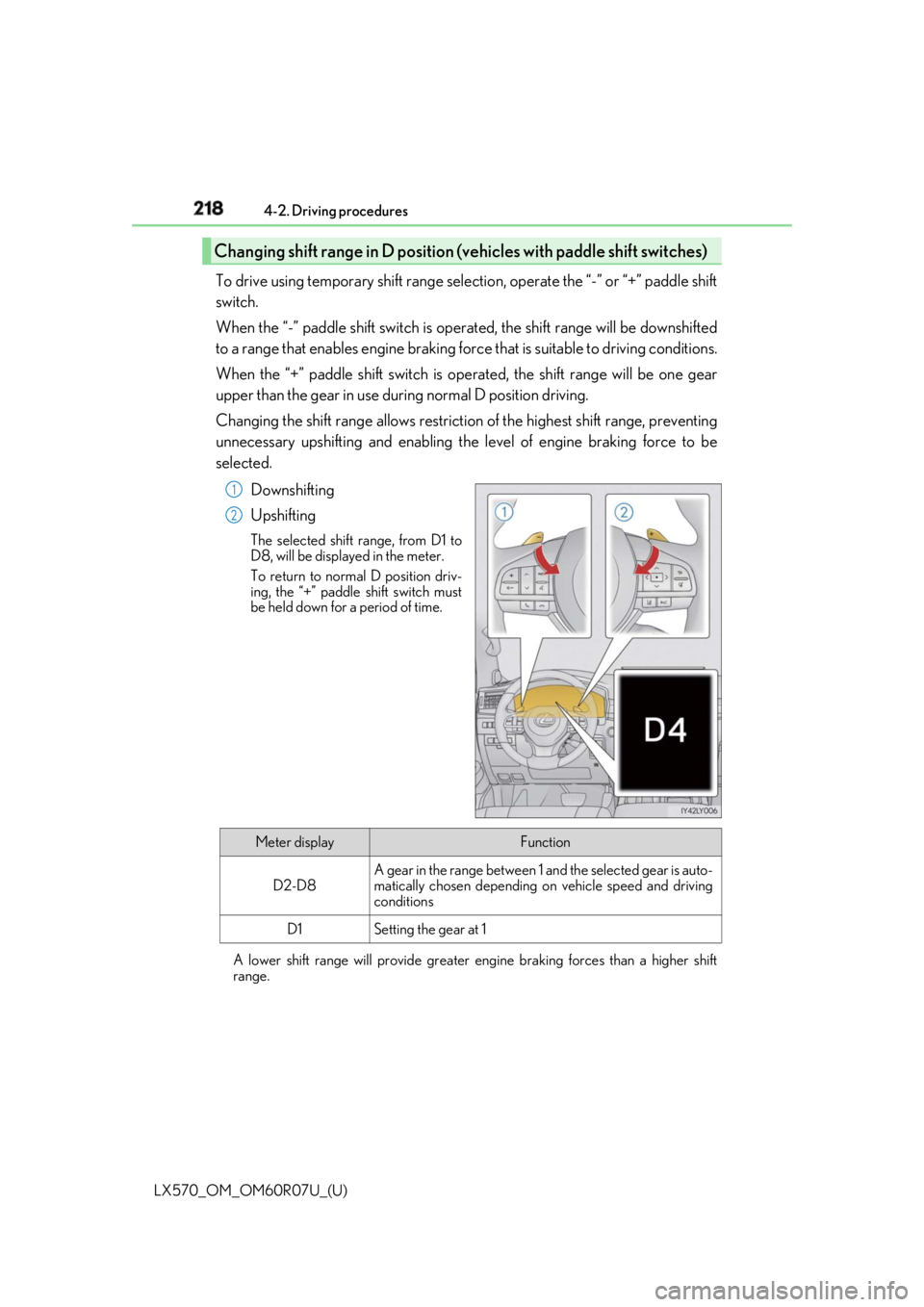
218
LX570_OM_OM60R07U_(U) 4-2. Driving procedures
To drive using temporary shift range selection, operate the “-” or “+” paddle shift
switch.
When the “-” paddle shift switch is oper ated, the shift range will be downshifted
to a range that enables engine braking forc e that is suitable to driving conditions.
When the “+” paddle shift switch is operated, the shift range will be one gear
upper than the gear in use during normal D position driving.
Changing the shift range allows restrictio n of the highest shift range, preventing
unnecessary upshifting and enabling the level of engine braking force to be
selected.
Downshifting
Upshifting The selected shift range, from D1 to
D8, will be displa yed in the meter.
To return to normal D position driv-
ing, the “+” paddle shift switch must
be held down for a period of time.
A lower shift range will provide greater engi ne braking forces than a higher shift
range.Changing shift range in D position (vehicles with paddle shift switches)1
2
Meter display Function
D2-D8 A gear in the range between 1 and the selected gear is auto-
matically chosen depending on vehicle speed and driving
conditions
D1 Setting the gear at 1
Page 219 of 632
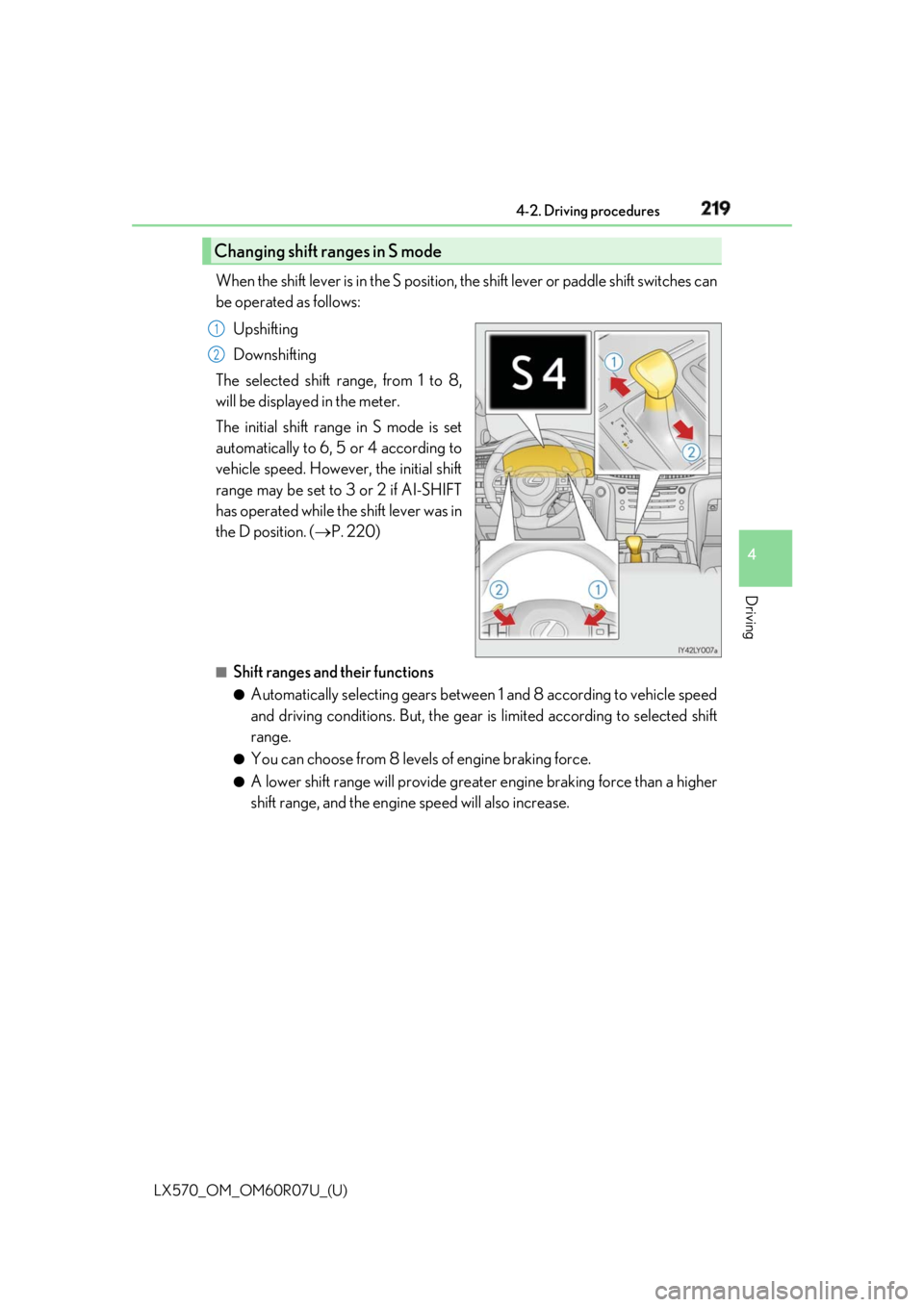
LX570_OM_OM60R07U_(U) 2194-2. Driving procedures
4
Driving When the shift lever is in the S position, the shift lever or paddle shift switches can
be operated as follows:
Upshifting
Downshifting
The selected shift range, from 1 to 8,
will be displayed in the meter.
The initial shift range in S mode is set
automatically to 6, 5 or 4 according to
vehicle speed. However, the initial shift
range may be set to 3 or 2 if AI-SHIFT
has operated while the shift lever was in
the D position. ( P. 220)
■
Shift ranges and their functions ●
Automatically selecting gears between 1 and 8 according to vehicle speed
and driving conditions. But, the gear is limited according to selected shift
range. ●
You can choose from 8 levels of engine braking force. ●
A lower shift range will provide greate r engine braking force than a higher
shift range, and the engine speed will also increase.Changing shift r anges in S mode 1
2
Page 224 of 632
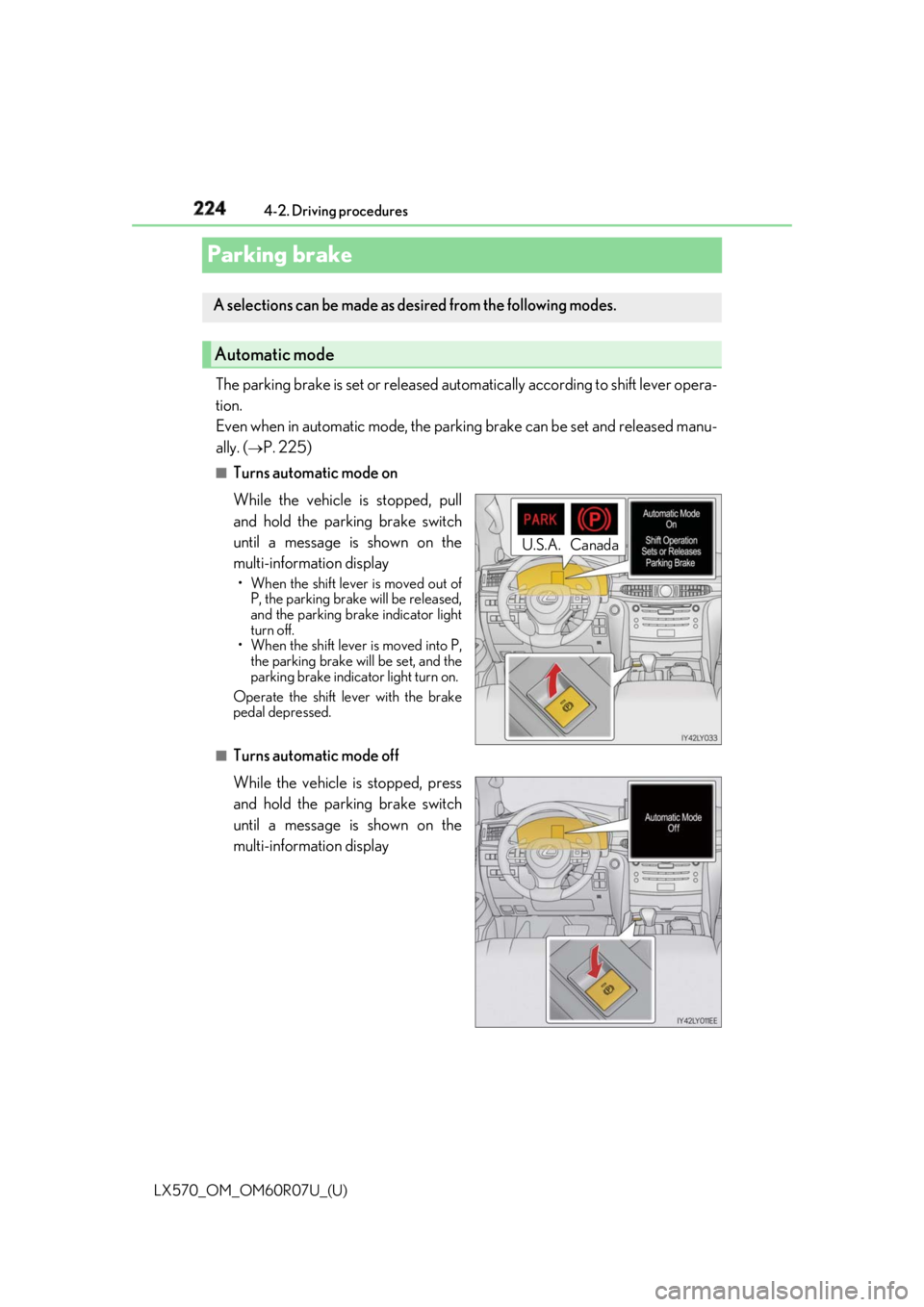
224
LX570_OM_OM60R07U_(U) 4-2. Driving procedures
Parking brake The parking brake is set or released auto matically according to shift lever opera-
tion.
Even when in automatic mode, the parkin g brake can be set and released manu-
ally. (
P. 225)■
Turns automatic mode on
While the vehicle is stopped, pull
and hold the parking brake switch
until a message is shown on the
multi-information display • When the shift lever is moved out of
P, the parking brake will be released,
and the parking brake indicator light
turn off.
• When the shift lever is moved into P,
the parking brake will be set, and the
parking brake indicator light turn on.
Operate the shift lever with the brake
pedal depressed.
■
Turns automatic mode off
While the vehicle is stopped, press
and hold the parking brake switch
until a message is shown on the
multi-information displayA selections can be made as desired from the following modes.
Automatic mode
U.S.A. Canada
Page 225 of 632
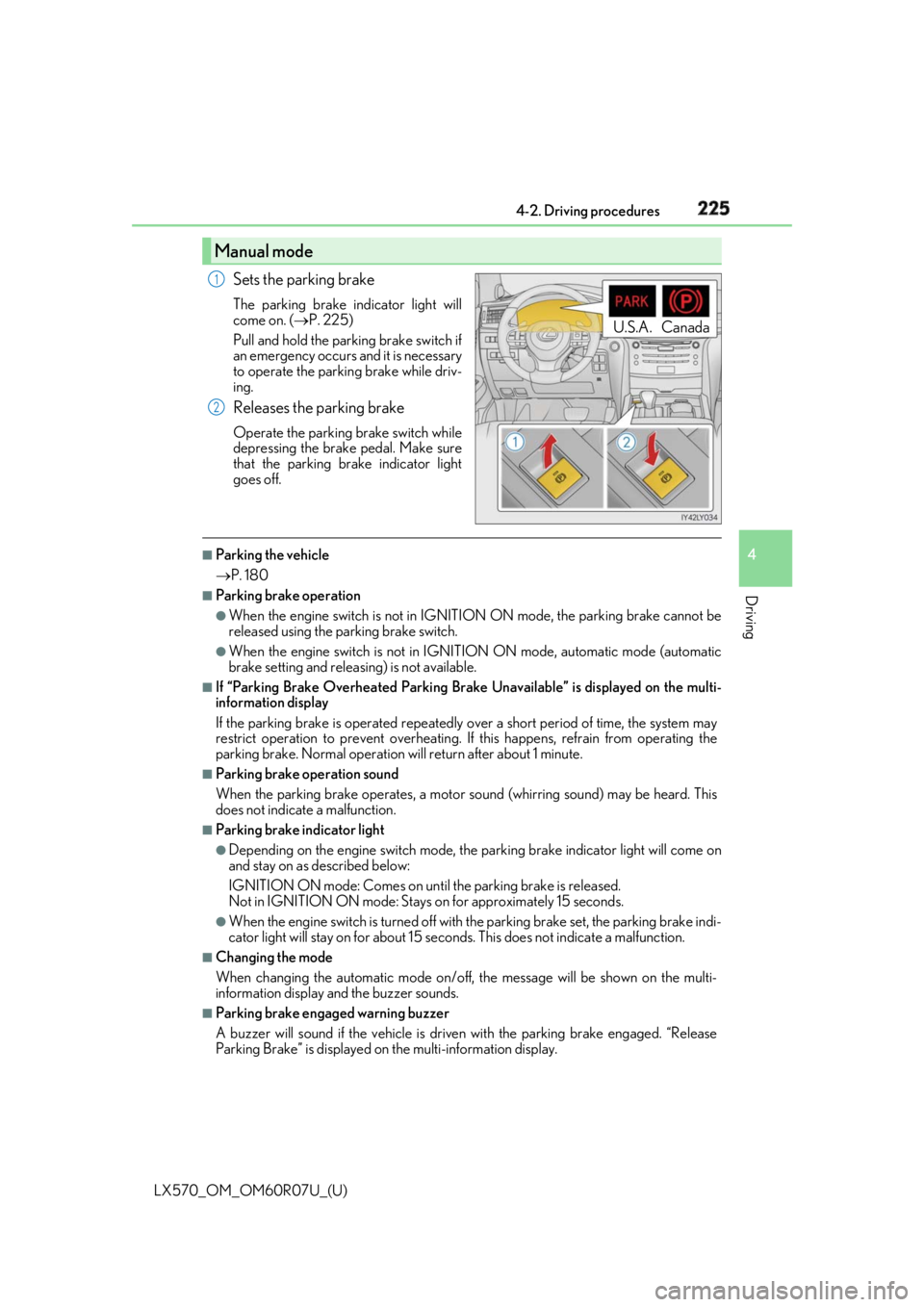
LX570_OM_OM60R07U_(U) 2254-2. Driving procedures
4
Driving Sets the parking brake The parking brake indicator light will
come on. ( P. 225)
Pull and hold the parking brake switch if
an emergency occurs and it is necessary
to operate the parking brake while driv-
ing.
Releases the parking brake Operate the parking brake switch while
depressing the brake pedal. Make sure
that the parking brake indicator light
goes off. ■
Parking the vehicle
P. 180 ■
Parking brake operation ●
When the engine switch is not in IGNITION ON mode, the parking brake cannot be
released using the parking brake switch. ●
When the engine switch is not in IGNITION ON mode, automatic mode (automatic
brake setting and releasing) is not available. ■
If “Parking Brake Overheated Parking Brak e Unavailable” is displayed on the multi-
information display
If the parking brake is operated repeatedly over a short period of time, the system may
restrict operation to prevent overheating. If this happens, refrain from operating the
parking brake. Normal operation wi ll return after about 1 minute.■
Parking brake operation sound
When the parking brake operates, a motor so und (whirring sound) may be heard. This
does not indicate a malfunction. ■
Parking brake indicator light ●
Depending on the engine switch mode, the parking brake indicator light will come on
and stay on as described below:
IGNITION ON mode: Comes on unt il the parking brake is released.
Not in IGNITION ON mode: Stays on for approximat ely 15 seconds.●
When the engine switch is turned off with the parking brake set, the parking brake indi-
cator light will stay on for about 15 seconds. This does not in dicate a malfunction.■
Changing the mode
When changing the automatic mode on/off , the message will be shown on the multi-
information display and the buzzer sounds. ■
Parking brake engaged warning buzzer
A buzzer will sound if the vehicle is driv en with the parking brake engaged. “Release
Parking Brake” is displayed on the multi-information display.Manual mode U.S.A. Canada1
2