display LEXUS LX570 2020 Owner's Guide
[x] Cancel search | Manufacturer: LEXUS, Model Year: 2020, Model line: LX570, Model: LEXUS LX570 2020Pages: 636, PDF Size: 12.73 MB
Page 126 of 636

126
LX570_OM_OM60R61U_(U)3-2. Opening, closing and locking the doors
■Changing the door unlock function setting
It is possible to set which
doors the entry function unlock s using the wireless remote con-
trol.
Turn the engine switch off.
When the indicator light on the key surface is not on, press and hold for
approximately 5 seconds while pressing and holding .
The setting changes each time an operation is performed, as shown below. (When
changing the setting continuously, release the buttons, wait for at least 5 seconds, and
repeat step .)
To prevent unintended triggering of the alarm, unlock the doors using the wireless
remote control and open and close a door once after the settings have been changed. (If
a door is not opened within 60 seconds af ter is pressed, the doors will be locked
again and the alarm will automatically be set.)
In a case that the alarm is triggered, immediately stop the alarm. ( P. 82)
1
2
2
Multi-information
displayUnlocking functionBeep
Holding the driver’s door handle
unlocks only the driver’s door.
Exterior: Beeps 3 times
Interior: Pings once
Holding a passeng er’s door han-
dle unlocks all the doors.
Holding a door handle unlocks
all the doors.Exterior: Beeps twice
Interior: Pings once
Page 139 of 636

LX570_OM_OM60R61U_(U)
1393-2. Opening, closing and locking the doors
3
Operation of each component
■Effective range (areas within which the electronic key is detected)When starting the engine or changing engine switch modes
The system can be operated when the electronic key is inside the vehicle.
■Alarms and warning indicators
A combination of exterior and interior alar ms as well as warning messages shown on the
multi-information display are used to prevent theft of the vehicle and accidents resulting
from erroneous operation. Take appropriate measures in response to any warning mes-
sage on the multi-information display.
The following table describes circumstan ces and correction procedures when only
alarms are sounded. When locking or unlocking the doors
The system can be operated when the elec-
tronic key is within about 2.3 ft. (0.7 m) of
either of the outside front door handle.
(Only the doors detecting the key can be
operated.)
AlarmSituationCorrection procedure
Exterior alarm
sounds once for 5
secondsAn attempt was made to lock the
vehicle while a door is openClose all of the doors and
lock the doors again
Interior alarm pings
continuously
The engine switch was turned to
ACCESSORY mode while the
driver’s door was open (or the
driver’s door was opened while
the engine switch was in ACCES-
SORY mode)
Turn the engine switch off
and close the driver’s door
The engine switch was turned off
while the driver’s door was openClose the driver’s door
Page 140 of 636

140
LX570_OM_OM60R61U_(U)3-2. Opening, closing and locking the doors
■Battery-saving function
The battery-saving function w
ill be activated in order to prevent the electronic key bat-
tery and the battery from being discharged while the vehicle is not in operation for a long
time.
●In the following situations, the smart acce ss system with push-button start may take
some time to unlock the doors.
• The electronic key has been le ft in an area of approximately 6 ft. (2 m) of the outside
of the vehicle for 10 minutes or longer.
• The smart access system with push-button st art has not been used for 5 days or lon-
ger.
●If the smart access system with push-button start has not been used for 14 days or lon-
ger, the doors cannot be unlocked at any doors except the driver’s door. In this case,
take hold of the driver’s d oor handle, or use the wireless remote control or the mechan-
ical key, to unlock the doors.
■Electronic Key Battery-Saving Function
When battery-saving mode is set, battery depletion is minimized by stopping the elec-
tronic key from re ceiving radio waves.
The smart access system with push-button st art uses weak radio waves. In the following
situations, the communication between the electronic key and the vehicle may be
affected, preventing the smar t access system with push-but ton start, wireless remote
control and engine immobilizer system from operating properly.
(Ways of coping: P. 551)
●When the electronic key battery is depleted
●Near a TV tower, electric power plant, gas st ation, radio station, large display, airport or
other facility that generates strong radio wave s or electrical noise
●When the electronic key is in contact with, or is covered by the following metallic
objects
• Portable radio, cellular phone, cordle ss phone or other wireless communication
device
• Cards to which aluminum foil is attached
• Cigarette boxes that have aluminum foil inside
• Metallic wallets or bags
•Coins
• Hand warmers made of metal
• Media such as CDs and DVDs
●When other wireless keys (that emit radio waves) are being used nearby
Press twice while pressing and holding
. Confirm that the electronic key indica-
tor flashes 4 times.
While the battery-saving mode is set, the smart
access system with push -button start cannot be
used. To cancel the function, press any of the
electronic key buttons.
Page 142 of 636

142
LX570_OM_OM60R61U_(U)3-2. Opening, closing and locking the doors
●If the electronic key is inside the vehicle
and a door handle becomes wet during a car
wash, a message may be shown on the mult i-information display and a buzzer will
sound outside the vehicle. To turn off the alarm, lock all the doors.
●The lock sensor may not work properly if it comes into contact with ice, snow, mud, etc.
Clean the lock sensor and attempt to operate it again, or use the lock sensor on the
lower part of the door handle.
●If there is another electronic key in the de tection area, it may take slightly longer to
unlock the doors after the do or handle is gripped or back door unlock switch is
pressed.
●A sudden approach to the effective range or door handle may prevent the doors from
being unlocked. In this case, return the door handle to the original position and check
that the doors unlock before pulling the door handle again.
■When the vehicle is not driven for extended periods
●To prevent theft of the vehicle, do not leave the electronic key within 6 ft. (2 m) of the
vehicle.
●The smart access system wi th push-button start can be deactivated in advance.
( P. 586)
■To operate the system properly
Make sure to carry the electronic key when operating the system. Do not get the elec-
tronic key too close to the vehicle when operating the system from the outside of the
vehicle.
Depending on the position and holding condition of the electronic key, the key may not
be detected correctly and the system may not operate properly. (The alarm may go off
accidentally, or the door lock prev ention function may not operate.)
■If the smart access system with push-button start does not operate properly
●Locking and unlocking the doors: Use the mechanical key. (P. 551)
●Starting the engine: P. 552
■Customization
Settings (e. g. smart access system with push-button start) can be changed.
(Customizable features: P. 586)
■If the smart access system with push-button start has been deactivated in a customized
setting
●Locking and unlocking the doors:
Use the wireless remote cont rol or mechanical key. (P. 121, 551)
●Starting the engine and changing engine switch modes: P. 552
●Stopping the engine: P. 212
Page 149 of 636

LX570_OM_OM60R61U_(U)
1493-3. Adjusting the seats
3
Operation of each component
For easy access to the third seat (if equipped), perform in “Tumbling the sec-
ond seats” (P. 150).
■Before tumbling the second seats
Stow the seat belt buckles and
lower the head restraints to the
lowest position.
Pass the outer seat belts through
the seat belt hangers and secure
the seat belt plates.
This prevents the shoulder belt from
being damaged.
Make sure that th e seat belts are
removed from the hangers before
using them.
Vehicles with rear seat entertain-
ment system: Install the display
cover for the rear seat entertain-
ment system.
Pass the cover belt under the dis-
play and slide the cover up.
Slide the cover down from the top
of the display to cover it.
Tumbling the second seats and third seat entry
1
1
2
3
Page 155 of 636
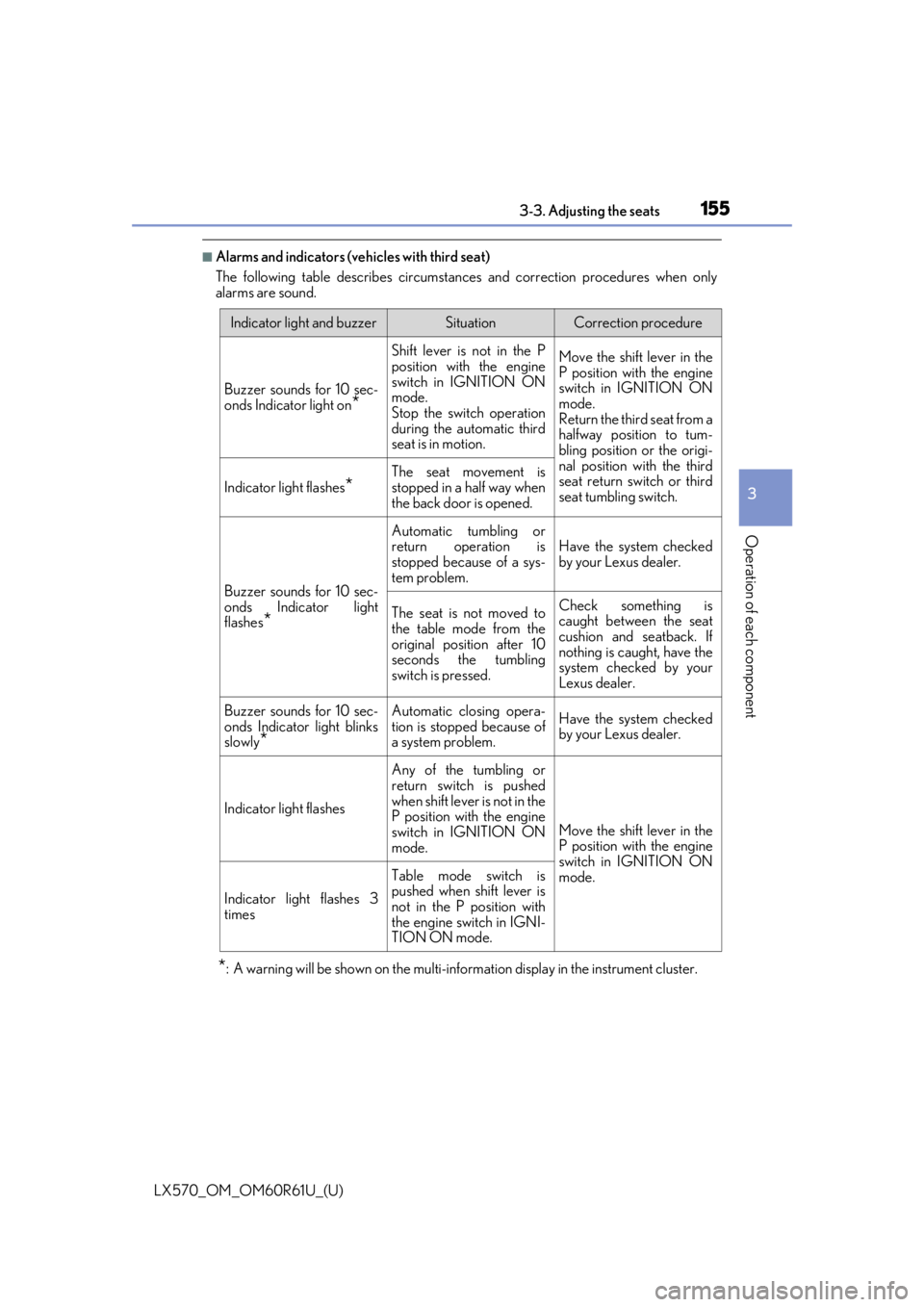
LX570_OM_OM60R61U_(U)
1553-3. Adjusting the seats
3
Operation of each component
■Alarms and indicators (vehicles with third seat)
The following table describes circumstances and correction procedures when only
alarms are sound.
*: A warning will be shown on the multi-information display in the instrument cluster.
Indicator light and buzzer Situation Correction procedure
Buzzer sounds for 10 sec-
onds Indicator light on
*
Shift lever is not in the P
position with the engine
switch in IGNITION ON
mode.
Stop the switch operation
during the automatic third
seat is in motion. Move the shift lever in the
P position with the engine
switch in IGNITION ON
mode.
Return the third seat from a
halfway position to tum-
bling position or the origi-
nal position with the third
seat return switch or third
seat tumbling switch.
Indicator light flashes*The seat movement is
stopped in a half way when
the back door is opened.
Buzzer sounds for 10 sec-
onds Indicator light
flashes
*
Automatic tumbling or
return operation is
stopped because of a sys-
tem problem.
Have the system checked
by your Lexus dealer.
The seat is not moved to
the table mode from the
original position after 10
seconds the tumbling
switch is pressed. Check something is
caught between the seat
cushion and seatback. If
nothing is caught, have the
system checked by your
Lexus dealer.
Buzzer sounds for 10 sec-
onds Indicator light blinks
slowly
*
Automatic closing opera-
tion is stopped because of
a system problem. Have the system checked
by your Lexus dealer.
Indicator light flashes
Any of the tumbling or
return switch is pushed
when shift lever is not in the
P position with the engine
switch in IGNITION ON
mode.
Move the shift lever in the
P position with the engine
switch in IGNITION ON
mode.
Indicator light flashes 3
times
Table mode switch is
pushed when shift lever is
not in the P position with
the engine switch in IGNI-
TION ON mode.
Page 158 of 636
![LEXUS LX570 2020 Owners Guide 158
LX570_OM_OM60R61U_(U)3-3. Adjusting the seats
Your preferred driving position (the positi
on of the driver’s seat, steering wheel,
outside rear view mirrors and HUD [head-up display] [if equippe LEXUS LX570 2020 Owners Guide 158
LX570_OM_OM60R61U_(U)3-3. Adjusting the seats
Your preferred driving position (the positi
on of the driver’s seat, steering wheel,
outside rear view mirrors and HUD [head-up display] [if equippe](/img/36/58007/w960_58007-157.png)
158
LX570_OM_OM60R61U_(U)3-3. Adjusting the seats
Your preferred driving position (the positi
on of the driver’s seat, steering wheel,
outside rear view mirrors and HUD [head-up display] [if equipped]) can be
entered into the computer’s memory and recalled with the touch of a button. It is
also possible to set this function to activate automatically when the doors are
unlocked.
Three different driving positions can be recorded into memory.
■Recording procedure
Check that the shift lever is in P.
Turn the engine switch to IGNITION ON mode.
Adjust the driver’s seat, steering wh eel, outside rear view mirrors and HUD
(head-up display) (if equipped) to the desired positions.
While pressing the “SET” button,
or within 3 seconds after the
“SET” button is pressed, press
button “1”, “2” or “3” until the
buzzer sounds.
If the selected button has already
been preset, the previously recorded
position will be overwritten.
■Recall procedure
Check that the shift lever is in P.
Turn the engine switch to IGNITION ON mode.
Press one of the buttons for the
driving position you want to recall
until the buzzer sounds.
Driving position memory
1
2
3
4
1
2
3
Page 160 of 636
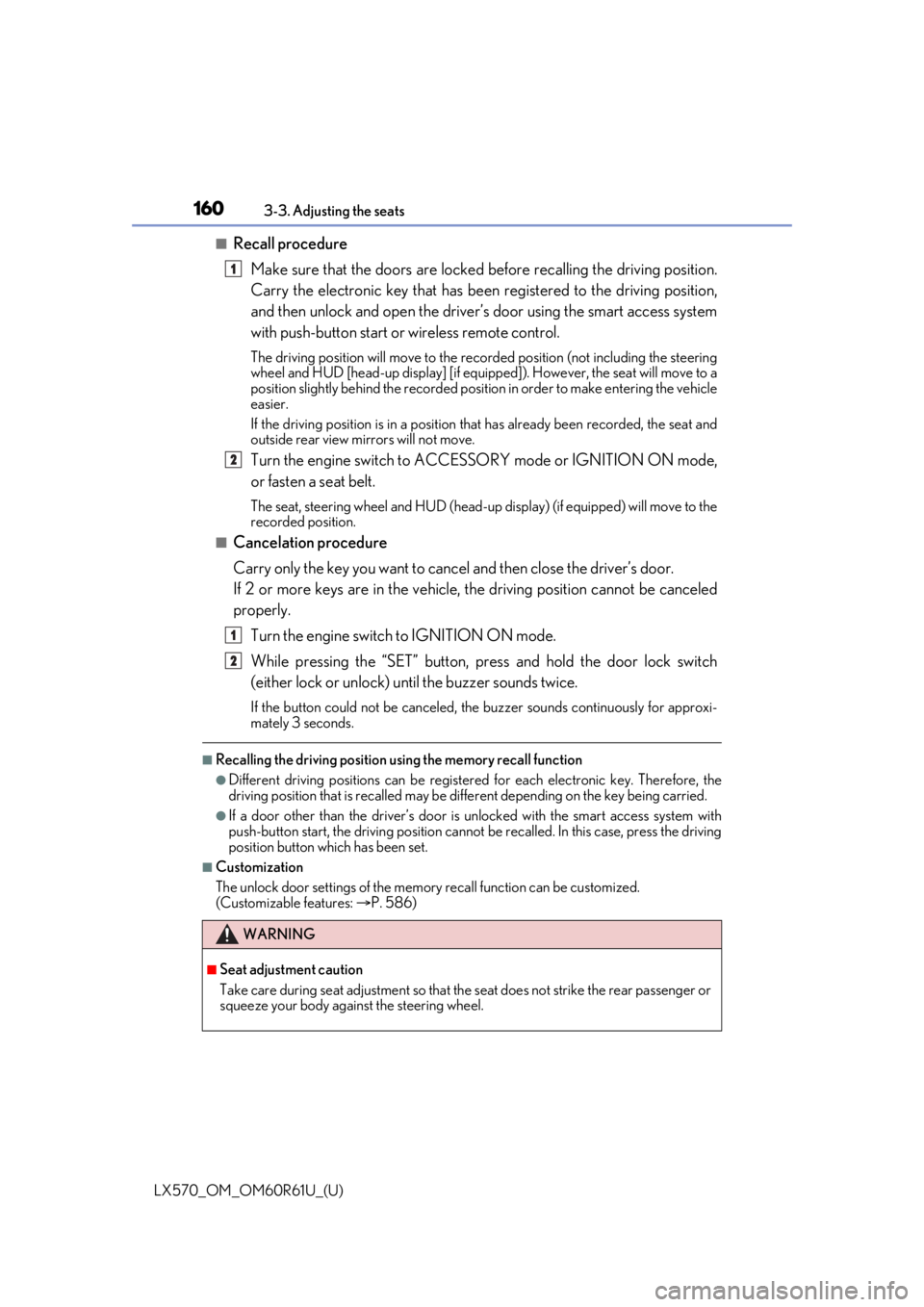
160
LX570_OM_OM60R61U_(U)3-3. Adjusting the seats
■Recall procedure
Make sure that the doors are locked before recalling the driving position.
Carry the electronic key that has been registered to the driving position,
and then unlock and open the driver’s door using the smart access system
with push-button start or wireless remote control.
The driving position will move to the recorded position (not including the steering
wheel and HUD [head-up display] [if equipp ed]). However, the seat will move to a
position slightly behind the recorded positi on in order to make entering the vehicle
easier.
If the driving position is in a position th at has already been recorded, the seat and
outside rear view mirrors will not move.
Turn the engine switch to ACCESS ORY mode or IGNITION ON mode,
or fasten a seat belt.
The seat, steering wheel and HUD (head-up display) (if equipped) will move to the
recorded position.
■Cancelation procedure
Carry only the key you want to cance l and then close the driver’s door.
If 2 or more keys are in the vehicle, the driving position cannot be canceled
properly.
Turn the engine switch to IGNITION ON mode.
While pressing the “SET” button, pr ess and hold the door lock switch
(either lock or unlock) un til the buzzer sounds twice.
If the button could not be canceled, the buzzer sounds continuously for approxi-
mately 3 seconds.
■Recalling the driving position using the memory recall function
●Different driving positions can be registered for each electronic key. Therefore, the
driving position that is recalled may be di fferent depending on the key being carried.
●If a door other than the driver’s door is unlocked with the smart access system with
push-button start, the driving position cannot be recalled. In this case, press the driving
position button which has been set.
■Customization
The unlock door settings of the memo ry recall function can be customized.
(Customizable features: P. 586)
WARNING
■Seat adjustment caution
Take care during seat adjustment so that the seat does not strike the rear passenger or
squeeze your body against the steering wheel.
1
2
1
2
Page 172 of 636

172
LX570_OM_OM60R61U_(U)3-5. Opening, closing the windows and moon roof
■When the window cannot be opened or closed
When the jam protection functi
on or catch protection function operates unusually and
the door window cannot be opened or closed, perform the following operations with the
power window switch of that door.
●Stop the vehicle. With the engine switch in IGNITION ON mode, within 4 seconds of
the jam protection function or catch protecti on function activating, continuously oper-
ate the power window switch in the one-to uch closing direction or one-touch opening
direction so that the door wind ow can be opened and closed.
●If the door window cannot be opened and closed even when performing the above
operations, perform the following procedure for function initialization.
Turn the engine switch to IGNITION ON mode.
Pull and hold the power window switch in the one-touch closing direction and com-
pletely close the door window.
Release the power window sw itch for a moment, resume pulling the switch in the
one-touch closing direction, and hold it there for approximately 6 seconds or more.
Press and hold the power window switch in the one-touch opening direction. After
the door window is completely opened, cont inue holding the switch for an additional
1 second or more.
Release the power window switch for a mo ment, resume pushing the switch in the
one-touch opening direction, and hold it there for approximately 4 seconds or
more.
Pull and hold the power window switch in the one-touch closing direction again.
After the door window is completely closed, continue holding the switch for a fur-
ther 1 second or more.
If you release the switch while the window is moving, start again from the beginning.
If the window reverses and cannot be fully cl osed or opened, have the vehicle inspected
by your Lexus dealer.
■When the battery is disconnected
The window lock switch is disabled. If nece ssary, press the window lock switch after
reconnecting the battery.
■Door lock linked window operation
●The power windows can be opened an d closed using the mechanical key.* ( P. 551)
●The power windows can be opened using the wireless remote control.* ( P. 121)
*: These settings must be cust omized at your Lexus dealer.
■Power windows open warning buzzer
The buzzer sounds and a message is shown on the multi-information display in the instru-
ment cluster when the engine switch is turned off and the driver’s door is opened with the
power windows open.
■Customization
Settings (e.g. linked door lock operation) can be changed.
(Customizable features: P. 586)
1
2
3
4
5
6
Page 176 of 636

176
LX570_OM_OM60R61U_(U)3-5. Opening, closing the windows and moon roof
●If the moon roof tilts down but then tilts back up
Stop the vehicle.
Press and hold the “UP” switch
*1 until the moon roof moves into the tilt up position
and stops.
Release the “UP” switch once and then press and hold the “UP” switch again.
*1
The moon roof will pause fo r approximately 10 seconds in the tilt up position.*2
Then it will adjust slightly and pause for approximately 1 second.
Finally, it will tilt down, open and close.
Check to make sure that the moon roof is completely closed and then release the
switch.
*1: If the switch is released at the incorrect time, the pr ocedure will have to be per-
formed again from the beginning.
*2: If the switch is released after the above mentioned 10 second pause, automatic operation will be disabled. In that case, press and hold the “CLOSE” or “UP” switch,
and the moon roof will tilt up and pause for approximately 1 second. Then it will tilt
down, open and close. Check to make sure that the moon roof is completely closed
and then release the switch.
If the moon roof does not fully close even after performing the above procedure cor-
rectly, have the vehicle inspected by your Lexus dealer.
■Moon roof open warning buzzer
The buzzer sounds and message is shown on the multi-information display in the instru-
ment panel when the engine swit ch is turned off and the driver’s door is opened with the
moon roof open.
■Customization
Settings (e.g. linked door lock operation) can be changed.
(Customizable features: P. 586)
1
2
3
4