display LEXUS LX570 2020 Manual PDF
[x] Cancel search | Manufacturer: LEXUS, Model Year: 2020, Model line: LX570, Model: LEXUS LX570 2020Pages: 636, PDF Size: 12.73 MB
Page 295 of 636

LX570_OM_OM60R61U_(U)
2954-5. Using the driving support systems
4
Driving
When the sensors detect an obstacle, a graphic is shown on the multi-informa-
tion display and the remote touch screen depending on the position and distance
to the obstacle.
Multi-information display
Front corner sensor operation
Front center sensor operation
Rear corner sensor operation
Rear center sensor operation
Remote touch screen
Intuitive parking assist
Rear Cross Traffic Alert (if
equipped)
A graphic is automatically displayed on
the side display when an obstacle is
detected. The screen can be set so that
the graphic is not displayed.
: Select to mute the buzzersounds.
Display
1
2
3
4
1
2
Page 296 of 636
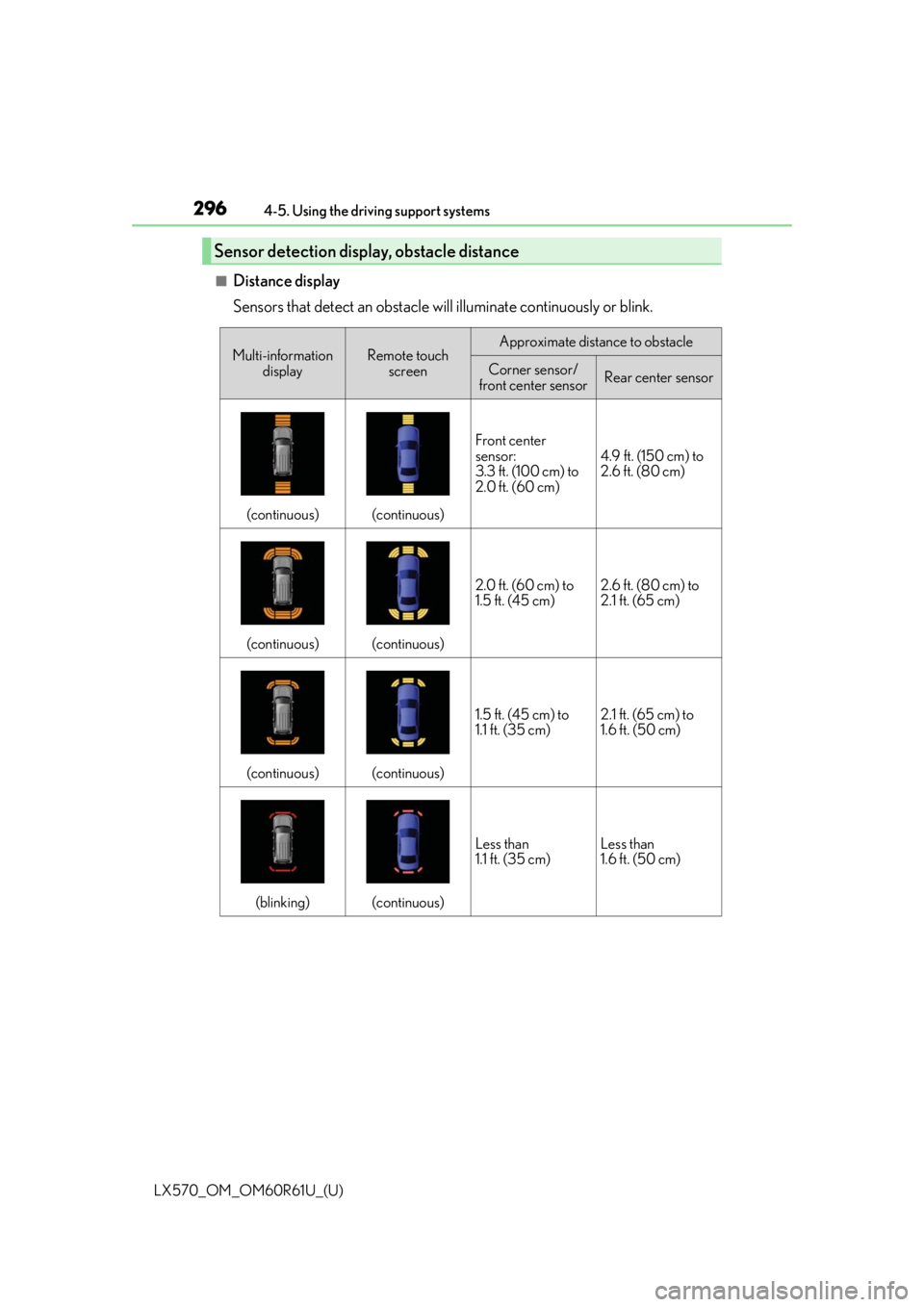
296
LX570_OM_OM60R61U_(U)4-5. Using the driving support systems
■Distance display
Sensors that detect an obstacle will illuminate continuously or blink.
Sensor detection display, obstacle distance
Multi-information
displayRemote touch screenApproximate distance to obstacle
Corner sensor/
front center sensorRear center sensor
(continuous)(continuous)
Front center
sensor:
3.3 ft. (100 cm) to
2.0 ft. (60 cm)
4.9 ft. (150 cm) to
2.6 ft. (80 cm)
(continuous)(continuous)
2.0 ft. (60 cm) to
1.5 ft. (45 cm)2.6 ft. (80 cm) to
2.1 ft. (65 cm)
(continuous)(continuous)
1.5 ft. (45 cm) to
1.1 ft. (35 cm)2.1 ft. (65 cm) to
1.6 ft. (50 cm)
(blinking)(continuous)
Less than
1.1 ft. (35 cm)Less than
1.6 ft. (50 cm)
Page 298 of 636

298
LX570_OM_OM60R61U_(U)4-5. Using the driving support systems
You can change the buzzer sound volume and the screen op
erating conditions.
Press the “SETUP” button.
Select “Vehicle”, and then select “L EXUS Park Assist”/“LEXUS Park Assist
Settings” on the screen.
Select the desired item.
The buzzer sound volume can be
adjusted.
On or off can be selected for intu-
itive parking assist display.
Front or rear center sensors dis-
play and tone indication can be
set.
Setting up intuitive parking assist
1
2
3
1
2
3
Page 299 of 636

LX570_OM_OM60R61U_(U)
2994-5. Using the driving support systems
4
Driving
■The intuitive parking assist can be operated when
●Front corner sensors:
• The engine switch is in IGNITION ON mode.
• The shift lever is in a position other than P.
• The vehicle speed is less than approximately 6 mph (10 km/h).
(At any speed when the shift lever is in R)
●Front center sensors:
• The engine switch is in IGNITION ON mode.
• The shift lever is in a position other than P or R.
• The vehicle speed is less than about 6 mph (10 km/h).
●Rear corner and rear center sensors:
• The engine switch is in IGNITION ON mode.
• The shift lever is in R.
■Intuitive parking assist display
When an obstacle is detected while the rear view monitor system, Lexus parking assist
monitor or Multi-terrain Monitor is in use, the warning indicator will appear in the upper
corner of the screen even if the display setting has been set to off.
■Sensor detection information
●The sensor’s detection areas are limited to the areas around the vehicle’s bumper.
●Certain vehicle conditions and the surrounding environment may affect the ability of a
sensor to correctly detect an obstacle. Pa rticular instances where this may occur are
listed below.
• There is dirt, snow or ice on the sensor . (Wiping the sensors will resolve this prob-
lem.)
• The sensor is frozen. (Thawing the area will resolve this problem.) In especially cold weather, if a sensor is frozen the screen may show an abnormal
display, or obstacles may not be detected.
• The sensor is covered in any way.
• The vehicle is leaning considerably to one side.
• On an extremely bumpy road, on an incline, on gravel, or on grass.
• The vicinity of the vehicle is noisy due to vehicle horns, motorcycle engines, air brakes of large vehicles, or other loud noises producing ultrasonic waves.
• There is another vehicle equipped with parking assist sensors in the vicinity.
• The sensor is coated with a sheet of spray or heavy rain.
• The vehicle is equipped with a fender pole or wireless antenna.
• The bumper or sensor re ceives a strong impact.
• The vehicle is approaching a tall or curved curb.
• In harsh sunlight or intense cold weather.
• The area directly under the bumpers is not detected.
• If obstacles draw too close to the sensor.
• A non-genuine Lexus suspension (low ered suspension etc.) is installed.
• People may not be detected if they are wearing certain types of clothing.
In addition to the examples above, there ar e instances in which, because of their shape,
signs and other objects may be judged by a sensor to be closer than they are.
Page 300 of 636

300
LX570_OM_OM60R61U_(U)4-5. Using the driving support systems
●The shape of the obstacle may prevent a sensor from detecting it. Pay particular atten-
tion to the following obstacles:
• Wires, fences, ropes, etc.
• Cotton, snow and other materi
als that absorb sound waves
• Sharply-angled objects
• Low obstacles
• Tall obstacles with upper sections projecting outwards in the direction of your vehi-
cle
●The following situations may occur during use.
• Depending on the shape of the obstacle and other factors, the detection distance
may shorten, or detect ion may be impossible.
• Obstacles may not be detected if they are too close to the sensor.
• There will be a short delay between obstacle detection and display. Even at slow speeds, there is a possibility th at the obstacle will come within the sensor’s detection
areas before the display is shown and the buzzer sounds.
• Thin posts or objects lower than the sens or may not be detected when approached,
even if they have been detected once.
• It might be difficult to hear beeps due to th e volume of audio system or air flow noise
of the air conditioning system.
■If “Clean Parking Assist Sensor” is di splayed on the multi-information display
A sensor may be dirty or covered with snow or ic e. In such cases, if it is removed from the
sensor, the system should return to normal.
Also, due to the sensor being frozen at low temperatures, a malfunction display may
appear or an obstacle may no t be detected. If the sensor thaws out, the system should
return to normal.
■If “Parking Assist Malfunction” is di splayed on the multi-information display
Depending on the malfunction of the sensor, the device may not be working normally.
Have the vehicle inspected by your Lexus dealer.
■Certification for the intuitive parking assist (Canada only)
This ISM device complies with Canadian ICES-001.
■Customization
Settings (e.g. buzzer sounds volume) can be changed.
(Customizable features: P. 586)
Page 301 of 636

LX570_OM_OM60R61U_(U)
3014-5. Using the driving support systems
4
Driving
WARNING
■When using the intuitive parking assist
Observe the following precautions.
Failing to do so may result in the vehicle being unable to be driven safely and possibly
cause an accident.
●Do not use the sensor at speeds in excess of 6 mph (10 km/h).
●The sensors’ detection areas and reaction ti mes are limited. When moving forward or
reversing, check the areas surrounding the vehicle (especially the sides of the vehi-
cle) for safety, and drive slowly, using the brake to control the vehicle’s speed.
●Do not install accessories within the sensors’ detection areas.
NOTICE
■When using intuitive parking assist
In the following situations, the system may not function correctly due to a sensor mal-
function etc. Have the vehicle checked by your Lexus dealer.
●A buzzer does not sound when you tu rn the intuitive parking assist on.
●The intuitive parking assist operation disp lay flashes, and a buzzer sounds when no
obstacles are detected.
●If the area around a sensor co llides with something, or is subjected to strong impact.
●If the bumper collides with something.
●If the display shows continuously without a buzzer.
●If a display error occurs, first check the sensor.
If the error occurs even if there is no ice, sn ow or mud on the sensor, it is likely that the
sensor is malfunctioning.
■Notes when washing the vehicle
Do not apply intensive bursts of water or steam to the sensor area.
Doing so may result in th e sensor malfunctioning.
Page 303 of 636

LX570_OM_OM60R61U_(U)
3034-5. Using the driving support systems
4
Driving
Current mode
The vehicle is in the N (normal) height
mode in the illustration. and
show directions in which it is possible to
adjust the vehicle height.
Height up
Height down
Height control “OFF” indicator
When the height control “OFF” indicator is displayed, the vehicle height will not
change even if the height select switch is operated.
Push the height select switch to “ ” to step up one height mode, and pull to “ ” to
step down one height mode. (Ex. When in the low height mode, push to “ ” once
to switch to the normal height mode, and twice to switch to the high height
mode.)
■“HI” (high) height mode
Vehicle height is about 2.0 in. (50 mm) higher at the front, and about 2.4 in.
(60 mm) higher at the rear than the normal mode height.
This mode is suitable when drivin g on bumpy roads or through water.
High height mode is only available when the vehicle speed is under 18 mph
(30 km/h).
■N (normal) height mode
The standard vehicle height. This mode is suitable for ordinary driving.
When driving at high speeds, the vehicle height is automatically lowered by
0.8 in. (20 mm) in the front and 0.6 in. (15 mm) in the rear, to ensure excellent
aerodynamic character istics and stability.
If the vehicle speed drops, normal he ight mode is automatically resumed.
■“LO” (low) height mode
Vehicle height is about 2.4 in. (60 mm) lower at the front, and about 1.6 in. (40
mm) lower at the rear than the normal mode height.
This mode allows easy access to the vehicle.
Low height mode is only available wh en the vehicle is travelling at 7 mph
(12 km/h) or less. When the vehicle speed exceeds 7 mph (12 km/h), normal
height mode is automatically selected.
Display
1
2
3
4
Vehicle height modes
Page 305 of 636

LX570_OM_OM60R61U_(U)
3054-5. Using the driving support systems
4
Driving
When the height control OFF switch is
pressed with the vehicle stopped.
The height control “OFF” indicator will
appear on the multi-information display,
and the vehicle height will be fixed in the
current mode. Push the switch again to
turn the system back on.
■Operating conditions
●The engine must be running.
●Vehicle height control must be turned off.
●All side doors and the back door must be closed.
■Switching vehicle height mode while the engine is stopped
●If the engine is stopped while the vehicle height is being lowe red, lowering will continue.
●If any luggage is removed from the vehicle or if any occupants leave the vehicle within
approximately 30 seconds of the engine switch being turned off, the vehicle height may
be lowered by the auto leveling function.
●Operating the height select switch will have no effect while the engine is stopped.
■Automatic change in vehicle height when the four-wheel drive control switch is in the
L4 position
If the vehicle speed exceeds 2 mph (3 km/h) while driving on an uneven road with the
four-wheel drive control switch in the “L4” position, high mode is automatically selected.
(On even roads, the height mode will not change.)
■Automatic change in vehicle height when in the high mode
●If the vehicle speed exceeds 18 mph (30 km/h) with the four-wheel drive control switch
in the “H4” position, normal mode is automatically selected.
●If the vehicle speed exceeds 30 mph (50 km/h) with the four-wheel drive control
switch in the “L4” position, the vehicle heig ht is lowered to 1.0 in. (25 mm) higher than
the normal mode height. If the vehicle speed drops to 13 mph (20 km/h) or less, high
mode is automatically resumed.
Disabling the height control
Page 306 of 636

306
LX570_OM_OM60R61U_(U)4-5. Using the driving support systems
■Extra high mode
If the vehicle becomes stuck or the Crawl Co
ntrol system requests the vehicle height be
raised, extra high mode may be automatically selected when the vehicle height is in high
mode with the four-wheel drive control switch in the L4 position.
The vehicle height is raised to 0.8 in. (2 0 mm) higher than the high mode height, or
slightly higher.
●Extra high mode will change back to high mode when:
• The vehicle speed exceeds 6 mph (10 km/h)
• The four-wheel drive contro l switch is shifted to H4.
●If you pull the height select switch to “ ” when in extra high mode, normal mode is
selected.
●Extra high mode cannot be manually selected.
■Turning off the height control
●The system will remain off until the height control “OFF” switch is pushed again, even if
the engine switch is turned off.
●Even if the system is turned off, the system will intervene automatically if the vehicle
speed exceeds the following.
• 18 mph (30 km/h) with high or low mode
• 50 mph (80 km/h) with normal mode
■Automatic leveling function
The vehicle is adjusted to a fixed height for each mode, regardless of the number of
occupants and the luggage load.
●However the vehicle cannot be raised if the vehicle load exceeds the following limits:
• Up to 4 occupants
* plus approximately 661 lb. (300 kg) in the normal mode
• Up to 4 occupants
* plus approximately 441 lb. (200 kg) in the high mode
*: average weight 150 lb. (68 kg) per person
●If the vehicle height cannot be raised when in the normal mode, and “LO” appears on
the display, the vehicle is loaded too heavily. Take extra care when driving in this condi-
tion.
If the vehicle height cannot be raised even after unloading the vehicle, pull the height
select switch to “ ” then push to “ ”. If the vehicle height stil l cannot be raised, turn the
ignition off then on again, then try once more.
■When the vehicle is stopped during driving
The activation of the automatic leveling func tion may cause the vehicle height to change.
This is not a malfunction.
■If the vehicle height does not change
If the vehicle is loaded too heavily, or the undercarriage has come into contact with the
road surface, the vehicle height cannot be raised/lowered.
Page 307 of 636
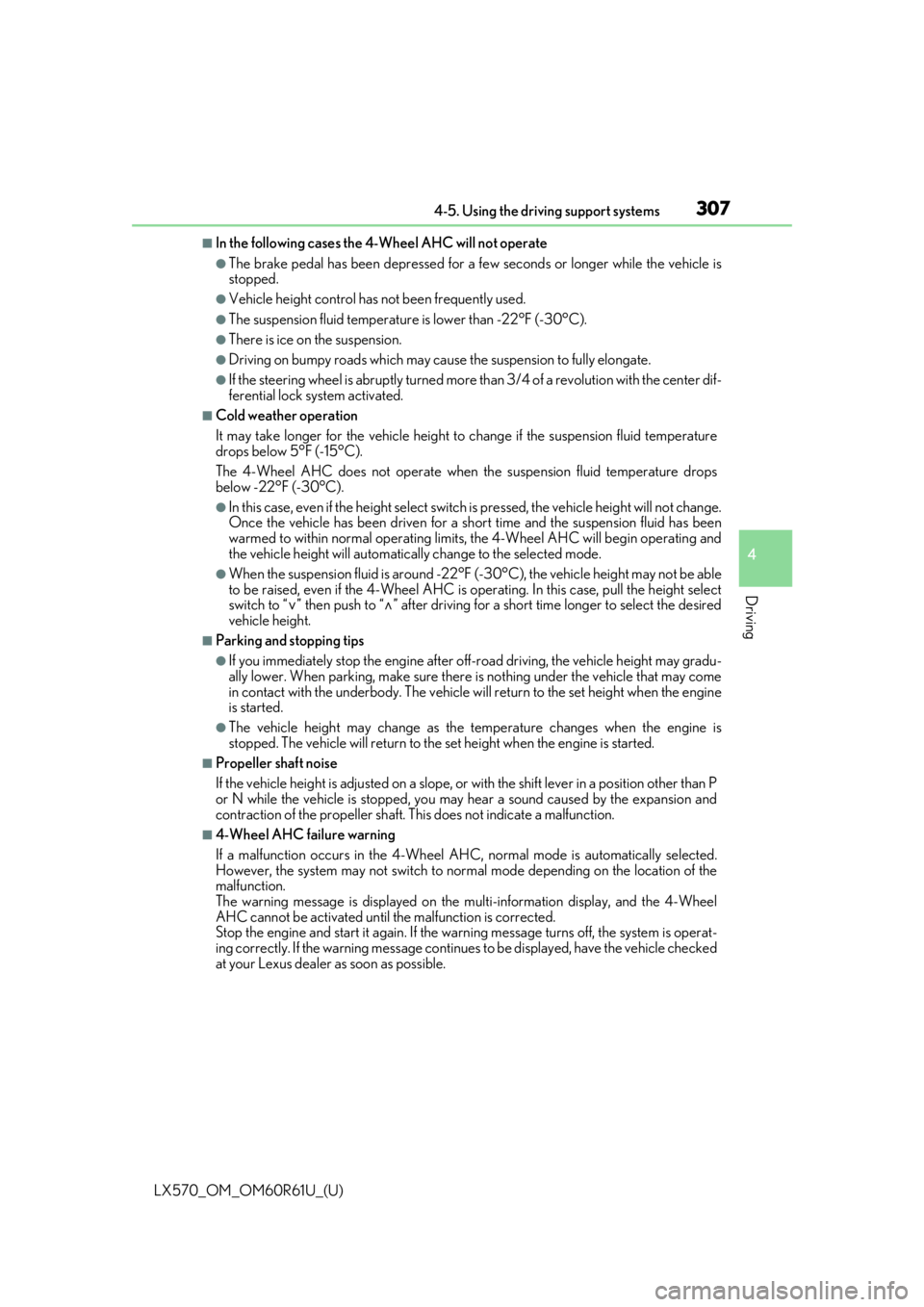
LX570_OM_OM60R61U_(U)
3074-5. Using the driving support systems
4
Driving
■In the following cases the 4-Wheel AHC will not operate
●The brake pedal has been depressed for a few seconds or longer while the vehicle is
stopped.
●Vehicle height control has not been frequently used.
●The suspension fluid temperature is lower than -22°F (-30°C).
●There is ice on the suspension.
●Driving on bumpy roads which may caus e the suspension to fully elongate.
●If the steering wheel is abruptly turned more than 3/4 of a revolution with the center dif-
ferential lock system activated.
■Cold weather operation
It may take longer for the vehicle height to change if the suspension fluid temperature
drops below 5°F (-15°C).
The 4-Wheel AHC does not operate when the suspension fluid temperature drops
below -22°F (-30°C).
●In this case, even if the height select switch is pressed, the vehicle height will not change.
Once the vehicle has been driven for a sh ort time and the suspension fluid has been
warmed to within normal operating limits , the 4-Wheel AHC will begin operating and
the vehicle height will automatically change to the selected mode.
●When the suspension fluid is around -22°F (-30°C), the vehicle height may not be able
to be raised, even if the 4-Wheel AHC is operating. In this case, pull the height select
switch to “” then push to “ ” after driving for a short time longer to select the desired
vehicle height.
■Parking and stopping tips
●If you immediately stop the en gine after off-road driving, the vehicle height may gradu-
ally lower. When parking, ma ke sure there is nothing under the vehicle that may come
in contact with the underbody. The vehicle will return to the set height when the engine
is started.
●The vehicle height may change as the temperature changes when the engine is
stopped. The vehicle will return to the set height when the engine is started.
■Propeller shaft noise
If the vehicle height is adjusted on a slope, or with the shift lever in a position other than P
or N while the vehicle is stopped, you may hear a sound caused by the expansion and
contraction of the propeller shaft. This does not indicate a malfunction.
■4-Wheel AHC failure warning
If a malfunction occurs in the 4-Wheel AHC , normal mode is automatically selected.
However, the system may not switch to norm al mode depending on the location of the
malfunction.
The warning message is displa yed on the multi-information display, and the 4-Wheel
AHC cannot be activated until the malfunction is corrected.
Stop the engine and start it again. If the wa rning message turns off, the system is operat-
ing correctly. If the warning me ssage continues to be displayed, have the vehicle checked
at your Lexus dealer as soon as possible.