display LEXUS LX570 2021 Workshop Manual
[x] Cancel search | Manufacturer: LEXUS, Model Year: 2021, Model line: LX570, Model: LEXUS LX570 2021Pages: 635, PDF Size: 10.47 MB
Page 225 of 635

225
LX570_OM_OM60T33U_(U)4-2. Driving procedures
4
Driving
Parking brake
The parking brake is set or released auto
matically according to shift lever opera-
tion.
Even when in automatic mode, the parkin g brake can be set and released manu-
ally. (
P. 226)
■Turns automatic mode on
While the vehicle is stopped, pull
and hold the parking brake switch
until a message is shown on the
multi-information display
• When the shift lever is moved out of P, the parking brake will be released,
and the parking brake indicator light
turn off.
• When the shift lever is moved into P, the parking brake will be set, and the
parking brake indicator light turn on.
Operate the shift lever with the brake
pedal depressed.
■Turns automatic mode off
While the vehicle is stopped, press
and hold the parking brake switch
until a message is shown on the
multi-information display
A selections can be made as desired from the following modes.
Automatic mode
U.S.A. Canada
Page 226 of 635

226
LX570_OM_OM60T33U_(U)4-2. Driving procedures
Sets the parking brake
The parking brake indicator light will
come on. (
P. 226)
Pull and hold the parking brake switch if
an emergency occurs and it is necessary
to operate the parking brake while driv-
ing.
Releases the parking brake
Operate the parking brake switch while
depressing the brake pedal. Make sure
that the parking brake indicator light
goes off.
■Parking the vehicle
P. 180
■Parking brake operation
●When the engine switch is not in IGNITION ON mode, the parking brake cannot be
released using the parking brake switch.
●When the engine switch is not in IGNITION ON mode, automatic mode (automatic
brake setting and releasing) is not available.
■If “Parking Brake Overheated Parking Brak e Unavailable” is displayed on the multi-
information display
If the parking brake is operated repeatedly over a short period of time, the system may
restrict operation to prevent overheating. If this happens, refrain from operating the
parking brake. Normal operation wi ll return after about 1 minute.
■Parking brake operation sound
When the parking brake operates, a motor so und (whirring sound) may be heard. This
does not indicate a malfunction.
■Parking brake indicator light
●Depending on the engine switch mode, the parking brake indicator light will come on
and stay on as described below:
IGNITION ON mode: Comes on unt il the parking brake is released.
Not in IGNITION ON mode: Stays on for approximately 15 seconds.
●When the engine switch is turned off with the parking brake set, the parking brake indi-
cator light will stay on for about 15 seconds. This does not in dicate a malfunction.
■Changing the mode
When changing the automatic mode on/off, the message will be shown on the multi-
information display and the buzzer sounds.
■Parking brake engaged warning buzzer
A buzzer will sound if the vehicle is driv en with the parking brake engaged. “Release
Parking Brake” is displayed on the multi-information display.
Manual mode
U.S.A. Canada
1
2
Page 227 of 635

LX570_OM_OM60T33U_(U)
2274-2. Driving procedures
4
Driving
■Warning messages and buzzers
Warning messages and buzzers are used to indicate a system malfunction or to inform
the driver of the need for caution. If a warn ing message is shown on the multi-information
display, read the message and follow the instructions.
■If the brake system warning light comes on
P. 526
■Usage in winter time
P. 390
WARNING
■When parking the vehicle
Do not leave a child in the vehicle alone. The parking brake may be released uninten-
tionally and there is the danger of the ve hicle moving that may lead to an accident
resulting in death or serious injury.
NOTICE
■When parking the vehicle
Before you leave the vehicle, set the parking brake, shift the shift lever to P and make
sure that the vehicle does not move.
■When the system malfunctions
Stop the vehicle in a safe place and check the warning messages.
■When the parking brake cannot be released due to a malfunction
Driving the vehicle with the parking brake se t will lead to brake components overheat-
ing, which may affect brakin g performance and increase brake wear. Have the vehicle
inspected by your Lexus dealer immediately if this occurs.
Page 257 of 635

LX570_OM_OM60T33U_(U)
2574-5. Using the driving support systems
4
Driving
◆Pre-collision warning
When the system determines that
the possibility of a frontal collision is
high, a buzzer will sound and a warn-
ing message will be displayed on the
multi-information display to urge the
driver to take evasive action.
◆Pre-collision brake assist
When the system determines that the possibility of a frontal collision is high,
the system applies greater braking force in relation to how strongly the brake
pedal is depressed.
◆Pre-collision braking
When the system determines that the po ssibility of a frontal collision is high,
the system warns the driver. If the syst em determines that the possibility of a
frontal collision is extremely high, the br akes are automatically applied to help
avoid the collision or reduce the collision speed.
◆Suspension control
When the system determines that the po ssibility of a frontal collision is high,
the Adaptive Variable Suspension System ( P. 385) will control the damp-
ing force of the shock absorbers to help maintain an appropriate vehicle pos-
ture.
Page 260 of 635

260
LX570_OM_OM60T33U_(U)4-5. Using the driving support systems
■Disabling the pre-collision system
Press the PCS switch for 3 seconds or
more.
The PCS warning light will turn on
and a message will be displayed on
the multi-information display.
To enable the system, press the PCS
switch again.
The system is enab led each time the
engine switch is turned to IGNI-
TION ON mode.
■Changing the pre-collision warning timing
Press the PCS switch to display the
current warning timing on the multi-
information display. Each time the
PCS switch is pressed with the
warning timing displayed, the warn-
ing timing will change as follows.
The operation timing setting is
retained when the engine switch is
turned off.
Far
The warning will begin to operate
earlier than with the default timing.
Middle
This is the default setting.
Near
The warning will begin to operate la ter than with the default timing.
Changing settings of the pre-collision system
1
2
3
Page 267 of 635
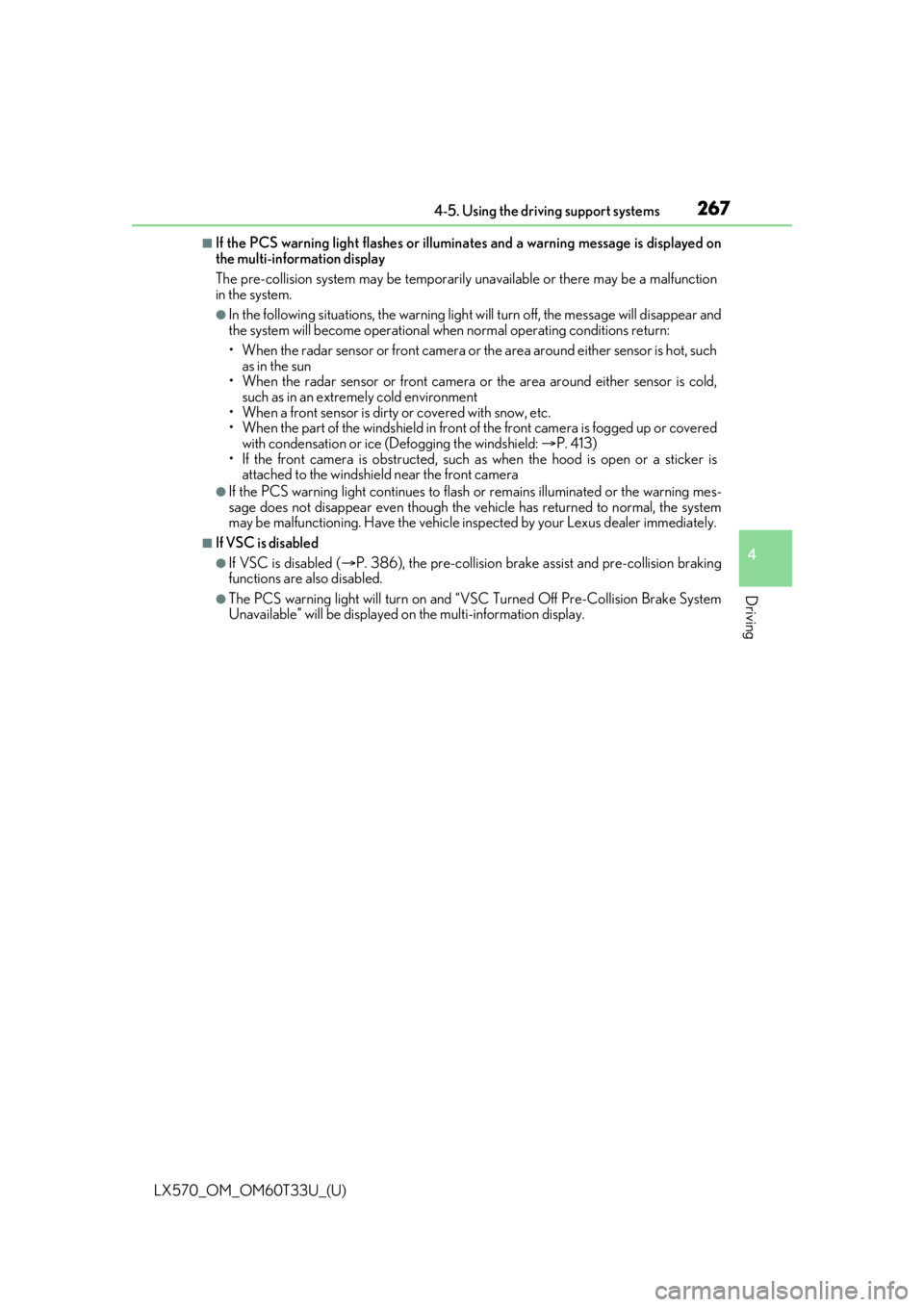
LX570_OM_OM60T33U_(U)
2674-5. Using the driving support systems
4
Driving
■If the PCS warning light flashes or illuminates and a warning message is displayed on
the multi-inform ation display
The pre-collision system may be temporarily unavailable or there may be a malfunction
in the system.
●In the following situations, the warning light will turn off, the message will disappear and
the system will become operational when normal operating conditions return:
• When the radar sensor or front camera or th e area around either sensor is hot, such
as in the sun
• When the radar sensor or front camera or the area around either sensor is cold,
such as in an extremely cold environment
• When a front sensor is dirt y or covered with snow, etc.
• When the part of the windshie ld in front of the front camera is fogged up or covered
with condensation or ice (Defogging the windshield: P. 413)
• If the front camera is obstructed, such as when the hood is open or a sticker is attached to the windshield near the front camera
●If the PCS warning light continues to flash or remains illuminated or the warning mes-
sage does not disappear even though the vehicle has returned to normal, the system
may be malfunctioning. Have the vehicle in spected by your Lexus dealer immediately.
■If VSC is disabled
●If VSC is disabled (P. 386), the pre-collision brake a ssist and pre-collision braking
functions are also disabled.
●The PCS warning light will turn on and “V SC Turned Off Pre-Collision Brake System
Unavailable” will be displayed on the multi-information display.
Page 268 of 635

268
LX570_OM_OM60T33U_(U)4-5. Using the driving support systems
LDA (Lane Departure Alert)
When driving on roads with white (yellow)
lines, this function alerts the driver
when the vehicle might depart from its lane.
The LDA system recognizes visible
white (yellow) lines with the front cam-
era on the upper portion of the front
windshield.
◆Lane departure alert function
When the system determines that
the vehicle might depart from its
lane, a warning is displayed on the
multi-information display, and either
the warning buzzer sounds or the
steering wheel vibrates to alert the
driver.
When the warning buzzer sounds or
the steering wheel vibrates, check
the surrounding road situation and
carefully operate the steering wheel
to move the vehicle back to the cen-
ter of the lane.
: If equipped
Summary of functions
Functions included in LDA system
Page 271 of 635

LX570_OM_OM60T33U_(U)
2714-5. Using the driving support systems
4
Driving
Lane departure alert function displayDisplayed when the multi-informa-
tion display is switched to the driving
assist system information screen.
Indications on multi-information display
Inside of displayed white lines is
whiteInside of displayed white lines is
black
Indicates that the system is recognizing
white (yellow) lines. When the vehicle
departs from its lane, the white line dis-
played on the side the vehicle departs
from flashes orange. Indicates that the system is not able to
recognize white (ye
llow) lines or is
temporarily canceled.
Page 272 of 635

272
LX570_OM_OM60T33U_(U)4-5. Using the driving support systems
■Operation conditions of each function
●Lane departure alert function
This function operates when all of
the following conditions are met.
• LDA is turned on.
• Vehicle speed is approximatel y 32 mph (50 km/h) or more.
• System recognizes white (yellow) lines.
• Width of traffic lane is approx imately 9.8 ft. (3 m) or more.
• Turn signal lever is not operated.
• Vehicle is driven on a straight road or around a gentle curve with a radius of more
than approximately 492 ft. (150 m).
• No system malfunctions are detected. ( P. 274)
●Vehicle sway warning function
This function operates when all of the following conditions are met.
• Setting for “Sway Warning” in (Setting s display) of the multi-information dis-
play is set to “On”. ( P. 584)
• Vehicle speed is approximatel y 32 mph (50 km/h) or more.
• Width of traffic lane is approx imately 9.8 ft. (3 m) or more.
• No system malfunctions are detected. ( P. 274)
■Temporary cancellation of functions
When the operation conditions are no longer met, a function may be temporarily can-
celed. However, when the operation conditio ns are met again, operation of the function
is automatically restored. ( P. 272)
■Lane departure alert function
The warning buzzer may be difficult to hear due to external noise, audio playback, etc.
Also, it may be difficult to f eel steering wheel vibrations due to the road conditions etc.
■Vehicle sway warning function
■White (yellow) lines are only on one side of road
The LDA system will not operate for the side on which white (yellow) lines could not be
recognized. When the system determines that the vehicle is
swaying while the vehicle sway warning function
is operating, a buzzer sounds and a warning
message urging the driver to rest and the sym-
bol shown in the illustration are simultaneously
displayed on the multi-information display.
Depending on the vehicle and road conditions,
the warning may not operate.
Page 274 of 635

274
LX570_OM_OM60T33U_(U)4-5. Using the driving support systems
■Warning message
If the following warning message is displaye
d on the multi-information display and the
LDA indicator turns off, follow the appropriate troubleshooting procedure.
If a different warning message is displayed, follow the instructions displayed on the
screen.
Warning messageDetails/Actions
“Lane Departure Alert
Malfunction
Visit Your Dealer”The system may not be operating properly.
Have the vehicle inspected at your Lexus
dealer.
“Forward Camera
System
Unavailable
Clean Windshield”
Dirt, rain, condensation, ice, snow, etc. are
present on the windshield in front of the front
camera.
Turn the LDA system of f, remove any dirt,
rain, condensation, ice, snow, etc. from the
windshield, and then turn the LDA system
back on.
“Forward Camera System
Unavailable”
The operation conditions of the front camera
(temperature, etc.) are not met.
When the operation conditions of the front
camera (temperature, etc.) are met, the
LDA system will become available. Turn
the LDA system off, wait for a little while,
and then turn the LDA system back on.
“Lane Departure Alert Unavailable”
The LDA system is temporarily canceled due
to a malfunction in a sensor other than the
front camera.
Turn the LDA system off and follow the
appropriate troubleshooting procedures
for the warning message. Afterward, drive
the vehicle for a short time, and then turn
the LDA system back on.
“Lane Departure
Alert
Unavailable
Below Approx 32 mph”The LDA system cannot be used as the vehicle
speed is less than approximately 32 mph
(50 km/h).
Drive the vehicle at approximately 32 mph
(50 km/h) or more.