stop start LEXUS NX300H 2016 Service Manual
[x] Cancel search | Manufacturer: LEXUS, Model Year: 2016, Model line: NX300H, Model: LEXUS NX300H 2016Pages: 680, PDF Size: 10.23 MB
Page 460 of 680

4606-4. Other interior features
NX300h_OM_USA_OM78082U
■Lighting conditions of operation indicator light
*: Depending on the portable device, there are cases where the operation indicator light will continue being lit up orange even after the charging is complete.
●When the operation indicator light flashes
When an error occurs, the operation in dicator light flashes an orange color.
Handle the error based on the following table.
■The wireless charger can be operated when
The power switch is in ACCESSORY or ON mode.
■Usable portable devices
Qi standard wireless charge standard can be used on compatible devices.
However, not all Qi standard devi ces and compatibility are guaranteed.
Starting with mobile phones and smart phones , it is aimed for low power electrically sup-
plied portable devices of no more than 5W.
■When covers and accessories are attached to portable devices
Do not charge in situations where cover an d accessories not able to handle Qi are
attached to the portable devi ce. Depending on the type of cover and accessory, it may
not be possible to charge. When charging is not performed even with the portable
device placed on the charge area, remove the cover and accessories.
Operation indicator lightConditions
Tu r n i n g o f fWhen the Wireless charger power supply is off
Green (comes on)On Standby (charging possible state)
When charging is complete*
Orange (comes on)
When placing the portable device on the charging
area (detecting the portable device)
Charging
Operation indicator lightSuspected causesHandling method
Flashing repeatedly once
every second (Orange)Vehicle to charger commu-
nication failure.Contact your Lexus dealer.
Repeatedly flashes
3 times continuously
(Orange)
A foreign substance is
between the portable device
and charge area.Remove the foreign sub-
stance from between por-
table device and the
charge area.
The portable device is out of
sync due to the device being
shifted from its position.Place the portable device
near the center of the
charge area.
Repeatedly flashes
4 times continuously
(Orange)Te m p e r a t u r e r i s i n g w i t h i n
the wireless charger.Stop charging at once and
start charging again after
for a while.
Page 470 of 680
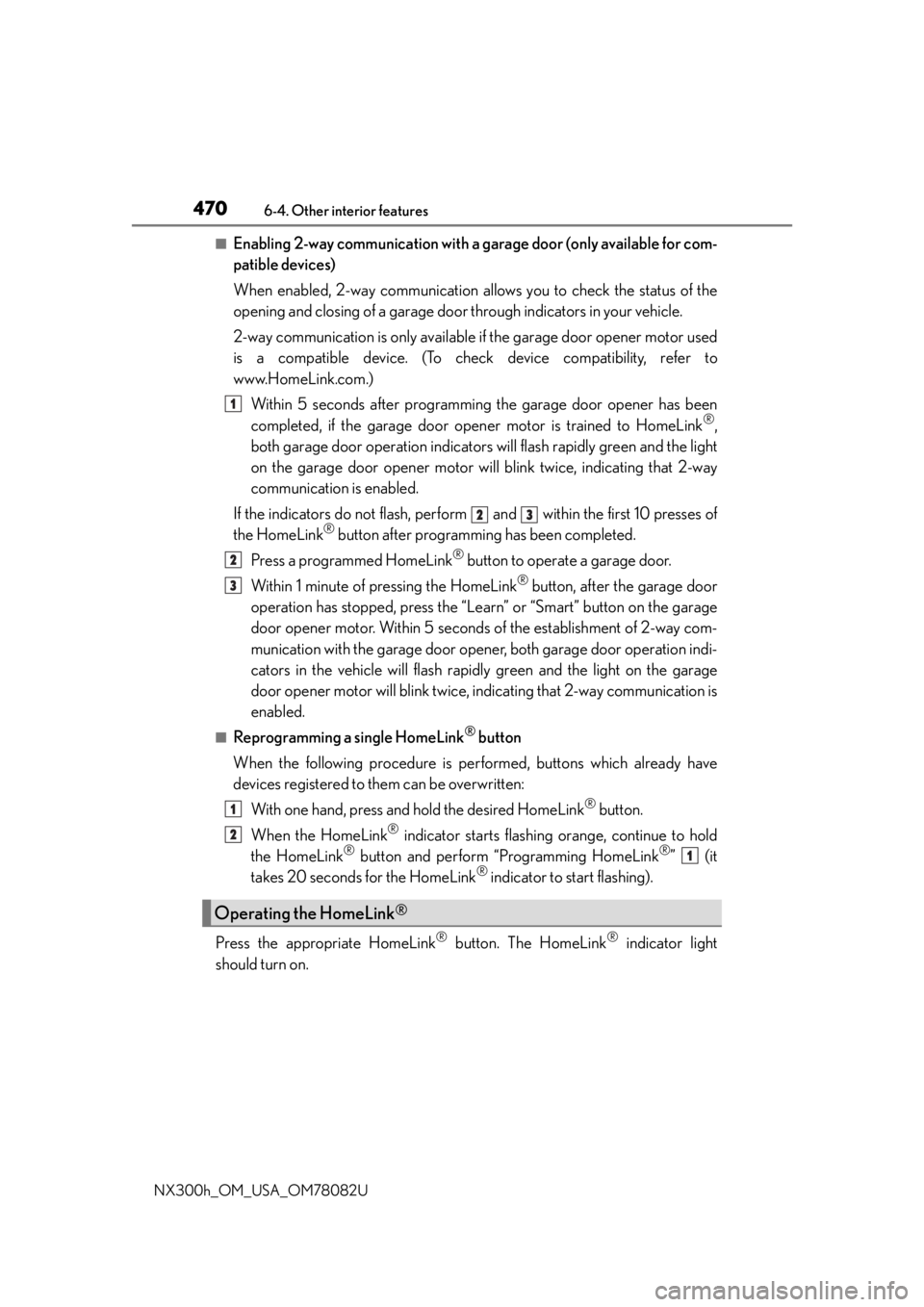
4706-4. Other interior features
NX300h_OM_USA_OM78082U
■Enabling 2-way communication with a garage door (only available for com-
patible devices)
When enabled, 2-way communication allows you to check the status of the
opening and closing of a garage door through indicators in your vehicle.
2-way communication is only available if the garage door opener motor used
is a compatible device. (To check device compatibility, refer to
www.HomeLink.com.) Within 5 seconds after programming the garage door opener has been
completed, if the garage door opener motor is trained to HomeLink
®,
both garage door operation indicator s will flash rapidly green and the light
on the garage door open er motor will blink twice, indicating that 2-way
communication is enabled.
If the indicators do not flash, perform and within the first 10 presses of
the HomeLink
® button after programming has been completed.
Press a programmed HomeLink
® button to operate a garage door.
Within 1 minute of pressing the HomeLink
® button, after the garage door
operation has stopped, press the “Learn” or “Smart” button on the garage
door opener motor. Within 5 second s of the establishment of 2-way com-
munication with the garage door opener, both garage door operation indi-
cators in the vehicle will flash rapidly green and the light on the garage
door opener motor will blink twice, indicating that 2-way communication is
enabled.
■Reprogramming a single HomeLink® button
When the following procedure is performed, buttons which already have
devices registered to them can be overwritten: With one hand, press and hold the desired HomeLink
® button.
When the HomeLink
® indicator starts flashing orange, continue to hold
the HomeLink® button and perform “Programming HomeLink®” (it
takes 20 seconds for the HomeLink® indicator to start flashing).
Press the appropriate HomeLink
® button. The HomeLink® indicator light
should turn on.
Operating the HomeLink®
1
23
2
3
1
2
1
Page 555 of 680

555
8When trouble arises
NX300h_OM_USA_OM78082U
8-1. Essential informationEmergency flashers .................. 556
If your vehicle has to be stopped in an
emergency................................. 557
8-2. Steps to take in an emergency If your vehicle needs to be towed .....................................558
If you think something is wrong ........................................... 564
If a warning light turns on or a warning buzzer
sounds.......................................... 565
If a warning message is displayed..................................... 572
If you have a flat tire................... 575
If the hybrid system will not start .............................................. 588
If the shift lever cannot be shifted from P............................590
If the electronic key does not operate properly ...................... 591
If the 12-volt battery is discharged ................................. 594
If your vehicle overheats ......... 599
If the vehicle becomes stuck ............................................. 603
Page 571 of 680

5718-2. Steps to take in an emergency
8
When trouble arises
NX300h_OM_USA_OM78082U
WA R N I N G
■Maintenance of the tires
Each tire, including the spare (if provided), should be checked monthly when cold and
inflated to the inflation pressure recomm ended by the vehicle manufacturer on the
vehicle placard or tire inflation pressure la bel (tire and load information label). (If your
vehicle has tires of a different size than the size indicated on the vehicle placard or tire
inflation pressure label [tire and load in formation label], you should determine the
proper tire inflation pressure for those tires.)
As an added safety feature, your vehicle has been equipped with a tire pressure moni-
toring system (TPMS-tire pressure warning system) that illuminates a low tire pressure
telltale (tire pressure warning light) when on e or more of your tires is significantly
under-inflated. Accordingly, when the low ti re pressure telltale (tire pressure warning
light) illuminates, you should stop and check your tires as soon as possible, and inflate
them to the proper pressure. Driving on a significantly under-inflated tire causes the
tire to overheat and can lead to tire failure. Under-inflation also reduces fuel efficiency
and tire tread life, and ma y affect the vehicle’s handling and stopping ability.
Please note that the TPMS (tire pressure wa rning system) is not a substitute for proper
tire maintenance, and it is the driver’s resp onsibility to maintain correct tire pressure,
even if under-inflation has no t reached the level to trigger illumination of the TPMS low
tire pressure telltale (tire pressure warning light).
Your vehicle has also been equipped with a TPMS (tire pressure warning system) mal-
function indicator to indicate when the system is not operating properly. The TPMS
(tire pressure warning system) malfunction indi cator is combined with the low tire pres-
sure telltale (tire pressure warning light). When the system detects a malfunction, the
telltale will flash for approximately one minu te and then remain continuously illumi-
nated. This sequence will cont inue upon subsequent vehicle start-ups as long as the
malfunction exists. When the malfunction indicator is illuminated, the system may not
be able to detect or signal low tire pressure as intended.
TPMS (tire pressure warning system) malfun ctions may occur for a variety of reasons,
including the installation of replacement or alternate tires or wheels on the vehicle that
prevent the TPMS (tire pressure warning system) from functioning properly. Always
check the TPMS (tire pressure warning syst em) malfunction telltale after replacing one
or more tires or wheels on your vehicle to ensure that the replacement or alternate
tires and wheels allow the TPMS (tire pressure warning system) to continue to function
properly.
NOTICE
■To ensure the tire pressure warning system operates properly
Do not install tires with different specificatio ns or makers, as the tire pressure warning
system may not operate properly.
Page 573 of 680

5738-2. Steps to take in an emergency
8
When trouble arises
NX300h_OM_USA_OM78082U
*: A buzzer sounds the first time a message is shown on the multi-information display.
■System warning lights
The master warning light does not come on or flash in the following cases. Instead, a sep-
arate system warning light will come on along with a message shown on the multi-infor-
mation display.
●Malfunction of the ABS
The ABS warning light comes on. ( P. 566)
●Malfunction of th e charging system
The charging system warning light comes on. ( P. 565)
■If “Hybrid System Overheated Reduced Output Power” is shown
This message may be displayed when driv ing under severe operating conditions.
(For example, when drivin g up a long steep hill.)
Handling method: P. 5 9 9
■If “Cooling Performance of The Hybrid Battery Is Low” is shown
The filter may be clogged, or the air intake vents or ducts may be blocked. Have the vehi-
cle inspected by your Lexus dealer.
■If “Hybrid Battery Low Shift Out of N to Recharge” is shown
Message is displayed when the remaining charge for the hybrid battery (traction battery)
is low.
As the hybrid battery (traction battery) cannot be charged when the shift lever is in N,
when stopped for long periods of time shift the shift lever to P.
■If “Hybrid Battery Low Hybrid System St opped Shift to P and Restart” is shown
Message is displayed when the remaining charge for the hybrid battery (traction battery)
is low, because vehicle has been sh ifted N for a long period of time.
When operating the vehicle, restart the hybrid system.
■If “Shift to P Before Exiting Vehicle” is shown
Message is displayed when the driver’s door is opened without turning the power switch
to OFF with the shift lever in any position other than P.
Shift the shift lever to P.
■If “Shift Is in N Release Accele rator Before Shifting” is shown
Message is displayed when the accelerator pe dal has been depressed and the shift lever
is in N. Release the accelerator peda l and shift the shift lever to D or R.
Comes
onDoes not sound
Indicates a condition, such as malfunc-
tion of electrical components, their
condition, or indicates the need for
maintenance
FlashesDoes not sound
Indicates a situation, such as when an
operation has been performed incor-
rectly, or indicates how to perform an
operation correctly
System
warning
lightWa r n i n g b u z z e r*Wa r n i n g
Page 593 of 680

5938-2. Steps to take in an emergency
8
When trouble arises
NX300h_OM_USA_OM78082U
Press the power switch.
In the event that the hybrid system st ill cannot be operated, contact your Lexus
dealer.
■Stopping the hybrid system
Set the parking brake, shift the shift lever to P and press the power switch as you normally
do when stopping the hybrid system.
■Replacing the key battery
As the above procedure is a temporary measure, it is recommended that the electronic
key battery be replaced immediately when the battery is depleted. ( P. 5 3 2 )
■Alarm (if equipped)
Using the mechanical key to lock the doors will not set the alarm system. If a door is
unlocked using the mechanical key when the al arm system is set, the alarm may be trig-
gered.
■Changing power switch modes
Release the brake pedal and press the power switch in step above.
The hybrid system does not start and mode s will be changed each time the switch is
pressed. ( P. 202)
■When the electronic key does not work properly
●Make sure that the smart access system wi th push-button start has not been deacti-
vated in the custom ization setting. If it is off, turn the function on.
(Customizable features P. 6 3 3 )
●Check if battery-saving mo de is set. If it is set, cancel the function. ( P. 1 4 2 )
WA R N I N G
■When using the mechanical key and operating the power windows or moon roof
Operate the power window or moon roof afte r checking to make sure that there is no
possibility of any passenger having any of their body parts caught in the window or
moon roof.
Also, do not allow children to operate the mech anical key. It is possible for children and
other passengers to get caught in the power window or moon roof.
4
3
Page 600 of 680
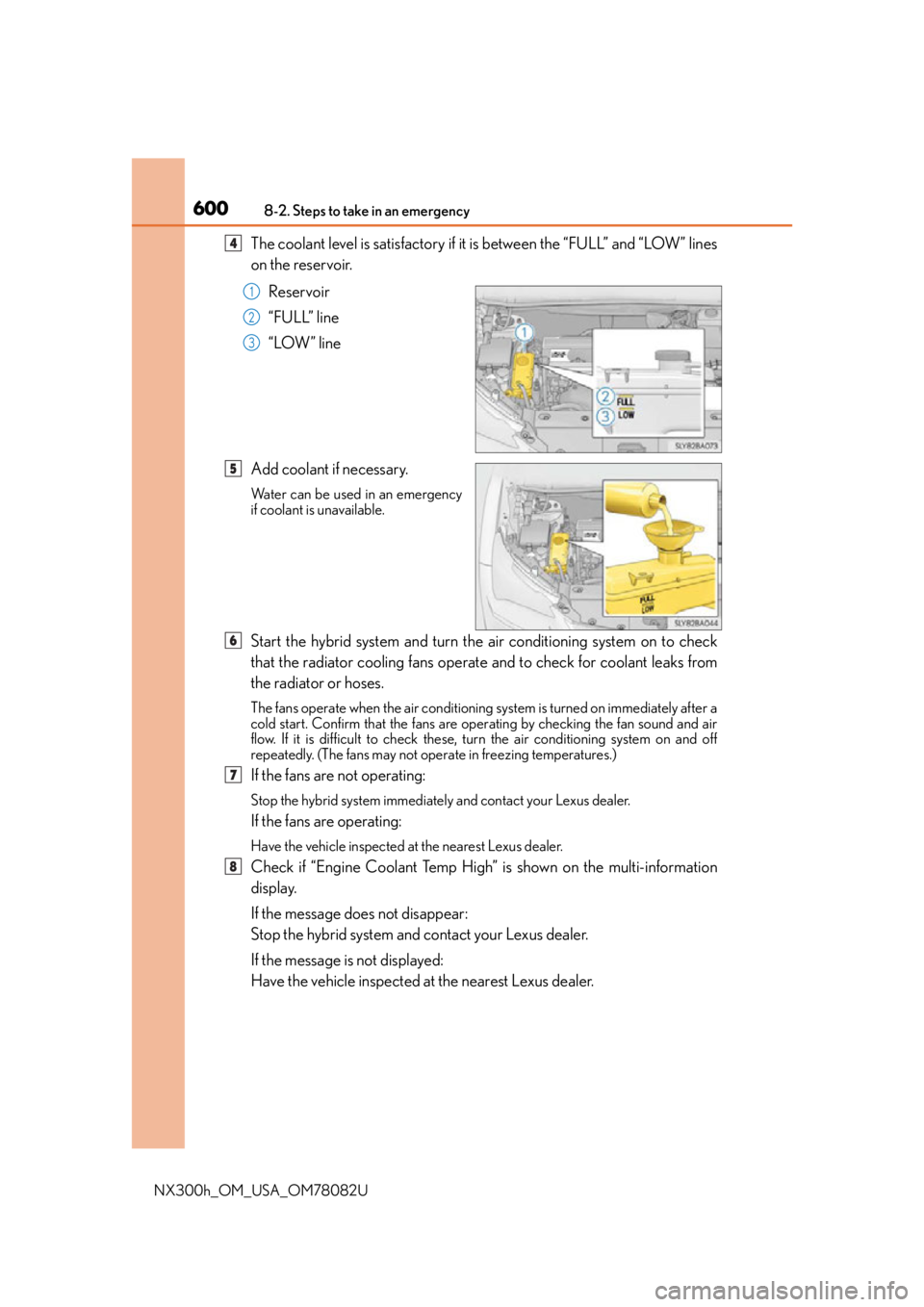
6008-2. Steps to take in an emergency
NX300h_OM_USA_OM78082U
The coolant level is satisfactory if it is between the “FULL” and “LOW” lines
on the reservoir.Reservoir
“FULL” line
“LOW” line
Add coolant if necessary.
Water can be used in an emergency
if coolant is unavailable.
Start the hybrid system and turn the air conditioning system on to check
that the radiator cooling fans operate and to check for coolant leaks from
the radiator or hoses.
The fans operate when the air conditioning system is turned on immediately after a
cold start. Confirm that the fans are op erating by checking the fan sound and air
flow. If it is difficult to check these, tu rn the air conditioning system on and off
repeatedly. (The fans may not operate in freezing temperatures.)
If the fans are not operating:
Stop the hybrid system immediately and contact your Lexus dealer.
If the fans are operating:
Have the vehicle inspected at the nearest Lexus dealer.
Check if “Engine Coolant Temp High” is shown on the multi-information
display.
If the message does not disappear:
Stop the hybrid system and contact your Lexus dealer.
If the message is not displayed:
Have the vehicle inspected at the nearest Lexus dealer.
4
1
2
3
5
6
7
8
Page 602 of 680

6028-2. Steps to take in an emergency
NX300h_OM_USA_OM78082U
Start the hybrid system and check if “Hybrid System Overheated” is shown
on the multi-information display.
If the message does not disappear:
Stop the hybrid system and contact your Lexus dealer.
If the message is not displayed:
Have the vehicle inspected at the nearest Lexus dealer.
WA R N I N G
■To prevent an accident or injury when in specting under the hood of your vehicle
Observe the following precautions.
Failure to do so may result in serious injury such as burns.
●If steam is seen coming from under the h ood, do not open the hood until the steam
has subsided. The engine compartment may be very hot.
●After the hybrid system has been turned off, check that the “READY” indicator is off.
When the hybrid system is operating, the gasoline engine may automatically start, or
the cooling fan may suddenly operate even if the gasoline engine stops. Do not touch
or approach rotating parts such as the fa n, which may lead to fingers or clothing
(especially a tie, a scarf or a muffler) ge tting caught, resulting in serious injury.
●Do not loosen the coolant reservoir cap while the hybrid system and radiator are hot.
High temperature steam or coolant could spray out.
NOTICE
■When adding engine/power control unit coolant
Add coolant slowly after the hybrid system has cooled down sufficiently. Adding cool
coolant to a hot hybrid system too quickly can cause damage to the hybrid system.
■To prevent damage to the cooling system
Observe the following precautions:
●Avoid contaminating the coolant with foreign matter (such as sand or dust etc.).
●Do not use any coolant additive.
6
Page 603 of 680
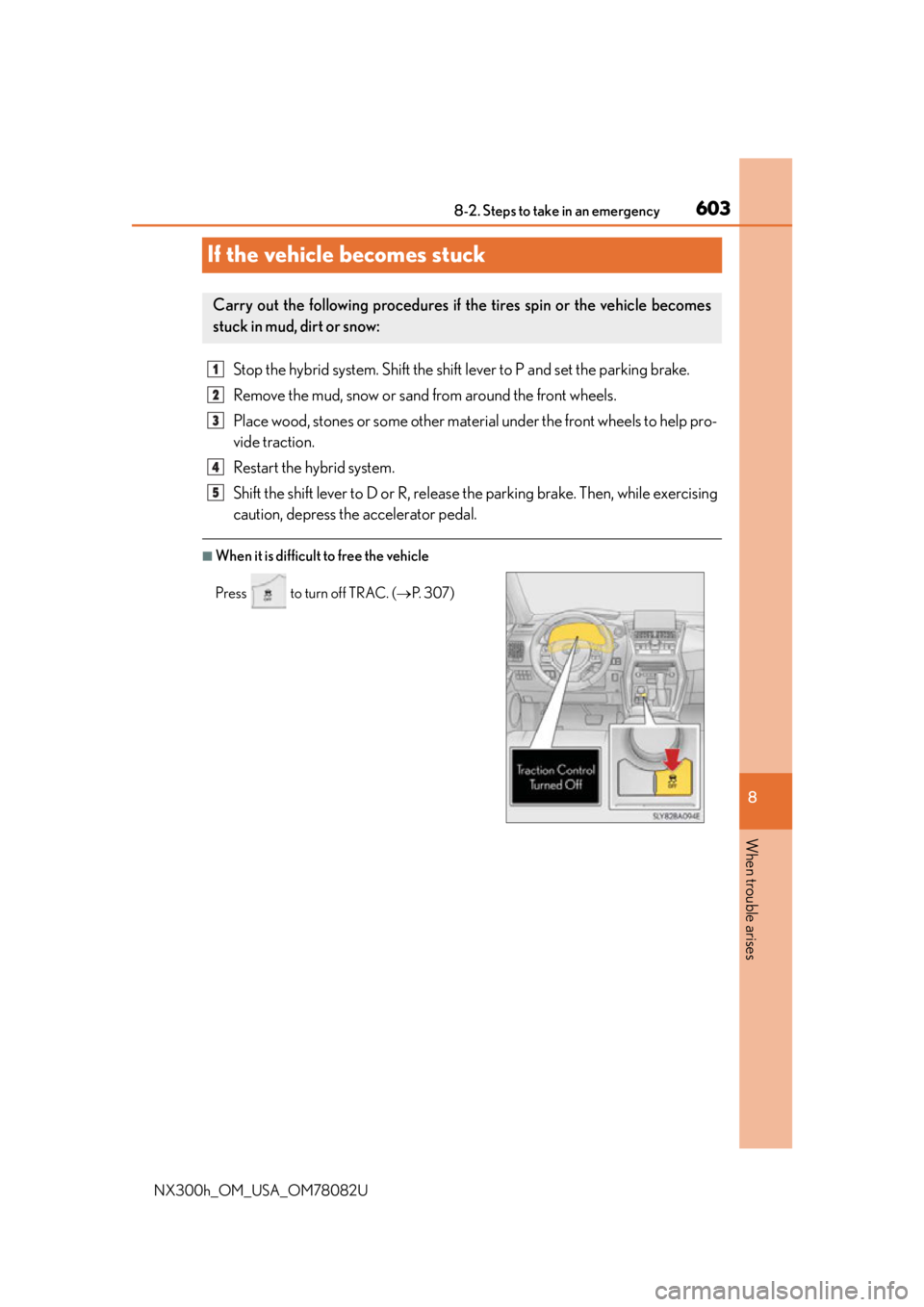
603
8
When trouble arises
8-2. Steps to take in an emergency
NX300h_OM_USA_OM78082U
If the vehicle becomes stuck
Stop the hybrid system. Shift the shift lever to P and set the parking brake.
Remove the mud, snow or sand from around the front wheels.
Place wood, stones or some other material under the front wheels to help pro-
vide traction.
Restart the hybrid system.
Shift the shift lever to D or R, release the parking brake. Then, while exercising
caution, depress the accelerator pedal.
■When it is difficult to free the vehicle
Carry out the following procedures if the tires spin or the vehicle becomes
stuck in mud, dirt or snow:
Press to turn off TRAC. ( P. 3 0 7 )
1
2
3
4
5
Page 639 of 680
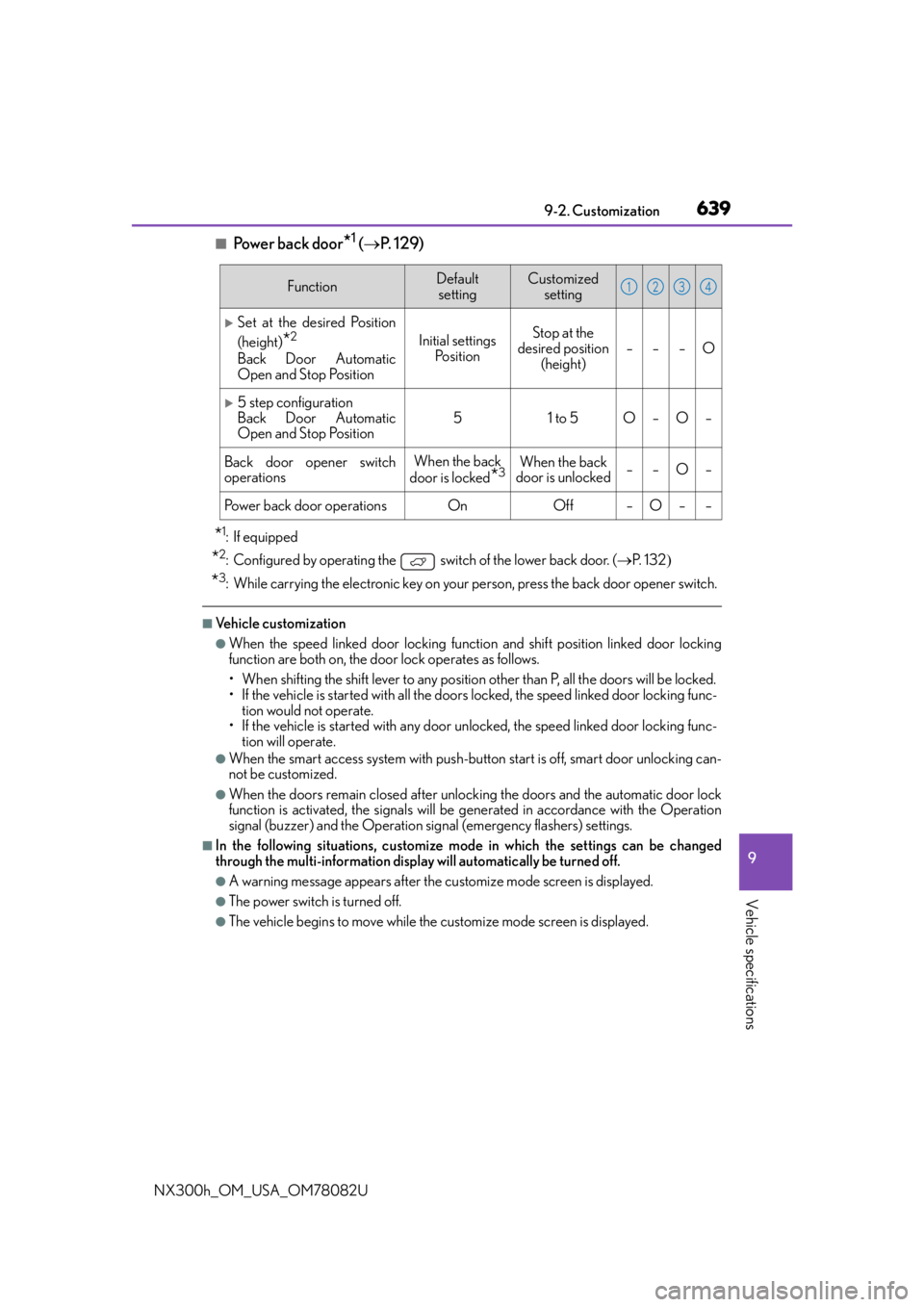
6399-2. Customization
9
Vehicle specifications
NX300h_OM_USA_OM78082U
■Power back door*1 ( P. 1 2 9 )
*1:If equipped
*2: Configured by operating the switch of the lower back door. ( P. 1 3 2
*3: While carrying the electronic key on your person, press the back door opener switch.
■Vehicle customization
●When the speed linked door locking functi on and shift position linked door locking
function are both on, the door lock operates as follows.
• When shifting the shift lever to any position other than P, all th e doors will be locked.
• If the vehicle is started with all the door s locked, the speed linked door locking func-
tion would not operate.
• If the vehicle is started with any door un locked, the speed linked door locking func-
tion will operate.
●When the smart access system with push-but ton start is off, smart door unlocking can-
not be customized.
●When the doors remain closed after unloc king the doors and the automatic door lock
function is activated, the signals will be generated in accordance with the Operation
signal (buzzer) and the Operation si gnal (emergency flashers) settings.
■In the following situations, customize mo de in which the settings can be changed
through the multi-in formation display will automatically be turned off.
●A warning message appears after the cu stomize mode screen is displayed.
●The power switch is turned off.
●The vehicle begins to move while the customize mode screen is displayed.
FunctionDefault
settingCustomized setting
Set at the desired Position
(height)
*2
Back Door Automatic
Open and Stop Position
Initial settings Po s i t i o nStop at the
desired position
(height)–––O
5 step configuration
Back Door Automatic
Open and Stop Position
51 to 5O–O–
Back door opener switch
operationsWhen the back
door is locked
*3When the back
door is unlocked––O–
Power back door operationsOnOff–O––
1234