Button LEXUS NX300h 2018 Service Manual
[x] Cancel search | Manufacturer: LEXUS, Model Year: 2018, Model line: NX300h, Model: LEXUS NX300h 2018Pages: 460, PDF Size: 13.57 MB
Page 180 of 460
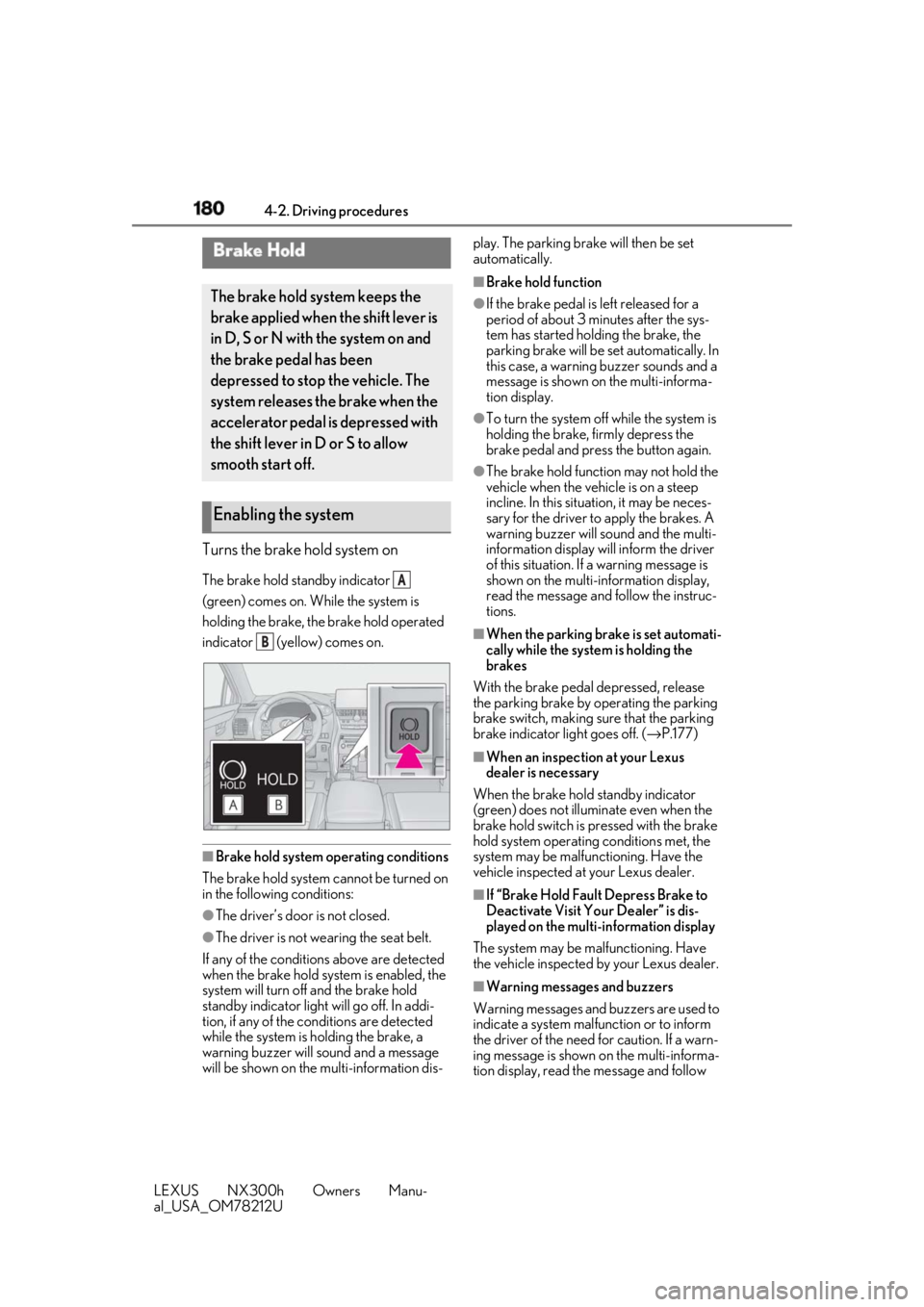
180 4-2. Driving procedures
LEXUS NX300h Owners Manu-
al_USA_OM78212U Turns the brake hold system on The brake hold standby indicator
(green) comes on. While the system is
holding the brake, the brake hold operated
indicator (yellow) comes on.
■
Brake hold system operating conditions
The brake hold system cannot be turned on
in the following conditions:
●
The driver’s door is not closed.
●
The driver is not wearing the seat belt.
If any of the conditions above are detected
when the brake hold system is enabled, the
system will turn off and the brake hold
standby indicator light will go off. In addi-
tion, if any of the conditions are detected
while the system is holding the brake, a
warning buzzer will sound and a message
will be shown on the multi-information dis- play. The parking brake will then be set
automatically. ■
Brake hold function ●
If the brake pedal is left released for a
period of about 3 mi nutes after the sys-
tem has started holding the brake, the
parking brake will be set automatically. In
this case, a warning buzzer sounds and a
message is shown on the multi-informa-
tion display. ●
To turn the system off while the system is
holding the brake, firmly depress the
brake pedal and press the button again. ●
The brake hold function may not hold the
vehicle when the vehicle is on a steep
incline. In this situation, it may be neces-
sary for the driver to apply the brakes. A
warning buzzer will sound and the multi-
information display will inform the driver
of this situation. If a warning message is
shown on the multi-information display,
read the message and follow the instruc-
tions. ■
When the parking brake is set automati-
cally while the system is holding the
brakes
With the brake pedal depressed, release
the parking brake by operating the parking
brake switch, making su re that the parking
brake indicator light goes off. ( → P.177)■
When an inspection at your Lexus
dealer is necessary
When the brake hold standby indicator
(green) does not illuminate even when the
brake hold switch is pressed with the brake
hold system operating conditions met, the
system may be malfun ctioning. Have the
vehicle inspected at your Lexus dealer.
■
If “Brake Hold Fault Depress Brake to
Deactivate Visit Your Dealer” is dis-
played on the multi-information display
The system may be ma lfunctioning. Have
the vehicle inspected by your Lexus dealer.
■
Warning messages and buzzers
Warning messages and buzzers are used to
indicate a system malfunction or to inform
the driver of the need for caution. If a warn-
ing message is shown on the multi-informa-
tion display, read the message and follow Brake Hold The brake hold system keeps the
brake applied when the shift lever is
in D, S or N with the system on and
the brake pedal has been
depressed to stop the vehicle. The
system releases the brake when the
accelerator pedal is depressed with
the shift lever in D or S to allow
smooth start off.
Enabling the system A
B
Page 197 of 460
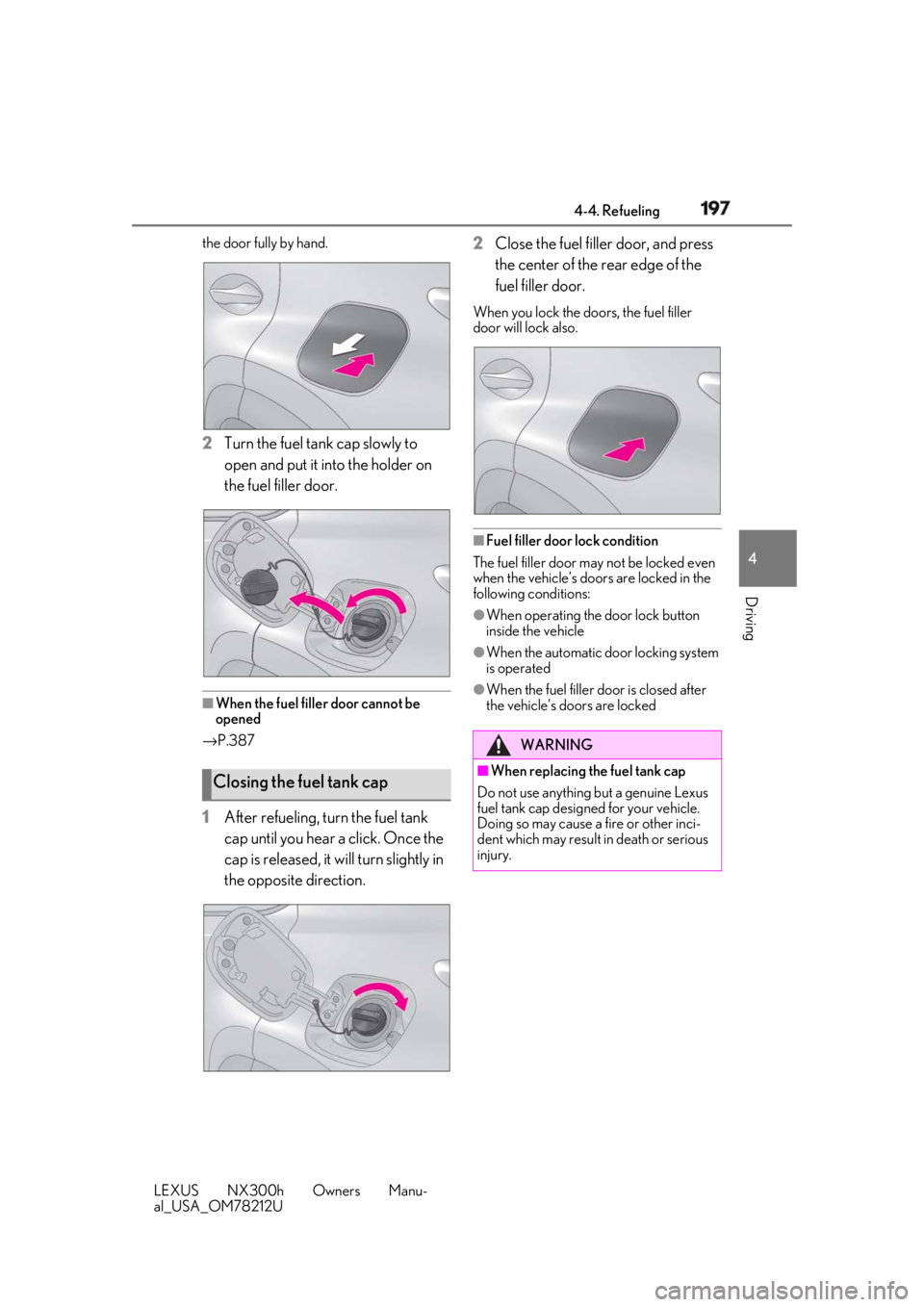
1974-4. Refueling
LEXUS NX300h Owners Manu-
al_USA_OM78212U 4
Driving the door fully by hand.
2 Turn the fuel tank cap slowly to
open and put it into the holder on
the fuel filler door.
■
When the fuel filler door cannot be
opened
→ P.387
1 After refueling, turn the fuel tank
cap until you hear a click. Once the
cap is released, it will turn slightly in
the opposite direction. 2 Close the fuel filler door, and press
the center of the rear edge of the
fuel filler door. When you lock the doors, the fuel filler
door will lock also.
■
Fuel filler door lock condition
The fuel filler door may not be locked even
when the vehicle’s doors are locked in the
following conditions: ●
When operating the door lock button
inside the vehicle ●
When the automatic door locking system
is operated ●
When the fuel filler door is closed after
the vehicle’s doors are locked
Closing the fuel tank cap WARNING■
When replacing the fuel tank cap
Do not use anything but a genuine Lexus
fuel tank cap designed for your vehicle.
Doing so may cause a fire or other inci-
dent which may result in death or serious
injury.
Page 218 of 460
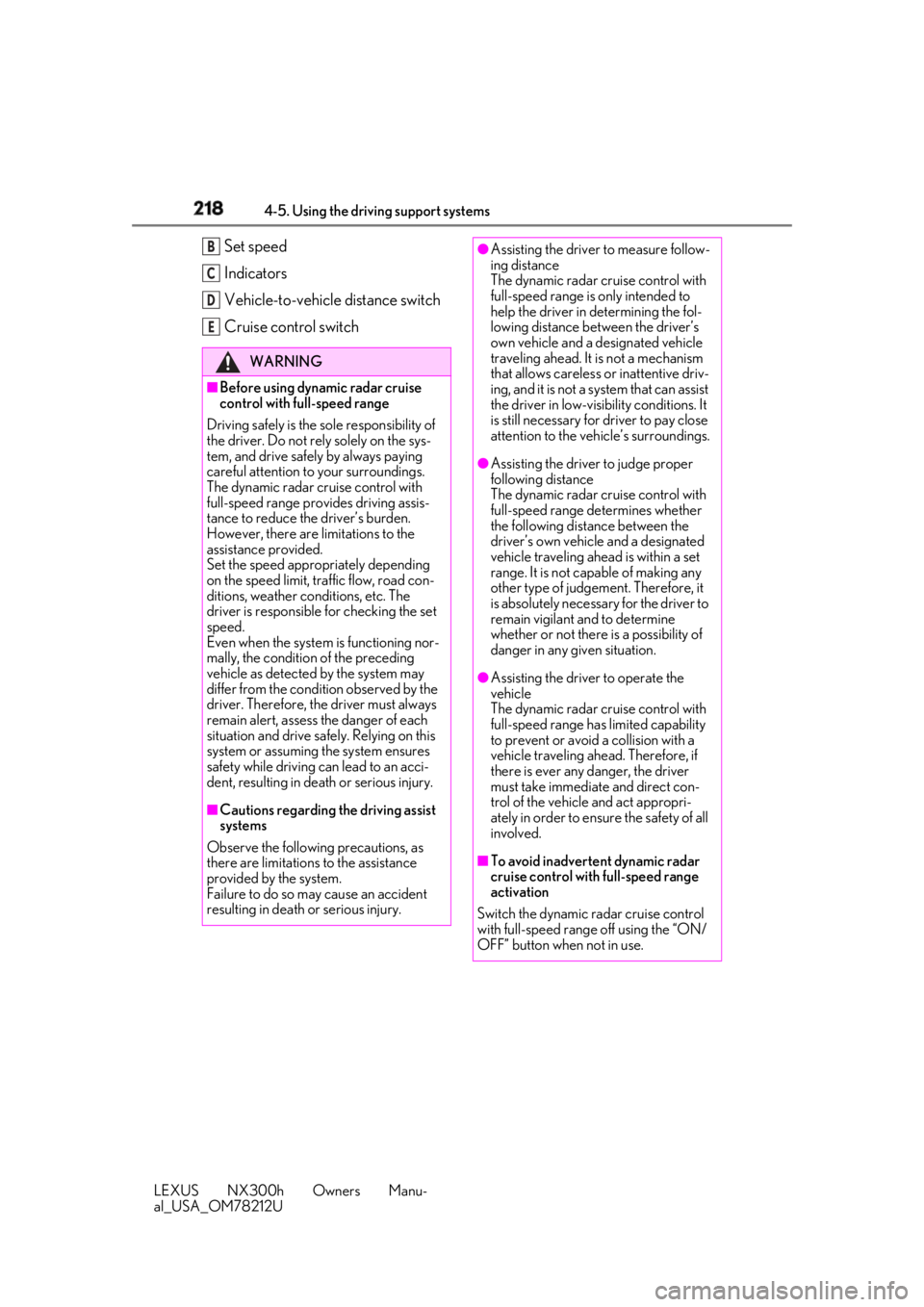
218 4-5. Using the driving support systems
LEXUS NX300h Owners Manu-
al_USA_OM78212U Set speed
Indicators
Vehicle-to-vehicle distance switch
Cruise control switch WARNING■
Before using dynamic radar cruise
control with full-speed range
Driving safely is the sole responsibility of
the driver. Do not rely solely on the sys-
tem, and drive safely by always paying
careful attention to your surroundings.
The dynamic radar cruise control with
full-speed range provides driving assis-
tance to reduce the driver’s burden.
However, there are limitations to the
assistance provided.
Set the speed appropriately depending
on the speed limit, traffic flow, road con-
ditions, weather conditions, etc. The
driver is responsible for checking the set
speed.
Even when the system is functioning nor-
mally, the condition of the preceding
vehicle as detected by the system may
differ from the condition observed by the
driver. Therefore, the driver must always
remain alert, assess the danger of each
situation and drive safely. Relying on this
system or assuming the system ensures
safety while driving can lead to an acci-
dent, resulting in death or serious injury.
■
Cautions regarding the driving assist
systems
Observe the following precautions, as
there are limitations to the assistance
provided by the system.
Failure to do so may cause an accident
resulting in death or serious injury. B
C
D
E ●
Assisting the driver to measure follow-
ing distance
The dynamic radar cruise control with
full-speed range is only intended to
help the driver in determining the fol-
lowing distance between the driver’s
own vehicle and a designated vehicle
traveling ahead. It is not a mechanism
that allows careless or inattentive driv-
ing, and it is not a system that can assist
the driver in low-visibility conditions. It
is still necessary for driver to pay close
attention to the vehicle’s surroundings. ●
Assisting the driver to judge proper
following distance
The dynamic radar cruise control with
full-speed range determines whether
the following distance between the
driver’s own vehicle and a designated
vehicle traveling ahead is within a set
range. It is not capable of making any
other type of judgement. Therefore, it
is absolutely necessary for the driver to
remain vigilant and to determine
whether or not there is a possibility of
danger in any given situation. ●
Assisting the driver to operate the
vehicle
The dynamic radar cruise control with
full-speed range has limited capability
to prevent or avoid a collision with a
vehicle traveling ahead. Therefore, if
there is ever any danger, the driver
must take immediate and direct con-
trol of the vehicle and act appropri-
ately in order to ensure the safety of all
involved.
■
To avoid inadvertent dynamic radar
cruise control with full-speed range
activation
Switch the dynamic radar cruise control
with full-speed range off using the “ON/
OFF” button when not in use.
Page 221 of 460
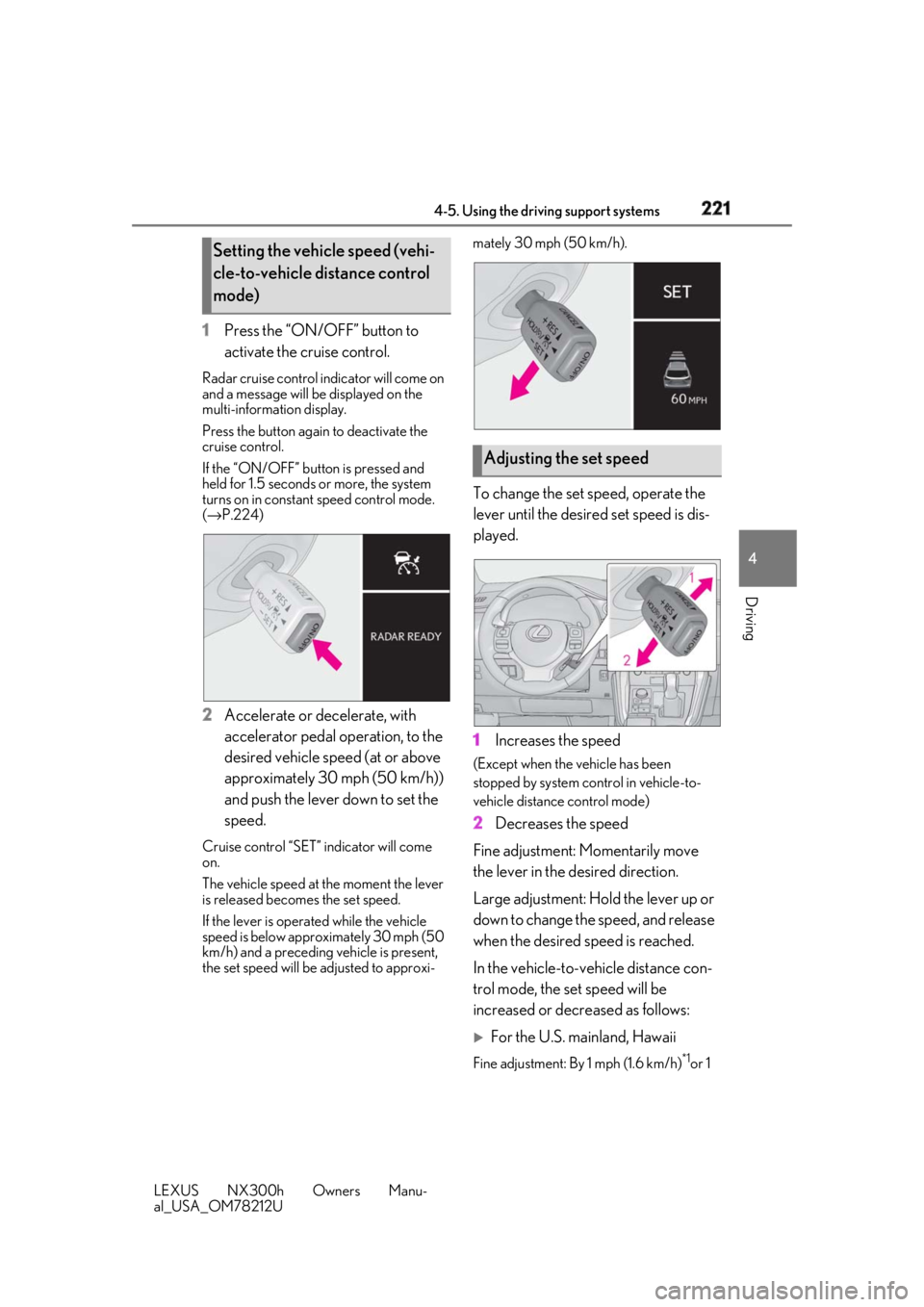
2214-5. Using the driving support systems
LEXUS NX300h Owners Manu-
al_USA_OM78212U 4
Driving 1 Press the “ON/OFF” button to
activate the cruise control.Radar cruise control indicator will come on
and a message will be displayed on the
multi-information display.
Press the button again to deactivate the
cruise control.
If the “ON/OFF” button is pressed and
held for 1.5 seconds or more, the system
turns on in constant speed control mode.
( → P.224)
2 Accelerate or decelerate, with
accelerator pedal operation, to the
desired vehicle speed (at or above
approximately 30 mph (50 km/h))
and push the lever down to set the
speed.Cruise control “SET” indicator will come
on.
The vehicle speed at the moment the lever
is released becomes the set speed.
If the lever is operated while the vehicle
speed is below approximately 30 mph (50
km/h) and a preceding vehicle is present,
the set speed will be adjusted to approxi- mately 30 mph (50 km/h).
To change the set speed, operate the
lever until the desired set speed is dis-
played.
1 Increases the speed (Except when the vehicle has been
stopped by system control in vehicle-to-
vehicle distance control mode)
2 Decreases the speed
Fine adjustment: Momentarily move
the lever in the desired direction.
Large adjustment: Hold the lever up or
down to change the speed, and release
when the desired speed is reached.
In the vehicle-to-vehicle distance con-
trol mode, the set speed will be
increased or decreased as follows:
For the U.S. mainland, Hawaii
Fine adjustment: By 1 mph (1.6 km/h) *1
or 1 Setting the vehicle speed (vehi-
cle-to-vehicle distance control
mode)
Adjusting the set speed
Page 224 of 460
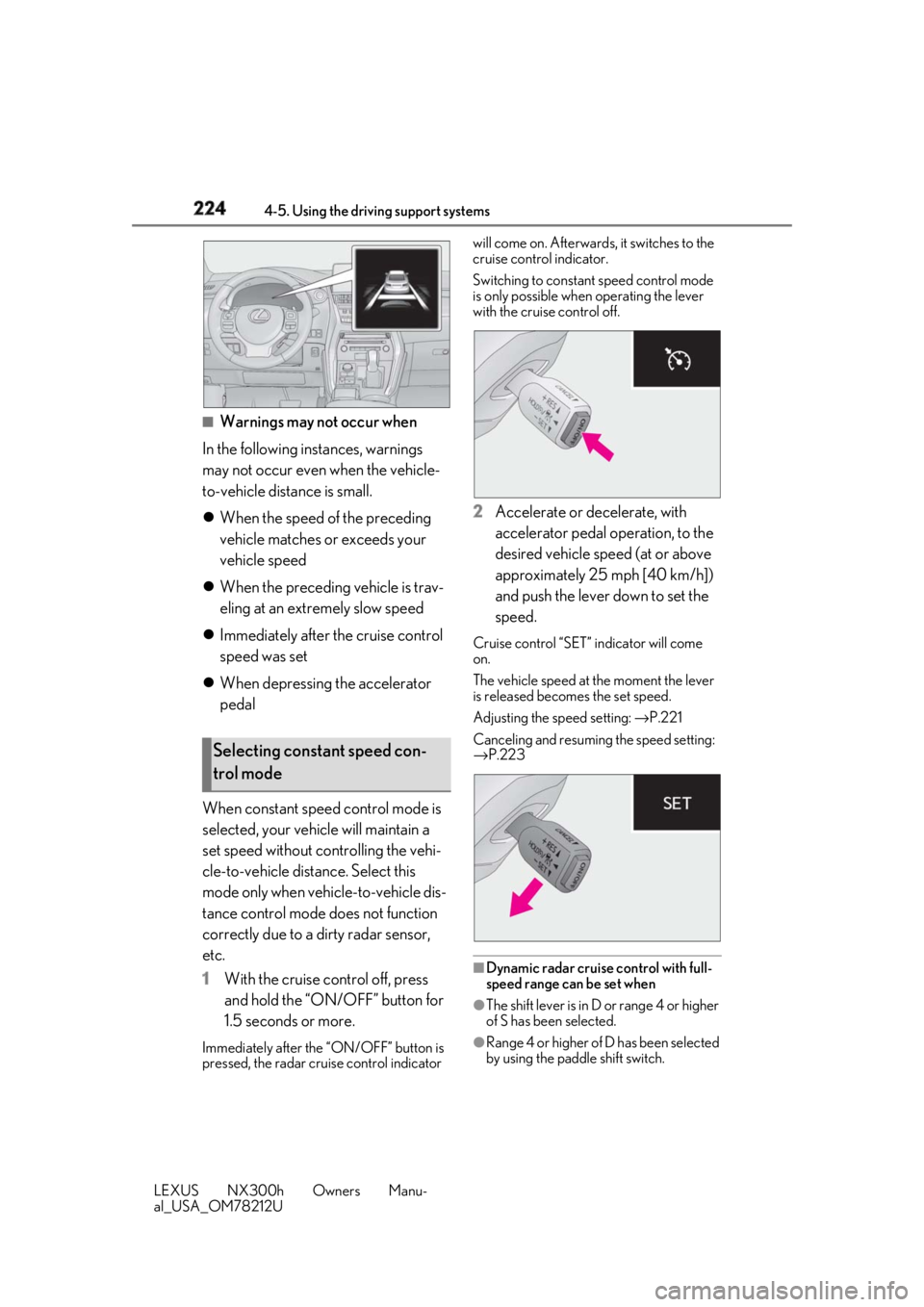
224 4-5. Using the driving support systems
LEXUS NX300h Owners Manu-
al_USA_OM78212U ■
Warnings may not occur when
In the following instances, warnings
may not occur even when the vehicle-
to-vehicle distance is small.
When the speed of the preceding
vehicle matches or exceeds your
vehicle speed
When the preceding vehicle is trav-
eling at an extremely slow speed
Immediately after the cruise control
speed was set
When depressing the accelerator
pedal
When constant speed control mode is
selected, your vehicle will maintain a
set speed without controlling the vehi-
cle-to-vehicle distance. Select this
mode only when vehicle-to-vehicle dis-
tance control mode does not function
correctly due to a dirty radar sensor,
etc.
1 With the cruise control off, press
and hold the “ON/ OFF” button for
1.5 seconds or more.
Immediately after the “ON/OFF” button is
pressed, the radar crui se control indicator will come on. Afterwards , it switches to the
cruise control indicator.
Switching to constant speed control mode
is only possible when operating the lever
with the cruise control off.
2 Accelerate or decelerate, with
accelerator pedal operation, to the
desired vehicle speed (at or above
approximately 25 mph [40 km/h])
and push the lever down to set the
speed. Cruise control “SET” indicator will come
on.
The vehicle speed at the moment the lever
is released beco mes the set speed.
Adjusting the speed setting: → P.221
Canceling and resuming the speed setting:
→ P.223
■
Dynamic radar cruise control with full-
speed range can be set when
●
The shift lever is in D or range 4 or higher
of S has been selected.
●
Range 4 or higher of D has been selected
by using the paddle shift switch.Selecting constant speed con-
trol mode
Page 264 of 460
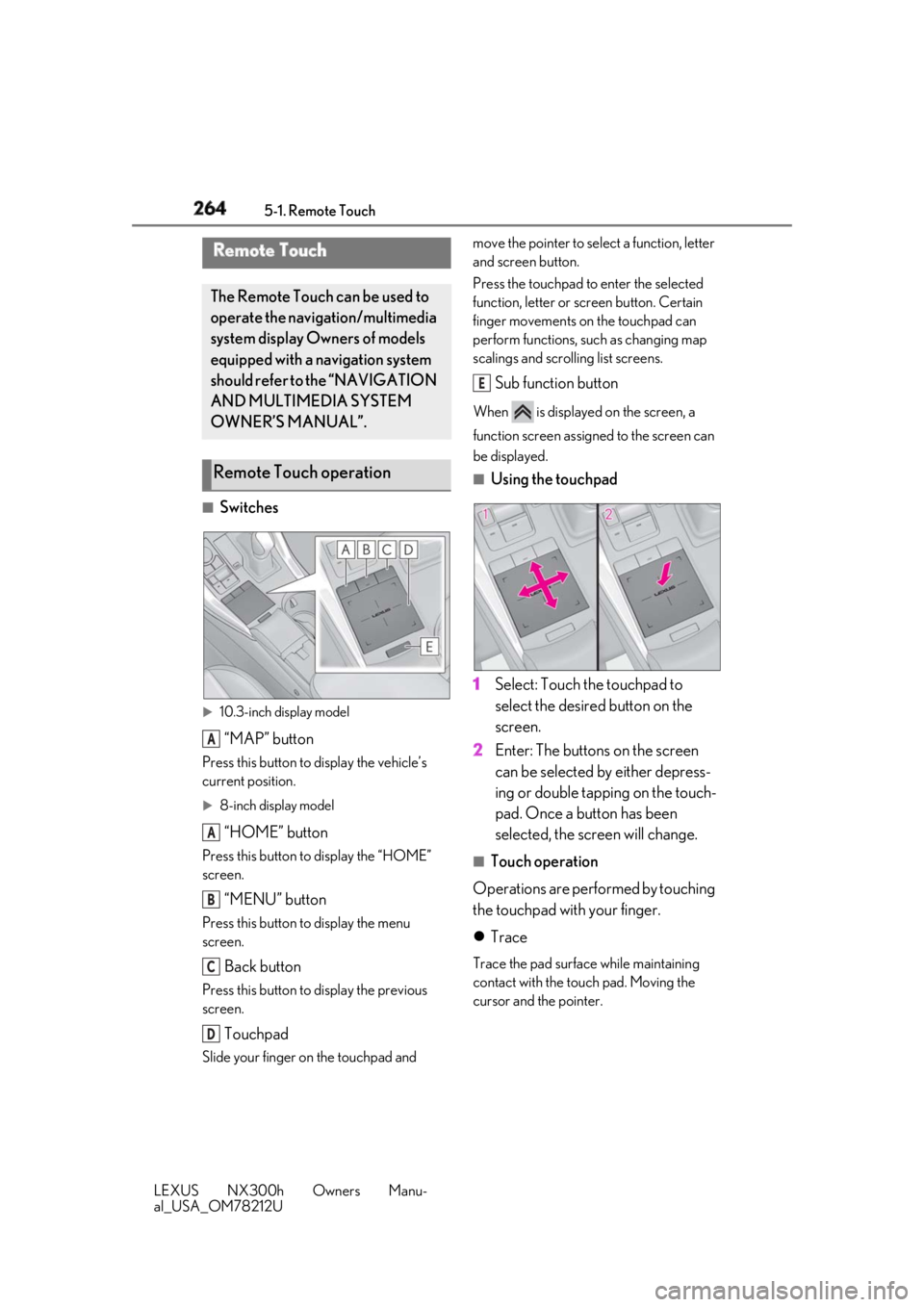
264 5-1. Remote Touch
LEXUS NX300h Owners Manu-
al_USA_OM78212U 5-1.Remote Touch
■
Switches
10.3-inch display model
“MAP” buttonPress this button to display the vehicle’s
current position.
8-inch display model
“HOME” buttonPress this button to display the “HOME”
screen.
“MENU” buttonPress this button to display the menu
screen.
Back buttonPress this button to display the previous
screen.
TouchpadSlide your finger on the touchpad and move the pointer to select a function, letter
and screen button.
Press the touchpad to enter the selected
function, letter or screen button. Certain
finger movements on the touchpad can
perform functions, su ch as changing map
scalings and scrolling list screens.
Sub function button When is displayed on the screen, a
function screen assigned to the screen can
be displayed. ■
Using the touchpad
1 Select: Touch the touchpad to
select the desired button on the
screen.
2 Enter: The buttons on the screen
can be selected by either depress-
ing or double tapping on the touch-
pad. Once a button has been
selected, the screen will change. ■
Touch operation
Operations are performed by touching
the touchpad with your finger.
Trace Trace the pad surface while maintaining
contact with the touch pad. Moving the
cursor and the pointer.Remote Touch The Remote Touch can be used to
operate the navigation/multimedia
system display Owners of models
equipped with a navigation system
should refer to the “NAVIGATION
AND MULTIMEDIA SYSTEM
OWNER’S MANUAL”.
Remote Touch operation
A
A
B
C
D E
Page 265 of 460
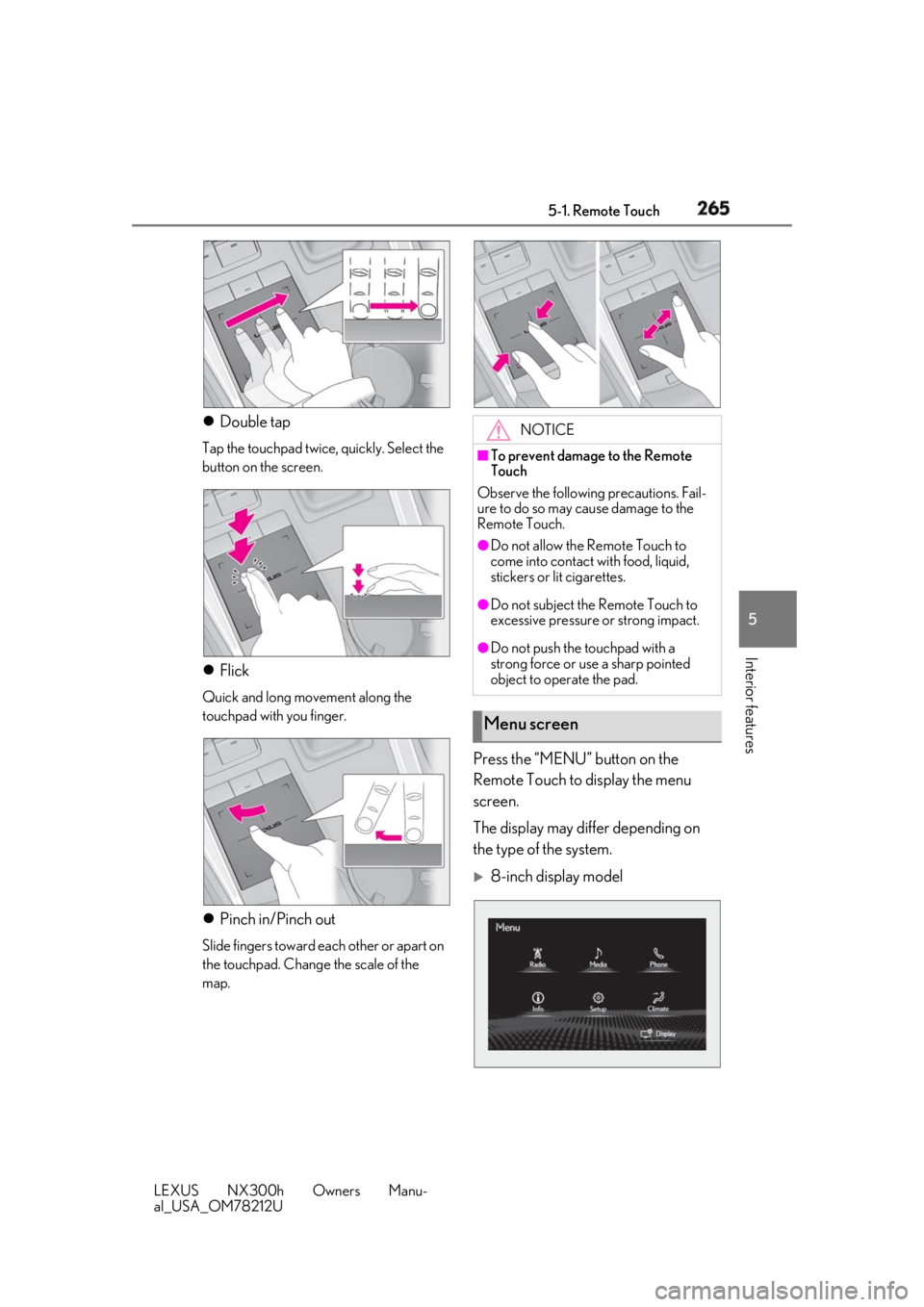
2655-1. Remote Touch
LEXUS NX300h Owners Manu-
al_USA_OM78212U 5
Interior features Double tap Tap the touchpad twice, quickly. Select the
button on the screen.
Flick Quick and long movement along the
touchpad with you finger.
Pinch in/Pinch out Slide fingers toward each other or apart on
the touchpad. Change the scale of the
map. Press the “MENU” button on the
Remote Touch to display the menu
screen.
The display may differ depending on
the type of the system.
8-inch display model NOTICE■
To prevent damage to the Remote
Touch
Observe the following precautions. Fail-
ure to do so may cause damage to the
Remote Touch. ●
Do not allow the Remote Touch to
come into contact with food, liquid,
stickers or lit cigarettes. ●
Do not subject the Remote Touch to
excessive pressure or strong impact. ●
Do not push the touchpad with a
strong force or use a sharp pointed
object to operate the pad.
Menu screen
Page 267 of 460
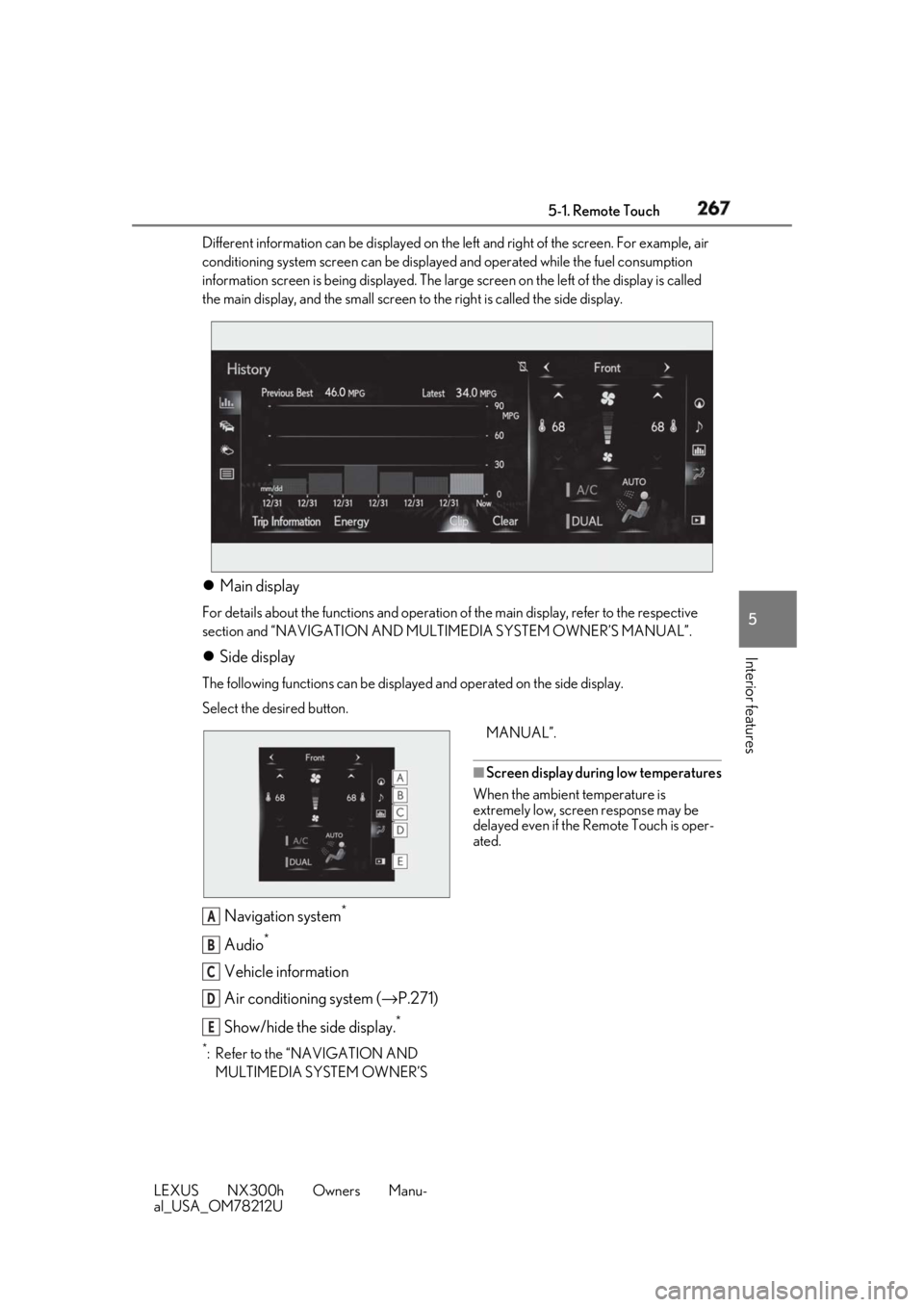
2675-1. Remote Touch
LEXUS NX300h Owners Manu-
al_USA_OM78212U 5
Interior features Different information can be disp layed on the left and right of the screen. For example, air
conditioning system screen can be displayed and operated while the fuel consumption
information screen is being disp layed. The large screen on the left of the display is called
the main display, and the small screen to the right is called the side display.
Main display For details about the functions and operation of the main display, refer to the respective
section and “NAVIGATION AND MULT IMEDIA SYSTEM OWNER’S MANUAL”.
Side display The following functions can be displaye d and operated on the side display.
Select the desired button.
Navigation system *
Audio *
Vehicle information
Air conditioning system ( → P.271)
Show/hide the side display. *
*
: Refer to the “NAVIGATION AND
MULTIMEDIA SYSTEM OWNER’S MANUAL”.
■
Screen display during low temperatures
When the ambient temperature is
extremely low, screen response may be
delayed even if the Remote Touch is oper-
ated.
A
B
C
D
E
Page 268 of 460
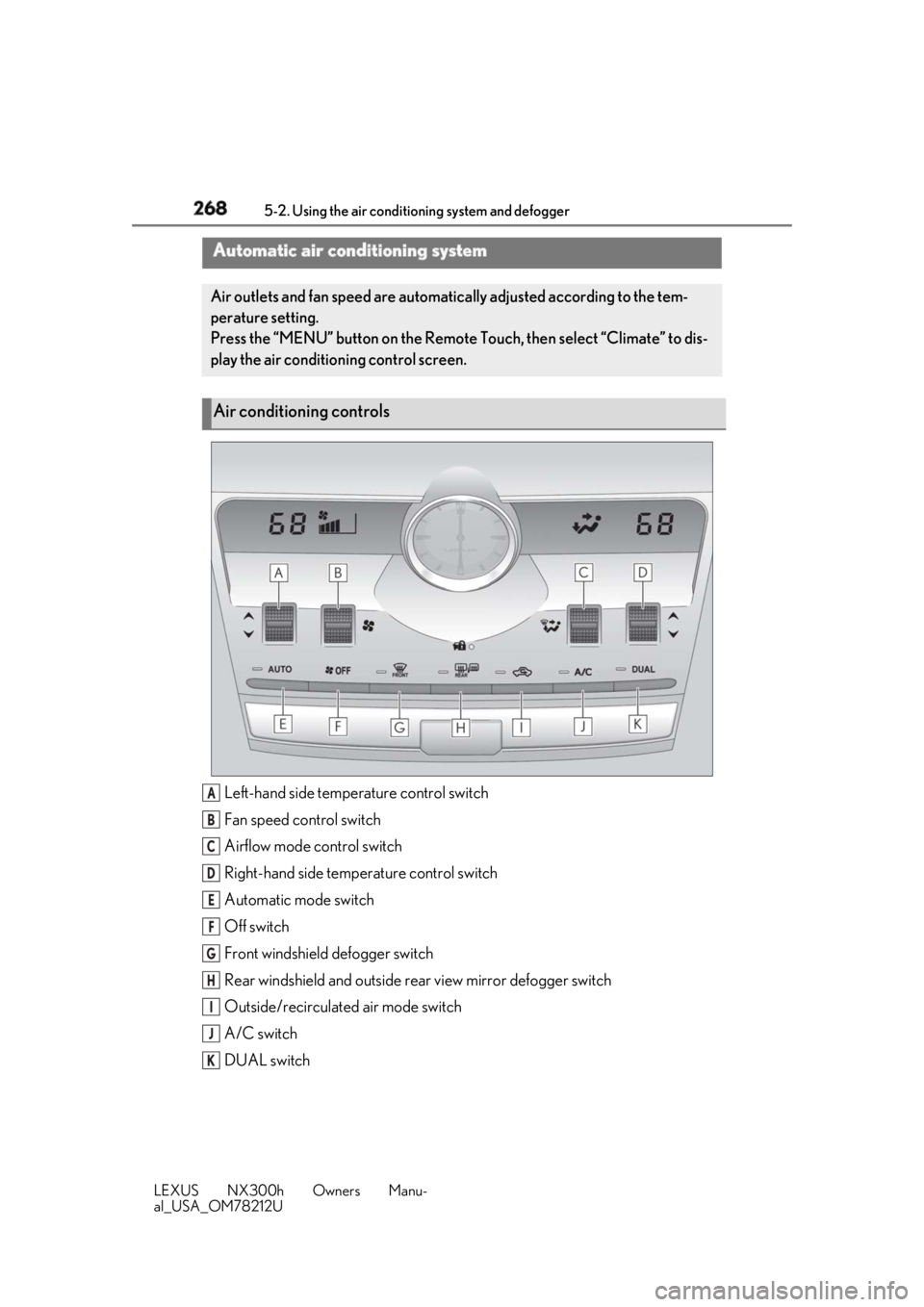
268 5-2. Using the air conditio ning system and defogger
LEXUS NX300h Owners Manu-
al_USA_OM78212U 5-2.Using the air conditioning system and defogger
Left-hand side temperature control switch
Fan speed control switch
Airflow mode control switch
Right-hand side temp erature control switch
Automatic mode switch
Off switch
Front windshield defogger switch
Rear windshield and outside rear view mirror defogger switch
Outside/recirculated air mode switch
A/C switch
DUAL switchAutomatic air conditioning system Air outlets and fan speed are automati cally adjusted according to the tem-
perature setting.
Press the “MENU” button on the Remote Touch, then select “Climate” to dis-
play the air conditioning control screen.
Air conditioning controls
A
B
C
D
E
F
G
H
I
J
K
Page 269 of 460
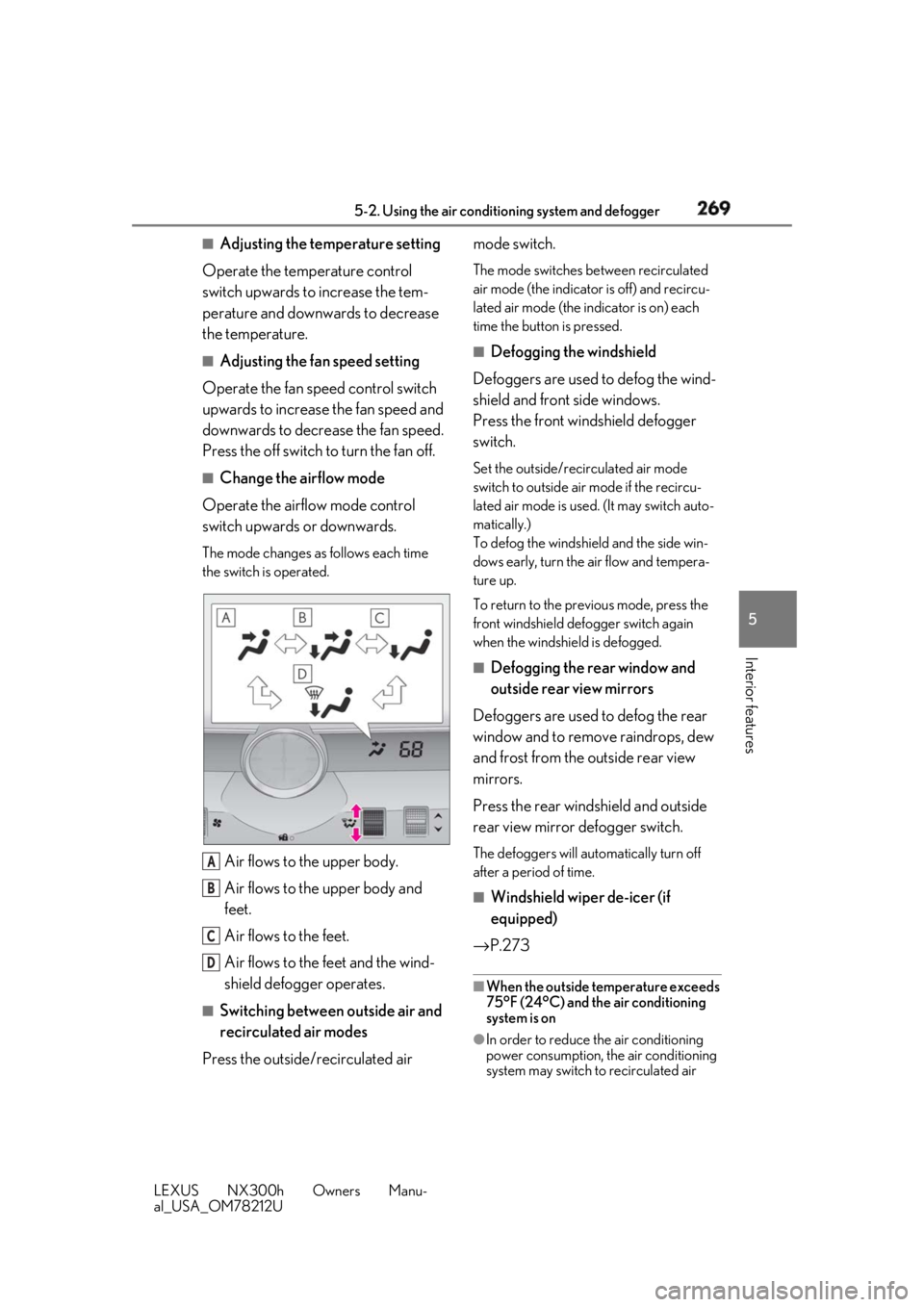
2695-2. Using the air conditio ning system and defogger
LEXUS NX300h Owners Manu-
al_USA_OM78212U 5
Interior features ■
Adjusting the temperature setting
Operate the temperature control
switch upwards to increase the tem-
perature and downwards to decrease
the temperature. ■
Adjusting the fan speed setting
Operate the fan speed control switch
upwards to increase the fan speed and
downwards to decrease the fan speed.
Press the off switch to turn the fan off. ■
Change the airflow mode
Operate the airflow mode control
switch upwards or downwards. The mode changes as follows each time
the switch is operated.
Air flows to the upper body.
Air flows to the upper body and
feet.
Air flows to the feet.
Air flows to the feet and the wind-
shield defogger operates. ■
Switching between outside air and
recirculated air modes
Press the outside/recirculated air mode switch. The mode switches between recirculated
air mode (the indicator is off) and recircu-
lated air mode (the indicator is on) each
time the button is pressed. ■
Defogging the windshield
Defoggers are used to defog the wind-
shield and front side windows.
Press the front windshield defogger
switch. Set the outside/recirculated air mode
switch to outside air mode if the recircu-
lated air mode is used. (It may switch auto-
matically.)
To defog the windshield and the side win-
dows early, turn the air flow and tempera-
ture up.
To return to the previous mode, press the
front windshield defo gger switch again
when the windshield is defogged. ■
Defogging the rear window and
outside rear view mirrors
Defoggers are used to defog the rear
window and to remove raindrops, dew
and frost from the outside rear view
mirrors.
Press the rear windshield and outside
rear view mirror defogger switch. The defoggers will automatically turn off
after a period of time.
■
Windshield wiper de-icer (if
equipped)
→ P.273 ■
When the outside temperature exceeds
75°F (24°C) and the air conditioning
system is on
●
In order to reduce the air conditioning
power consumption, the air conditioning
system may switch to recirculated air A
B
C
D