Button LEXUS NX300h 2018 Workshop Manual
[x] Cancel search | Manufacturer: LEXUS, Model Year: 2018, Model line: NX300h, Model: LEXUS NX300h 2018Pages: 460, PDF Size: 13.57 MB
Page 270 of 460
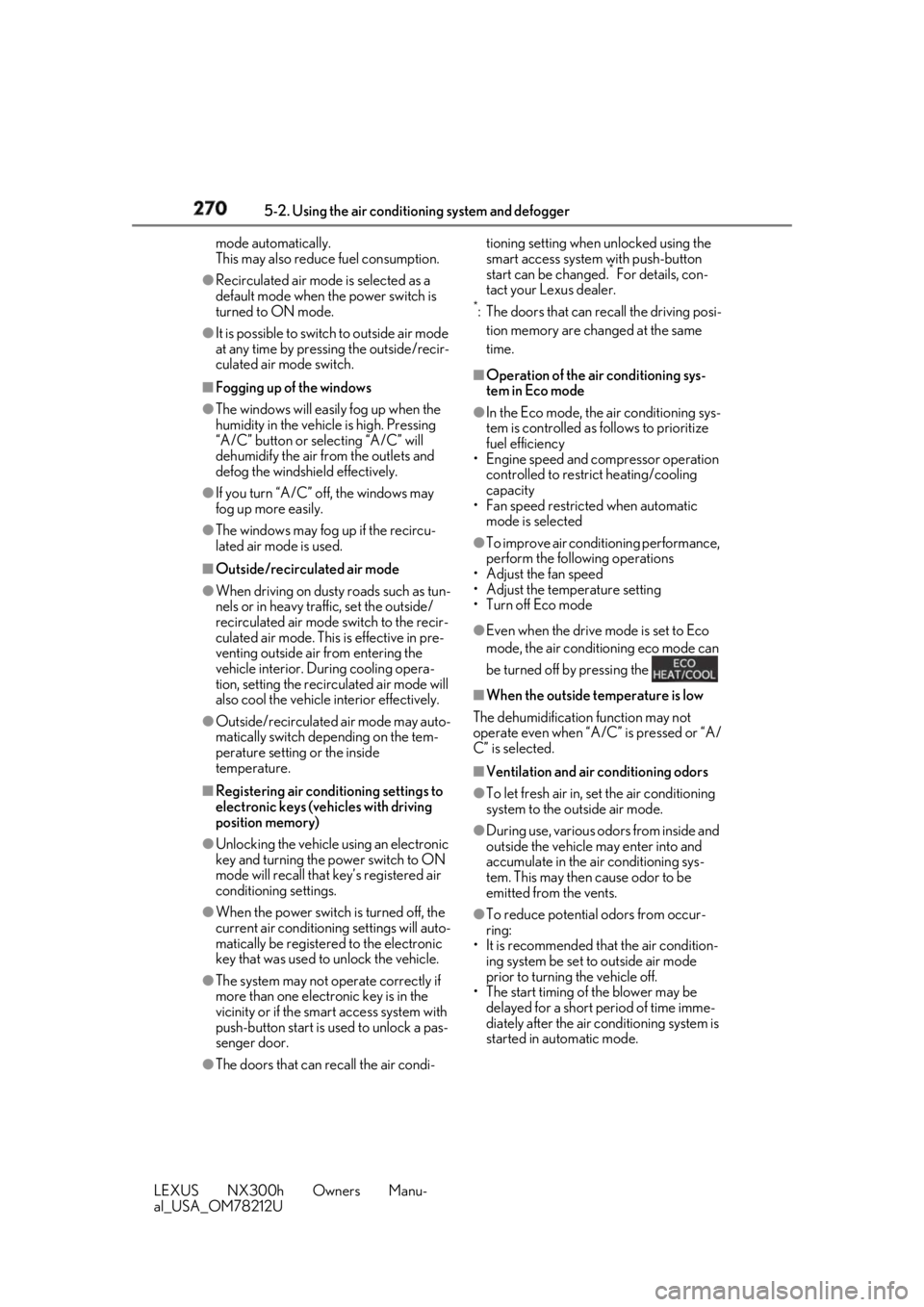
270 5-2. Using the air conditio ning system and defogger
LEXUS NX300h Owners Manu-
al_USA_OM78212U mode automatically.
This may also reduce fuel consumption.●
Recirculated air mode is selected as a
default mode when the power switch is
turned to ON mode.●
It is possible to switch to outside air mode
at any time by pressing the outside/recir-
culated air mode switch.■
Fogging up of the windows●
The windows will easily fog up when the
humidity in the vehicle is high. Pressing
“A/C” button or selecting “A/C” will
dehumidify the air from the outlets and
defog the windshield effectively.●
If you turn “A/C” off, the windows may
fog up more easily.●
The windows may fog up if the recircu-
lated air mode is used.■
Outside/recirculated air mode●
When driving on dusty roads such as tun-
nels or in heavy traffic, set the outside/
recirculated air mode switch to the recir-
culated air mode. This is effective in pre-
venting outside air from entering the
vehicle interior. During cooling opera-
tion, setting the recirculated air mode will
also cool the vehicle interior effectively.●
Outside/recirculated air mode may auto-
matically switch de pending on the tem-
perature setting or the inside
temperature.■
Registering air condit ioning settings to
electronic keys (vehicles with driving
position memory)●
Unlocking the vehicle using an electronic
key and turning the power switch to ON
mode will recall that key’s registered air
conditioning settings.
●
When the power switch is turned off, the
current air conditioning settings will auto-
matically be registered to the electronic
key that was used to unlock the vehicle.
●
The system may not operate correctly if
more than one electr onic key is in the
vicinity or if the smart access system with
push-button start is used to unlock a pas-
senger door.
●
The doors that can recall the air condi- tioning setting when unlocked using the
smart access system with push-button
start can be changed. *
For details, con-
tact your Lexus dealer. *
: The doors that can recall the driving posi-
tion memory are changed at the same
time. ■
Operation of the air conditioning sys-
tem in Eco mode ●
In the Eco mode, the air conditioning sys-
tem is controlled as follows to prioritize
fuel efficiency
• Engine speed and compressor operation
controlled to restrict heating/cooling
capacity
• Fan speed restricted when automatic
mode is selected ●
To improve air conditioning performance,
perform the following operations
• Adjust the fan speed
• Adjust the temperature setting
• Turn off Eco mode ●
Even when the drive mode is set to Eco
mode, the air conditioning eco mode can
be turned off by pressing the ■
When the outside temperature is low
The dehumidification function may not
operate even when “A/C” is pressed or “A/
C” is selected. ■
Ventilation and air conditioning odors ●
To let fresh air in, set the air conditioning
system to the outside air mode. ●
During use, various odors from inside and
outside the vehicle may enter into and
accumulate in the air conditioning sys-
tem. This may then cause odor to be
emitted from the vents.
●
To reduce potential odors from occur-
ring:
• It is recommended that the air condition-
ing system be set to outside air mode
prior to turning the vehicle off.
• The start timing of the blower may be
delayed for a short pe riod of time imme-
diately after the air conditioning system is
started in automatic mode.
Page 271 of 460
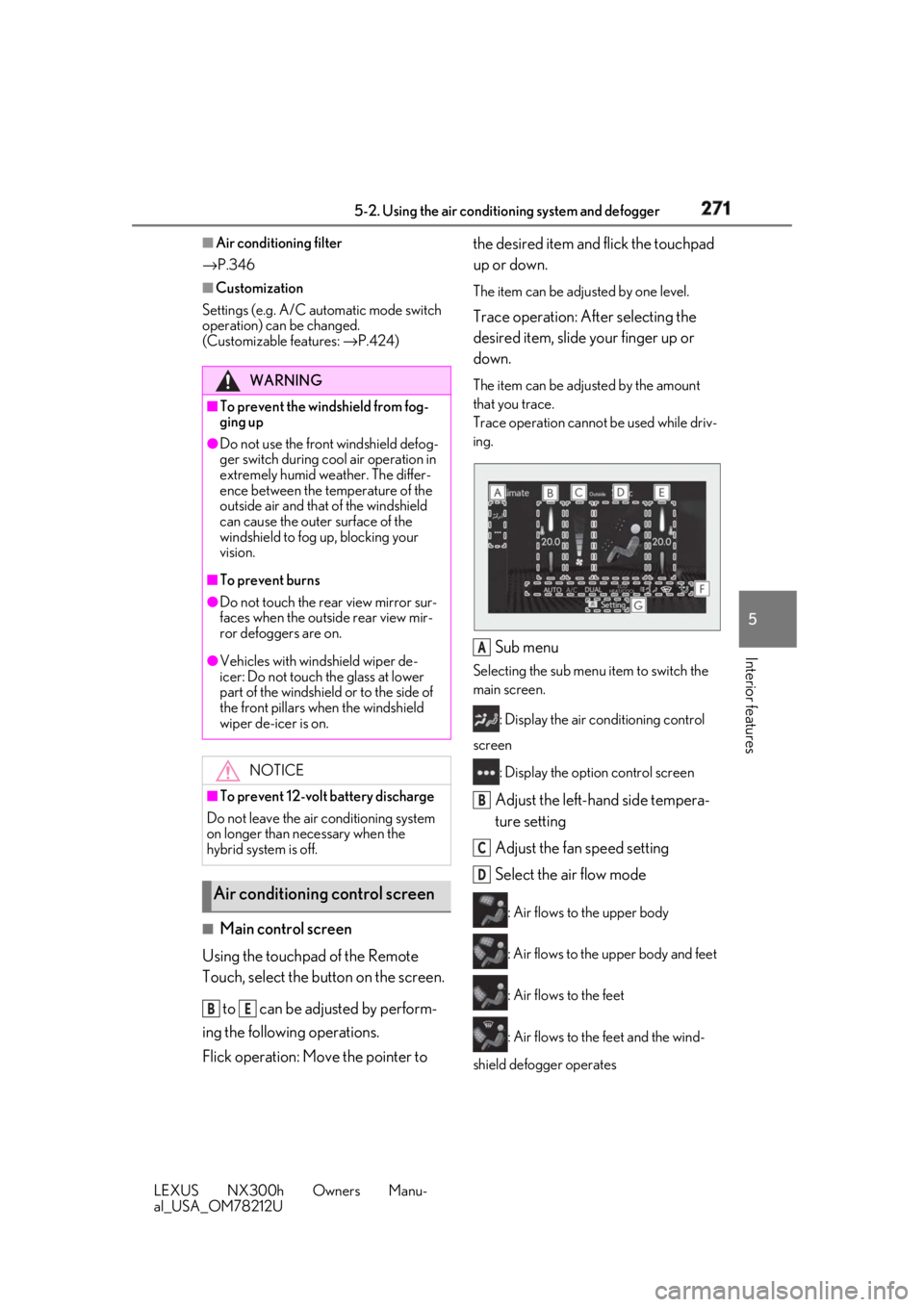
2715-2. Using the air conditio ning system and defogger
LEXUS NX300h Owners Manu-
al_USA_OM78212U 5
Interior features ■
Air conditioning filter
→ P.346■
Customization
Settings (e.g. A/C automatic mode switch
operation) can be changed.
(Customizable features: → P.424)
■
Main control screen
Using the touchpad of the Remote
Touch, select the button on the screen.
to can be adjusted by perform-
ing the following operations.
Flick operation: Move the pointer to the desired item and flick the touchpad
up or down. The item can be adjusted by one level.
Trace operation: After selecting the
desired item, slide your finger up or
down. The item can be adjusted by the amount
that you trace.
Trace operation cannot be used while driv-
ing.
Sub menu Selecting the sub menu item to switch the
main screen.
: Display the air conditioning control
screen
: Display the option control screen
Adjust the left-hand side tempera-
ture setting
Adjust the fan speed setting
Select the air flow mode : Air flows to the upper body
: Air flows to the upper body and feet
: Air flows to the feet
: Air flows to the feet and the wind-
shield defogger operatesWARNING■
To prevent the windshield from fog-
ging up●
Do not use the front windshield defog-
ger switch during cool air operation in
extremely humid weather. The differ-
ence between the temperature of the
outside air and that of the windshield
can cause the outer surface of the
windshield to fog up, blocking your
vision.■
To prevent burns●
Do not touch the rear view mirror sur-
faces when the outside rear view mir-
ror defoggers are on.●
Vehicles with windshield wiper de-
icer: Do not touch the glass at lower
part of the windshield or to the side of
the front pillars wh en the windshield
wiper de-icer is on.
NOTICE
■
To prevent 12-volt battery discharge
Do not leave the air conditioning system
on longer than necessary when the
hybrid system is off.
Air conditioning control screen
B E A
B
C
D
Page 272 of 460
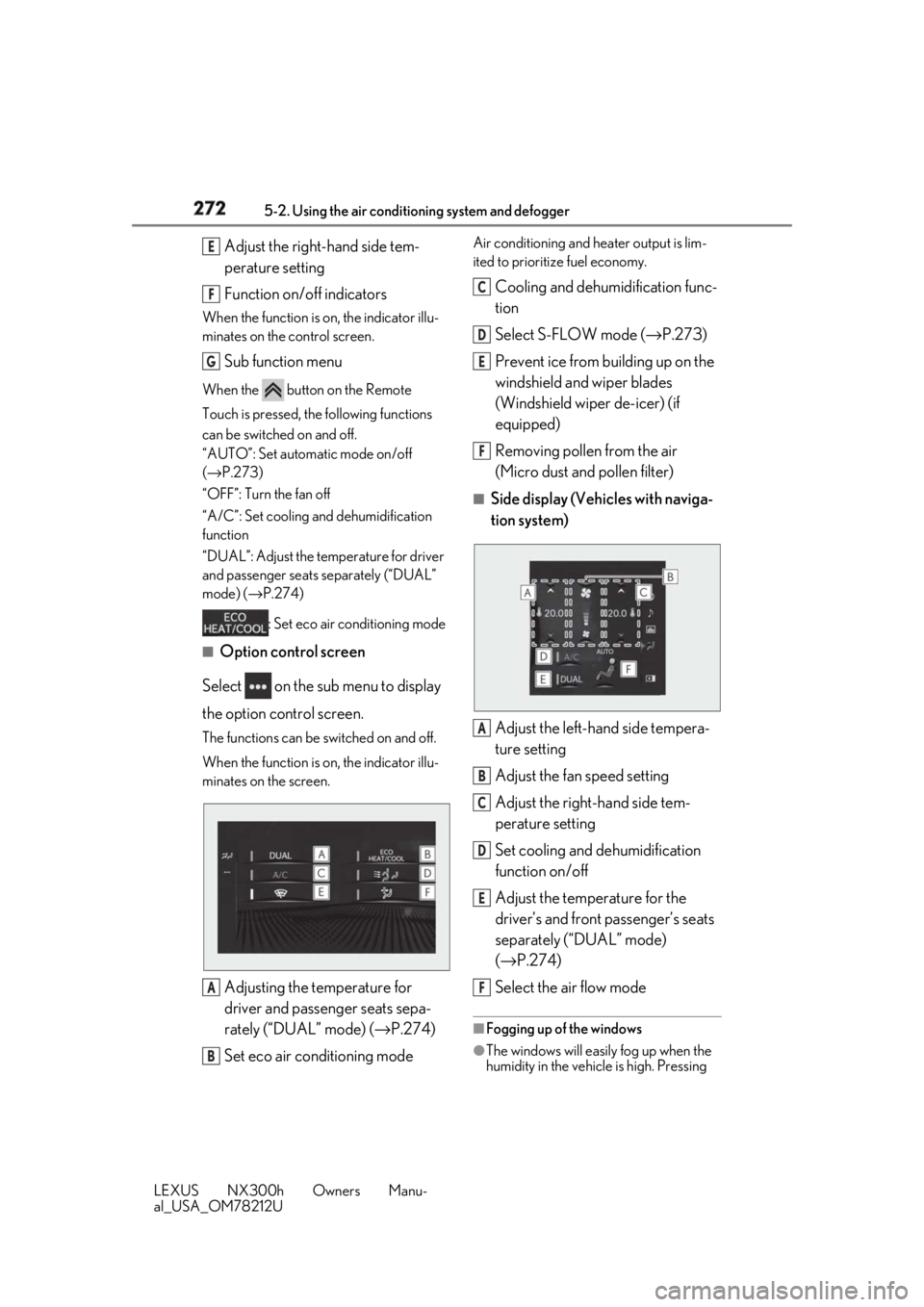
272 5-2. Using the air conditio ning system and defogger
LEXUS NX300h Owners Manu-
al_USA_OM78212U Adjust the right-hand side tem-
perature setting
Function on/off indicatorsWhen the function is on, the indicator illu-
minates on the control screen.
Sub function menuWhen the button on the Remote
Touch is pressed, the following functions
can be switched on and off.
“AUTO”: Set automatic mode on/off
( → P.273)
“OFF”: Turn the fan off
“A/C”: Set cooling and dehumidification
function
“DUAL”: Adjust the temperature for driver
and passenger seats separately (“DUAL”
mode) ( → P.274)
: Set eco air conditioning mode■
Option control screen
Select on the sub menu to display
the option control screen. The functions can be switched on and off.
When the function is on, the indicator illu-
minates on the screen.
Adjusting the temperature for
driver and passenger seats sepa-
rately (“DUAL” mode) ( → P.274)
Set eco air conditioning mode Air conditioning and heater output is lim-
ited to prioritize fuel economy.
Cooling and dehumidification func-
tion
Select S-FLOW mode ( → P.273)
Prevent ice from building up on the
windshield and wiper blades
(Windshield wiper de-icer) (if
equipped)
Removing pollen from the air
(Micro dust and pollen filter) ■
Side display (Vehicles with naviga-
tion system)
Adjust the left-hand side tempera-
ture setting
Adjust the fan speed setting
Adjust the right-hand side tem-
perature setting
Set cooling and dehumidification
function on/off
Adjust the temperature for the
driver’s and front passenger’s seats
separately (“DUAL” mode)
( → P.274)
Select the air flow mode ■
Fogging up of the windows
●
The windows will easily fog up when the
humidity in the vehicle is high. Pressing E
F
G
A
B C
D
E
F
A
B
C
D
E
F
Page 273 of 460
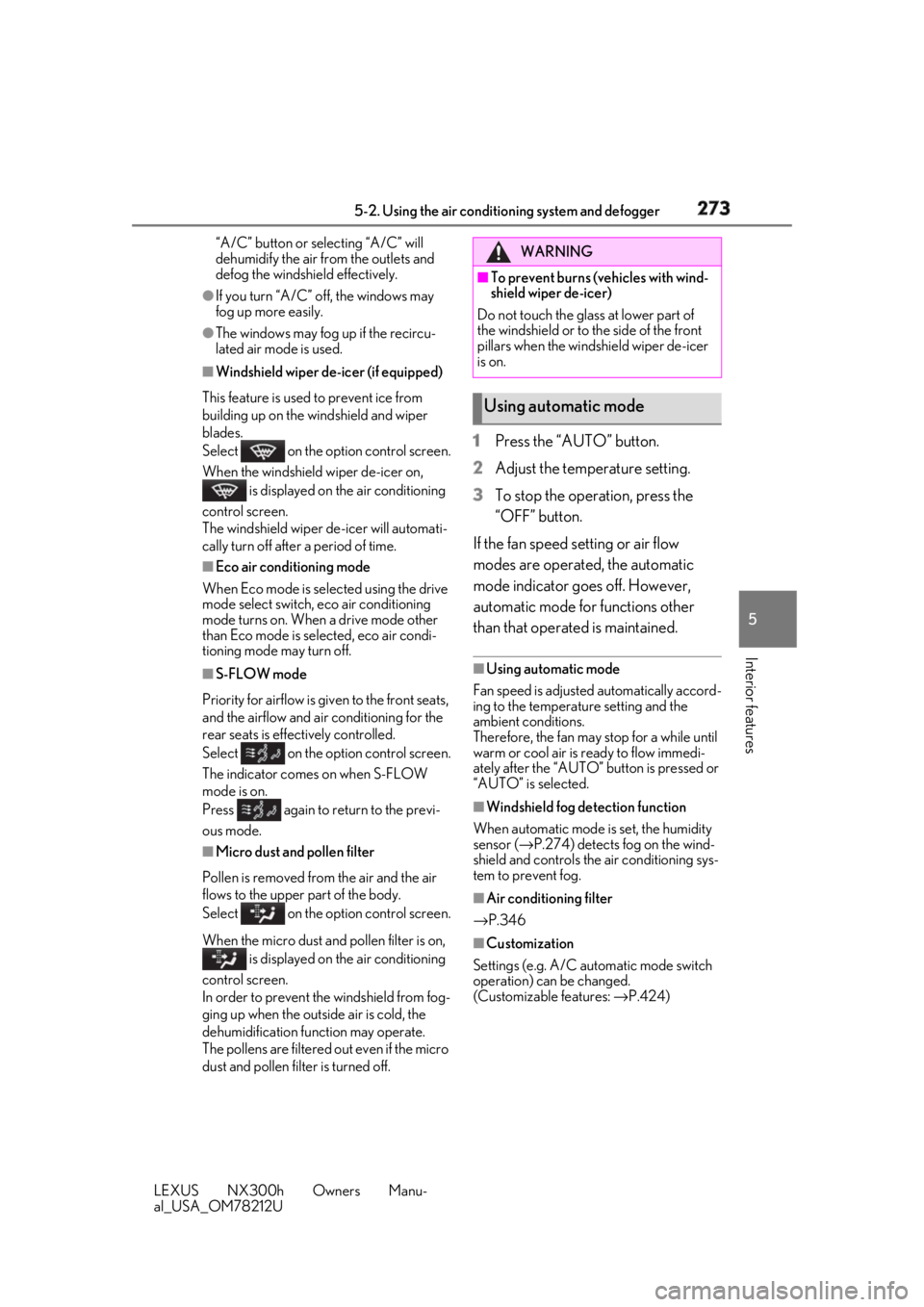
2735-2. Using the air conditio ning system and defogger
LEXUS NX300h Owners Manu-
al_USA_OM78212U 5
Interior features “A/C” button or selecting “A/C” will
dehumidify the air from the outlets and
defog the windshield effectively.●
If you turn “A/C” off, the windows may
fog up more easily.●
The windows may fog up if the recircu-
lated air mode is used.■
Windshield wiper de-icer (if equipped)
This feature is used to prevent ice from
building up on the wi ndshield and wiper
blades.
Select on the option control screen.
When the windshield wiper de-icer on,
is displayed on the air conditioning
control screen.
The windshield wiper de-icer will automati-
cally turn off after a period of time. ■
Eco air conditioning mode
When Eco mode is selected using the drive
mode select switch, eco air conditioning
mode turns on. When a drive mode other
than Eco mode is selected, eco air condi-
tioning mode may turn off. ■
S-FLOW mode
Priority for airflow is given to the front seats,
and the airflow and air conditioning for the
rear seats is effectively controlled.
Select on the option control screen.
The indicator comes on when S-FLOW
mode is on.
Press again to return to the previ-
ous mode. ■
Micro dust and pollen filter
Pollen is removed from the air and the air
flows to the upper part of the body.
Select on the option control screen.
When the micro dust and pollen filter is on,
is displayed on the air conditioning
control screen.
In order to prevent the windshield from fog-
ging up when the outside air is cold, the
dehumidification function may operate.
The pollens are filtered out even if the micro
dust and pollen filter is turned off. 1 Press the “AUTO” button.
2 Adjust the temperature setting.
3 To stop the operation, press the
“OFF” button.
If the fan speed setting or air flow
modes are operated, the automatic
mode indicator goes off. However,
automatic mode for functions other
than that operated is maintained. ■
Using automatic mode
Fan speed is adjusted automatically accord-
ing to the temperature setting and the
ambient conditions.
Therefore, the fan may stop for a while until
warm or cool air is ready to flow immedi-
ately after the “AUTO” button is pressed or
“AUTO” is selected. ■
Windshield fog detection function
When automatic mode is set, the humidity
sensor ( → P.274) detects fog on the wind-
shield and controls the air conditioning sys-
tem to prevent fog.
■
Air conditioning filter
→ P.346
■
Customization
Settings (e.g. A/C automatic mode switch
operation) can be changed.
(Customizable features: → P.424)WARNING■
To prevent burns (vehicles with wind-
shield wiper de-icer)
Do not touch the glass at lower part of
the windshield or to the side of the front
pillars when the windshield wiper de-icer
is on.
Using automatic mode
Page 274 of 460
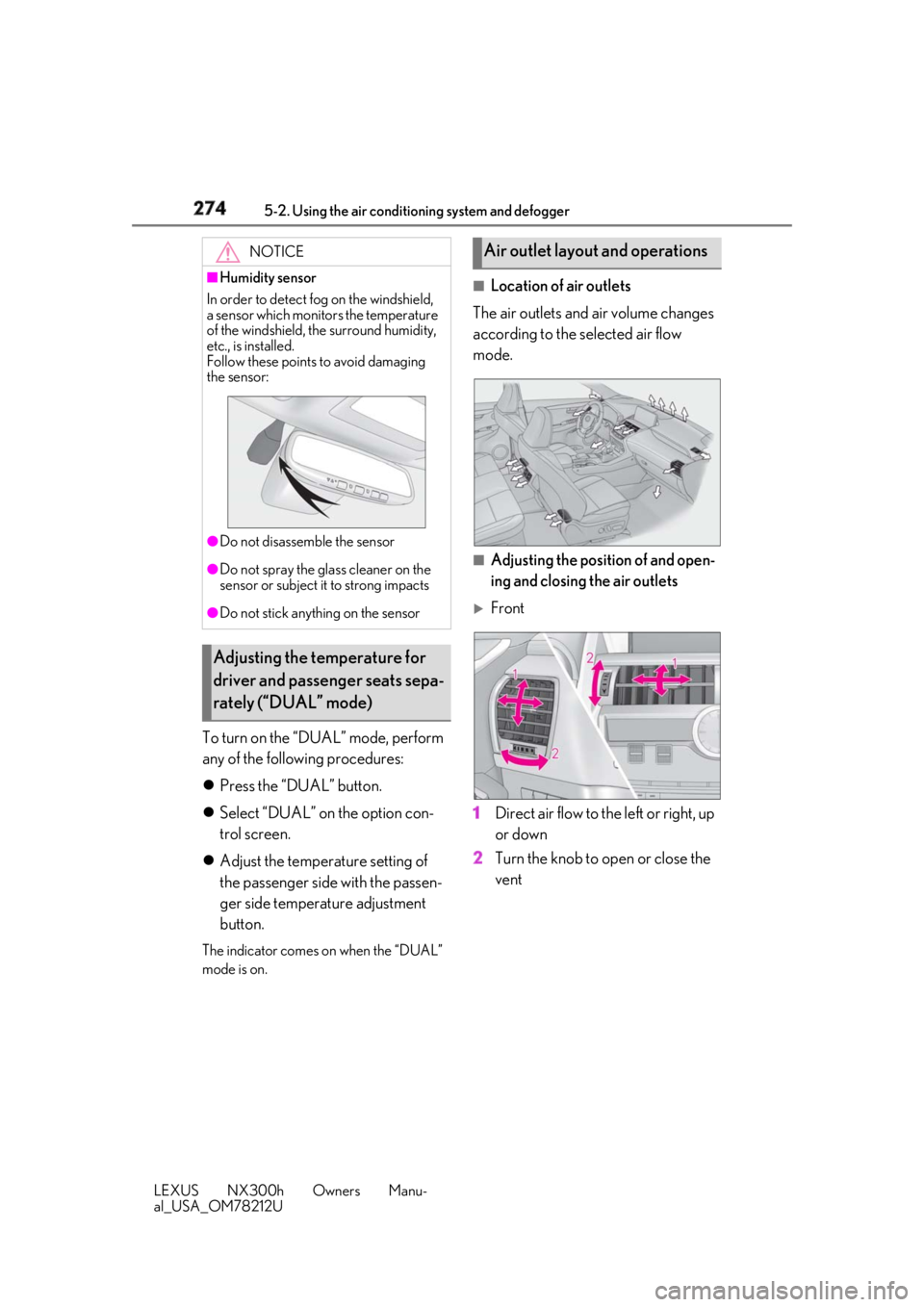
274 5-2. Using the air conditio ning system and defogger
LEXUS NX300h Owners Manu-
al_USA_OM78212U To turn on the “DUAL” mode, perform
any of the following procedures:
Press the “DUAL” button.
Select “DUAL” on the option con-
trol screen.
Adjust the temperature setting of
the passenger side with the passen-
ger side temperature adjustment
button. The indicator comes on when the “DUAL”
mode is on. ■
Location of air outlets
The air outlets and air volume changes
according to the selected air flow
mode.
■
Adjusting the position of and open-
ing and closing the air outlets
Front
1 Direct air flow to the left or right, up
or down
2 Turn the knob to open or close the
ventNOTICE■
Humidity sensor
In order to detect fog on the windshield,
a sensor which monitors the temperature
of the windshield, the surround humidity,
etc., is installed.
Follow these points to avoid damaging
the sensor:
●
Do not disassemb le the sensor●
Do not spray the glass cleaner on the
sensor or subject it to strong impacts●
Do not stick anything on the sensor
Adjusting the temperature for
driver and passenger seats sepa-
rately (“DUAL” mode) Air outlet layout and operations
Page 282 of 460
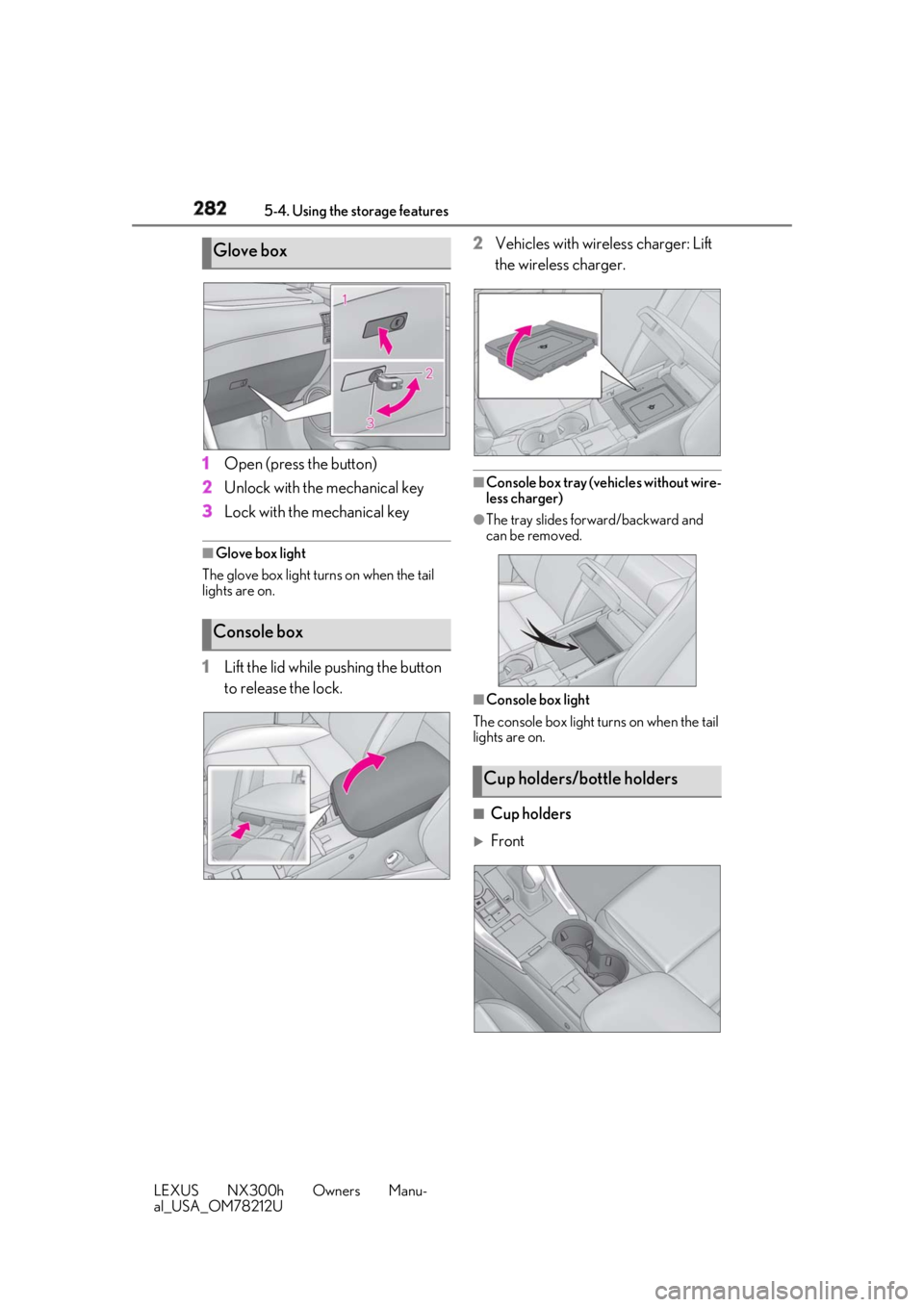
282 5-4. Using the storage features
LEXUS NX300h Owners Manu-
al_USA_OM78212U 1 Open (press the button)
2 Unlock with the mechanical key
3 Lock with the mechanical key ■
Glove box light
The glove box light turns on when the tail
lights are on.
1 Lift the lid while pushing the button
to release the lock. 2 Vehicles with wireless charger: Lift
the wireless charger.
■
Console box tray (vehicles without wire-
less charger) ●
The tray slides forward/backward and
can be removed.
■
Console box light
The console box light turns on when the tail
lights are on.
■
Cup holders
FrontGlove box
Console box
Cup holders/bottle holders
Page 283 of 460
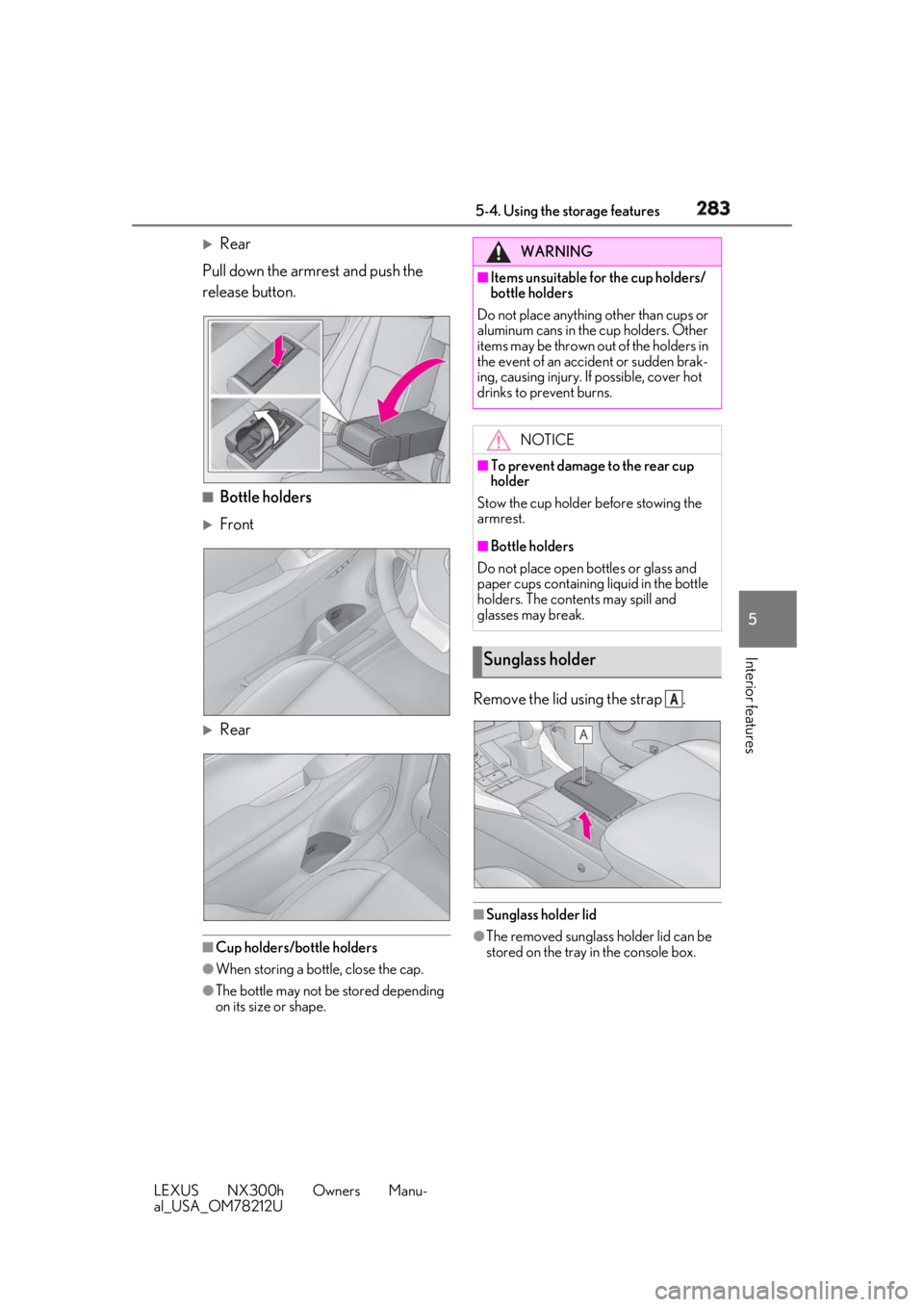
2835-4. Using the storage features
LEXUS NX300h Owners Manu-
al_USA_OM78212U 5
Interior features
Rear
Pull down the armrest and push the
release button.
■
Bottle holders
Front
Rear
■
Cup holders/bottle holders
●
When storing a bottle, close the cap.
●
The bottle may not be stored depending
on its size or shape. Remove the lid using the strap .
■
Sunglass holder lid
●
The removed sunglass holder lid can be
stored on the tray in the console box. WARNING■
Items unsuitable for the cup holders/
bottle holders
Do not place anything other than cups or
aluminum cans in the cup holders. Other
items may be thrown out of the holders in
the event of an accident or sudden brak-
ing, causing injury. If possible, cover hot
drinks to prevent burns.
NOTICE■
To prevent damage to the rear cup
holder
Stow the cup holder before stowing the
armrest. ■
Bottle holders
Do not place open bottles or glass and
paper cups containing liquid in the bottle
holders. The contents may spill and
glasses may break.
Sunglass holder A
Page 298 of 460
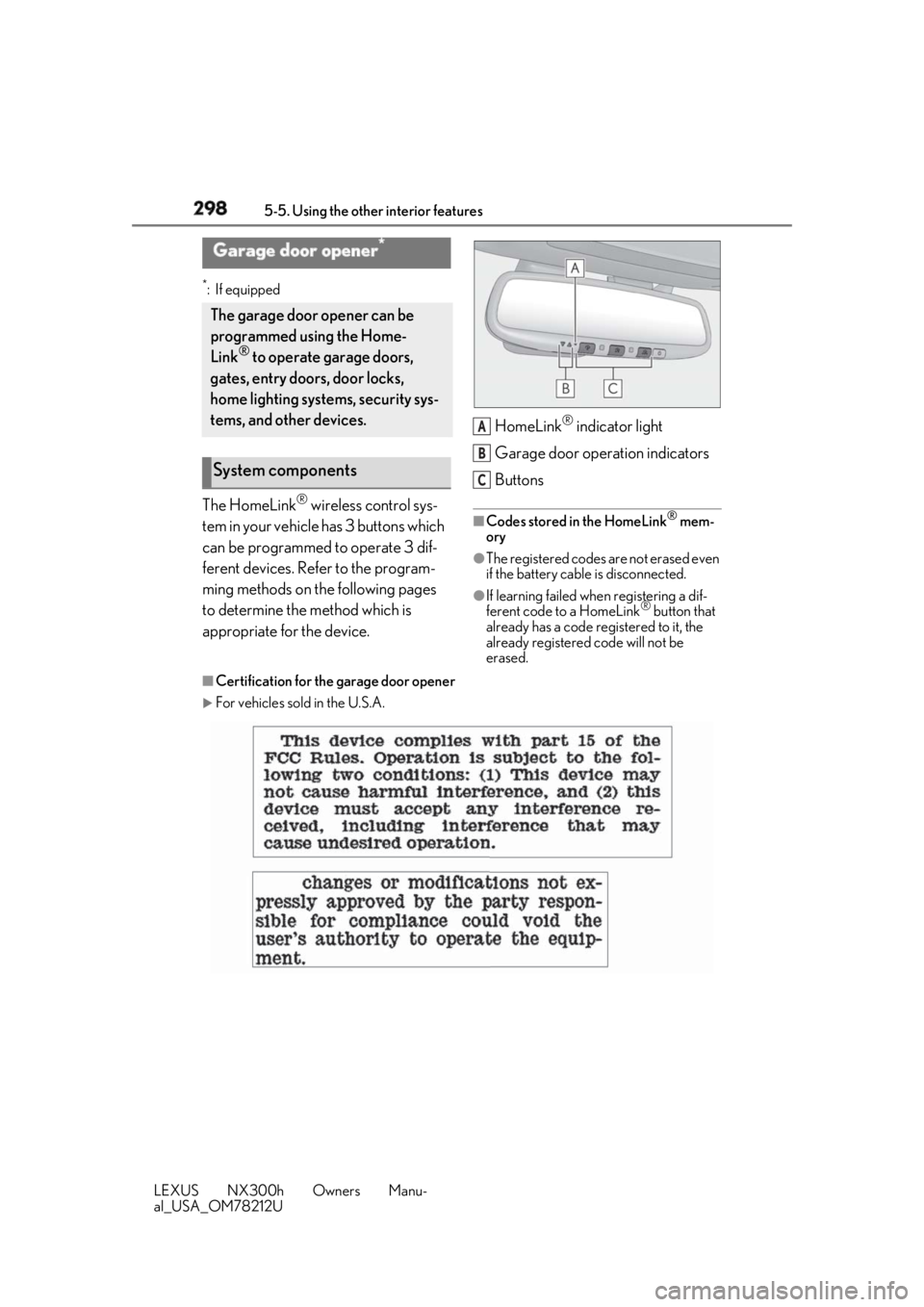
298 5-5. Using the other interior features
LEXUS NX300h Owners Manu-
al_USA_OM78212U *
:If equipped
The HomeLink ®
wireless control sys-
tem in your vehicle has 3 buttons which
can be programmed to operate 3 dif-
ferent devices. Refer to the program-
ming methods on the following pages
to determine the method which is
appropriate for the device. HomeLink ®
indicator light
Garage door operation indicators
Buttons ■
Codes stored in the HomeLink ®
mem-
ory ●
The registered codes are not erased even
if the battery cable is disconnected.●
If learning failed when registering a dif-
ferent code to a HomeLink ®
button that
already has a code registered to it, the
already registered code will not be
erased.■
Certification for the garage door opener
For vehicles sold in the U.S.A.Garage door opener *
The garage door opener can be
programmed using the Home-
Link ®
to operate garage doors,
gates, entry doors, door locks,
home lighting systems, security sys-
tems, and other devices.
System components A
B
C
Page 299 of 460
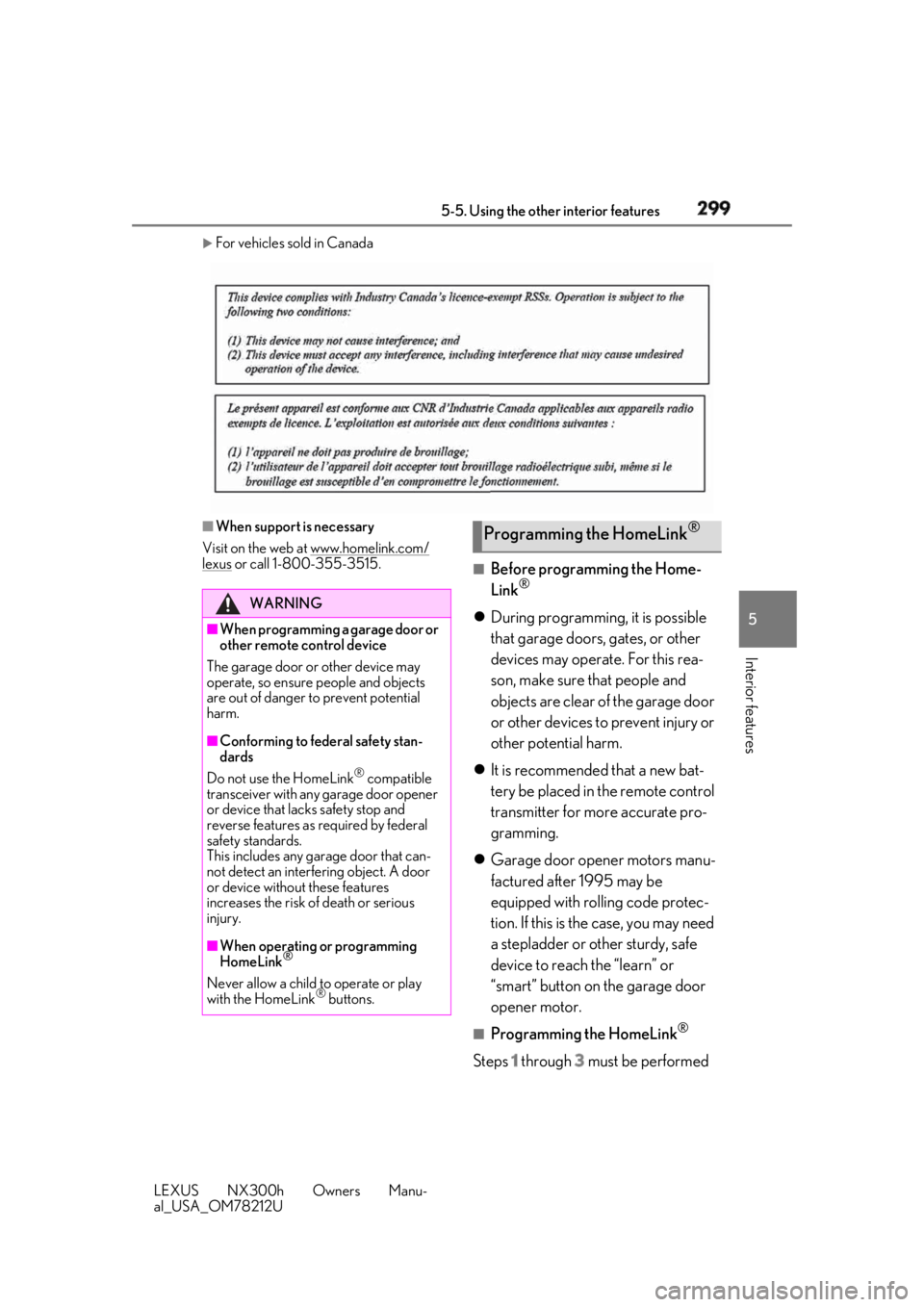
2995-5. Using the other interior features
LEXUS NX300h Owners Manu-
al_USA_OM78212U 5
Interior features
For vehicles sold in Canada
■
When support is necessary
Visit on the web at www.homelink.com/
lexus or call 1-800-355-3515. ■
Before programming the Home-
Link ®
During programming, it is possible
that garage doors, gates, or other
devices may operate. For this rea-
son, make sure that people and
objects are clear of the garage door
or other devices to prevent injury or
other potential harm.
It is recommended that a new bat-
tery be placed in the remote control
transmitter for more accurate pro-
gramming.
Garage door opener motors manu-
factured after 1995 may be
equipped with rolling code protec-
tion. If this is the case, you may need
a stepladder or other sturdy, safe
device to reach the “learn” or
“smart” button on the garage door
opener motor. ■
Programming the HomeLink ®
Steps 1 through 3 must be performed WARNING■
When programming a garage door or
other remote control device
The garage door or other device may
operate, so ensure people and objects
are out of danger to prevent potential
harm. ■
Conforming to federal safety stan-
dards
Do not use the HomeLink ®
compatible
transceiver with any garage door opener
or device that lacks safety stop and
reverse features as required by federal
safety standards.
This includes any garage door that can-
not detect an interfering object. A door
or device without these features
increases the risk of death or serious
injury.
■
When operating or programming
HomeLink ®
Never allow a child to operate or play
with the HomeLink ®
buttons. Programming the HomeLink ®
Page 300 of 460
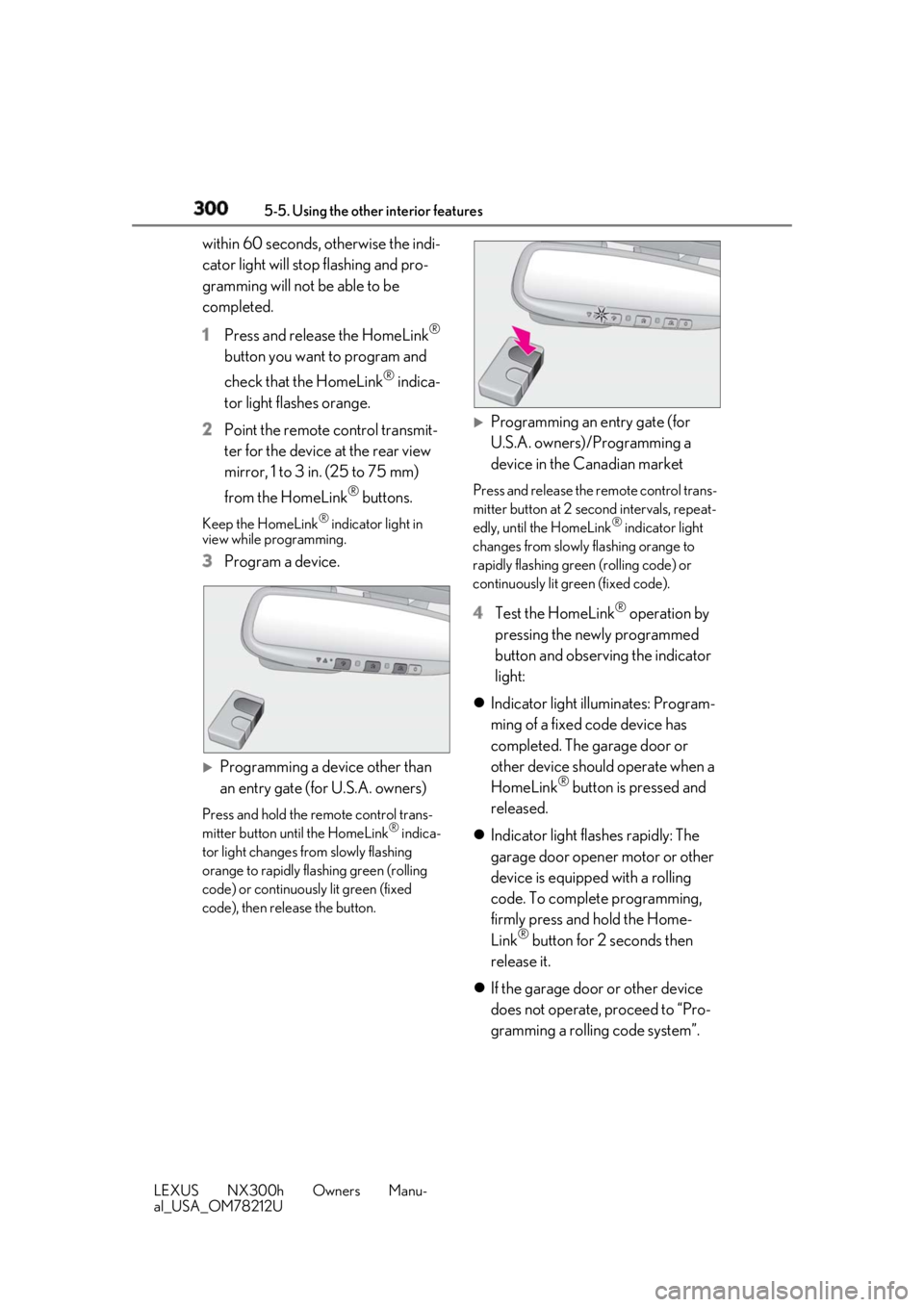
300 5-5. Using the other interior features
LEXUS NX300h Owners Manu-
al_USA_OM78212U within 60 seconds, otherwise the indi-
cator light will stop flashing and pro-
gramming will not be able to be
completed.
1 Press and release the HomeLink ®
button you want to program and
check that the HomeLink ®
indica-
tor light flashes orange.
2 Point the remote control transmit-
ter for the device at the rear view
mirror, 1 to 3 in. (25 to 75 mm)
from the HomeLink ®
buttons.Keep the HomeLink ®
indicator light in
view while programming.
3 Program a device.
Programming a device other than
an entry gate (for U.S.A. owners) Press and hold the remote control trans-
mitter button until the HomeLink ®
indica-
tor light changes from slowly flashing
orange to rapidly flashing green (rolling
code) or continuously lit green (fixed
code), then release the button.
Programming an entry gate (for
U.S.A. owners)/Programming a
device in the Canadian market Press and release the remote control trans-
mitter button at 2 second intervals, repeat-
edly, until the HomeLink ®
indicator light
changes from slowly flashing orange to
rapidly flashing green (rolling code) or
continuously lit green (fixed code).
4 Test the HomeLink ®
operation by
pressing the newly programmed
button and observing the indicator
light:
Indicator light illuminates: Program-
ming of a fixed code device has
completed. The garage door or
other device should operate when a
HomeLink ®
button is pressed and
released.
Indicator light flashes rapidly: The
garage door opener motor or other
device is equipped with a rolling
code. To complete programming,
firmly press and hold the Home-
Link ®
button for 2 seconds then
release it.
If the garage door or other device
does not operate, proceed to “Pro-
gramming a rolling code system”.