display LEXUS NX300h 2018 Manual PDF
[x] Cancel search | Manufacturer: LEXUS, Model Year: 2018, Model line: NX300h, Model: LEXUS NX300h 2018Pages: 460, PDF Size: 13.57 MB
Page 229 of 460
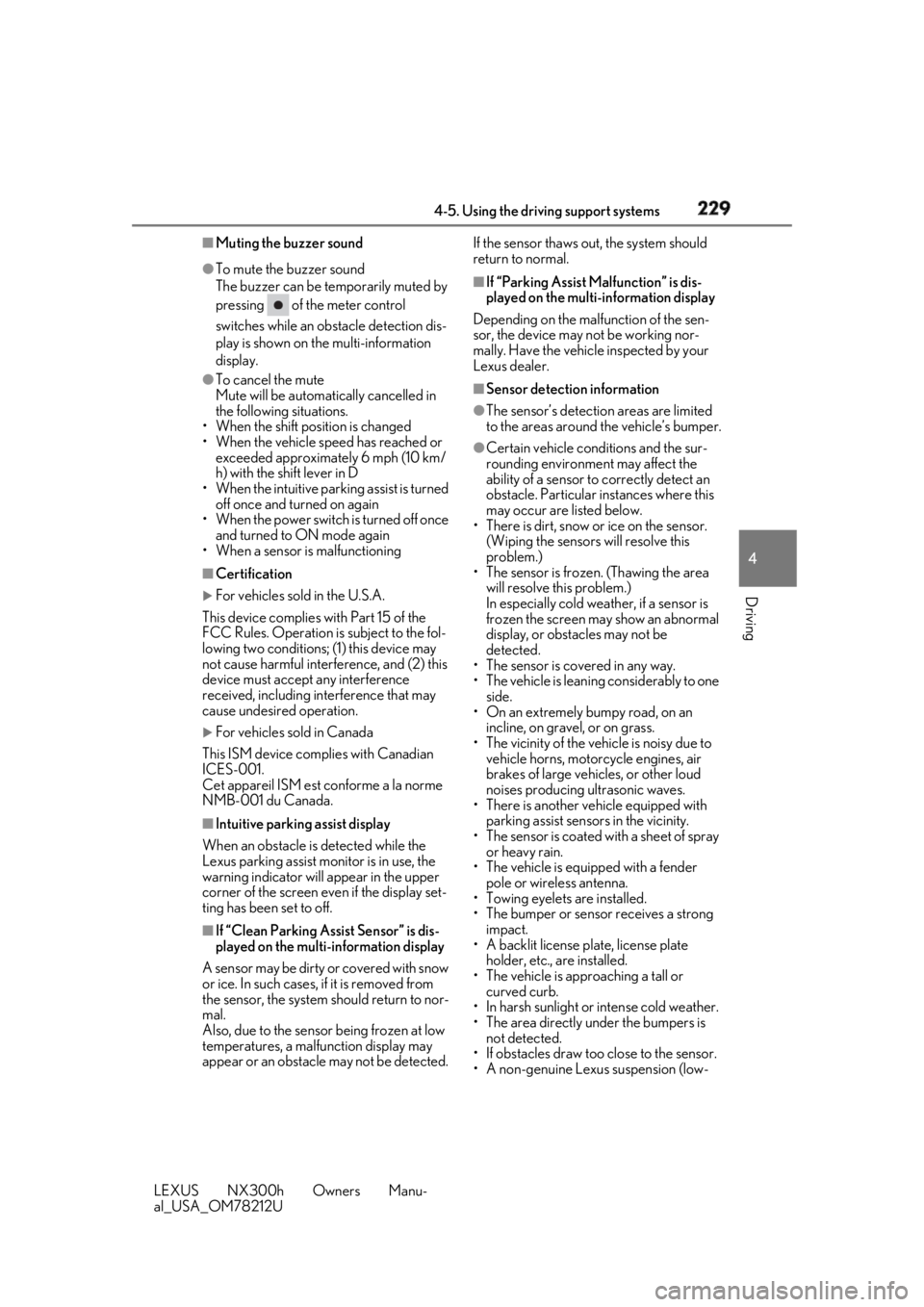
2294-5. Using the driving support systems
LEXUS NX300h Owners Manu-
al_USA_OM78212U 4
Driving ■
Muting the buzzer sound●
To mute the buzzer sound
The buzzer can be temporarily muted by
pressing of the meter control
switches while an obstacle detection dis-
play is shown on the multi-information
display.●
To cancel the mute
Mute will be automatically cancelled in
the following situations.
• When the shift position is changed
• When the vehicle speed has reached or
exceeded approximately 6 mph (10 km/
h) with the shift lever in D
• When the intuitive par king assist is turned
off once and turned on again
• When the power switch is turned off once
and turned to ON mode again
• When a sensor is malfunctioning ■
Certification
For vehicles sold in the U.S.A.
This device complies with Part 15 of the
FCC Rules. Operation is subject to the fol-
lowing two conditions; (1) this device may
not cause harmful interference, and (2) this
device must accept any interference
received, including interference that may
cause undesired operation.
For vehicles sold in Canada
This ISM device complies with Canadian
ICES-001.
Cet appareil ISM est conforme a la norme
NMB-001 du Canada. ■
Intuitive parking assist display
When an obstacle is detected while the
Lexus parking assist monitor is in use, the
warning indicator will appear in the upper
corner of the screen even if the display set-
ting has been set to off.
■
If “Clean Parking Assist Sensor” is dis-
played on the multi-information display
A sensor may be dirty or covered with snow
or ice. In such cases, if it is removed from
the sensor, the system should return to nor-
mal.
Also, due to the sensor being frozen at low
temperatures, a malfunction display may
appear or an obstacle may not be detected. If the sensor thaws out, the system should
return to normal. ■
If “Parking Assist Malfunction” is dis-
played on the multi-information display
Depending on the malf unction of the sen-
sor, the device may not be working nor-
mally. Have the vehicle inspected by your
Lexus dealer. ■
Sensor detection information ●
The sensor’s detectio n areas are limited
to the areas around the vehicle’s bumper. ●
Certain vehicle conditions and the sur-
rounding environment may affect the
ability of a sensor to correctly detect an
obstacle. Particular instances where this
may occur are listed below.
• There is dirt, snow or ice on the sensor.
(Wiping the sensors will resolve this
problem.)
• The sensor is frozen. (Thawing the area
will resolve this problem.)
In especially cold weather, if a sensor is
frozen the screen may show an abnormal
display, or obstacles may not be
detected.
• The sensor is covered in any way.
• The vehicle is leaning considerably to one
side.
• On an extremely bumpy road, on an
incline, on gravel, or on grass.
• The vicinity of the vehicle is noisy due to
vehicle horns, motorcycle engines, air
brakes of large vehicles, or other loud
noises producing ultrasonic waves.
• There is another vehicle equipped with
parking assist sensors in the vicinity.
• The sensor is coated with a sheet of spray
or heavy rain.
• The vehicle is equipped with a fender
pole or wireless antenna.
• Towing eyelets are installed.
• The bumper or sensor receives a strong
impact.
• A backlit license plate, license plate
holder, etc., are installed.
• The vehicle is approaching a tall or
curved curb.
• In harsh sunlight or intense cold weather.
• The area directly under the bumpers is
not detected.
• If obstacles draw too close to the sensor.
• A non-genuine Lexus suspension (low-
Page 230 of 460
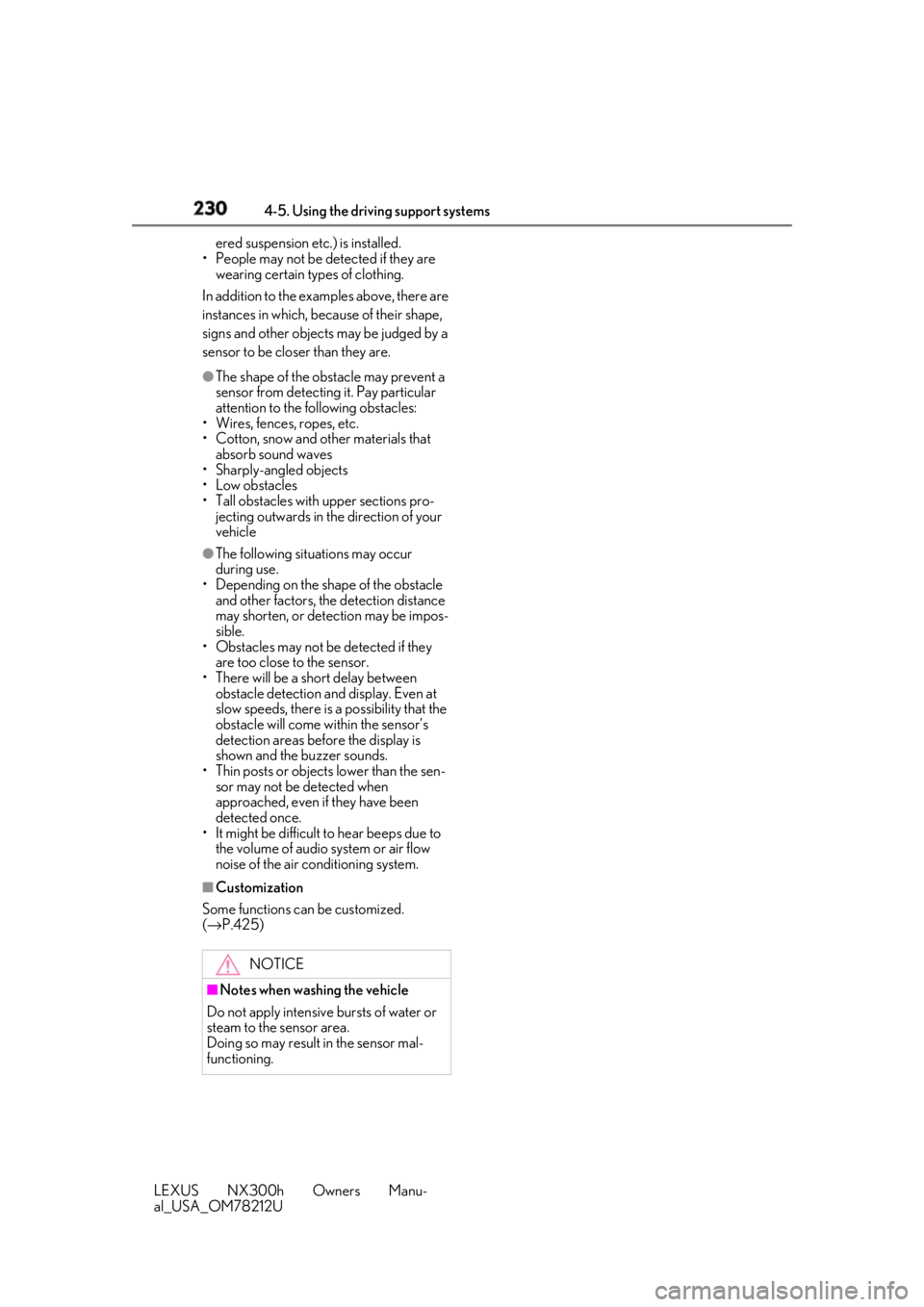
230 4-5. Using the driving support systems
LEXUS NX300h Owners Manu-
al_USA_OM78212U ered suspension etc.) is installed.
• People may not be detected if they are
wearing certain types of clothing.
In addition to the examples above, there are
instances in which, because of their shape,
signs and other objects may be judged by a
sensor to be closer than they are. ●
The shape of the obstacle may prevent a
sensor from detecting it. Pay particular
attention to the following obstacles:
• Wires, fences, ropes, etc.
• Cotton, snow and other materials that
absorb sound waves
• Sharply-angled objects
•Low obstacles
• Tall obstacles with upper sections pro-
jecting outwards in the direction of your
vehicle●
The following situations may occur
during use.
• Depending on the shape of the obstacle
and other factors, the detection distance
may shorten, or detection may be impos-
sible.
• Obstacles may not be detected if they
are too close to the sensor.
• There will be a short delay between
obstacle detection and display. Even at
slow speeds, there is a possibility that the
obstacle will come within the sensor’s
detection areas before the display is
shown and the buzzer sounds.
• Thin posts or objects lower than the sen-
sor may not be detected when
approached, even if they have been
detected once.
• It might be difficult to hear beeps due to
the volume of audio system or air flow
noise of the air co nditioning system.
■
Customization
Some functions can be customized.
( → P.425)
NOTICE
■
Notes when washing the vehicle
Do not apply intensive bursts of water or
steam to the sensor area.
Doing so may result in the sensor mal-
functioning.
Page 231 of 460
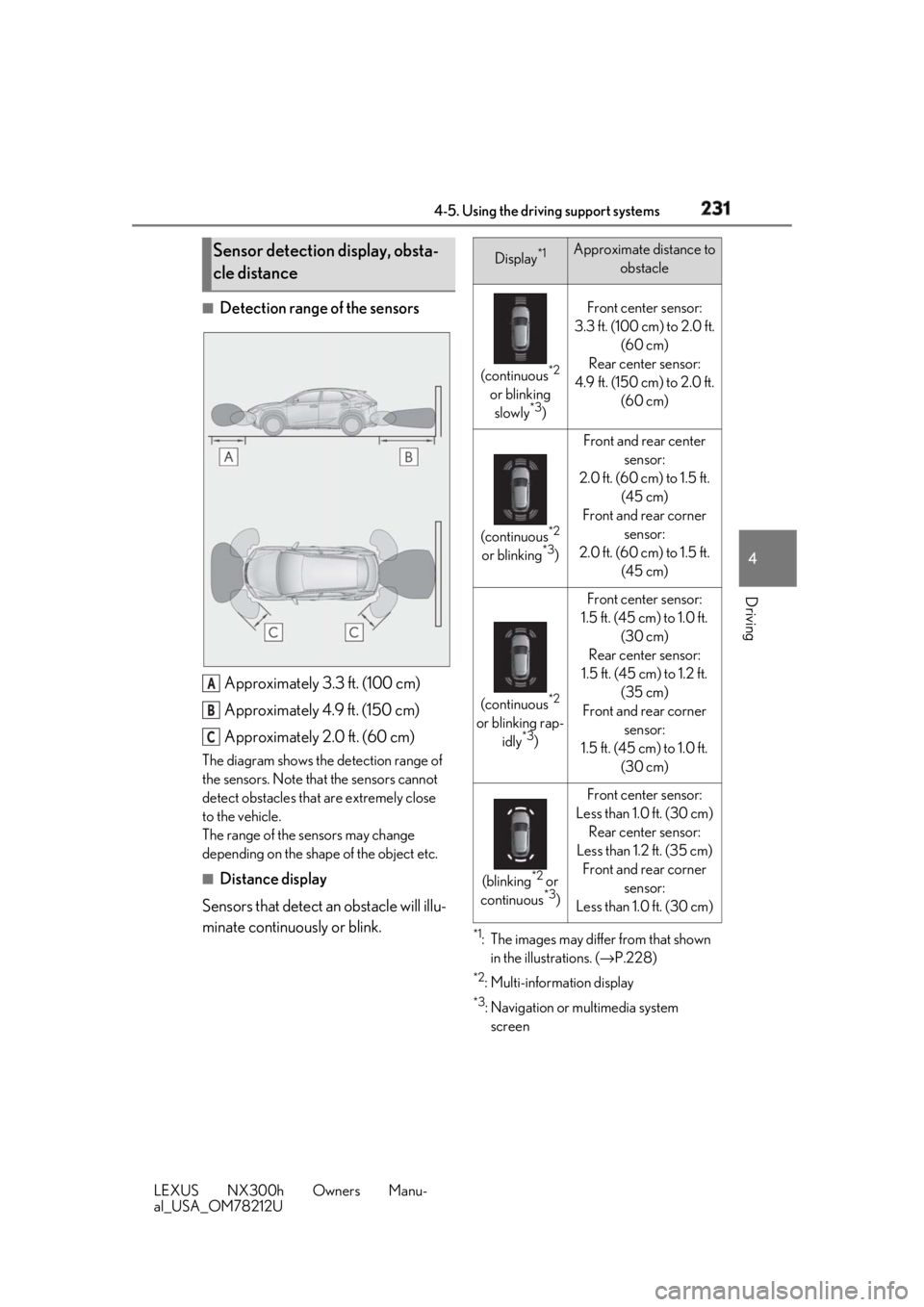
2314-5. Using the driving support systems
LEXUS NX300h Owners Manu-
al_USA_OM78212U 4
Driving ■
Detection range of the sensors
Approximately 3.3 ft. (100 cm)
Approximately 4.9 ft. (150 cm)
Approximately 2.0 ft. (60 cm)The diagram shows the detection range of
the sensors. Note that the sensors cannot
detect obstacles that are extremely close
to the vehicle.
The range of the sensors may change
depending on the shape of the object etc.
■
Distance display
Sensors that detect an obstacle will illu-
minate continuously or blink. *1
: The images may differ from that shown
in the illustrations. ( → P.228)*2
:Multi-information display *3
: Navigation or multimedia system
screenSensor detection display, obsta-
cle distance
A
B
C Display *1
Approximate distance to
obstacle
(continuous *2
or blinking
slowly *3
) Front center sensor:
3.3 ft. (100 cm) to 2.0 ft.
(60 cm)
Rear center sensor:
4.9 ft. (150 cm) to 2.0 ft.
(60 cm)
(continuous *2
or blinking *3
) Front and rear center
sensor:
2.0 ft. (60 cm) to 1.5 ft.
(45 cm)
Front and rear corner
sensor:
2.0 ft. (60 cm) to 1.5 ft.
(45 cm)
(continuous *2
or blinking rap-
idly *3
) Front center sensor:
1.5 ft. (45 cm) to 1.0 ft.
(30 cm)
Rear center sensor:
1.5 ft. (45 cm) to 1.2 ft.
(35 cm)
Front and rear corner
sensor:
1.5 ft. (45 cm) to 1.0 ft.
(30 cm)
(blinking *2
or
continuous *3
) Front center sensor:
Less than 1.0 ft. (30 cm)
Rear center sensor:
Less than 1.2 ft. (35 cm)
Front and rear corner
sensor:
Less than 1.0 ft. (30 cm)
Page 234 of 460
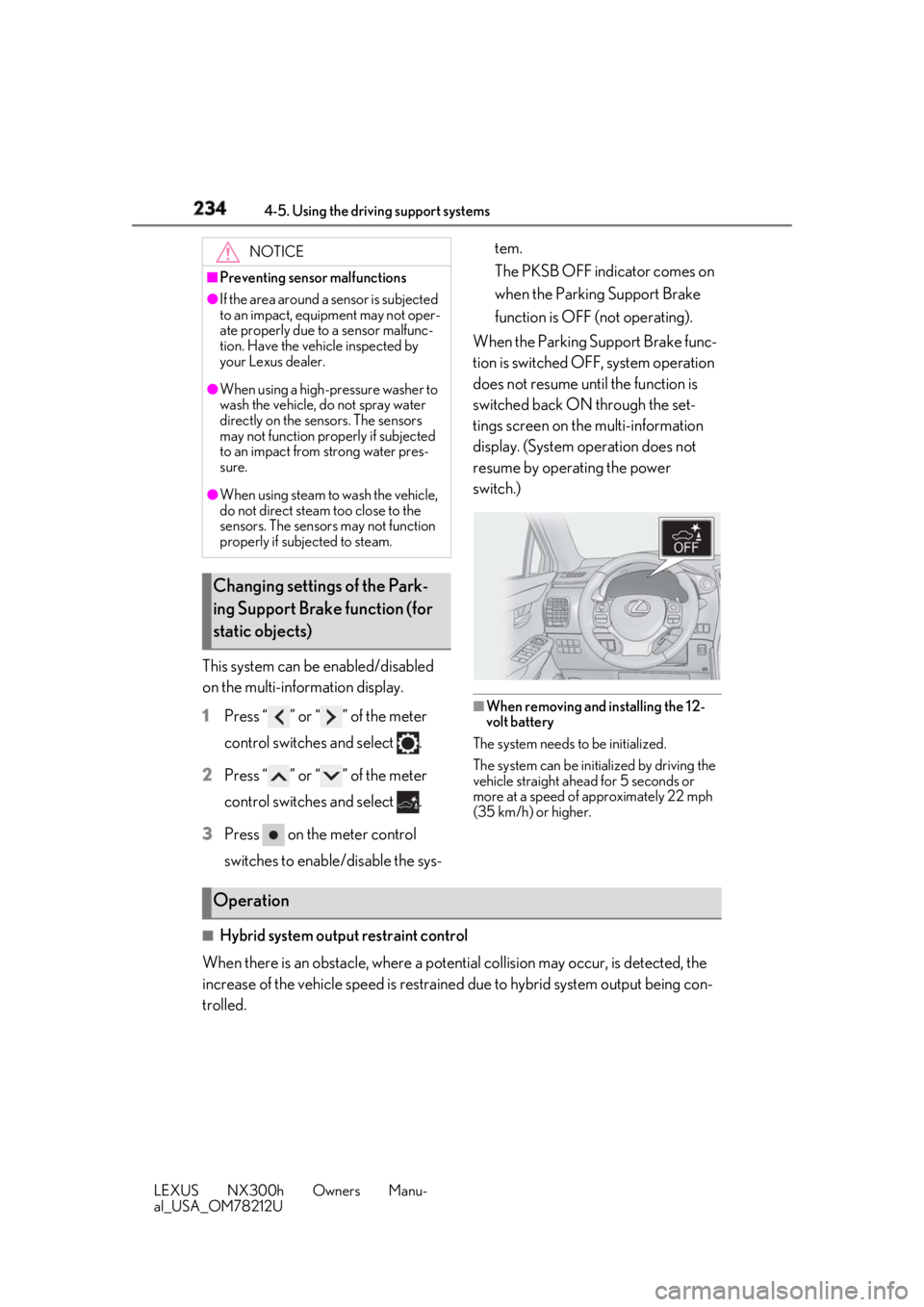
234 4-5. Using the driving support systems
LEXUS NX300h Owners Manu-
al_USA_OM78212U This system can be enabled/disabled
on the multi-information display.
1 Press “ ” or “ ” of the meter
control switches and select .
2 Press “ ” or “ ” of the meter
control switches and select .
3 Press on the meter control
switches to enable/disable the sys- tem.
The PKSB OFF indicator comes on
when the Parking Support Brake
function is OFF (not operating).
When the Parking Support Brake func-
tion is switched OFF, system operation
does not resume until the function is
switched back ON through the set-
tings screen on the multi-information
display. (System operation does not
resume by operating the power
switch.)
■
When removing and installing the 12-
volt battery
The system needs to be initialized.
The system can be init ialized by driving the
vehicle straight ahead for 5 seconds or
more at a speed of approximately 22 mph
(35 km/h) or higher.
■
Hybrid system output restraint control
When there is an obstacle, where a potent ial collision may occur, is detected, the
increase of the vehicle speed is restrained due to hybrid system output being con-
trolled. NOTICE■
Preventing sensor malfunctions●
If the area around a sensor is subjected
to an impact, equi pment may not oper-
ate properly due to a sensor malfunc-
tion. Have the vehicle inspected by
your Lexus dealer.●
When using a high-pressure washer to
wash the vehicle, do not spray water
directly on the sensors. The sensors
may not function properly if subjected
to an impact from strong water pres-
sure.●
When using steam to wash the vehicle,
do not direct steam too close to the
sensors. The sensors may not function
properly if subjected to steam.
Changing settings of the Park-
ing Support Brake function (for
static objects)
Operation
Page 235 of 460
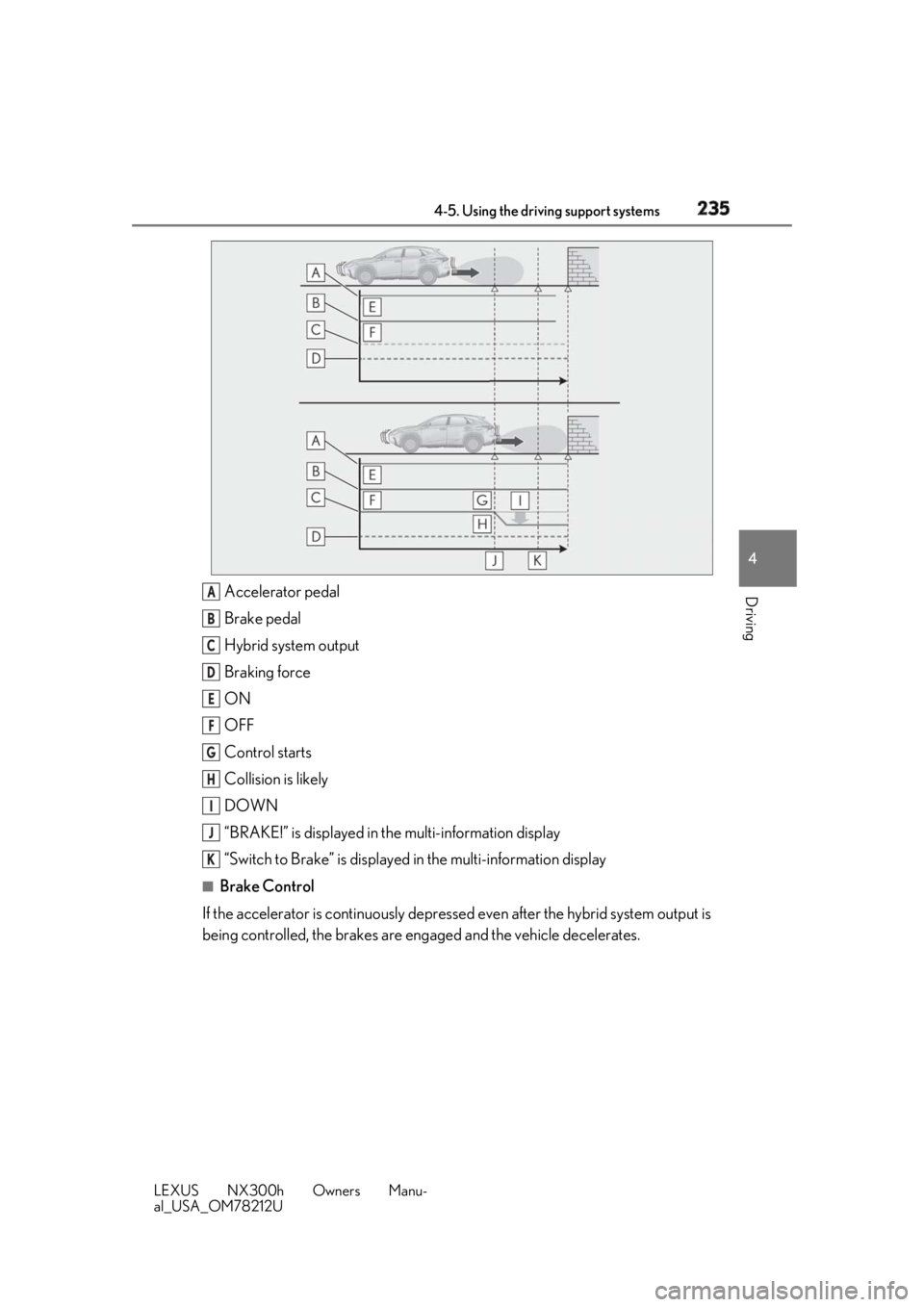
2354-5. Using the driving support systems
LEXUS NX300h Owners Manu-
al_USA_OM78212U 4
Driving
Accelerator pedal
Brake pedal
Hybrid system output
Braking force
ON
OFF
Control starts
Collision is likely
DOWN
“BRAKE!” is displayed in the multi-information display
“Switch to Brake” is displayed in the multi-information display■
Brake Control
If the accelerator is continuously depressed even after the hybrid system output is
being controlled, the brakes are engaged and the vehicle decelerates. A
B
C
D
E
F
G
H
I
J
K
Page 236 of 460
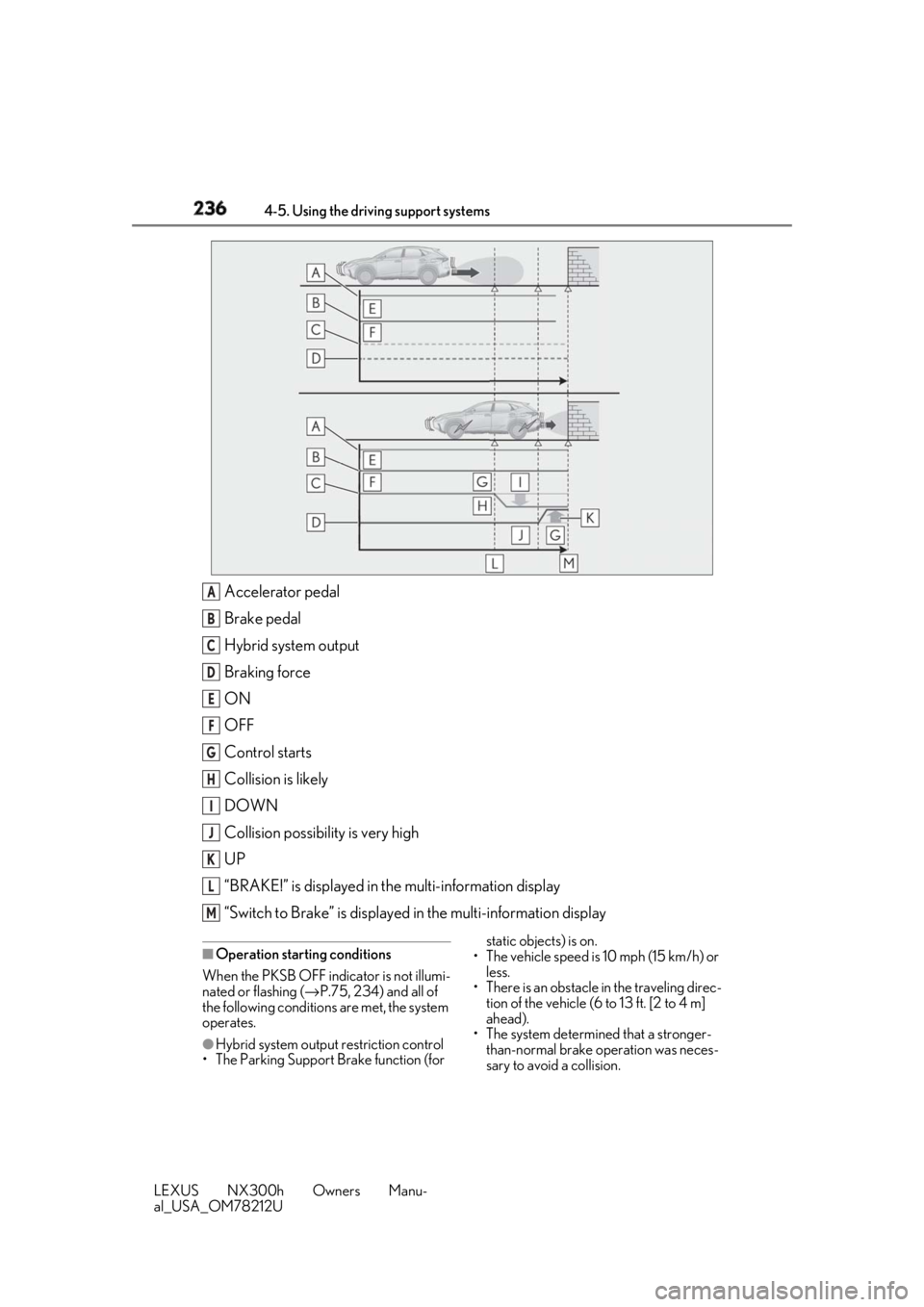
236 4-5. Using the driving support systems
LEXUS NX300h Owners Manu-
al_USA_OM78212U Accelerator pedal
Brake pedal
Hybrid system output
Braking force
ON
OFF
Control starts
Collision is likely
DOWN
Collision possibility is very high
UP
“BRAKE!” is displayed in the multi-information display
“Switch to Brake” is displayed in the multi-information display■
Operation starting conditions
When the PKSB OFF indicator is not illumi-
nated or flashing ( → P.75, 234) and all of
the following conditions are met, the system
operates.
●
Hybrid system output restriction control
• The Parking Support Brake function (for static objects) is on.
• The vehicle speed is 10 mph (15 km/h) or
less.
• There is an obstacle in the traveling direc-
tion of the vehicle (6 to 13 ft. [2 to 4 m]
ahead).
• The system determin ed that a stronger-
than-normal brake operation was neces-
sary to avoid a collision.A
B
C
D
E
F
G
H
I
J
K
L
M
Page 238 of 460
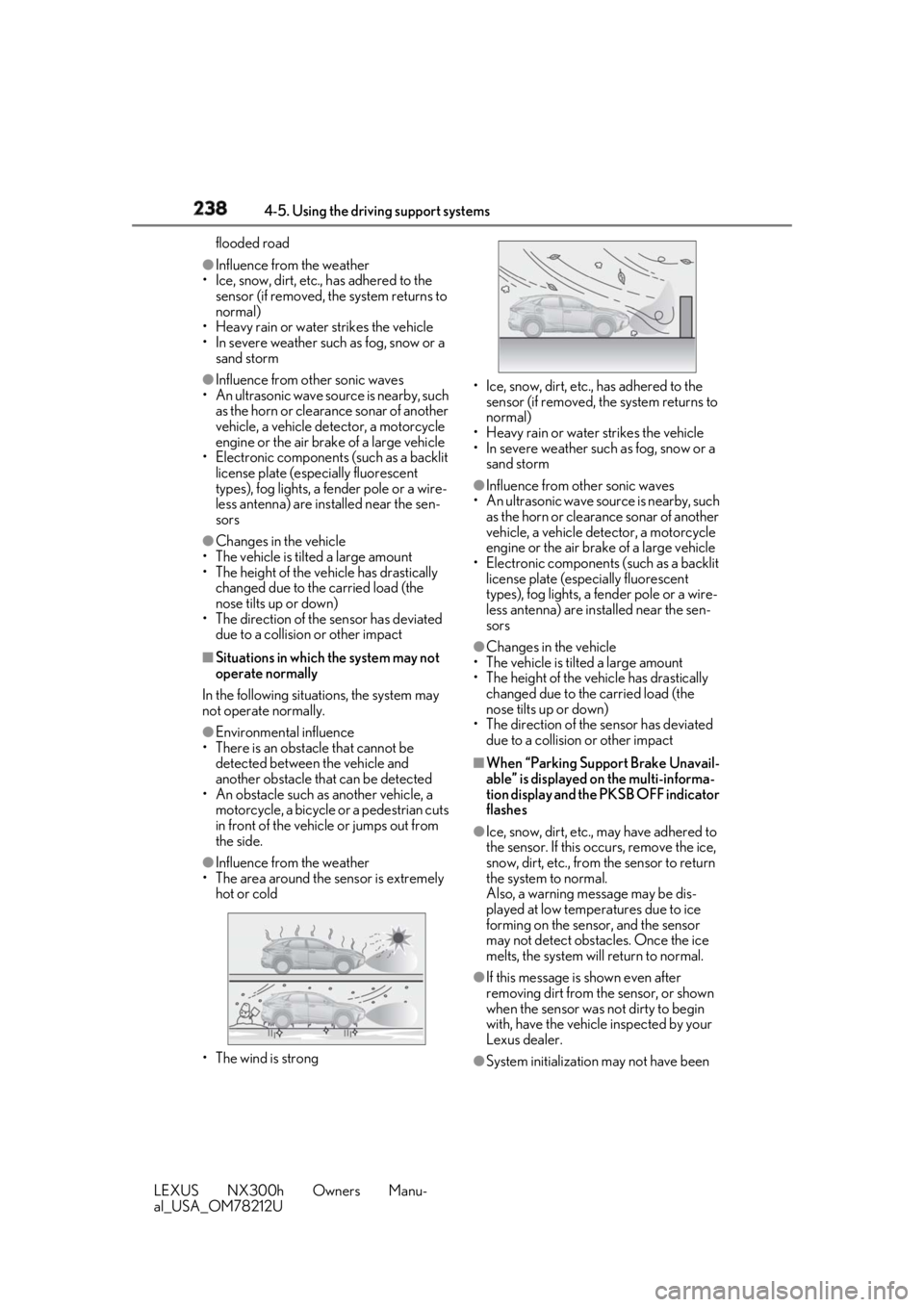
238 4-5. Using the driving support systems
LEXUS NX300h Owners Manu-
al_USA_OM78212U flooded road●
Influence from the weather
• Ice, snow, dirt, etc., has adhered to the
sensor (if removed, the system returns to
normal)
• Heavy rain or water strikes the vehicle
• In severe weather such as fog, snow or a
sand storm●
Influence from other sonic waves
• An ultrasonic wave source is nearby, such
as the horn or clearance sonar of another
vehicle, a vehicle detector, a motorcycle
engine or the air brake of a large vehicle
• Electronic components (such as a backlit
license plate (especially fluorescent
types), fog lights, a fender pole or a wire-
less antenna) are inst alled near the sen-
sors●
Changes in the vehicle
• The vehicle is tilted a large amount
• The height of the vehicle has drastically
changed due to the carried load (the
nose tilts up or down)
• The direction of the sensor has deviated
due to a collision or other impact■
Situations in which the system may not
operate normally
In the following situations, the system may
not operate normally. ●
Environmental influence
• There is an obstacle that cannot be
detected between the vehicle and
another obstacle that can be detected
• An obstacle such as another vehicle, a
motorcycle, a bicycle or a pedestrian cuts
in front of the vehicle or jumps out from
the side.●
Influence from the weather
• The area around the sensor is extremely
hot or cold
• The wind is strong • Ice, snow, dirt, etc., has adhered to the
sensor (if removed, the system returns to
normal)
• Heavy rain or water strikes the vehicle
• In severe weather such as fog, snow or a
sand storm ●
Influence from other sonic waves
• An ultrasonic wave source is nearby, such
as the horn or clearance sonar of another
vehicle, a vehicle detector, a motorcycle
engine or the air brake of a large vehicle
• Electronic components (such as a backlit
license plate (especially fluorescent
types), fog lights, a fe nder pole or a wire-
less antenna) are installed near the sen-
sors ●
Changes in the vehicle
• The vehicle is tilted a large amount
• The height of the vehicle has drastically
changed due to the carried load (the
nose tilts up or down)
• The direction of the sensor has deviated
due to a collision or other impact ■
When “Parking Support Brake Unavail-
able” is displayed on the multi-informa-
tion display and the PKSB OFF indicator
flashes ●
Ice, snow, dirt, etc., may have adhered to
the sensor. If this occurs, remove the ice,
snow, dirt, etc., from the sensor to return
the system to normal.
Also, a warning message may be dis-
played at low temperatures due to ice
forming on the sensor, and the sensor
may not detect obstacles. Once the ice
melts, the system wi ll return to normal.
●
If this message is shown even after
removing dirt from the sensor, or shown
when the sensor was not dirty to begin
with, have the vehicle inspected by your
Lexus dealer.
●
System initialization may not have been
Page 239 of 460
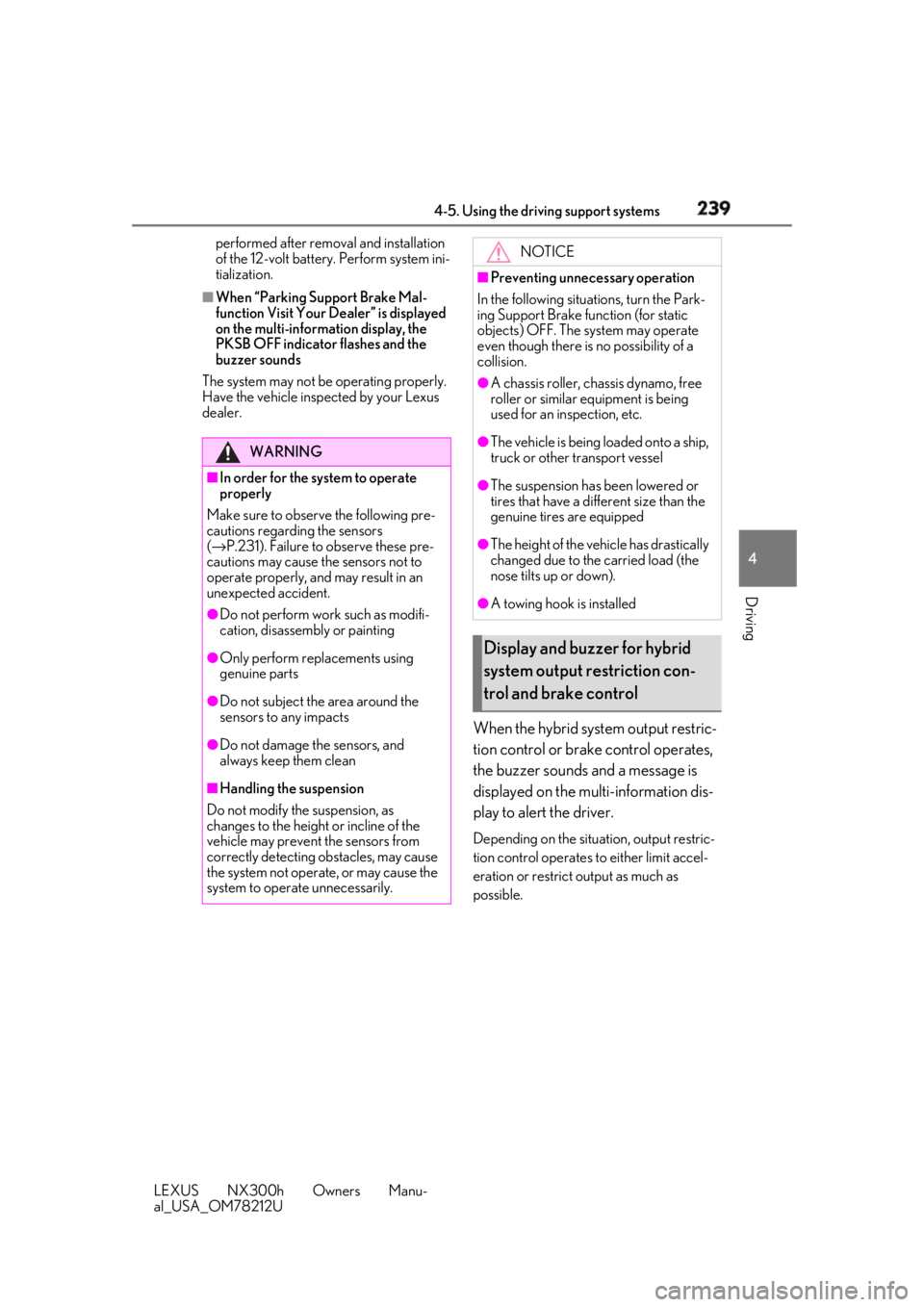
2394-5. Using the driving support systems
LEXUS NX300h Owners Manu-
al_USA_OM78212U 4
Driving performed after remova l and installation
of the 12-volt battery. Perform system ini-
tialization.■
When “Parking Support Brake Mal-
function Visit Your Dealer” is displayed
on the multi-information display, the
PKSB OFF indicator flashes and the
buzzer sounds
The system may not be operating properly.
Have the vehicle inspected by your Lexus
dealer.
When the hybrid system output restric-
tion control or brak e control operates,
the buzzer sounds and a message is
displayed on the multi-information dis-
play to alert the driver. Depending on the situat ion, output restric-
tion control operates to either limit accel-
eration or restrict output as much as
possible.WARNING■
In order for the system to operate
properly
Make sure to observe the following pre-
cautions regard ing the sensors
( → P.231). Failure to observe these pre-
cautions may cause the sensors not to
operate properly, and may result in an
unexpected accident. ●
Do not perform work such as modifi-
cation, disassembly or painting●
Only perform replacements using
genuine parts●
Do not subject the area around the
sensors to any impacts●
Do not damage the sensors, and
always keep them clean
■
Handling the suspension
Do not modify the suspension, as
changes to the height or incline of the
vehicle may prevent the sensors from
correctly detecting obstacles, may cause
the system not operate, or may cause the
system to operate unnecessarily. NOTICE■
Preventing unnecessary operation
In the following situations, turn the Park-
ing Support Brake func tion (for static
objects) OFF. The system may operate
even though there is no possibility of a
collision. ●
A chassis roller, chassis dynamo, free
roller or similar equipment is being
used for an inspection, etc. ●
The vehicle is being loaded onto a ship,
truck or other transport vessel ●
The suspension has been lowered or
tires that have a different size than the
genuine tires are equipped ●
The height of the vehicle has drastically
changed due to the carried load (the
nose tilts up or down). ●
A towing hook is installed
Display and buzzer for hybrid
system output restriction con-
trol and brake control
Page 240 of 460
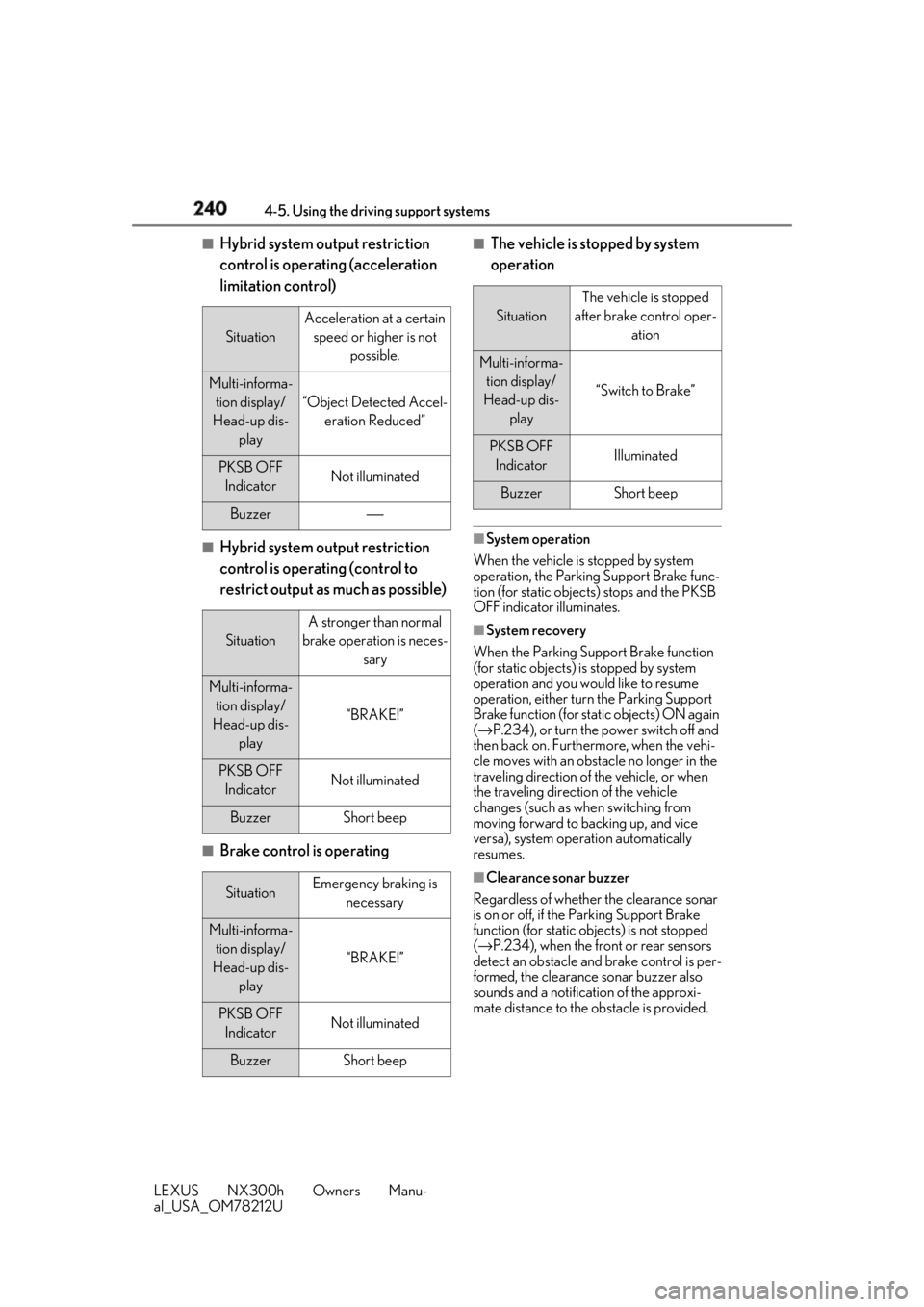
240 4-5. Using the driving support systems
LEXUS NX300h Owners Manu-
al_USA_OM78212U ■
Hybrid system output restriction
control is operating (acceleration
limitation control)
■
Hybrid system output restriction
control is operating (control to
restrict output as much as possible)
■
Brake control is operating ■
The vehicle is stopped by system
operation
■
System operation
When the vehicle is stopped by system
operation, the Parking Support Brake func-
tion (for static objects) stops and the PKSB
OFF indicator illuminates. ■
System recovery
When the Parking Support Brake function
(for static objects) is stopped by system
operation and you would like to resume
operation, either turn the Parking Support
Brake function (for static objects) ON again
( → P.234), or turn the power switch off and
then back on. Furthermore, when the vehi-
cle moves with an obstacle no longer in the
traveling direction of the vehicle, or when
the traveling direction of the vehicle
changes (such as when switching from
moving forward to backing up, and vice
versa), system operation automatically
resumes.
■
Clearance sonar buzzer
Regardless of whether the clearance sonar
is on or off, if the Parking Support Brake
function (for static ob jects) is not stopped
( → P.234), when the front or rear sensors
detect an obstacle and brake control is per-
formed, the clearance sonar buzzer also
sounds and a notification of the approxi-
mate distance to the obstacle is provided.Situation Acceleration at a certain
speed or higher is not
possible.
Multi-informa-
tion display/
Head-up dis-
play “Object Detected Accel-
eration Reduced”
PKSB OFF
Indicator Not illuminated
Buzzer ⎯
Situation A stronger than normal
brake operation is neces-
sary
Multi-informa-
tion display/
Head-up dis-
play “BRAKE!”
PKSB OFF
Indicator Not illuminated
Buzzer Short beep
Situation Emergency braking is
necessary
Multi-informa-
tion display/
Head-up dis-
play “BRAKE!”
PKSB OFF
Indicator Not illuminated
Buzzer Short beep Situation The vehicle is stopped
after brake control oper-
ation
Multi-informa-
tion display/
Head-up dis-
play “Switch to Brake”
PKSB OFF
Indicator Illuminated
Buzzer Short beep
Page 242 of 460
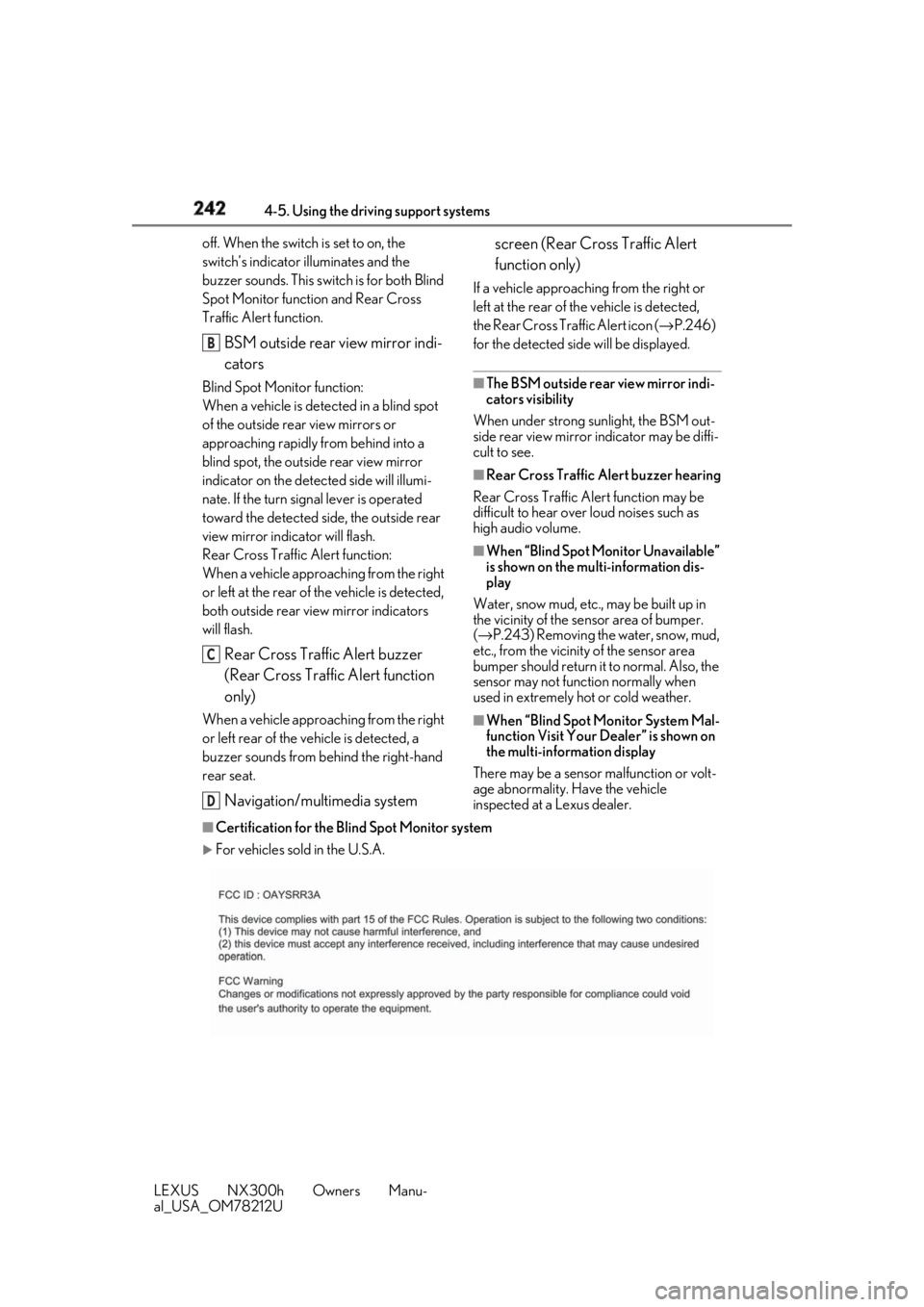
242 4-5. Using the driving support systems
LEXUS NX300h Owners Manu-
al_USA_OM78212U off. When the switch is set to on, the
switch’s indicator illuminates and the
buzzer sounds. This swit ch is for both Blind
Spot Monitor function and Rear Cross
Traffic Alert function.
BSM outside rear view mirror indi-
catorsBlind Spot Monitor function:
When a vehicle is detected in a blind spot
of the outside rear view mirrors or
approaching rapidly from behind into a
blind spot, the outside rear view mirror
indicator on the detected side will illumi-
nate. If the turn signal lever is operated
toward the detected side, the outside rear
view mirror indicator will flash.
Rear Cross Traffic Alert function:
When a vehicle approaching from the right
or left at the rear of the vehicle is detected,
both outside rear view mirror indicators
will flash.
Rear Cross Traffic Alert buzzer
(Rear Cross Traffic Alert function
only)When a vehicle approaching from the right
or left rear of the vehicle is detected, a
buzzer sounds from behind the right-hand
rear seat.
Navigation/multimedia system screen (Rear Cross Traffic Alert
function only) If a vehicle approaching from the right or
left at the rear of th e vehicle is detected,
the Rear Cross Traffic Alert icon ( → P.246)
for the detected side will be displayed. ■
The BSM outside rear view mirror indi-
cators visibility
When under strong sunlight, the BSM out-
side rear view mirror indicator may be diffi-
cult to see. ■
Rear Cross Traffic Alert buzzer hearing
Rear Cross Traffic Alert function may be
difficult to hear over loud noises such as
high audio volume. ■
When “Blind Spot Monitor Unavailable”
is shown on the multi-information dis-
play
Water, snow mud, etc., may be built up in
the vicinity of the sensor area of bumper.
( → P.243) Removing the water, snow, mud,
etc., from the vicinity of the sensor area
bumper should return it to normal. Also, the
sensor may not function normally when
used in extremely hot or cold weather. ■
When “Blind Spot Monitor System Mal-
function Visit Your Dealer” is shown on
the multi-information display
There may be a sensor malfunction or volt-
age abnormality. Have the vehicle
inspected at a Lexus dealer.■
Certification for the B lind Spot Monitor system
For vehicles sold in the U.S.A. B
C
D