display LEXUS RC200T 2017 Owners Manual
[x] Cancel search | Manufacturer: LEXUS, Model Year: 2017, Model line: RC200T, Model: LEXUS RC200T 2017Pages: 724, PDF Size: 42.04 MB
Page 331 of 724
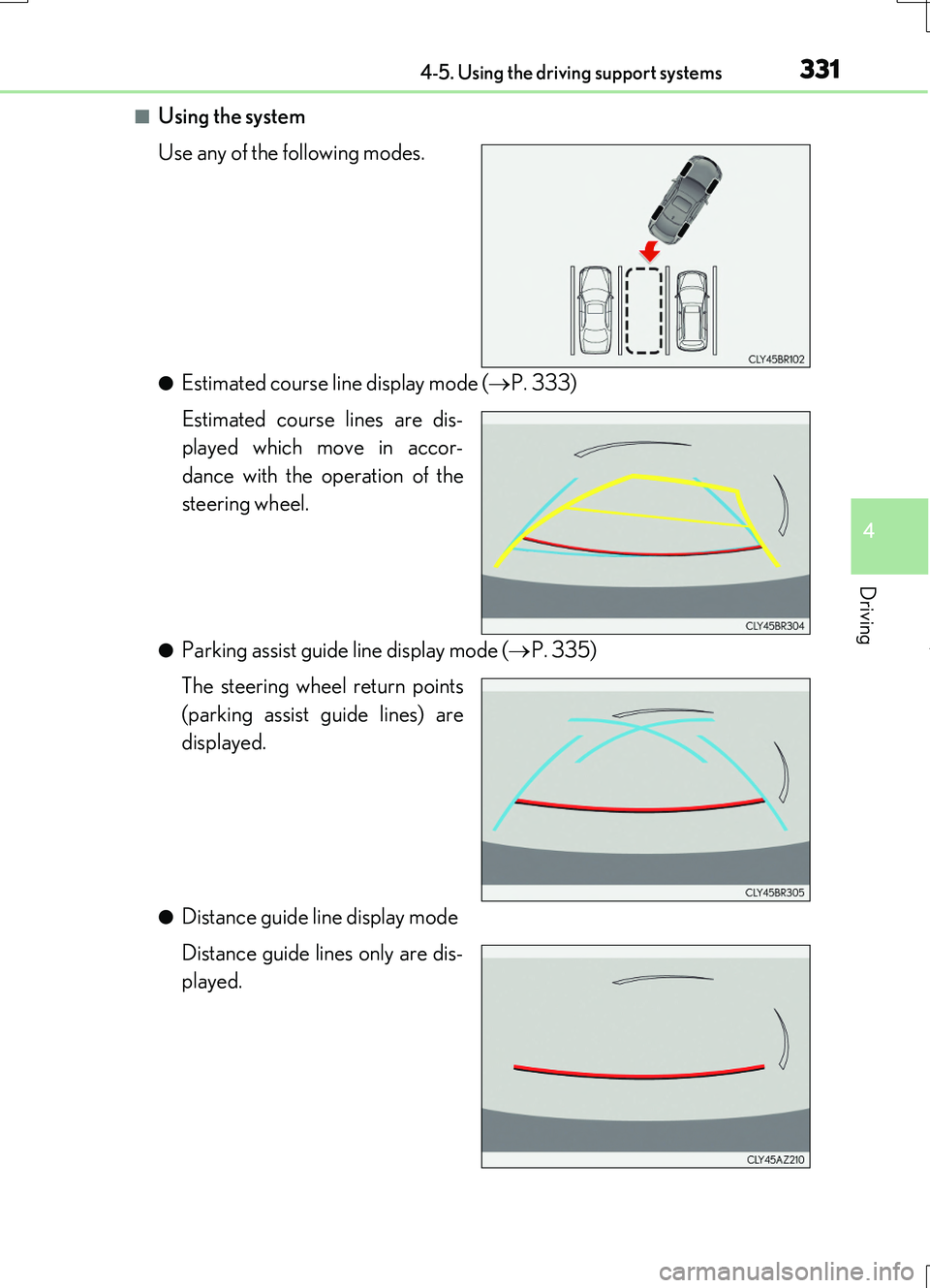
3314-5. Using the driving support systems
4
Driving
RC200t_RC F_EE(OM24728E)
■Using the system
Use any of the following modes.
●Estimated course line display mode ( P. 333)
Estimated course lines are dis-
played which move in accor-
dance with the operation of the
steering wheel.
●Parking assist guide line display mode ( P. 335)
The steering wheel return points
(parking assist guide lines) are
displayed.
●Distance guide line display mode
Distance guide lines only are dis-
played.
Page 332 of 724
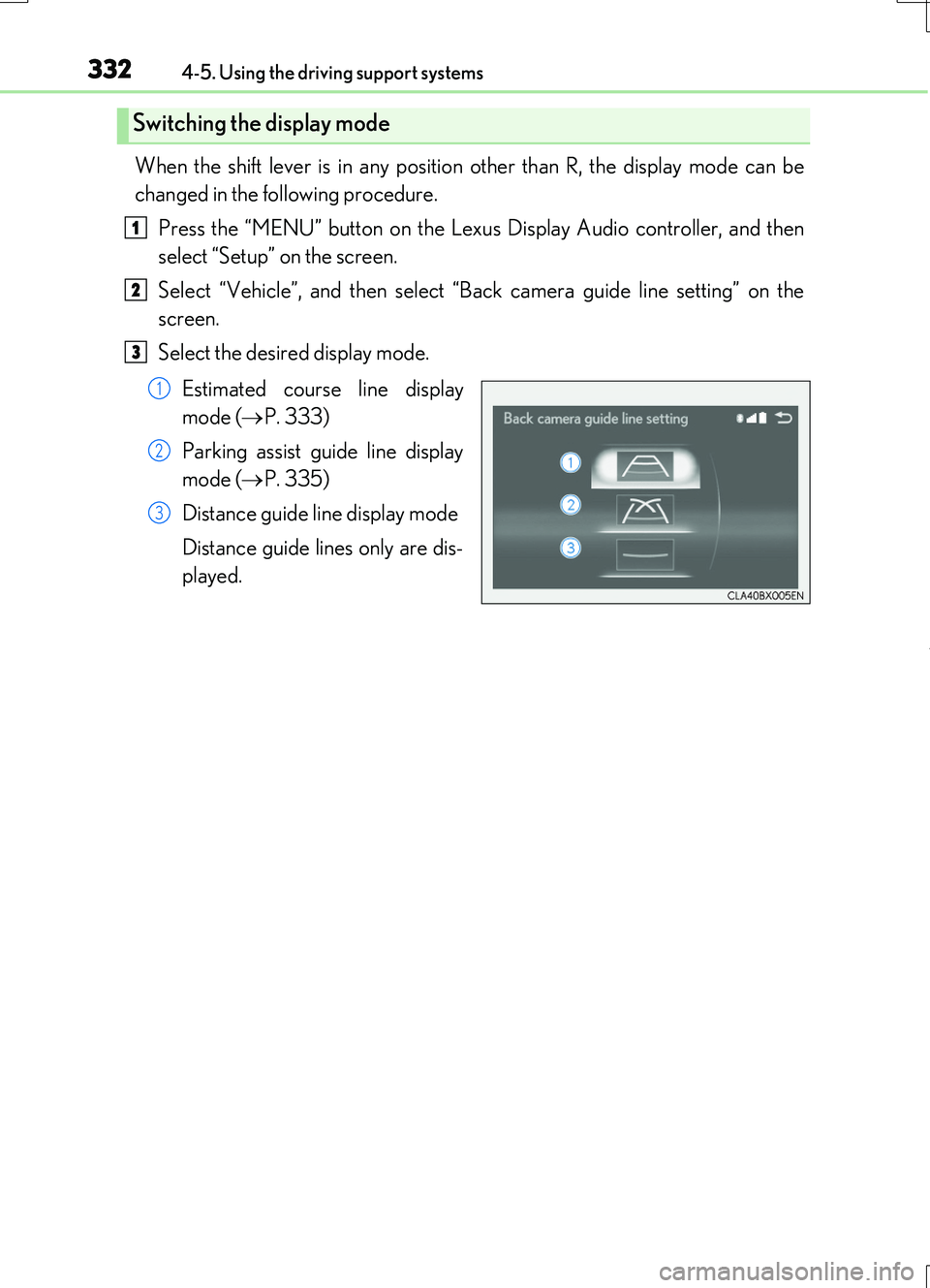
3324-5. Using the driving support systems
RC200t_RC F_EE(OM24728E)
When the shift lever is in any position other than R, the display mode can be
changed in the following procedure.
Press the “MENU” button on the Lexus Display Audio controller, and then
select “Setup” on the screen.
Select “Vehicle”, and then select “Back camera guide line setting” on the
screen.
Select the desired display mode.
Estimated course line display
mode ( P. 333)
Parking assist guide line display
mode ( P. 335)
Distance guide line display mode
Distance guide lines only are dis-
played.
Switching the display mode
1
2
3
1
2
3
Page 333 of 724
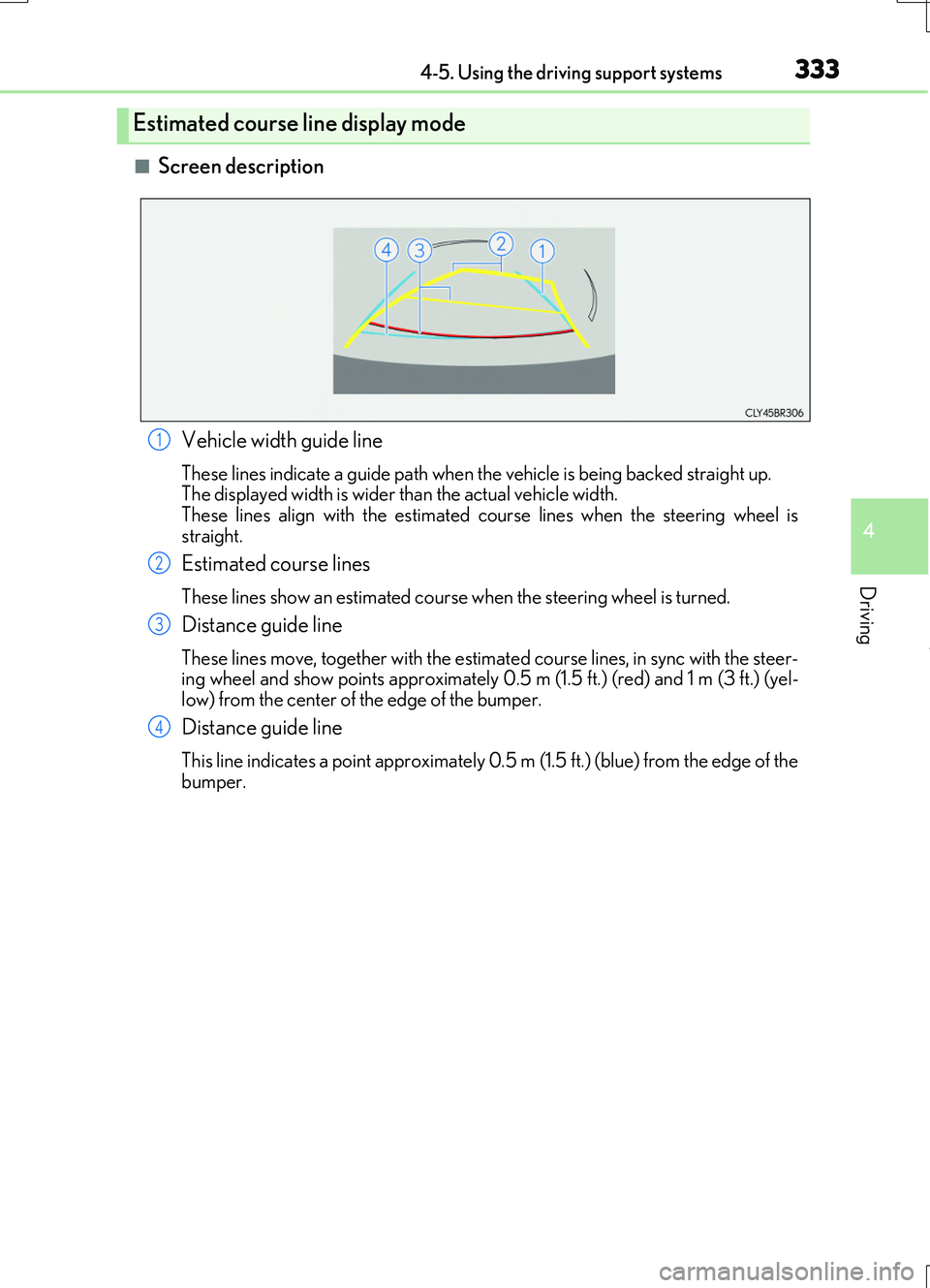
3334-5. Using the driving support systems
4
Driving
RC200t_RC F_EE(OM24728E)
■Screen description
Estimated course line display mode
Vehicle width guide line
These lines indicate a guide path when the vehicle is being backed straight up. The displayed width is wider than the actual vehicle width.
These lines align with the estimated course lines when the steering wheel is straight.
Estimated course lines
These lines show an estimated course when the steering wheel is turned.
Distance guide line
These lines move, together with the estima ted course lines, in sync with the steer- ing wheel and show points approximately 0.5 m (1.5 ft.) (red) and 1 m (3 ft.) (yel-low) from the center of the edge of the bumper.
Distance guide line
This line indicates a point approximately 0.5 m (1.5 ft.) (blue) from the edge of the
bumper.
1
2
3
4
Page 335 of 724
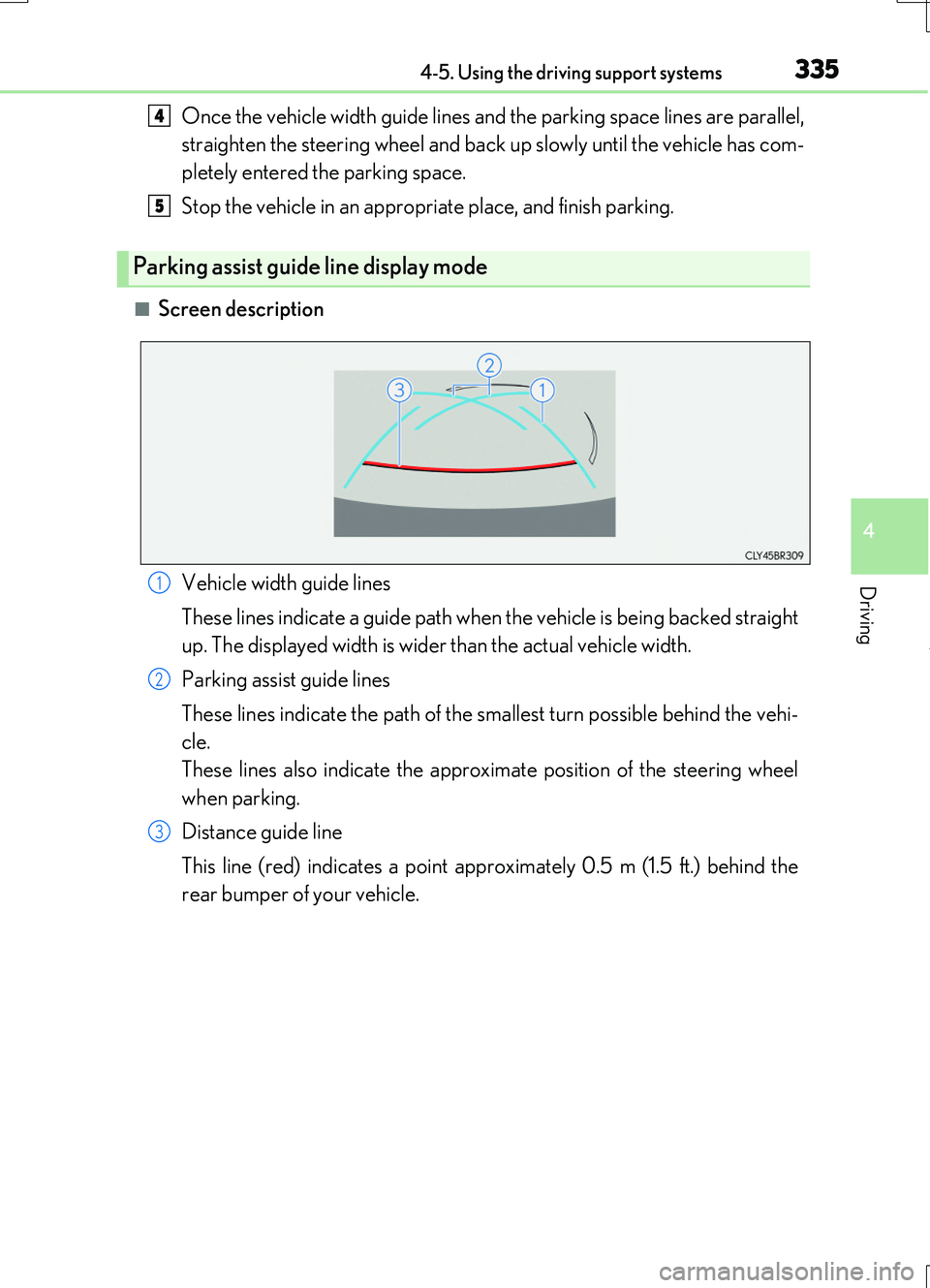
3354-5. Using the driving support systems
4
Driving
RC200t_RC F_EE(OM24728E)
Once the vehicle width guide lines and the parking space lines are parallel,
straighten the steering wheel and back up slowly until the vehicle has com-
pletely entered the parking space.
Stop the vehicle in an appropriate place, and finish parking.
■Screen description
Parking assist guide line display mode
4
5
Vehicle width guide lines
These lines indicate a guide path when the vehicle is being backed straight
up. The displayed width is wider than the actual vehicle width.
Parking assist guide lines
These lines indicate the path of the sm allest turn possible behind the vehi-
cle.
These lines also indicate the approximate position of the steering wheel
when parking.
Distance guide line
This line (red) indicates a point approximately 0.5 m (1.5 ft.) behind the
rear bumper of your vehicle.
1
2
3
Page 337 of 724
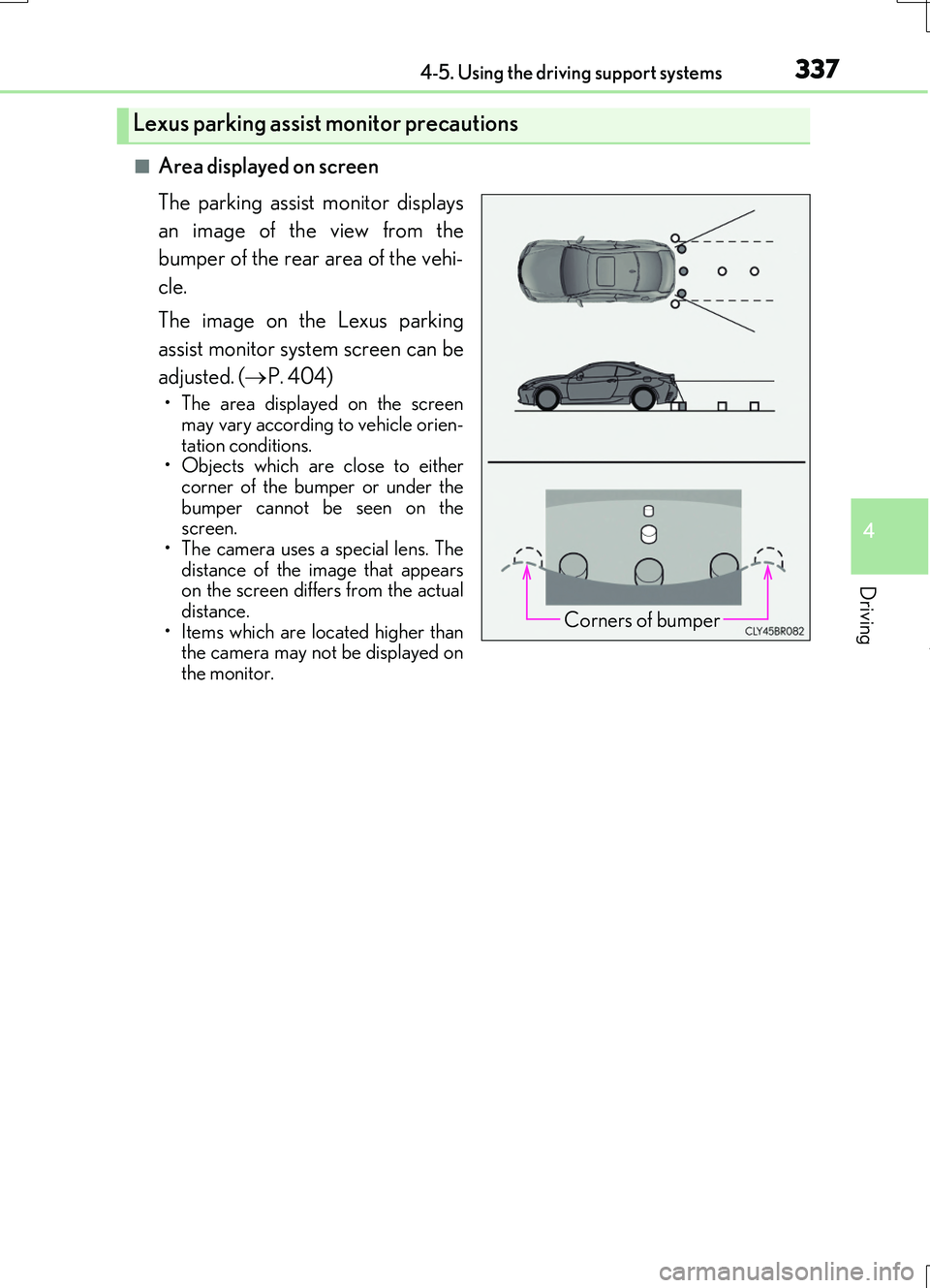
3374-5. Using the driving support systems
4
Driving
RC200t_RC F_EE(OM24728E)
■Area displayed on screen
The parking assist monitor displays
an image of the view from the
bumper of the rear area of the vehi-
cle.
The image on the Lexus parking
assist monitor system screen can be
adjusted. ( P. 404)
• The area displayed on the screen may vary according to vehicle orien-
tation conditions. • Objects which are close to eithercorner of the bumper or under the
bumper cannot be seen on the screen.• The camera uses a special lens. The
distance of the image that appears on the screen differs from the actualdistance.
• Items which are located higher than the camera may not be displayed onthe monitor.
Lexus parking assist monitor precautions
Corners of bumper
Page 342 of 724
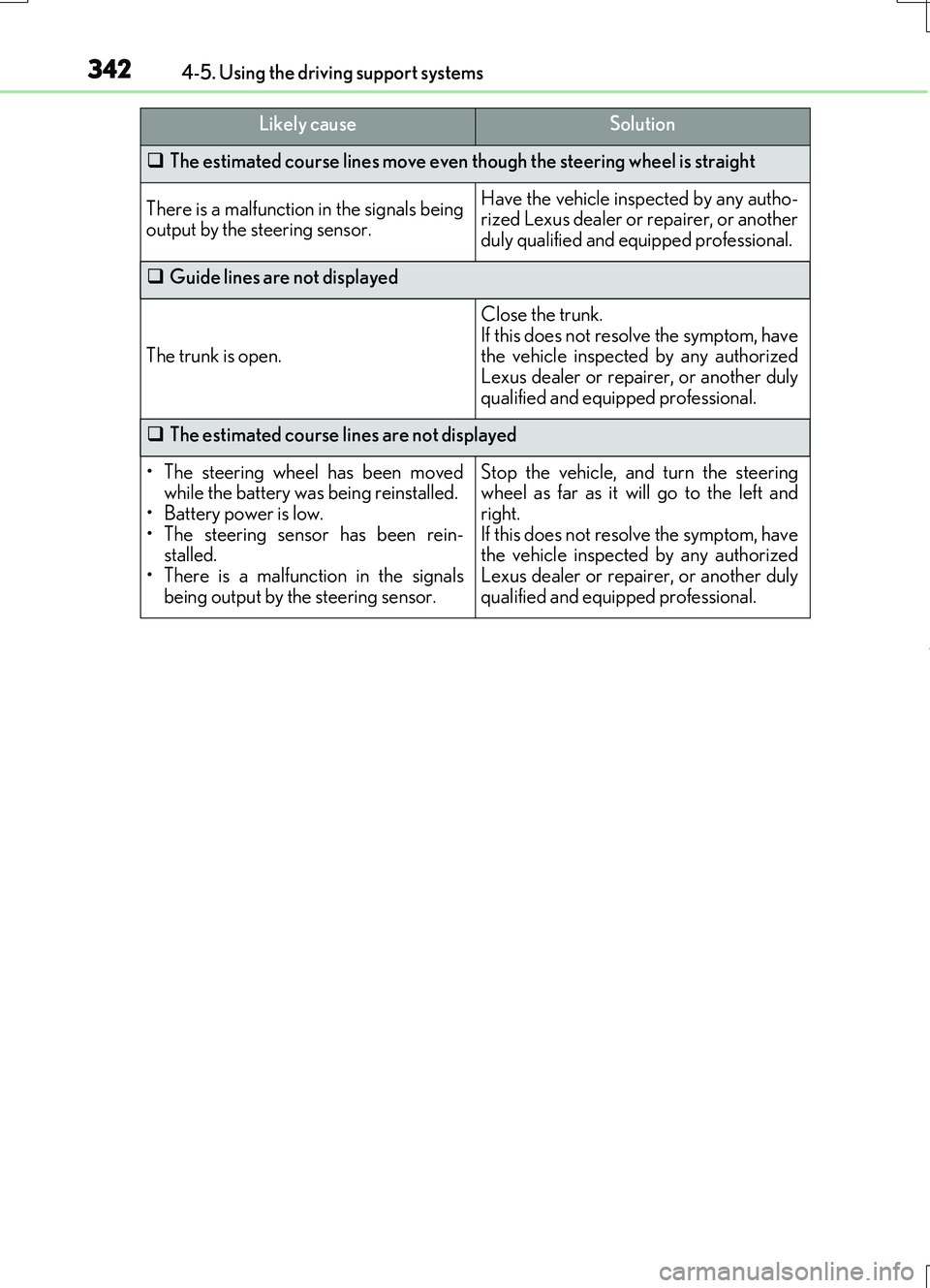
3424-5. Using the driving support systems
RC200t_RC F_EE(OM24728E)
The estimated course lines move even though the steering wheel is straight
There is a malfunction in the signals being output by the steering sensor.
Have the vehicle inspected by any autho-rized Lexus dealer or repairer, or another
duly qualified and equipped professional.
Guide lines are not displayed
The trunk is open.
Close the trunk. If this does not resolve the symptom, havethe vehicle inspected by any authorized
Lexus dealer or repairer, or another duly qualified and equipped professional.
The estimated course lines are not displayed
• The steering wheel has been moved while the battery was being reinstalled.
• Battery power is low. • The steering sensor has been rein-stalled.
• There is a malfunct ion in the signals being output by the steering sensor.
Stop the vehicle, and turn the steeringwheel as far as it will go to the left and
right. If this does not resolve the symptom, havethe vehicle inspected by any authorized
Lexus dealer or repairer, or another duly qualified and equipped professional.
Likely causeSolution
Page 343 of 724
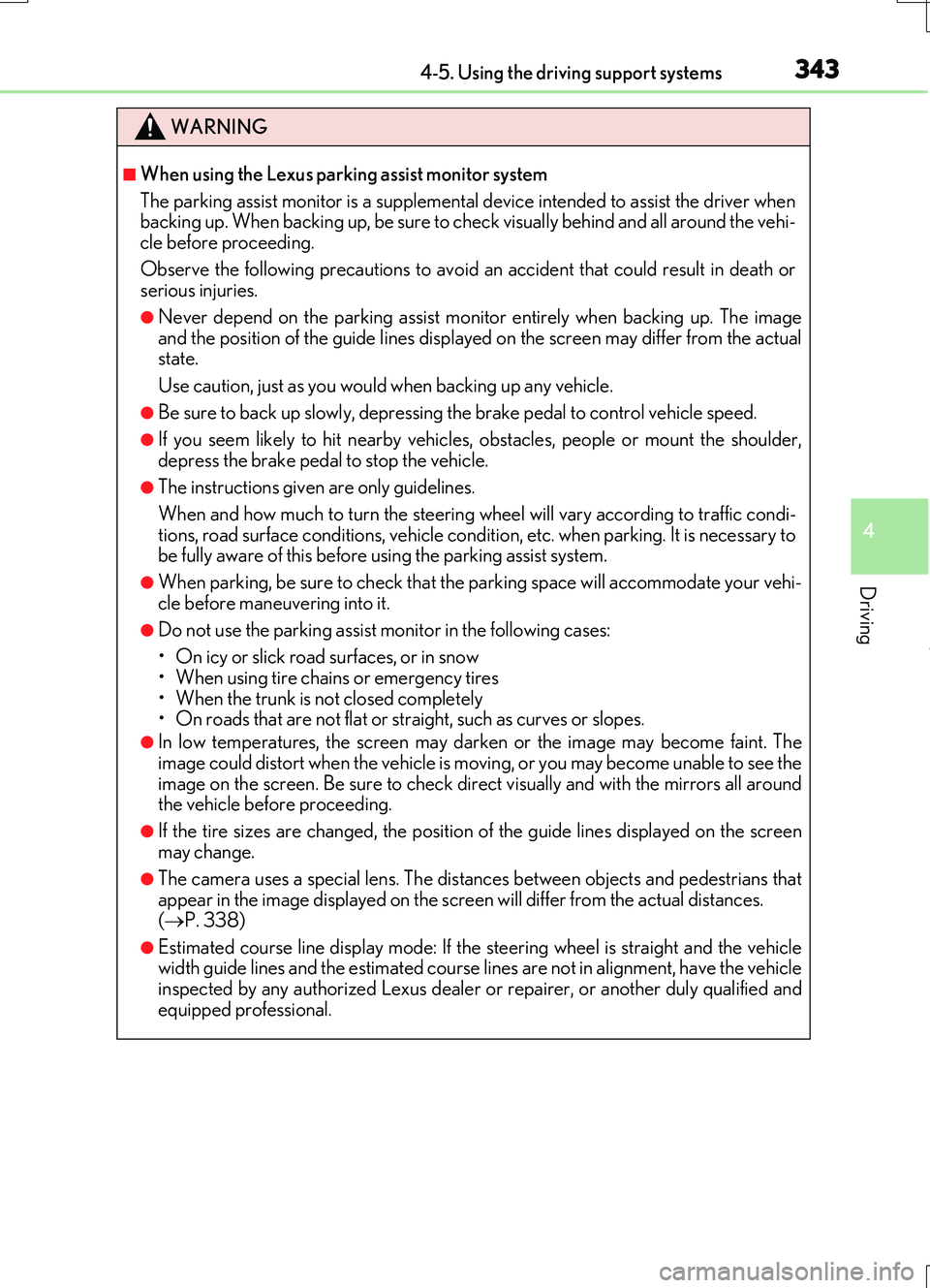
3434-5. Using the driving support systems
4
Driving
RC200t_RC F_EE(OM24728E)
WARNING
■When using the Lexus parking assist monitor system
The parking assist monitor is a supplemental device intended to assist the driver when backing up. When backing up, be sure to check visually behind and all around the vehi-
cle before proceeding.
Observe the following precautions to avoid an accident that could result in death or serious injuries.
●Never depend on the parking assist monitor entirely when backing up. The imageand the position of the guide lines displayed on the screen may differ from the actualstate.
Use caution, just as you would when backing up any vehicle.
●Be sure to back up slowly, depressing the brake pedal to control vehicle speed.
●If you seem likely to hit nearby vehicles , obstacles, people or mount the shoulder,
depress the brake pedal to stop the vehicle.
●The instructions given are only guidelines.
When and how much to turn the steering wheel will vary according to traffic condi-
tions, road surface conditions, vehicle condition, etc. when parking. It is necessary to be fully aware of this before using the parking assist system.
●When parking, be sure to check that th e parking space will accommodate your vehi-
cle before maneuvering into it.
●Do not use the parking assist monitor in the following cases:
• On icy or slick road surfaces, or in snow
• When using tire chains or emergency tires • When the trunk is not closed completely• On roads that are not flat or straight, such as curves or slopes.
●In low temperatures, the screen may darken or the image may become faint. Theimage could distort when the vehicle is moving, or you may become unable to see the
image on the screen. Be sure to check direct visually and with the mirrors all around the vehicle before proceeding.
●If the tire sizes are changed, the position of the guide lines displayed on the screen
may change.
●The camera uses a special lens. The distances between objects and pedestrians that appear in the image displayed on the screen will differ from the actual distances.
( P. 338)
●Estimated course line display mode: If the steering wheel is straight and the vehicle width guide lines and the estimated course lin es are not in alignment, have the vehicle
inspected by any authorized Lexus dealer or repairer, or another duly qualified and equipped professional.
Page 351 of 724
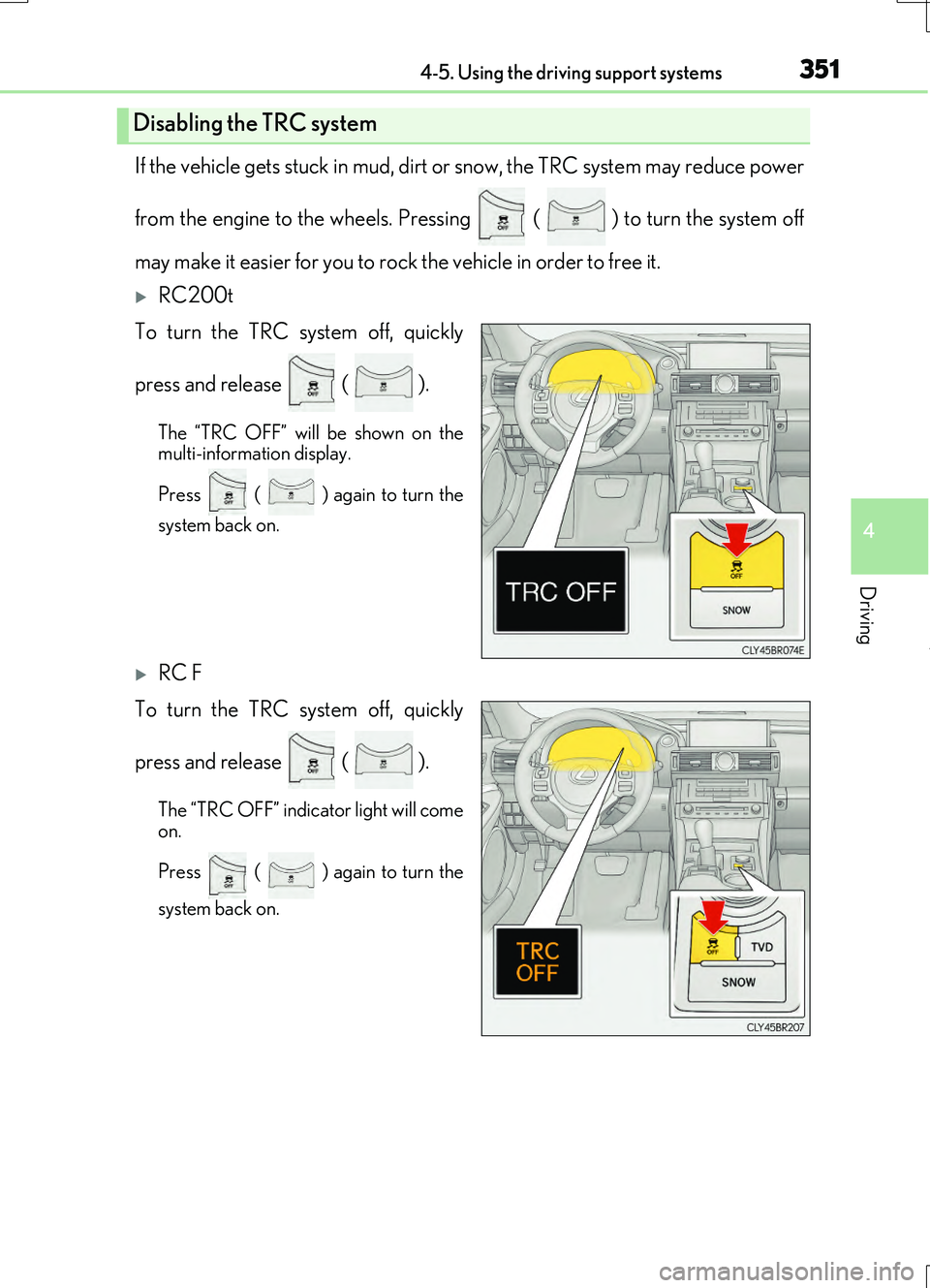
3514-5. Using the driving support systems
4
Driving
RC200t_RC F_EE(OM24728E)
If the vehicle gets stuck in mud, dirt or snow, the TRC system may reduce power
from the engine to the wheels. Pressing ( ) to turn the system off
may make it easier for you to rock the vehicle in order to free it.
RC200t
To turn the TRC system off, quickly
press and release ( ).
The “TRC OFF” will be shown on the multi-information display.
Press ( ) again to turn the
system back on.
RC F
To turn the TRC system off, quickly
press and release ( ).
The “TRC OFF” indi cator light will come on.
Press ( ) again to turn the
system back on.
Disabling the TRC system
Page 352 of 724
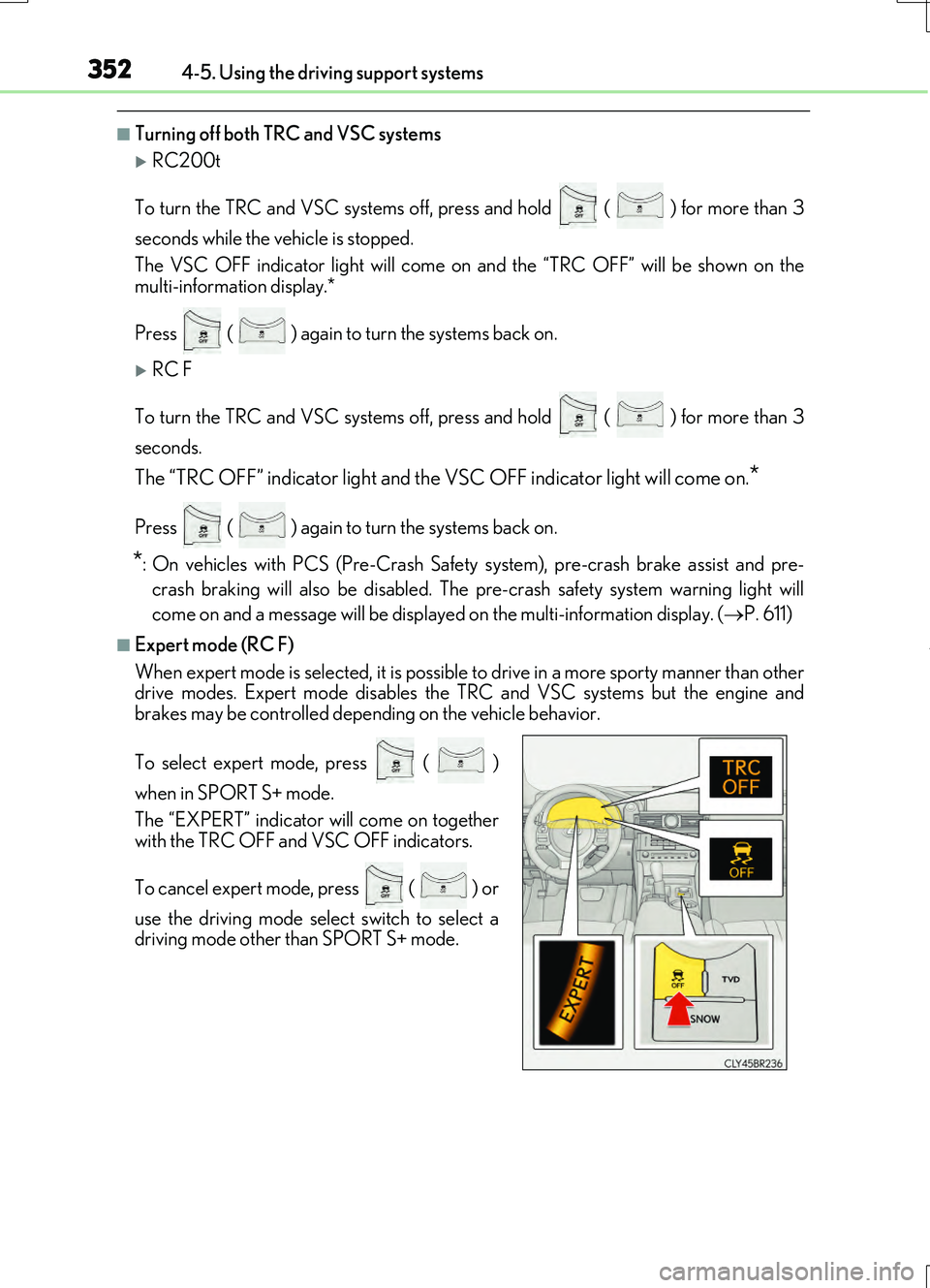
3524-5. Using the driving support systems
RC200t_RC F_EE(OM24728E)
■Turning off both TRC and VSC systems
RC200t
To turn the TRC and VSC systems off, press and hold ( ) for more than 3
seconds while the vehicle is stopped.
The VSC OFF indicator light will come on and the “TRC OFF” will be shown on the
multi-information display.*
Press ( ) again to turn the systems back on.
RC F
To turn the TRC and VSC systems off, press and hold ( ) for more than 3
seconds.
The “TRC OFF” indicator light and the VSC OFF indicator light will come on.*
Press ( ) again to turn the systems back on.
*: On vehicles with PCS (Pre-Crash Safety system), pre-crash brake assist and pre-
crash braking will also be disabled. The pr e-crash safety system warning light will
come on and a message will be displaye d on the multi-information display. (P. 611)
■Expert mode (RC F)
When expert mode is selected, it is possible to drive in a more sporty manner than other
drive modes. Expert mode disables the TR C and VSC systems but the engine and
brakes may be controlled depending on the vehicle behavior.
To select expert mode, press ( )
when in SPORT S+ mode.
The “EXPERT” indicator will come on together
with the TRC OFF and VSC OFF indicators.
To cancel expert mode, press ( ) or
use the driving mode select switch to select a
driving mode other than SPORT S+ mode.
Page 353 of 724
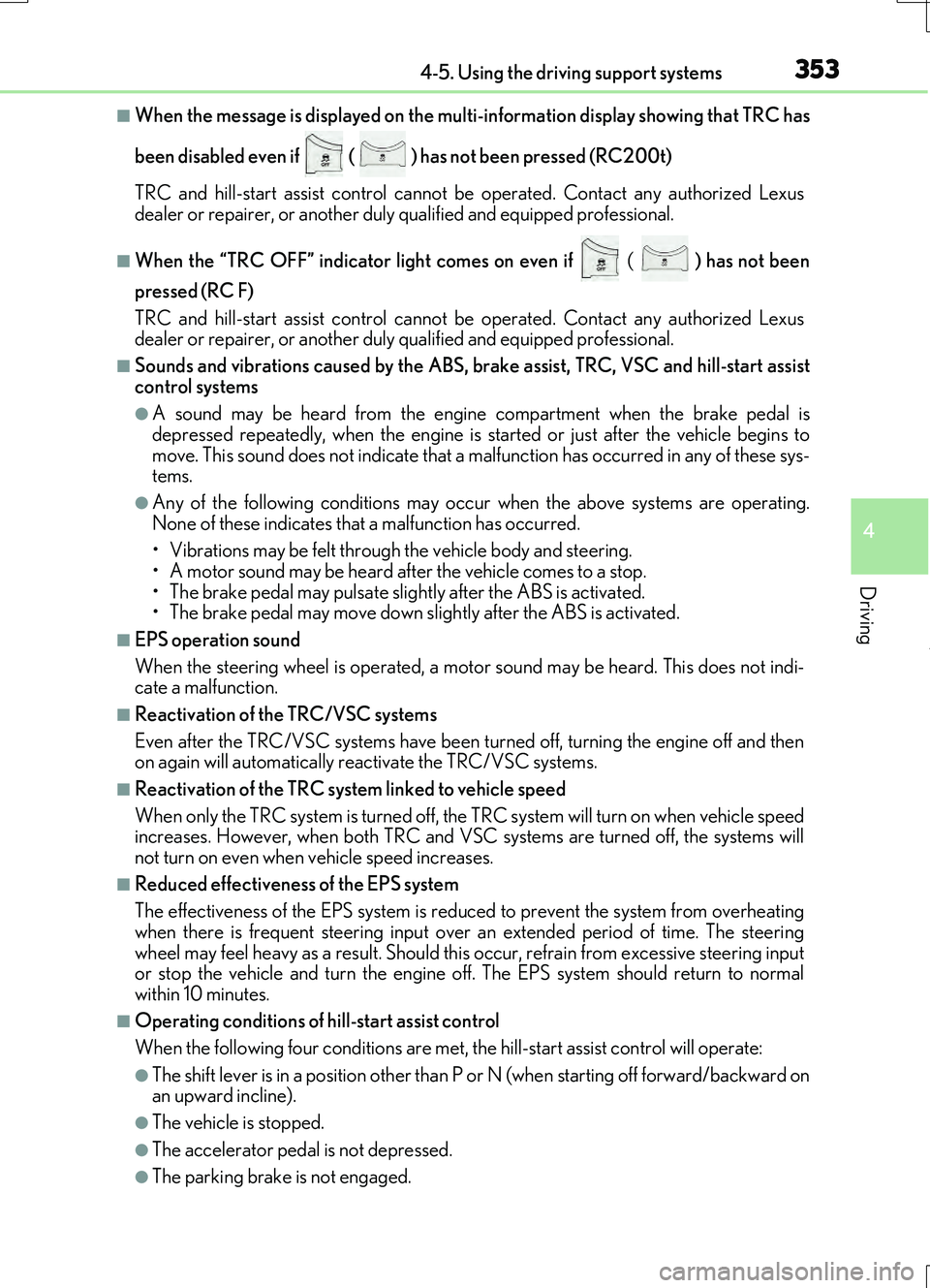
3534-5. Using the driving support systems
4
Driving
RC200t_RC F_EE(OM24728E)
■When the message is displayed on the multi-information display showing that TRC has
been disabled even if ( ) has not been pressed (RC200t)
TRC and hill-start assist control cannot be operated. Contact any authorized Lexus
dealer or repairer, or another duly qualified and equipped professional.
■When the “TRC OFF” indicator light comes on even if ( ) has not been
pressed (RC F)
TRC and hill-start assist control cannot be operated. Contact any authorized Lexus
dealer or repairer, or another duly qualified and equipped professional.
■Sounds and vibrations caused by the ABS, brake assist, TRC, VSC and hill-start assist
control systems
●A sound may be heard from the engine compartment when the brake pedal is
depressed repeatedly, when the engine is st arted or just after the vehicle begins to
move. This sound does not indicate that a malfunction has occurred in any of these sys-
tems.
●Any of the following conditions may occu r when the above systems are operating.
None of these indicates that a malfunction has occurred.
• Vibrations may be felt through the vehicle body and steering.
• A motor sound may be heard after the vehicle comes to a stop.
• The brake pedal may pulsate slig htly after the ABS is activated.
• The brake pedal may move down slig htly after the ABS is activated.
■EPS operation sound
When the steering wheel is operated, a motor sound may be heard. This does not indi-
cate a malfunction.
■Reactivation of the TRC/VSC systems
Even after the TRC/VSC systems have been turned off, turning the engine off and then
on again will automatically reactivate the TRC/VSC systems.
■Reactivation of the TRC system linked to vehicle speed
When only the TRC system is turned off, th e TRC system will turn on when vehicle speed
increases. However, when both TRC and VSC systems are turned off, the systems will
not turn on even when vehicle speed increases.
■Reduced effectiveness of the EPS system
The effectiveness of the EPS system is redu ced to prevent the system from overheating
when there is frequent steering input over an extended period of time. The steering
wheel may feel heavy as a result. Should this occur, refrain from excessive steering input
or stop the vehicle and turn the engine off. The EPS system should return to normal
within 10 minutes.
■Operating conditions of hill-start assist control
When the following four conditions are met, the hill-start assist control will operate:
●The shift lever is in a position other than P or N (when starting off forward/backward on
an upward incline).
●The vehicle is stopped.
●The accelerator pedal is not depressed.
●The parking brake is not engaged.