TPMS LEXUS RX200T 2017 Owners Manual
[x] Cancel search | Manufacturer: LEXUS, Model Year: 2017, Model line: RX200T, Model: LEXUS RX200T 2017Pages: 776, PDF Size: 44.51 MB
Page 116 of 776
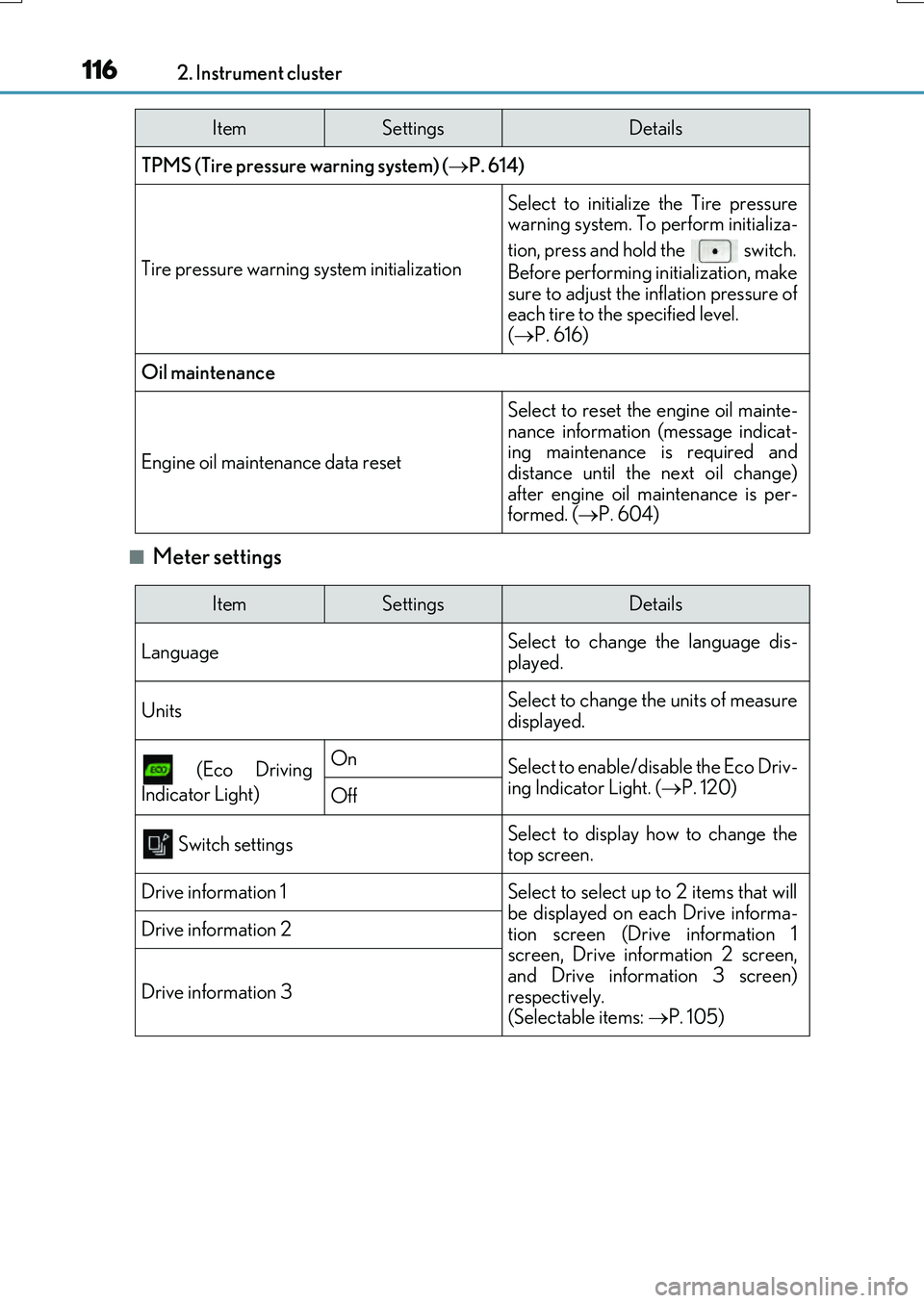
1162. Instrument cluster
RX350/RX200t_EE_OM48F32E
■Meter settings
TPMS (Tire pressure warning system) (P. 614)
Tire pressure warning system initialization
Select to initialize the Tire pressure warning system. To perform initializa-
tion, press and hold the switch.
Before performing initialization, make
sure to adjust the inflation pressure of each tire to the specified level. ( P. 616)
Oil maintenance
Engine oil maintenance data reset
Select to reset the engine oil mainte-
nance information (message indicat- ing maintenance is required anddistance until the next oil change)
after engine oil maintenance is per- formed. ( P. 604)
ItemSettingsDetails
ItemSettingsDetails
Language Select to change the language dis-
played.
UnitsSelect to change the units of measure displayed.
(Eco Driving
Indicator Light)
OnSelect to enable/disable the Eco Driv-
ing Indicator Light. ( P. 120)Off
Switch settingsSelect to display how to change the top screen.
Drive information 1Select to select up to 2 items that will
be displayed on each Drive informa- tion screen (Drive information 1screen, Drive information 2 screen,
and Drive information 3 screen) respectively. (Selectable items: P. 105)
Drive information 2
Drive information 3
Page 616 of 776
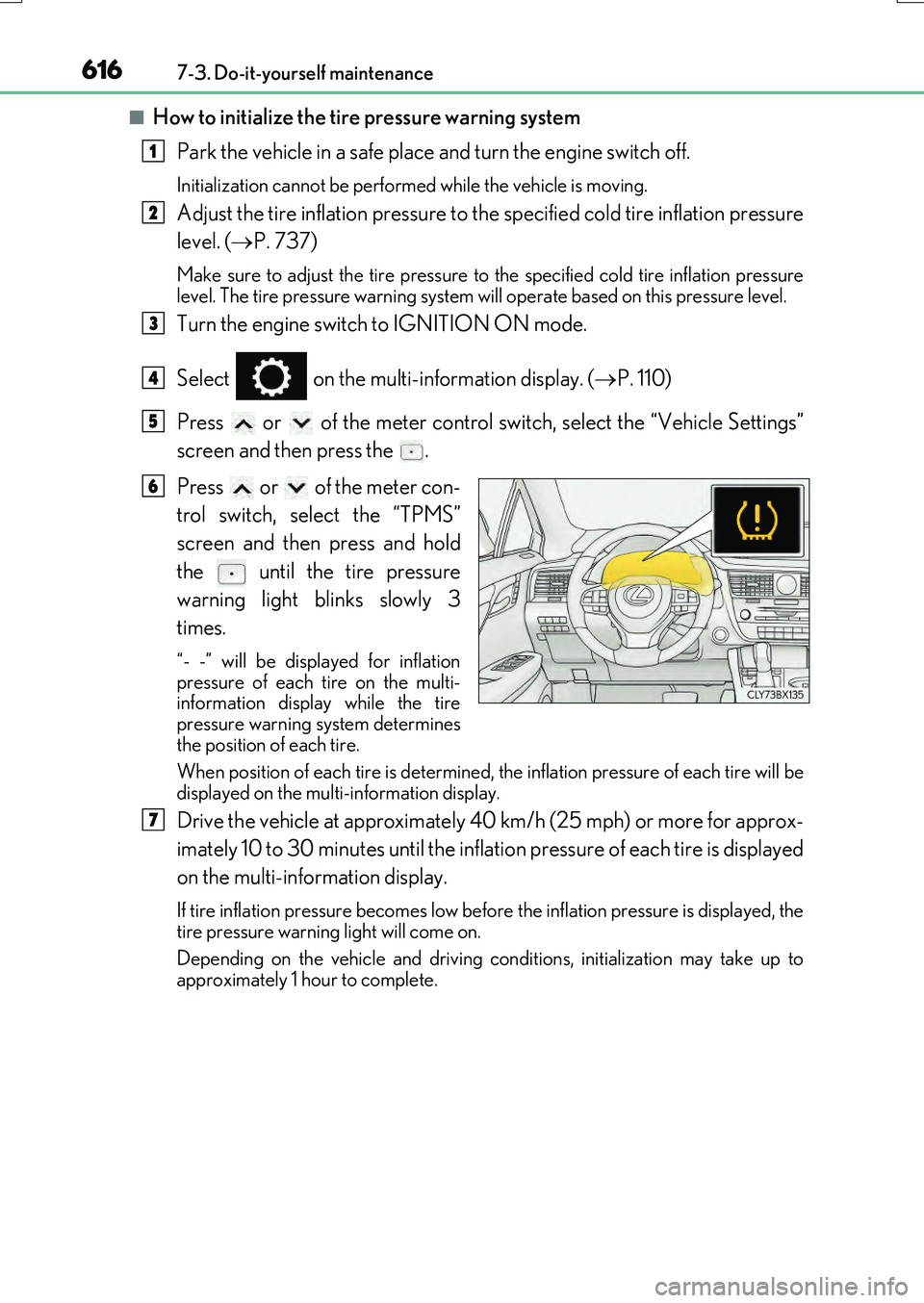
6167-3. Do-it-yourself maintenance
RX350/RX200t_EE_OM48F32E
■How to initialize the tire pressure warning system
Park the vehicle in a safe place and turn the engine switch off.
Initialization cannot be perfor med while the vehicle is moving.
Adjust the tire inflation pressure to the specified cold tire inflation pressure
level. ( P. 737)
Make sure to adjust the tire pressure to the specified cold tire inflation pressure level. The tire pressure warning system will operate based on this pressure level.
Turn the engine switch to IGNITION ON mode.
Select on the multi-information display. ( P. 110)
Press or of the meter control switch, select the “Vehicle Settings”
screen and then press the .
Press or of the meter con-
trol switch, select the “TPMS”
screen and then press and hold
the until the tire pressure
warning light blinks slowly 3
times.
“- -” will be displayed for inflation pressure of each tire on the multi-information display while the tire
pressure warning system determines the position of each tire.
When position of each tire is determined, the inflation pressure of each tire will be
displayed on the multi-information display.
Drive the vehicle at approximately 40 km/h (25 mph) or more for approx-
imately 10 to 30 minutes until the inflation pressure of each tire is displayed
on the multi-information display.
If tire inflation pressure becomes low before the inflation pressure is displayed, the tire pressure warning light will come on.
Depending on the vehicle and driving co nditions, initialization may take up to
approximately 1 hour to complete.
1
2
3
4
5
6
7