window LEXUS RX270 2014 Service Manual
[x] Cancel search | Manufacturer: LEXUS, Model Year: 2014, Model line: RX270, Model: LEXUS RX270 2014Pages: 652, PDF Size: 48.98 MB
Page 228 of 652
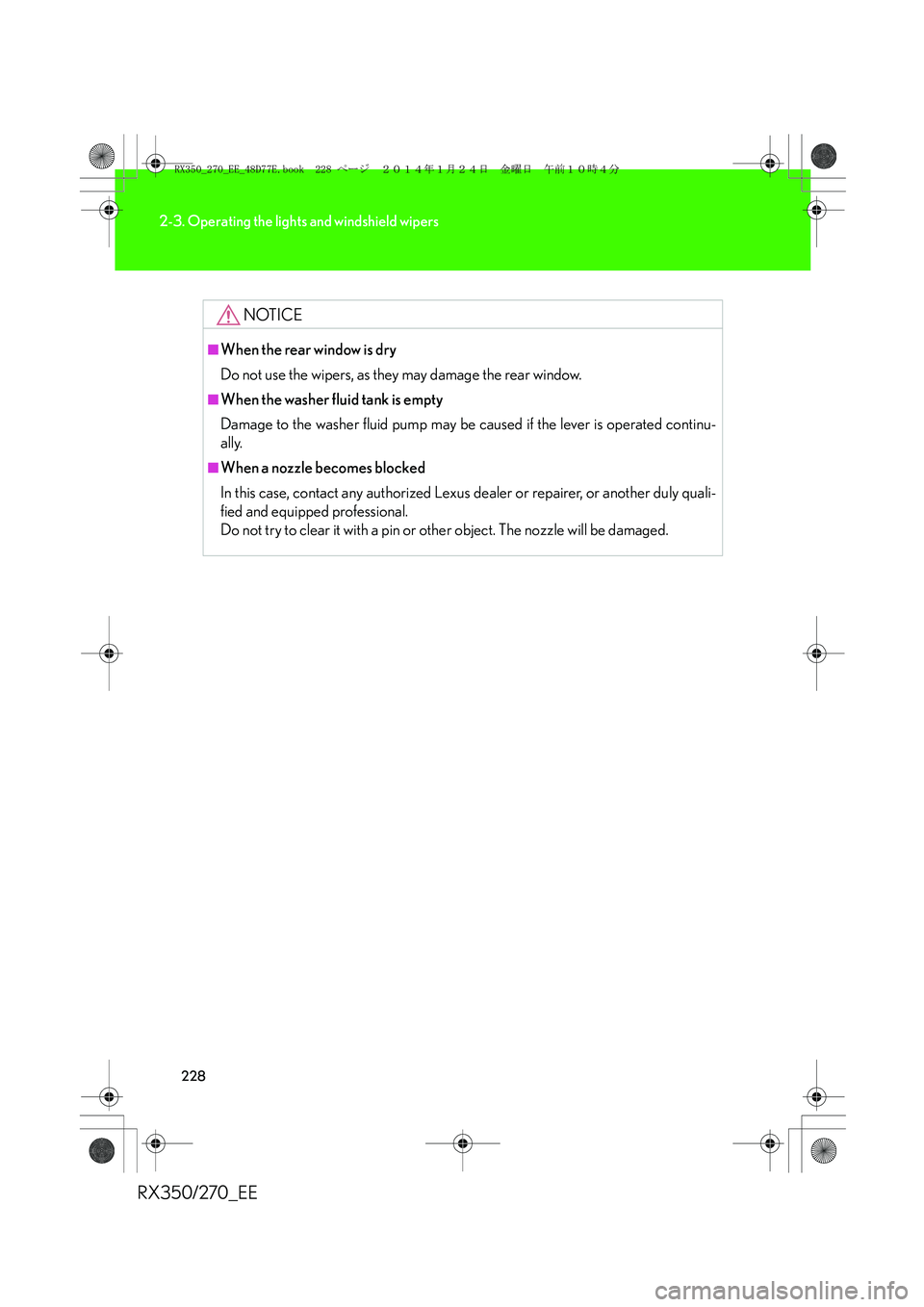
228
2-3. Operating the lights and windshield wipers
RX350/270_EE
NOTICE
■When the rear window is dry
Do not use the wipers, as they may damage the rear window.
■When the washer fluid tank is empty
Damage to the washer fluid pump may be caused if the lever is operated continu-
ally.
■When a nozzle becomes blocked
In this case, contact any authorized Lexus dealer or repairer, or another duly quali-
fied and equipped professional.
Do not try to clear it with a pin or other object. The nozzle will be damaged.
RX350_270_EE_48D77E.book 228 ページ 2014年1月24日 金曜日 午前10時4分
Page 270 of 652
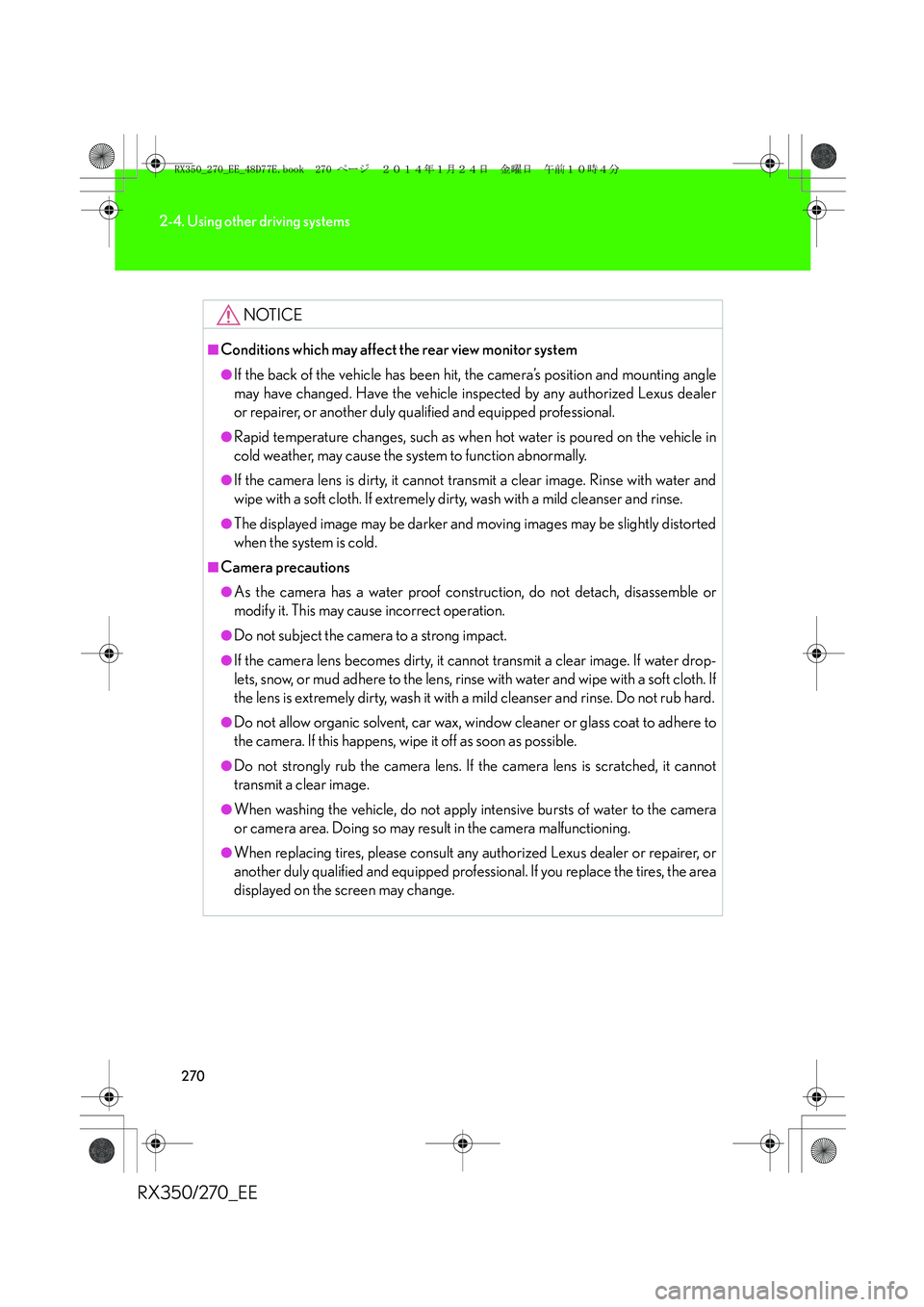
270
2-4. Using other driving systems
RX350/270_EE
NOTICE
■Conditions which may affect the rear view monitor system
●If the back of the vehicle has been hit, the camera’s position and mounting angle
may have changed. Have the vehicle inspected by any authorized Lexus dealer
or repairer, or another duly qualified and equipped professional.
●Rapid temperature changes, such as when hot water is poured on the vehicle in
cold weather, may cause the system to function abnormally.
●If the camera lens is dirty, it cannot transmit a clear image. Rinse with water and
wipe with a soft cloth. If extremely dirty, wash with a mild cleanser and rinse.
●The displayed image may be darker and moving images may be slightly distorted
when the system is cold.
■Camera precautions
●As the camera has a water proof construction, do not detach, disassemble or
modify it. This may cause incorrect operation.
●Do not subject the camera to a strong impact.
●If the camera lens becomes dirty, it cannot transmit a clear image. If water drop-
lets, snow, or mud adhere to the lens, rinse with water and wipe with a soft cloth. If
the lens is extremely dirty, wash it with a mild cleanser and rinse. Do not rub hard.
●Do not allow organic solvent, car wax, window cleaner or glass coat to adhere to
the camera. If this happens, wipe it off as soon as possible.
●Do not strongly rub the camera lens. If the camera lens is scratched, it cannot
transmit a clear image.
●When washing the vehicle, do not apply intensive bursts of water to the camera
or camera area. Doing so may result in the camera malfunctioning.
●When replacing tires, please consult any authorized Lexus dealer or repairer, or
another duly qualified and equipped professional. If you replace the tires, the area
displayed on the screen may change.
RX350_270_EE_48D77E.book 270 ページ 2014年1月24日 金曜日 午前10時4分
Page 296 of 652
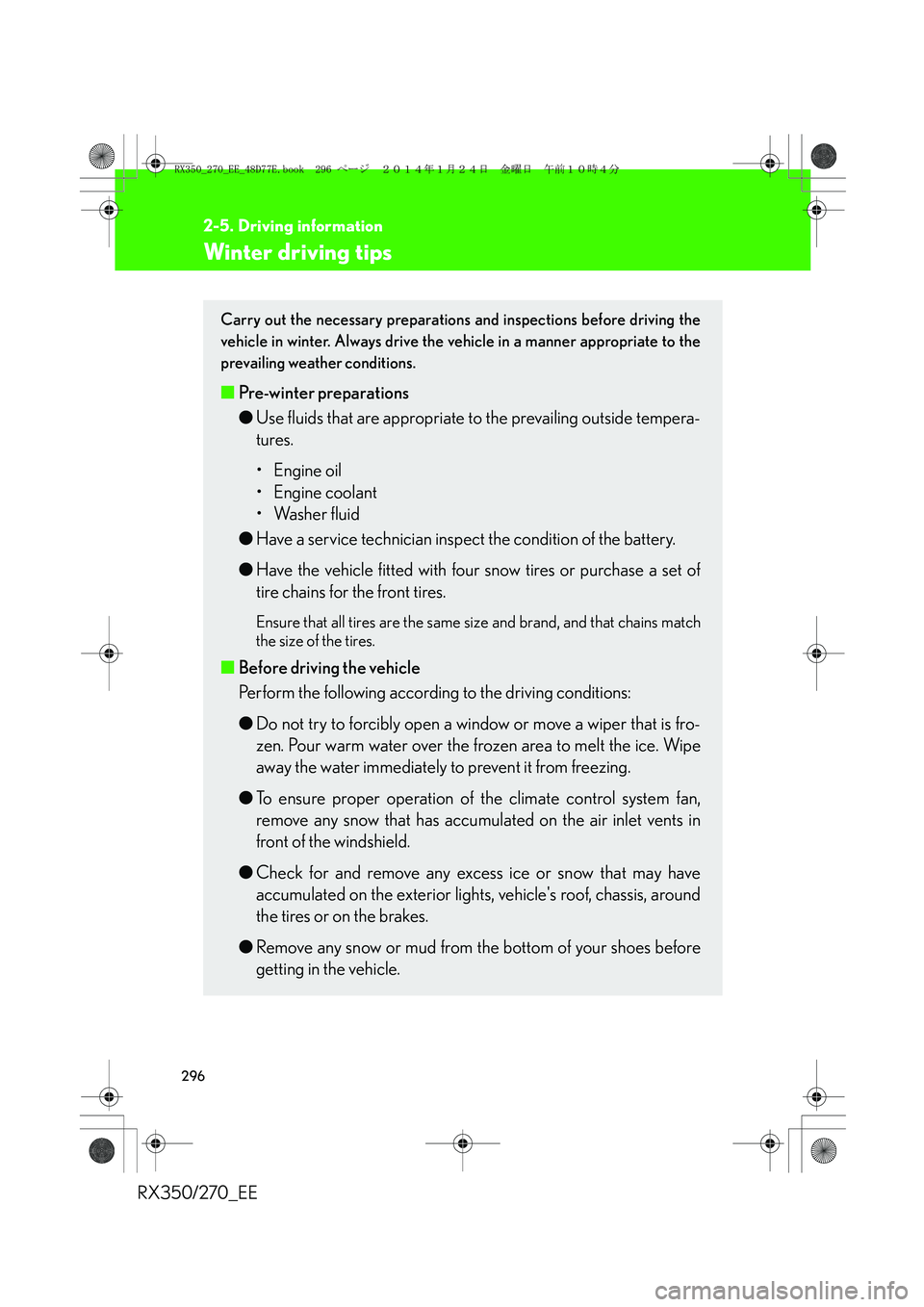
296
2-5. Driving information
RX350/270_EE
Winter driving tips
Carry out the necessary preparations and inspections before driving the
vehicle in winter. Always drive the vehicle in a manner appropriate to the
prevailing weather conditions.
■Pre-winter preparations
●Use fluids that are appropriate to the prevailing outside tempera-
tures.
• Engine oil
• Engine coolant
• Washer fluid
●Have a service technician inspect the condition of the battery.
●Have the vehicle fitted with four snow tires or purchase a set of
tire chains for the front tires.
Ensure that all tires are the same size and brand, and that chains match
the size of the tires.
■Before driving the vehicle
Perform the following according to the driving conditions:
●Do not try to forcibly open a window or move a wiper that is fro-
zen. Pour warm water over the frozen area to melt the ice. Wipe
away the water immediately to prevent it from freezing.
●To ensure proper operation of the climate control system fan,
remove any snow that has accumulated on the air inlet vents in
front of the windshield.
●Check for and remove any excess ice or snow that may have
accumulated on the exterior lights, vehicle's roof, chassis, around
the tires or on the brakes.
●Remove any snow or mud from the bottom of your shoes before
getting in the vehicle.
RX350_270_EE_48D77E.book 296 ページ 2014年1月24日 金曜日 午前10時4分
Page 312 of 652
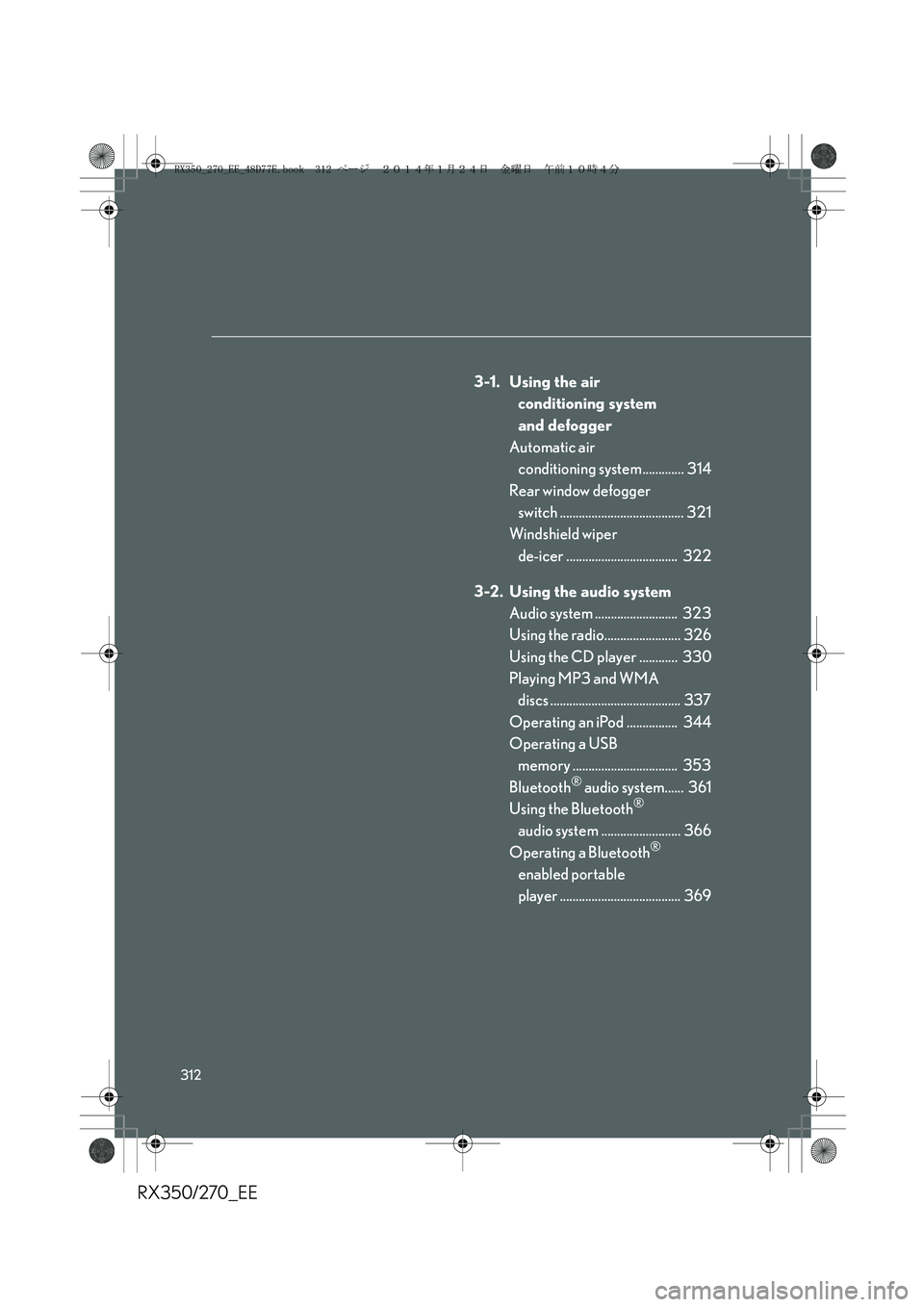
312
RX350/270_EE
3-1. Using the air
conditioning system
and defogger
Automatic air
conditioning system ............. 314
Rear window defogger
switch ....................................... 321
Windshield wiper
de-icer ................................... 322
3-2. Using the audio system
Audio system .......................... 323
Using the radio........................ 326
Using the CD player ............ 330
Playing MP3 and WMA
discs ......................................... 337
Operating an iPod ................ 344
Operating a USB
memory ................................. 353
Bluetooth
® audio system...... 361
Using the Bluetooth®
audio system ......................... 366
Operating a Bluetooth
®
enabled portable
player ...................................... 369
RX350_270_EE_48D77E.book 312 ページ 2014年1月24日 金曜日 午前10時4分
Page 319 of 652
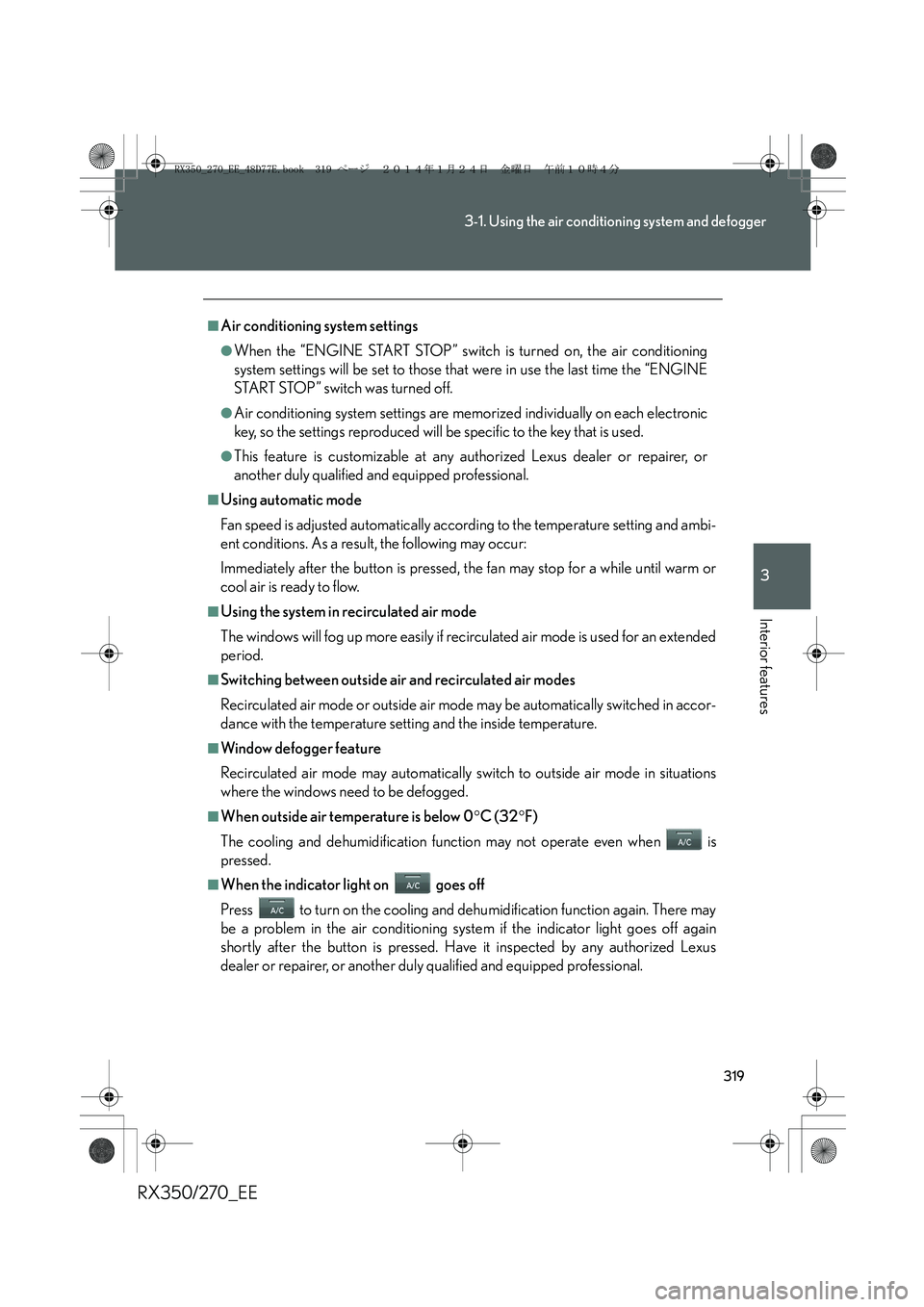
319
3-1. Using the air conditioning system and defogger
3
Interior features
RX350/270_EE
■Air conditioning system settings
●When the “ENGINE START STOP” switch is turned on, the air conditioning
system settings will be set to those that were in use the last time the “ENGINE
START STOP” switch was turned off.
●Air conditioning system settings are memorized individually on each electronic
key, so the settings reproduced will be specific to the key that is used.
●This feature is customizable at any authorized Lexus dealer or repairer, or
another duly qualified and equipped professional.
■Using automatic mode
Fan speed is adjusted automatically according to the temperature setting and ambi-
ent conditions. As a result, the following may occur:
Immediately after the button is pressed, the fan may stop for a while until warm or
cool air is ready to flow.
■Using the system in recirculated air mode
The windows will fog up more easily if recirculated air mode is used for an extended
period.
■Switching between outside air and recirculated air modes
Recirculated air mode or outside air mode may be automatically switched in accor-
dance with the temperature setting and the inside temperature.
■Window defogger feature
Recirculated air mode may automatically switch to outside air mode in situations
where the windows need to be defogged.
■When outside air temperature is below 0°C (32°F)
The cooling and dehumidification function may not operate even when is
pressed.
■When the indicator light on goes off
Press to turn on the cooling and dehumidification function again. There may
be a problem in the air conditioning system if the indicator light goes off again
shortly after the button is pressed. Have it inspected by any authorized Lexus
dealer or repairer, or another duly qualified and equipped professional.
RX350_270_EE_48D77E.book 319 ページ 2014年1月24日 金曜日 午前10時4分
Page 321 of 652
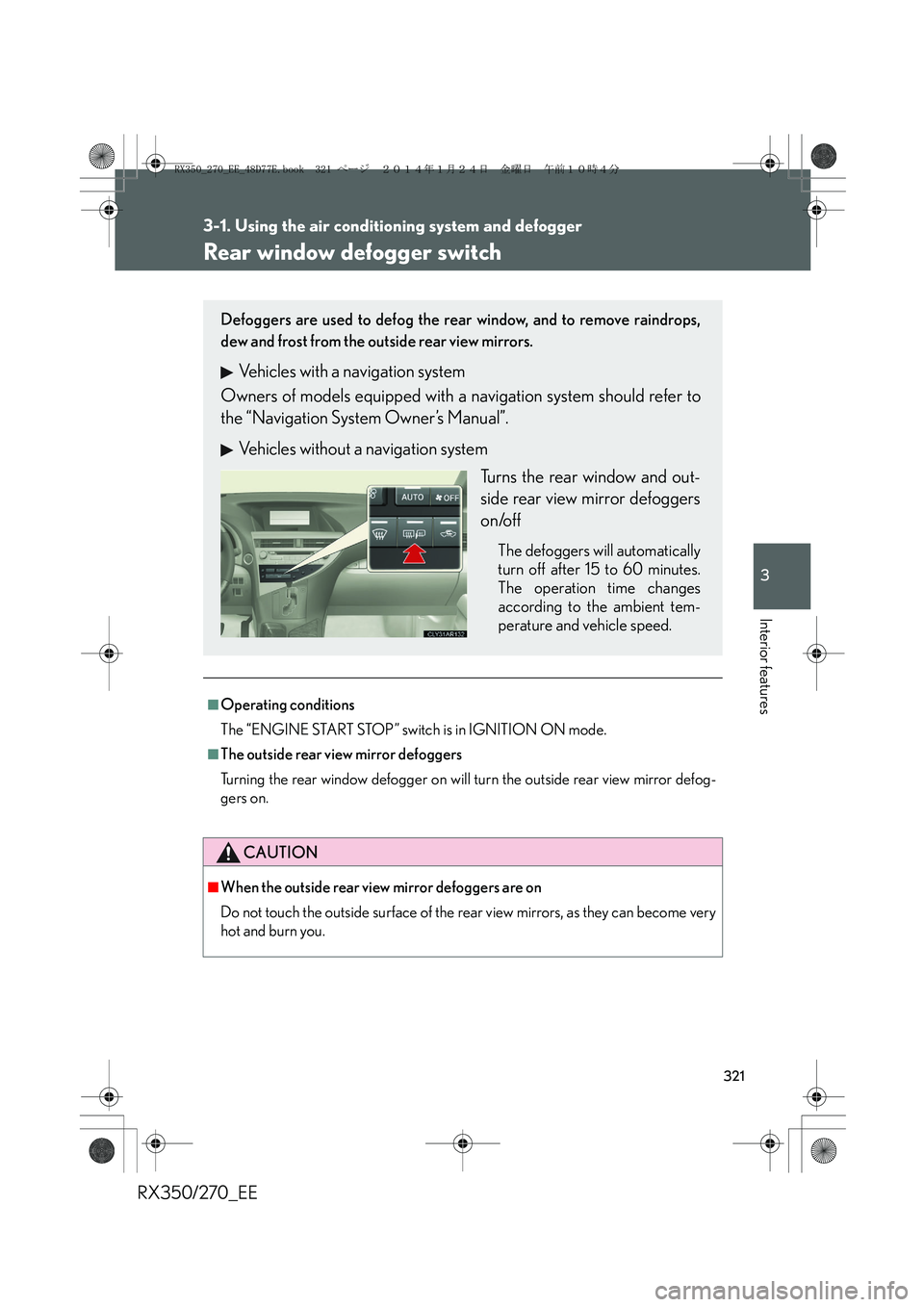
321
3-1. Using the air conditioning system and defogger
3
Interior features
RX350/270_EE
Rear window defogger switch
■Operating conditions
The “ENGINE START STOP” switch is in IGNITION ON mode.
■The outside rear view mirror defoggers
Turning the rear window defogger on will turn the outside rear view mirror defog-
gers on.
CAUTION
■When the outside rear view mirror defoggers are on
Do not touch the outside surface of the rear view mirrors, as they can become very
hot and burn you.
Defoggers are used to defog the rear window, and to remove raindrops,
dew and frost from the outside rear view mirrors.
Vehicles with a navigation system
Owners of models equipped with a navigation system should refer to
the “Navigation System Owner’s Manual”.
Vehicles without a navigation system
Turns the rear window and out-
side rear view mirror defoggers
on/off
The defoggers will automatically
turn off after 15 to 60 minutes.
The operation time changes
according to the ambient tem-
perature and vehicle speed.
RX350_270_EE_48D77E.book 321 ページ 2014年1月24日 金曜日 午前10時4分
Page 329 of 652
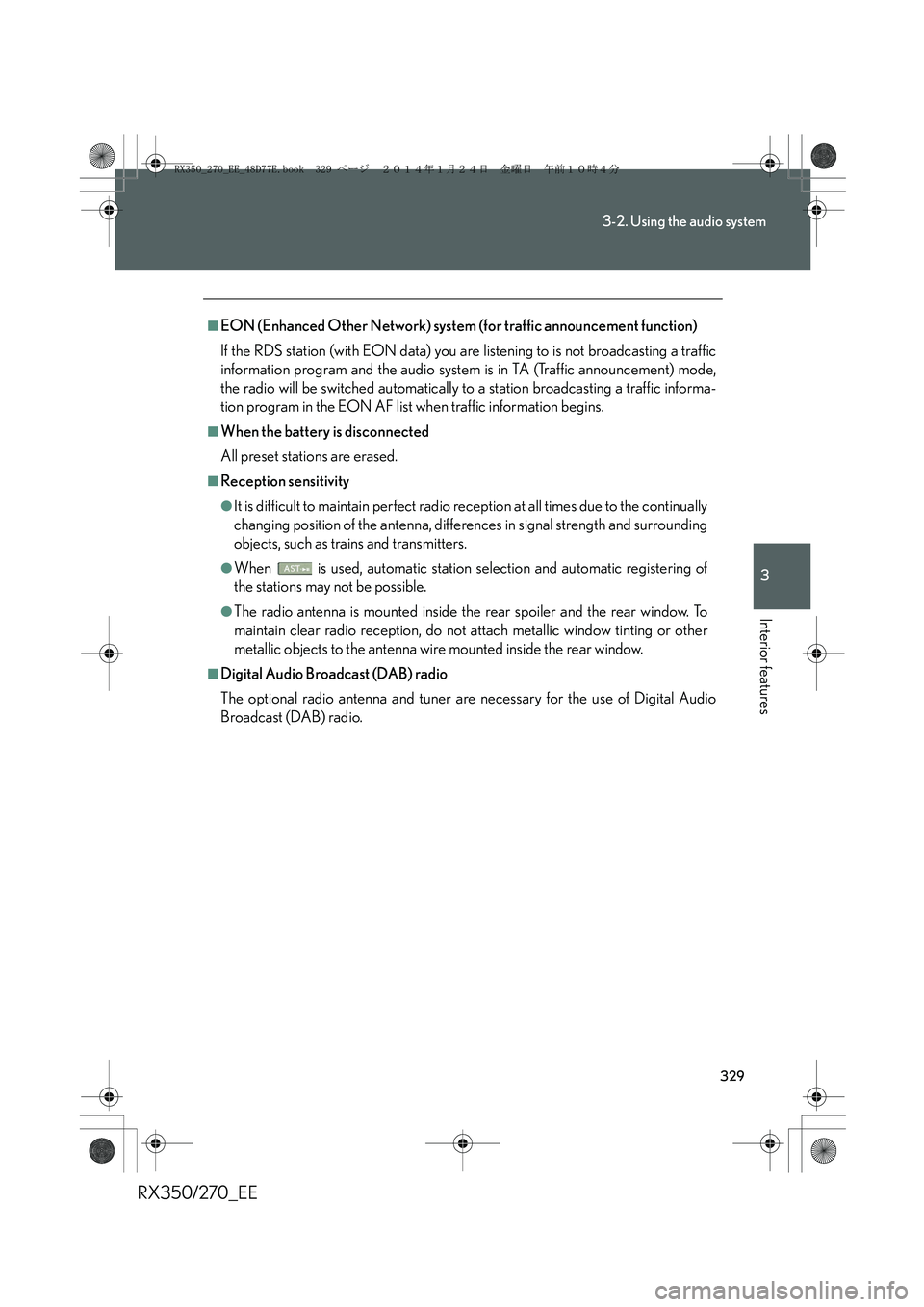
329
3-2. Using the audio system
3
Interior features
RX350/270_EE
■EON (Enhanced Other Network) system (for traffic announcement function)
If the RDS station (with EON data) you are listening to is not broadcasting a traffic
information program and the audio system is in TA (Traffic announcement) mode,
the radio will be switched automatically to a station broadcasting a traffic informa-
tion program in the EON AF list when traffic information begins.
■When the battery is disconnected
All preset stations are erased.
■Reception sensitivity
●It is difficult to maintain perfect radio reception at all times due to the continually
changing position of the antenna, differences in signal strength and surrounding
objects, such as trains and transmitters.
●When is used, automatic station selection and automatic registering of
the stations may not be possible.
●The radio antenna is mounted inside the rear spoiler and the rear window. To
maintain clear radio reception, do not attach metallic window tinting or other
metallic objects to the antenna wire mounted inside the rear window.
■Digital Audio Broadcast (DAB) radio
The optional radio antenna and tuner are necessary for the use of Digital Audio
Broadcast (DAB) radio.
RX350_270_EE_48D77E.book 329 ページ 2014年1月24日 金曜日 午前10時4分
Page 341 of 652
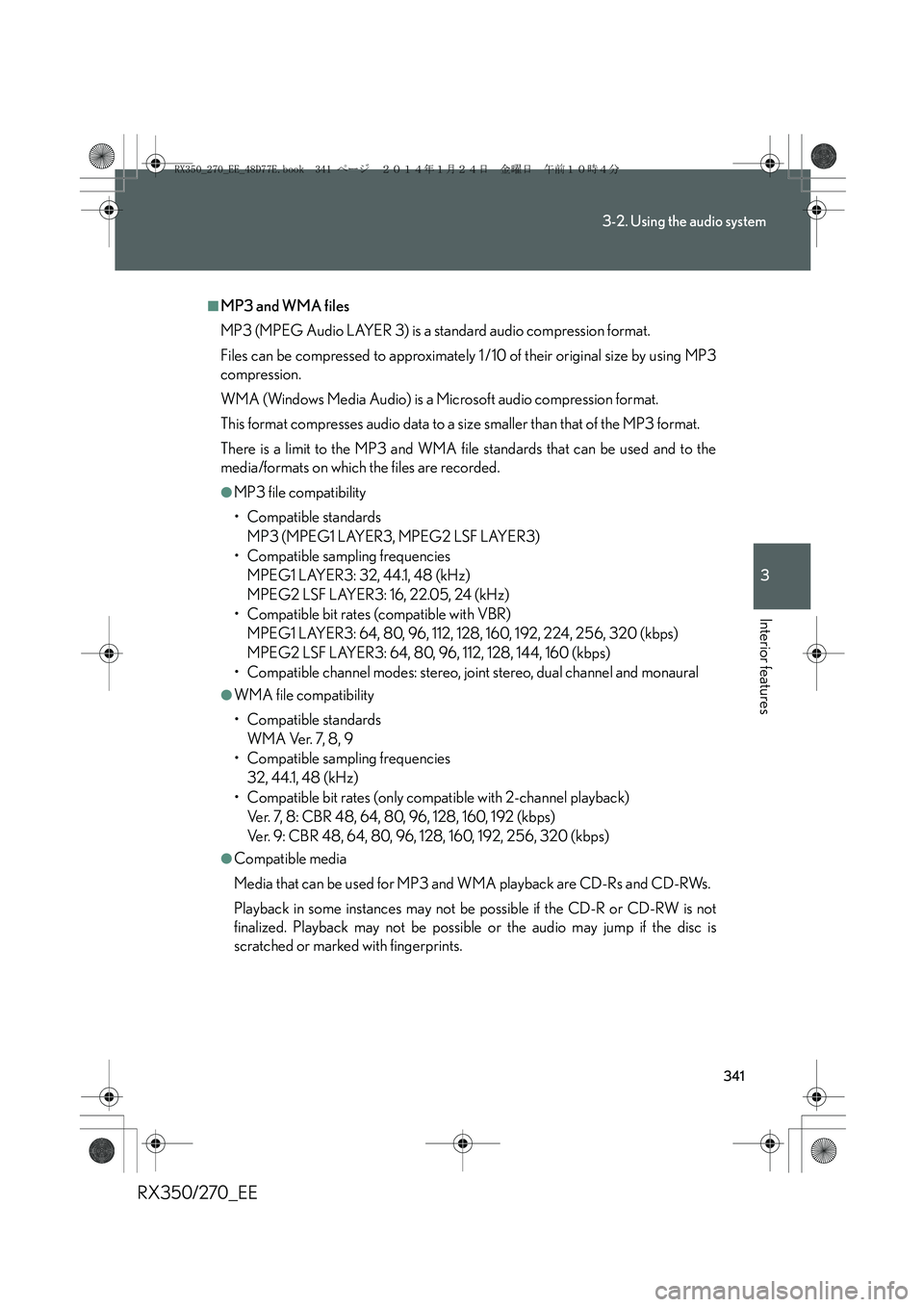
341
3-2. Using the audio system
3
Interior features
RX350/270_EE
■MP3 and WMA files
MP3 (MPEG Audio LAYER 3) is a standard audio compression format.
Files can be compressed to approximately 1 /10 of their original size by using MP3
compression.
WMA (Windows Media Audio) is a Microsoft audio compression format.
This format compresses audio data to a size smaller than that of the MP3 format.
There is a limit to the MP3 and WMA file standards that can be used and to the
media/formats on which the files are recorded.
●MP3 file compatibility
• Compatible standards
MP3 (MPEG1 LAYER3, MPEG2 LSF LAYER3)
• Compatible sampling frequencies
MPEG1 LAYER3: 32, 44.1, 48 (kHz)
MPEG2 LSF LAYER3: 16, 22.05, 24 (kHz)
• Compatible bit rates (compatible with VBR)
MPEG1 LAYER3: 64, 80, 96, 112, 128, 160, 192, 224, 256, 320 (kbps)
MPEG2 LSF LAYER3: 64, 80, 96, 112, 128, 144, 160 (kbps)
• Compatible channel modes: stereo, joint stereo, dual channel and monaural
●WMA file compatibility
• Compatible standards
WMA Ver. 7, 8, 9
• Compatible sampling frequencies
32, 44.1, 48 (kHz)
• Compatible bit rates (only compatible with 2-channel playback)
Ver. 7, 8: CBR 48, 64, 80, 96, 128, 160, 192 (kbps)
Ver. 9: CBR 48, 64, 80, 96, 128, 160, 192, 256, 320 (kbps)
●Compatible media
Media that can be used for MP3 and WMA playback are CD-Rs and CD-RWs.
Playback in some instances may not be possible if the CD-R or CD-RW is not
finalized. Playback may not be possible or the audio may jump if the disc is
scratched or marked with fingerprints.
RX350_270_EE_48D77E.book 341 ページ 2014年1月24日 金曜日 午前10時4分
Page 343 of 652
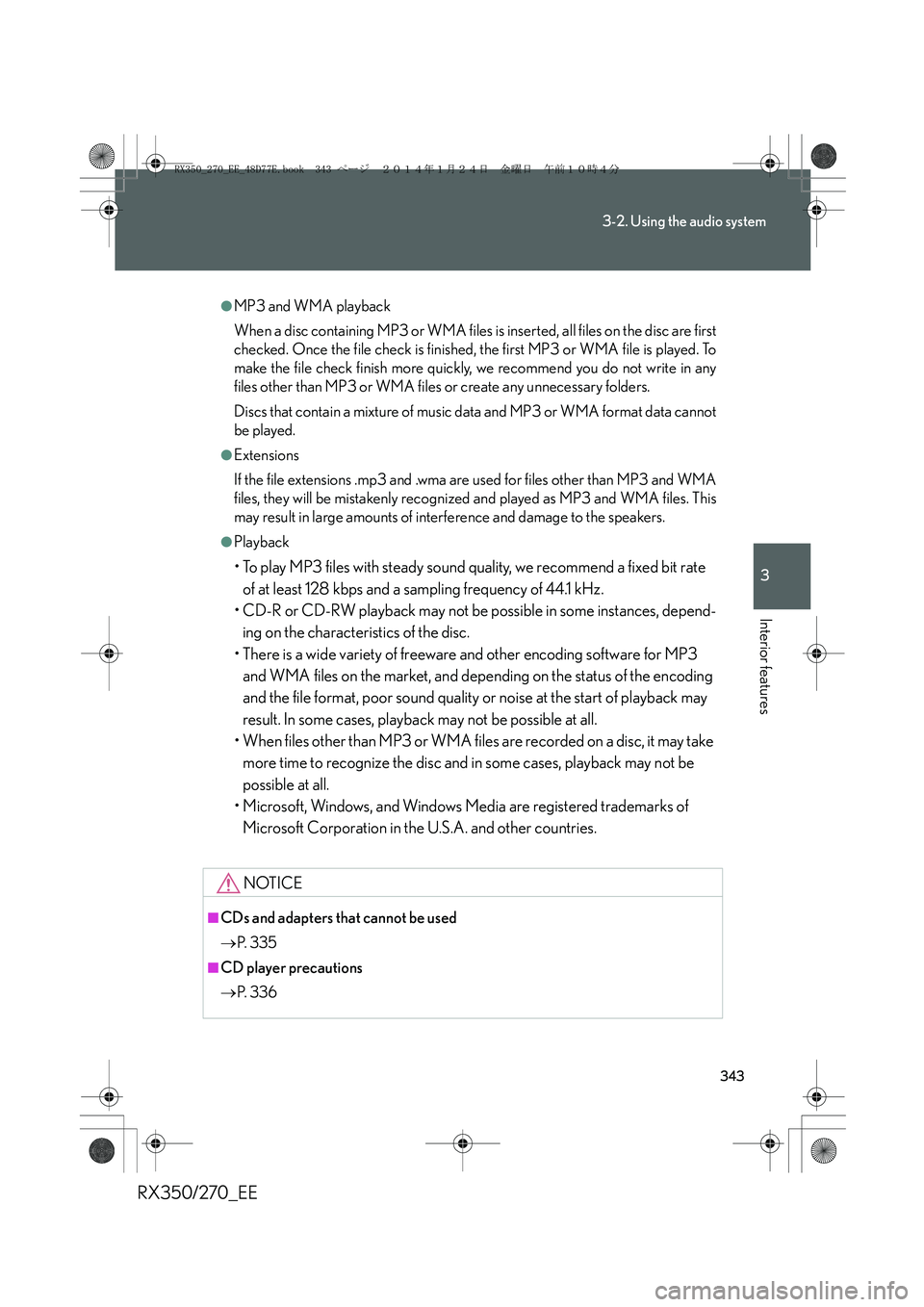
343
3-2. Using the audio system
3
Interior features
RX350/270_EE
●MP3 and WMA playback
When a disc containing MP3 or WMA files is inserted, all files on the disc are first
checked. Once the file check is finished, the first MP3 or WMA file is played. To
make the file check finish more quickly, we recommend you do not write in any
files other than MP3 or WMA files or create any unnecessary folders.
Discs that contain a mixture of music data and MP3 or WMA format data cannot
be played.
●Extensions
If the file extensions .mp3 and .wma are used for files other than MP3 and WMA
files, they will be mistakenly recognized and played as MP3 and WMA files. This
may result in large amounts of interference and damage to the speakers.
●Playback
• To play MP3 files with steady sound quality, we recommend a fixed bit rate
of at least 128 kbps and a sampling frequency of 44.1 kHz.
• CD-R or CD-RW playback may not be possible in some instances, depend-
ing on the characteristics of the disc.
• There is a wide variety of freeware and other encoding software for MP3
and WMA files on the market, and depending on the status of the encoding
and the file format, poor sound quality or noise at the start of playback may
result. In some cases, playback may not be possible at all.
• When files other than MP3 or WMA files are recorded on a disc, it may take
more time to recognize the disc and in some cases, playback may not be
possible at all.
• Microsoft, Windows, and Windows Media are registered trademarks of
Microsoft Corporation in the U.S.A. and other countries.
NOTICE
■CDs and adapters that cannot be used
→P. 3 3 5
■CD player precautions
→P. 3 3 6
RX350_270_EE_48D77E.book 343 ページ 2014年1月24日 金曜日 午前10時4分
Page 357 of 652
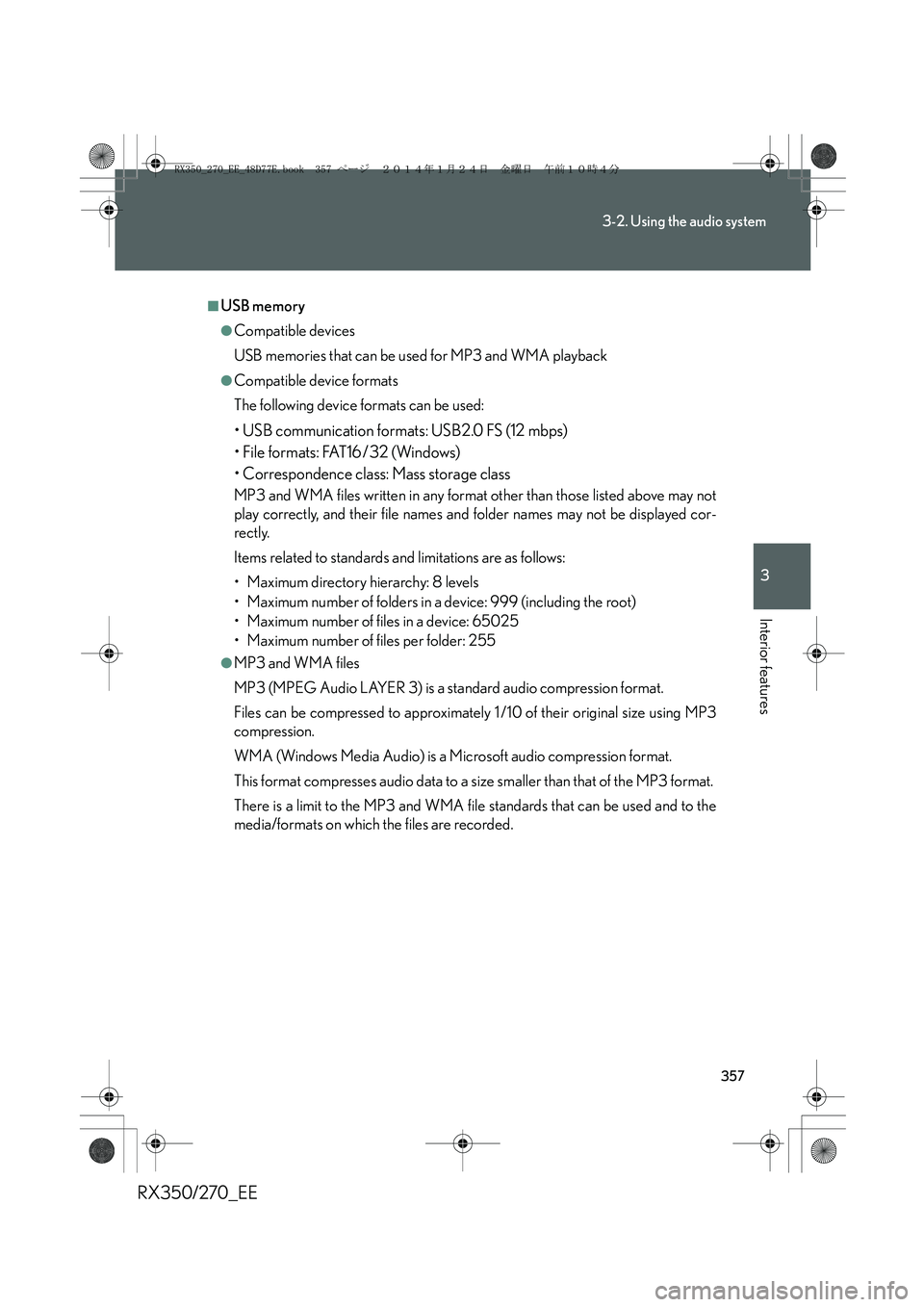
357
3-2. Using the audio system
3
Interior features
RX350/270_EE
■USB memory
●Compatible devices
USB memories that can be used for MP3 and WMA playback
●Compatible device formats
The following device formats can be used:
• USB communication formats: USB2.0 FS (12 mbps)
• File formats: FAT16/32 (Windows)
• Correspondence class: Mass storage class
MP3 and WMA files written in any format other than those listed above may not
play correctly, and their file names and folder names may not be displayed cor-
rectly.
Items related to standards and limitations are as follows:
• Maximum directory hierarchy: 8 levels
• Maximum number of folders in a device: 999 (including the root)
• Maximum number of files in a device: 65025
• Maximum number of files per folder: 255
●MP3 and WMA files
MP3 (MPEG Audio LAYER 3) is a standard audio compression format.
Files can be compressed to approximately 1 /10 of their original size using MP3
compression.
WMA (Windows Media Audio) is a Microsoft audio compression format.
This format compresses audio data to a size smaller than that of the MP3 format.
There is a limit to the MP3 and WMA file standards that can be used and to the
media/formats on which the files are recorded.
RX350_270_EE_48D77E.book 357 ページ 2014年1月24日 金曜日 午前10時4分