LEXUS RX270 2014 Workshop Manual
Manufacturer: LEXUS, Model Year: 2014, Model line: RX270, Model: LEXUS RX270 2014Pages: 652, PDF Size: 48.98 MB
Page 51 of 652
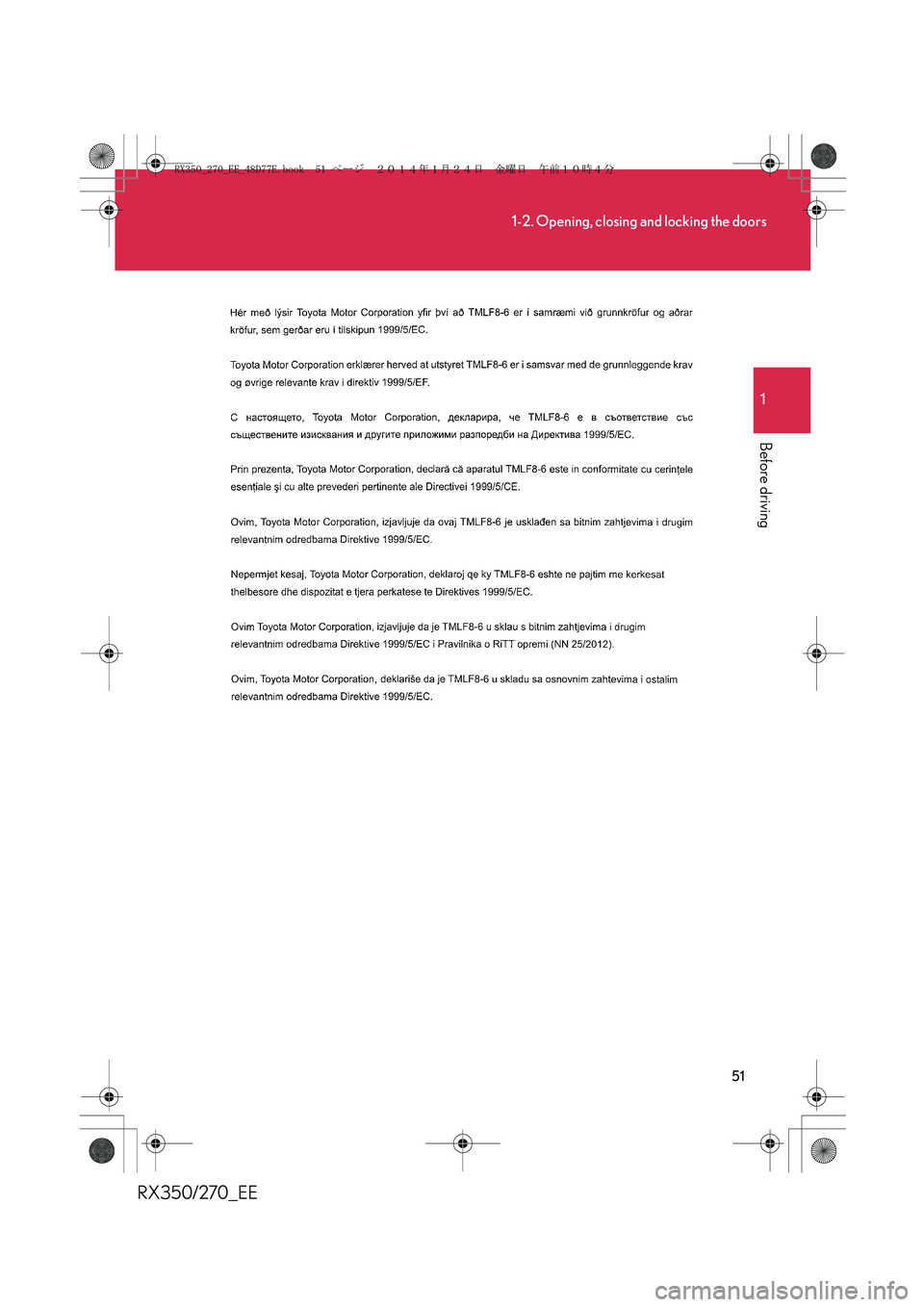
51
1-2. Opening, closing and locking the doors
1
Before driving
RX350/270_EE
RX350_270_EE_48D77E.book 51 ページ 2014年1月24日 金曜日 午前10時4分
Page 52 of 652
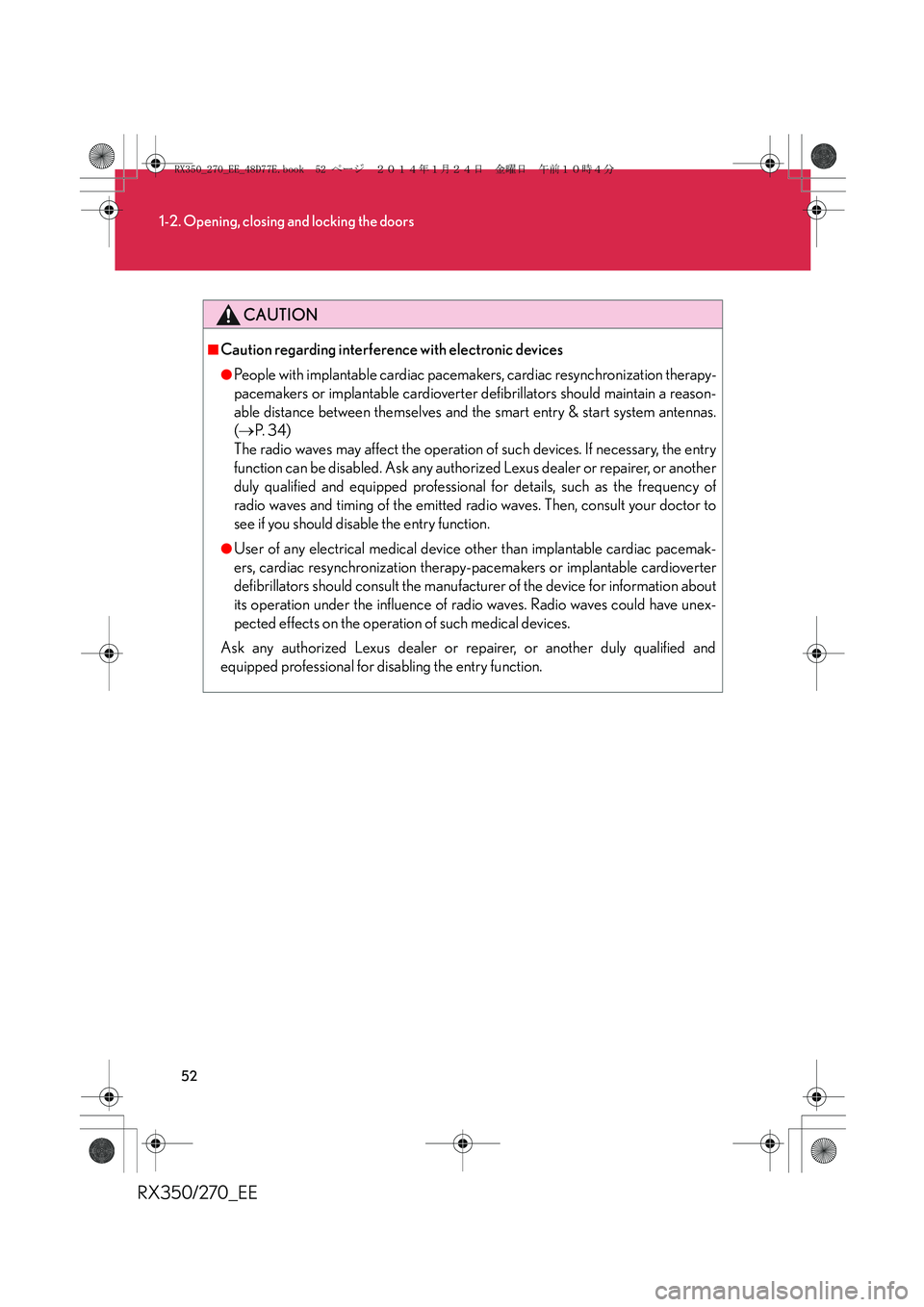
52
1-2. Opening, closing and locking the doors
RX350/270_EE
CAUTION
в– Caution regarding interference with electronic devices
в—ЏPeople with implantable cardiac pacemakers, cardiac resynchronization therapy-
pacemakers or implantable cardioverter defibrillators should maintain a reason-
able distance between themselves and the smart entry & start system antennas.
(в†’P. 3 4 )
The radio waves may affect the operation of such devices. If necessary, the entry
function can be disabled. Ask any authorized Lexus dealer or repairer, or another
duly qualified and equipped professional for details, such as the frequency of
radio waves and timing of the emitted radio waves. Then, consult your doctor to
see if you should disable the entry function.
в—ЏUser of any electrical medical device other than implantable cardiac pacemak-
ers, cardiac resynchronization therapy-pacemakers or implantable cardioverter
defibrillators should consult the manufacturer of the device for information about
its operation under the influence of radio waves. Radio waves could have unex-
pected effects on the operation of such medical devices.
Ask any authorized Lexus dealer or repairer, or another duly qualified and
equipped professional for disabling the entry function.
RX350_270_EE_48D77E.book 52 ページ 2014年1月24日 金曜日 午前10時4分
Page 53 of 652
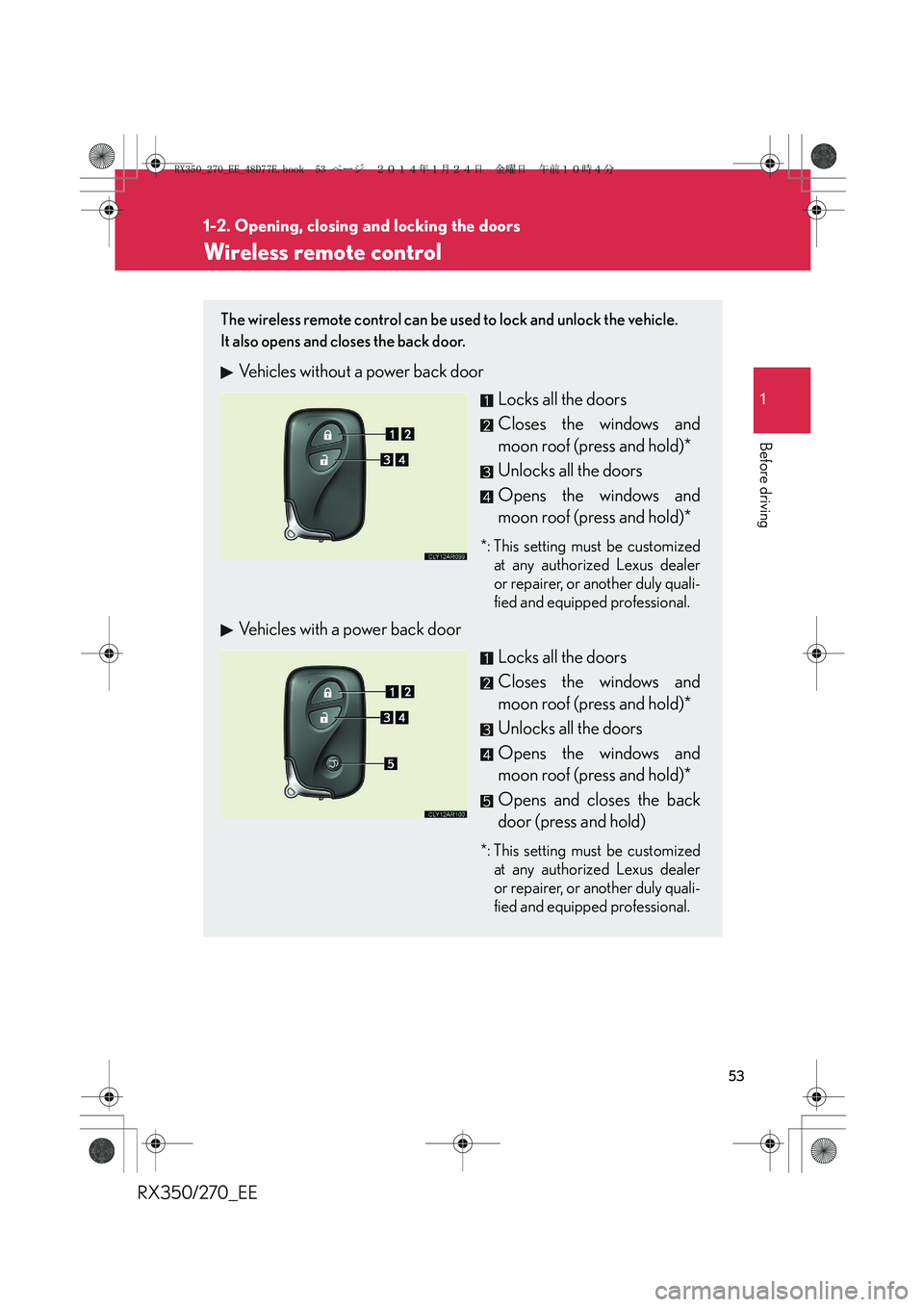
53
1
1-2. Opening, closing and locking the doors
Before driving
RX350/270_EE
Wireless remote control
The wireless remote control can be used to lock and unlock the vehicle.
It also opens and closes the back door.
Vehicles without a power back door
Locks all the doors
Closes the windows and
moon roof (press and hold)*
Unlocks all the doors
Opens the windows and
moon roof (press and hold)*
*: This setting must be customized
at any authorized Lexus dealer
or repairer, or another duly quali-
fied and equipped professional.
Vehicles with a power back door
Locks all the doors
Closes the windows and
moon roof (press and hold)*
Unlocks all the doors
Opens the windows and
moon roof (press and hold)*
Opens and closes the back
door (press and hold)
*: This setting must be customized
at any authorized Lexus dealer
or repairer, or another duly quali-
fied and equipped professional.
RX350_270_EE_48D77E.book 53 ページ 2014年1月24日 金曜日 午前10時4分
Page 54 of 652
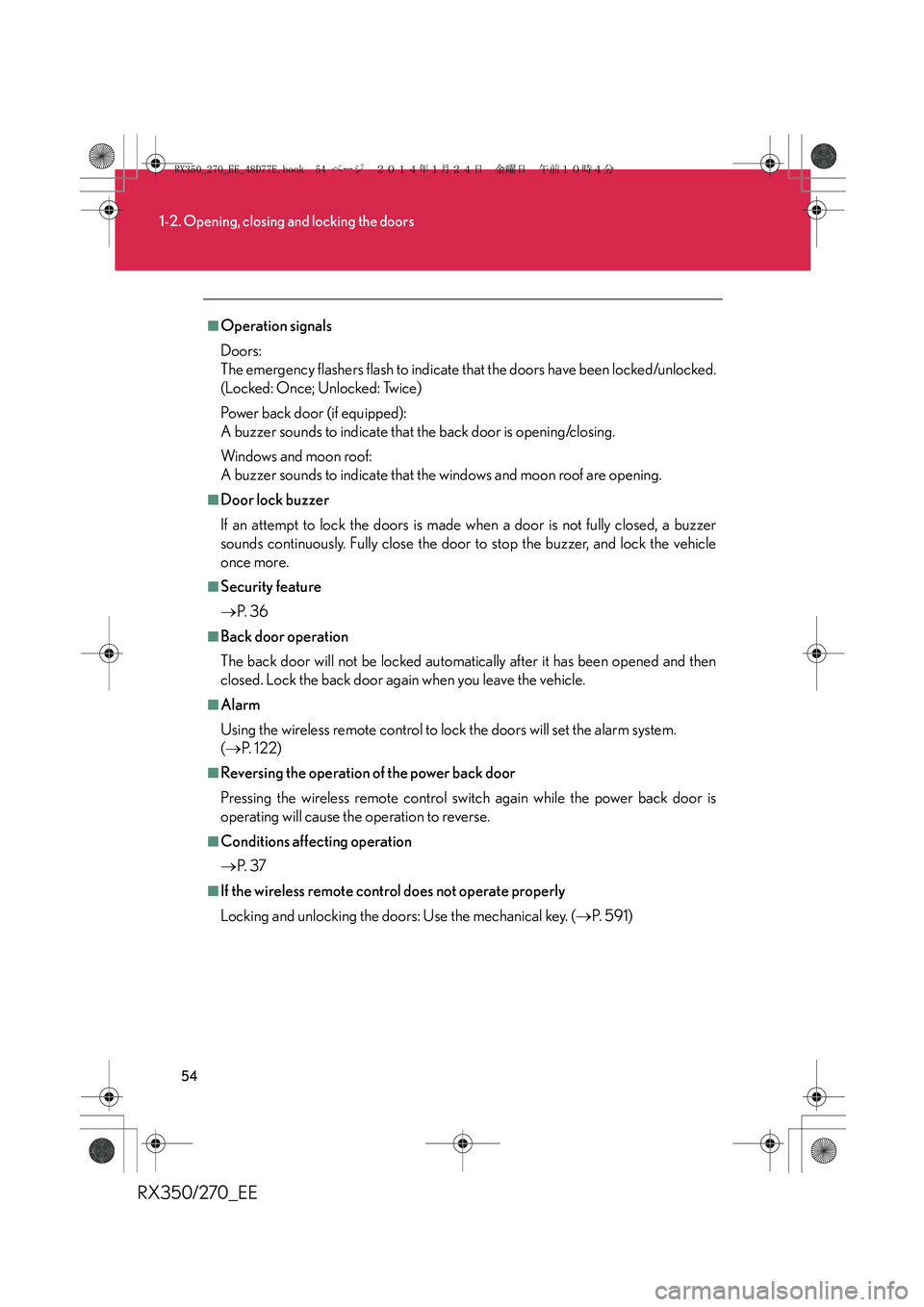
54
1-2. Opening, closing and locking the doors
RX350/270_EE
в– Operation signals
Doors:
The emergency flashers flash to indicate that the doors have been locked/unlocked.
(Locked: Once; Unlocked: Twice)
Power back door (if equipped):
A buzzer sounds to indicate that the back door is opening/closing.
Windows and moon roof:
A buzzer sounds to indicate that the windows and moon roof are opening.
в– Door lock buzzer
If an attempt to lock the doors is made when a door is not fully closed, a buzzer
sounds continuously. Fully close the door to stop the buzzer, and lock the vehicle
once more.
в– Security feature
в†’P. 3 6
в– Back door operation
The back door will not be locked automatically after it has been opened and then
closed. Lock the back door again when you leave the vehicle.
в– Alarm
Using the wireless remote control to lock the doors will set the alarm system.
(в†’P. 122)
в– Reversing the operation of the power back door
Pressing the wireless remote control switch again while the power back door is
operating will cause the operation to reverse.
в– Conditions affecting operation
в†’P. 3 7
в– If the wireless remote control does not operate properly
Locking and unlocking the doors: Use the mechanical key. (в†’P. 5 9 1 )
RX350_270_EE_48D77E.book 54 ページ 2014年1月24日 金曜日 午前10時4分
Page 55 of 652
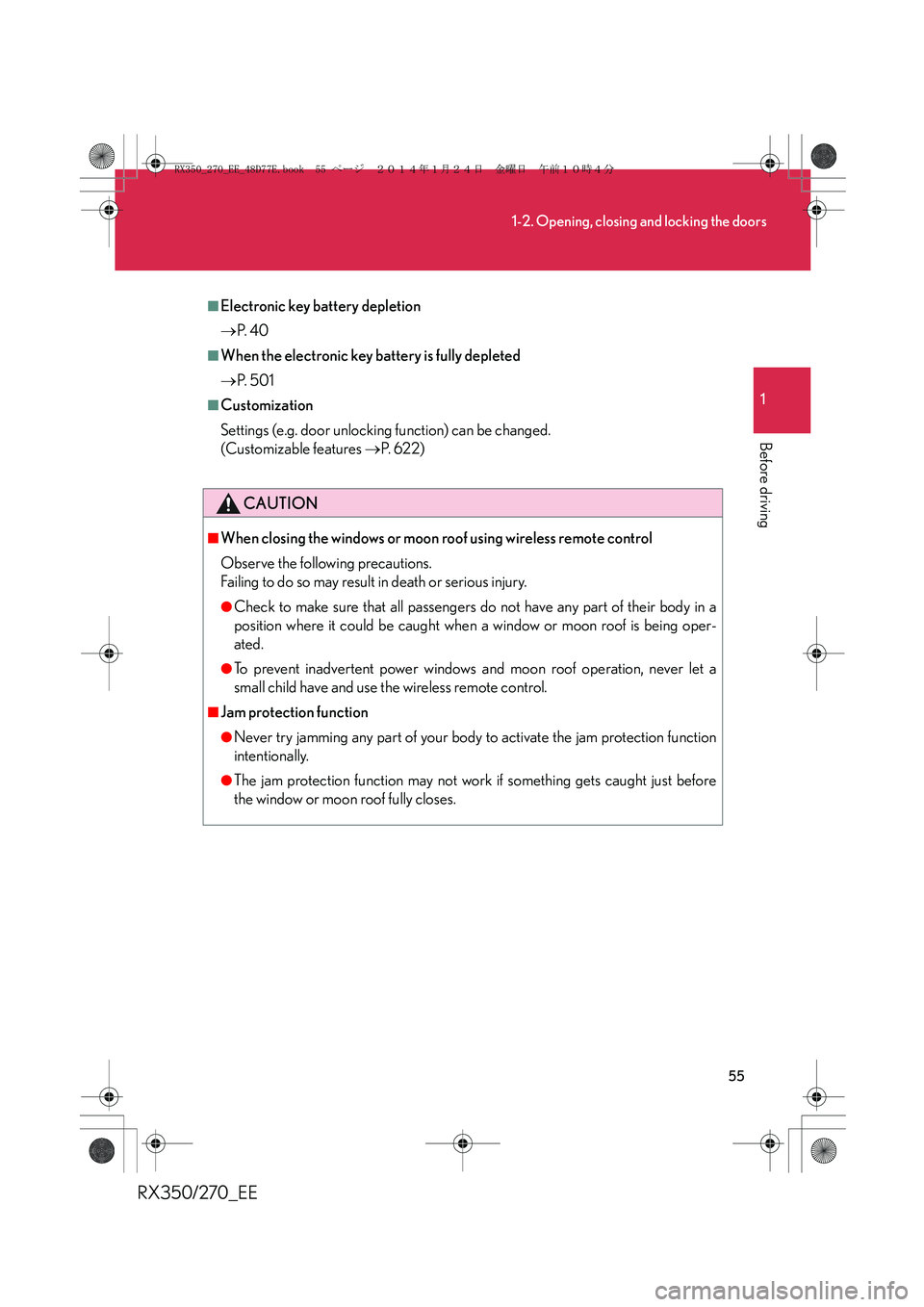
55
1-2. Opening, closing and locking the doors
1
Before driving
RX350/270_EE
в– Electronic key battery depletion
в†’P. 4 0
в– When the electronic key battery is fully depleted
в†’P. 5 0 1
в– Customization
Settings (e.g. door unlocking function) can be changed.
(Customizable features в†’P. 6 2 2 )
CAUTION
в– When closing the windows or moon roof using wireless remote control
Observe the following precautions.
Failing to do so may result in death or serious injury.
в—ЏCheck to make sure that all passengers do not have any part of their body in a
position where it could be caught when a window or moon roof is being oper-
ated.
в—ЏTo prevent inadvertent power windows and moon roof operation, never let a
small child have and use the wireless remote control.
в– Jam protection function
в—ЏNever try jamming any part of your body to activate the jam protection function
intentionally.
в—ЏThe jam protection function may not work if something gets caught just before
the window or moon roof fully closes.
RX350_270_EE_48D77E.book 55 ページ 2014年1月24日 金曜日 午前10時4分
Page 56 of 652
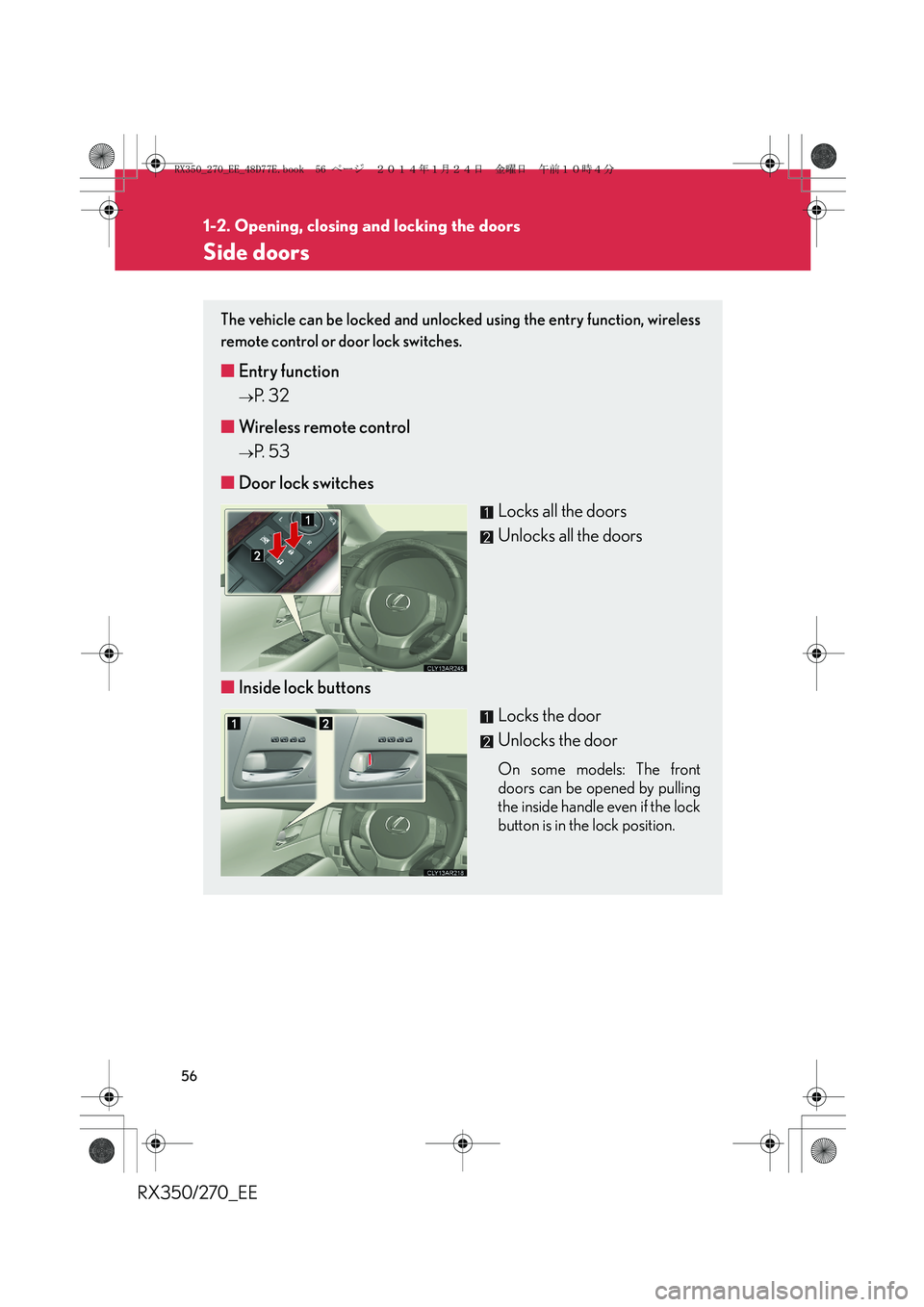
56
1-2. Opening, closing and locking the doors
RX350/270_EE
Side doors
The vehicle can be locked and unlocked using the entry function, wireless
remote control or door lock switches.
в– Entry function
в†’P. 32
в– Wireless remote control
в†’P. 5 3
в– Door lock switches
Locks all the doors
Unlocks all the doors
в– Inside lock buttons
Locks the door
Unlocks the door
On some models: The front
doors can be opened by pulling
the inside handle even if the lock
button is in the lock position.
RX350_270_EE_48D77E.book 56 ページ 2014年1月24日 金曜日 午前10時4分
Page 57 of 652

57
1-2. Opening, closing and locking the doors
1
Before driving
RX350/270_EE
Locking the front door from the outside without a key
Move the inside lock button to the lock position.
Close the door while pulling the door handle.
The door cannot be locked if the “ENGINE START STOP” switch is in
ACCESSORY or IGNITION ON mode, or the electronic key is left
inside the vehicle.
The key may not be detected correctly and the door may be locked.
Rear door child-protector lock
The door cannot be opened from
inside the vehicle when the lock is
set.
Unlock
Lock
These locks can be set to prevent
children from opening the rear
doors. Push down on each rear
door switch to lock both rear
doors.
STEP1
STEP2
RX350_270_EE_48D77E.book 57 ページ 2014年1月24日 金曜日 午前10時4分
Page 58 of 652
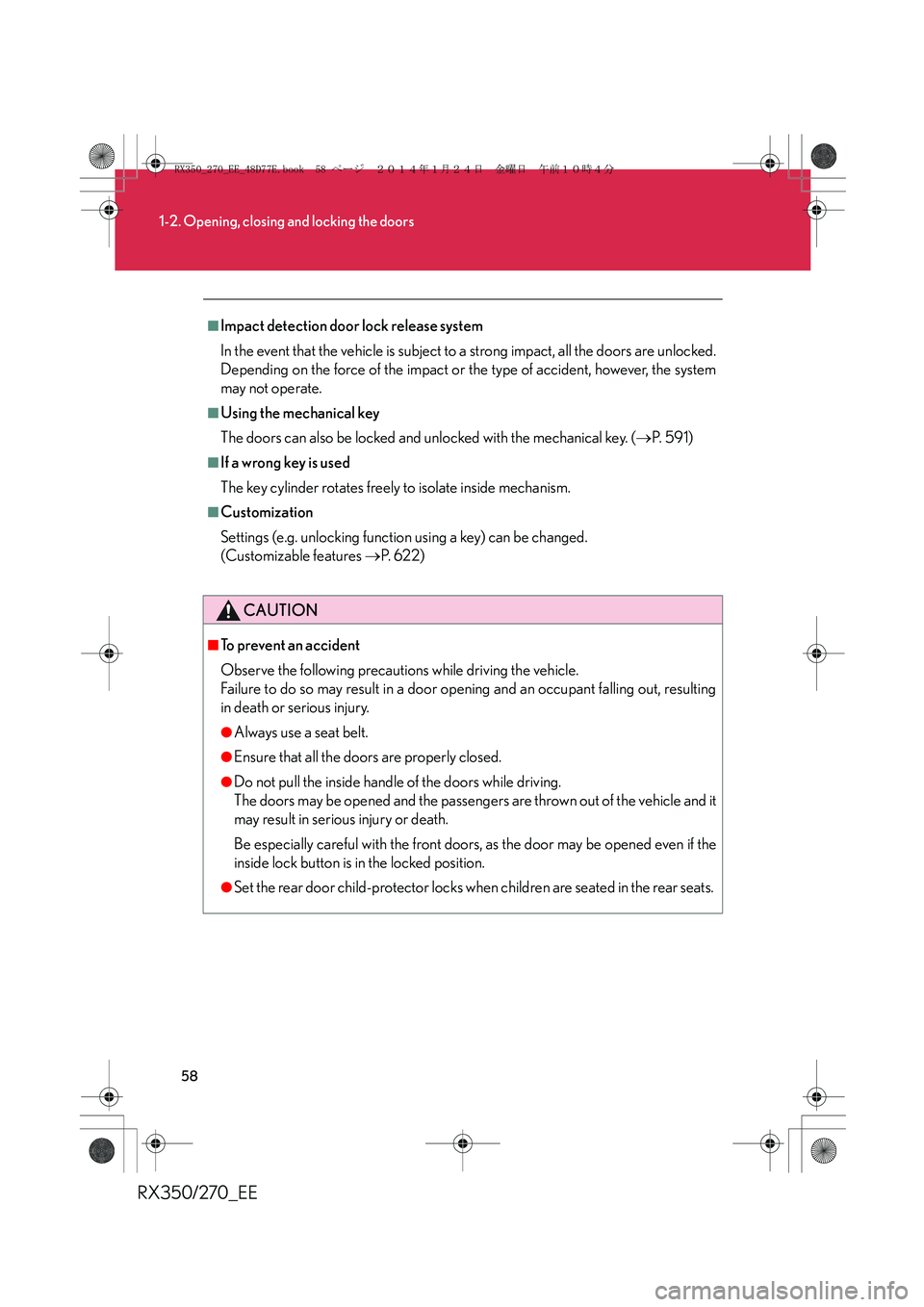
58
1-2. Opening, closing and locking the doors
RX350/270_EE
в– Impact detection door lock release system
In the event that the vehicle is subject to a strong impact, all the doors are unlocked.
Depending on the force of the impact or the type of accident, however, the system
may not operate.
в– Using the mechanical key
The doors can also be locked and unlocked with the mechanical key. (в†’P. 5 9 1 )
в– If a wrong key is used
The key cylinder rotates freely to isolate inside mechanism.
в– Customization
Settings (e.g. unlocking function using a key) can be changed.
(Customizable features в†’P. 6 2 2 )
CAUTION
в– To prevent an accident
Observe the following precautions while driving the vehicle.
Failure to do so may result in a door opening and an occupant falling out, resulting
in death or serious injury.
в—ЏAlways use a seat belt.
в—ЏEnsure that all the doors are properly closed.
в—ЏDo not pull the inside handle of the doors while driving.
The doors may be opened and the passengers are thrown out of the vehicle and it
may result in serious injury or death.
Be especially careful with the front doors, as the door may be opened even if the
inside lock button is in the locked position.
в—ЏSet the rear door child-protector locks when children are seated in the rear seats.
RX350_270_EE_48D77E.book 58 ページ 2014年1月24日 金曜日 午前10時4分
Page 59 of 652
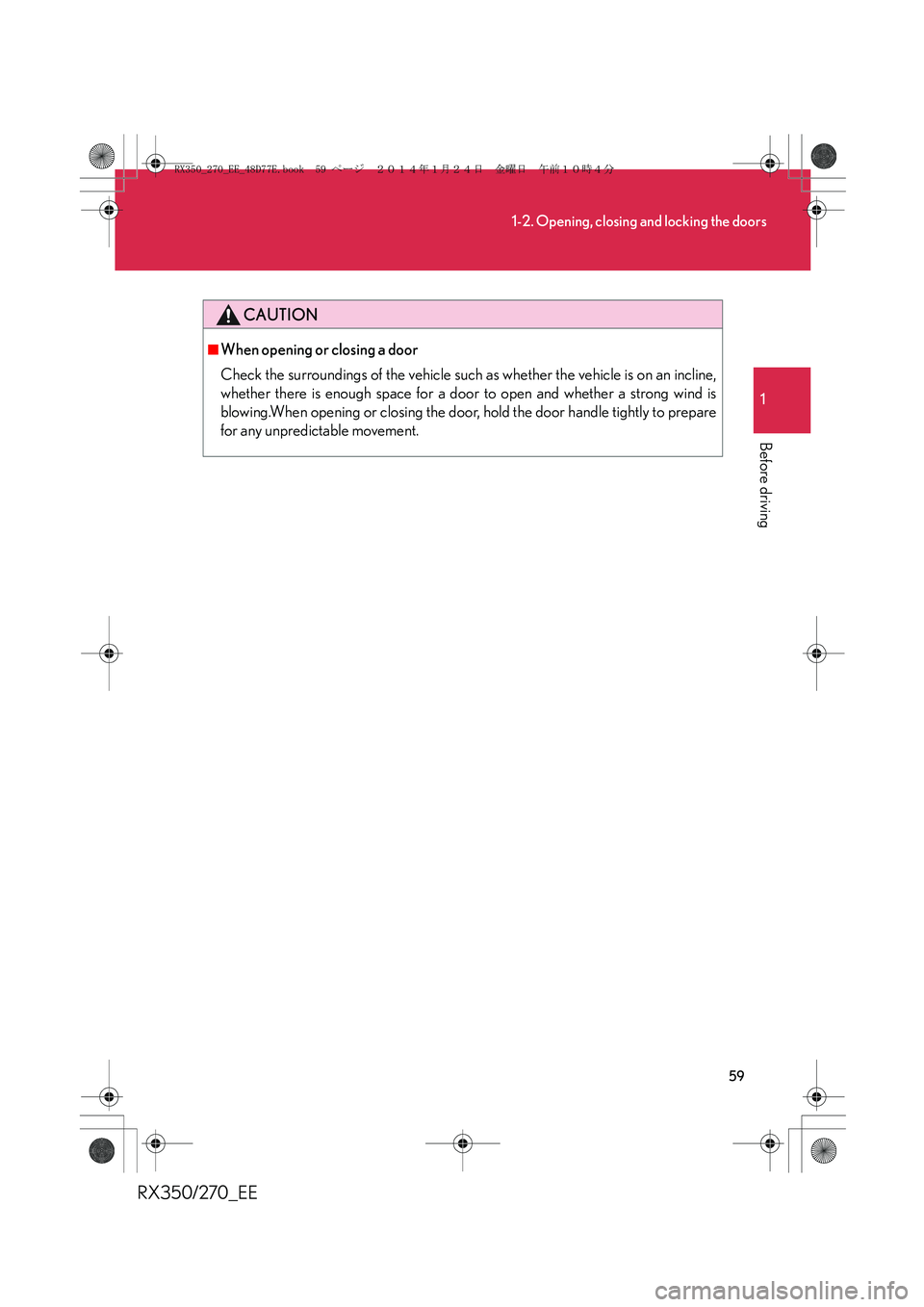
59
1-2. Opening, closing and locking the doors
1
Before driving
RX350/270_EE
CAUTION
в– When opening or closing a door
Check the surroundings of the vehicle such as whether the vehicle is on an incline,
whether there is enough space for a door to open and whether a strong wind is
blowing.When opening or closing the door, hold the door handle tightly to prepare
for any unpredictable movement.
RX350_270_EE_48D77E.book 59 ページ 2014年1月24日 金曜日 午前10時4分
Page 60 of 652
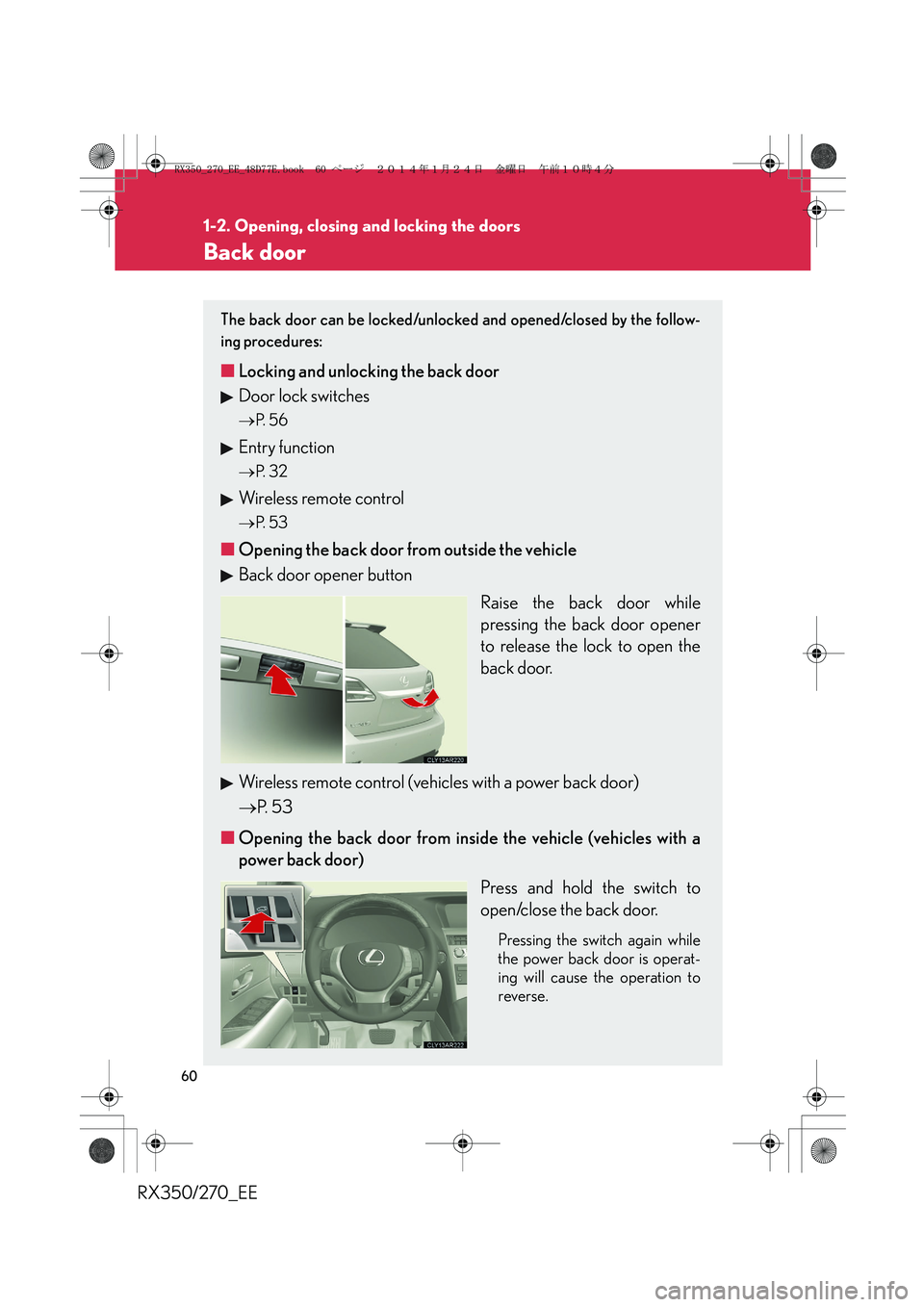
60
1-2. Opening, closing and locking the doors
RX350/270_EE
Back door
The back door can be locked/unlocked and opened/closed by the follow-
ing procedures:
в– Locking and unlocking the back door
Door lock switches
в†’P. 5 6
Entry function
в†’P. 3 2
Wireless remote control
в†’P. 5 3
в– Opening the back door from outside the vehicle
Back door opener button
Raise the back door while
pressing the back door opener
to release the lock to open the
back door.
Wireless remote control (vehicles with a power back door)
в†’P. 5 3
в– Opening the back door from inside the vehicle (vehicles with a
power back door)
Press and hold the switch to
open/close the back door.
Pressing the switch again while
the power back door is operat-
ing will cause the operation to
reverse.
RX350_270_EE_48D77E.book 60 ページ 2014年1月24日 金曜日 午前10時4分