light LEXUS RX350 2011 Owners Manual
[x] Cancel search | Manufacturer: LEXUS, Model Year: 2011, Model line: RX350, Model: LEXUS RX350 2011Pages: 821, PDF Size: 13.27 MB
Page 2 of 821
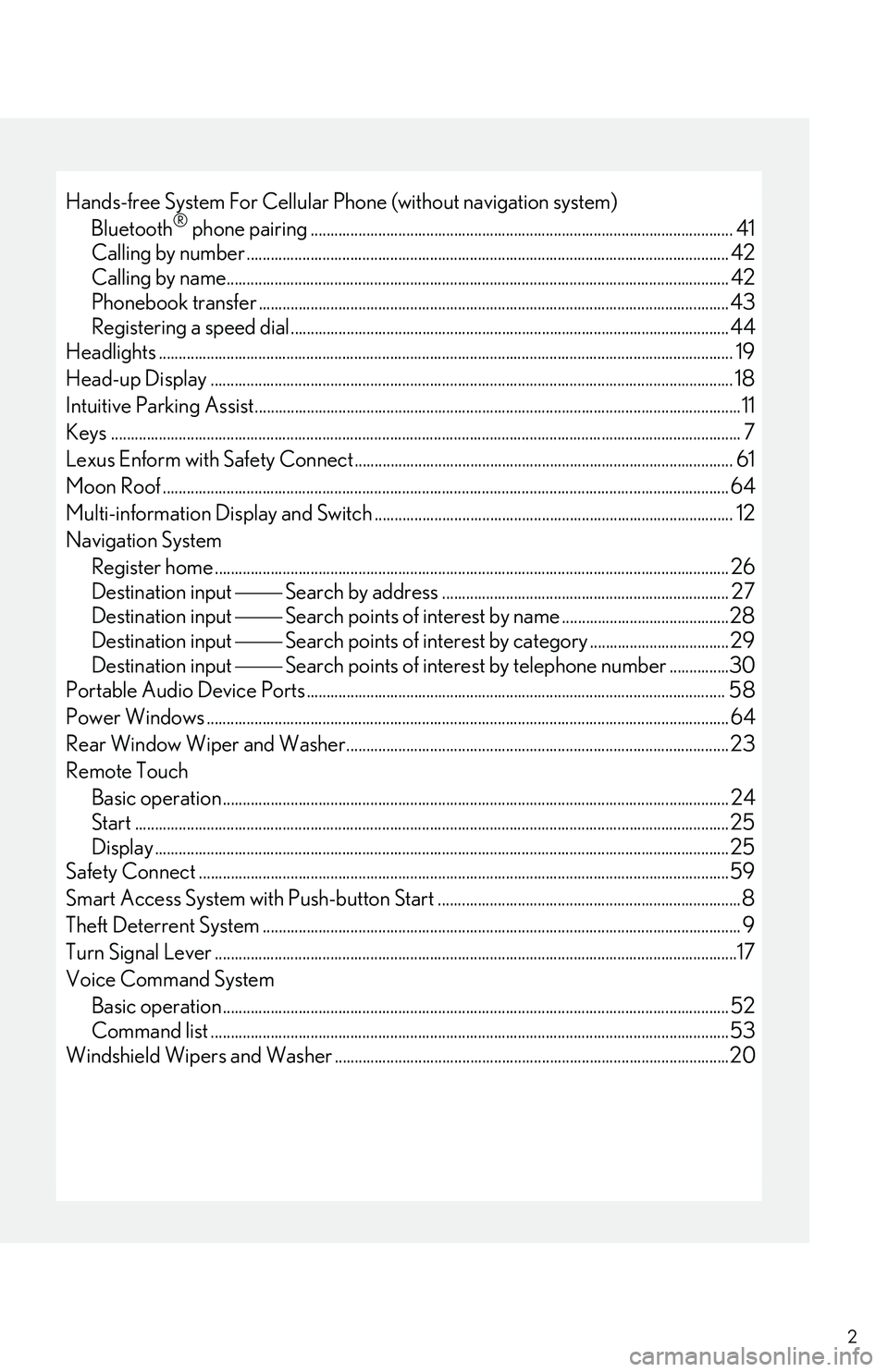
2
Hands-free System For Cellular Phone (without navigation system)
Bluetooth® phone pairing.......................................................................................................... 41
Calling by number ......................................................................................................................... 42
Calling by name.............................................................................................................................. 42
Phonebook transfer ...................................................................................................................... 43
Registering a speed dial.............................................................................................................. 44
Headlights ................................................................................................................................................ 19
Head-up Display ................................................................................................................................... 18
Intuitive Parking Assist..........................................................................................................................11
Keys .............................................................................................................................................................. 7
Lexus Enform with Safety Connect ...............................................................................................61
Moon Roof .............................................................................................................................................. 64
Multi-information Display and Switch .......................................................................................... 12
Navigation System
Register home ................................................................................................................................. 26
Destination input �⎯�⎯ Search by address ........................................................................ 27
Destination input �⎯�⎯ Search points of interest by name ..........................................28
Destination input �⎯�⎯ Search points of interest by category ................................... 29
Destination input �⎯�⎯ Search points of interest by telephone number ...............30
Portable Audio Device Ports ......................................................................................................... 58
Power Windows ................................................................................................................................... 64
Rear Window Wiper and Washer................................................................................................ 23
Remote Touch
Basic operation............................................................................................................................... 24
Start .....................................................................................................................................................25
Display ................................................................................................................................................25
Safety Connect .....................................................................................................................................59
Smart Access System with Push-button Start ............................................................................8
Theft Deterrent System ........................................................................................................................ 9
Turn Signal Lever ...................................................................................................................................17
Voice Command System
Basic operation...............................................................................................................................52
Command list ..................................................................................................................................53
Windshield Wipers and Washer ...................................................................................................20
Page 3 of 821
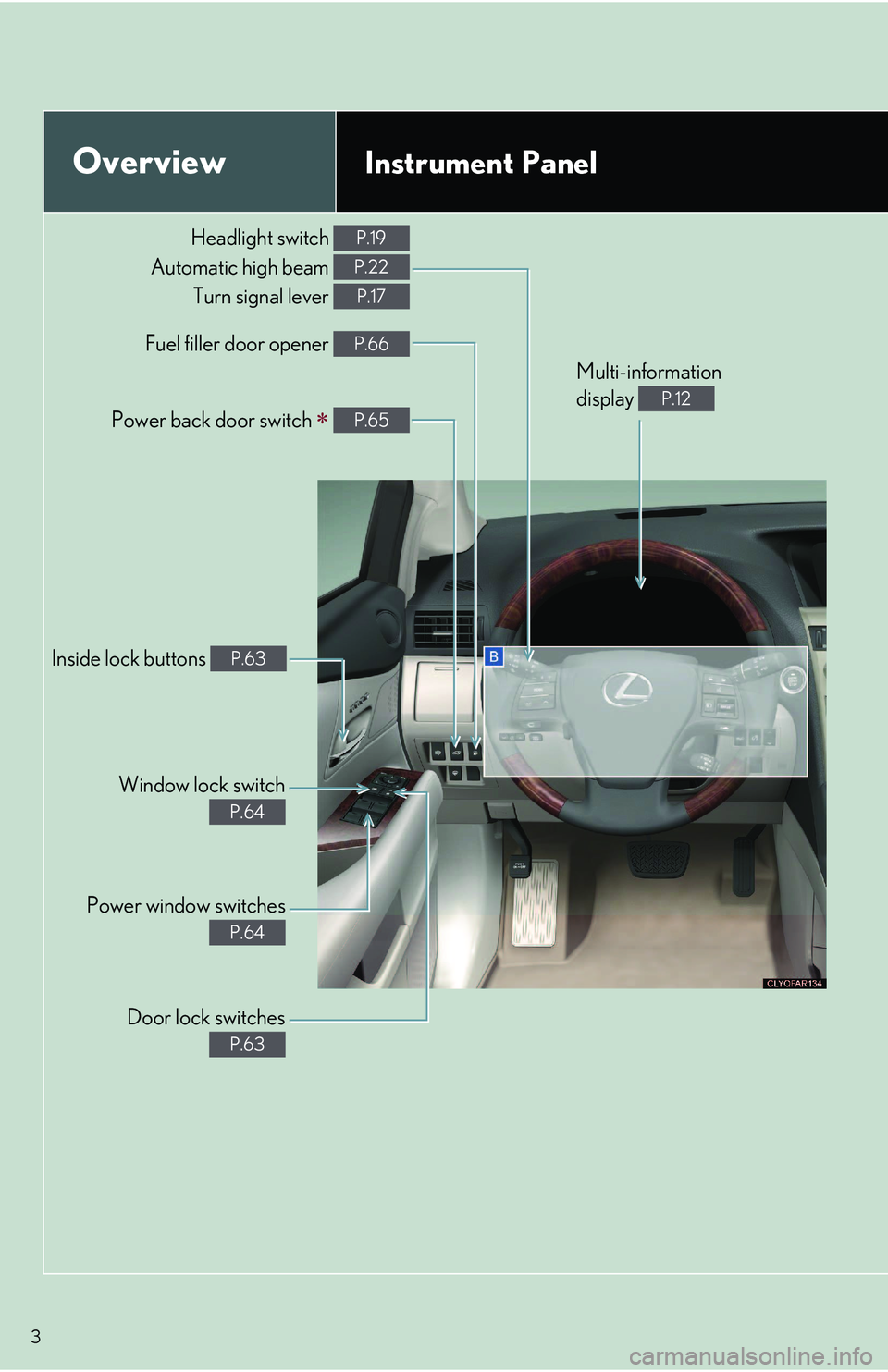
3
OverviewInstrument Panel
Inside lock buttons P.63
Door lock switches
P.63
Power window switches
P.64
Window lock switch
P.64
Headlight switch
Automatic high beam
Turn signal lever
P.19
P.22
P.17
Multi-information
display P.12Power back door switch �∗ P.65
Fuel filler door opener P.66
Page 9 of 821
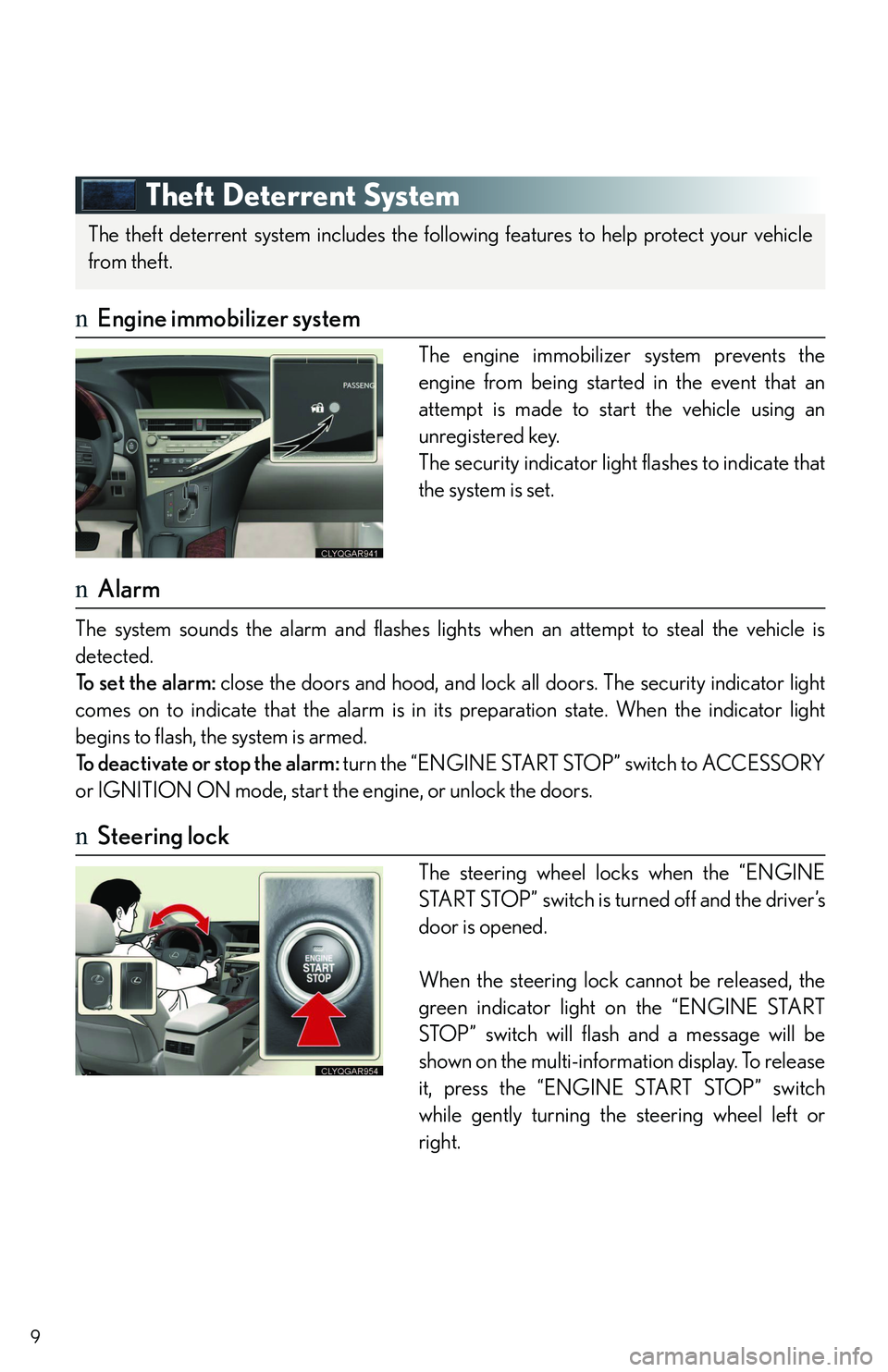
9
Theft Deterrent System
nEngine immobilizer system
The engine immobilizer system prevents the
engine from being started in the event that an
attempt is made to start the vehicle using an
unregistered key.
The security indicator light flashes to indicate that
the system is set.
nAlarm
The system sounds the alarm and flashes lights when an attempt to steal the vehicle is
detected.
To set the alarm: close the doors and hood, and lock all doors. The security indicator light
comes on to indicate that the alarm is in its preparation state. When the indicator light
begins to flash, the system is armed.
To deactivate or stop the alarm: turn the “ENGINE START STOP” switch to ACCESSORY
or IGNITION ON mode, start the engine, or unlock the doors.
nSteering lock
The steering wheel locks when the “ENGINE
START STOP” switch is turned off and the driver’s
door is opened.
When the steering lock cannot be released, the
green indicator light on the “ENGINE START
STOP” switch will flash and a message will be
shown on the multi-information display. To release
it, press the “ENGINE START STOP” switch
while gently turning the steering wheel left or
right.
The theft deterrent system includes the following features to help protect your vehicle
from theft.
Page 10 of 821
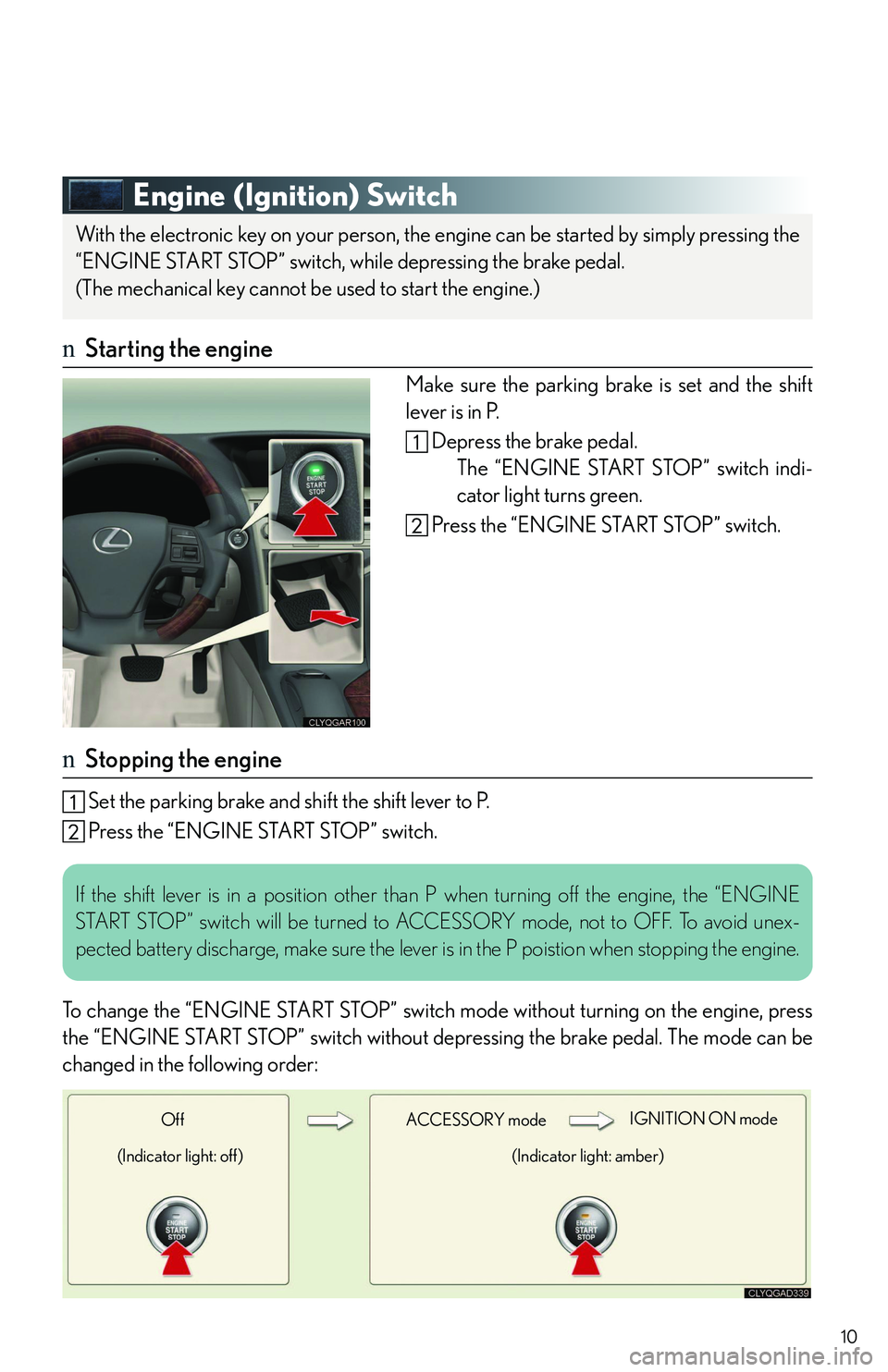
10
Engine (Ignition) Switch
nStarting the engine
Make sure the parking brake is set and the shift
lever is in P.
Depress the brake pedal.
The “ENGINE START STOP” switch indi-
cator light turns green.
Press the “ENGINE START STOP” switch.
nStopping the engine
Set the parking brake and shift the shift lever to P.
Press the “ENGINE START STOP” switch.
To change the “ENGINE START STOP” switch mode without turning on the engine, press
the “ENGINE START STOP” switch without depressing the brake pedal. The mode can be
changed in the following order:
With the electronic key on your person, the engine can be started by simply pressing the
“ENGINE START STOP” switch, while depressing the brake pedal.
(The mechanical key cannot be used to start the engine.)
If the shift lever is in a position other than P when turning off the engine, the “ENGINE
START STOP” switch will be turned to ACCESSORY mode, not to OFF. To avoid unex-
pected battery discharge, make sure the lever is in the P poistion when stopping the engine.
ACCE SSORY modeIGNITION ON mode
(Indicator light: amber)
Off
(Indicator light: off)
Page 14 of 821

14
Eco Driving Indicator
Eco Driving Indicator Light
During Eco-friendly acceleration (Eco
driving), the Eco Driving Indicator Light will
turn on.
Eco Driving Indicator Zone Display
Suggests Eco driving range with current Eco
driving ratio based on acceleration.
Zone of Eco driving
Eco driving ratio based on acceleration
If Zone of Eco driving is exceeded, the right of
Eco Driving Indicator Zone Display will blink
and Eco Driving Indicator Light will turn off.
1
2
3
4
Page 19 of 821
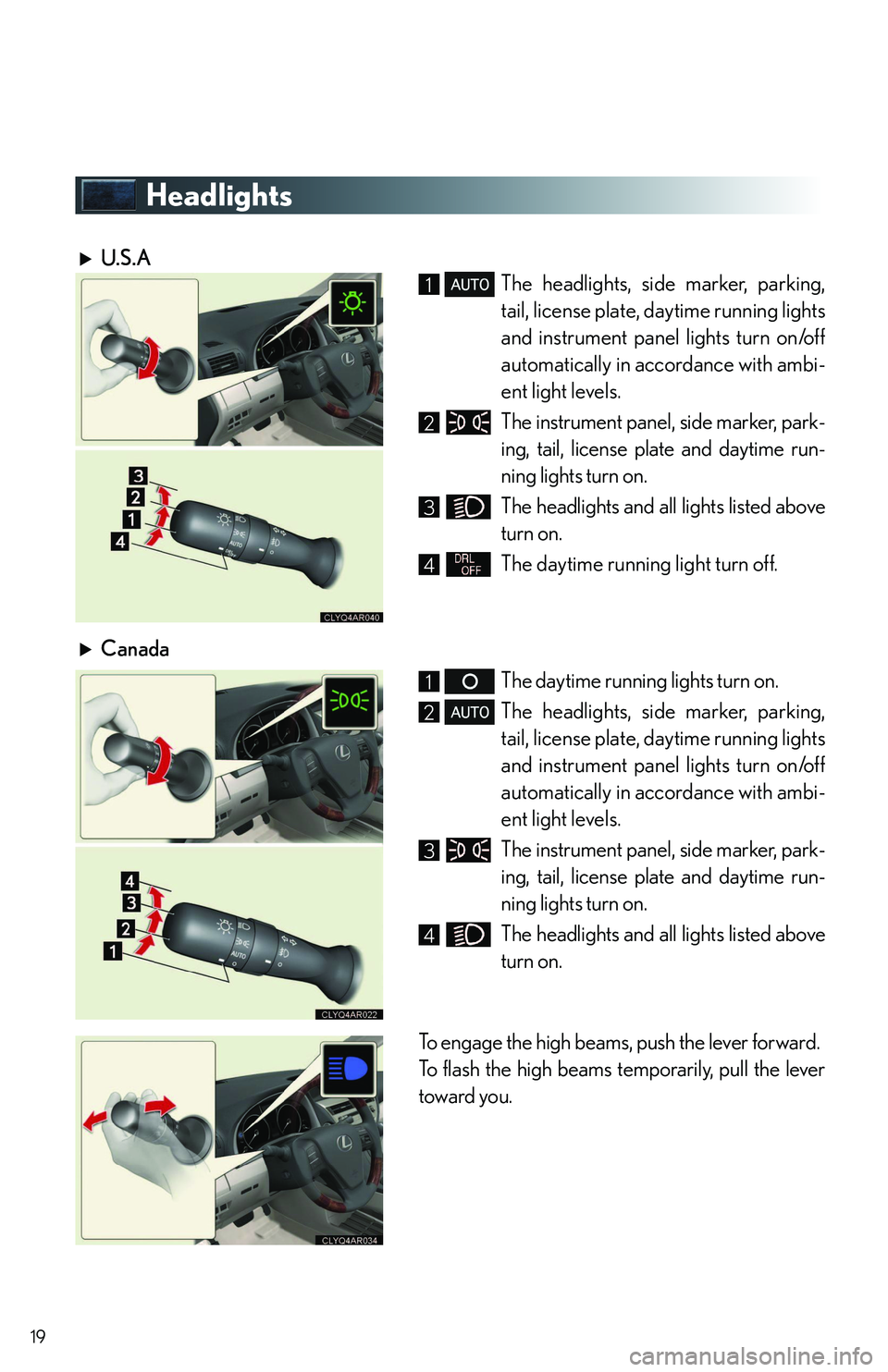
19
Headlights
U.S.A
The headlights, side marker, parking,
tail, license plate, daytime running lights
and instrument panel lights turn on/off
automatically in accordance with ambi-
ent light levels.
The instrument panel, side marker, park-
ing, tail, license plate and daytime run-
ning lights turn on.
The headlights and all lights listed above
turn on.
The daytime running light turn off.
Canada
The daytime running lights turn on.
The headlights, side marker, parking,
tail, license plate, daytime running lights
and instrument panel lights turn on/off
automatically in accordance with ambi-
ent light levels.
The instrument panel, side marker, park-
ing, tail, license plate and daytime run-
ning lights turn on.
The headlights and all lights listed above
turn on.
To engage the high beams, push the lever forward.
To flash the high beams temporarily, pull the lever
toward you.
1
2
3
4
1
2
3
4
Page 22 of 821
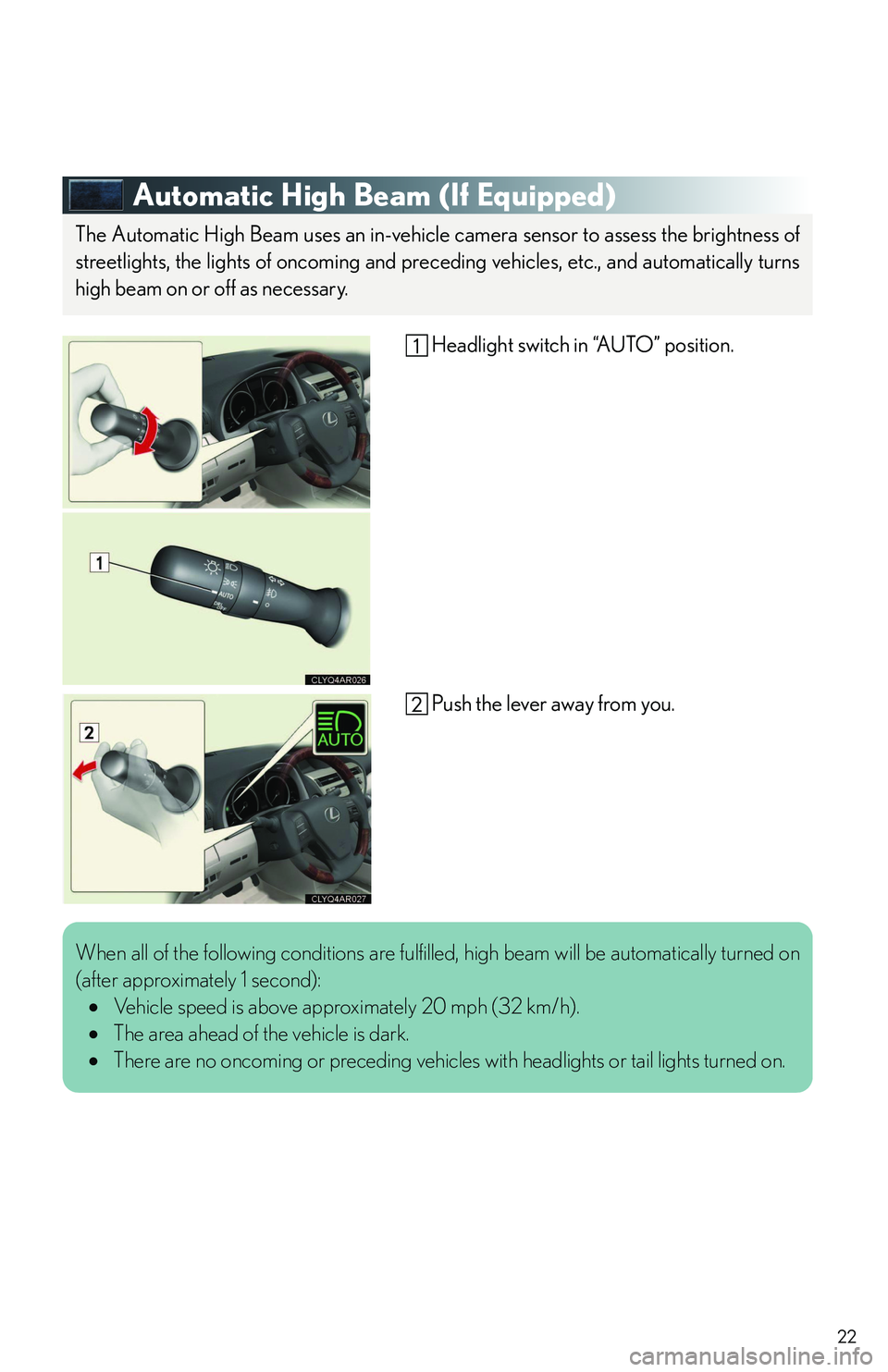
22
Automatic High Beam (If Equipped)
Headlight switch in “AUTO” position.
Push the lever away from you.
The Automatic High Beam uses an in-vehicle camera sensor to assess the brightness of
streetlights, the lights of oncoming and preceding vehicles, etc., and automatically turns
high beam on or off as necessary.
When all of the following conditions are fulfilled, high beam will be automatically turned on
(after approximately 1 second):
�•Vehicle speed is above approximately 20 mph (32 km/h).
�•The area ahead of the vehicle is dark.
�•There are no oncoming or preceding vehicles with headlights or tail lights turned on.
Page 25 of 821

25
nStart
Press the “MENU” button on the Remote Touch
to display the “Start” screen.
Destination (�→P. 2 6 )
Info.Phone
Setup (�→P. 2 6 , 3 1 )
Climate (�→P. 4 0 )
Audio (�→P. 3 6 )
nDisplay
Press the “DISP” button on the Remote Touch to
show the “Display” screen.
Turns the rear seat entertainment system on
and off
Displays the screen in “Day Mode” with the
headlight switch on
Turns the screen off
Adjust contrast
Adjust brightness
Adjust color tone
Adjust color
1
2
3
4
5
1
2
3
4
5
6
7
Page 59 of 821
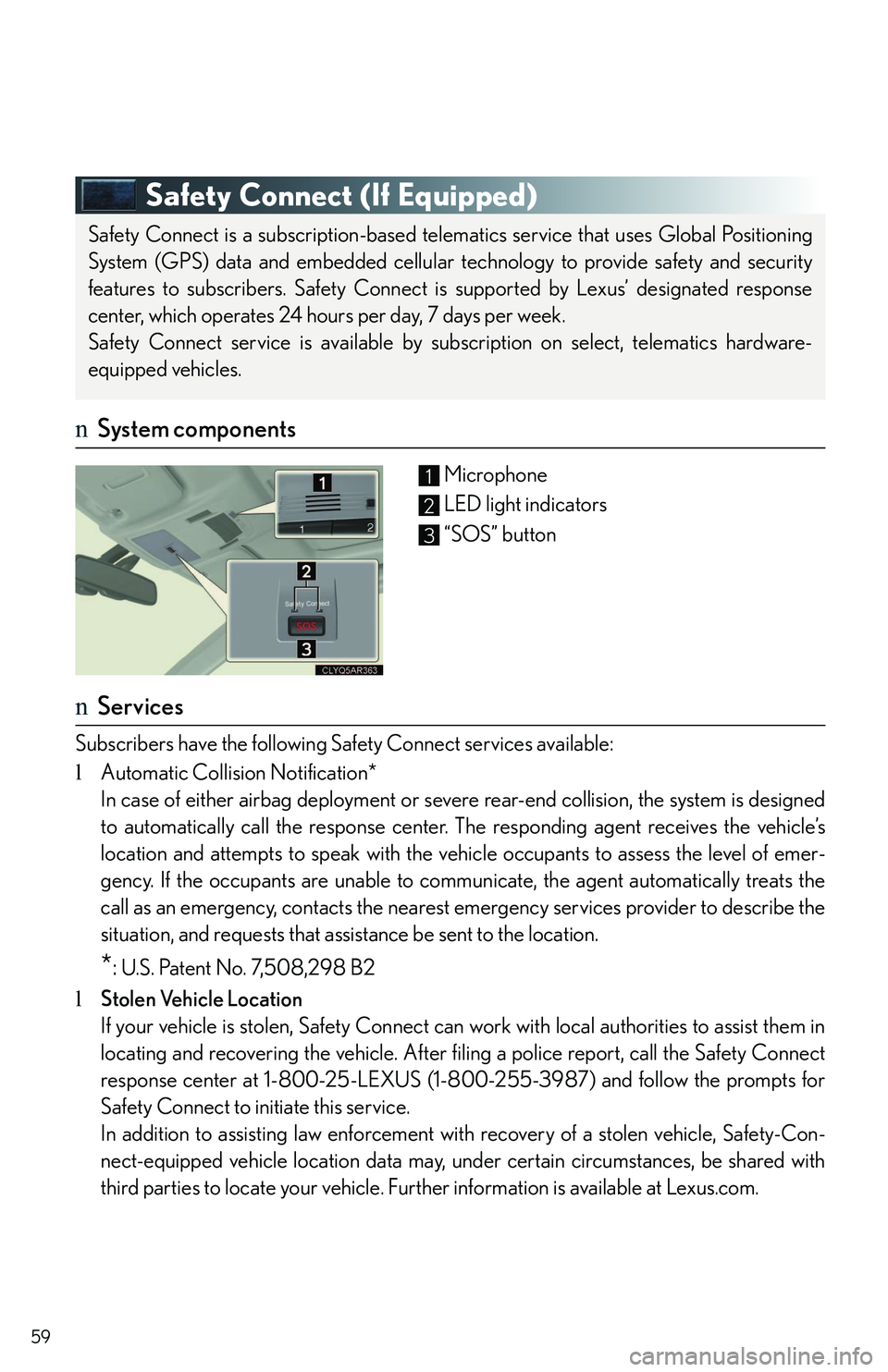
59
Safety Connect (If Equipped)
nSystem components
Microphone
LED light indicators
“SOS” button
nServices
Subscribers have the following Safety Connect services available:
lAutomatic Collision Notification*
In case of either airbag deployment or severe rear-end collision, the system is designed
to automatically call the response center. The responding agent receives the vehicle’s
location and attempts to speak with the vehicle occupants to assess the level of emer-
gency. If the occupants are unable to communicate, the agent automatically treats the
call as an emergency, contacts the nearest emergency services provider to describe the
situation, and requests that assistance be sent to the location.
*: U.S. Patent No. 7,508,298 B2
lStolen Vehicle Location
If your vehicle is stolen, Safety Connect can work with local authorities to assist them in
locating and recovering the vehicle. After filing a police report, call the Safety Connect
response center at 1-800-25-LEXUS (1-800-255-3987) and follow the prompts for
Safety Connect to initiate this service.
In addition to assisting law enforcement with recovery of a stolen vehicle, Safety-Con-
nect-equipped vehicle location data may, under certain circumstances, be shared with
third parties to locate your vehicle. Further information is available at Lexus.com.
Safety Connect is a subscription-based telematics service that uses Global Positioning
System (GPS) data and embedded cellular technology to provide safety and security
features to subscribers. Safety Connect is supported by Lexus’ designated response
center, which operates 24 hours per day, 7 days per week.
Safety Connect service is available by subscription on select, telematics hardware-
equipped vehicles.
1
2
3
Page 64 of 821
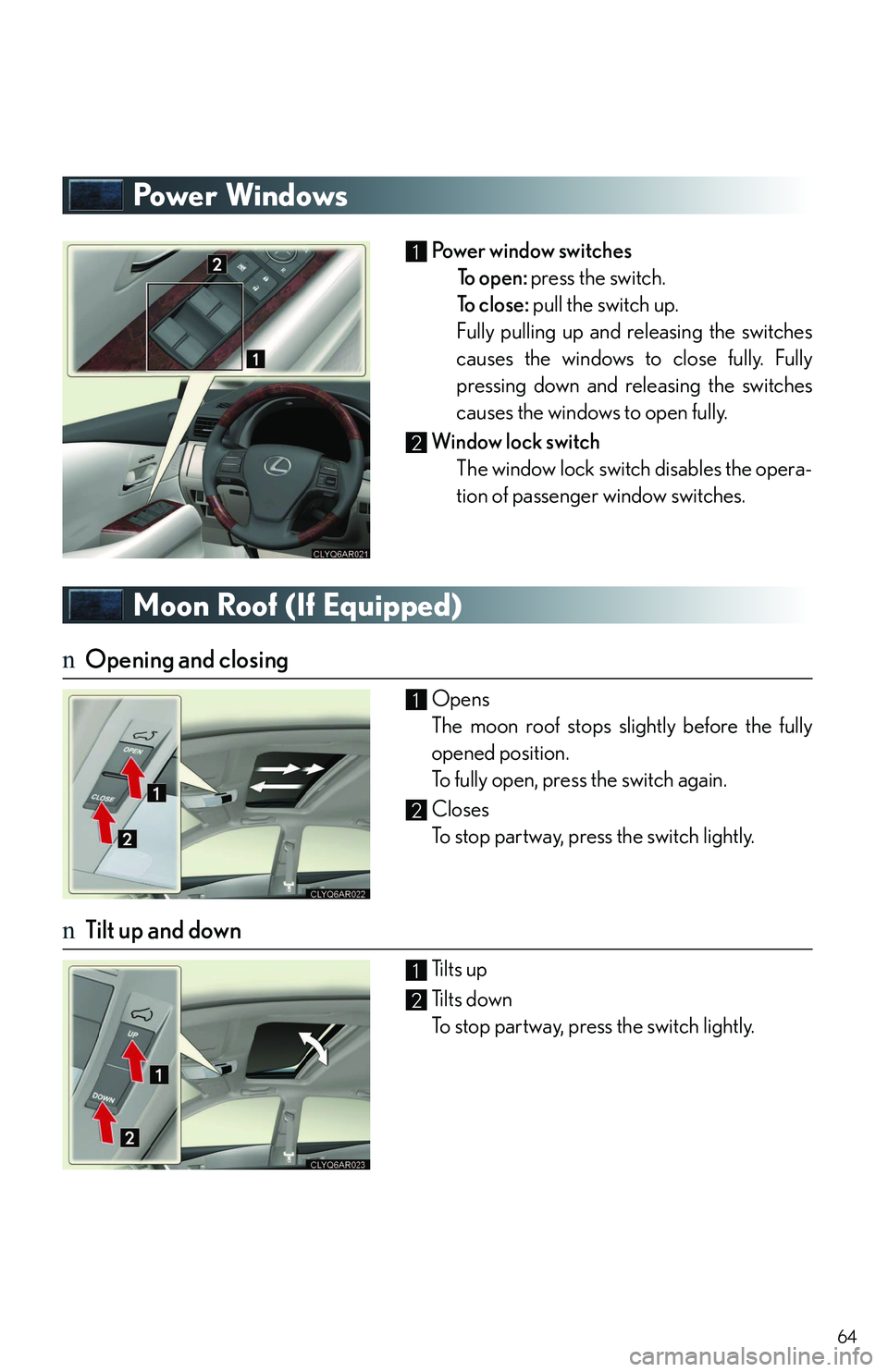
64
Powe r Wi n d ows
Powe r w i n d ow s w i t c h e s
To o p e n : press the switch.
To c l o s e : pull the switch up.
Fully pulling up and releasing the switches
causes the windows to close fully. Fully
pressing down and releasing the switches
causes the windows to open fully.
Window lock switch
The window lock switch disables the opera-
tion of passenger window switches.
Moon Roof (If Equipped)
nOpening and closing
Opens
The moon roof stops slightly before the fully
opened position.
To fully open, press the switch again.
Closes
To stop partway, press the switch lightly.
nTilt up and down
Tilts up
Tilts down
To stop partway, press the switch lightly.
1
2
1
2
1
2