display LEXUS RX350 2011 Owners Manual
[x] Cancel search | Manufacturer: LEXUS, Model Year: 2011, Model line: RX350, Model: LEXUS RX350 2011Pages: 821, PDF Size: 13.27 MB
Page 416 of 821
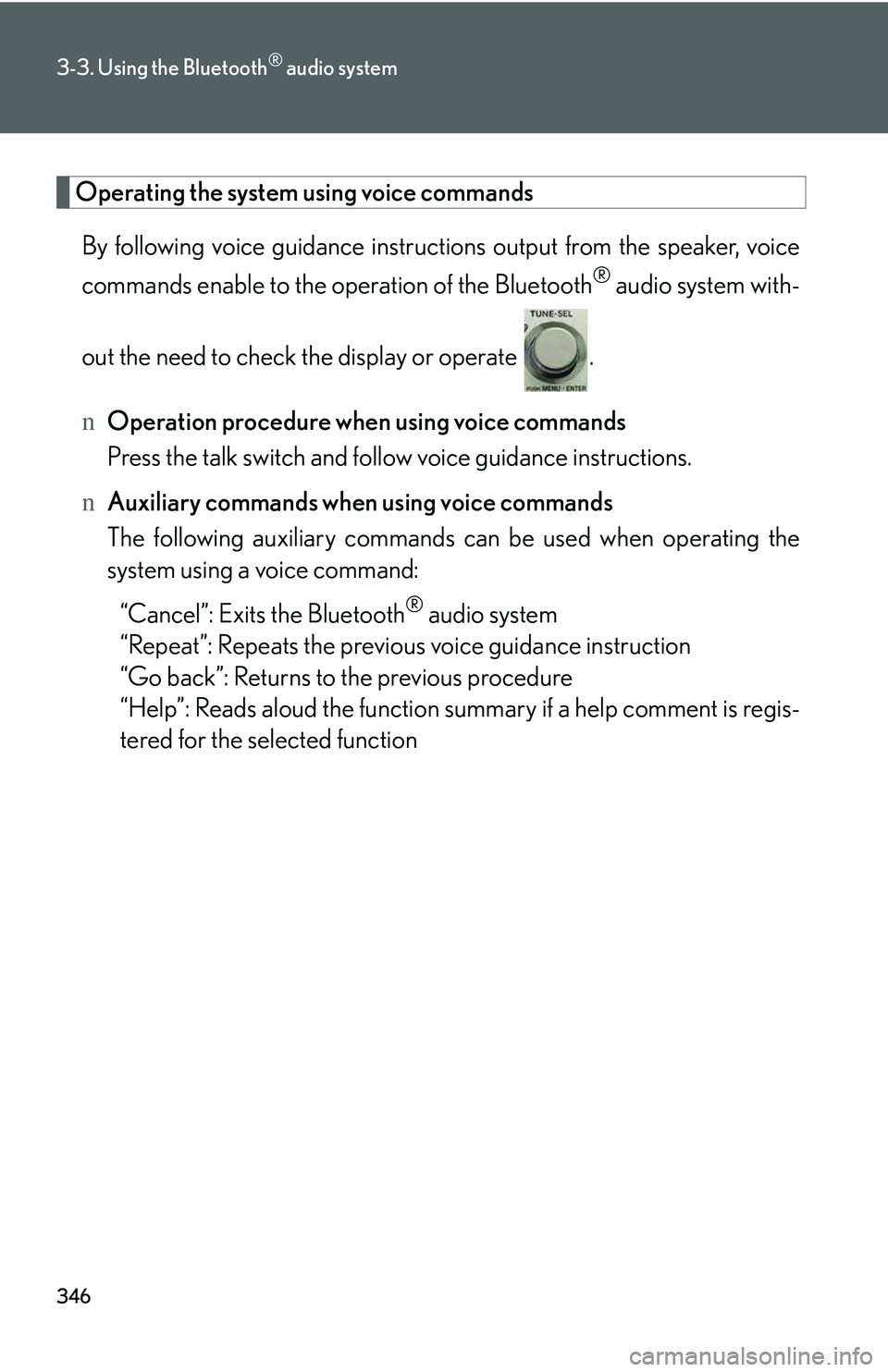
346
3-3. Using the Bluetooth® audio system
Operating the system using voice commands
By following voice guidance instructions output from the speaker, voice
commands enable to the operation of the Bluetooth® audio system with-
out the need to check the display or operate .
nOperation procedure when using voice commands
Press the talk switch and follow voice guidance instructions.
nAuxiliary commands when using voice commands
The following auxiliary commands can be used when operating the
system using a voice command:
“Cancel”: Exits the Bluetooth® audio system
“Repeat”: Repeats the previous voice guidance instruction
“Go back”: Returns to the previous procedure
“Help”: Reads aloud the function summary if a help comment is regis-
tered for the selected function
Page 418 of 821
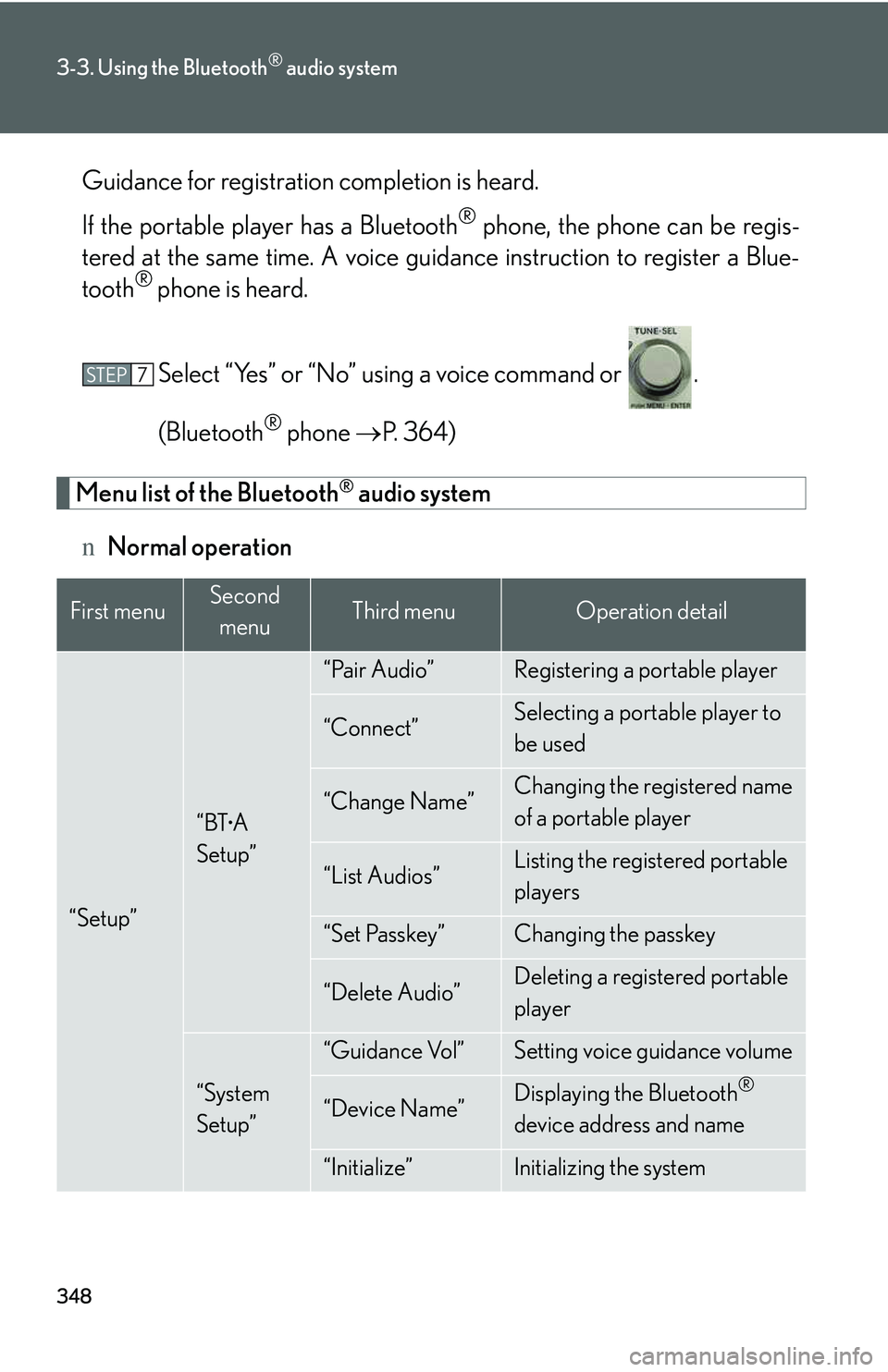
348
3-3. Using the Bluetooth® audio system
Guidance for registration completion is heard.
If the portable player has a Bluetooth® phone, the phone can be regis-
tered at the same time. A voice guidance instruction to register a Blue-
tooth® phone is heard.
Select “Yes” or “No” using a voice command or .
(Bluetooth® phone �→P. 364)
Menu list of the Bluetooth® audio system
nNormal operation
First menuSecond
menuThird menuOperation detail
“Setup”
“BTA
Setup”
“Pair Audio”Registering a portable player
“Connect”Selecting a portable player to
be used
“Change Name”Changing the registered name
of a portable player
“List Audios”Listing the registered portable
players
“Set Passkey”Changing the passkey
“Delete Audio”Deleting a registered portable
player
“System
Setup”
“Guidance Vol”Setting voice guidance volume
“Device Name”Displaying the Bluetooth®
device address and name
“Initialize”Initializing the system
STEP7
Page 423 of 821
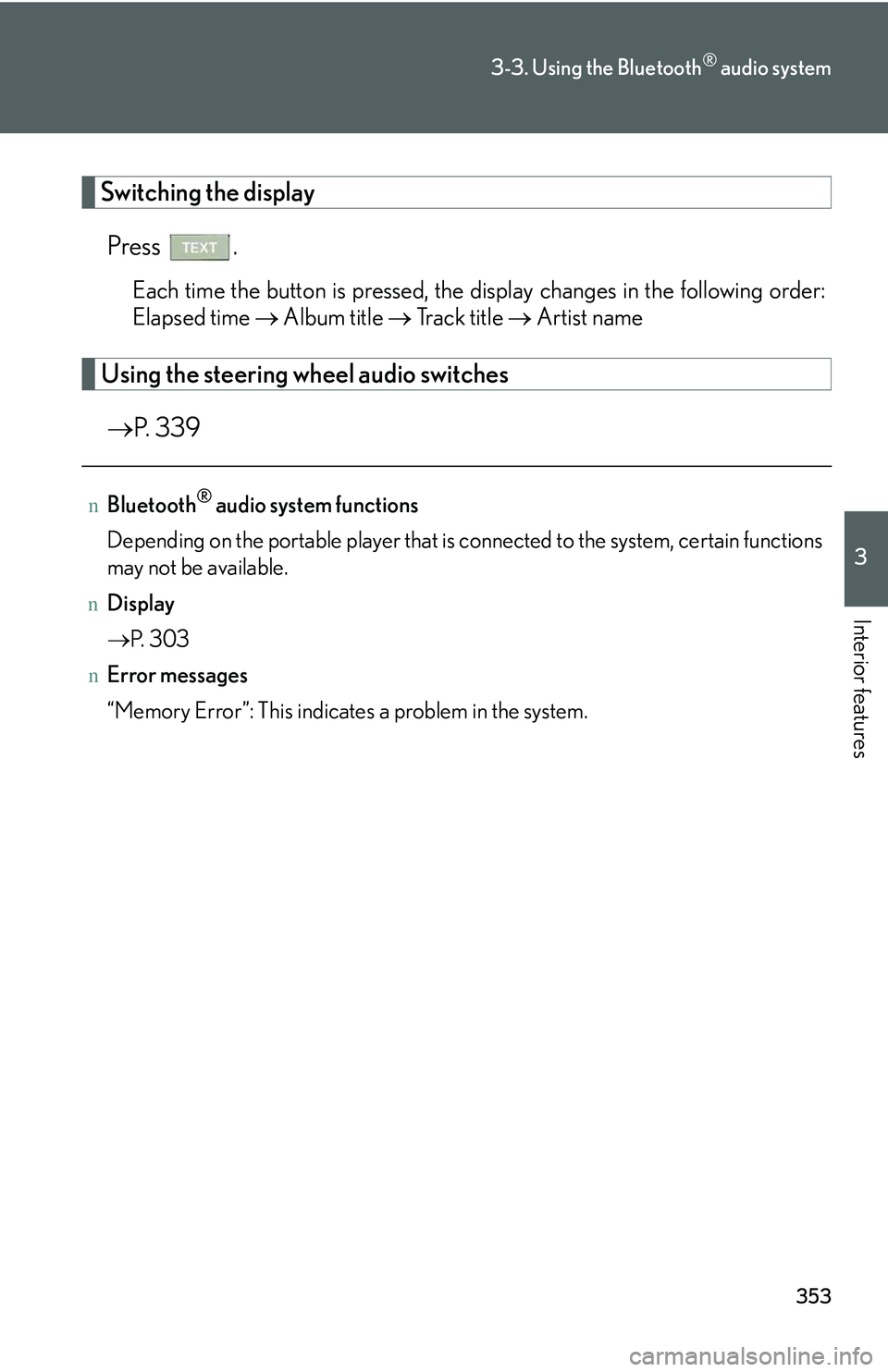
353
3-3. Using the Bluetooth® audio system
3
Interior features
Switching the display
Press .
Each time the button is pressed, the display changes in the following order:
Elapsed time �→ Album title �→ Tr a c k t i t l e �→ Artist name
Using the steering wheel audio switches
�→P. 3 3 9
nBluetooth® audio system functions
Depending on the portable player that is connected to the system, certain functions
may not be available.
nDisplay
�→P. 3 0 3
nError messages
“Memory Error”: This indicates a problem in the system.
Page 436 of 821
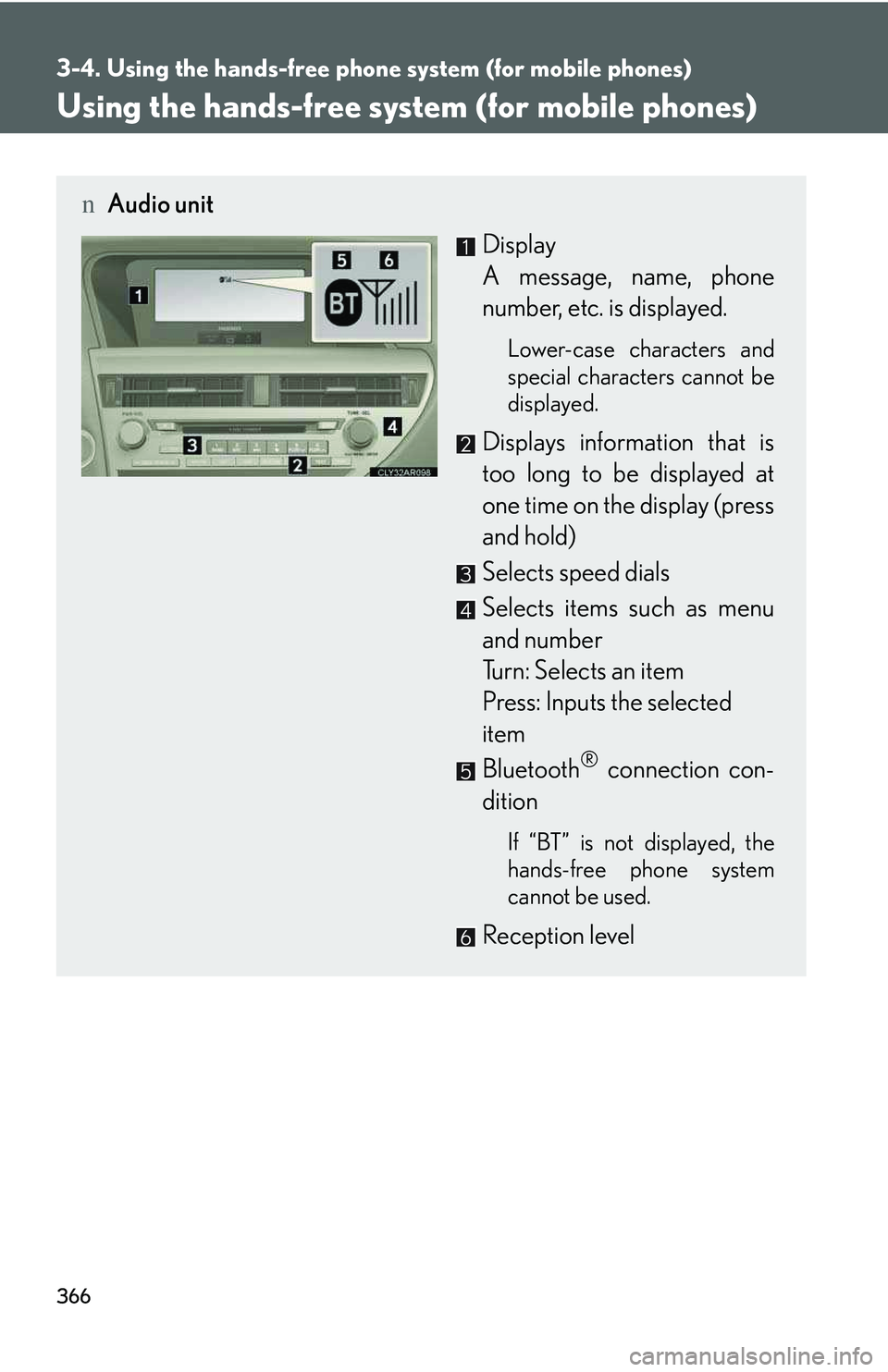
366
3-4. Using the hands-free phone system (for mobile phones)
Using the hands-free system (for mobile phones)
nAudio unit
Display
A message, name, phone
number, etc. is displayed.
Lower-case characters and
special characters cannot be
displayed.
Displays information that is
too long to be displayed at
one time on the display (press
and hold)
Selects speed dials
Selects items such as menu
and number
Turn: Selects an item
Press: Inputs the selected
item
Bluetooth® connection con-
dition
If “BT” is not displayed, the
hands-free phone system
cannot be used.
Reception level
Page 438 of 821
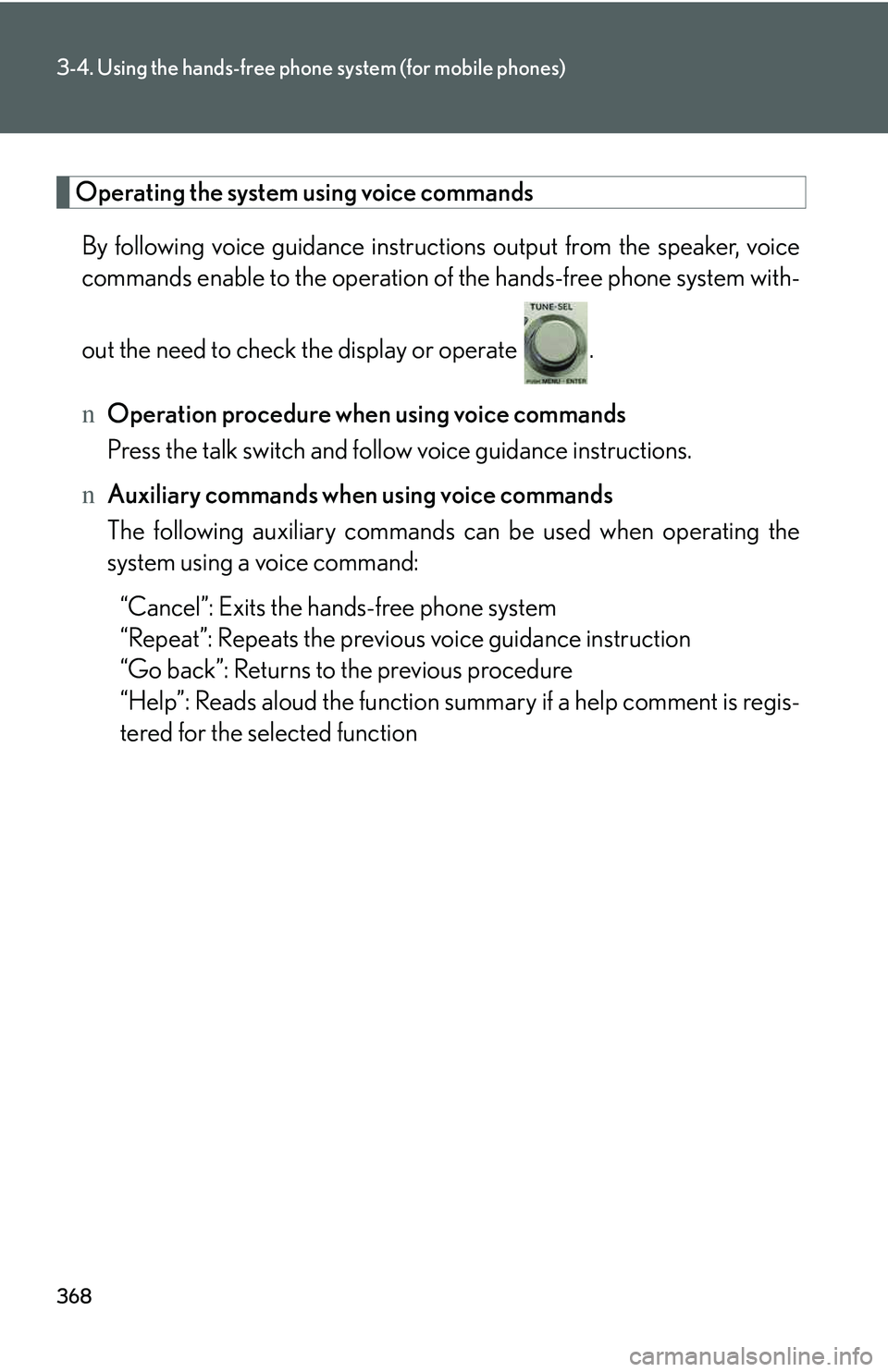
368
3-4. Using the hands-free phone system (for mobile phones)
Operating the system using voice commands
By following voice guidance instructions output from the speaker, voice
commands enable to the operation of the hands-free phone system with-
out the need to check the display or operate .
nOperation procedure when using voice commands
Press the talk switch and follow voice guidance instructions.
nAuxiliary commands when using voice commands
The following auxiliary commands can be used when operating the
system using a voice command:
“Cancel”: Exits the hands-free phone system
“Repeat”: Repeats the previous voice guidance instruction
“Go back”: Returns to the previous procedure
“Help”: Reads aloud the function summary if a help comment is regis-
tered for the selected function
Page 439 of 821
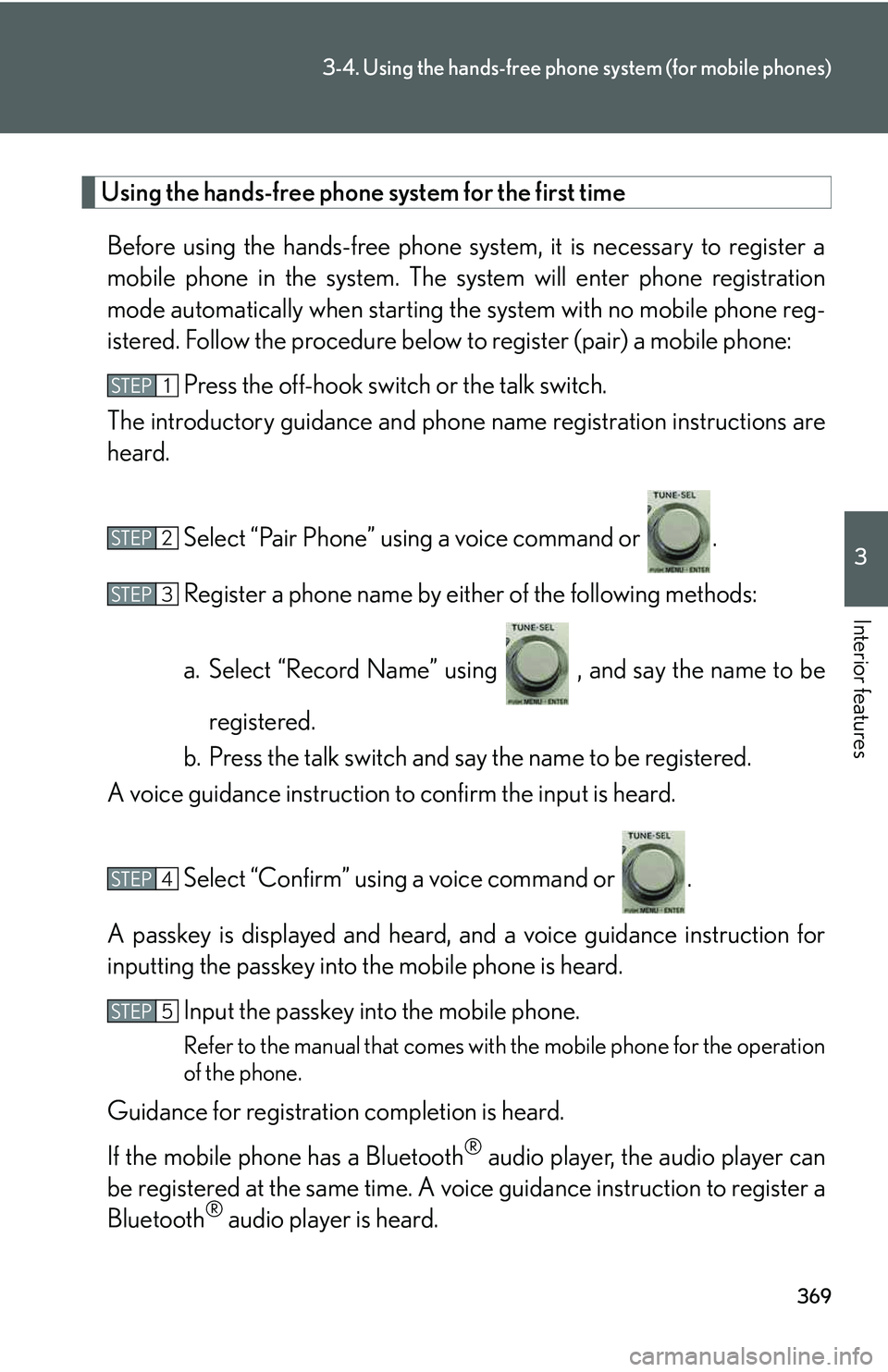
369
3-4. Using the hands-free phone system (for mobile phones)
3
Interior features
Using the hands-free phone system for the first time
Before using the hands-free phone system, it is necessary to register a
mobile phone in the system. The system will enter phone registration
mode automatically when starting the system with no mobile phone reg-
istered. Follow the procedure below to register (pair) a mobile phone:
Press the off-hook switch or the talk switch.
The introductory guidance and phone name registration instructions are
heard.
Select “Pair Phone” using a voice command or .
Register a phone name by either of the following methods:
a. Select “Record Name” using , and say the name to be
registered.
b. Press the talk switch and say the name to be registered.
A voice guidance instruction to confirm the input is heard.
Select “Confirm” using a voice command or .
A passkey is displayed and heard, and a voice guidance instruction for
inputting the passkey into the mobile phone is heard.
Input the passkey into the mobile phone.
Refer to the manual that comes with the mobile phone for the operation
of the phone.
Guidance for registration completion is heard.
If the mobile phone has a Bluetooth® audio player, the audio player can
be registered at the same time. A voice guidance instruction to register a
Bluetooth® audio player is heard.
STEP1
STEP2
STEP3
STEP4
STEP5
Page 441 of 821
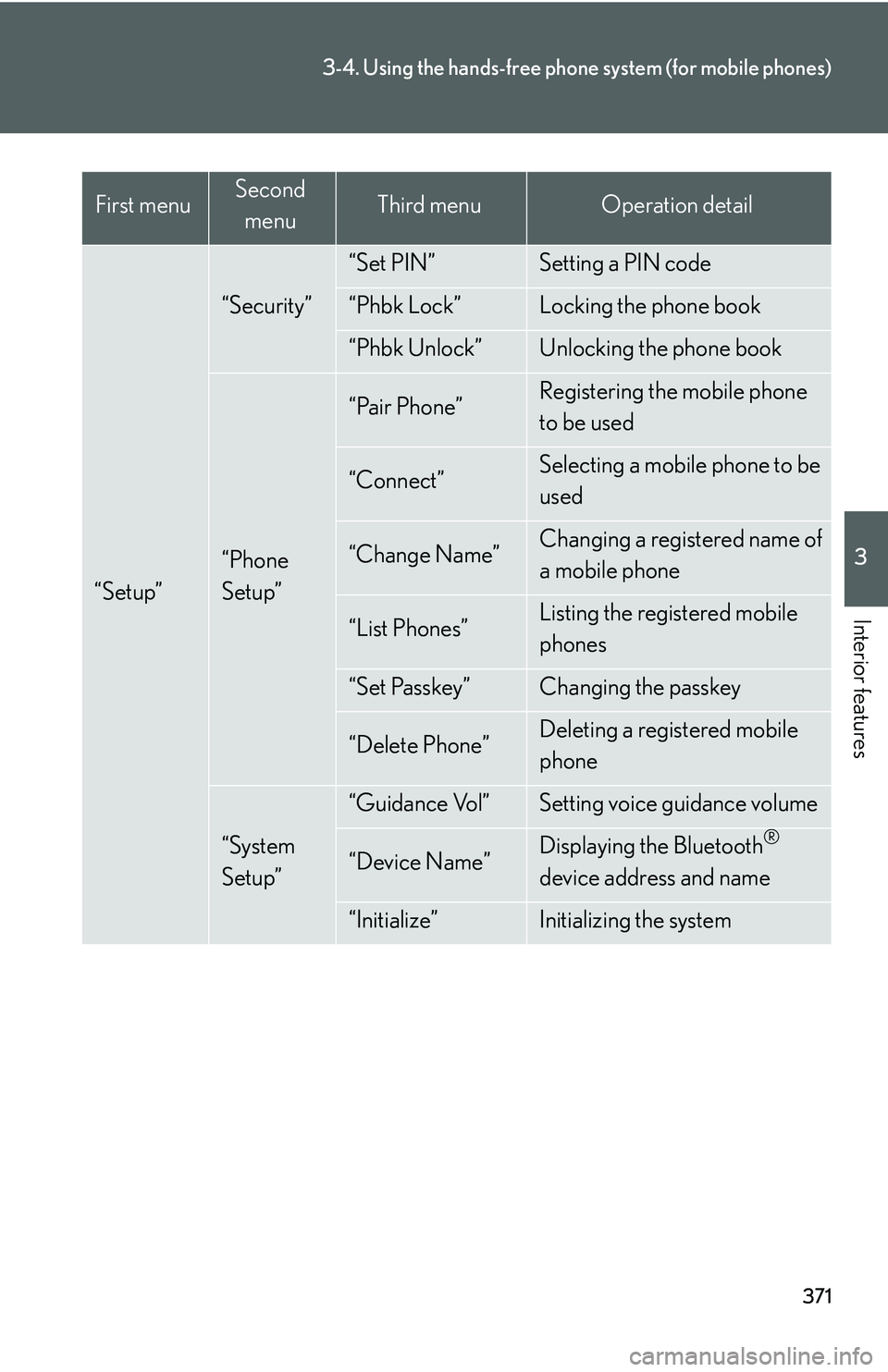
371
3-4. Using the hands-free phone system (for mobile phones)
3
Interior features
“Setup”
“Security”
“Set PIN”Setting a PIN code
“Phbk Lock”Locking the phone book
“Phbk Unlock”Unlocking the phone book
“Phone
Setup”
“Pair Phone”Registering the mobile phone
to be used
“Connect”Selecting a mobile phone to be
used
“Change Name”Changing a registered name of
a mobile phone
“List Phones”Listing the registered mobile
phones
“Set Passkey”Changing the passkey
“Delete Phone”Deleting a registered mobile
phone
“System
Setup”
“Guidance Vol”Setting voice guidance volume
“Device Name”Displaying the Bluetooth®
device address and name
“Initialize”Initializing the system
First menuSecond
menuThird menuOperation detail
Page 455 of 821
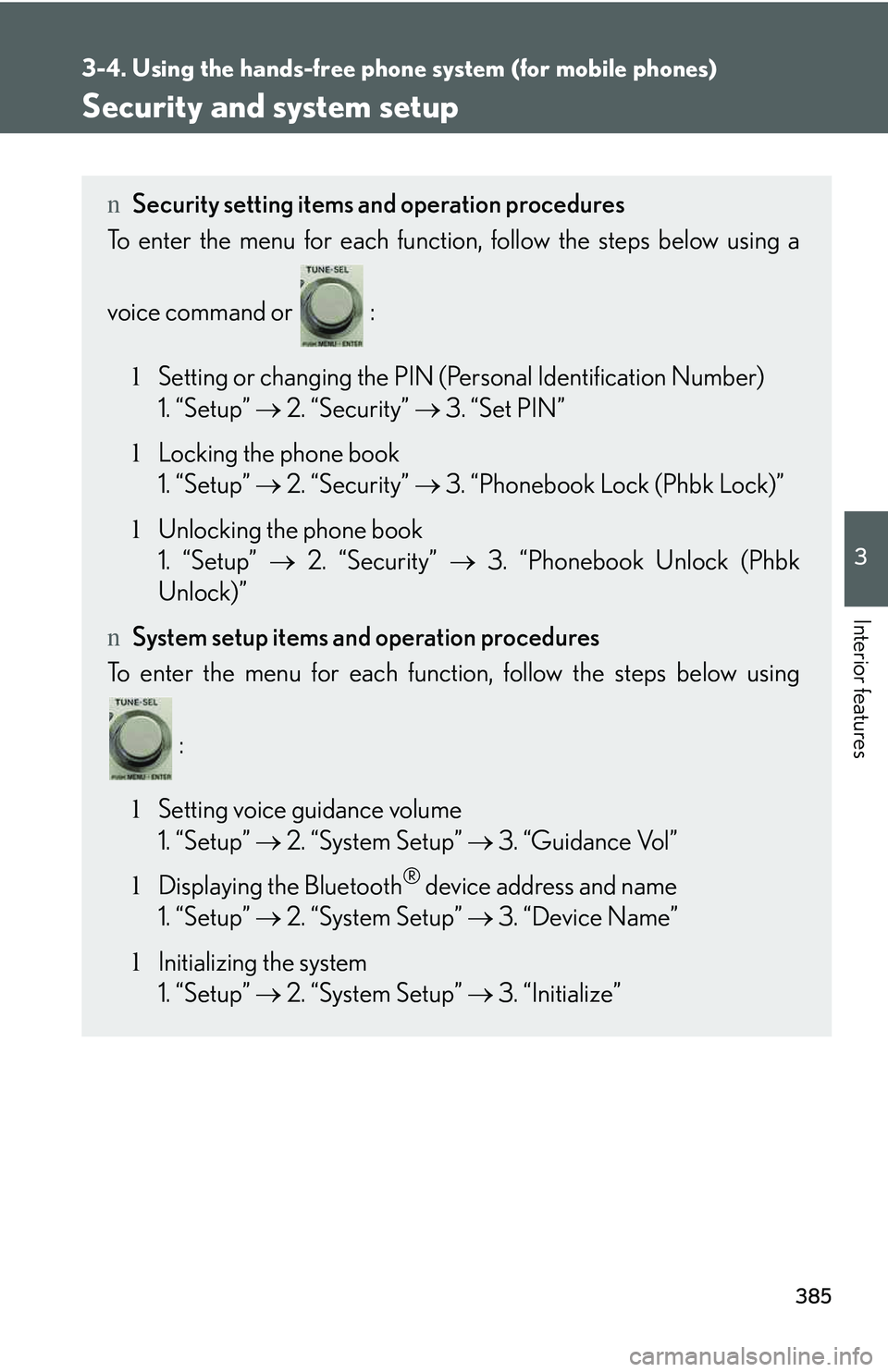
385
3-4. Using the hands-free phone system (for mobile phones)
3
Interior features
Security and system setup
nSecurity setting items and operation procedures
To enter the menu for each function, follow the steps below using a
voice command or :
lSetting or changing the PIN (Personal Identification Number)
1. “Setup” �→ 2. “Security” �→ 3. “Set PIN”
lLocking the phone book
1. “Setup” �→ 2. “Security” �→ 3. “Phonebook Lock (Phbk Lock)”
lUnlocking the phone book
1. “Setup” �→ 2. “Security” �→ 3. “Phonebook Unlock (Phbk
Unlock)”
nSystem setup items and operation procedures
To enter the menu for each function, follow the steps below using
:
lSetting voice guidance volume
1. “Setup” �→ 2. “System Setup” �→ 3. “Guidance Vol”
lDisplaying the Bluetooth® device address and name
1. “Setup” �→ 2. “System Setup” �→ 3. “Device Name”
lInitializing the system
1. “Setup” �→ 2. “System Setup” �→ 3. “Initialize”
Page 457 of 821
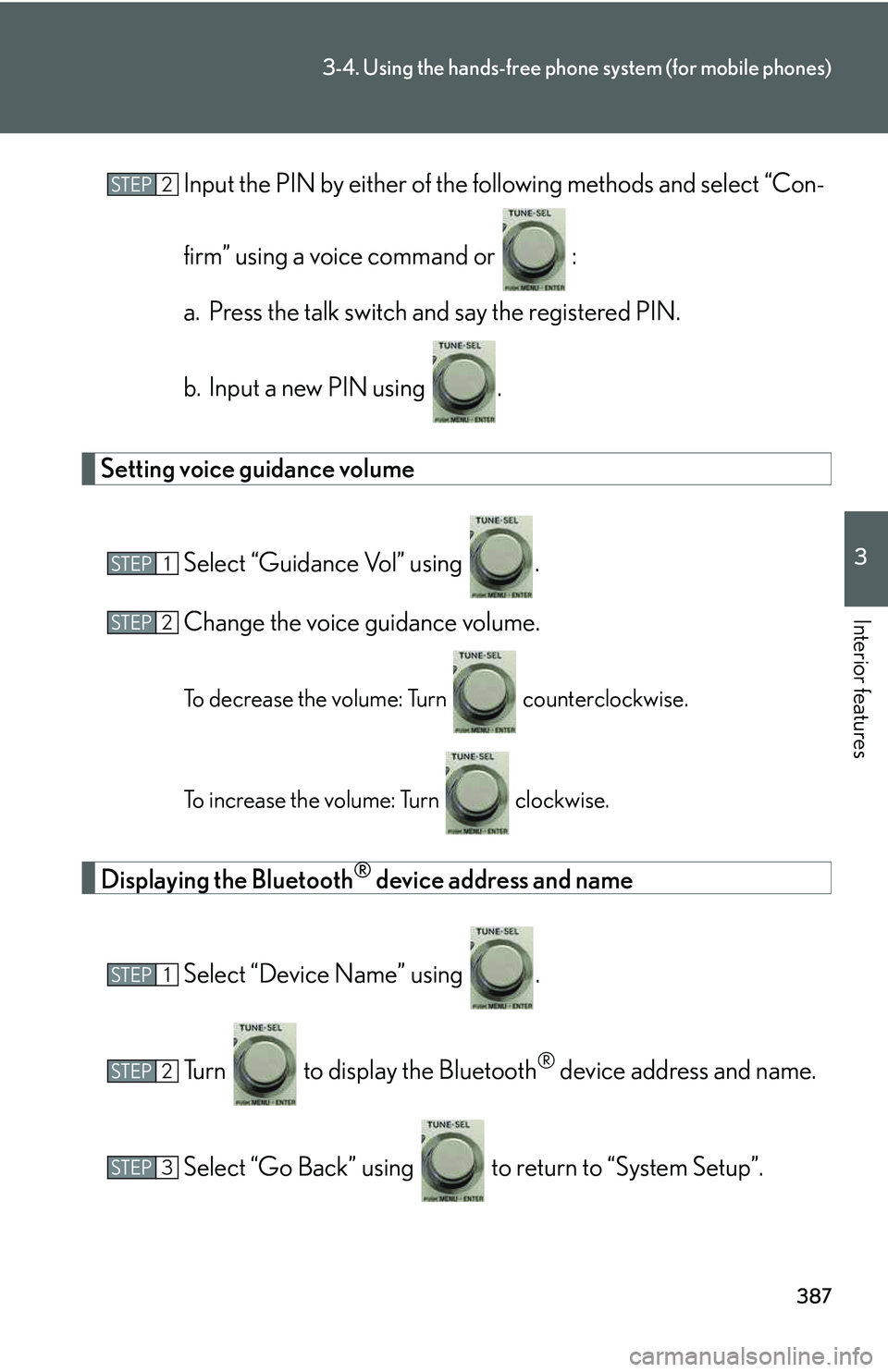
387
3-4. Using the hands-free phone system (for mobile phones)
3
Interior features
Input the PIN by either of the following methods and select “Con-
firm” using a voice command or :
a. Press the talk switch and say the registered PIN.
b. Input a new PIN using .
Setting voice guidance volume
Select “Guidance Vol” using .
Change the voice guidance volume.
To decrease the volume: Turn counterclockwise.
To increase the volume: Turn clockwise.
Displaying the Bluetooth® device address and name
Select “Device Name” using .
Turn to display the Bluetooth® device address and name.
Select “Go Back” using to return to “System Setup”.
STEP2
STEP1
STEP2
STEP1
STEP2
STEP3
Page 461 of 821
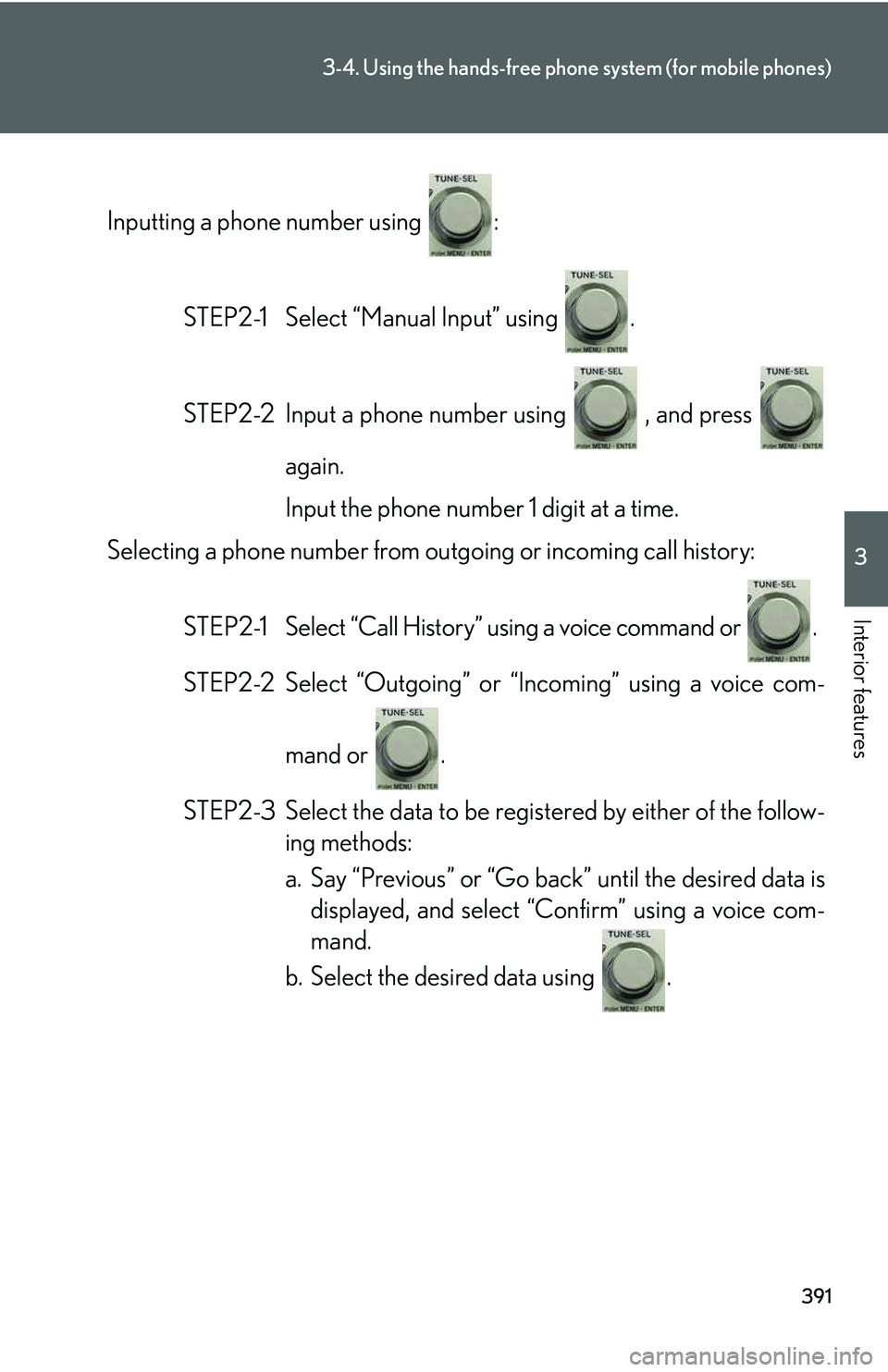
391
3-4. Using the hands-free phone system (for mobile phones)
3
Interior features
Inputting a phone number using :
STEP2-1 Select “Manual Input” using .
STEP2-2 Input a phone number using , and press
again.
Input the phone number 1 digit at a time.
Selecting a phone number from outgoing or incoming call history:
STEP2-1 Select “Call History” using a voice command or .
STEP2-2 Select “Outgoing” or “Incoming” using a voice com-
mand or .
STEP2-3 Select the data to be registered by either of the follow-
ing methods:
a. Say “Previous” or “Go back” until the desired data is
displayed, and select “Confirm” using a voice com-
mand.
b. Select the desired data using .