display LEXUS RX350 2011 Manual PDF
[x] Cancel search | Manufacturer: LEXUS, Model Year: 2011, Model line: RX350, Model: LEXUS RX350 2011Pages: 821, PDF Size: 13.27 MB
Page 305 of 821
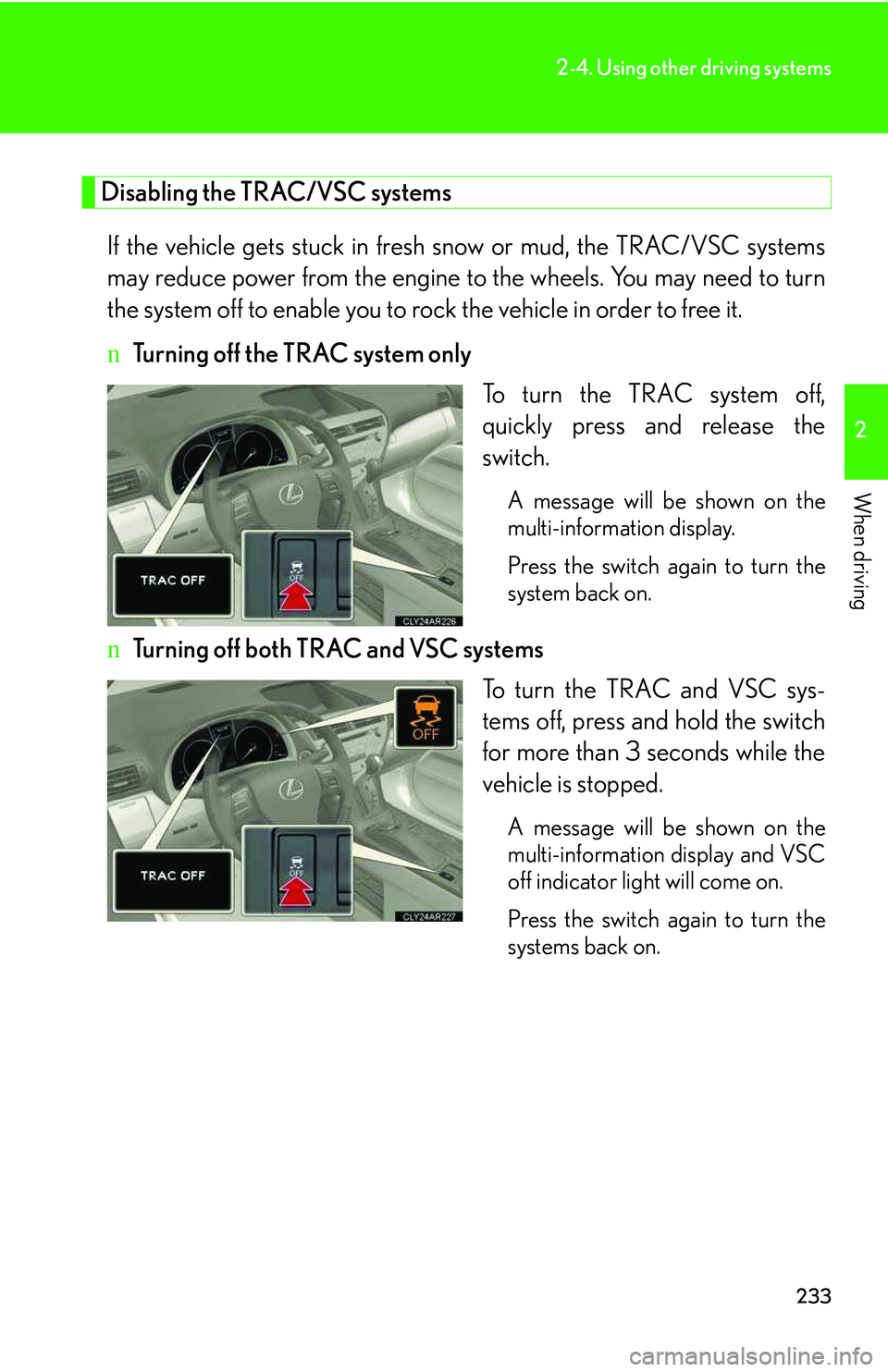
233
2-4. Using other driving systems
2
When driving
Disabling the TRAC/VSC systems
If the vehicle gets stuck in fresh snow or mud, the TRAC/VSC systems
may reduce power from the engine to the wheels. You may need to turn
the system off to enable you to rock the vehicle in order to free it.
nTurning off the TRAC system only
To turn the TRAC system off,
quickly press and release the
switch.
A message will be shown on the
multi-information display.
Press the switch again to turn the
system back on.
nTurning off both TRAC and VSC systems
To turn the TRAC and VSC sys-
tems off, press and hold the switch
for more than 3 seconds while the
vehicle is stopped.
A message will be shown on the
multi-information display and VSC
off indicator light will come on.
Press the switch again to turn the
systems back on.
Page 344 of 821
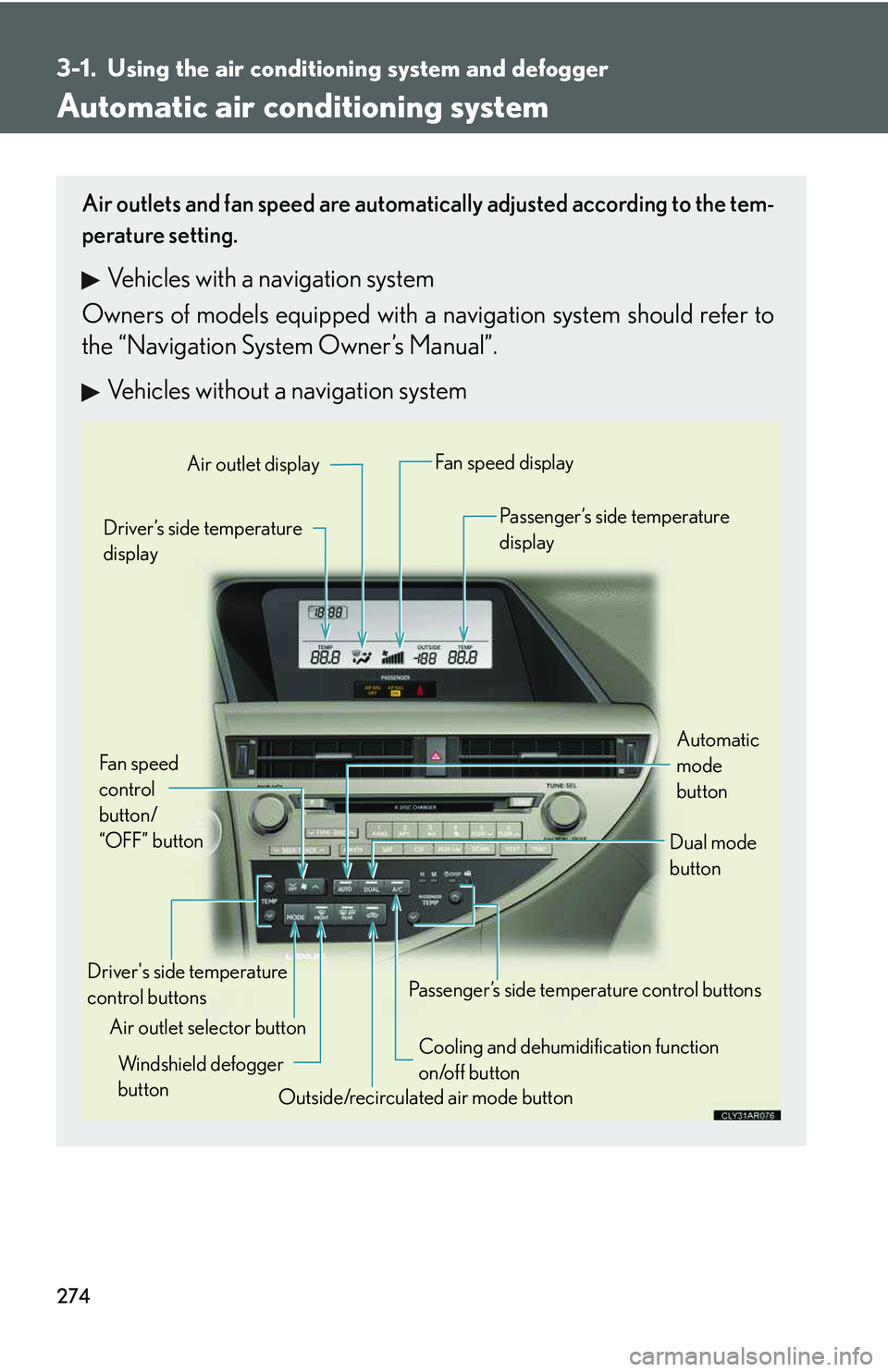
274
3-1. Using the air conditioning system and defogger
Automatic air conditioning system
Air outlets and fan speed are automatically adjusted according to the tem-
perature setting.
Vehicles with a navigation system
Owners of models equipped with a navigation system should refer to
the “Navigation System Owner’s Manual”.
Vehicles without a navigation system
Automatic
mode
button
Driver’s side temperature
display
Air outlet selector button
Fan speed
control
button/
“OFF” button
Air outlet displayFan speed display
Passenger’s side temperature
display
Driver's side temperature
control buttons
Cooling and dehumidification function
on/off button
Outside/recirculated air mode button
Windshield defogger
button
Passenger’s side temperature control buttons
Dual mode
button
Page 346 of 821
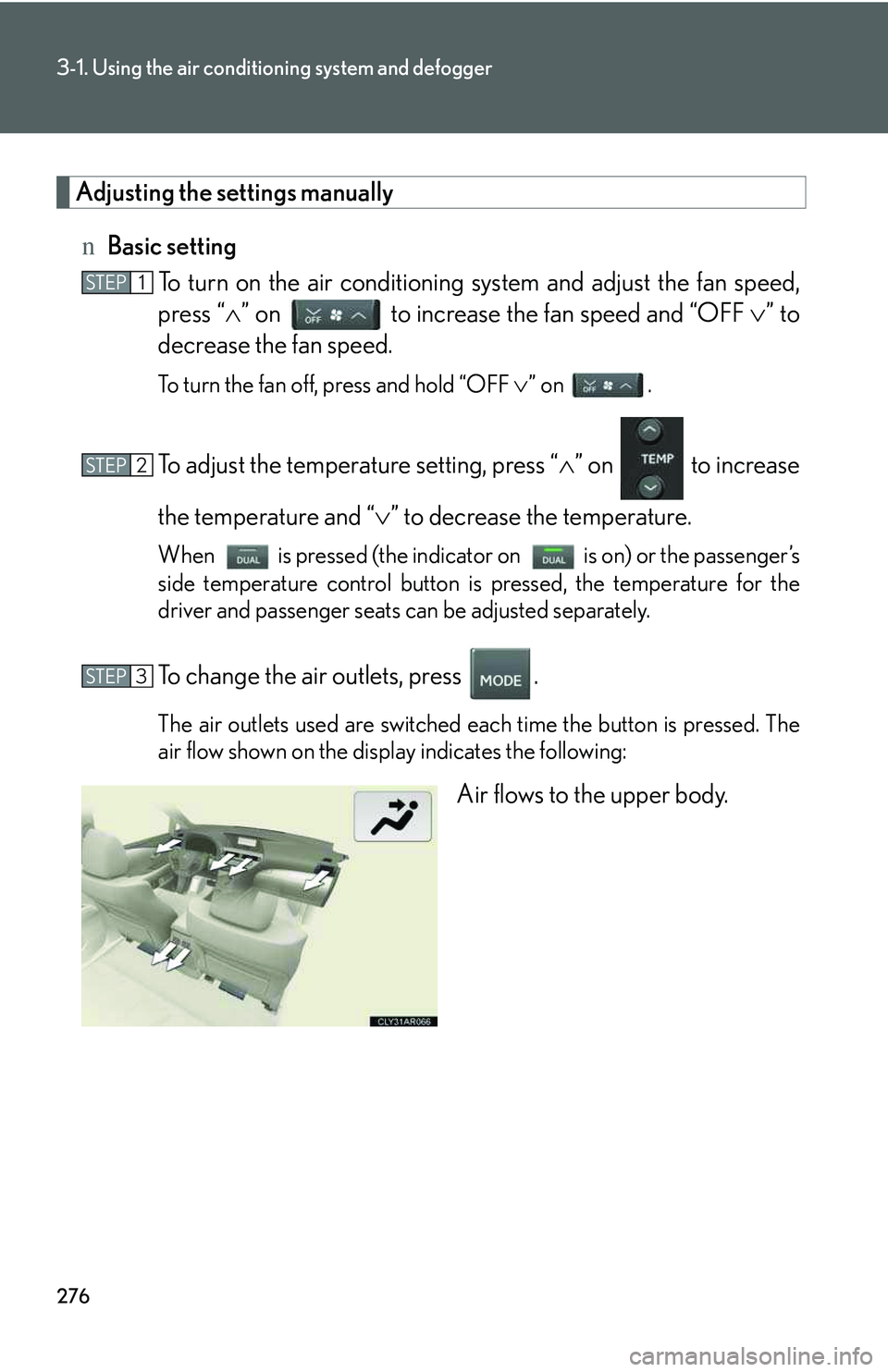
276
3-1. Using the air conditioning system and defogger
Adjusting the settings manually
nBasic setting
To turn on the air conditioning system and adjust the fan speed,
press “�∧” on to increase the fan speed and “OFF �∨” to
decrease the fan speed.
To turn the fan off, press and hold “OFF �∨” on .
To adjust the temperature setting, press “�∧” on to increase
the temperature and “�∨” to decrease the temperature.
When is pressed (the indicator on is on) or the passenger’s
side temperature control button is pressed, the temperature for the
driver and passenger seats can be adjusted separately.
To change the air outlets, press .
The air outlets used are switched each time the button is pressed. The
air flow shown on the display indicates the following:
Air flows to the upper body.
STEP1
STEP2
STEP3
Page 362 of 821
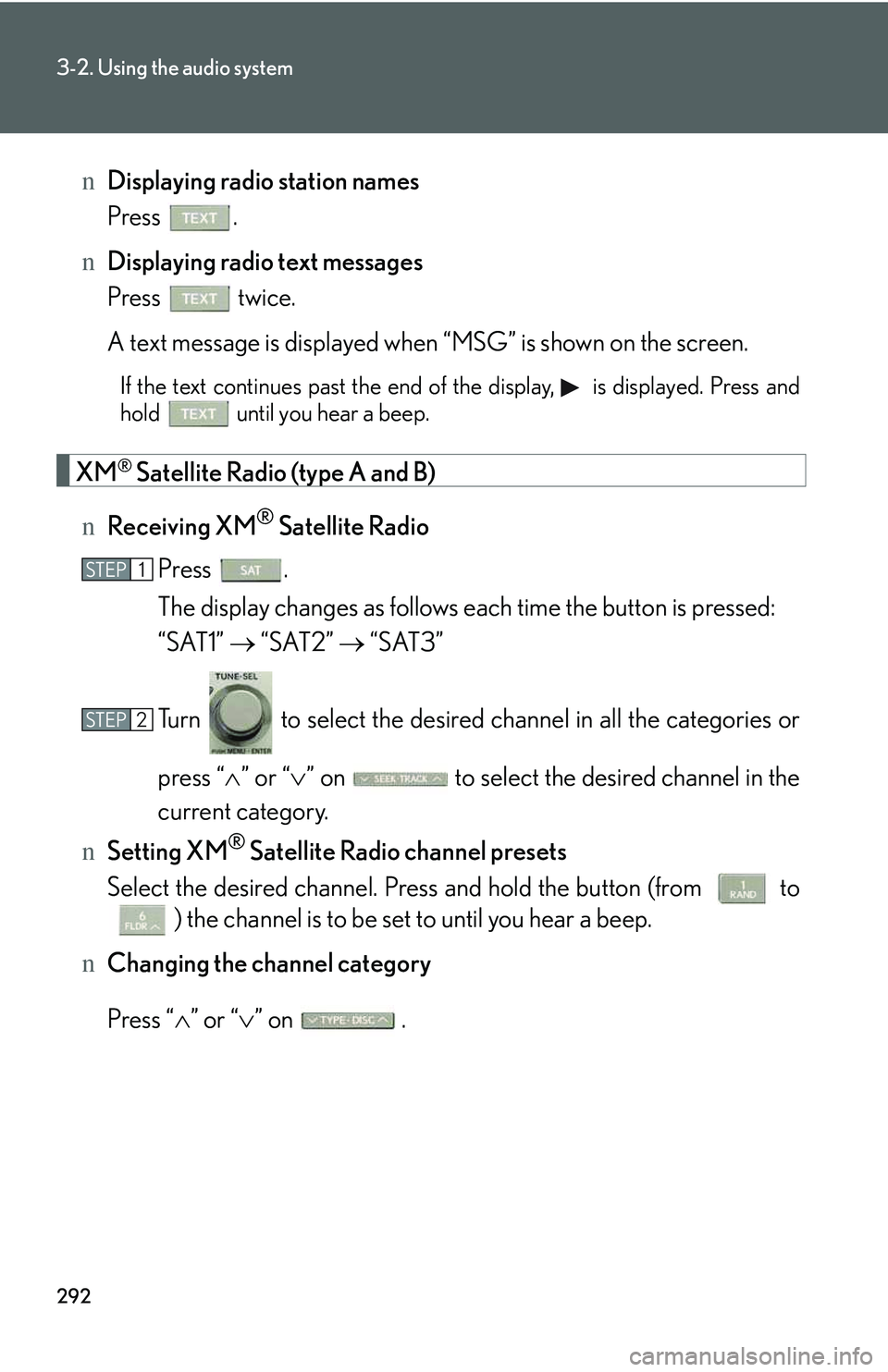
292
3-2. Using the audio system
nDisplaying radio station names
Press .
nDisplaying radio text messages
Press twice.
A text message is displayed when “MSG” is shown on the screen.
If the text continues past the end of the display, is displayed. Press and
hold until you hear a beep.
XM® Satellite Radio (type A and B)
nReceiving XM® Satellite Radio
Press .
The display changes as follows each time the button is pressed:
“SAT1” �→ “SAT2” �→ “SAT3”
Turn to select the desired channel in all the categories or
press “�∧” or “�∨” on to select the desired channel in the
current category.
nSetting XM® Satellite Radio channel presets
Select the desired channel. Press and hold the button (from to
) the channel is to be set to until you hear a beep.
nChanging the channel category
Press “�∧” or “�∨” on .
STEP1
STEP2
Page 363 of 821
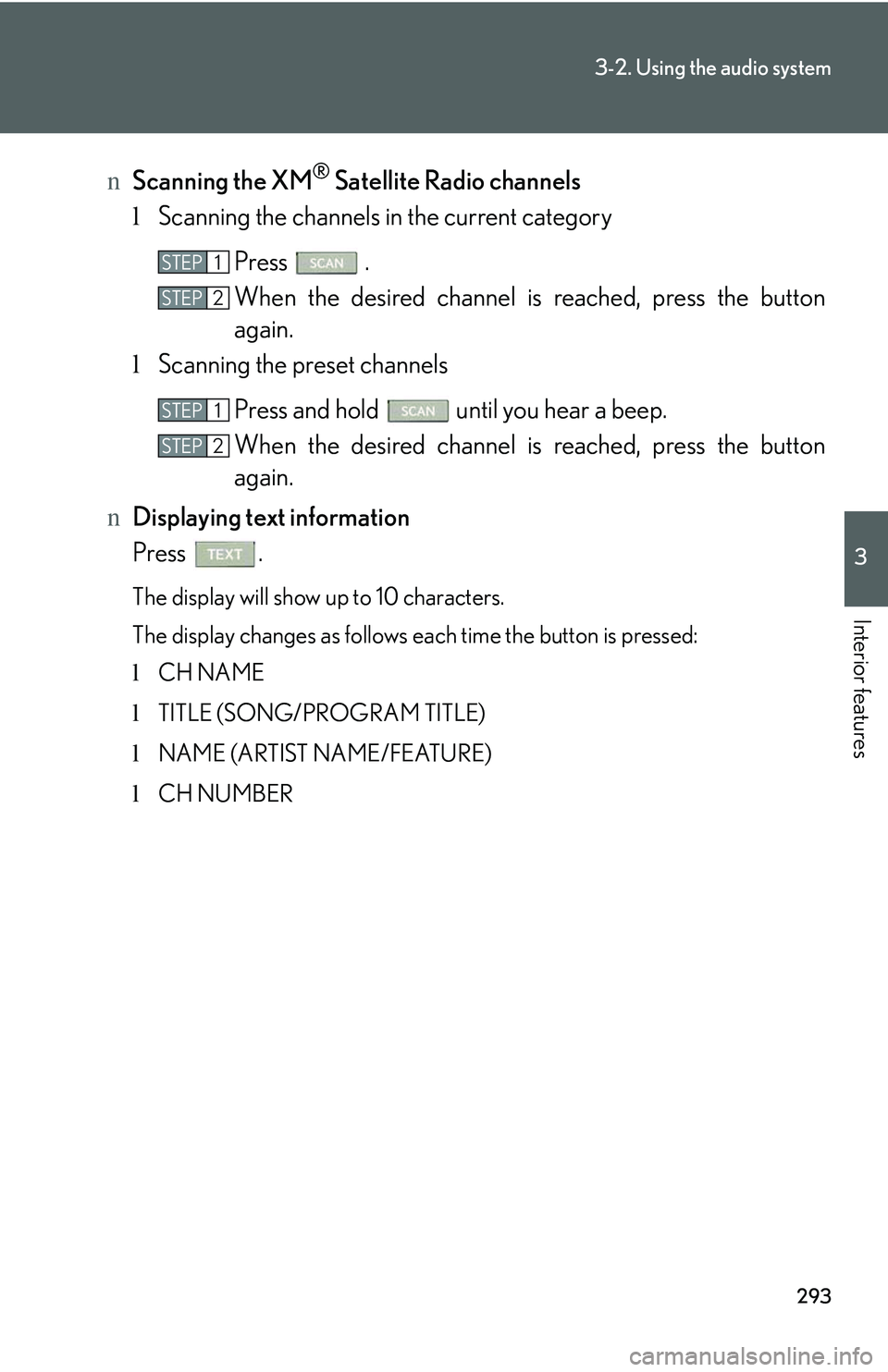
293
3-2. Using the audio system
3
Interior features
nScanning the XM® Satellite Radio channels
lScanning the channels in the current category
Press .
When the desired channel is reached, press the button
again.
lScanning the preset channels
Press and hold until you hear a beep.
When the desired channel is reached, press the button
again.
nDisplaying text information
Press .
The display will show up to 10 characters.
The display changes as follows each time the button is pressed:
lCH NAME
lTITLE (SONG/PROGRAM TITLE)
lNAME (ARTIST NAME/FEATURE)
lCH NUMBER
STEP1
STEP2
STEP1
STEP2
Page 365 of 821
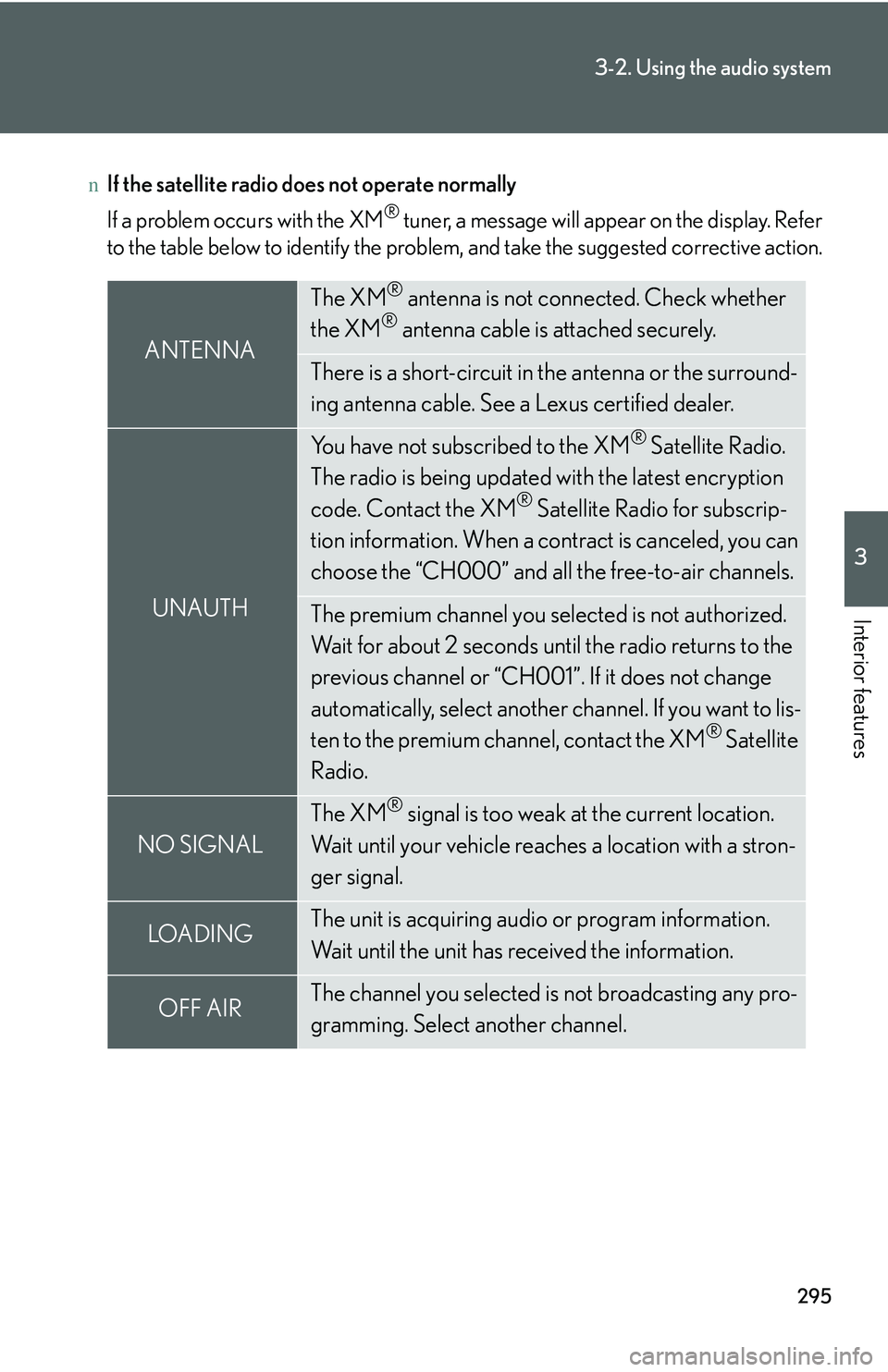
295
3-2. Using the audio system
3
Interior features
nIf the satellite radio does not operate normally
If a problem occurs with the XM® tuner, a message will appear on the display. Refer
to the table below to identify the problem, and take the suggested corrective action.
ANTENNA
The XM® antenna is not connected. Check whether
the XM® antenna cable is attached securely.
There is a short-circuit in the antenna or the surround-
ing antenna cable. See a Lexus certified dealer.
UNAUTH
You have not subscribed to the XM® Satellite Radio.
The radio is being updated with the latest encryption
code. Contact the XM® Satellite Radio for subscrip-
tion information. When a contract is canceled, you can
choose the “CH000” and all the free-to-air channels.
The premium channel you selected is not authorized.
Wait for about 2 seconds until the radio returns to the
previous channel or “CH001”. If it does not change
automatically, select another channel. If you want to lis-
ten to the premium channel, contact the XM® Satellite
Radio.
NO SIGNAL
The XM® signal is too weak at the current location.
Wait until your vehicle reaches a location with a stron-
ger signal.
LOADIN GThe unit is acquiring audio or program information.
Wait until the unit has received the information.
OFF AIRThe channel you selected is not broadcasting any pro-
gramming. Select another channel.
Page 370 of 821
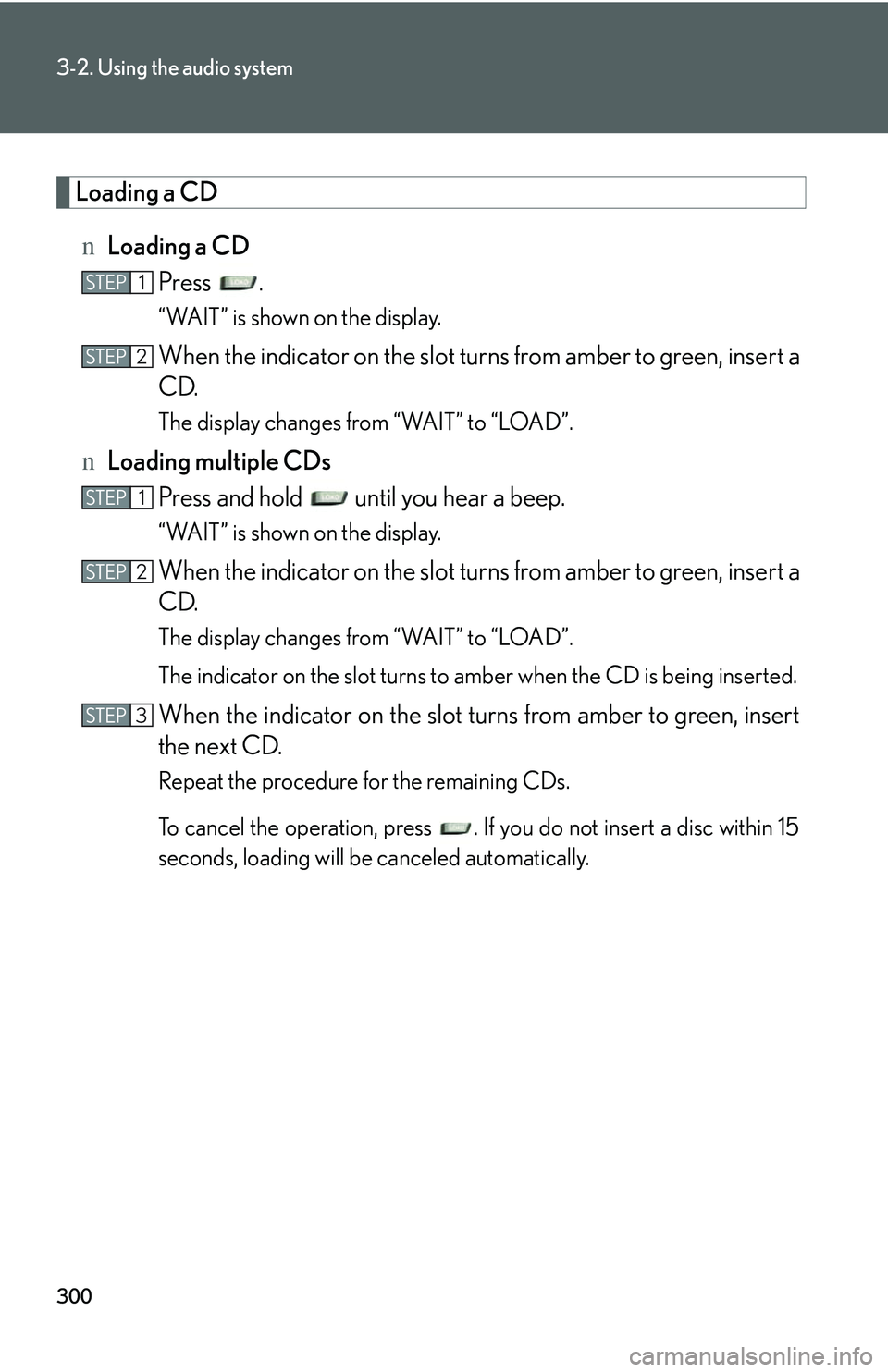
300
3-2. Using the audio system
Loading a CD
nLoading a CD
Press .
“WAIT” is shown on the display.
When the indicator on the slot turns from amber to green, insert a
CD.
The display changes from “WAIT” to “LOAD”.
nLoading multiple CDs
Press and hold until you hear a beep.
“WAIT” is shown on the display.
When the indicator on the slot turns from amber to green, insert a
CD.
The display changes from “WAIT” to “LOAD”.
The indicator on the slot turns to amber when the CD is being inserted.
When the indicator on the slot turns from amber to green, insert
the next CD.
Repeat the procedure for the remaining CDs.
To cancel the operation, press . If you do not insert a disc within 15
seconds, loading will be canceled automatically.
STEP1
STEP2
STEP1
STEP2
STEP3
Page 371 of 821
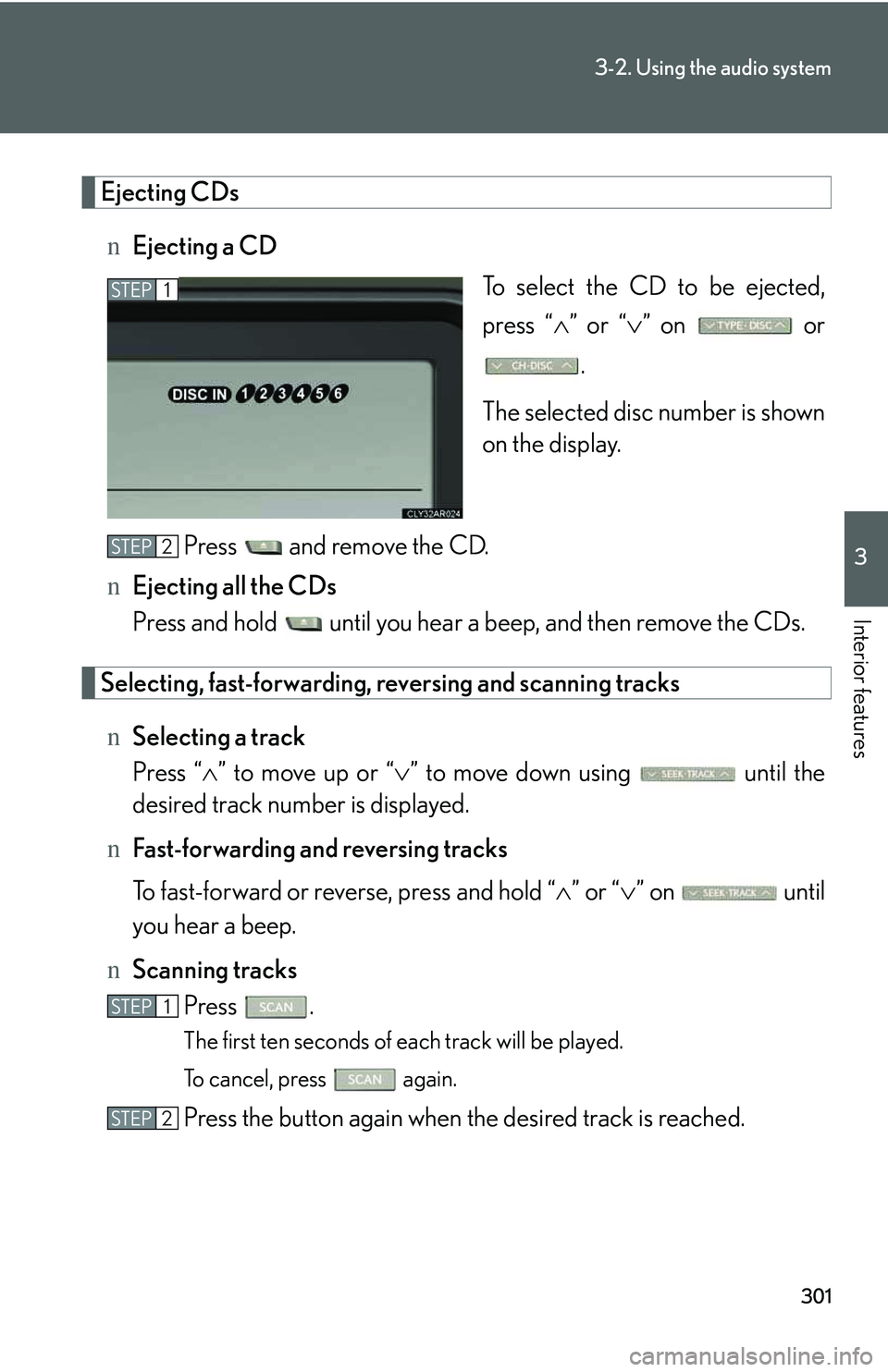
301
3-2. Using the audio system
3
Interior features
Ejecting CDs
nEjecting a CD
To select the CD to be ejected,
press “�∧” or “�∨” on or
.
The selected disc number is shown
on the display.
Press and remove the CD.
nEjecting all the CDs
Press and hold until you hear a beep, and then remove the CDs.
Selecting, fast-forwarding, reversing and scanning tracks
nSelecting a track
Press “�∧” to move up or “�∨” to move down using until the
desired track number is displayed.
nFast-forwarding and reversing tracks
To fast-forward or reverse, press and hold “�∧” or “�∨” on until
you hear a beep.
nScanning tracks
Press .
The first ten seconds of each track will be played.
To cancel, press again.
Press the button again when the desired track is reached.
STEP1
STEP2
STEP1
STEP2
Page 373 of 821
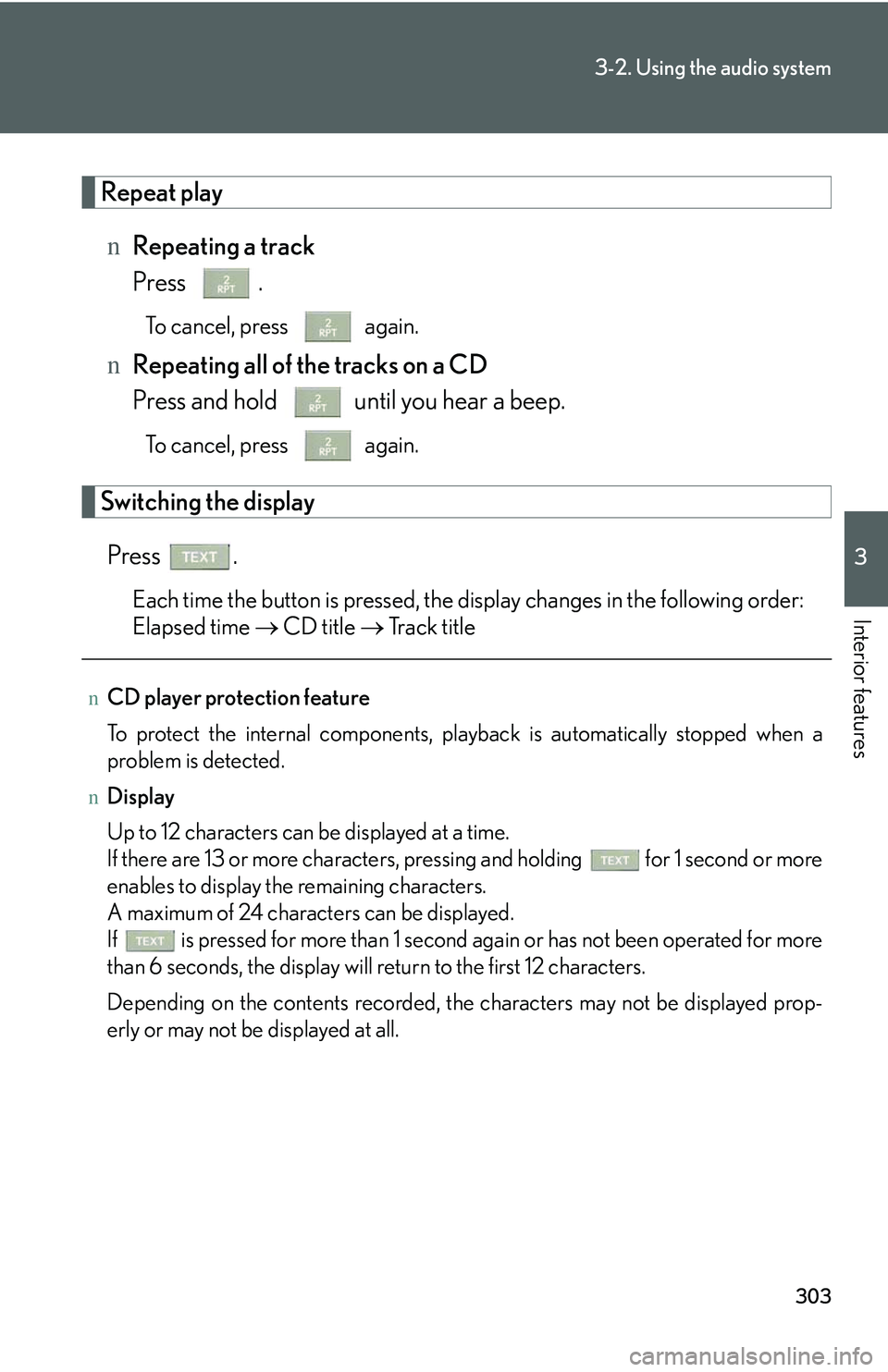
303
3-2. Using the audio system
3
Interior features
Repeat play
nRepeating a track
Press .
To cancel, press again.
nRepeating all of the tracks on a CD
Press and hold until you hear a beep.
To cancel, press again.
Switching the display
Press .
Each time the button is pressed, the display changes in the following order:
Elapsed time �→ CD title �→ Track title
nCD player protection feature
To protect the internal components, playback is automatically stopped when a
problem is detected.
nDisplay
Up to 12 characters can be displayed at a time.
If there are 13 or more characters, pressing and holding for 1 second or more
enables to display the remaining characters.
A maximum of 24 characters can be displayed.
If is pressed for more than 1 second again or has not been operated for more
than 6 seconds, the display will return to the first 12 characters.
Depending on the contents recorded, the characters may not be displayed prop-
erly or may not be displayed at all.
Page 374 of 821
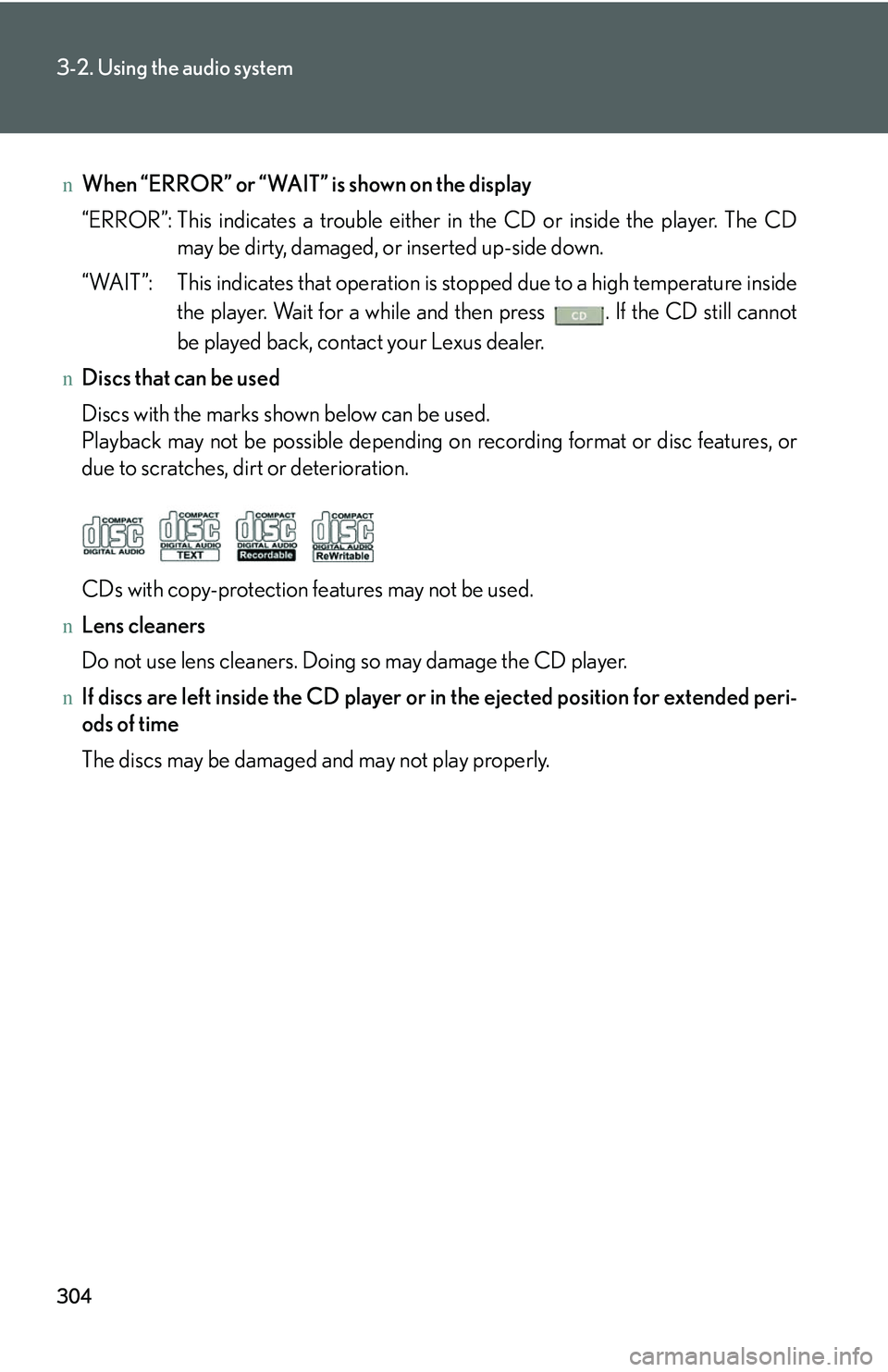
304
3-2. Using the audio system
nWhen “ERROR” or “WAIT” is shown on the display
“ERROR”: This indicates a trouble either in the CD or inside the player. The CD
may be dirty, damaged, or inserted up-side down.
“WAIT”: This indicates that operation is stopped due to a high temperature inside
the player. Wait for a while and then press . If the CD still cannot
be played back, contact your Lexus dealer.
nDiscs that can be used
Discs with the marks shown below can be used.
Playback may not be possible depending on recording format or disc features, or
due to scratches, dirt or deterioration.
CDs with copy-protection features may not be used.
nLens cleaners
Do not use lens cleaners. Doing so may damage the CD player.
nIf discs are left inside the CD player or in the ejected position for extended peri-
ods of time
The discs may be damaged and may not play properly.