power steering LEXUS RX350 2011 Owners Manual
[x] Cancel search | Manufacturer: LEXUS, Model Year: 2011, Model line: RX350, Model: LEXUS RX350 2011Pages: 821, PDF Size: 13.27 MB
Page 39 of 821
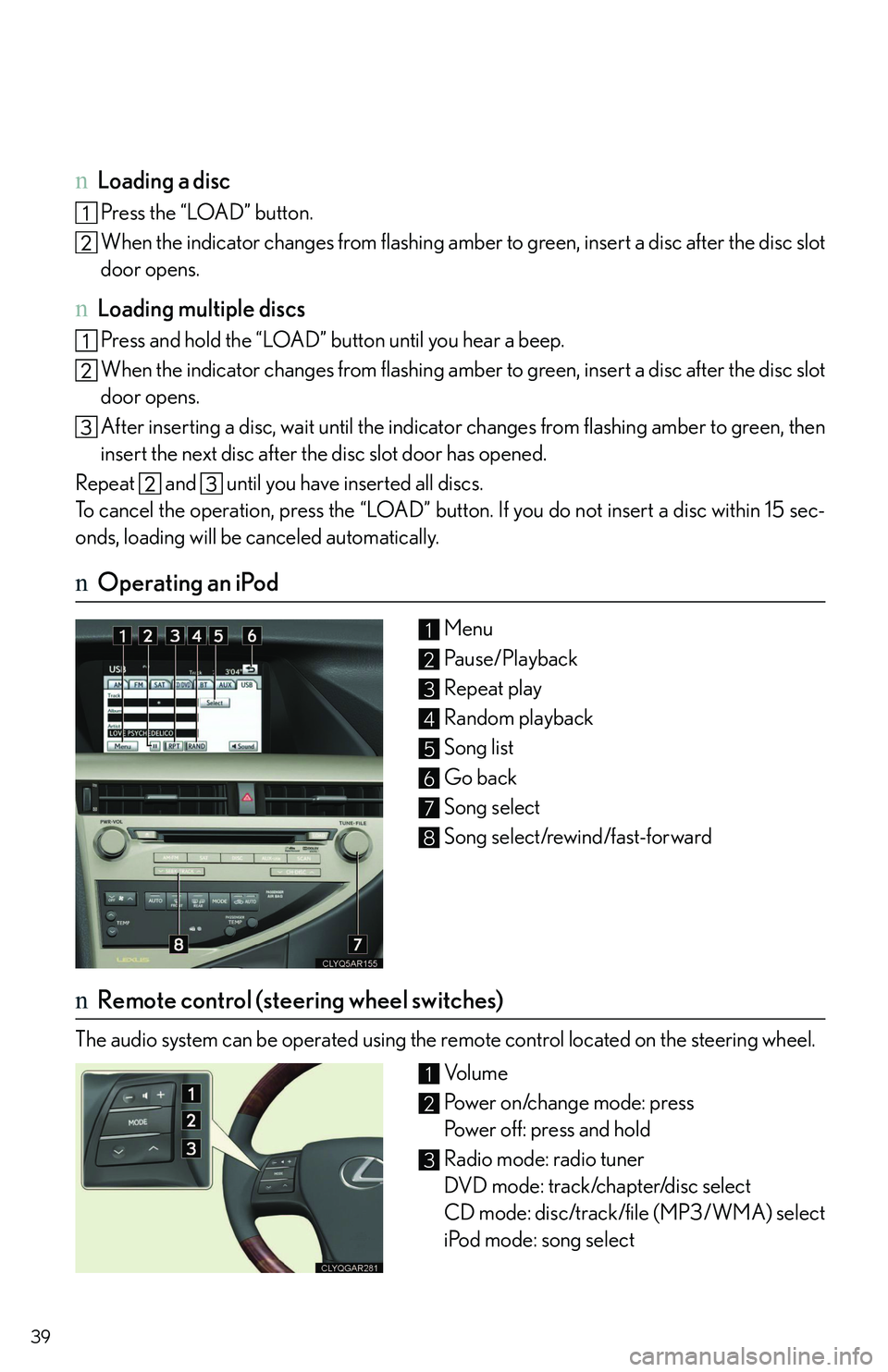
39
nLoading a disc
Press the “LOAD” button.
When the indicator changes from flashing amber to green, insert a disc after the disc slot
door opens.
nLoading multiple discs
Press and hold the “LOAD” button until you hear a beep.
When the indicator changes from flashing amber to green, insert a disc after the disc slot
door opens.
After inserting a disc, wait until the indicator changes from flashing amber to green, then
insert the next disc after the disc slot door has opened.
Repeat and until you have inserted all discs.
To cancel the operation, press the “LOAD” button. If you do not insert a disc within 15 sec-
onds, loading will be canceled automatically.
nOperating an iPod
Menu
Pau s e / P l a y b a c k
Repeat play
Random playback
Song list
Go back
Song select
Song select/rewind/fast-forward
nRemote control (steering wheel switches)
The audio system can be operated using the remote control located on the steering wheel.
Vo l u m e
Power on/change mode: press
Power off: press and hold
Radio mode: radio tuner
DVD mode: track/chapter/disc select
CD mode: disc/track/file (MP3/WMA) select
iPod mode: song select
1
2
3
4
5
6
7
8
1
2
3
Page 50 of 821

50
Typ e B
Random play
Repeat play
Pause/Playback
Go back
Menu/Song select
Text information
Song select/rewind/fast-forward
nRemote control (steering wheel switches)
The audio system can be operated using the remote control located on the steering wheel.
Vo l u m e
Power on/change mode: press
Power off: press and hold
Radio mode: radio tuner
CD mode: disc/track/file (MP3/WMA) select
iPod mode (if equipped): song select
1
2
3
4
5
6
7
1
2
3
Page 67 of 821
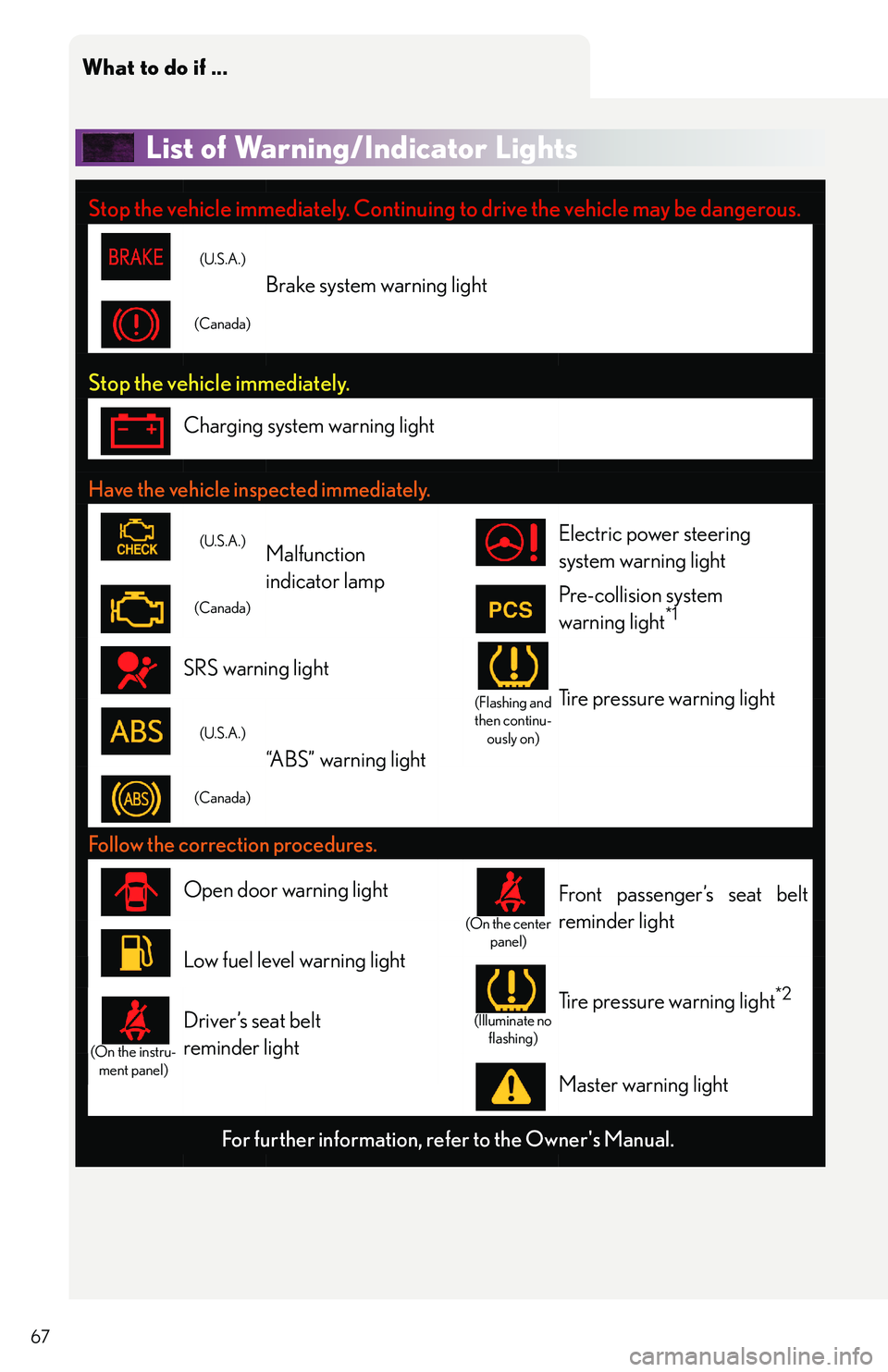
What to do if ...
67
List of Warning/Indicator Lights
Stop the vehicle immediately. Continuing to drive the vehicle may be dangerous.
(U.S.A.)
Brake system warning light
(Canada)
Stop the vehicle immediately.
Charging system warning light
Have the vehicle inspected immediately.
(U.S.A.)Malfunction
indicator lamp
Electric power steering
system warning light
(Canada)Pre-collision system
warning light*1
SRS warning light
(Flashing and then continu-ously on)
Tire pressure warning light
(U.S.A.)
“ABS” warning light
(Canada)
Follow the correction procedures.
Open door warning light
(On the center panel)
Front passenger’s seat belt
reminder light
Low fuel level warning light
(Illuminate no flashing)
Tire pressure warning light*2
(On the instru-ment panel)
Driver’s seat belt
reminder light
Master warning light
For further information, refer to the Owner's Manual.
Page 76 of 821
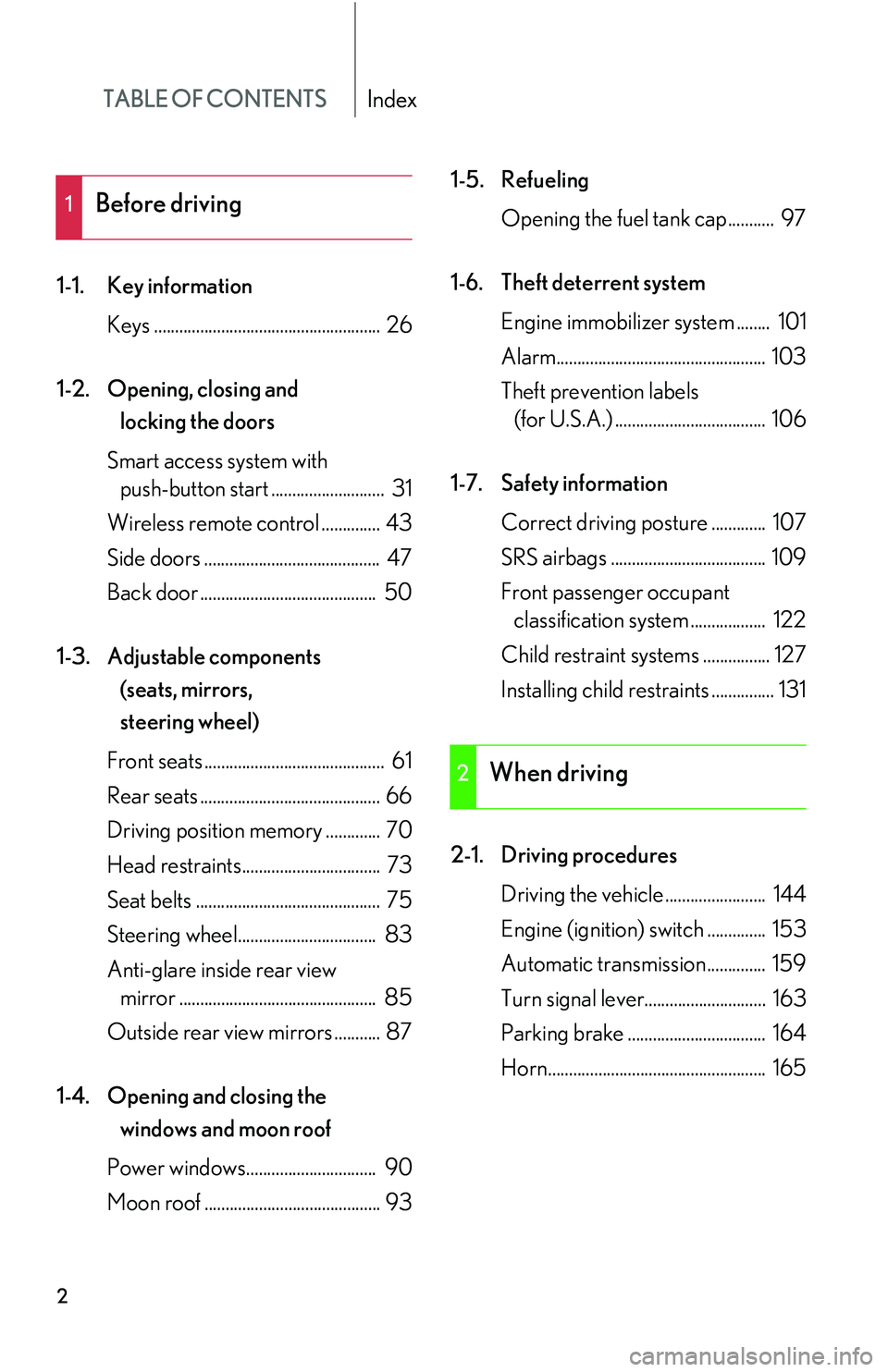
TABLE OF CONTENTSIndex
2
1-1.Key information
Keys ...................................................... 26
1-2. Opening, closing and
locking the doors
Smart access system with
push-button start ........................... 31
Wireless remote control .............. 43
Side doors .......................................... 47
Back door .......................................... 50
1-3. Adjustable components
(seats, mirrors,
steering wheel)
Front seats ........................................... 61
Rear seats ........................................... 66
Driving position memory ............. 70
Head restraints................................. 73
Seat belts ............................................ 75
Steering wheel................................. 83
Anti-glare inside rear view
mirror ............................................... 85
Outside rear view mirrors ........... 87
1-4. Opening and closing the
windows and moon roof
Power windows............................... 90
Moon roof .......................................... 93
1-5. Refueling
Opening the fuel tank cap........... 97
1-6. Theft deterrent system
Engine immobilizer system ........ 101
Alarm.................................................. 103
Theft prevention labels
(for U.S.A.) .................................... 106
1-7. Safety information
Correct driving posture ............. 107
SRS airbags ..................................... 109
Front passenger occupant
classification system .................. 122
Child restraint systems ................ 127
Installing child restraints ............... 131
2-1. Driving procedures
Driving the vehicle ........................ 144
Engine (ignition) switch .............. 153
Automatic transmission.............. 159
Turn signal lever............................. 163
Parking brake ................................. 164
Horn.................................................... 165
1Before driving
2When driving
Page 89 of 821
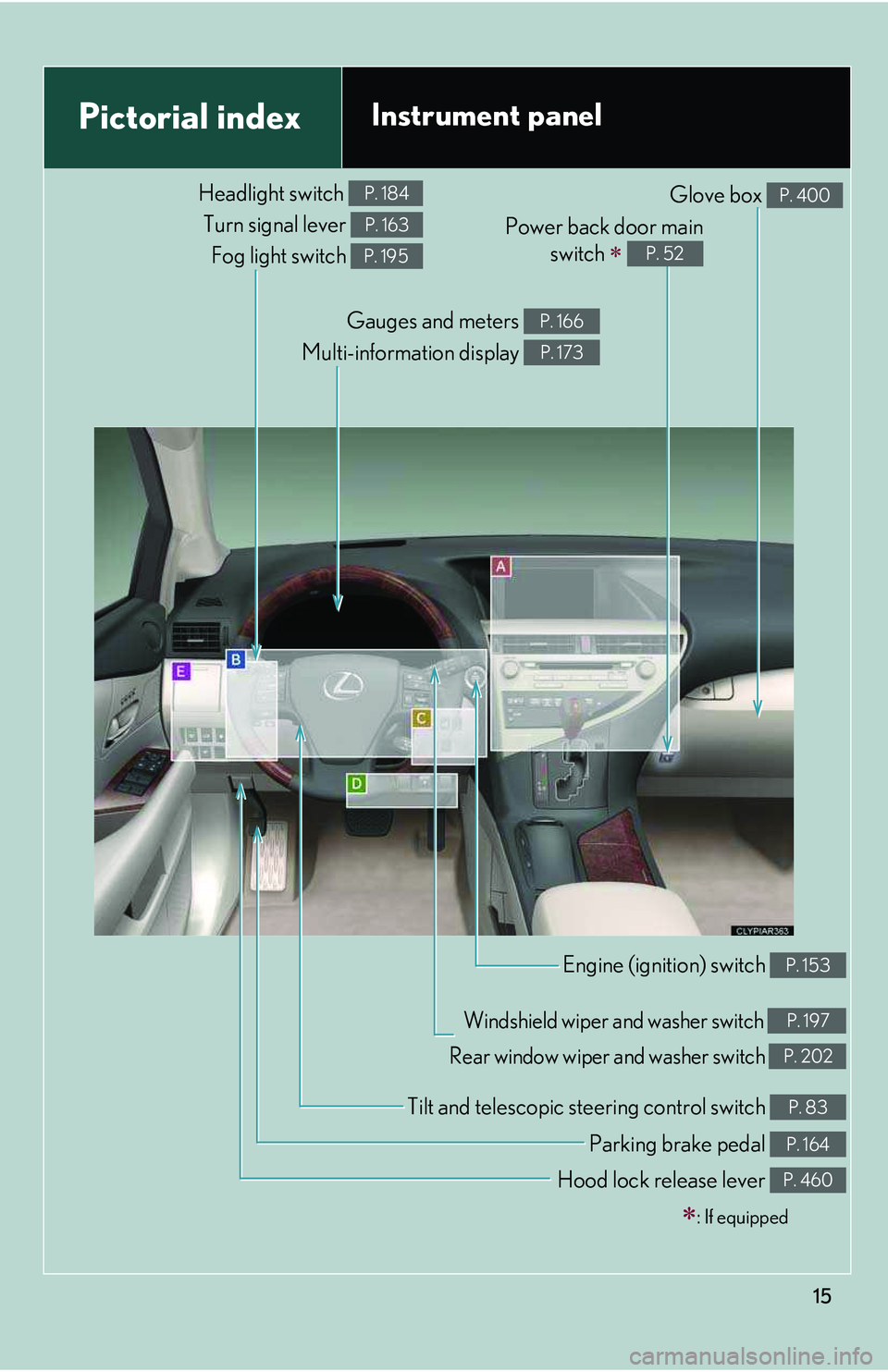
15
Pictorial indexInstrument panel
Rear window wiper and washer switch
P. 202
Headlight switch
Turn signal lever
Fog light switch
P. 184
P. 163
P. 195
Tilt and telescopic steering control switch P. 83
Parking brake pedal P. 164
Engine (ignition) switch P. 153
Hood lock release lever P. 460
Gauges and meters
Multi-information display
P. 166
P. 173
Windshield wiper and washer switch
P. 197
Glove box P. 400
Power back door main
switch �∗ P. 52
�∗: If equipped
Page 136 of 821
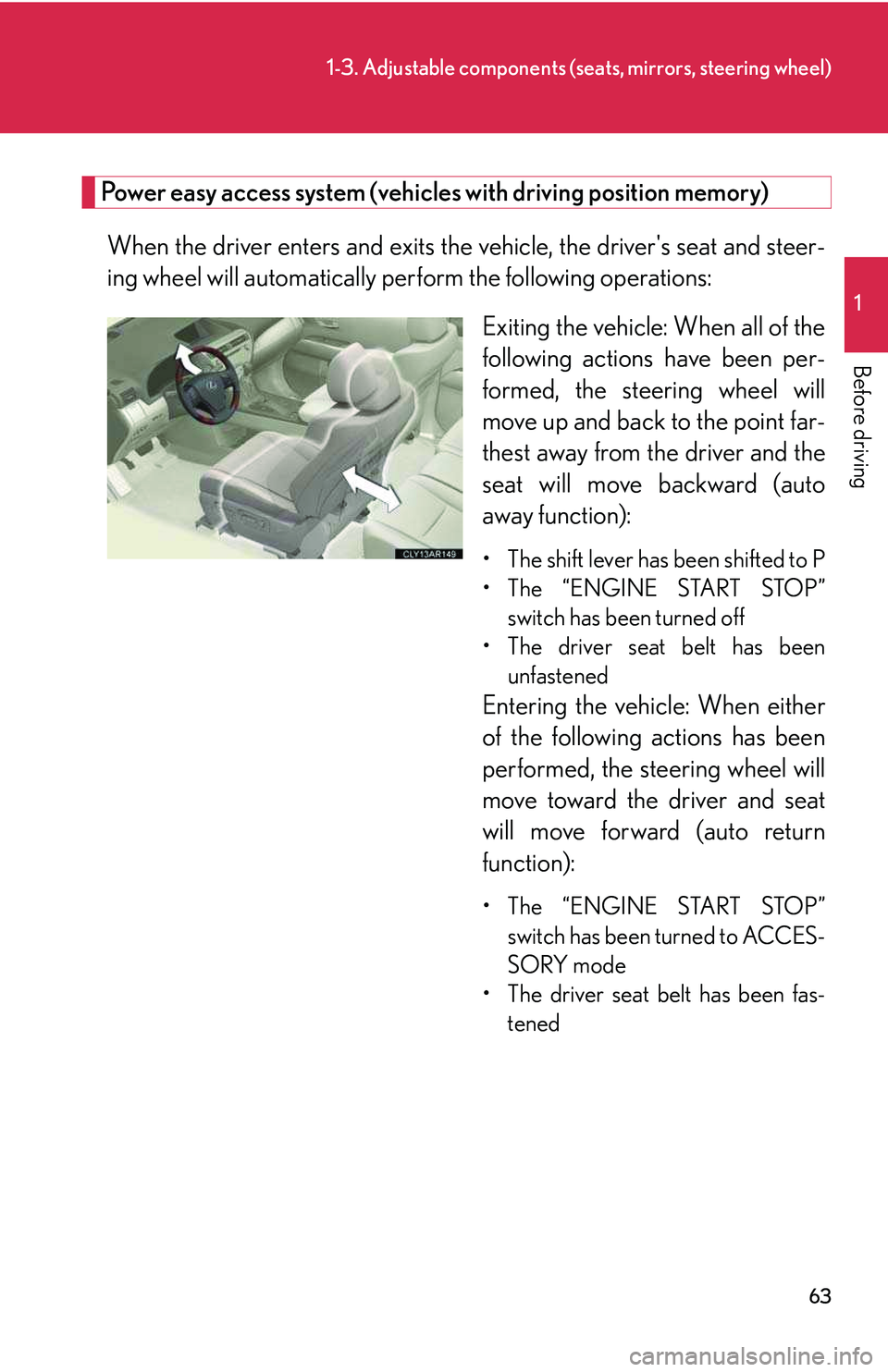
63
1-3. Adjustable components (seats, mirrors, steering wheel)
1
Before driving
Power easy access system (vehicles with driving position memory)
When the driver enters and exits the vehicle, the driver's seat and steer-
ing wheel will automatically perform the following operations:
Exiting the vehicle: When all of the
following actions have been per-
formed, the steering wheel will
move up and back to the point far-
thest away from the driver and the
seat will move backward (auto
away function):
Page 145 of 821
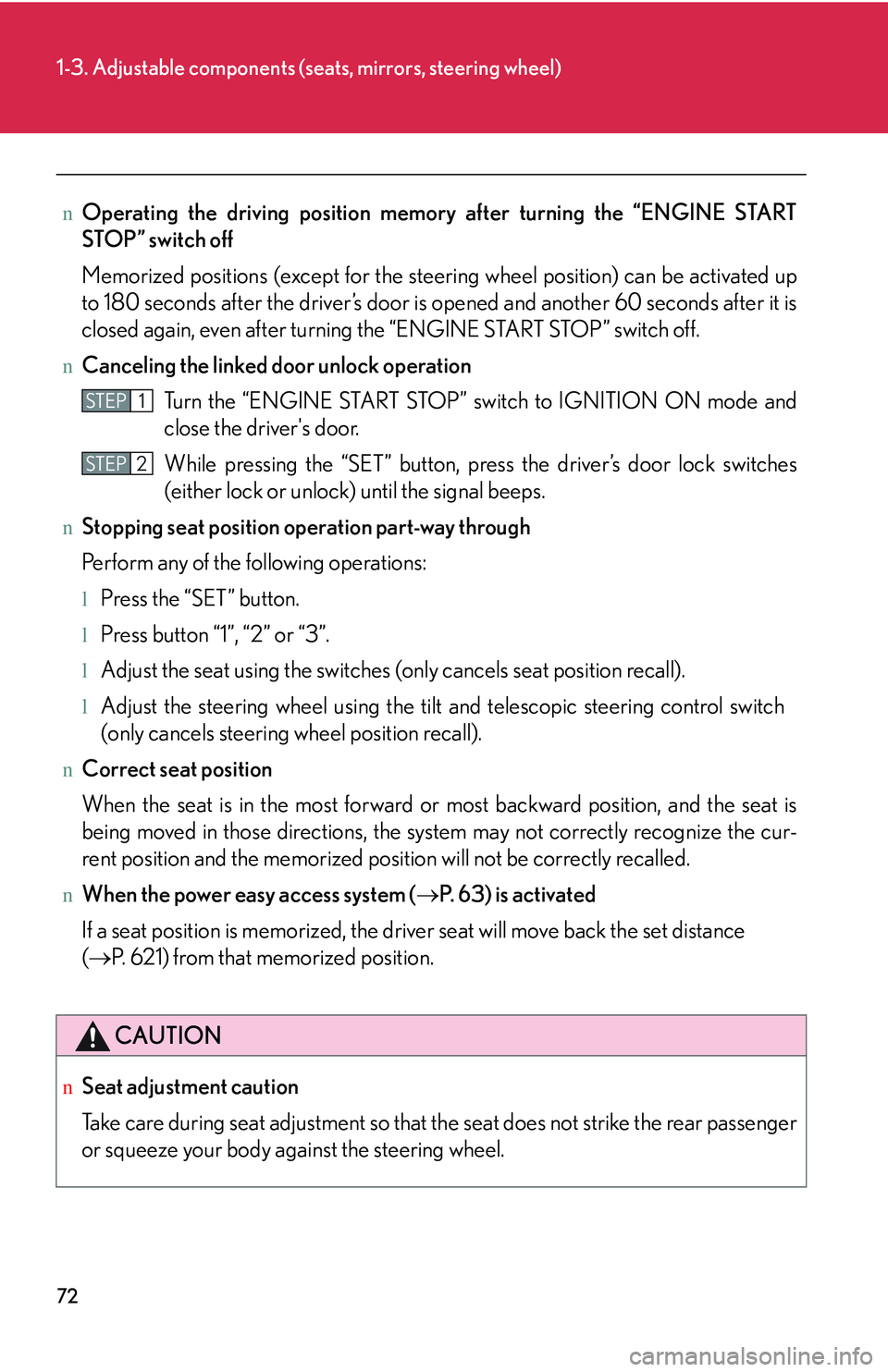
72
1-3. Adjustable components (seats, mirrors, steering wheel)
nOperating the driving position memory after turning the “ENGINE START
STOP” switch off
Memorized positions (except for the steering wheel position) can be activated up
to 180 seconds after the driver’s door is opened and another 60 seconds after it is
closed again, even after turning the “ENGINE START STOP” switch off.
nCanceling the linked door unlock operation
Turn the “ENGINE START STOP” switch to IGNITION ON mode and
close the driver's door.
While pressing the “SET” button, press the driver’s door lock switches
(either lock or unlock) until the signal beeps.
nStopping seat position operation part-way through
Perform any of the following operations:
lPress the “SET” button.
lPress button “1”, “2” or “3”.
lAdjust the seat using the switches (only cancels seat position recall).
lAdjust the steering wheel using the tilt and telescopic steering control switch
(only cancels steering wheel position recall).
nCorrect seat position
When the seat is in the most forward or most backward position, and the seat is
being moved in those directions, the system may not correctly recognize the cur-
rent position and the memorized position will not be correctly recalled.
nWhen the power easy access system (�→P. 63) is activated
If a seat position is memorized, the driver seat will move back the set distance
(�→P. 621) from that memorized position.
CAUTION
nSeat adjustment caution
Take care during seat adjustment so that the seat does not strike the rear passenger
or squeeze your body against the steering wheel.
STEP1
STEP2
Page 219 of 821
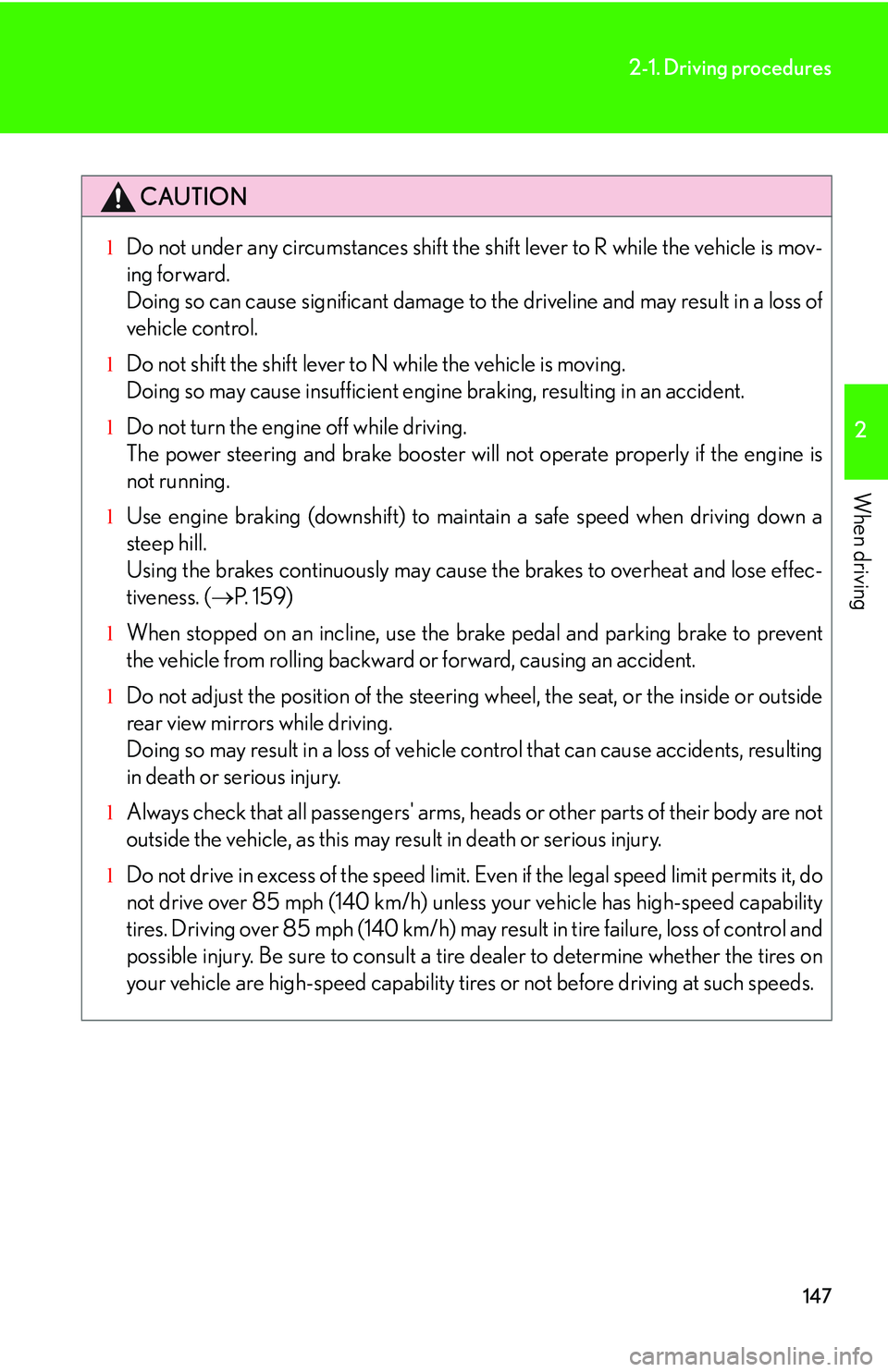
147
2-1. Driving procedures
2
When driving
CAUTION
lDo not under any circumstances shift the shift lever to R while the vehicle is mov-
ing forward.
Doing so can cause significant damage to the driveline and may result in a loss of
vehicle control.
lDo not shift the shift lever to N while the vehicle is moving.
Doing so may cause insufficient engine braking, resulting in an accident.
lDo not turn the engine off while driving.
The power steering and brake booster will not operate properly if the engine is
not running.
lUse engine braking (downshift) to maintain a safe speed when driving down a
steep hill.
Using the brakes continuously may cause the brakes to overheat and lose effec-
tiveness. (�→P. 1 5 9 )
lWhen stopped on an incline, use the brake pedal and parking brake to prevent
the vehicle from rolling backward or forward, causing an accident.
lDo not adjust the position of the steering wheel, the seat, or the inside or outside
rear view mirrors while driving.
Doing so may result in a loss of vehicle control that can cause accidents, resulting
in death or serious injury.
lAlways check that all passengers' arms, heads or other parts of their body are not
outside the vehicle, as this may result in death or serious injury.
lDo not drive in excess of the speed limit. Even if the legal speed limit permits it, do
not drive over 85 mph (140 km/h) unless your vehicle has high-speed capability
tires. Driving over 85 mph (140 km/h) may result in tire failure, loss of control and
possible injury. Be sure to consult a tire dealer to determine whether the tires on
your vehicle are high-speed capability tires or not before driving at such speeds.
Page 223 of 821
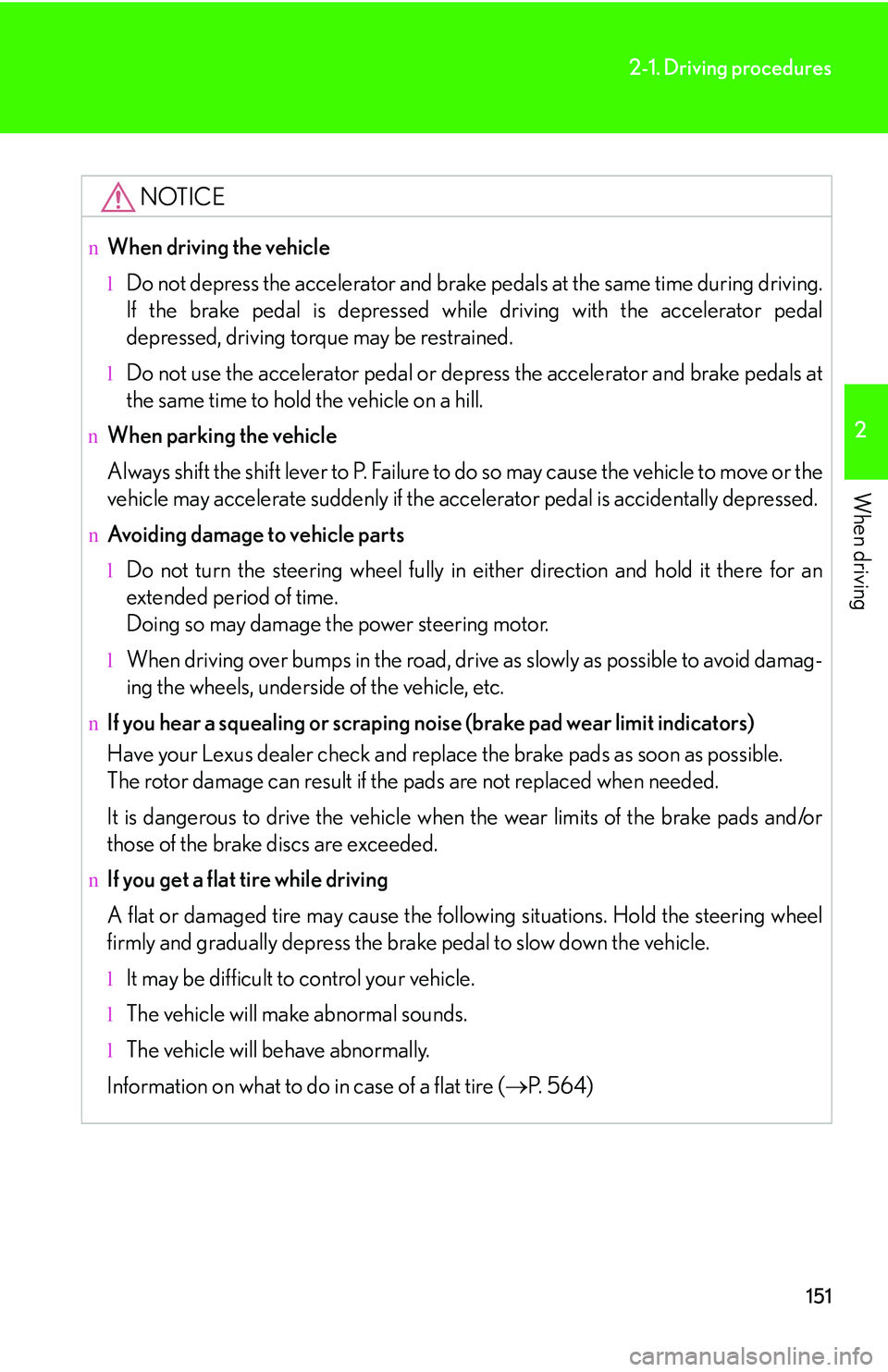
151
2-1. Driving procedures
2
When driving
NOTICE
nWhen driving the vehicle
lDo not depress the accelerator and brake pedals at the same time during driving.
If the brake pedal is depressed while driving with the accelerator pedal
depressed, driving torque may be restrained.
lDo not use the accelerator pedal or depress the accelerator and brake pedals at
the same time to hold the vehicle on a hill.
nWhen parking the vehicle
Always shift the shift lever to P. Failure to do so may cause the vehicle to move or the
vehicle may accelerate suddenly if the accelerator pedal is accidentally depressed.
nAvoiding damage to vehicle parts
lDo not turn the steering wheel fully in either direction and hold it there for an
extended period of time.
Doing so may damage the power steering motor.
lWhen driving over bumps in the road, drive as slowly as possible to avoid damag-
ing the wheels, underside of the vehicle, etc.
nIf you hear a squealing or scraping noise (brake pad wear limit indicators)
Have your Lexus dealer check and replace the brake pads as soon as possible.
The rotor damage can result if the pads are not replaced when needed.
It is dangerous to drive the vehicle when the wear limits of the brake pads and/or
those of the brake discs are exceeded.
nIf you get a flat tire while driving
A flat or damaged tire may cause the following situations. Hold the steering wheel
firmly and gradually depress the brake pedal to slow down the vehicle.
lIt may be difficult to control your vehicle.
lThe vehicle will make abnormal sounds.
lThe vehicle will behave abnormally.
Information on what to do in case of a flat tire (�→P. 5 6 4 )
Page 303 of 821
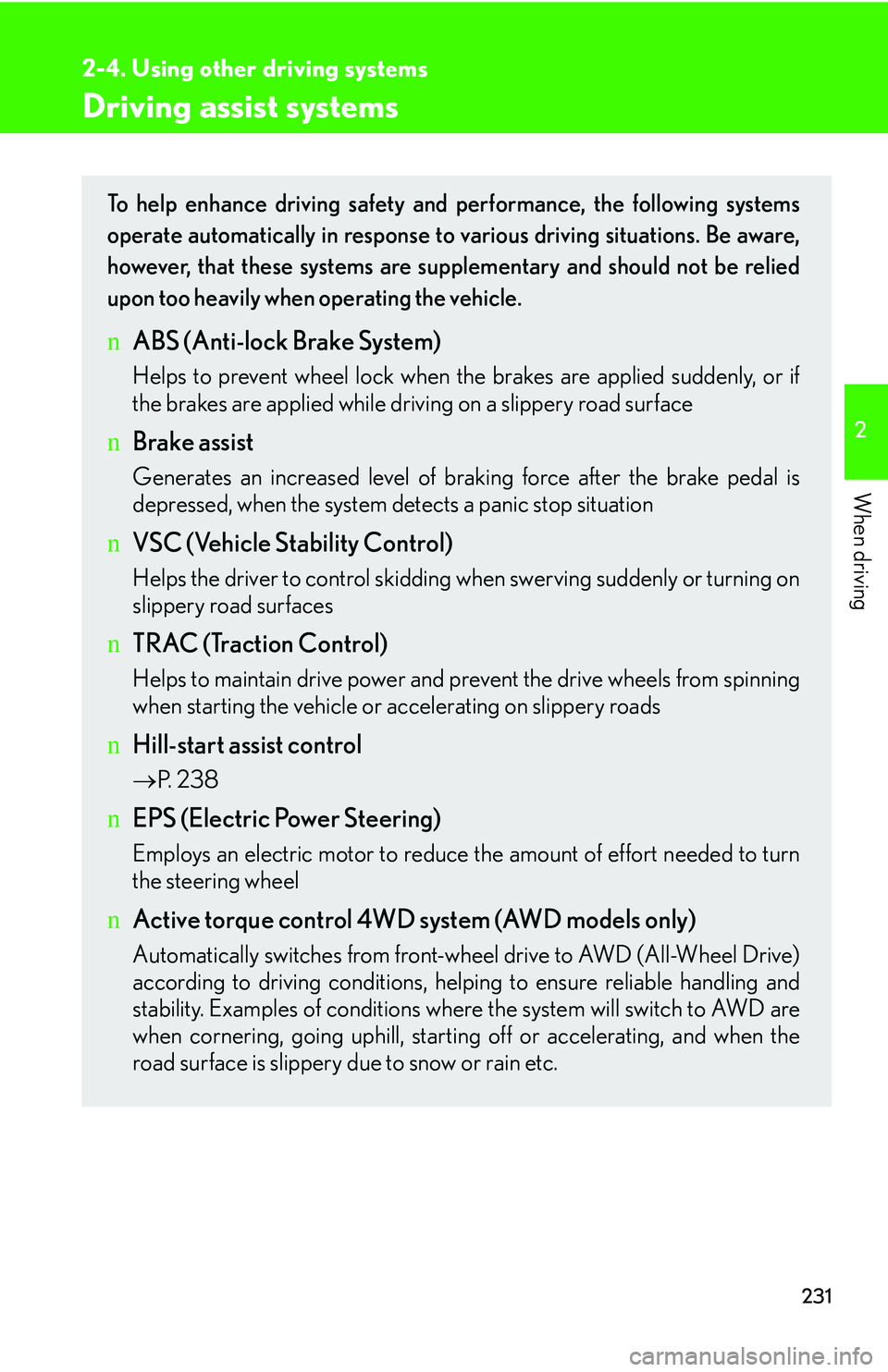
231
2-4. Using other driving systems
2
When driving
Driving assist systems
To help enhance driving safety and performance, the following systems
operate automatically in response to various driving situations. Be aware,
however, that these systems are supplementary and should not be relied
upon too heavily when operating the vehicle.
nABS (Anti-lock Brake System)
Helps to prevent wheel lock when the brakes are applied suddenly, or if
the brakes are applied while driving on a slippery road surface
nBrake assist
Generates an increased level of braking force after the brake pedal is
depressed, when the system detects a panic stop situation
nVSC (Vehicle Stability Control)
Helps the driver to control skidding when swerving suddenly or turning on
slippery road surfaces
nTRAC (Traction Control)
Helps to maintain drive power and prevent the drive wheels from spinning
when starting the vehicle or accelerating on slippery roads
nHill-start assist control
�→P. 2 3 8
nEPS (Electric Power Steering)
Employs an electric motor to reduce the amount of effort needed to turn
the steering wheel
nActive torque control 4WD system (AWD models only)
Automatically switches from front-wheel drive to AWD (All-Wheel Drive)
according to driving conditions, helping to ensure reliable handling and
stability. Examples of conditions where the system will switch to AWD are
when cornering, going uphill, starting off or accelerating, and when the
road surface is slippery due to snow or rain etc.