reset LEXUS RX350 2011 Owners Manual
[x] Cancel search | Manufacturer: LEXUS, Model Year: 2011, Model line: RX350, Model: LEXUS RX350 2011Pages: 821, PDF Size: 13.27 MB
Page 16 of 821
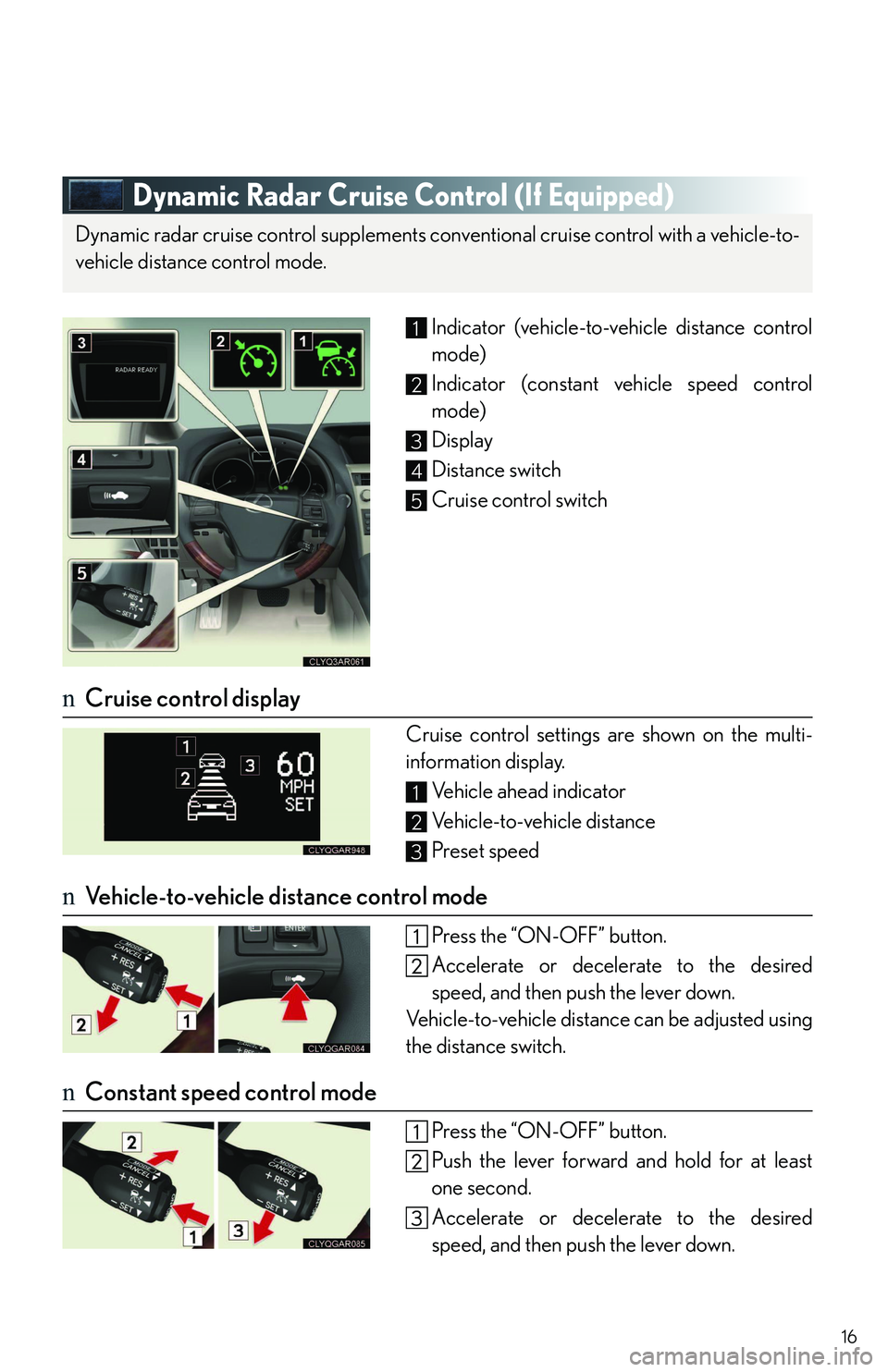
16
Dynamic Radar Cruise Control (If Equipped)
Indicator (vehicle-to-vehicle distance control
mode)
Indicator (constant vehicle speed control
mode)
Display
Distance switch
Cruise control switch
nCruise control display
Cruise control settings are shown on the multi-
information display.
Vehicle ahead indicator
Vehicle-to-vehicle distance
Preset speed
nVehicle-to-vehicle distance control mode
Press the “ON-OFF” button.
Accelerate or decelerate to the desired
speed, and then push the lever down.
Vehicle-to-vehicle distance can be adjusted using
the distance switch.
nConstant speed control mode
Press the “ON-OFF” button.
Push the lever forward and hold for at least
one second.
Accelerate or decelerate to the desired
speed, and then push the lever down.
Dynamic radar cruise control supplements conventional cruise control with a vehicle-to-
vehicle distance control mode.
1
2
3
4
5
1
2
3
Page 17 of 821
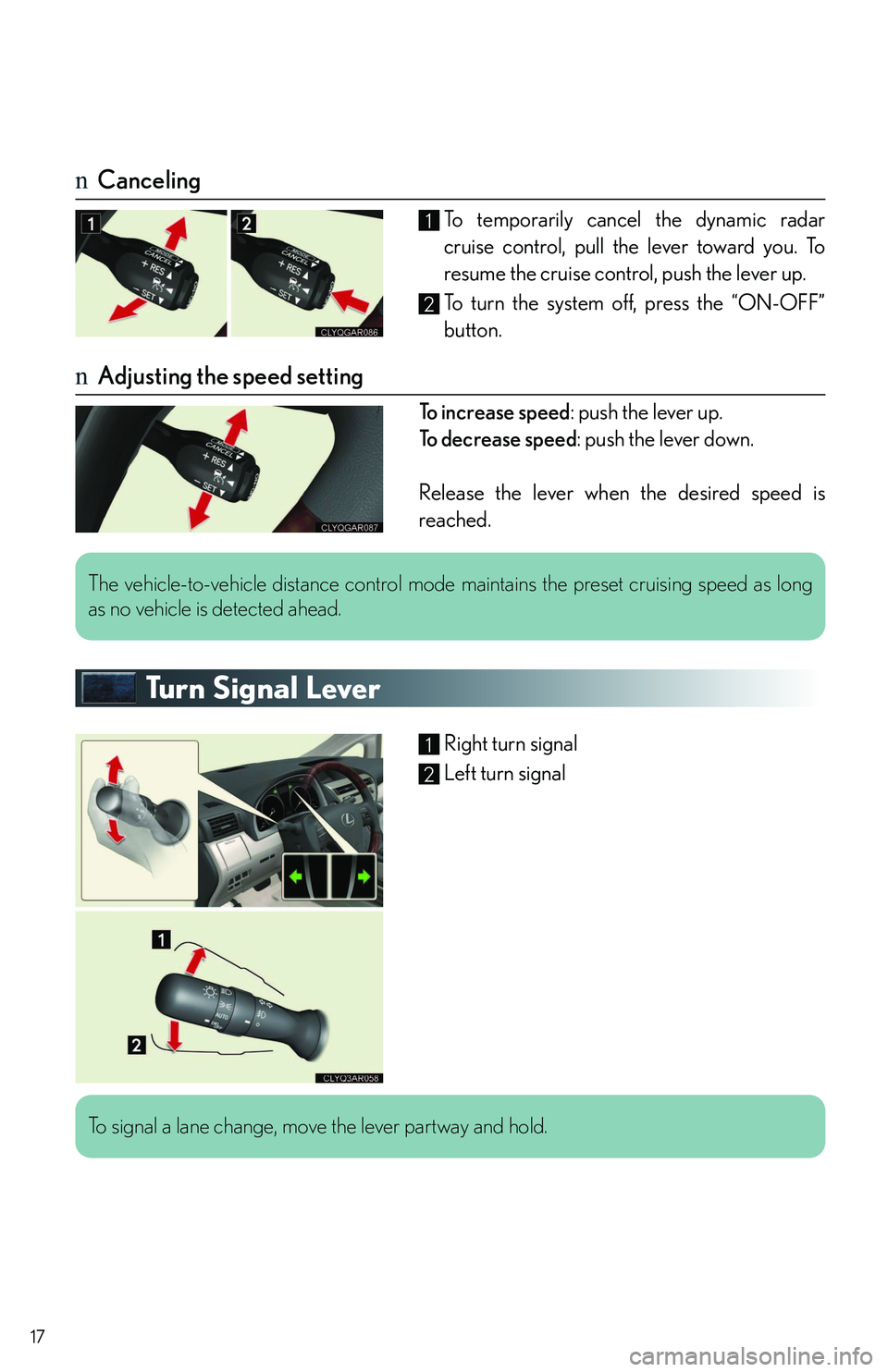
17
nCanceling
To temporarily cancel the dynamic radar
cruise control, pull the lever toward you. To
resume the cruise control, push the lever up.
To turn the system off, press the “ON-OFF”
button.
nAdjusting the speed setting
To increase speed: push the lever up.
To d e c r e a s e s p e e d: push the lever down.
Release the lever when the desired speed is
reached.
Tu r n S i g n a l L e v e r
Right turn signal
Left turn signal
1
2
The vehicle-to-vehicle distance control mode maintains the preset cruising speed as long
as no vehicle is detected ahead.
1
2
To signal a lane change, move the lever partway and hold.
Page 37 of 821

37
nRadio
Station presets
Scanning radio stations
Radio tuner
Station select
Seek
nEntering station presets
Select the desired station by using the tune, seek or scan function.
Using the Remote Touch, select one of the preset switches (1-6), then press the “ENTER”
button until a beep is heard, indicating that the station has been set.
nDVD player/CD player
nPlaying an audio CD
Disc select
Repeat play
Random playback
Search playback
Disc load
Track select/rewind/fast-forward
Eject
1
2
3
4
5
1
2
3
4
5
6
7
Page 44 of 821

44
nRegistering a speed dial
Press .
Press and say “Phone book”.
Press and say “Set speed dial”.
Select the data to be registered.
Press and say the desired name.
Press and say “Confirm”.
Press the desired preset button.
Press and say “Confirm”.
STEP1
STEP7
: Pressing this switch turns the speech command system on. Say a command
after the beep.
Page 46 of 821
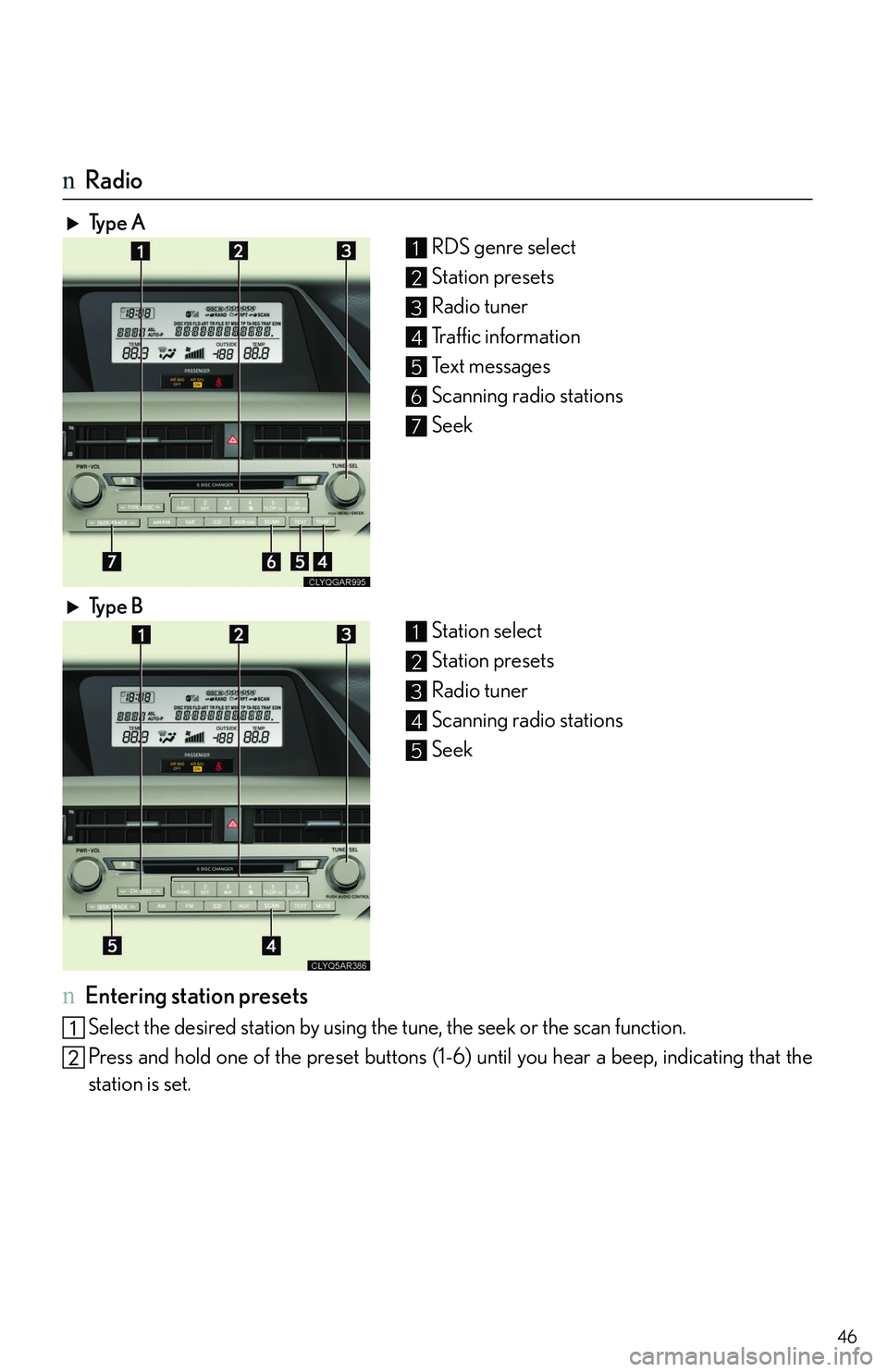
46
nRadio
Typ e A
RDS genre select
Station presets
Radio tuner
Traffic information
Te x t m e s s a g e s
Scanning radio stations
Seek
Ty p e B
Station select
Station presets
Radio tuner
Scanning radio stations
Seek
nEntering station presets
Select the desired station by using the tune, the seek or the scan function.
Press and hold one of the preset buttons (1-6) until you hear a beep, indicating that the
station is set.
1
2
3
4
5
6
7
1
2
3
4
5
Page 53 of 821
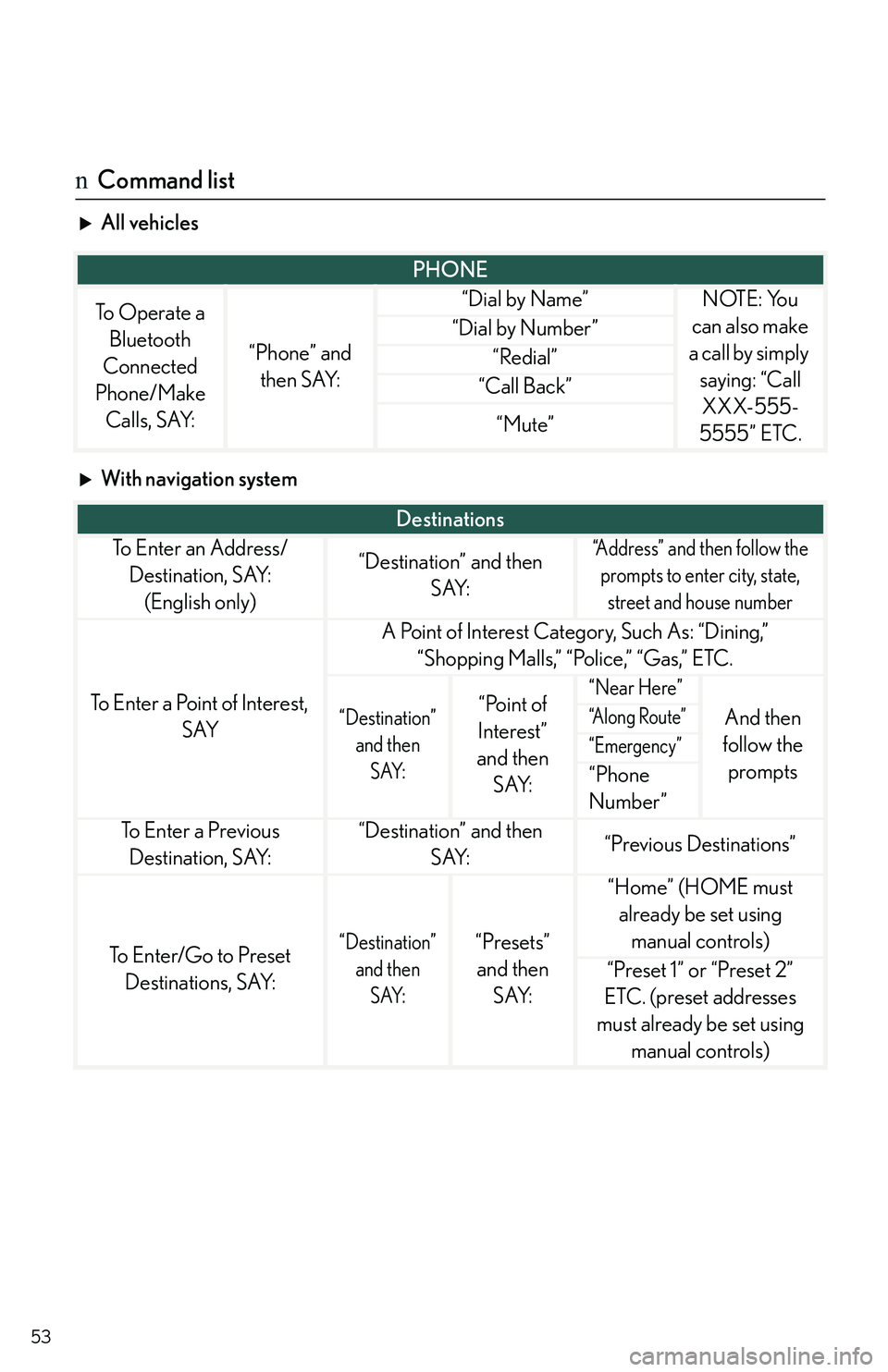
53
nCommand list
All vehicles
With navigation system
PHONE
To Operate a
Bluetooth
Connected
Phone/Make
Calls, SAY:
“Phone” and
then SAY:
“Dial by Name”NOTE: You
can also make
a call by simply
saying: “Call
XXX-555-
5555” ETC.
“Dial by Number”
“Redial”
“Call Back”
“Mute”
Destinations
To E n t e r a n A d d r e s s /
Destination, SAY:
(English only)
“Destination” and then
SAY:
“Address” and then follow the
prompts to enter city, state,
street and house number
To Enter a Point of Interest,
SAY
A Point of Interest Category, Such As: “Dining,”
“Shopping Malls,” “Police,” “Gas,” ETC.
“Destination”
and then
SAY:
“Point of
Interest”
and then
SAY:
“Near Here”
And then
follow the
prompts
“A l o n g R o u t e ”
“Emergency”
“Phone
Number”
To E n t e r a P r e v i o u s
Destination, SAY:
“Destination” and then
SAY:“Previous Destinations”
To Enter/Go to Preset
Destinations, SAY:
“Destination”
and then
SAY:
“Presets”
and then
SAY:
“Home” (HOME must
already be set using
manual controls)
“Preset 1” or “Preset 2”
ETC. (preset addresses
must already be set using
manual controls)
Page 93 of 821
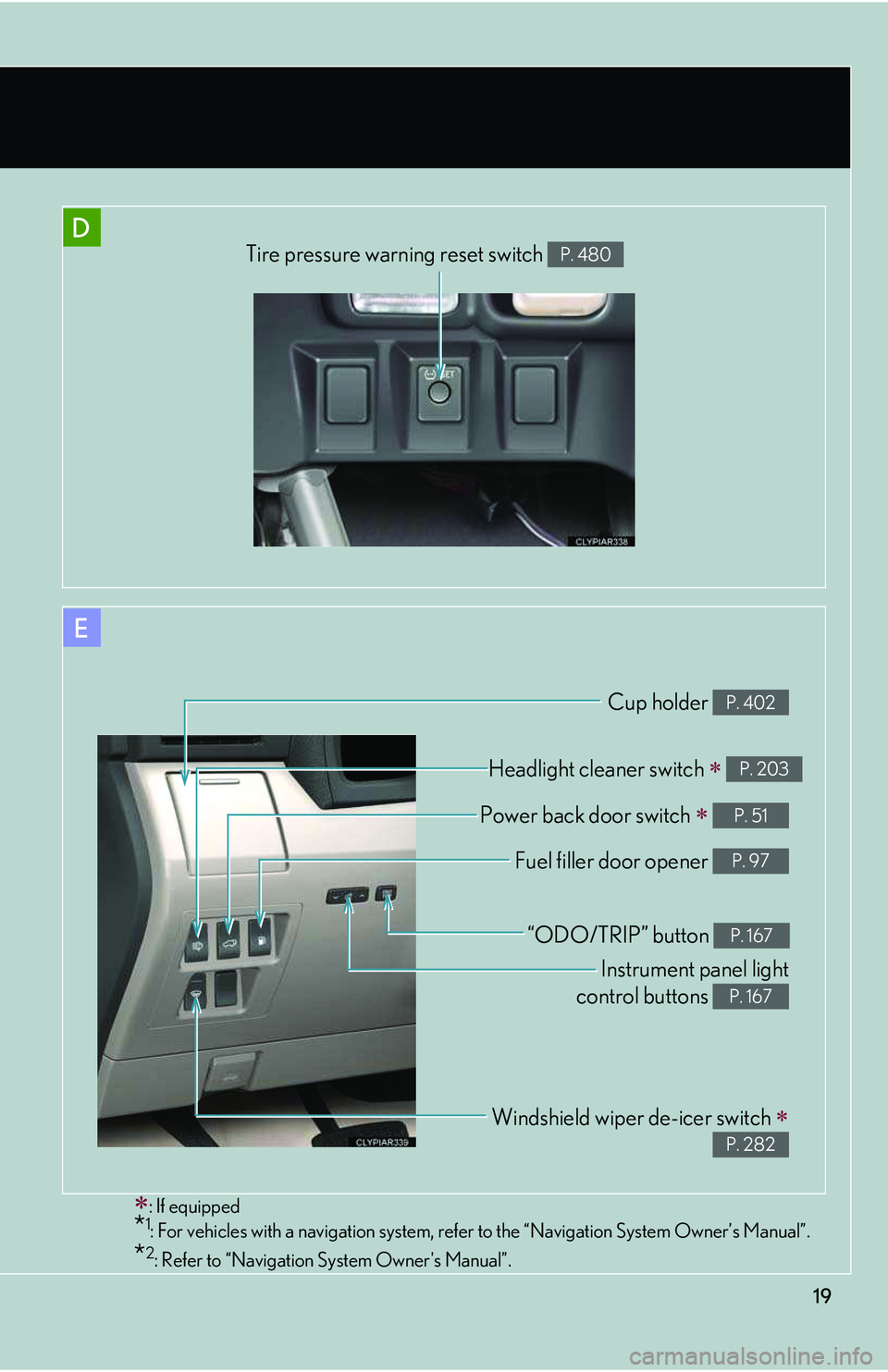
19
D
E
Tire pressure warning reset switch P. 480
Cup holder P. 402
Headlight cleaner switch �∗ P. 203
Power back door switch �∗ P. 51
Fuel filler door opener P. 97
Instrument panel light
control buttons P. 167
“ODO/TRIP” button P. 167
Windshield wiper de-icer switch �∗
P. 282
�∗: If equipped
*1: For vehicles with a navigation system, refer to the “Navigation System Owner’s Manual”.
*2: Refer to “Navigation System Owner's Manual”.
Page 143 of 821
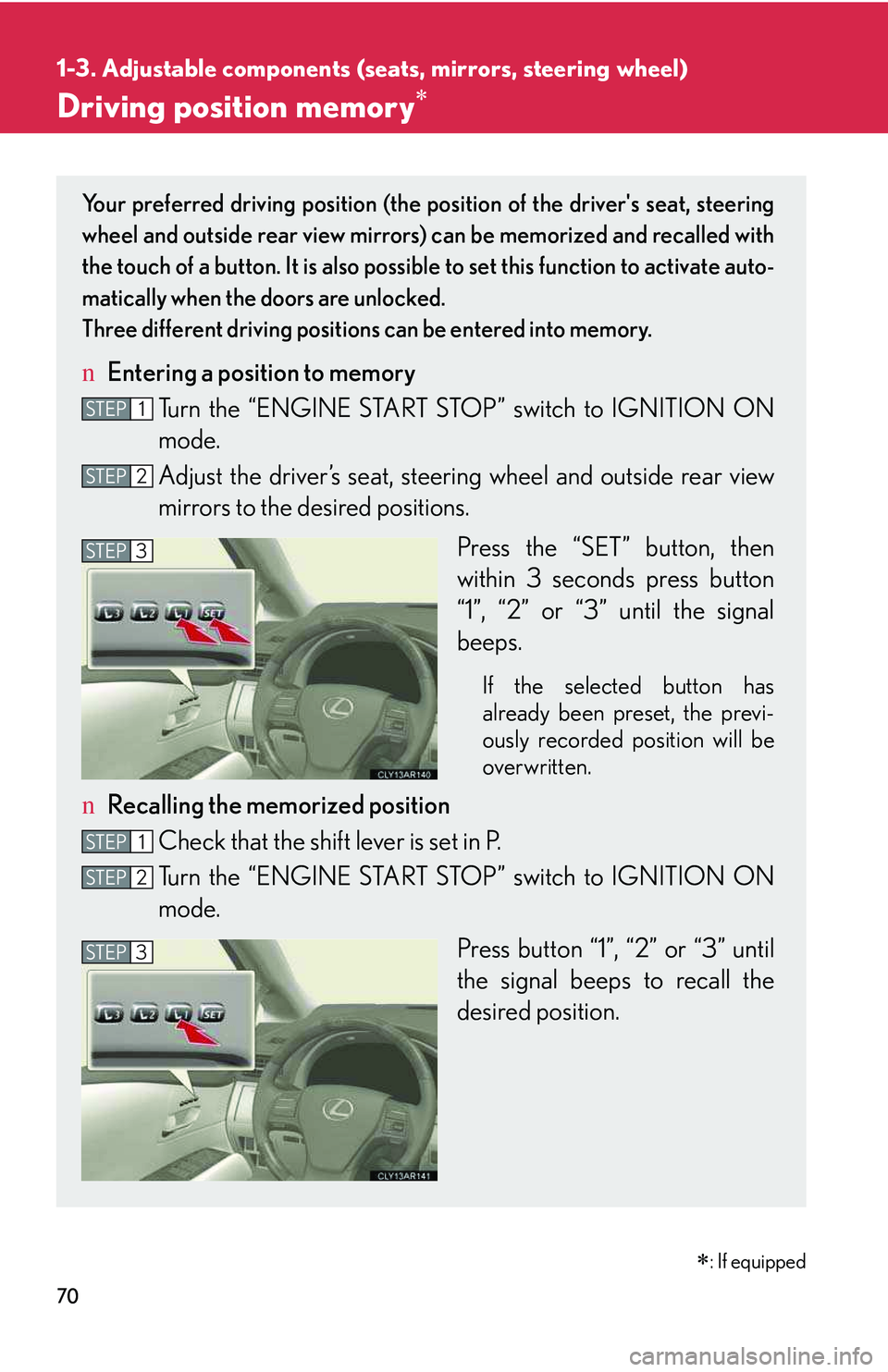
70
1-3. Adjustable components (seats, mirrors, steering wheel)
Driving position memory�∗
Your preferred driving position (the position of the driver's seat, steering
wheel and outside rear view mirrors) can be memorized and recalled with
the touch of a button. It is also possible to set this function to activate auto-
matically when the doors are unlocked.
Three different driving positions can be entered into memory.
nEntering a position to memory
Turn the “ENGINE START STOP” switch to IGNITION ON
mode.
Adjust the driver’s seat, steering wheel and outside rear view
mirrors to the desired positions.
Press the “SET” button, then
within 3 seconds press button
“1”, “2” or “3” until the signal
beeps.
If the selected button has
already been preset, the previ-
ously recorded position will be
overwritten.
nRecalling the memorized position
Check that the shift lever is set in P.
Turn the “ENGINE START STOP” switch to IGNITION ON
mode.
Press button “1”, “2” or “3” until
the signal beeps to recall the
desired position.
STEP1
STEP2
STEP3
STEP1
STEP2
STEP3
�∗: If equipped
Page 238 of 821
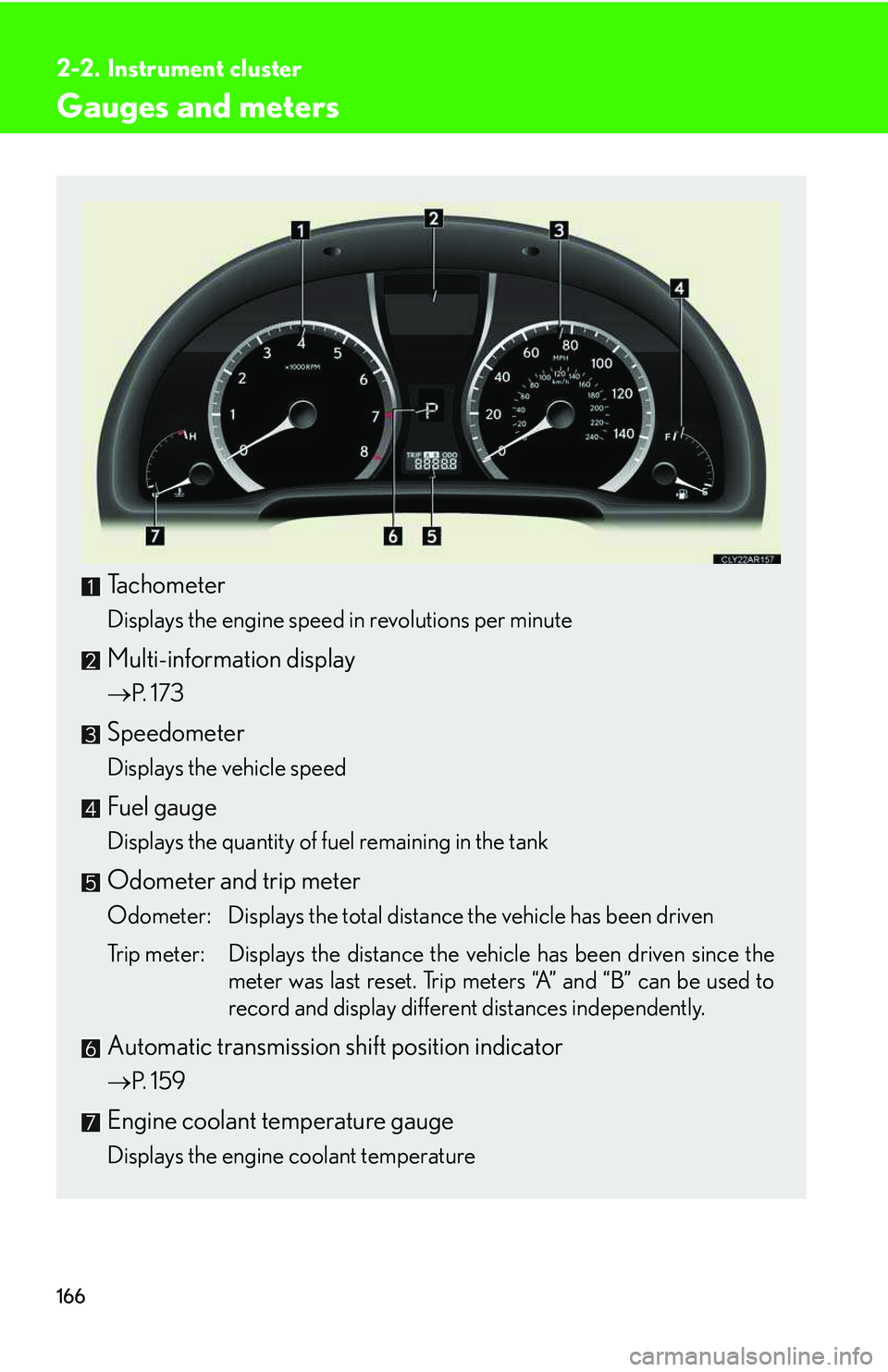
166
2-2. Instrument cluster
Gauges and meters
Tachometer
Displays the engine speed in revolutions per minute
Multi-information display
�→P. 1 7 3
Speedometer
Displays the vehicle speed
Fuel gauge
Displays the quantity of fuel remaining in the tank
Odometer and trip meter
Odometer: Displays the total distance the vehicle has been driven
Trip meter: Displays the distance the vehicle has been driven since the
meter was last reset. Trip meters “A” and “B” can be used to
record and display different distances independently.
Automatic transmission shift position indicator
�→P. 1 5 9
Engine coolant temperature gauge
Displays the engine coolant temperature
Page 239 of 821
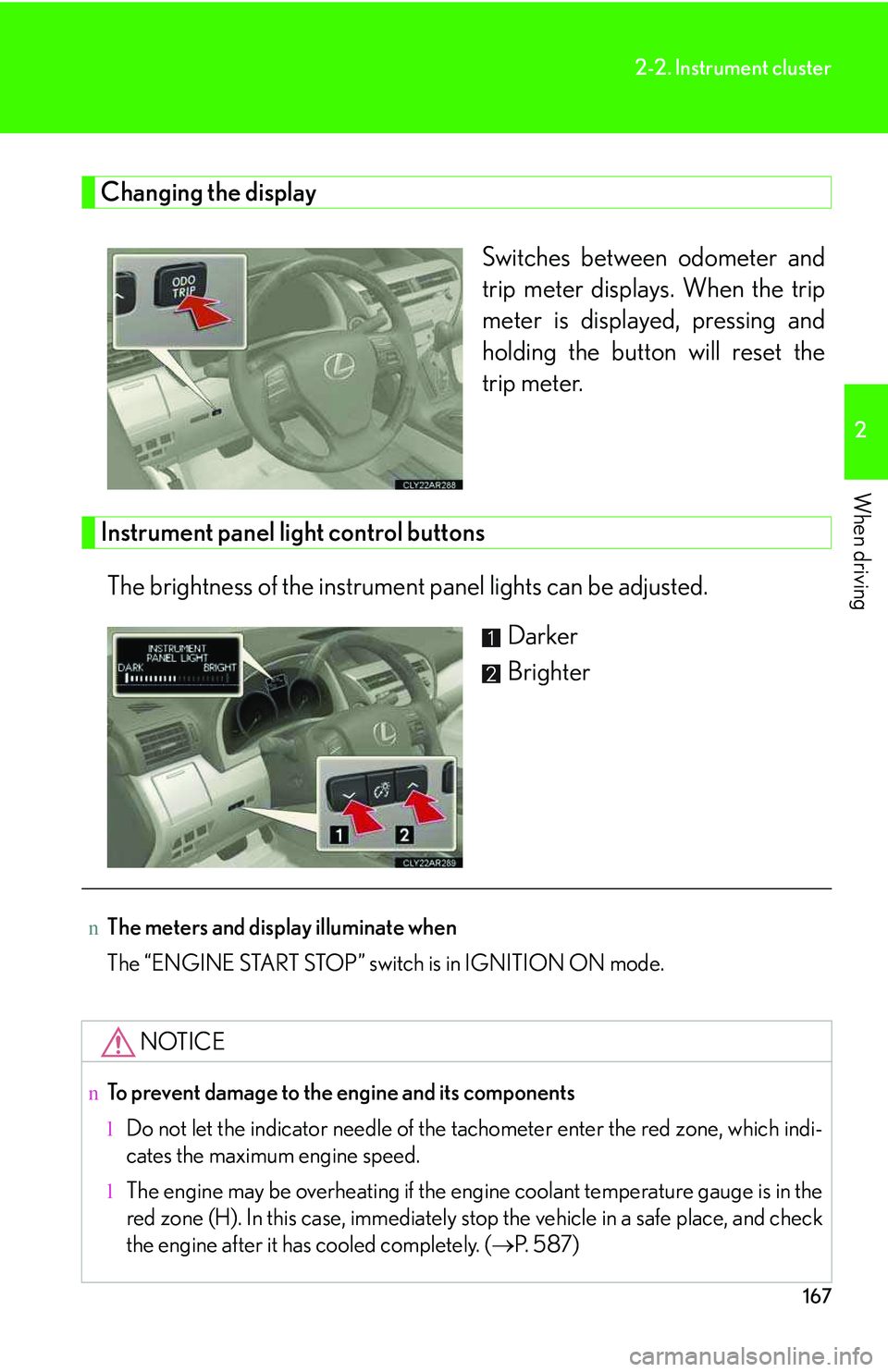
167
2-2. Instrument cluster
2
When driving
Changing the display
Switches between odometer and
trip meter displays. When the trip
meter is displayed, pressing and
holding the button will reset the
trip meter.
Instrument panel light control buttons
The brightness of the instrument panel lights can be adjusted.
Darker
Brighter
nThe meters and display illuminate when
The “ENGINE START STOP” switch is in IGNITION ON mode.
NOTICE
nTo prevent damage to the engine and its components
lDo not let the indicator needle of the tachometer enter the red zone, which indi-
cates the maximum engine speed.
lThe engine may be overheating if the engine coolant temperature gauge is in the
red zone (H). In this case, immediately stop the vehicle in a safe place, and check
the engine after it has cooled completely. (�→P. 5 8 7 )