display LEXUS RX350 2015 Owners Manual
[x] Cancel search | Manufacturer: LEXUS, Model Year: 2015, Model line: RX350, Model: LEXUS RX350 2015Pages: 886, PDF Size: 11 MB
Page 379 of 886
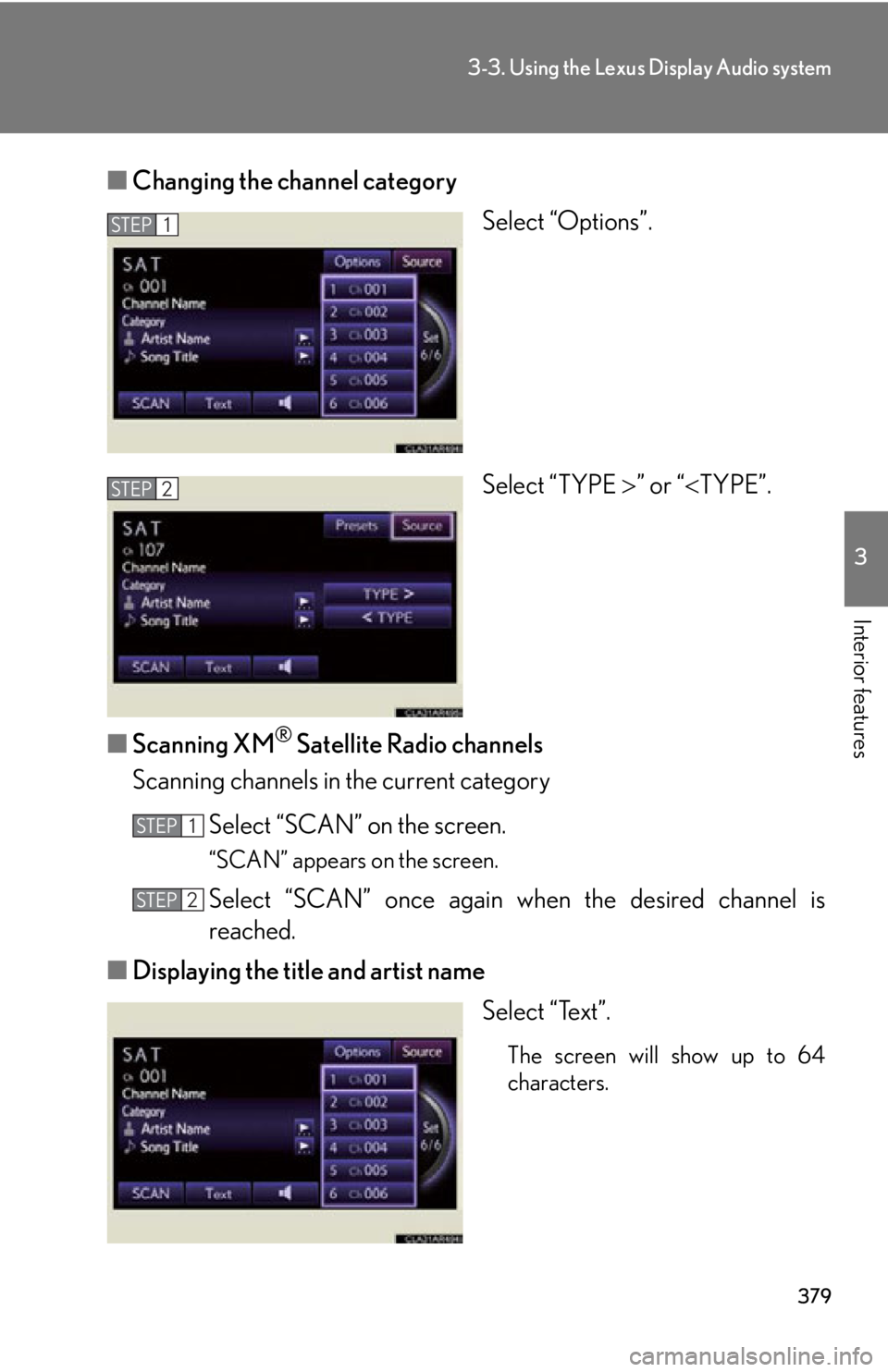
3793-3. Using the Lexus Display Audio system
3
Interior features ■ Changing the channel category
Select “Options”.
Select “TYPE ” or “ TYPE”.
■ Scanning XM ®
Satellite Radio channels
Scanning channels in the current category
Select “SCAN” on the screen. “SCAN” appears on the screen.
Select “SCAN” once again when the desired channel is
reached.
■ Displaying the title and artist name
Select “Text”.
The screen will show up to 64
characters.STEP 1
STEP 2
STEP 1
STEP 2
Page 380 of 886
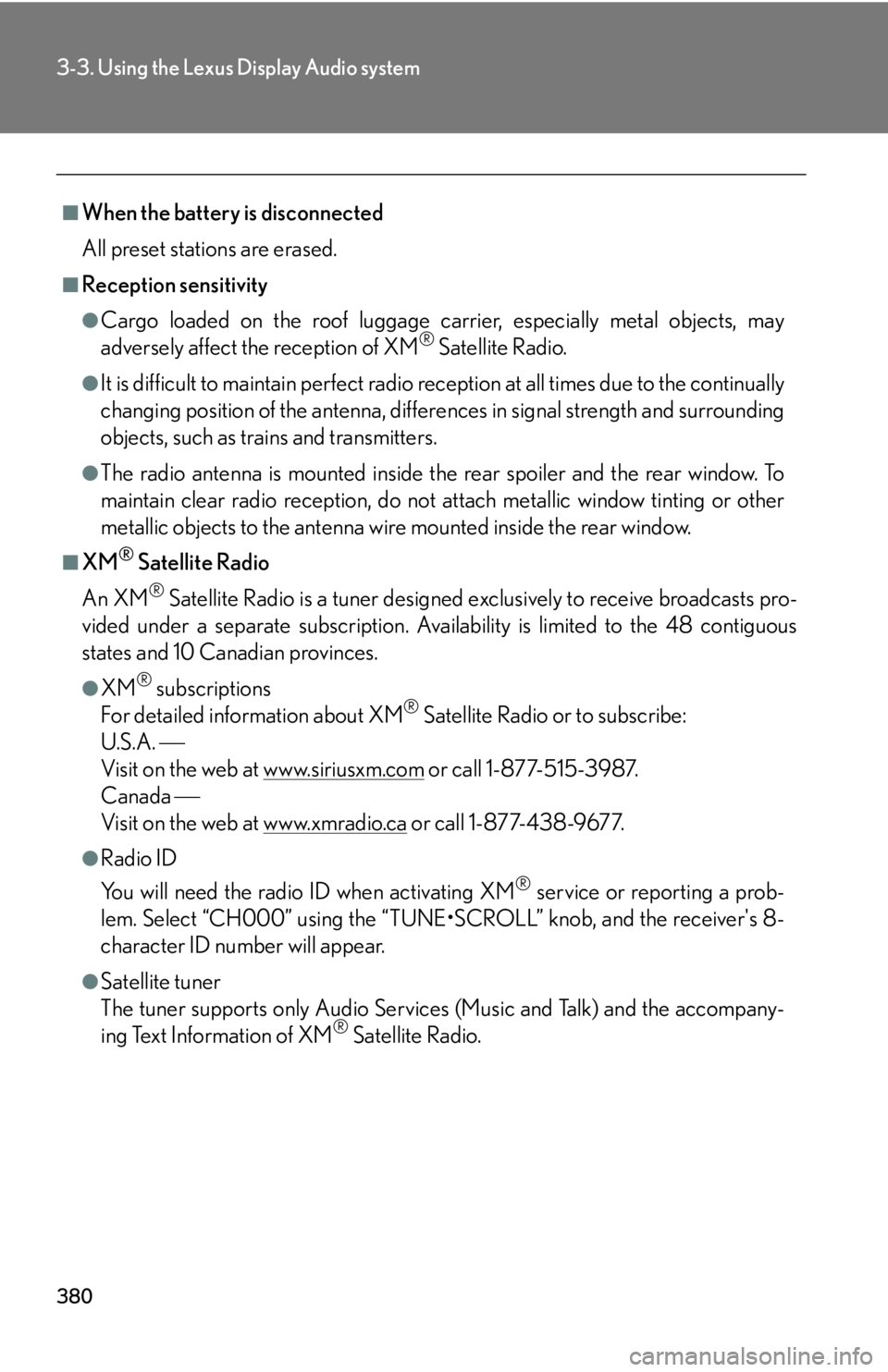
3803-3. Using the Lexus Display Audio system
■
When the battery is disconnected
All preset stations are erased.■
Reception sensitivity ●
Cargo loaded on the roof luggage carrier, especially metal objects, may
adversely affect the reception of XM ®
Satellite Radio.●
It is difficult to maintain perfect radio re ception at all times due to the continually
changing position of the antenna, differences in signal stre ngth and surrounding
objects, such as trains and transmitters.●
The radio antenna is mounted inside the rear spoiler and the rear window. To
maintain clear radio reception, do not attach metallic window tinting or other
metallic objects to the antenna wire mounted inside the rear window.■
XM ®
Satellite Radio
An XM ®
Satellite Radio is a tuner designed exclusively to receive broadcasts pro-
vided under a separate subscription. Availa bility is limited to the 48 contiguous
states and 10 Canadian provinces. ●
XM ®
subscriptions
For detailed information about XM ®
Satellite Radio or to subscribe:
U.S.A.
Visit on the web at www.siriusxm.com or call 1-877-515-3987.
Canada
Visit on the web at www.xmradio.ca or call 1-877-438-9677.●
Radio ID
You will need the radio ID when activating XM ®
service or reporting a prob-
lem. Select “CH000” using the “TUNE• SCROLL” knob, and the receiver's 8-
character ID number will appear.●
Satellite tuner
The tuner supports only Audio Services (Music and Talk) and the accompany-
ing Text Information of XM ®
Satellite Radio.
Page 381 of 886
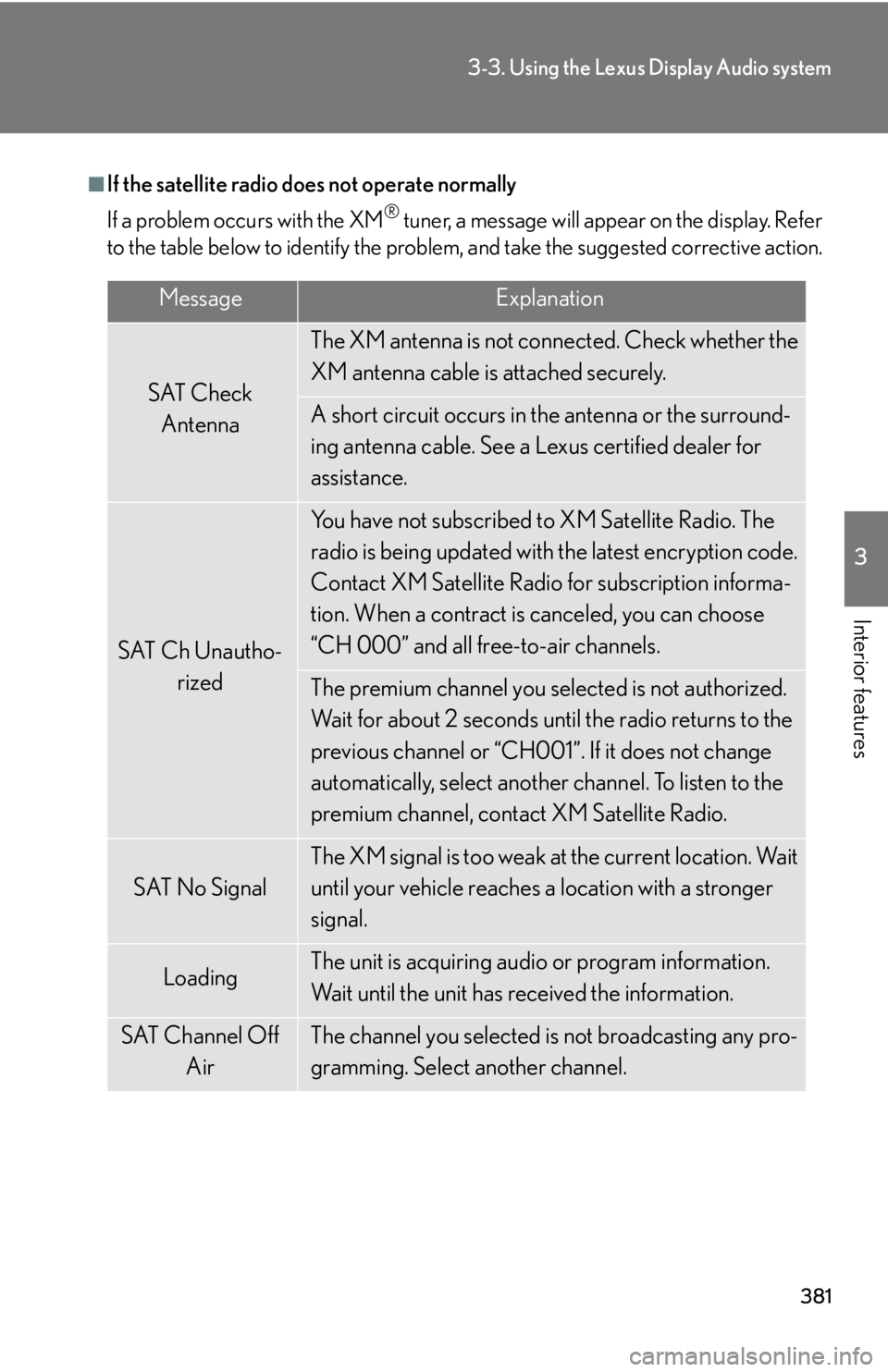
3813-3. Using the Lexus Display Audio system
3
Interior features ■
If the satellite radio does not operate normally
If a problem occurs with the XM ®
tuner, a message will appear on the display. Refer
to the table below to identify the problem, and take the suggested corrective action.
Message Explanation
SAT Check
Antenna The XM antenna is not co nnected. Check whether the
XM antenna cable is attached securely.
A short circuit occurs in the antenna or the surround-
ing antenna cable. See a Lexus certified dealer for
assistance.
SAT Ch Unautho-
rized You have not subscribed to XM Satellite Radio. The
radio is being updated with the latest encryption code.
Contact XM Satellite Radio for subscription informa-
tion. When a contract is canceled, you can choose
“CH 000” and all free-to-air channels.
The premium channel you selected is not authorized.
Wait for about 2 seconds until the radio returns to the
previous channel or “CH001”. If it does not change
automatically, select another channel. To listen to the
premium channel, contact XM Satellite Radio.
SAT No Signal The XM signal is too weak at the current location. Wait
until your vehicle reaches a location with a stronger
signal.
Loading The unit is acquiring audio or program information.
Wait until the unit has received the information.
SAT Channel Off
Air The channel you selected is not broadcasting any pro-
gramming. Select another channel.
Page 382 of 886
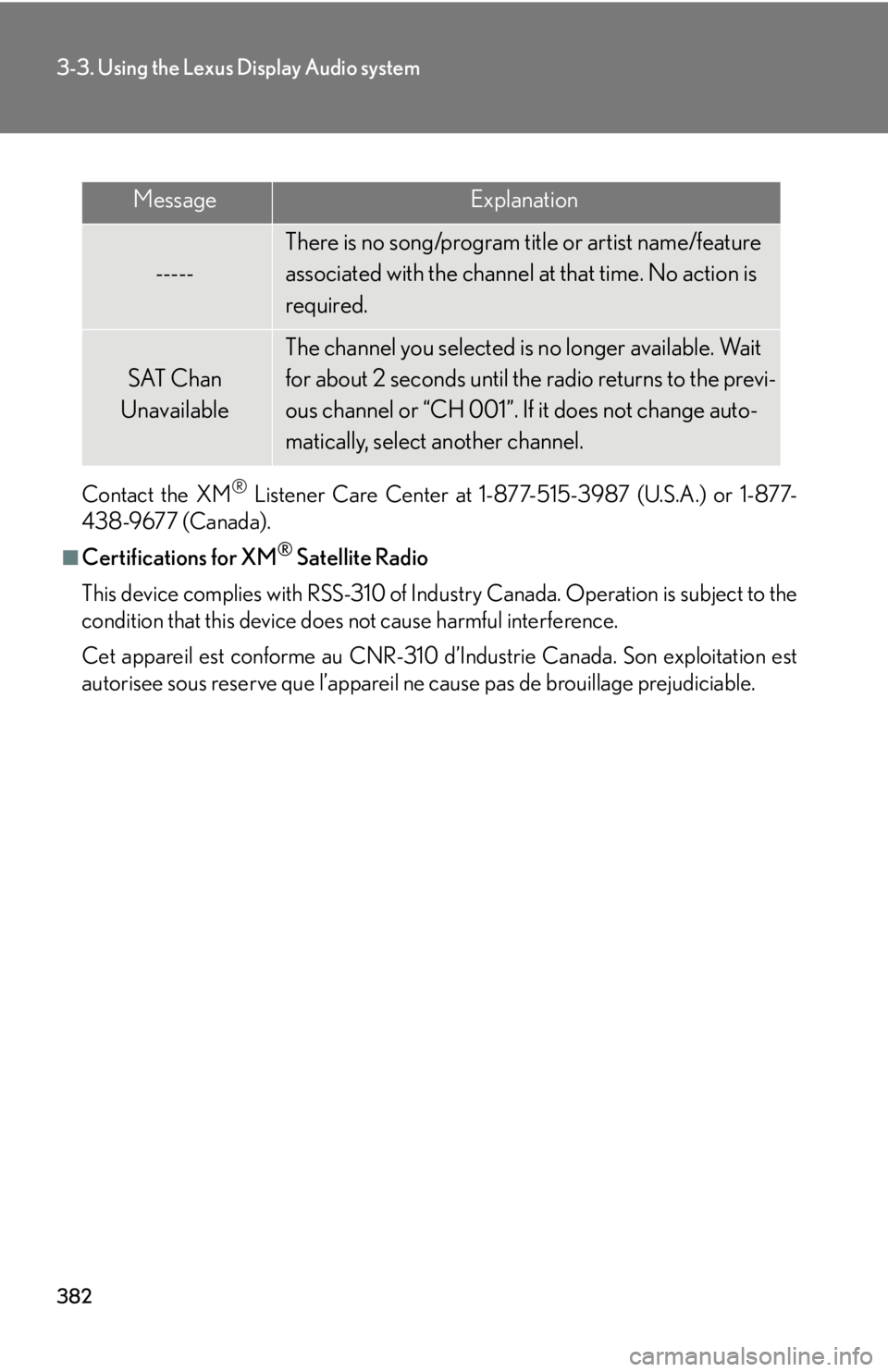
3823-3. Using the Lexus Display Audio system
Contact the XM ®
Listener Care Center at 1-877-515-3987 (U.S.A.) or 1-877-
438-9677 (Canada).■
Certifications for XM ®
Satellite Radio
This device complies with RSS-310 of Indu stry Canada. Operation is subject to the
condition that this device does not cause harmful interference.
Cet appareil est conforme au CNR-310 d’Industrie Canada. Son exploitation est
autorisee sous reserve que l’appareil ne cause pas de brouillage prejudiciable.Message Explanation
----- There is no song/program title or artist name/feature
associated with the channel at that time. No action is
required.
SAT Chan
Unavailable The channel you selected is no longer available. Wait
for about 2 seconds until the radio returns to the previ-
ous channel or “CH 001”. If it does not change auto-
matically, select another channel.
Page 383 of 886
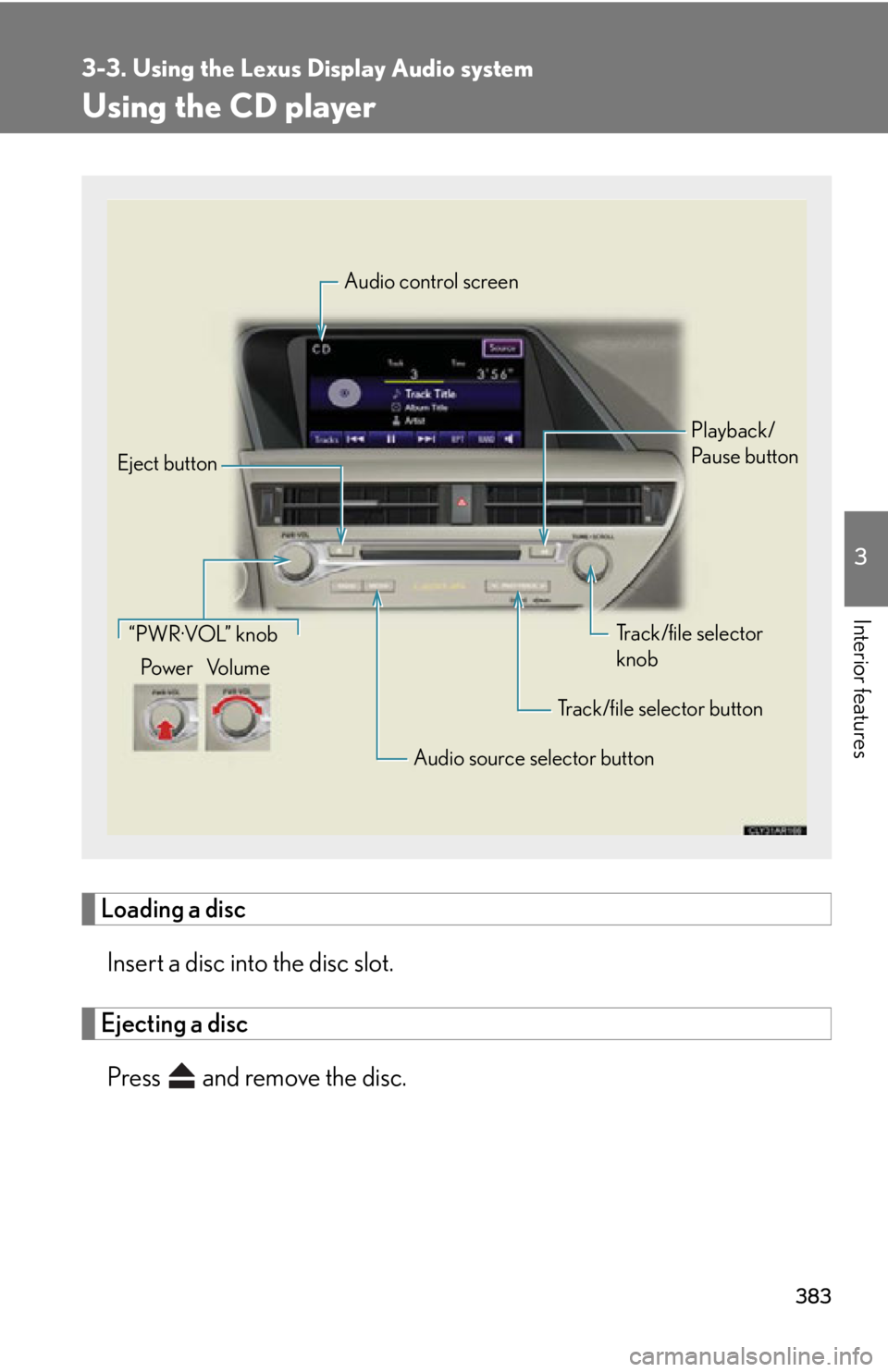
3833-3. Using the Lexus Display Audio system
3
Interior features Using the CD player
Loading a disc
Insert a disc into the disc slot.
Ejecting a disc
Press and remove the disc. Audio control screen
Playback/
Pa u s e b u t t o n
Track/file selector
knob
Track/file selector button
Audio source selector button“PWR·VOL” knob
Po w e r Vo l u m eEject button
Page 384 of 886
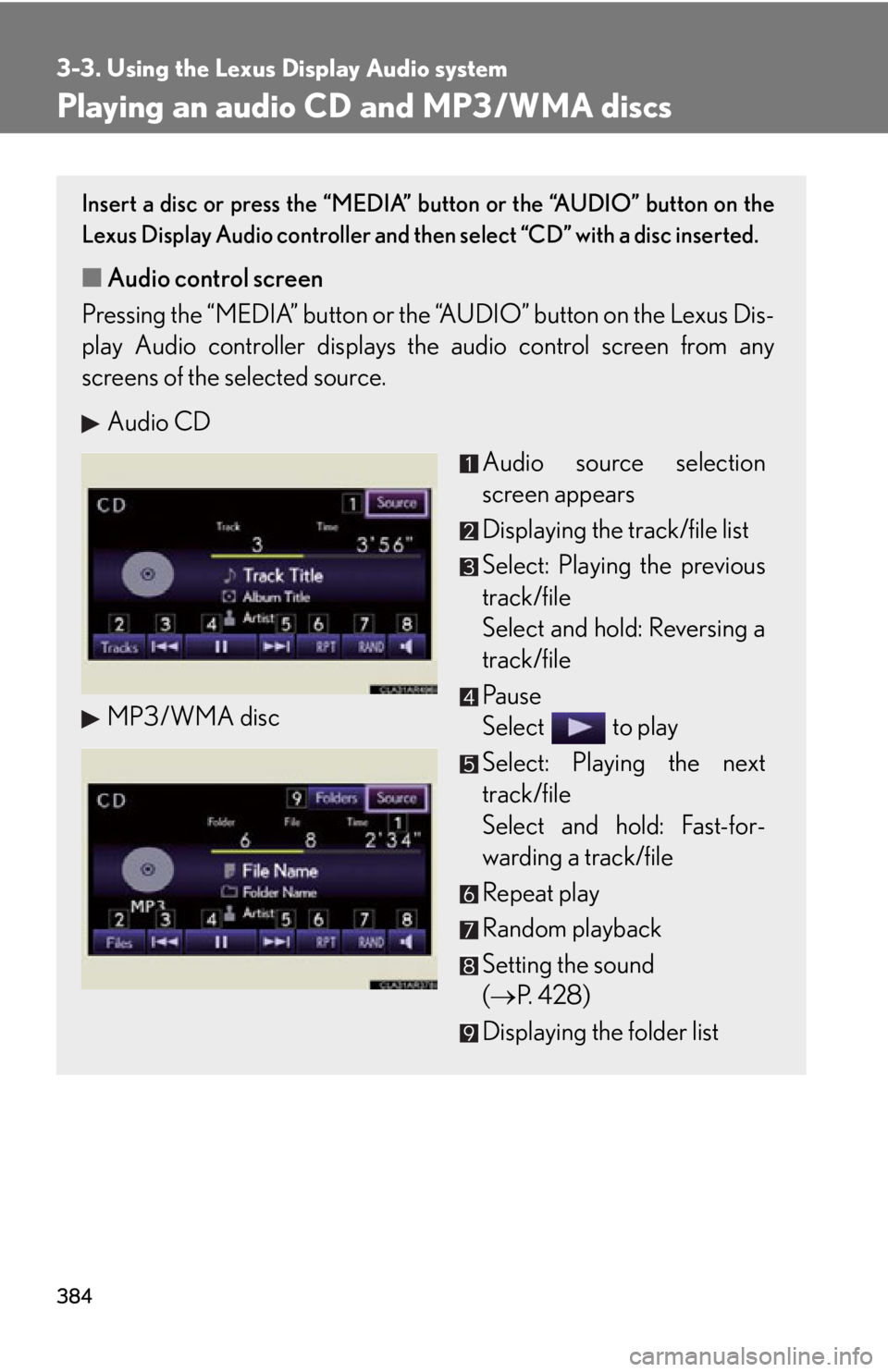
3843-3. Using the Lexus Display Audio system
Playing an audio CD and MP3/WMA discs Insert a disc or press the “MEDIA” button or the “AUDIO” button on the
Lexus Display Audio controller and then select “CD” with a disc inserted.
■ Audio control screen
Pressing the “MEDIA” button or the “AUDIO” button on the Lexus Dis-
play Audio controller displays the audio control screen from any
screens of the selected source.
Audio CD
MP3/WMA disc Audio source selection
screen appears
Displaying the track/file list
Select: Playing the previous
track/file
Select and hold: Reversing a
track/file
Pa u s e
Select to play
Select: Playing the next
track/file
Select and hold: Fast-for-
warding a track/file
Repeat play
Random playback
Setting the sound
( P. 4 2 8 )
Displaying the folder list
Page 385 of 886
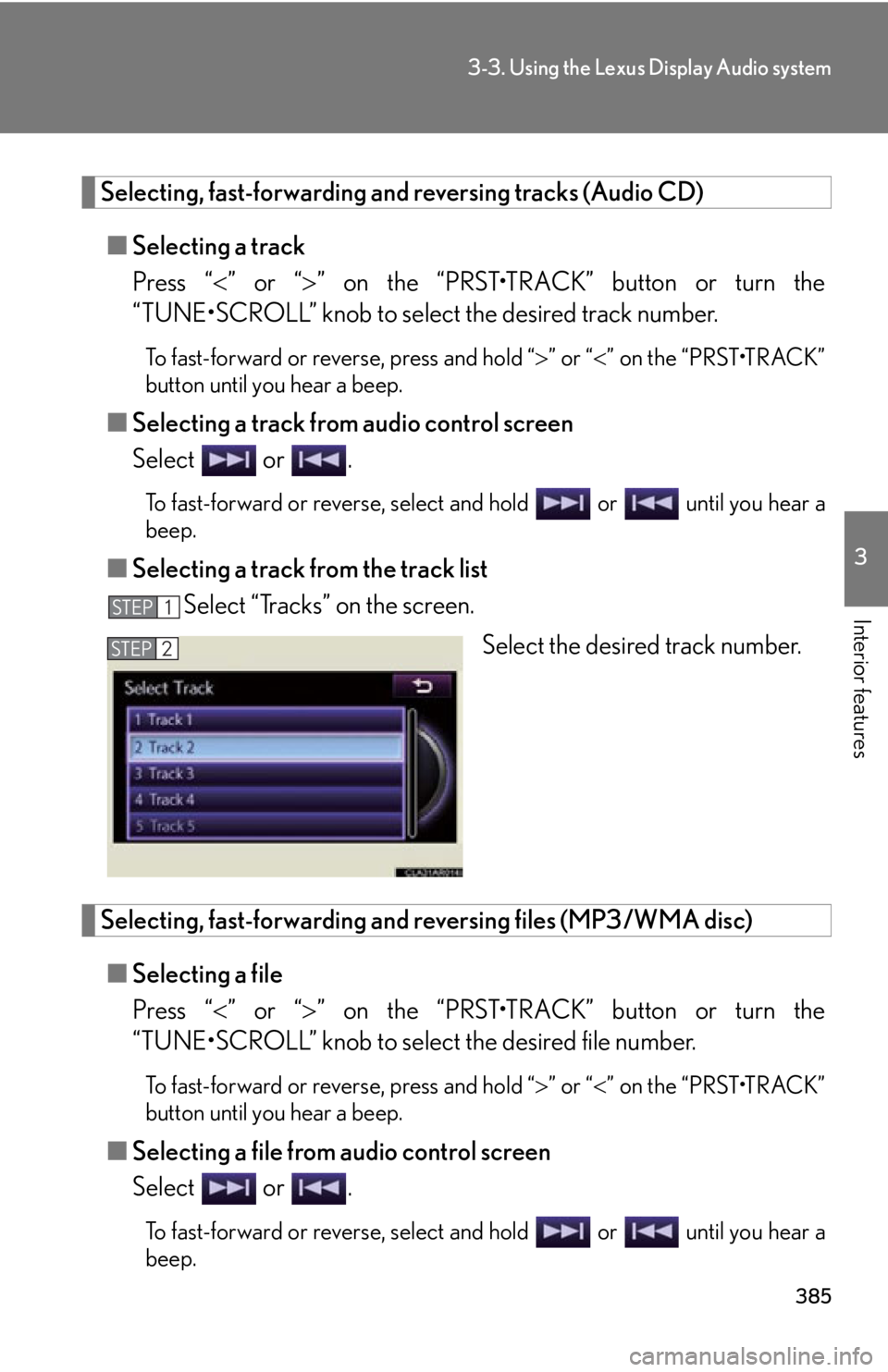
3853-3. Using the Lexus Display Audio system
3
Interior features Selecting, fast-forwarding and re versing tracks (Audio CD)
■ Selecting a track
Press “ ” or “ ” on the “PRST•TRACK” button or turn the
“TUNE•SCROLL” knob to select the desired track number. To fast-forward or reverse, press and hold “ ” or “ ” on the “PRST•TRACK”
button until you hear a beep.
■ Selecting a track from audio control screen
Select or . To fast-forward or reverse, select and hold or until you hear a
beep.
■ Selecting a track from the track list
Select “Tracks” on the screen.
Select the desired track number.
Selecting, fast-forwarding and reversing files (MP3/WMA disc)
■ Selecting a file
Press “ ” or “ ” on the “PRST•TRACK” button or turn the
“TUNE•SCROLL” knob to select the desired file number.
To fast-forward or reverse, press and hold “ ” or “ ” on the “PRST•TRACK”
button until you hear a beep.
■ Selecting a file from audio control screen
Select or .
To fast-forward or reverse, select and hold or until you hear a
beep.STEP 1
STEP 2
Page 386 of 886
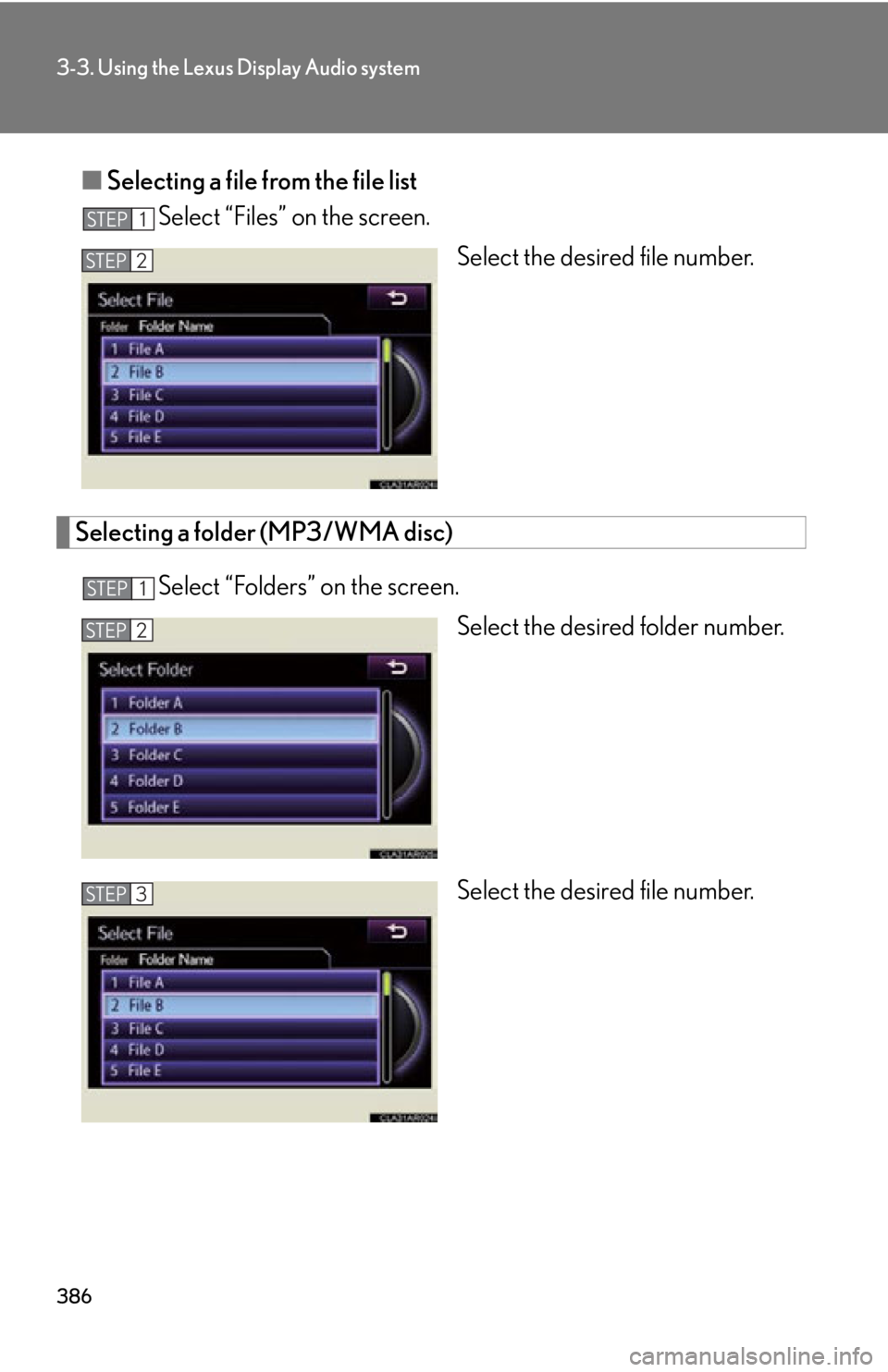
3863-3. Using the Lexus Display Audio system
■ Selecting a file from the file list
Select “Files” on the screen.
Select the desired file number.
Selecting a folder (MP3/WMA disc)
Select “Folders” on the screen.
Select the desired folder number.
Select the desired file number.STEP 1
STEP 2
STEP 1
STEP 2
STEP 3
Page 387 of 886
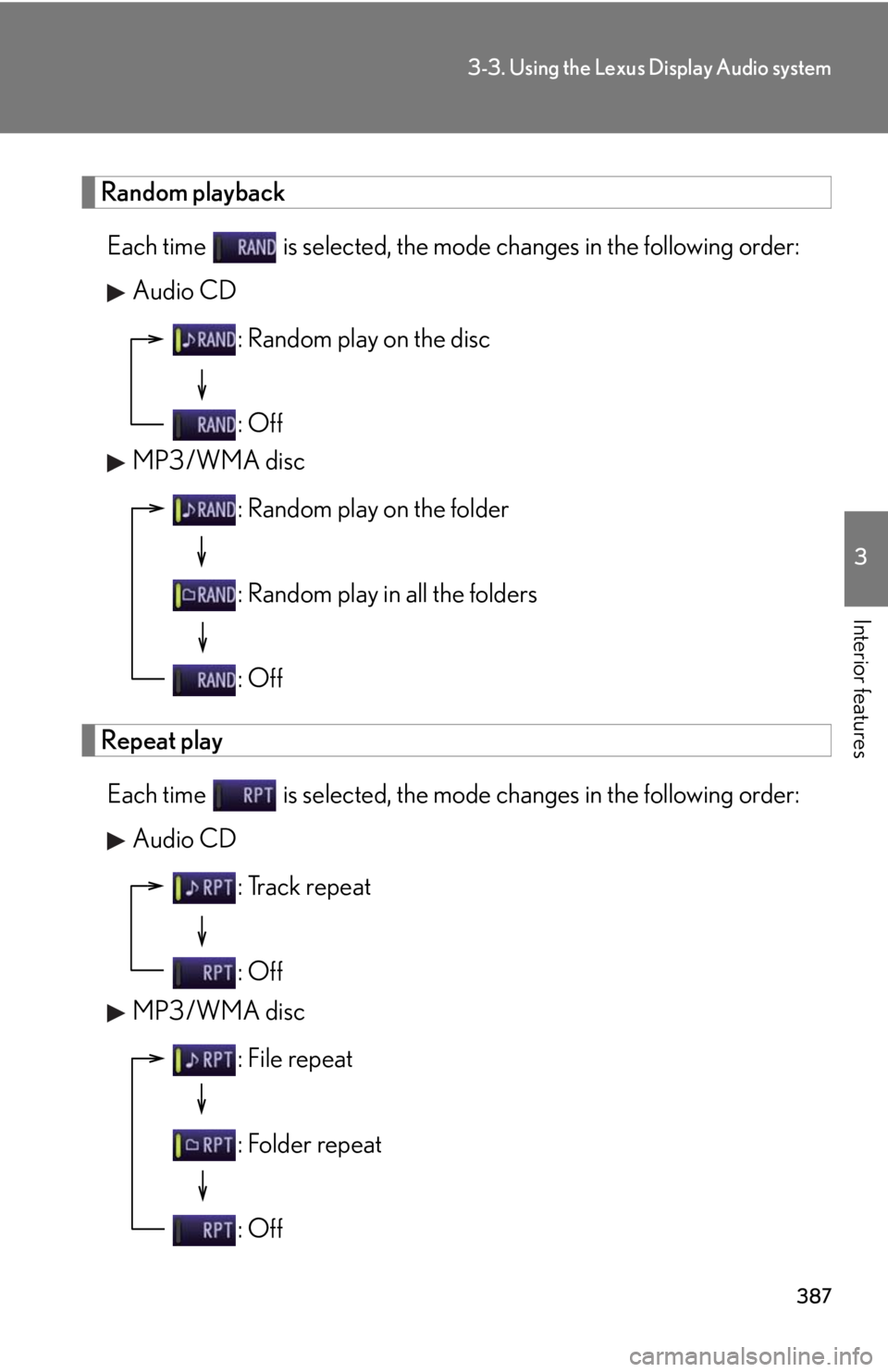
3873-3. Using the Lexus Display Audio system
3
Interior features Random playback
Each time is selected, the mode changes in the following order:
Audio CD
MP3/WMA disc
Repeat play
Each time is selected, the mode changes in the following order:
Audio CD
MP3/WMA disc : Random play on the disc
: Off
: Random play on the folder
: Random play in all the folders
: Off
: Track repeat
: Off
: File repeat
: Folder repeat
: Off
Page 388 of 886
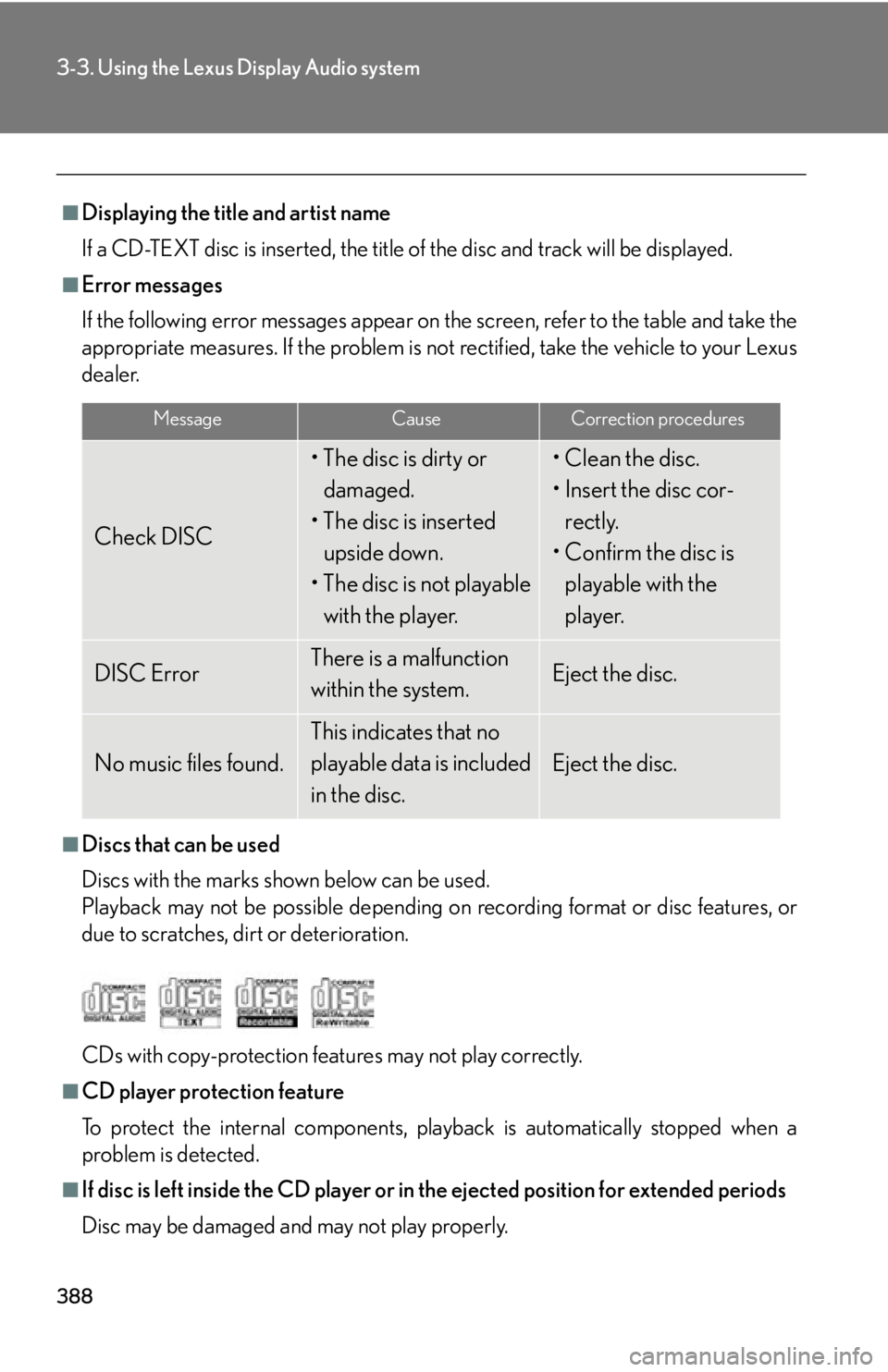
3883-3. Using the Lexus Display Audio system
■
Displaying the title and artist name
If a CD-TEXT disc is inserted, the title of the disc and track will be displayed.■
Error messages
If the following error messages appear on the screen, refer to the table and take the
appropriate measures. If the problem is not rectified, take the vehicle to your Lexus
dealer.
■
Discs that can be used
Discs with the marks shown below can be used.
Playback may not be possible depending on recording format or disc features, or
due to scratches, dirt or deterioration.
CDs with copy-protection features may not play correctly.
■
CD player protection feature
To protect the internal components, play back is automatically stopped when a
problem is detected.
■
If disc is left inside the CD player or in the ejected position for extended periods
Disc may be damaged and may not play properly. Message Cause Correction procedures
Check DISC • The disc is dirty or
damaged.
• The disc is inserted
upside down.
• The disc is not playable
with the player. • Clean the disc.
• Insert the disc cor-
rectly.
• Confirm the disc is
playable with the
player.
DISC Error There is a malfunction
within the system. Eject the disc.
No music files found. This indicates that no
playable data is included
in the disc. Eject the disc.